Harbor Freight Tools Mobile Folding Power Tool Stand Product manual
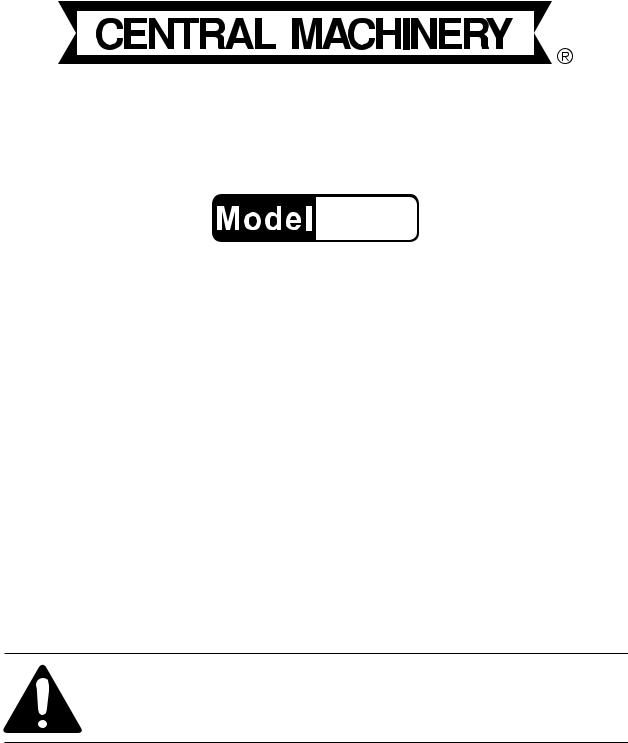
Mobile / Folding Power Tool Stand
40612
Set up and Operating Instructions
Distributed exclusively by Harbor Freight Tools®.
3491 Mission Oaks Blvd., Camarillo, CA 93011
Visit our website at: http://www.harborfreight.com
Read this material before using this product. Failure to do so can result in serious injury. Save this manual.
Copyright© 1999 by Harbor Freight Tools®. All rights reserved. No portion of this manual or any artwork contained herein may be reproduced in any shape or form without the express written consent of Harbor Freight Tools. Diagrams within this manual may not be drawn proportionally. Due to continuing improvements, actual product may differ slightly from the product described herein. Tools required for assembly and service may not be included.
For technical questions or replacement parts, please call 1-800-444-3353.
Cover Revised 05e, 09c
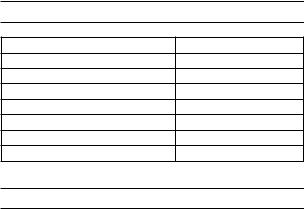
Specifications
Maximum Extension Length |
13’ x 10” |
Table Top Dimensions |
28” x 19-1/2” |
Extension Wings Max. Width |
57” |
Overall Dimensions |
22” x 52” x 37-3/4” |
Wheel Diameter |
7-3/4” |
Roller Diameter |
1-1/4” |
Material |
Square Steel Tubing |
Net Weight |
71 lb. |
Assembly Instructions
Please refer to the Parts Diagram to confirm identification of the parts discussed below. The Mobile/Folding Tool
Stand comes partially assembled. All that remains is to attach the legs and wheels to one end. It is best to have someone help align the parts as you work. Lay the table upside down at a comfortable working height, and proceed as follows.
1.Slide one Latch Spring (#19) over one Latch Pin (#18) until the spring stops. Insert the spring end through the large diameter hole on one side of the leg assembly. The handle of the Latch Pin should be toward the outside of the square tubing.
2.Place the narrow end of the legs over the outside of the pivot brackets that are welded to the table frame -here is where help is needed. Take one Axle Plate (#5) and slide the small round hole over the handle of Latch Pin (#18). Note that the long straight edge of the axle plate should be facing down, toward the table top. Hold together tightly, and insert one Bolt
(#24) through the lower square hole in the plate, the leg, and pivot bracket. Fasten loosely with one Washer (#27) and one Locking Nut (#28).
Repeat this with the upper square hole, but use a Locking Knob (#20) on the thread in place of the lock nut.
This bolt goes through the curved slot in the pivot bracket. Note how the
Latch Pin (#18) is meant to engage the holes adjacent to either end of the curved slot.
3.Repeat steps 1 and 2 on the other side of the table. Install the Leveling Guides (#21) to the bottom of the legs. Tighten the fasteners on both sides of the leg assembly.
4.Insert Axle (#6) through one of the Axle Plates (#5), then slide both Axle
Collars (#23) over the axle. Leave loose for now. Slide end of axle through the other Axle Plate. Install Wheels (#8) on each side of axle, and fasten with a Flat Washer (#26) and Axle Bolt (#22). Slide each axle collar next to the axle plates, and tighten the Hex Bolt (#29).
5.By loosening the Locking Knobs (#20) and pulling outward on the
Latch Pins, the legs can either be extended for use or folded for storage. When folded, the table can be moved about on the Wheels.
6.The table can be configured in multiple ways by moving and adjusting the stops and rollers to suit the application.
Rev 00k
SKU 40612 |
For technical questions, please call 1-800-444-3353. |
Page 2 |
