Hand Held Products Imageteam 3800 Quick Start Manual

Hand Held Linear Imager
(For use with IT3800LR–12L only)
(Pour l’utilisation de l’IT3800LR–12L uniquement)
(Nur für die Benutzung mit IT3800LR–12L)
(Solo per il modello IT3800LR–12L)
(Para la utilización del IT3800LR–12L unicamente)
Quick Start Guide
Manuel De Programmation Simplifie
Kurz–Programmiermenü
Manuale Sintetico Di Programmazione
Guia Rápida de Configuración
The vision to capture it all


IMAGETEAM 3800 Quick Start Guide
Connect the Scanner
Turn power off before connecting the scanner.
3
PC Interface
Japan DOS/V
PS–2
1
2
AT/PS–2
(Default)
XT
Japan NEC 98XX
IMAGETEAM 3800 Quick Start Guide
1
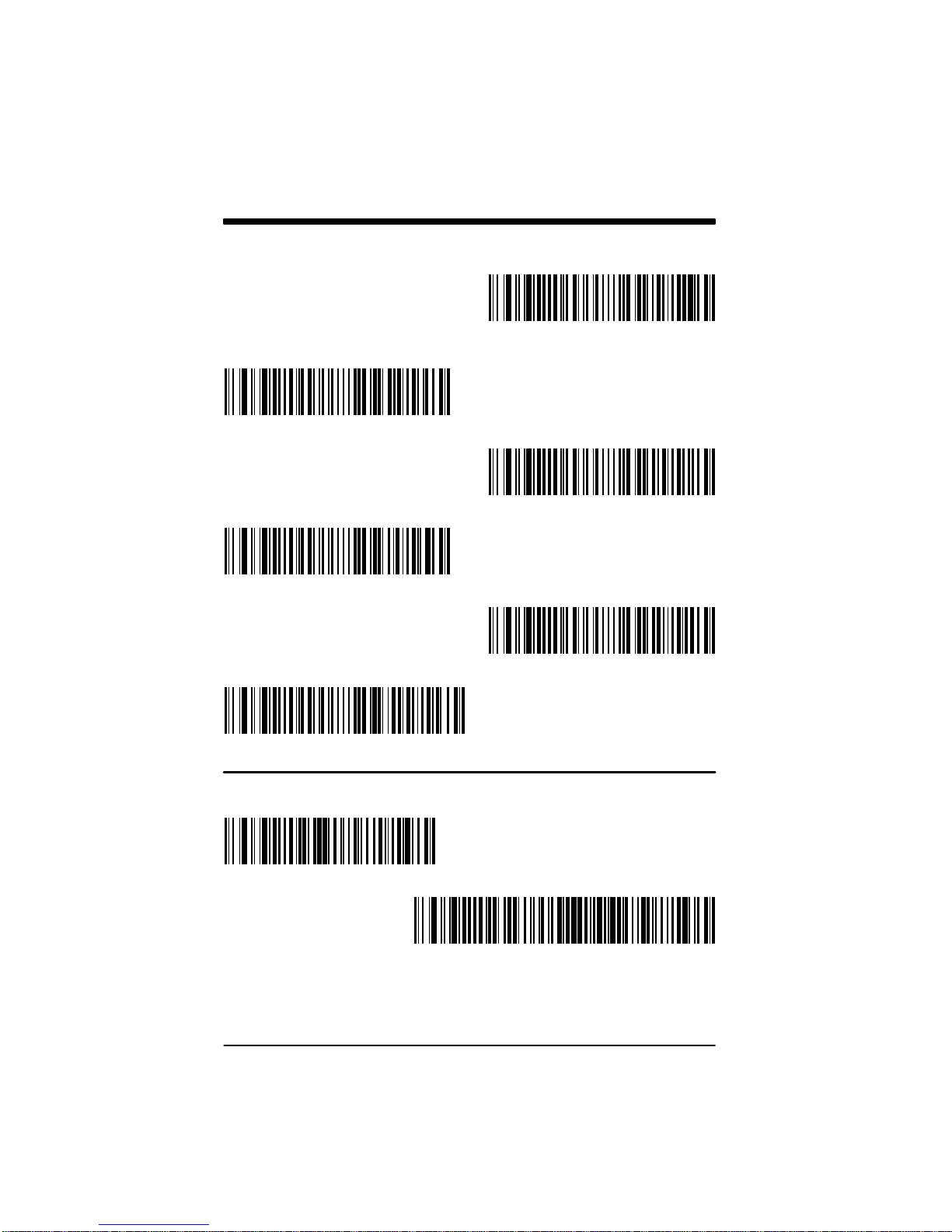
Country
U.S.A.
(Default)
Great Britain
Germany
France
Italy
Spain
Carriage Return
Remove CR, LF Suffix
2
IMAGETEAM 3800 Quick Start Guide
Add CR, LF Suffix
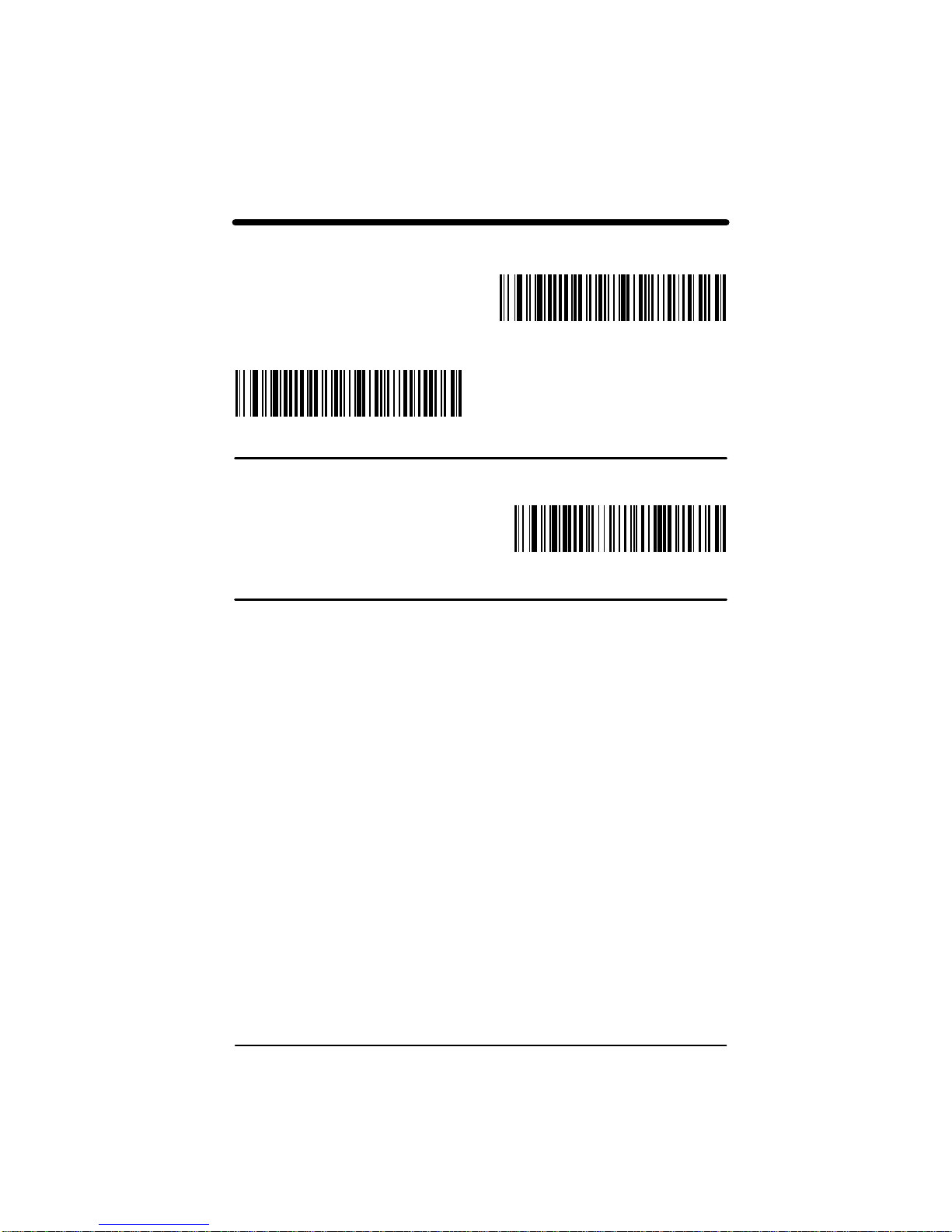
3
Trigger
Manual Trigger
(Default)
Automatic Trigger
Factory Default
Factory Default
Agency Compliance Statements
This device complies with part 15 of the FCC Rules. Operation is subject to the following two conditions: (1) this device may
not cause harmful interference, and (2) this device must accept any interference received, including interference that may
cause undesired operation.
FCC Class B Compliance Statement
This equipment has been tested and found to comply with the limits for a Class B digital device pursuant to part 15 of the
FCC Rules. These limits are designed to provide reasonable protection against harmful interference in a residential
installation. This equipment generates, uses, and can radiate radio frequency energy and, if not installed and used in
accordance with the instructions, may cause harmful interference to radio communications. However, there is no guarantee
that interference will not occur in a particular installation. If this equipment does cause harmful interference to radio or
television reception, which can be determined by turning the equipment off and on, the user is encouraged to try to correct
the interference by one or more of the following measures:
• Reorient or relocate the receiving antenna.
• Increase the separation between the equipment and receiver.
• Connect the equipment into an outlet on a circuit different from that
to which the receiver is connected.
• Consult the dealer or an experienced radio or television technician
for help.
Caution: Any changes or modifications made to this device that are not expressly approved by Welch Allyn Data
Collection, Inc. may void the user’s authority to operate the equipment.
Note: To maintain compliance with FCC Rules and Regulations, cables connected to this device must be shielded cables, in
which the cable shield wire(s) have been grounded (tied) to the connector shell.
Canadian Notice
This equipment does not exceed the Class B limits for radio noise emissions as described in the Radio Interference
Regulations of the Canadian Department of Communications.
Le present appareil numerique n’emet pas de bruits radioelectriques depassant les limites applicables aux appareils
numeriques de la classe B prescrites dans le Reglement sur le brouillage radioelectrique edicte par le ministere des
Communications du Canada.
IMAGETEAM 3800 Quick Start Guide
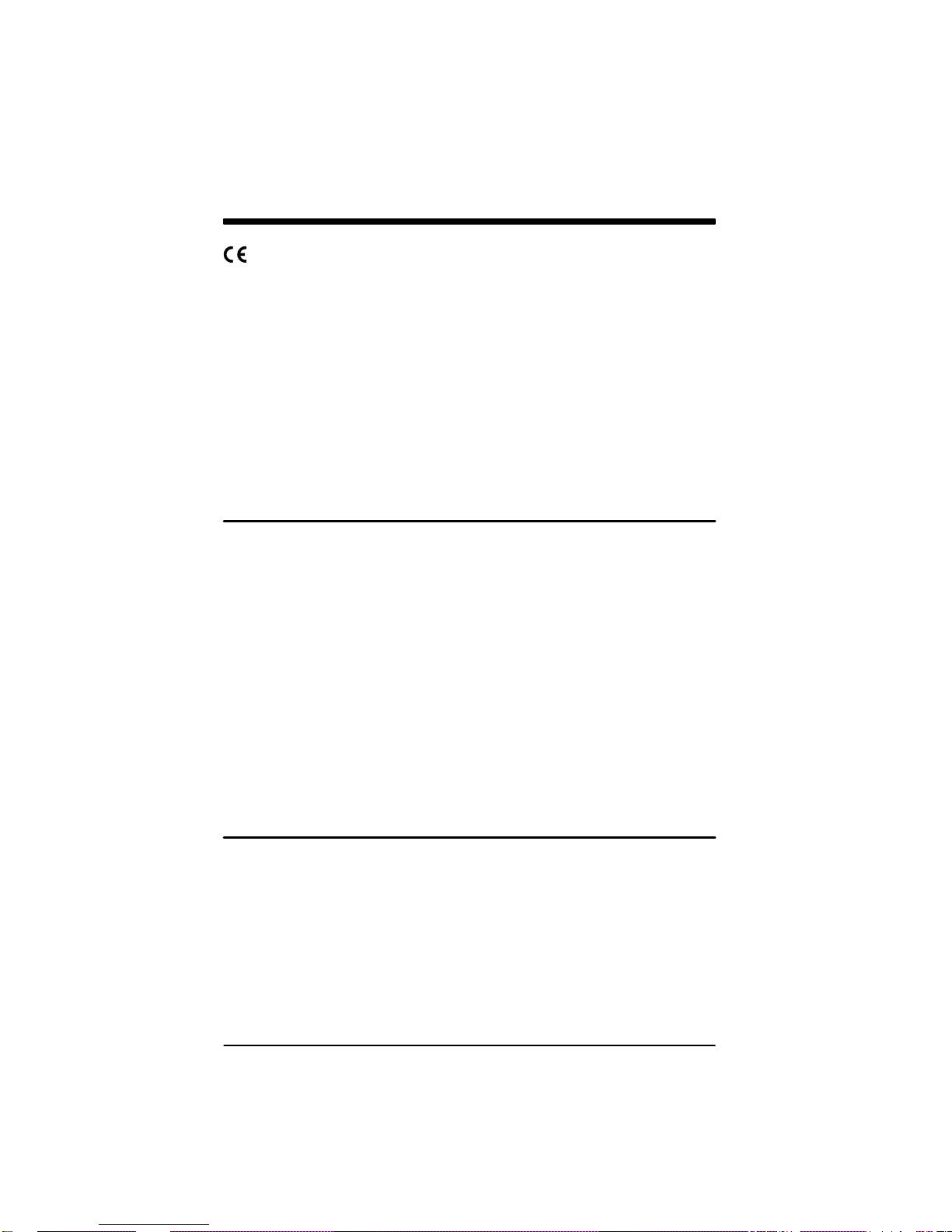
The CE mark on the product indicates that the system has been tested to and conforms with the provisions noted
within the 89/336/EEC Electromagnetic Compatibility Directive and the 73/23/EEC Low Voltage Directive.
For additional information, please contact:: European/UK Office – Welch Allyn UK. Ltd.
Dallam Court, Dallam Lane
Warrington
Chesire WA2 7LT
United Kingdom
Tel: Int +44 (0) 1 925 2400055 or Int+353 1 216 0070
Fax: Int+44 (0) 1 925 631280 or Int+353 1 295 6353
Welch Allyn shall not be liable for use of our product with equipment (i.e., power supplies, personal computers, etc.) that is
not CE marked and does not comply with the Low Voltage Directive.
UL and cUL Statement: UL listed UL1950 and CSA 22.2 No.950. cUL listed UL1950 and CSA 22.2 No
950.
LED Safety Statement: This device has been tested in accordance with EN60825–1 LED safety, and has
been certified to be under the limits of a Class 1 LED device.
TÜV Statement: TÜV or GS marked to EN60950 and EN60825–1.
C-TIC Statement: Conforms to AS/NZS 3548.
Limited Warranty
Welch Allyn Data Collection, Inc., hereby warrants its products to be functional and free from manufacturing defects at the
time of delivery. Welch Allyn Data Collection, Inc. further warrants that it will replace or repair, at its option, any unit that fails
to perform according to Welch Allyn’s published specifications during a period of three (3) years from the time of shipment by
Welch Allyn Data Collection, Inc. to the user at the time it is purchased from any of Welch Allyn Data Collection Inc.’s
Authorized Distributors. Any attempt on the part of the user to disassemble or service the equipment shall void the warranty.
The warranty does not apply to product which have been damaged by improper handling, shipping, or misuse. The warranty
does not apply, if, in the sole opinion of Welch Allyn Data Collection, Inc., the unit has been damaged by accident, misuse,
neglect, improper shipping and handling. Since the unit is sensitive to static, the responsibility to protect it from static damage
is solely that of the user. The warranty is valid only if the unit or scanner has not been tampered with or serviced by any party
unauthorized by Welch Allyn Data Collection, Inc. as a repair facility.
THE WARRANTIES SET FORTH HEREIN ARE IN LIEU OF ANY AND ALL OTHER W ARRANTIES EXPRESSED OR
IMPLIED INCLUDING THE WARRANTIES OF MERCHANT ABILITY AND FITNESS FOR A PARTICULAR PURPOSE. THE
BUYER ACKNOWLEDGES THAT NO OTHER REPRESENTATIONS WERE MADE OR RELIED UPON WITH RESPECT TO
THE QUALITY AND FUNCTION OF THE BOARD AND SCANNER HEREIN SOLD.
In no event shall Welch Allyn Data Collection, Inc. or its resellers be liable for any loss, inconvenience or damage whether
direct, incidental, consequential or otherwise, and whether caused by negligence or other fault resulting from the breach of
any express warranty except as set forth herein. Some states do not allow the exclusion or limitation of incidental or
consequential damages, so the above limitations or exclusions may not apply to you.
This warranty gives you specific legal rights and you may also have other rights which vary from state to state or country to
country.
Disclaimer
Welch AllynData Collection, Inc. reserves the right to make changes in specifications and other information contained in this
document without prior notice, and the reader should in all cases consult Welch Allyn to determine whether any such changes
have been made. The information in this publication does not represent a commitment on the part of Welch Allyn.
Welch Allyn Data Collection, Inc. shall not be liable for technical or editorial errors or omissions contained herein; nor for
incidental or consequential damages resulting from the furnishing, performance, or use of this material.
This document contains proprietary information which is protected by copyright. All rights are reserved. No part of this
document may be photocopied, reproduced, or translated into another language without the prior written consent of Welch
Allyn Data Collection, Incorporated.
E 2000 Welch Allyn, Inc. All rights reserved.
Welch Allyn Data Collection, Inc. Web Address: http://dcd.welchallyn.com
4
IMAGETEAM 3800 Quick Start Guide
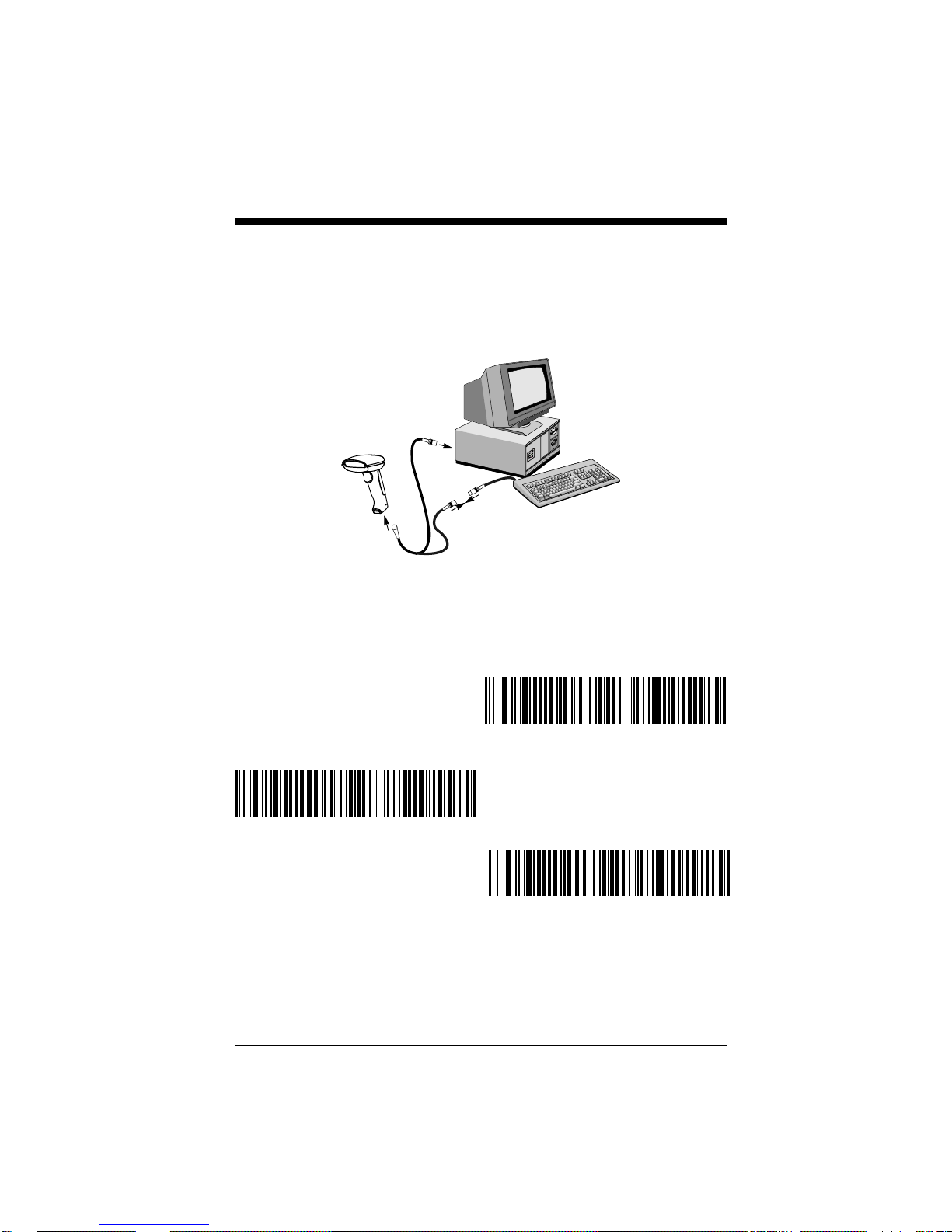
5
Français
Mise en service du Lecteur
A. Eteindre le PC avant connexion.
B. Connecter le câble approprié.
3
1
C. Rallumer l’ordinateur.
D. Lire le code barres correspondant à l’interface.
E. Lire le code Pays.
2
Configuration PC
PS–2
AT/PS–2
(Défaut)
XT
Manuel de Programmation Simplifie
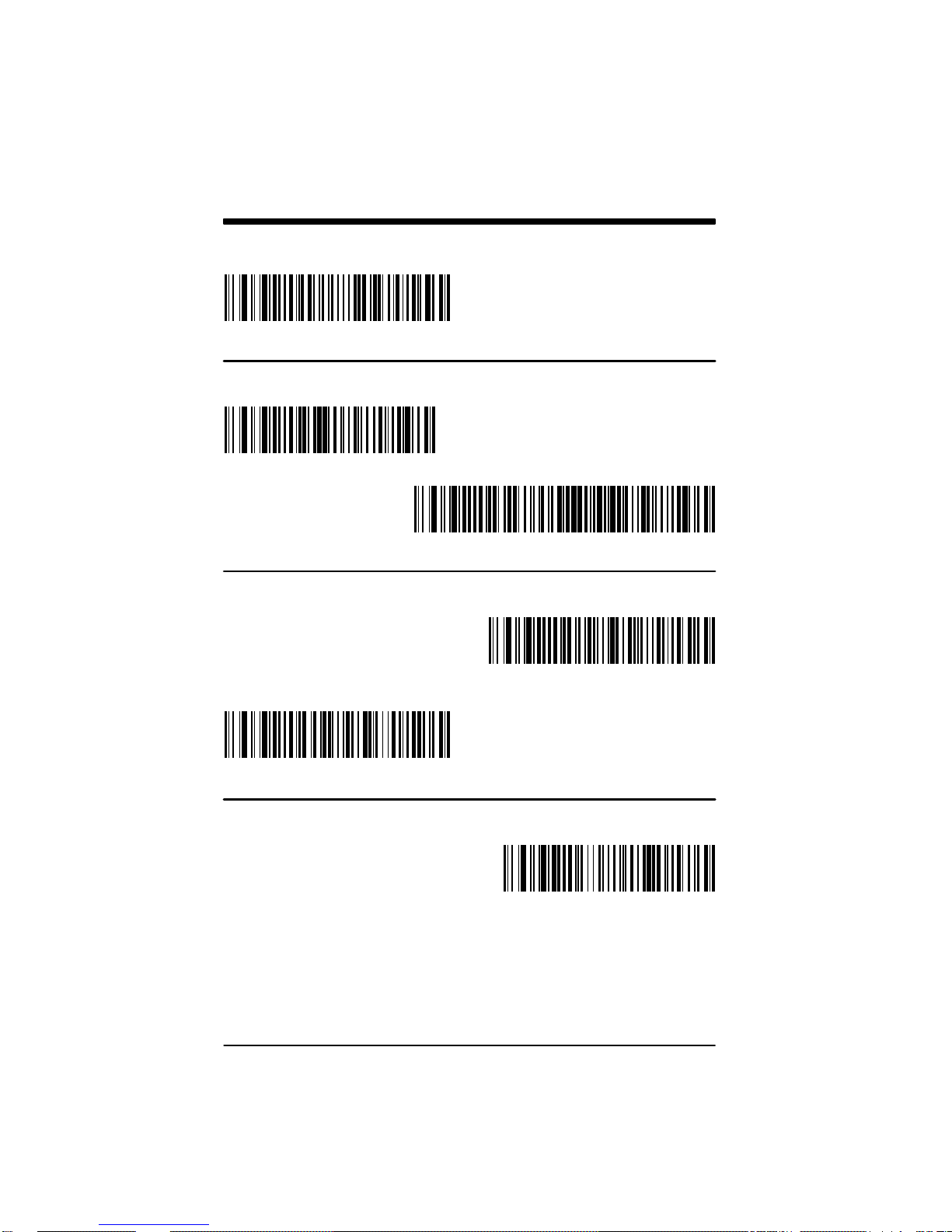
Pays
France
Retour charriot
Supprimer CR, Suffix LF
Gachette
Ajouter CR, LF Suffix
Gachette Manuelle
(Défaut)
Gachette Automatique
Retour défaut
6
Description des valeurs par défaut
Manuel de Programmation Simplifie
