Haier QDHR50LZ Installation Manual
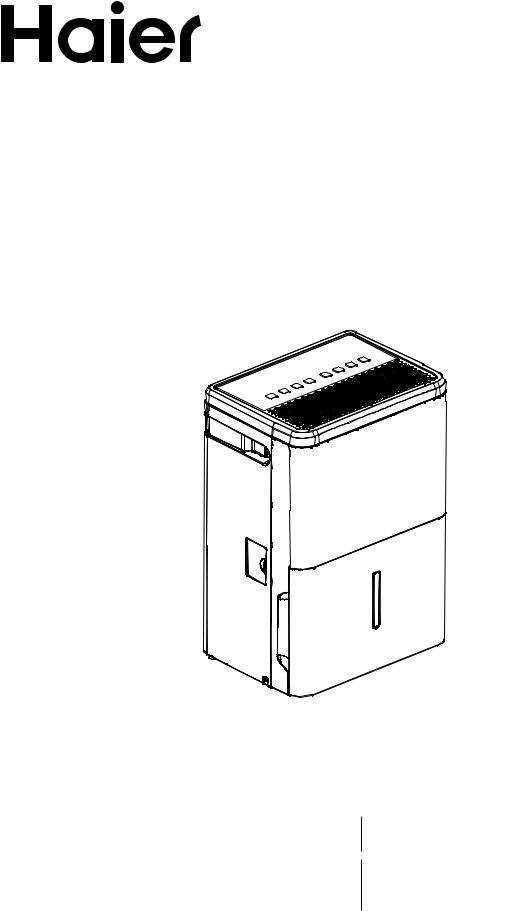
Dehumidifier
Deshumidificador
Owner’s Manual and
Installation Instruction
Manual del propietario y instrucciones de instalación
QDHR20
QDHR35
QDHR50
Design may vary by model number.
El diseño puede variar según el número de modelo
49-5000430 Rev. 2 01-20 GEA

ENGLISH
2 |
49-5000430 Rev. 2 |

TABLE OF CONTENTS
SAFTEY INFORMATION . . . . . . . . . . . . . . . . . . . . . . . . . . . . . . . . . . . . . . . . . . . . . . . . . . . . . . . . . . . . . . . . . . . . . . . . . . . . . . . . . . . . . . . . . . . 4 CONTROL PANEL. . . . . . . . . . . . . . . . . . . . . . . . . . . . . . . . . . . . . . . . . . . . . . . . . . . . . . . . . . . . . . . . . . . . . . . . . . . . . . . . . . . . . . . . . . . . . . . . . 5 INSTALLATION INSTRUCTIONS . . . . . . . . . . . . . . . . . . . . . . . . . . . . . . . . . . . . . . . . . . . . . . . . . . . . . . . . . . . . . . . . . . . . . . . . . . . . . . . . . . . 6 USING THE DEHUMIDIFIER . . . . . . . . . . . . . . . . . . . . . . . . . . . . . . . . . . . . . . . . . . . . . . . . . . . . . . . . . . . . . . . . . . . . . . . . . . . . . . . . . . . . . . 7 CARE AND CLEANING . . . . . . . . . . . . . . . . . . . . . . . . . . . . . . . . . . . . . . . . . . . . . . . . . . . . . . . . . . . . . . . . . . . . . . . . . . . . . . . . . . . . . . . . . . . 9 TROUBLESHOOTING . . . . . . . . . . . . . . . . . . . . . . . . . . . . . . . . . . . . . . . . . . . . . . . . . . . . . . . . . . . . . . . . . . . . . . . . . . . . . . . . . . . . . . . . . . . .10 LIMITED WARRANTY . . . . . . . . . . . . . . . . . . . . . . . . . . . . . . . . . . . . . . . . . . . . . . . . . . . . . . . . . . . . . . . . . . . . . . . . . . . . . . . . . . . . . . . . . . . .12
ENGLISH
RECORD KEEPING
Thank you for purchasing this Haier product. This user manual will help you get the best performance from your new dehumidifier.
For future reference, record the model and serial number located in the dehumidifier and the date of purchase.
Staple your proof of purchase to this manual to aid in obtaining warranty service if needed.
____________________________________________________
Model number
____________________________________________________
Serial number
____________________________________________________
Date of purchase
HAIER WEBSITE
Have a question or need assistance with your appliance? Try the Haier Website 24 hours a day, any day of the year! You can also shop for more great Haier products and take advantage of all our on-line support services designed for your convenience. In the US:
Haierappliances.com
49-5000430 Rev. 2 |
3 |
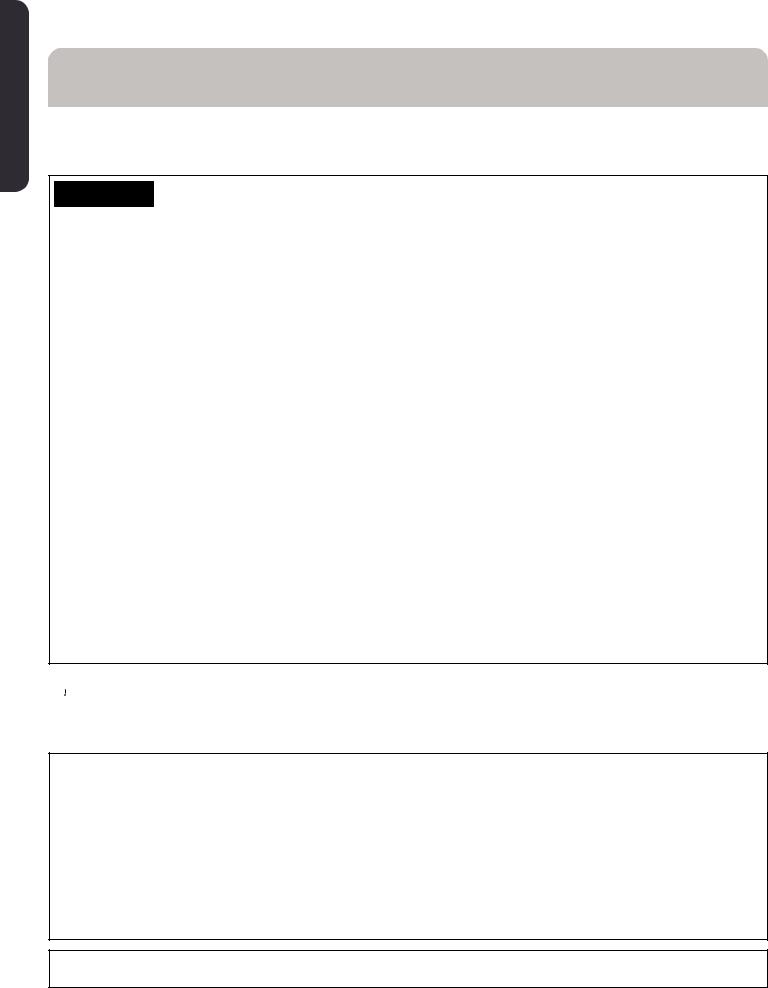
ENGLISH
SAFETY INFORMATION
IMPORTANT SAFETY INFORMATION
READ ALL INSTRUCTIONS BEFORE USING THE APPLIANCE

 WARNING For your safety, the information in this manual must be followed to minimize the risk of fire, electric shock or personal injury.
WARNING For your safety, the information in this manual must be followed to minimize the risk of fire, electric shock or personal injury.
•Use this appliance only for its intended purpose as described in this Owner’s Manual.
•This dehumidifier must be properly installed and grounded as described in this manual before it is used.
•Never operate this dehumidifier in an area that is likely to accumulate standing water. If this condition develops, for your safety disconnect the power supply before stepping into the water.
•Never unplug your dehumidifier by pulling on the power cord. Always grip plug firmly and pull straight out from the receptacle.
•Replace immediately all electric service cords that have become frayed or otherwise damaged. A damaged power supply cord must be replaced with a new power supply cord obtained from the manufacturer and not repaired. Do not use a cord that shows cracks or abrasion damage along its length or at either the plug or connector end.
•If the receptacle does not match the plug, the receptacle must be changed out by a qualified electrician
•If the SUPPLY CORD is damaged, it must be replaced by the manufacturer, its service agent or similarly qualified person in order to avoid a hazard.
•The appliance shall be installed in accordance with national wiring regulations.
•Turn the dehumidifier OFF and unplug it before cleaning.
•Haier does not support any servicing of the dehumidifier. We strongly recommend that you do not attempt to service the dehumidifier yourself.
•For your safety, do not store or use combustible materials, gasoline or other flammable vapors or liquids in the vicinity of this or any other appliance.
•All dehumidifiers contain refrigerants, which under federal law must be removed prior to product disposal. If you are getting rid of an old product with refrigerants, check with the company handling disposal about what to do.
•Do not use outdoors.
•This dehumidifier is intended for indoor residential applications only. This dehumidifier should not be used for commercial or industrial applications.
• These R410A Dehumidifier Systems require contractors and technicians to use tools, equipment and safety standards approved for use with this refrigerant. DO NOT use equipment certified for R22 refrigerant only.
•This appliance can be used by persons with reduced physical, sensory or mental capabilities or lack of experience and knowledge if they have been given supervision or instruction concerning use of the appliance in a safe way and understand the hazards involved.
|
|
|
|
|
WARNING |
USE OF EXTENSION CORDS |
|
|
RISK OF FIRE. Could cause serious injury or death. |
• DO NOT use surge protectors or multi-outlet adaptors |
|
• DO NOT use an extension cord with this Dehumidifier. |
with this Dehumidifier. |
||
HOW TO CONNECT ELECTRICITY
Do not, under any circumstances, cut or remove the third (ground) prong from the power cord. For personal safety, this appliance must be properly grounded.
DO NOT use an adapter plug with this appliance.
The power cord of this appliance is equipped with a 3-prong (grounding) plug which mates with a standard 3-prong (grounding) wall outlet to minimize the possibility of electric shock hazard from this appliance.
Have the wall outlet and circuit checked by a qualified electrician to make sure the outlet is properly grounded.
Where a 2-prong wall outlet is encountered, it is your personal responsibility and obligation to have it replaced with a properly grounded 3-prong wall outlet.
The dehumidifier should always be plugged into its own individual electrical outlet, which has a voltage rating matching the rating plate.
This provides the best performance and also prevents overloading house wiring circuits, which could cause a fire hazard from overheated wires.
RECYCLING INFORMATION
For appliance recycling information please visit www.geappliances.com/recycling.
READ AND SAVE THESE INSTRUCTIONS
4 49-5000430 Rev. 2
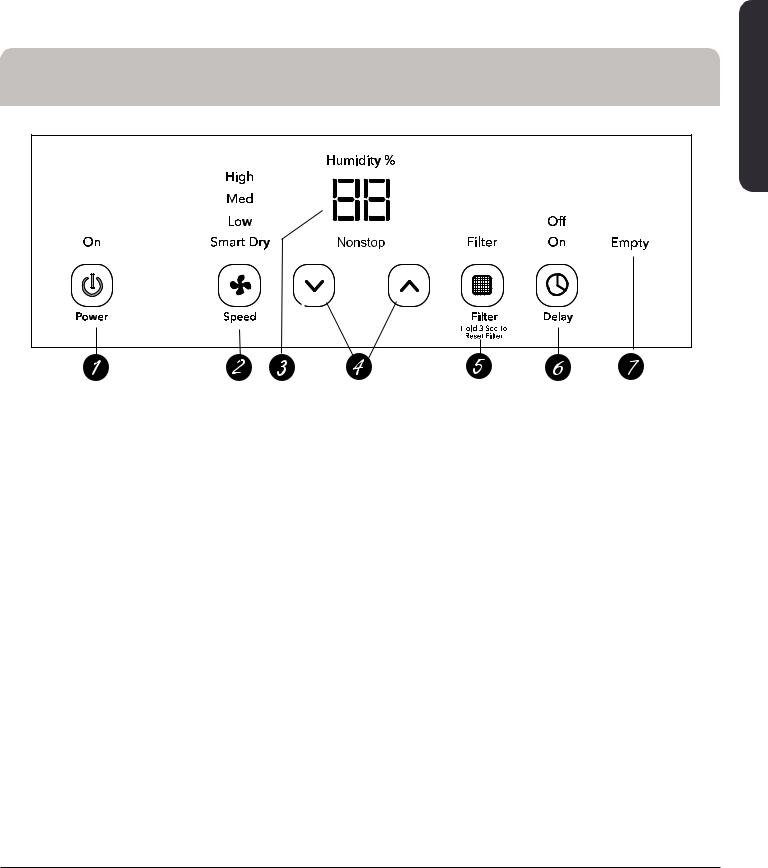
CONTROLS
Appearance may vary by model.
Controls
NOTE: Whenthebucketisfullorremoved,thecontrolscannotbeset.
1. Power Pad
Press to turn the dehumidifier on and off.
" ПдсЬуииз Щдз
Controls the fan speed.
Press to select either High, Medium, Low, or Smart Dry fan speed.
Set the fan control to High for maximum moisture removal. When the humidity has been reduced and quiet operation is preferred, set the fan control to Medium or Low.
Smart Dry compares the set humidity level with the actual humidity and adjusts the fan speed automatically.
3. Display
Shows the set % humidity level while setting, then shows the actual (+/– 5% accuracy) room % humidity level.
$ СшрмзмчьЬичМтсчхтп Щдзц
Элилшрмзмчьпищипждсеицичъмчлмсдхдскитй#%]ЫС¤Ыипдчмщи
Сшрмзмчь¥чт( ]ЫС¤ЫипдчмщиСшрмзмчь¥мс%]мсжхирисчцтхдчЧЬ for continuous operation. To set the unit for continuous operation, press the  pad until the screen reads NS.
pad until the screen reads NS.
NOTE: If NS (Nonstop) is selected, the dehumidifier will operate continuously at its maximum dehumidification settings if attached to a hose to drain or until the bucket is full.
For drier air, press the  pad and set to a lower percent value (%). For damper air, press the
pad and set to a lower percent value (%). For damper air, press the pad and set to a higher percent value (%).
pad and set to a higher percent value (%).
When you first use the dehumidifier, set the humidity control to 45% or 50%. Allow at least 24 hours for the dehumidifier to achieve the humidity level. If you still have damper air than desired, set the humidity level to a lower setting or select Nonstop for maximum dehumidification.
5. Filter Timer
After 250 hours of operation, the Clean the Filter indicator light will glow to remind you to clean the filter. Remove the filter and clean it.
Press and hold filter button for 3 seconds to reset the filter reminder. See the Care and Cleaning section.
6. Delay Off
While the dehumidifier is operating press the Delay button.
Press the /
/  buttons to select the number of hours you want the dehumidifier to continue to operate before turning Off.
buttons to select the number of hours you want the dehumidifier to continue to operate before turning Off.
NOTE: After displaying the time, the Display will revert to showing the current humidity after 5 seconds have passed. Pressing the Delay button will display the number of hours left on the delay.
Delay On
While the dehumidifier is off press the Delay button.
Press the  /
/  buttons to select the number of hours you want the dehumidifier to remain off before turning On.
buttons to select the number of hours you want the dehumidifier to remain off before turning On.
NOTE: The display will show the number of hours left until the dehumidifier turns on.
To cancel the Delay:
Press the Delay button once, the hours remaining on the Delay will appear on the display. Press the Delay button again and the Delay will be cancelled.
7. Empty Indicator
The “Empty” indicator will blink when the bucket is ready to be emptied, or when the bucket is removed and/or not replaced in the proper position.
Other Features
Alarm
If the bucket is full or missing, an alarm will sound for about 10 seconds to remind you to empty and replace the bucket.
Auto Shut Off
The Water Level Control Switch shuts off the dehumidifier when the bucket is full, or when the bucket is removed and/or not replaced in the proper position. NOTE: Fan will continue to run approximately 3 minutes after bucket is removed.
Auto Defrost
When frost builds up on the evaporator coils, the compressor will cycle off and the fan will continue to run until the frost disappears.
Power Outage
In the case of a power outage or interruption, the unit will automatically restart, in the settings last used, after the power is restored.
ENGLISH
49-5000430 Rev. 2 |
5 |
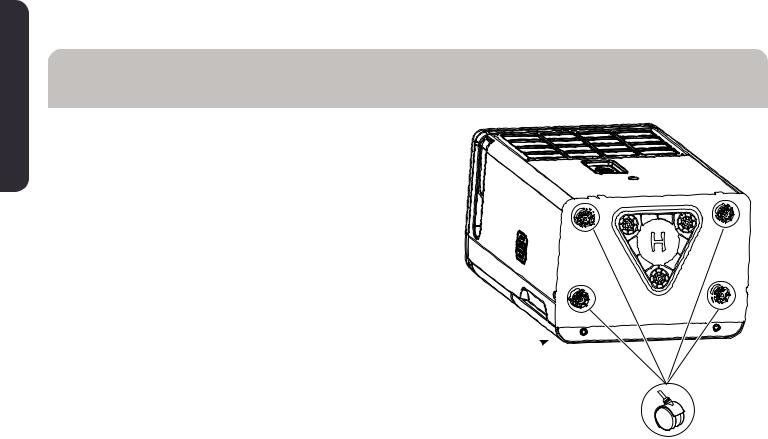
ENGLISH
INSTALLATION INSTRUCTIONS
NOTE: Before plugging in the dehumidifier, remove the casters from the bucket and install as shown below.
Installing the Casters (only for QDHR20 and
QDHR35)
1. Remove the 4 casters from the bag taped to the inside of the water bucket lid.
2. Carefully lay the dehumidifier down on it’s front or back.
3. Following the arrows on the base, slide the 4 casters into place.
4. Place the unit upright and wait 1 hour before use.
Dehumidifier is on it’s front 
6 |
49-5000430 Rev. 2 |
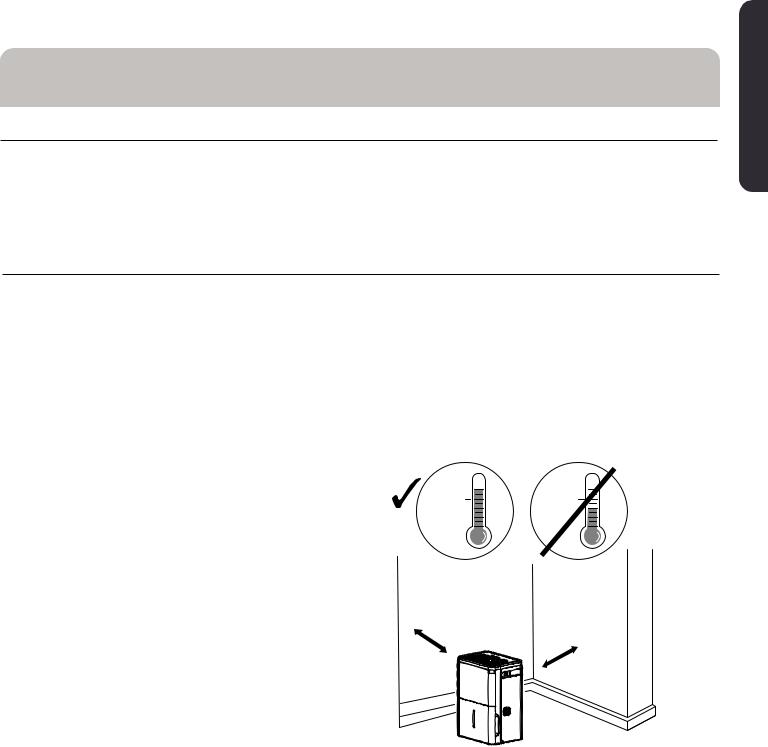
USING THE DEHUMIDIFIER
:KHQ ILUVW XVLQJ WKH GHKXPLGLILHU RSHUDWH WKH XQLW FRQWLQXRXVO\ IRU KRXUV
+RZ WKH 'HKXPLGLILHU 2SHUDWHV
Moist, humid air is drawn over a cold refrigerated |
It is normal for the surrounding air to become slightly warmer |
dehumidifying coil. Moisture in the air condenses on this coil |
as the dehumidifier operates. |
and drains into a bucket (or through a hose and drain). |
|
Dry, clean air is drawn through the condenser where it is |
|
heated and discharged out the top grille into the room. |
|
Automatic Defrost
When frost builds up on the evaporator coils, the compressor |
When the coil is defrosted, the compressor or fan will |
will cycle off and the fan will continue to run until the frost |
automatically restart and dehumidifying will resume. |
disappears. |
|
|
|
Choosing a Location
A dehumidifier operating in a basement will have little or no effect in drying an adjacent enclosed storage area, such as a closet, unless there is adequate circulation of air in and out of the area.
Ŷ 'R QRW XVH RXWGRRUV
Ŷ 7KLV GHKXPLGLILHU LV LQWHQGHG IRU LQGRRU UHVLGHQWLDO applications only. This dehumidifier should not be used for commercial or industrial applications.
Correct |
Wrong |
Above |
Below |
41 °F |
41 °F |
(5 °C) |
(5 °C) |
Ŷ 3ODFH WKH GHKXPLGLILHU RQ D VPRRWK OHYHO IORRU VWURQJ enough to support the unit with a full bucket of water.
Ŷ $OORZ DW OHDVW LQFKHV RI DLU VSDFH RQ DOO VLGHV RI WKH XQLW for good air circulation.
Ŷ 3ODFH WKH GHKXPLGLILHU LQ DQ DUHD ZKHUH WKH WHPSHUDWXUH will not fall below 41°F (5°C) or above 90°F (32°C). The coils can become covered with frost at temperatures below 41°F, which may reduce performance.
Ŷ 7KH VXJJHVWHG UDQJH RI UHODWLYH KXPLGLW\ LV EHWZHHQ DQG
Ŷ 8VH WKH GHKXPLGLILHU LQ FRRNLQJ ODXQGU\ EDWKLQJ DQG dishwashing areas that have excessive moisture.
NOTE: 3ODFH WKH GHKXPLGLILHU DZD\ IURP WKH FORWKHV GU\HU
Ŷ 8VH WKH GHKXPLGLILHU WR SUHYHQW PRLVWXUH GDPDJH anywhere books or valuables are stored.
Ŷ 8VH WKH GHKXPLGLILHU LQ D EDVHPHQW WR KHOS SUHYHQW moisture damage.
Ŷ 7KH GHKXPLGLILHU PXVW EH RSHUDWHG LQ DQ HQFORVHG DUHD WR be most effective.
Ŷ &ORVH DOO GRRUV ZLQGRZV DQG RWKHU RXWVLGH RSHQLQJV WR WKH room.
at |
least |
|
|
|
|
18 |
inches |
inches |
|
|
|
|||
|
|
|
||
|
|
|
18 |
|
|
|
|
|
|
|
|
|
|
least |
|
|
|
|
at |
NOTE: The dehumidifier has rollers to aid placement, but it should only be rolled on smooth, flat surfaces. Do not attempt to roll the dehumidifier on carpet or over objects.
ENGLISH
49-5000430 Rev. 2 |
7 |
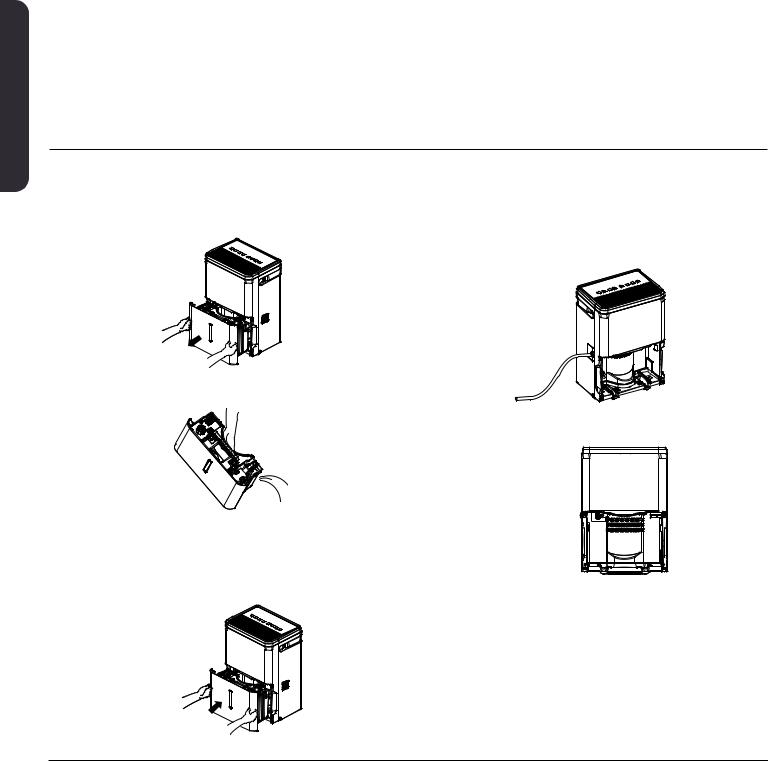
ENGLISH
USING THE DEHUMIDIFIER
$OZD\V PDNH VXUH WKH ZDWHU EXFNHW LV ORFNHG LQWR SODFH RQ WKH GHKXPLGLILHU
5HPRYLQJ &ROOHFWHG :DWHU
There are 2 ways to remove collected water:
Use the bucket. When the bucket is removed, the unit will shut off. Empty and replace the bucket.
IMPORTANT: Do not use the hose if using the bucket to collect water. When the hose is connected, water will flow through it onto the floor instead of into the bucket.
NOTES:
•Do not remove the bucket while the dehumidifier is operating or if it has just stopped operating. This might cause some water to drip from the drain pan.
•The bucket must be in place and securely seated for the dehumidifier to operate.
Use a hose. Water can be automatically emptied into a floor drain by attaching a garden water hose (not included).
1.Remove the bucket from the front of the unit.
2.Open the drain cover on the side of the unit.
3.Thread a garden hose (not supplied) onto the nozzle, cut to length, and lead it to the floor drain.
4. Replace the bucket in the unit.
NOTE: The bucket must be in place and securely seated for the dehumidifier to operate.
Water Level
The dehumidifier will turn off automatically when the bucket is full, or when the bucket is removed or not replaced in the proper position.
%XFNHW 2SHUDWLRQ
DO NOT remove the foam piece in the bucket assembly. If removed the Dehumidifier will not work properly.
The bucket must be replaced in the proper position for the dehumidifier to work. The empty indicator will blink and the dehumidifier will not run if the bucket is not in the proper position.
|
49-5000430 Rev. 2 |
