Grundig LXW 68-9620, LXW 82-9620 User Manual

COLOR TELEVISION
VISION II 26
LXW 68-9620 DOLBY
VISION II 32
LXW 82-9620 DOLBY
DEUTSCH
ENGLISH
FRANÇAIS
ITALIANO
NEDERLANDS
TÜRKÇE
POLSKI

CONTENTS ____________________________________________
3-4 |
Set-up and safety |
5-6 Connection/Preparation
5Connecting the antenna and the mains cable
6Inserting batteries in the remote control
7-9 Overview
7Connections on the television
8The remote control (TV mode)
9The remote control (teletext mode)
9Operating controls on the television
10Settings
10 |
Setting television channels automatically |
10Picture and sound settings
11Easy Dialog System
11 |
The »Easy Dialog System« interactive operating instructions |
12-13 Television operation
12Basic functions
13Zap function
13Alphanumeric channel selection
14Teletext mode
14 |
TOP text or FLOF text mode |
14 |
Normal text mode |
14 |
Additional functions |
14 |
Double window function |
15-18 |
Information |
15 |
Technical data |
15 |
Service information for dealers |
15 |
Environmental note |
16-17 |
Troubleshooting |
18 |
Additional Information for units sold in the UK |
2
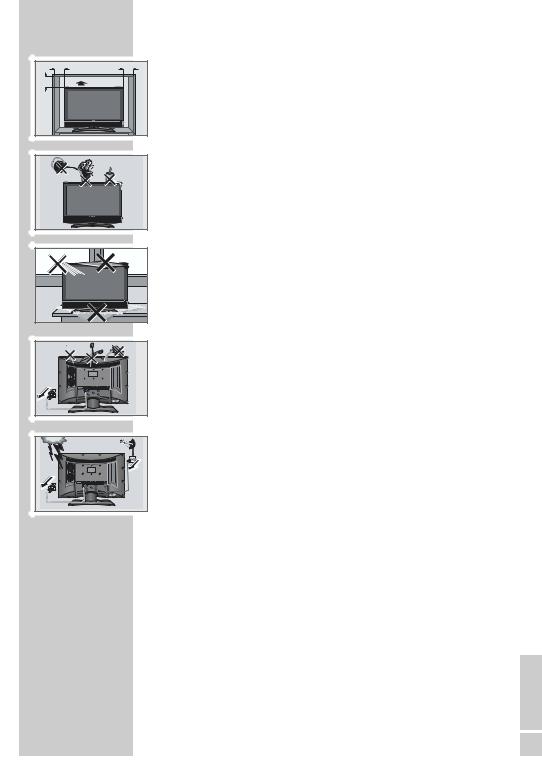
10 |
10 |
cm |
cm |
20 |
20 cm |
cm |
Golf |
am |
Krieg |
! |
! SERVICE |
SET-UP AND SAFETY___________________________
Please note the following information when setting up your television set.
This television set is designed to receive and display video and audio signals.
Any other use is expressly prohibited.
The ideal viewing distance is 5 times the screen diagonal.
External light falling on the screen impairs picture quality.
Ensure sufficient clearance between the TV and the wall cabinet.
The television set is designed for use in dry rooms. If you do use it in the open, please ensure that it is protected from moisture, such as rain or splashing water. Do not expose the television set to any moisture.
Do not place any vessels such as vases on the television, as they may spill liquid, thus presenting a safety risk.
Place the television set on a solid, level surface. Do not place any objects such as newspapers on the television set or cloth or similar items beneath it.
Do not place the television set close to heating units or in direct sunlight, as this will impair cooling.
Heat build-up can be dangerous and shortens the operating life of the television set. For reasons of safety, have a specialist remove any dirt deposits in the set from time to time.
Do not open the television set under any circumstances. Warranty claims are excluded for damage resulting from improper handling.
Ensure that the mains cable and the mains adapter are not damaged. The television set may only be operated with the mains cable/adapter supplied.
Thunderstorms are a danger to all electrical devices. Even if the television set is switched off, it can be damaged by a lightning strike to the mains or the antenna cable. Always disconnect the mains and antenna plugs during a storm.
Clean the screen with a soft, damp cloth. Only use plain water.
Note:
Do not connect any other equipment while the device is switched on. Switch off the other equipment as well before connecting it.
Only plug the device into the mains socket after you have connected the external devices and the antenna.
ENGLISH
3

SET-UP AND SAFETY___________________________
Please note when deciding where to put the device that furniture surfaces are covered by various types of lacquer and plastic, most of which contain chemical additives. These may cause corrosion to the feet of the device, thus resulting in stains on the surface of the furniture which can be difficult or impossible to remove.
The screen of your LCD television meets the highest quality standards and has been checked for pixel faults.
Despite the great care taken in manufacturing, technological reasons make it impossible to completely discount the possibility that some pixels may be faulty.
Provided they are within the thresholds specified by the DIN norm, pixel faults of this kind cannot be regarded as a defect as defined by the warranty.
4
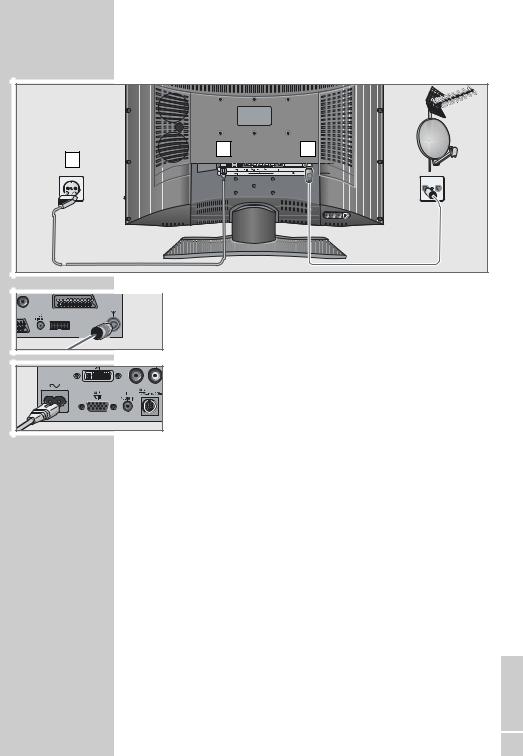
CONNECTION/PREPARATION __________
Connecting the antenna and the mains cable
2 |
1 |
3 |
|
TV |
R |
 1 Plug the antenna cable of the rooftop antenna into the » « antenna socket on the television.
1 Plug the antenna cable of the rooftop antenna into the » « antenna socket on the television.
2 Plug the mains cable supplied into the mains socket of the television.
3 Plug the mains cable into the wall socket.
Notes:
Only plug the device into the mains socket after you have connected the external devices and the antenna.
The connected devices have to be set in the »Installation« menu at the »Devices« point.
Detailed notes can be found in the »Easy Dialog System« interactive operating instructions.
Consult page 11 and the following pages to see how to use the
Easy Dialog System.
ENGLISH
5
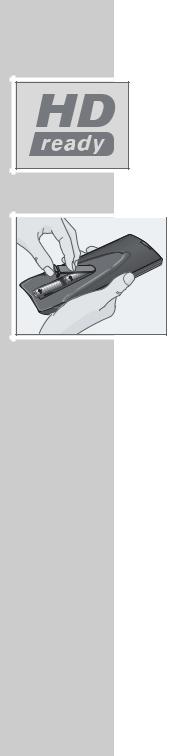
CONNECTION/PREPARATION __________
High definition – HD ready
Your television can receive high-definition television signals (HDTV).
You can connect the input sources (HDTV set-top box or HDTV DVD player) to either the »DVI« socket (digital HDTV signal) or the »Y Pb Pr« socket (analogue HDTV signal).
This ensures that you can view digital HDTV programmes, even if they are copy-protected (HDCP High-Definition Copy Protection).
Inserting batteries in the remote control
 1 Open the battery compartment by removing the lid.
1 Open the battery compartment by removing the lid.
2 Insert the batteries (Mignon type, for example UM-3 or AA, 2x1,5V). Observe the polarity (marked on the base of the battery compartment).
3 Close the battery compartment.
Note:
If the television no longer reacts properly to remote control commands, the batteries may be flat. Be sure to remove used batteries.
The manufacturer accepts no liability for damage resulting from used batteries.
Environmental note
Batteries, including those which contain no heavy metal, may not be disposed of with household waste. Please dispose of used batteries in an environmentally sound manner. Find out about the legal regulations which apply in your area.
6
