Great Planes GPMM3152 User Manual
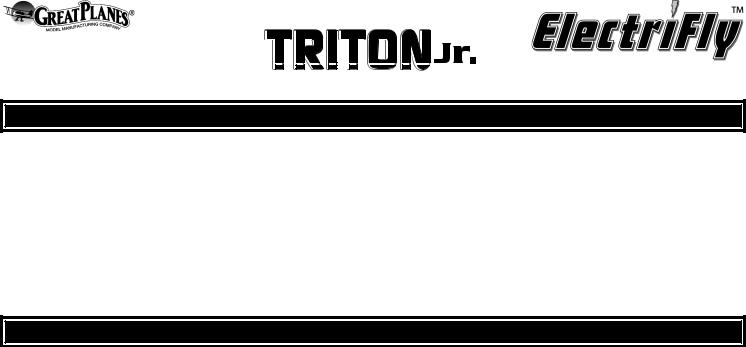
™
Computerized Charger, Discharger, Cycler
INSTRUCTIONS
Based on the industry-leading original Triton™ charger from ElectriFly™, Triton Jr. offers most of the key specifications and features, plus the same great performance, reliability, and accuracy at a more economical price. The range of currents and cell counts make Triton Jr. great for smaller sized electric flight applications. But it can still be used in various other applications, such as for Tx and Rx batteries, field batteries, and more. Triton Jr. can charge, discharge, and cycle multiple types of rechargeable batteries with high output power and a customized LCD with easy-to-see blue backlighting. A Quick Reference Guide, plus state-of-the art programming and flowcharts make Triton Jr. easy to understand and use. Its very small size and light weight make Triton Jr. extremely easy to transport.
IT’S STRONGLY RECOMMENDED TO READ THIS MANUAL ENTIRELY, AS IT CONTAINS IMPORTANT PROGRAMMING AND SAFETY AND HANDLING INFORMATION. DAMAGE RESULTING FROM MISUSE OR MODIFICATION OF THIS CHARGER WILL VOID YOUR WARRANTY.
QUICK REFERENCE GUIDE
1. |
Connect Triton Jr. to a 12V DC power source. Observe |
|
5. |
To charge: |
|
||||
|
proper polarity. (See page 5 for details) |
|
|
A. NiCd and NiMH batteries see page 9. |
2. |
Find the programming flowcharts included in the package. |
|
|
B. LiPo and Li-Ion batteries see page 15. |
3. |
Press BATT TYPE to find the screen which matches your |
|
|
C. Lead-acid (Pb) batteries see page 17. |
|
battery type: NiCd, NiMH, LiPo/Li-Ion, or Pb (lead-acid). |
|
6. |
To discharge: |
|
(See page 7 for details) |
|
|
A. NiCd and NiMH batteries see page 11. |
4. |
Connect the proper charge adapter to the “Output” jacks. |
|
|
B. LiPo and Li-Ion batteries see page 16. |
|
Connect the battery to the charge lead, observing |
|
|
C. Lead-acid (Pb) batteries see page 18. |
|
proper polarity. |
|
7. |
For cycling of NiCd and NiMH batteries see page 12. |
|
|
|
|
|
|
|
|
|
|
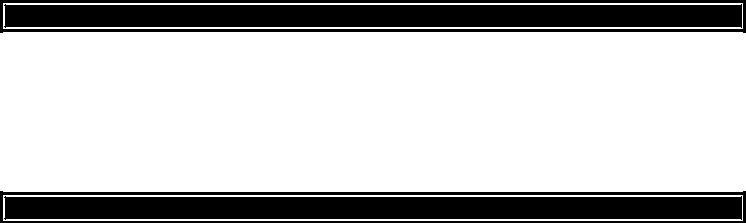
TABLE OF CONTENTS
Specifications and special features ....................................... |
2 |
Important warnings................................................................ |
3 |
Glossary of terms .................................................................. |
4 |
Input power............................................................................ |
5 |
Controls and connections...................................................... |
6 |
Determining battery type and specs ..................................... |
7 |
Getting started – main menu................................................. |
8 |
Charging, discharging, cycling NiCd or NiMH batteries ........ |
9 |
Selecting LiPo or Li-Ion battery type ................................... |
14 |
LiPo batteries – balance vs. non-balanced.......................... |
14 |
Charging and discharging LiPo/Ion batteries ...................... |
15 |
Charging and discharging Pb batteries ............................... |
17 |
Miscellaneous functions ...................................................... |
19 |
Data view screens ............................................................... |
20 |
Error indications and safety features................................... |
21 |
Troubleshooting guide ......................................................... |
22 |
SPECIFICATIONS
Input voltage: |
11.0 – 15.0V DC |
Discharge cutoff |
NiCd/MH 0.1-16.8V (0.1 step) |
Input connections: |
large alligator clips |
voltage: |
Pb fixed at 1.8V per cell |
Number of outputs: |
one |
|
LiPo/Ion fixed at 3.0V per cell |
Battery types, # cells: |
1-14 NiCd/MH |
Cycle count: |
1 to 5 times |
|
1-4 LiPo or Li-Ion (3.6 or 3.7V cells) |
Controls |
membrane touchpad, 4 buttons |
|
2, 4, 6, 8, 10, 12V Pb (2V per cell) |
Display type: |
2x16 LCD w/custom blue backlight |
Fast charge current: |
0.1-5.0A NiCd/MH (0.1A step, |
Displayed info: |
input and output volts, peak volts, |
|
63W max.) |
|
ave dsch volts, chg and dsch |
|
1C rating LiPo/Li-Ion (63W max.) |
|
capacity, currents and time, errors |
Fast charge termination: |
“zero deltaV” peak detection |
Audible indicators: |
beeper |
|
NiCd/MH |
Output connectors: |
banana jacks |
|
“cc/cv” for Pb and LiPo/Li-Ion |
Case material: |
extruded aluminum |
Peak sensitivity: |
8mV fixed NiCd, 5mV fixed NiMH |
Current overload: |
10A spade fuse |
Peak delay at start: |
3 minutes fixed |
Case size: |
4.7 x 3.6 x 1.2 in (118 x 92 x 30mm) |
Trickle charge current: |
charge current/20 (NiCd/MH only) |
Weight: |
13.1 oz (371g) |
Fast charge safety timer: |
NiCd/MH 1.5 hours, LiPo 2hour |
|
|
Discharge current: |
0.1-1.0A (0.10 step, 5W max) |
|
|
|
|
2 |
|
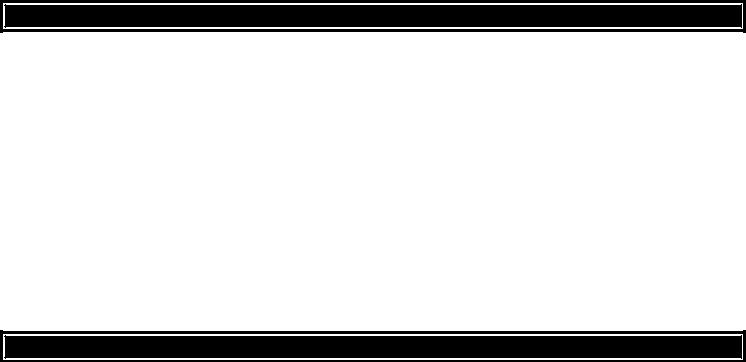
SPECIAL FEATURES & FUNCTIONS
•Durable membrane touchpad input controls, and very simple programming menu.
•Handles 1- 14 nickel-cadmium (NiCd) or nickel-metal hydride (NiMH) cells, 1-4 lithium-polymer (LiPo) or lithium-ion cells (Li-Ion), or 2-12V lead-acid batteries (Pb).
•Precision “zero deltaV” peak detection for NiCd and NiMH batteries.
•“Constant current / constant voltage” charge method for Pb and LiPo/Li-Ion batteries.
•0.1 – 5.0A adjustable charge current.
•Automatically sets trickle charge current (fast charge current divided by 20, NiCd/MH only).
•0.1 – 1.0A adjustable discharge current.
•Adjustable discharge cutoff voltages for NiCd/MH (during discharge mode only)
•Cycle NiCd and NiMH batteries one to five times
•Easy to see, 32 character (2x16) LCD with blue back-lighting.
•Displays input and output volts, peak volts, ave dsch volts, chg and dsch capacity, currents and time, error messages.
•Status screen constantly updates capacity, battery voltage, current, and time during use.
•Audible beeper aids in programming and notifies of function changes.
•Safety features include fast charge safety timer, current overload and reverse polarity protection.
•Small and lightweight, with a rugged extruded aluminum case for long-lasting durability and excellent heat dissipation.
IMPORTANT WARNINGS
•NEVER attempt to charge incompatible types of rechargeable batteries as permanent damage to the battery and charger could result.
•NEVER use automotive type battery chargers to power the charger.
•NEVER allow water, moisture or foreign objects into the charger.
•NEVER block the air intake holes which could cause the charger to overheat.
•NEVER attempt to use batteries with more cells or total voltage than listed in the specifications
•NEVER leave the charger unattended while charging. Disconnect the battery and remove input power from charger immediately if the charger becomes hot!! Allow the charger or battery to cool down before reconnecting.
3

•NEVER place the charger or battery on a flammable surface or near a flammable object while in use. Keep away from carpets, cluttered workbenches, etc.
•NEVER overcharge batteries as permanent damage could result. Do not use a charge or discharge current rate which exceeds the safe level of the battery. Do not attempt to charge or discharge a battery if it is hot.
•ALWAYS disconnect from power source when not in use.
•ALWAYS keep out of reach of children.
•ALWAYS connect the charge lead to the charger before connecting the battery to the lead. And ALWAYS disconnect the battery from the charge lead BEFORE disconnecting the charge lead from the charger. Otherwise, if the ends of the charge lead touch each other while the battery is still connected it will cause a severe and dangerous short-circuit condition.
G
GLOSSARY OF TERMS
Amps (A): The unit of measure for charge or discharge current.
Milli-amps (mA): A unit of measure for current, being amps (A) multiplied by 1000 and listed as “mA”. So 2.5A is the same as 2500mA (2.5 x 1000). Or, to convert mA to amps, divide the mA number by 1000. So 25mA is the same as 0.025A (25 divided by 1000).
Capacity, milli-amp hours (mAh), and amp-hours (Ah): Charge energy stored by a battery is called capacity, which is defined as how much current a battery can supply in one hour of time. Most hobby batteries are rated for capacity in “mAh” or milli-amp hours. A 650mAh battery can deliver 650mA of current for one hour (650mA x 1hr = 650mAh). A 3200mAh battery can deliver 3200mA (3.2A) of current for one hour (3200mA x 1hr = 3200mAh), etc. Very large batteries, such as leadacid field batteries, are usually rated in “Ah” or amp-hours. A “12V 7A” field battery can deliver 7 amps of current for one hour (7A x 1hr = 7Ah).
“C” rating: Capacity is also referred to as the “C” rating. Some battery suppliers recommend charge and discharge currents based on the battery’s “C” rating. A battery’s “1C” current value is the same number as the battery’s rated capacity number, but noted in mA or amps. A 600mAh battery has a 1C current value of 600mA…a 3C current value of (3 x 600mA) 1800mA. The 1C current value for a 3200mAh battery would be 3200mA (3.2A), etc.
4

INPUT POWER - CONNECTION, PROTECTIONS & LIMITATIONS
Triton Jr. only accepts DC input power which could come from a 12V power supply or 12V automotive battery. It’s best to use a clean DC power source whose output is filtered to remove unwanted electrical noise. Do NOT use an automobile battery charger as a power source. To achieve the absolute maximum output power, the power source must be capable of delivering at least 6.5 amps of current while maintaining 12 volts DC.
The input power lead is located on the left side of the charger. Securely connect the charger’s red alligator clip to the positive
(+) terminal on the power source, and the black alligator clip to the negative (-) terminal. WARNING! NEVER allow the red and black input connections to touch each other while connected to 12V DC power. Failure to do so could result in permanent damage to the power source and the charger. It’s recommended to disconnect the charger from input power when not in use.
The charger is always on when connected to the power source (there isn’t any ON/OFF power switch). Therefore, disconnect the charger from input power when not in use. If input power is below 11.0V or above 15.0V, the display will show an “Input voltage” error. If this occurs, re-check the input power supply to ensure adequate power is present.
A 10 amp auto, or spade type fuse is located on the left side of the charger, and is used to protect the charger’s input. If you suspect the fuse has blown, be sure to first disconnect the charger from input power. Then, remove and inspect the element inside the fuse. If the element is burnt, replace the fuse with a new fuse of the exact same rating. Do NOT use a fuse with rating greater than 10A.
Triton Jr. has a maximum overall power rating of 63 watts. If trying to charge a high voltage battery at high current, the charger might deliberately reduce the output current to keep the output power under the maximum level. This is normal, and designed to protect the charger.
5

CHARGER CONTROLS & OUTPUT CONNECTION
“The “INC+” button is used to increase values in the programming, and navigate upwards through menus.
The “ENTER/START” button is used to confirm settings, and to start and manually stop functions.
“The “DEC-“ button is used to decrease values in the programming, and navigate downward through menus.
Part Number |
Description |
GPMM3148 |
Charge Adapter - Banana plugs to Deans® Ultra Male |
GPMM3149 |
Charge Adapter - Banana plugs to Deans® Micro |
HCAP0101 |
Futaba J Tx and Rx charge leads, except 9VAP |
HCAP0102 |
Futaba J Tx and Rx charge leads, 9VAP only |
HCAP0104 |
Airtronics/Sanwa Tx and Rx charge leads |
HCAP0105 |
JR Tx and Rx charge leads |
HCAP0106 |
Hitec Tx and Rx charge leads |
HCAP0108 |
Charge leads, banana plugs to alligator clips |
HCAP0110 |
9V-style Tx connector, Futaba-J Rx charge lead |
HCAP0310 |
Banana Plugs (3 pair) |
HCAP0320 |
Heavy Duty Banana Plugs (2 pair) |
“The “BATT TYPE” button is used to change battery type, navigate to the right through all menus, and to find the Data View screens.
Banana Jacks
Use pre-assembled charge leads to connect batteries to the banana jacks. See below for a list of different ElectriFly and Hobbico brand charge leads which can be purchased through many hobby retailers.
6

DETERMINING BATTERY TYPE & SPECIFICATIONS
It is always CRUCIAL to know your battery’s exact type, rated voltage and capacity!! Failure to know these points is one of the biggest reasons why batteries fail. A few short minutes learning the basics of battery care can easily prevent unnecessary crashes (and lost money!). Carefully read your battery’s label and/or instruction sheet or consult your battery supplier and determine:
1.Is the battery type nickel-cadmium (NiCd), nickel-metal hydride (NiMH), lithium-polymer (LiPo), lithium-ion (Li-Ion), or leadacid (Pb)?
2.What is the battery’s total rated capacity? The mAh or Ah rating should be listed directly on the battery’s label. If not, consult your battery supplier.
3.What is the battery’s nominal rated voltage? NEVER guess the rated voltage of a LiPo or Li-Ion battery! If not printed on the battery’s label, consult your battery supplier or determine pack voltage as follows:
A. NiCd and NiMH: multiply the total number of cells in the pack by 1.20. A 6-cell pack will have a nominal voltage of 7.20 volts (6 x 1.20). An 8-cell pack will have a nominal voltage of 9.60 volts (8 x 1.20), etc.
B. LiPo: multiply the total number of cells in the pack by 3.70. A 2-cell LiPo wired in series will have a nominal voltage of 7.4V (3.7 x 2). A 3-cell LiPo wired in series will have a nominal voltage of 11.1 volts (3 x 3.70), etc.
C. Li-Ion: multiply the total number of cells in the pack by 3.60. A 2-cell Li-Ion wired in series will have a nominal voltage of 7.20 volts (2 x 3.60). A 3-cell Li-Ion wired in series will have a nominal voltage of 10.8 volts (3 x 3.60), etc.
7
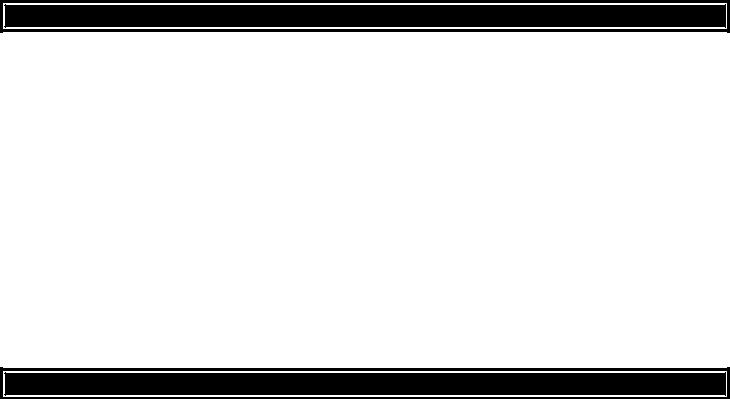
GETTING STARTED - MAIN MENU
All main functions (charge, discharge, cycle) for all battery types are conveniently found in the Main Menu. Starting all functions is done within this menu as well. Refer to the included flowchart when using the Main Menu. Going left to right, this menu includes all functions for NiCd batteries, then NiMH, LiPo (and Li-Ion), and lead-acid batteries (Pb). More specific information about settings for each battery type is included in separate flowcharts for each battery type (which are still part of the Main Menu).
IMPORTANT: Different parameters exist for each battery types, so it‘s CRUCIAL to use functions in the menu which are marked for your exact battery type!!
When power is applied, Triton Jr. will automatically default to the “NiCd CHARGE” screen (top-left of Main Menu flowchart). To change battery types, press BATT TYPE until the proper battery type is found (moving right across the flowchart). Select from NiMH, LiPo (Li-Ion settings are found in this screen also), and Pb (lead-acid).
ALWAYS connect the charge lead to the charger FIRST, with the red positive (+) lead connected to the red jack, and the black negative (-) lead to the black jack. Then, connect the battery to the charge lead. See the ERROR INDICATIONS AND SAFETY FEATURES section at the rear of this manual if errors are indicated regarding the connection of the battery to the charger’s output.
WARNING! NEVER allow the positive and negative output connections to touch while a battery is connected to the output. Failure to do so could result in permanent damage to the battery and/or the charger and void your warranty.
CARE AND HANDLING INSTRUCTIONS FOR NIMH BATTERIES
CARE & HANDLING INSTRUCTIONS FOR NiMH BATTERIES
•NEVER allow NiMH batteries to overheat, as this could adversely affect their performance. If this happens, disconnect the battery from the charger immediately and allow to cool!
•NEVER deep cycle NiMH batteries as permanent damage could result.
•NEVER attempt to use the NiCd, Pb, or lithium functions with NiMH batteries.
•Store NiMH packs with some voltage remaining on the cells (refer to battery supplier).
8


 CHARGING NiCd OR NiMH BATTERIES
CHARGING NiCd OR NiMH BATTERIES
1.In the MAIN MENU, the default “NiCd CHARGE” screen should be showing if the charger was just connected to power. Use this screen to charge a NiCd battery and skip to step 3.
2.To charge a NiMH battery, press BATT TYPE twice to find the “NiMH CHARGE” screen. Press ENTER to confirm this battery type, or wait 5 seconds and Triton Jr. will automatically confirm this selection.
3.To change the charge current, press ENTER to cause the value to flash. Press INC+ or DECto find the desired charge current (0.1 – 5.0 amps). See the chart at right for recommended current settings. Note that “0.1A” is the same as 100mA… “0.8A” is the same as 800mA, etc. Press ENTER, or wait 5 seconds and Triton Jr. will automatically confirm this selection.
4.To START PEAK CHARGE, press and hold START for 2 seconds. The “BATTERY CHECK, PLEASE WAIT…” display will show briefly as Triton Jr. evaluates the condition of the battery. If the battery is ready, the charge process will start automatically at which time you’ll see a screen like shown below.
NiCd and NiMH CHARGE AND DISCHARGE CURRENT CHART
CHARGE TIPS:
Using a current which could fully charge an empty pack in 1 to 2 hours should avoid overheating of the battery. This table shows recommended 1 and 2 hour charge current settings for batteries of different rated capacities.
DISCHARGE TIPS:
More accurate mAh measurements can be achieved when using a current which can discharge the pack in 1 or 2 hours, as shown in this table. Note: The maximum discharge current is 1 amp. And, the maximum power dissipation during discharge is 5 watts, which might cause discharge currents to automatically be limited for packs having
high voltage.
Battery |
2 Hour |
1 Hour |
Capacity (mAh) |
Currents |
Currents |
100-200 |
0.1A |
0.2A |
300-400 |
0.2A |
0.4A |
500-600 |
0.3A |
0.6A |
700-800 |
0.4A |
0.8A |
900-1000 |
0.5A |
1.0A |
1100-1200 |
0.6A |
1.2A |
1300-1400 |
0.7A |
1.4A |
1500-1600 |
0.8A |
1.6A |
1700-1800 |
0.9A |
1.8A |
1900-2000 |
1.0A |
2.0A |
2100-2200 |
1.1A |
2.2A |
2300-2400 |
1.2A |
2.4A |
2500-2600 |
1.3A |
2.6A |
2700-2800 |
1.4A |
2.8A |
2900-3000 |
1.5A |
3.0A |
3100-3300 |
1.7A |
3.3A |
3400-3600 |
1.8A |
3.6A |
3700-4000 |
1.9A |
4.0A |
4100-4300 |
2.1A |
4.3A |
|
|
|
9
