GMC Acadia 2020 Owner's Manual
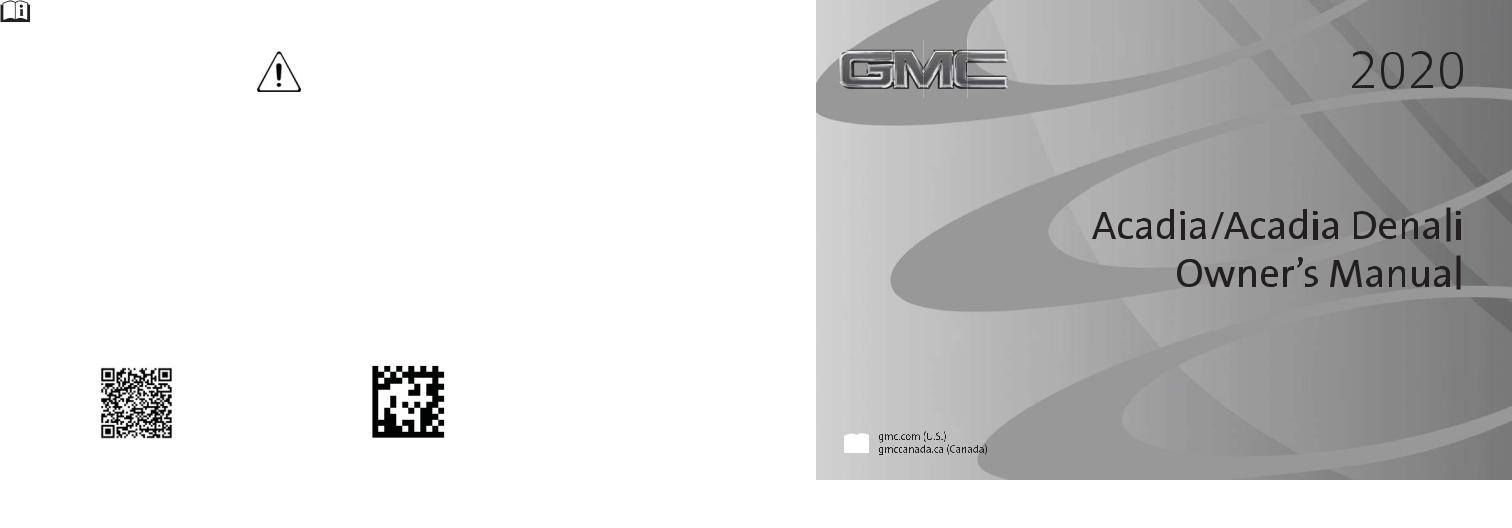
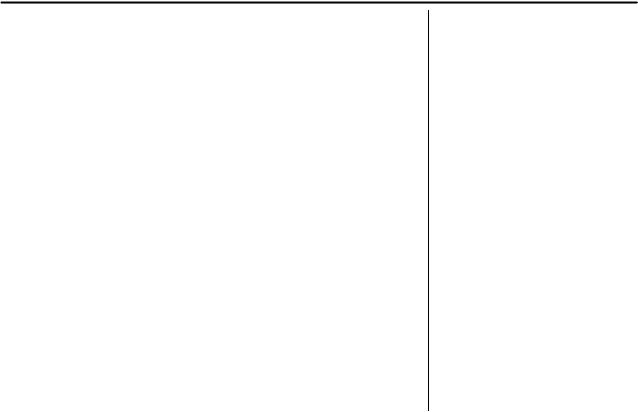
Contents
Introduction . . . . . . . . . . . . . . . . . . . . . . 2
Keys, Doors, and Windows . . . . . . 9
Seats and Restraints . . . . . . . . . . . 43
Storage . . . . . . . . . . . . . . . . . . . . . . . 100
Instruments and Controls . . . . . . 107
Lighting . . . . . . . . . . . . . . . . . . . . . . . 158
Infotainment System . . . . . . . . . . 167
Climate Controls . . . . . . . . . . . . . . 168
Driving and Operating . . . . . . . . . 175
Vehicle Care . . . . . . . . . . . . . . . . . . 260
Service and Maintenance . . . . . 352
Technical Data . . . . . . . . . . . . . . . . 366
Customer Information . . . . . . . . . 370
Reporting Safety Defects . . . . . . 380
OnStar . . . . . . . . . . . . . . . . . . . . . . . . 384
Connected Services . . . . . . . . . . . 392
Index . . . . . . . . . . . . . . . . . . . . 395
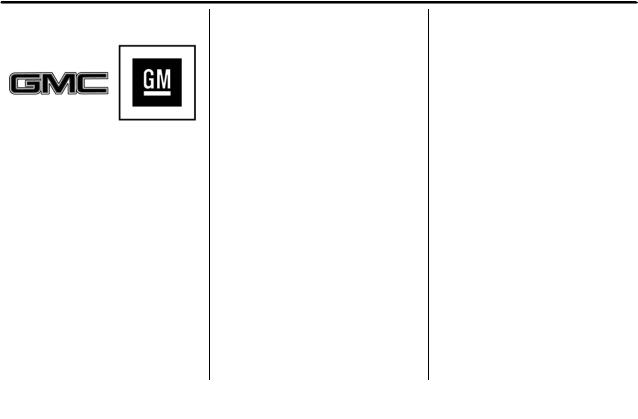
2Introduction
Introduction
The names, logos, emblems, slogans, vehicle model names, and vehicle body designs appearing in this manual including, but not limited to, GM, the GM logo, GMC, the GMC Truck Emblem, ACADIA, and DENALI are trademarks and/or service marks of General Motors LLC, its subsidiaries, affiliates,
or licensors.
For vehicles first sold in Canada, substitute the name “General Motors of Canada Company” for GMC wherever it appears in this manual.
This manual describes features that may or may not be on the vehicle because of optional equipment that
Litho in U.S.A.
Part No. 84289158 A First Printing
was not purchased on the vehicle, model variants, country specifications, features/applications that may not be available in your region, or changes subsequent to the printing of this owner’s manual.
Refer to the purchase documentation relating to your specific vehicle to confirm the features.
Keep this manual in the vehicle for quick reference.
Canadian Vehicle Owners
A French language manual can be obtained from your dealer, at www.helminc.com, or from:
Propriétaires Canadiens
On peut obtenir un exemplaire de ce guide en français auprès du concessionnaire ou à l'adresse suivante:
Helm, Incorporated
Attention: Customer Service
47911 Halyard Drive
Plymouth, MI 48170
USA
Using this Manual
To quickly locate information about the vehicle, use the Index in the back of the manual. It is an alphabetical list of what is in the manual and the page number where it can be found.
Danger, Warning, and
Caution
Warning messages found on vehicle labels and in this manual describe hazards and what to do to avoid or reduce them.
© 2019 General Motors LLC. All Rights Reserved.
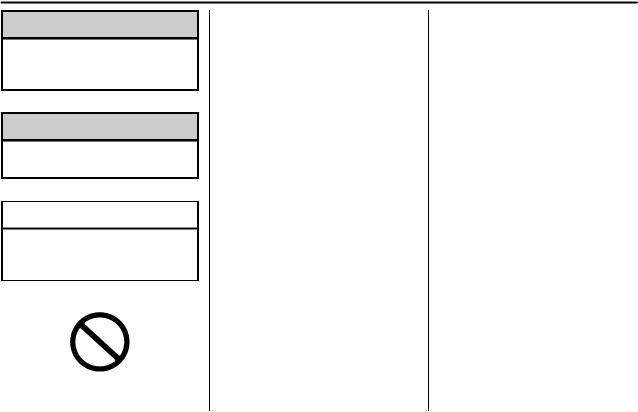
Introduction 3
{Danger
Danger indicates a hazard with a high level of risk which will result in serious injury or death.
{Warning
Warning indicates a hazard that could result in injury or death.
Caution
Caution indicates a hazard that could result in property or vehicle damage.
A circle with a slash through it is a safety symbol which means “Do not,” “Do not do this,” or “Do not let this happen.”
Symbols
The vehicle has components and labels that use symbols instead of text. Symbols are shown along with the text describing the operation or information relating to a specific component, control, message, gauge, or indicator.
M : Shown when the owner’s manual has additional instructions or information.
* : Shown when the service manual has additional instructions or information.
0 : Shown when there is more information on another page — “see page.”
Vehicle Symbol Chart
Here are some additional symbols that may be found on the vehicle and what they mean. See the features in this manual for information.
u : Air Conditioning System
G : Air Conditioning Refrigerant Oil
9 : Airbag Readiness Light
! : Antilock Brake System (ABS) $ : Brake System Warning Light
9: Dispose of Used Components Properly
P: Do Not Apply High Pressure Water
B : Engine Coolant Temperature
_ : Flame/Fire Prohibited
H : Flammable
[: Forward Collision Alert
R: Fuse Block Cover Lock Location
+ : Fuses
j : ISOFIX/LATCH System Child Restraints
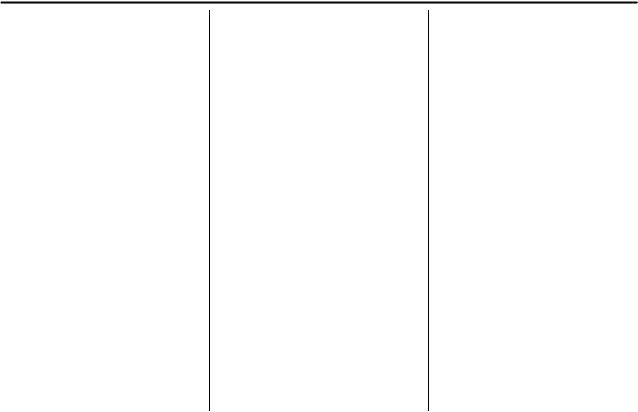
4Introduction
Q: Keep Fuse Block Covers
Properly Installed
|: Lane Change Alert
@ : Lane Departure Warning
A : Lane Keep Assist
* : Malfunction Indicator Lamp
: : Oil Pressure
X: Park Assist
~ : Pedestrian Ahead Indicator
O : Power
7: Rear Cross Traffic Alert
I : Registered Technician
/ : Remote Vehicle Start
> : Seat Belt Reminders
I : Side Blind Zone Alert
h : Stop/Start
7 : Tire Pressure Monitor
d : Traction Control/StabiliTrak/
Electronic Stability Control (ESC)
a : Under Pressure
V: Vehicle Ahead Indicator
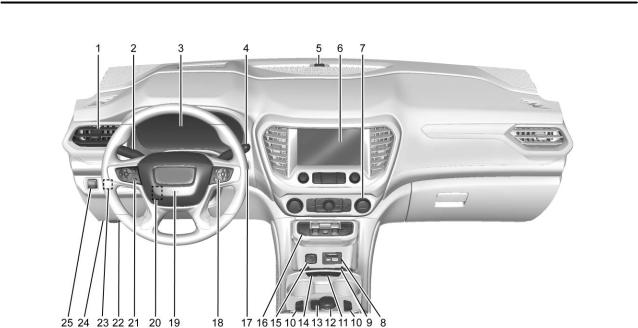
Introduction 5
Instrument Panel Overview
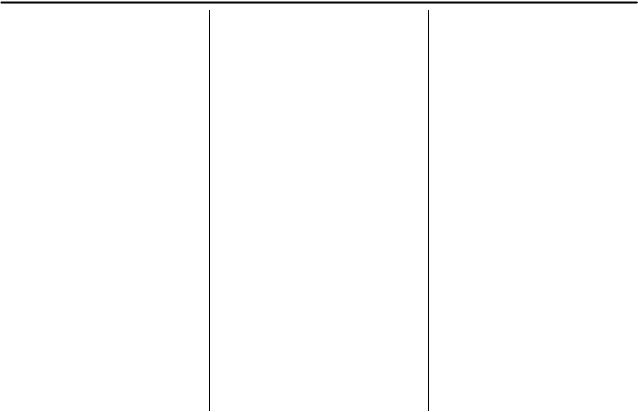
6Introduction
1.Air Vents 0 173.
2.Exterior Lamp Controls 0 158.
Turn Signal Lever. See Turn and Lane-Change Signals 0 162.
3.Instrument Cluster (Base and Midlevel) 0 117 or Instrument Cluster (Uplevel) 0 121.
4.Windshield Wiper/Washer 0 109.
Rear Window Wiper/Washer 0 111.
5.Light Sensor. See Automatic Headlamp System 0 161.
6.Infotainment 0 167.
7.Dual Automatic Climate Control System 0 168.
8.USB Port (If Equipped).
Auxiliary Input Jack. See
Infotainment 0 167.
9.Wireless Charging 0 114 (If Equipped).
10.Heated and Ventilated Front Seats 0 51 (If Equipped).
11. | Hazard Warning Flashers
0 162.
g Traction Control/Electronic
Stability Control 0 211.
XPark Assist Switch. See
Assistance Systems for
Parking or Backing 0 228 (If
Equipped).
12.Driver Mode Control 0 213.
13.ALane Keep Assist (LKA)
0 241 (If Equipped).
5 Hill Descent Control (HDC)
0 213.
14.hAuto Stop Disable Button.
See Stop/Start System 0 195
(If Equipped).
15.Power Outlets 0 112.
16.Shift Switches. See Automatic Transmission 0 203.
17.ENGINE START/STOP Button. See Starting the Engine 0 194.
18.Steering Wheel Controls 0 109
(If Equipped).
Driver Information Center (DIC) Buttons. See Driver Information Center (DIC) (Midlevel and Uplevel) 0 139 or
Driver Information Center (DIC) (Base) 0 142.
19.Horn 0 109.
20.Steering Wheel Adjustment 0 108.
21.Cruise Control 0 216.
Adaptive Cruise Control 0 218
(If Equipped).
Forward Collision Alert (FCA) System 0 233 (If Equipped).
Heated Steering Wheel 0 109
(If Equipped).
22.Hood Release. See Hood
0 263.
23.Instrument Panel Illumination Control 0 163 (Out of View).
Head-Up Display (HUD) 0 145
(If Equipped).
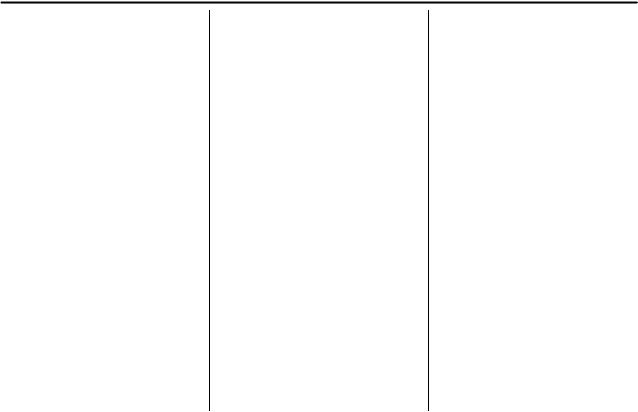
Introduction 7
24.Data Link Connector (DLC) (Out of View). See Malfunction Indicator Lamp (Check Engine Light) 0 130.
25.Electric Parking Brake 0 209.
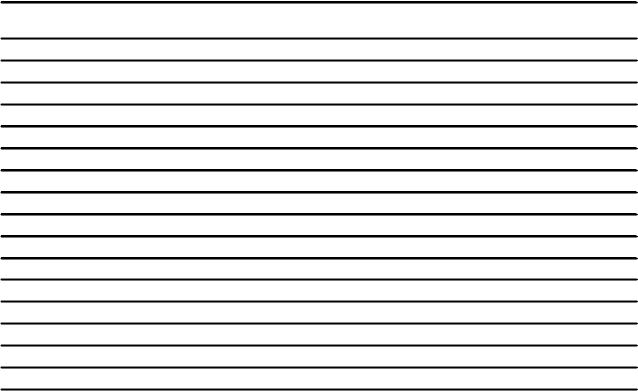
8Introduction
2 NOTES
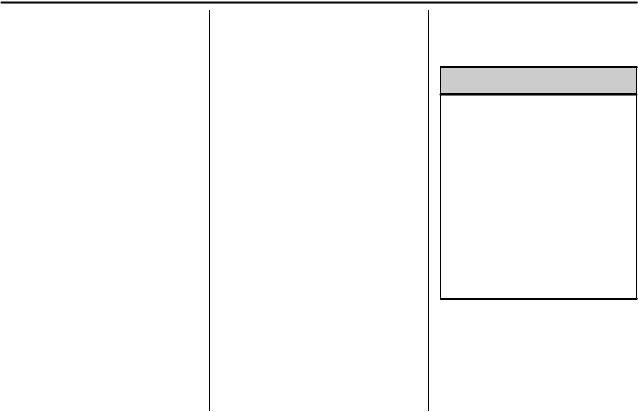
Keys, Doors, and Windows 9
Keys, Doors, and
Windows
Keys and Locks
Keys . . . . . . . . . . . . . . . . . . . . . . . . . . . . 9
Remote Keyless Entry (RKE)
System . . . . . . . . . . . . . . . . . . . . . . . 10
Remote Keyless Entry (RKE)
System Operation . . . . . . . . . . . . 10
Remote Vehicle Start . . . . . . . . . . 17
Door Locks . . . . . . . . . . . . . . . . . . . . 19
Power Door Locks . . . . . . . . . . . . . 21
Delayed Locking . . . . . . . . . . . . . . . 21
Automatic Door Locks . . . . . . . . . 21
Lockout Protection . . . . . . . . . . . . . 22
Safety Locks . . . . . . . . . . . . . . . . . . . 22
Doors
Liftgate . . . . . . . . . . . . . . . . . . . . . . . . 23
Vehicle Security
Vehicle Security . . . . . . . . . . . . . . . . 31
Vehicle Alarm System . . . . . . . . . 31
Immobilizer . . . . . . . . . . . . . . . . . . . . 32
Immobilizer Operation . . . . . . . . . 32
Exterior Mirrors
Folding Mirrors . . . . . . . . . . . . . . . . . 34
Heated Mirrors . . . . . . . . . . . . . . . . . 35
Automatic Dimming Mirror . . . . . 35
Reverse Tilt Mirrors . . . . . . . . . . . . 35
Interior Mirrors
Interior Rearview Mirrors . . . . . . . 35
Manual Rearview Mirror . . . . . . . . 35
Automatic Dimming Rearview
Mirror . . . . . . . . . . . . . . . . . . . . . . . . . 35
Rear Camera Mirror . . . . . . . . . . . . 36
Windows
Windows . . . . . . . . . . . . . . . . . . . . . . . 38
Power Windows . . . . . . . . . . . . . . . 38
Sun Visors . . . . . . . . . . . . . . . . . . . . . 40
Roof
Sunroof . . . . . . . . . . . . . . . . . . . . . . . . 40
Keys and Locks
Keys
{Warning
Leaving children in a vehicle with a Remote Keyless Entry (RKE) transmitter is dangerous and children or others could be seriously injured or killed. They could operate the power windows or other controls or make the vehicle move. The windows will function with the RKE transmitter in the vehicle, and children or others could be caught in the path of a closing window. Do not leave children in a vehicle with an RKE transmitter.
Convex Mirrors . . . . . . . . . . . . . . . . 33
Power Mirrors . . . . . . . . . . . . . . . . . . 33
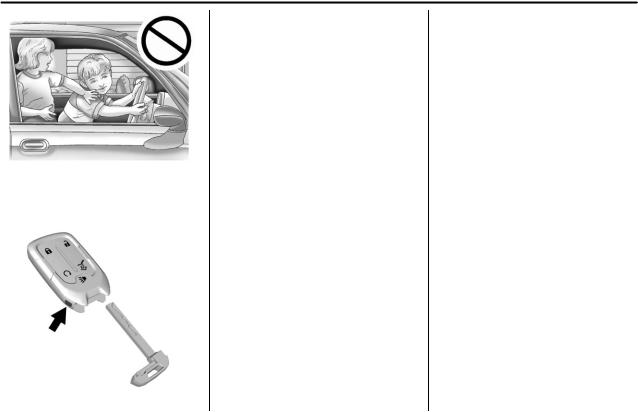
10 Keys, Doors, and Windows
The key, inside the Remote Keyless Entry (RKE) transmitter, can be used for all locks.
To remove the key, press the button near the bottom of the transmitter, and pull the key out. Never pull the key out without pressing the button.
If it becomes difficult to turn the key, inspect the key blade for debris. Periodically, clean with a brush or a pick.
See your dealer if a new key is needed.
Contact Roadside Assistance if locked out of the vehicle. See
Roadside Assistance Program 0 374.
With an active OnStar or connected service plan, an OnStar Advisor may remotely unlock the vehicle. See OnStar Overview 0 384.
Remote Keyless Entry
(RKE) System
See Radio Frequency Statement 0 379.
If there is a decrease in the Remote Keyless Entry (RKE) operating range:
.Check the distance. The transmitter may be too far from the vehicle.
.Check the location. Other vehicles or objects may be blocking the signal.
.Check the transmitter's battery. See “Battery Replacement” later in this section.
.If the transmitter is still not working correctly, see your dealer or a qualified technician for service.
Remote Keyless Entry
(RKE) System Operation
The Keyless Access system allows for vehicle entry when the Remote Keyless Entry (RKE) transmitter is within 1 m (3 ft). See “Keyless Access Operation” following.
The RKE transmitter functions may work up to 60 m (197 ft) away from the vehicle.
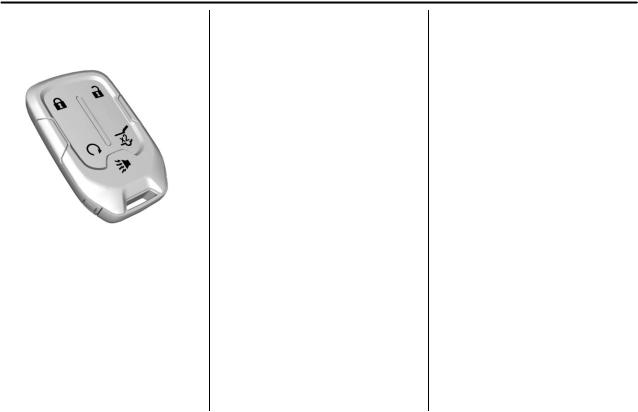
Keys, Doors, and Windows 11
Other conditions can impact the performance of the transmitter. See
Remote Keyless Entry (RKE) System 0 10.
With Remote Start Shown, Without
Similar
Q : Press to lock all doors. The turn signal indicators may flash and/or the horn may sound on the second press to indicate locking. See
Vehicle Personalization 0 149.
If the driver door is open when Q is pressed and Open Door Anti Lockout is enabled, all doors will lock and then the driver door will
immediately unlock. See Vehicle Personalization 0 149. If the passenger door is open when Q is pressed, all doors lock.
Pressing Q may also arm the theft-deterrent system. See Vehicle Alarm System 0 31.
K : Press to unlock the driver door. Press again within five seconds to unlock all doors. The RKE transmitter can be programmed to unlock all doors on the first button press. See Vehicle Personalization
0 149. When remotely unlocking the vehicle at night the fog lamps and back-up lamps will come on for about 30 seconds to light your approach to the vehicle. The turn signal indicators may flash to indicate unlocking. See Vehicle Personalization 0 149.
Pressing K will disarm the theft-deterrent system. See Vehicle Alarm System 0 31.
If equipped, pressing and holding K will open the windows, if enabled. See Vehicle Personalization 0 149.
/ : If equipped, press and release Q and then immediately press and hold / for at least four seconds to start the engine from outside the vehicle using the RKE transmitter. See Remote Vehicle Start 0 17.
7 : Press and release one time to initiate vehicle locator. The exterior lamps flash and the horn chirps
three times. Press and hold 7 for three seconds to sound the panic alarm. The horn sounds and the turn signal lamps flash for
30 seconds, or until 7 is pressed again or the vehicle is started.
b : Press twice quickly to open or close the liftgate.
Press once to stop the liftgate from moving.
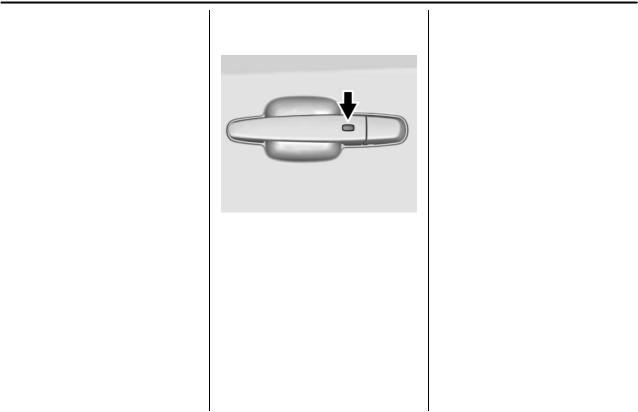
12 Keys, Doors, and Windows
Keyless Access Operation
With the Keyless Access system, you can lock and unlock the doors and access the liftgate without removing the RKE transmitter from your pocket, purse, briefcase, etc. The RKE transmitter should be within 1 m (3 ft) of the liftgate or door being opened.
Keyless Access can be programmed to unlock all doors on the first lock/unlock press from the driver door. Keyless Access can also be turned off. See Vehicle Personalization 0 149.
If equipped with memory seats, RKE transmitters 1 and 2 are linked to seating positions of memory 1 or 2. See Memory Seats 0 48.
Keyless Unlocking/Locking from the Driver Door
When the doors are locked and the RKE transmitter is within 1 m (3 ft) of the driver door handle, pressing the lock/unlock button on the driver door handle will unlock the driver door.
If the lock/unlock button is pressed again within five seconds, all passenger doors will unlock.
Driver Shown, Passenger Similar
Pressing the lock/unlock button will cause all doors to lock if any of the following occur:
.It has been more than
five seconds since the first lock/ unlock button press.
.Two lock/unlock button presses were used to unlock all doors.
.Any vehicle door has opened and all doors are now closed.
Keyless Unlocking/Locking from Passenger Doors
When the doors are locked and the RKE transmitter is within 1 m (3 ft) of the door handle, pressing the lock/ unlock button on that door handle will unlock all doors. Pressing the lock/unlock button will cause all doors to lock if any of the following occur:
.The lock/unlock button was used to unlock all doors.
.Any vehicle door has opened and all doors are now closed.
Disable/Enable Keyless Unlocking
of Exterior Door Handles and
Liftgate
If equipped, keyless unlocking of the exterior door handles and liftgate can be disabled and enabled.
Disabling Keyless Unlocking:
With the vehicle off, press and hold Q and K on the RKE transmitter at the same time for approximately three seconds. The turn signal lamps will flash four times quickly to indicate access is disabled. Using

Keys, Doors, and Windows 13
any exterior handle to unlock the doors or open the liftgate will cause the turn signal lamps to flash four times quickly, indicating access is disabled. If disabled, disarm the alarm system before starting the vehicle.
Enabling Keyless Unlocking:
With the vehicle off, press and hold Q and K on the RKE transmitter at the same time for approximately three seconds. The turn signal lamps will flash twice quickly to indicate access is enabled.
Passive Locking
The vehicle will lock several seconds after all doors are closed if the vehicle is off and at least one RKE transmitter has been removed or none remain in the interior.
If other electronic devices interfere with the RKE transmitter signal, the vehicle may not detect the RKE transmitter inside the vehicle.
If passive locking is enabled, the doors may lock with the RKE
transmitter inside the vehicle. Do not leave the RKE transmitter in an unattended vehicle.
To customize the doors to automatically lock when exiting the vehicle, see “Remote Lock, Unlock, Start” under Vehicle Personalization 0 149.
Temporary Disable of Passive
Locking
Temporarily disable passive locking by pressing and holding K on the interior door switch with a door open for at least four seconds, or until three chimes are heard. Passive locking will then remain disabled until Q on the interior door is pressed, or until the vehicle is turned on.
Remote Left in Vehicle Alert
When the vehicle is turned off and an RKE transmitter is left in the vehicle, the horn will chirp three times after all doors are closed. To turn on or off, see Vehicle Personalization 0 149.
Remote No Longer in Vehicle Alert
If the vehicle is on with a door open, and then all doors are closed, the vehicle will check for RKE transmitters inside. If an RKE transmitter is not detected, the Driver Information Center (DIC) will display NO REMOTE DETECTED and the horn will chirp three times. This occurs only once each time the vehicle is driven.
To turn on or off, see Vehicle Personalization 0 149.
Keyless Liftgate Opening
Press the touch pad on the liftgate handle to open the liftgate if the RKE transmitter is within 1 m (3 ft).
Key Access
To access a vehicle with a dead transmitter battery, see Door Locks
0 19.
Programming Transmitters to the Vehicle
Only RKE transmitters programmed to the vehicle will work. If a transmitter is lost or stolen, a
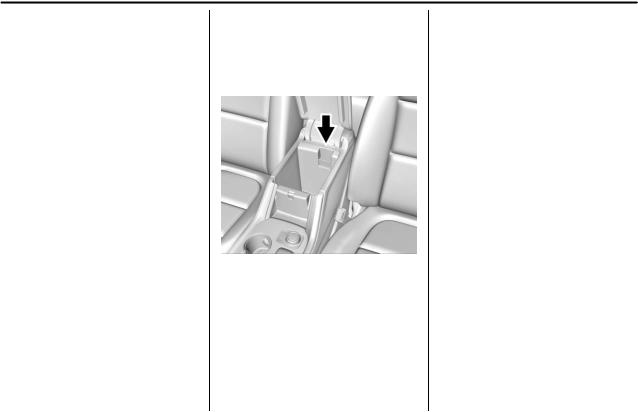
14 Keys, Doors, and Windows
replacement can be purchased and programmed through your dealer. The vehicle can be reprogrammed so that lost or stolen transmitters no longer work. Each vehicle can have up to eight transmitters matched
to it.
Programming with Recognized Transmitters
A new transmitter can be programmed to the vehicle when there are two recognized transmitters.
To program, the vehicle must be off and all of the transmitters, both currently recognized and new, must be with you.
1.Place the two recognized transmitters in the cupholder.
2.Remove the key lock cylinder cap on the driver door handle. See Door Locks 0 19. Insert the vehicle key of the new transmitter into the key lock cylinder on the driver door handle and turn the key,
counterclockwise, to the unlock position five times within
10 seconds.
The DIC displays READY FOR REMOTE #3, 4, ETC.
3.Place the new transmitter into the transmitter pocket. The transmitter pocket is inside the center console storage area between the driver and front passenger seats.
4.Press ENGINE START/STOP. When the transmitter is learned, the DIC will display that it is ready to program the next transmitter.
5.Remove the transmitter from the transmitter pocket and press the transmitter K or Q button.
To program additional transmitters, repeat Steps 3–5.
When all additional transmitters are programmed, press and hold ENGINE START/STOP for 12 seconds to exit programming mode.
6.Put the key back into the transmitter.
7.Replace the key lock cylinder cap. See Door Locks 0 19.
Programming without Recognized Transmitters
If two currently recognized transmitters are not available, follow this procedure to program up to eight transmitters. This feature is not available in Canada. This procedure will take approximately 30 minutes to complete. The vehicle must be off and all of the transmitters you wish to program must be with you.
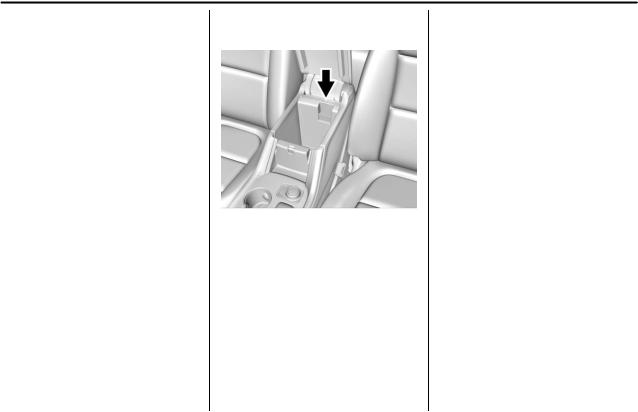
Keys, Doors, and Windows 15
1.Remove the key lock cylinder cap on the driver door handle. See Door Locks 0 19. Insert the vehicle key of the transmitter into the key lock cylinder on the driver door handle and turn the key, counterclockwise, to the unlock position five times within
10 seconds.
The DIC displays REMOTE LEARN PENDING, PLEASE WAIT.
2.Wait for 10 minutes until the DIC displays PRESS ENGINE START BUTTON TO LEARN and then press ENGINE START/STOP.
The DIC will again display REMOTE LEARN PENDING, PLEASE WAIT.
3.Repeat Step 2 two additional times. After the third time all previously known transmitters will no longer work with the vehicle. Remaining transmitters can be relearned during the next steps.
The DIC should now display READY FOR REMOTE # 1.
4.Place the new transmitter into the transmitter pocket. The transmitter pocket is inside the center console storage area between the driver and front passenger seats.
5.Press ENGINE START/STOP. When the transmitter is learned, the DIC will display that it is ready to program the next transmitter.
6.Remove the transmitter from the transmitter pocket and press the transmitter K or Q button.
To program additional transmitters, repeat Steps 4–6.
When all additional transmitters are programmed, press and hold ENGINE START/STOP for 12 seconds to exit programming mode.
7.Put the key back into the transmitter.
8.Replace the key lock cylinder cap. See Door Locks 0 19.
Starting the Vehicle with a Low Transmitter Battery
When the vehicle is started, if the transmitter battery is weak, the DIC may display NO REMOTE DETECTED or NO REMOTE KEY WAS DETECTED PLACE KEY IN TRANSMITTER POCKET THEN START YOUR VEHICLE. The DIC may also display REPLACE BATTERY IN REMOTE KEY.
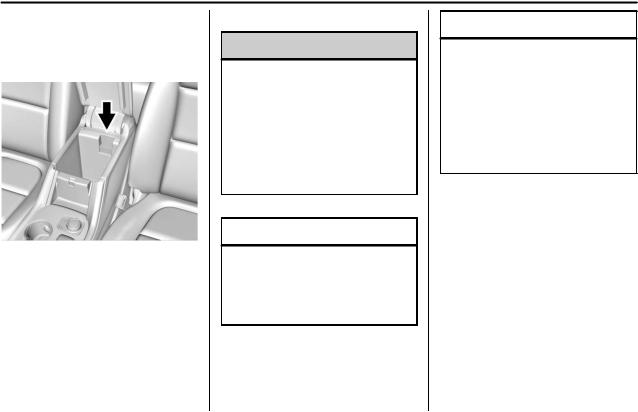
16 Keys, Doors, and Windows
To start the vehicle:
1.Open the center console storage area by opening the armrest.
2.Place the transmitter in the transmitter pocket.
3.With the vehicle in P (Park) or N (Neutral), press the brake pedal and ENGINE START/STOP.
Replace the transmitter battery as soon as possible.
Battery Replacement
{Warning
Never allow children to play with the RKE transmitter. The transmitter contains a small battery, which can be a choking hazard. If swallowed, internal burns can occur, resulting in severe injury or death. Seek medical attention immediately if a battery is swallowed.
Caution
When replacing the battery, do not touch any of the circuitry on the transmitter. Static from your body could damage the transmitter.
Caution
Always replace the battery with the correct type. Replacing the battery with an incorrect type could potentially create a risk of battery explosion. Dispose of used batteries according to instructions and local laws. Do not attempt to burn, crush, or cut the used battery.
Replace the battery in the transmitter soon if the DIC displays REPLACE BATTERY IN
REMOTE KEY.
To replace the battery:
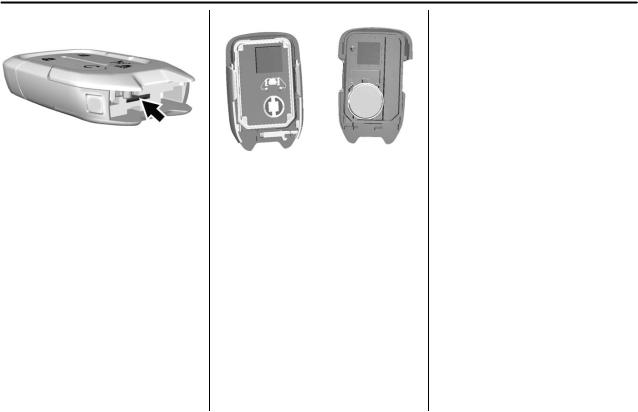
Keys, Doors, and Windows 17
1.Press the button on the side of the RKE transmitter near the bottom and pull the key out. Never pull the key out without pressing the button.
2.Insert a flat, thin object in the center of the transmitter to separate and remove the back cover.
3.Lift the battery with a non-metal flat object.
4.Remove the battery.
5.Insert the new battery, positive side toward the back cover. Replace with a CR2032 or equivalent battery.
6.Push together the transmitter and reinsert the key.
Remote Vehicle Start
If equipped, this feature allows the engine to be started from outside of the vehicle.
/ : This button will be on the RKE transmitter if the vehicle has remote start.
The climate control system will use the previous settings during a remote start. The rear defog may come on during a remote start based on cold ambient conditions. The rear fog indicator light does not come on during a remote start.
If the vehicle has heated or ventilated seats, they may come on during a remote start. See Heated and Ventilated Front Seats 0 51.
If equipped with a remote start heated steering wheel, the heated wheel will turn on automatically in remote start along with the heated seats when it is cold outside. See
Heated Steering Wheel 0 109.
Laws in some local communities may restrict the use of remote starters. For example, some laws may require a person using remote start to have the vehicle in view. Check local regulations for any requirements.
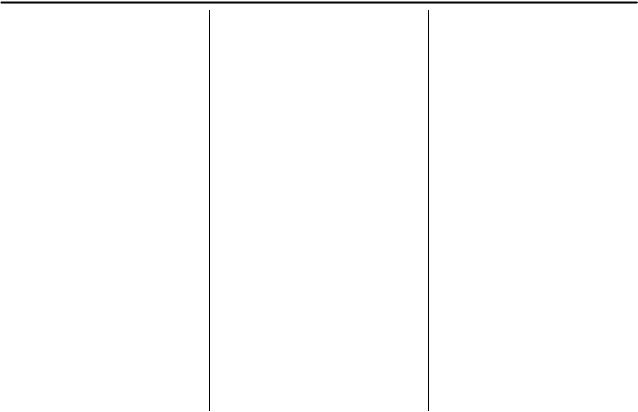
18 Keys, Doors, and Windows
Do not use remote start if the vehicle is low on fuel as it may run out of fuel.
Other conditions can affect the performance of the transmitter. See
Remote Keyless Entry (RKE) System 0 10.
Starting the Engine Using Remote
Start
1.Press and release Q on the RKE transmitter.
2.Immediately press and hold / for at least four seconds or until the turn signal lamps flash. The turn signal lamps flashing confirms the request to remote start the vehicle has been received.
During the remote start the doors will be locked and the parking lamps will remain on as long as the engine is running.
The engine will shut off after 15 minutes unless a time extension is done or the vehicle is started.
3.With the RKE transmitter in the vehicle, press the brake pedal and start the vehicle to drive.
Extending Engine Run Time
The engine run time can also be extended by another 15 minutes, if during the first 15 minutes Steps 1 and 2 are repeated while the engine is still running. An extension can be requested
30 seconds after starting. This provides a total of 30 minutes.
The remote start can only be extended once.
When the remote start is extended, the second 15-minute period is added on to the first 15 minutes for a total of 30 minutes.
A maximum of two remote starts, or a remote start with an extension, are allowed between ignition cycles.
The vehicle must be started and then turned off before the remote start procedure can be used again.
Canceling a Remote Start
To cancel a remote start, do any of the following:
.Press and hold / until the parking lamps turn off.
.Turn on the hazard warning flashers.
.Turn the vehicle on and then off.
Conditions in Which Remote Start
Will Not Work
The remote start will not operate if any of the following occur:
.A transmitter is in the vehicle.
.The ignition is on.
.The hood is not closed.
.The hazard warning flashers are on.
.There is an emission control system malfunction.
.The engine coolant temperature is too high.
.The oil pressure is low.
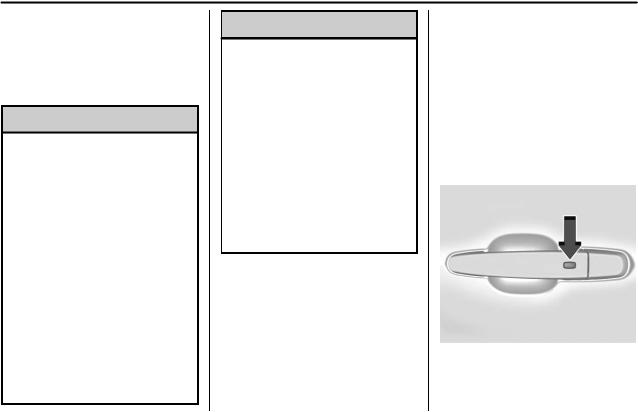
Keys, Doors, and Windows 19
.Two remote vehicle starts or a start with an extension have already been used.
.The vehicle is not in P (Park).
Door Locks
{Warning
Unlocked doors can be dangerous.
.Passengers, especially children, can easily open the doors and fall out of a moving vehicle. The doors can be unlocked and opened while the vehicle is moving. The chance of being thrown out of the vehicle in a crash is increased if the doors are not locked. So, all passengers should wear seat belts properly and the doors should be locked whenever the vehicle is driven.
(Continued)
Warning (Continued)
.Young children who get into unlocked vehicles may be unable to get out. A child can be overcome by extreme heat and can suffer permanent injuries or even death from heat stroke. Always lock the vehicle whenever leaving it.
.Outsiders can easily enter through an unlocked door when you slow down or stop the vehicle. Locking the doors can help prevent this from happening.
To lock or unlock the door from the outside:
.Press Q or K on the Remote Keyless Entry (RKE) transmitter. See Remote Keyless Entry (RKE) System Operation 0 10.
.Use the key in the driver door. The key lock cylinder is covered with a cap.
To lock or unlock the door from the inside:
.Press Q or K on the power door lock switch.
.Push down on the door lock knob to lock a door.
.Pull the door handle once to unlock the door. Pull the handle again to unlatch it.
Keyless Access
The RKE transmitter must be within 1 m (3 ft) of the liftgate or door being opened. Press the button on the door handle to open. See
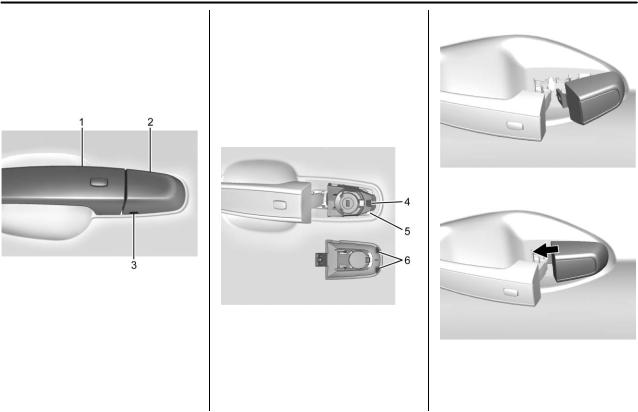
20 Keys, Doors, and Windows
“Keyless Access Operation” in
Remote Keyless Entry (RKE)
System Operation 0 10.
Driver Door Key Lock Cylinder
Access (In Case of Dead
Battery)
To access the driver door key lock cylinder:
1.Pull the door handle (1) to the open position and hold it open until cap removal is complete.
2.Insert the key into the slot (3) on the bottom of the cap (2) and lift the key upward.
3.Move the cap (2) rearward and remove.
4.Use the key in the cylinder.
To replace the cap:
1.Pull the door handle (1) to the open position and hold it open until cap installation is complete.
2.Insert the two tabs (6) at the back of the cap between the seal (5) and the metal base (4).
3.Slide the cap forward and press the forward edge to install the cap in place.
4.Release the door handle.
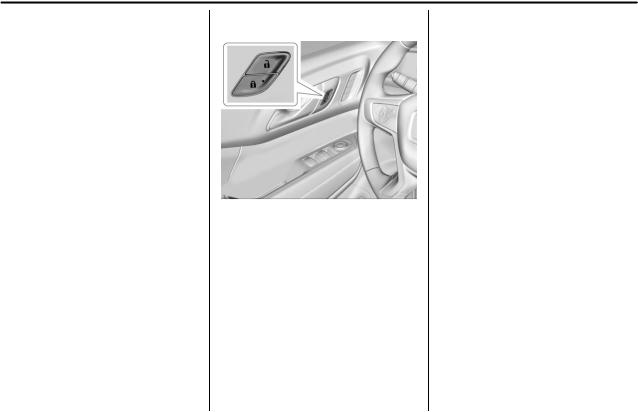
Keys, Doors, and Windows 21
5. Check that the cap is secure.
Free-Turning Locks
The door key lock cylinder turns freely when either the wrong key is used, or the correct key is not fully inserted. The free-turning door lock feature prevents the lock from being forced open. To reset the lock, turn it to the vertical position with the correct key fully inserted. Remove the key and insert it again. If this does not reset the lock, turn the key halfway around in the cylinder and repeat the reset procedure.
Power Door Locks
Q : Press to lock the doors. The indicator light in the switch will come on when the door is locked.
K : Press to unlock the doors.
Delayed Locking
This feature delays the locking of the doors until five seconds after all doors are closed.
Delayed locking can only be turned on when the Open Door Anti Lockout has been turned off.
When Q is pressed on the power door lock switch while the door is open, a chime will sound three times indicating delayed locking is active.
The doors will lock automatically five seconds after all doors are closed. If a door is reopened before that time, the five-second timer will reset when all doors are closed again.
Press Q on the door lock switch
again or press Q on the RKE transmitter to lock the doors immediately.
This feature can also be programmed. See Vehicle Personalization 0 149.
Automatic Door Locks
The vehicle is programmed so that when the doors are closed, the ignition is on, and the vehicle is not in P (Park), the doors will lock.
If a vehicle door is unlocked and then opened and closed, the doors will lock either when your foot is
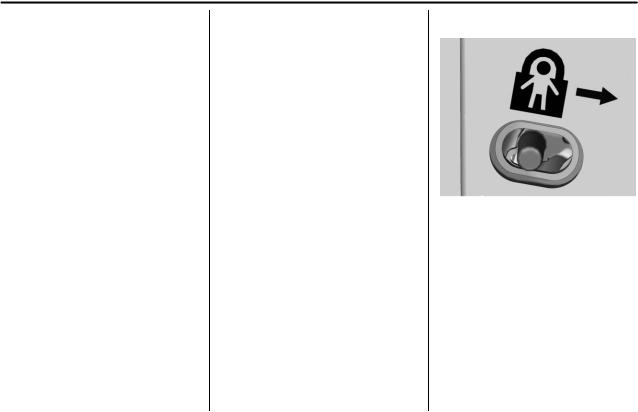
22 Keys, Doors, and Windows
removed from the brake or the vehicle speed becomes faster than 13 km/h (8 mph).
To unlock the doors:
.Press K on a door.
.Shift the transmission into P (Park).
Automatic door locking cannot be disabled. Automatic door unlocking can be programmed. See Vehicle Personalization 0 149.
Lockout Protection
If the ignition is on or in ACC/ ACCESSORY and the power door lock switch is pressed with the driver door open, all the doors will lock and only the driver door will unlock.
If the vehicle is off and locking is requested while a door is open, when all doors are closed the vehicle will check for RKE transmitters inside. If an RKE transmitter is detected and the number of RKE transmitters inside
has not reduced, the driver door will unlock and the horn will chirp three times.
Lockout Protection can be manually overridden with the driver door open
by pressing and holding Q on the power door lock switch.
Open Door Anti Lockout
If Open Door Anti Lockout has been turned on and the vehicle is off, the driver door is open, and locking is requested, all the doors will lock and the driver door will remain unlocked. When this function is turned on, the driver door will only lock when it is closed. The Open Door Anti Lockout feature can be turned on or off. See
Vehicle Personalization 0 149.
Safety Locks
The rear door safety locks prevent passengers from opening the rear doors from inside the vehicle.
Manual Safety Locks
If equipped, the safety lock is on the inside edge of the rear doors. To use the safety lock:
1.Move the lever down to the lock position.
2.Close the door.
3.Do the same for the other rear door.
To open a rear door when the safety lock is on:
1.Unlock the door by activating the inside handle, by pressing the power door lock switch,
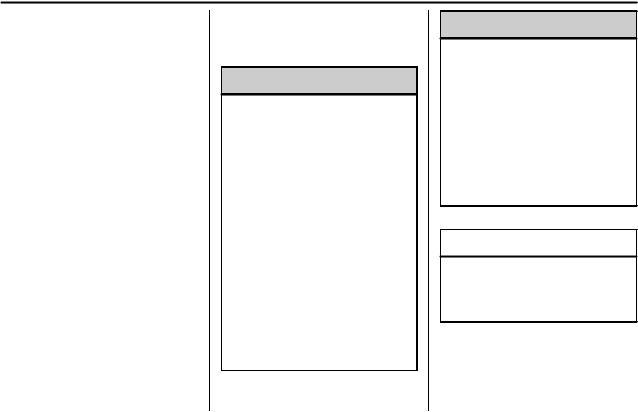
Keys, Doors, and Windows 23
or by using the Remote Keyless Entry (RKE) transmitter.
2.Open the door from the outside.
When the safety lock is enabled, adults and older children will not be able to open the rear door from the inside. Cancel the safety locks to enable the doors to open from the inside.
To cancel the safety lock:
1.Unlock the door and open it from the outside.
2.Move the lever up to unlock. Do the same for the other door.
Doors
Liftgate
{Warning
Exhaust gases can enter the vehicle if it is driven with the liftgate or trunk/hatch open, or with any objects that pass through the seal between the body and the trunk/hatch or
liftgate. Engine exhaust contains carbon monoxide (CO) which cannot be seen or smelled. It can cause unconsciousness and even death.
If the vehicle must be driven with the liftgate or trunk/hatch open:
.Close all of the windows.
.Fully open the air outlets on or under the instrument panel.
(Continued)
Warning (Continued)
.Adjust the climate control system to a setting that brings in only outside air and set the fan speed to the highest setting. See “Climate Control Systems” in the Index.
.If the vehicle is equipped with a power liftgate, disable the power liftgate function.
See Engine Exhaust 0 202.
Caution
To avoid damage to the liftgate or liftgate glass, make sure the area above and behind the liftgate is clear before opening it.
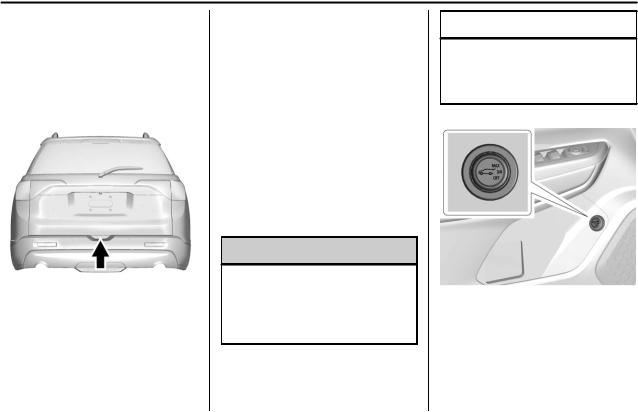
24 Keys, Doors, and Windows
Manual Liftgate
To unlock the liftgate, press K on the power door lock switch or press K on the RKE transmitter twice within five seconds. See Remote Keyless Entry (RKE) System Operation 0 10.
To open the liftgate, press the touch pad on the bottom of the liftgate handle and lift up.
Use the pull cup to lower and close the liftgate. Do not press the touch pad while closing the liftgate. This will cause the liftgate to be unlatched.
If equipped with Keyless Access, the liftgate can be opened when locked if the RKE transmitter is within 1 m (3 ft) of the touch pad. See Remote Keyless Entry (RKE) System Operation 0 10.
The liftgate has an electric latch.
If the battery is disconnected or has low voltage, the liftgate will not open. The liftgate will resume operation when the battery is reconnected and charged.
Always close the liftgate before driving.
Power Liftgate Operation
{Warning
You or others could be injured if caught in the path of the power liftgate. Make sure there is no one in the way of the liftgate as it is opening and closing.
Caution
Driving with an open and unsecured liftgate may result in damage to the power liftgate components.
If equipped, the power liftgate switch is on the driver door. The vehicle must be in P (Park). The taillamps flash when the power liftgate moves.
The modes are:
.MAX: Opens to maximum height.
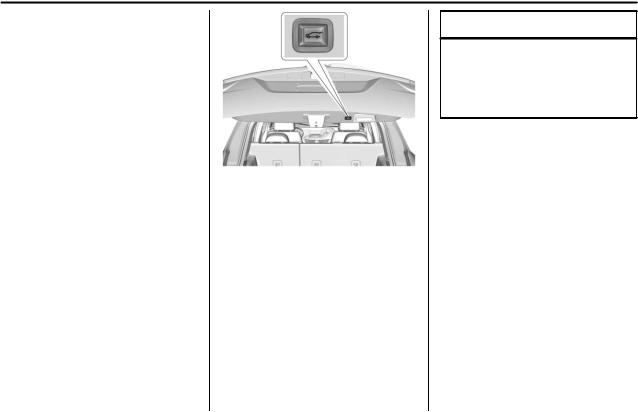
Keys, Doors, and Windows 25
.3/4: Opens to a reduced height that can be set from 3/4 to fully open. Use to prevent the liftgate from opening into overhead obstructions such as a garage door or roof-mounted cargo. The liftgate can be manually opened all the way.
.OFF: Opens manually only.
To power open or close the liftgate, select MAX or 3/4 mode.
.Press b twice quickly on the RKE transmitter until the liftgate moves.
.Press 8on the driver door. The driver door must either be unlocked or locked without the security armed.
.Press the touch pad on the bottom of the liftgate after unlocking all doors. If equipped with Keyless Access, a locked vehicle can be opened if the RKE transmitter is within 1 m (3 ft) of the touch pad.
Press l on the bottom of the liftgate next to the pull cup to close.
Press any liftgate button, the touch pad, or b on the RKE transmitter while the liftgate is moving to stop it. Pressing any liftgate button or pressing b twice quickly on the RKE transmitter again restarts the operation in the reverse direction. Pressing the touch pad on the liftgate handle will restart the motion, but only in the opening direction.
Caution
Manually forcing the liftgate to open or close during a power cycle can damage the vehicle. Allow the power cycle to complete.
The power liftgate may be temporarily disabled under extreme low temperatures, or after repeated power cycling over a short period of time. If this occurs, the liftgate can still be operated manually.
If the vehicle is shifted out of
P (Park) while the power function is in progress, the liftgate will continue to completion. If the vehicle is accelerated before the liftgate has completed moving, the liftgate may stop or reverse direction. Check for Driver Information Center (DIC) messages and make sure the liftgate is closed and latched before driving.
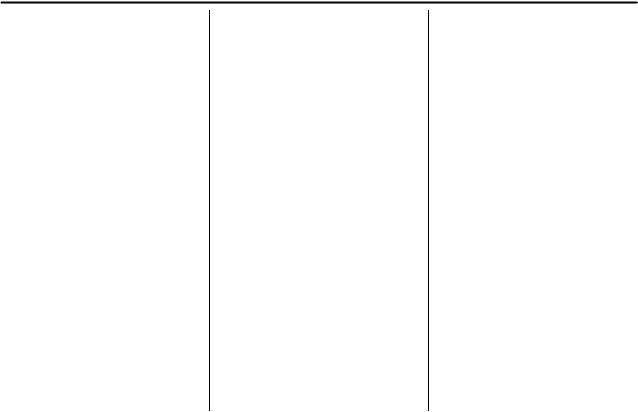
26 Keys, Doors, and Windows
Falling Liftgate Detection
If the power liftgate automatically closes after a power opening cycle, it indicates that the system is reacting to excess weight on the liftgate or a possible support strut failure. A repetitive chime will sound while the falling liftgate detection feature is operating. Remove any excess weight. If the liftgate continues to automatically close after opening, see your dealer for service before using the power liftgate.
Interfering with the power liftgate motion or manually closing the liftgate too quickly after power opening may resemble a support strut failure. This could also activate the falling liftgate detection feature. Allow the liftgate to complete its operation and wait a few seconds before manually closing the liftgate.
Obstacle Detection Features
If the liftgate encounters an obstacle during a power open or close cycle, the liftgate will automatically reverse direction and move a short distance
away from the obstacle. After removing the obstruction, the power liftgate operation can be used again. If the liftgate encounters multiple obstacles on the same power cycle, the power function will deactivate. After removing the obstructions, manually close the liftgate which will allow normal power operation functions to resume.
If the vehicle is locked while the liftgate is closing, and an obstacle is encountered that prevents the liftgate from completely closing, the horn will sound as an alert that the liftgate did not close.
Pinch sensors are on the side edges of the liftgate. If an object is caught between the liftgate and the vehicle and presses against a sensor, the liftgate will reverse direction and open fully. The liftgate will remain open until it is activated again or closed manually.
Setting the 3/4 Mode
To change the position the liftgate stops at when opening:
1.Select MAX or 3/4 mode and power open the liftgate.
2.Stop the liftgate movement at the desired height by pressing any liftgate button. Manually adjust the liftgate position if needed.
3.Press and hold l next to the pull cup on the outside of the liftgate until the turn signals flash and a beep sounds. This indicates the setting has been recorded.
The liftgate cannot be set below a minimum programmable height. If there is no light flash or sound,
then the height adjustment may be too low.
Manual Operation
Select OFF to manually operate the liftgate. See “Manual Liftgate” at the beginning of this section.
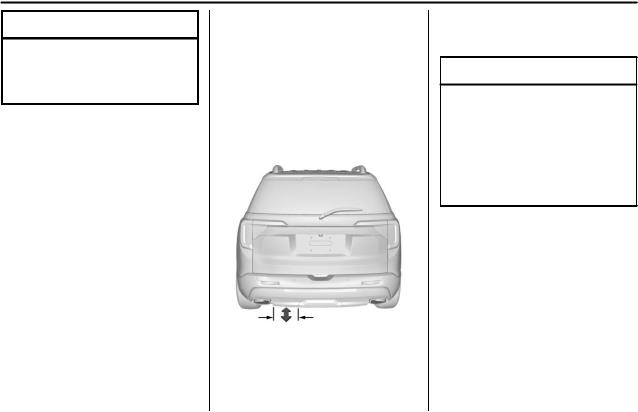
Keys, Doors, and Windows 27
Caution
Attempting to move the liftgate too quickly and with excessive force may result in damage to the vehicle.
Operate the liftgate manually with a smooth motion and moderate speed. The system includes a feature which limits the manual closing speed to protect the components.
Hands-Free Operation
If equipped, the liftgate may be operated with a kicking motion under the left side of the rear bumper.
The RKE transmitter must be within 1 m (3 ft) of the rear bumper to operate the power liftgate hands-free.
The hands-free feature will not work while the liftgate is moving. To stop the liftgate while in motion use one of the liftgate buttons.
The hands-free feature can be customized. See Vehicle Personalization 0 149. Choose from the following:
On-Open and Close : The kicking motion is activated to both open and close the liftgate.
On-Open Only : The kicking motion is activated to only open the liftgate.
Off : The feature is disabled.
Kick Zone
To operate, move your foot in a forward kicking motion under the left side of the rear bumper, at the location of the projected logo, then
pull it back. Then step back. The kick must come within 14 cm (6 in) of the rear bumper to activate.
Caution
Splashing water may cause the liftgate to open. Keep the RKE transmitter away from the rear bumper detection area or turn the liftgate mode to OFF when cleaning or working near the rear bumper to avoid accidental opening.
.Do not sweep your foot side to side.
.Do not keep your foot under the bumper; the liftgate will not activate.
.Do not touch the liftgate until it has stopped moving.
.This feature may be temporarily disabled under some conditions. If the liftgate does not respond to the kick, open or close the
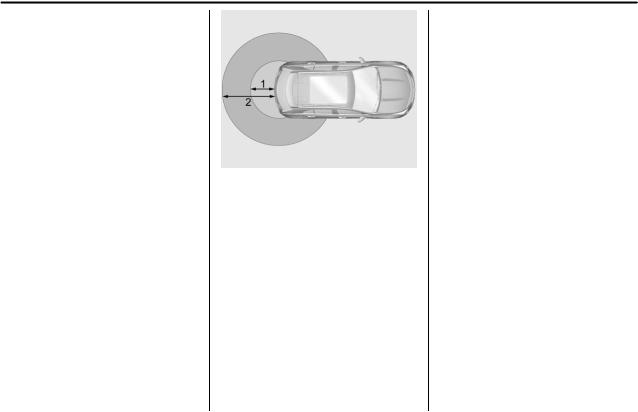
28 Keys, Doors, and Windows
liftgate by another method or start the vehicle. The feature will be re-enabled.
When closing the liftgate using this feature, there will be a short delay. The taillamps will flash and a chime will sound. Step away from the liftgate before it starts moving.
Projected Logo
If equipped with this feature, a vehicle logo will be projected for one minute onto the ground near the rear bumper when an RKE transmitter is detected within approximately 2 m (6 ft). The projected logo may not be visible under brighter daytime conditions.
1.1 m (3 ft) Hands-Free Operation Detection Zone
2.2 m (6 ft) Projected Logo Detection Zone
The projected logo shows where the kicking motion is to take place.
The projected logo will only be available for this RKE transmitter after it has been out of range for at least 20 seconds.
If an RKE transmitter is again detected within approximately 2 m (6 ft) of the liftgate, or another hands-free operation has been detected, the one-minute timer will be reset.
The projected logo will not work under these conditions:
.The vehicle battery is low.
.The transmission is not in P (Park).
.Hands Free Liftgate Control is set to Off in vehicle personalization. See Vehicle Personalization 0 149.
.The power liftgate is turned off.
.The vehicle remains parked for 72 hours or more, with no RKE transmitter use or Keyless Access operation. To re-enable, press any button on the RKE transmitter or open and close a vehicle door.
The projected logo will not work for a single RKE transmitter when a transmitter:
.Has been left within approximately 5 m (15 ft) of the liftgate for several minutes.
.Has been left inside the vehicle and all vehicle doors are closed.
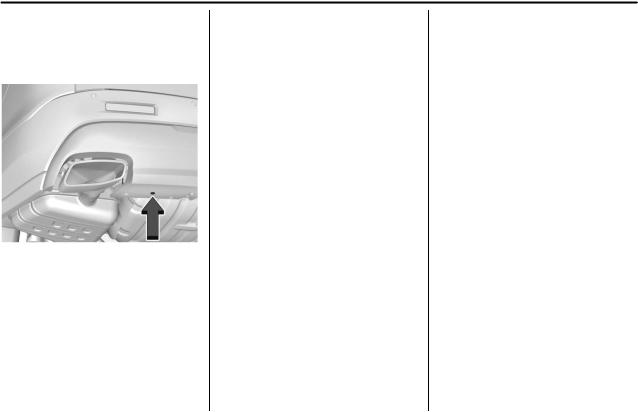
Keys, Doors, and Windows 29
.Has approached the area outside of the liftgate five times within 10 minutes.
Lens Cleaning
Use a soft, damp cloth to clean the recessed lens.
