Gigabyte FB2CB, FB6CB, FB3CB, FB2DSE, FB6 Manual
...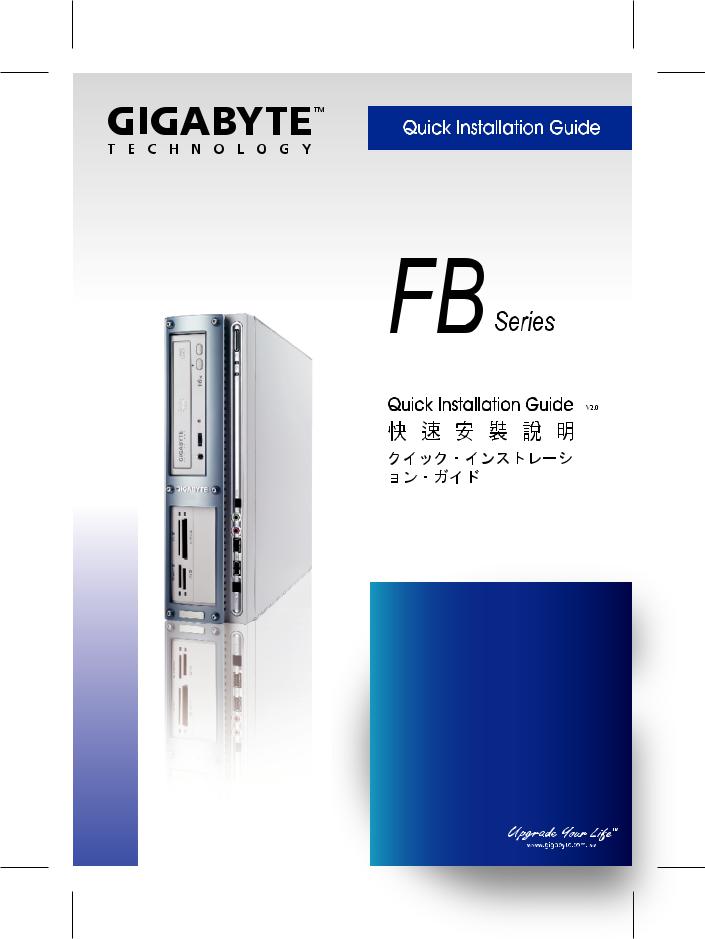

GIGABYTE FB Series Quick Insatllation Guide / GIGABYTE FB / |
1 |
GIGABYTE FB |
|
|
|
|
|
Preface and Warnings
Thank you for purchasing and adopting the GIGABYTE FB Series as your favorite computer product. To assure the safe application of this product, please carefully read the following:
♦Strictly follow the labeled warnings and instructions given.
♦Before disassembling or cleaning this product, make sure the power connector is unplugged.
♦Never wipe the interior of the system with water or dip the system in water.
♦Before connecting to any peripheral, please turn off the power of the system.
♦The type of power should be used according to the power specified on the label of this product. If you are not sure what type of power supply should be used, contact your distributor.
FCC Compliance Statement
For Users in the USA
This equipment has been tested and found to comply with the limits for a Class B digital device, pursuant to Part 15 of FCC Rules. These rules are
designed to provide reasonable protection against harmful interference when the equipment is operated in a residential installation. This equipment generates, uses, and can radiate radio frequency energy, and if not installed and used in accordance with the installation, may cause harmful interference to radio communications.
However, there is no guarantee that interference will not occur in a particular installation. If this equipment does cause harmful interference to radio or television reception, which can be determined by turning the equipment off and on, you are encouraged to try to correct the interference by one or more of the following measures:
♦Reorient the receiving antenna.
♦Increase the separation between the equipment and receiver.
♦Connect the equipment into an outlet on a circuit different from that to which the receiver is connected.
♦Consult the dealer or an experienced radio/TV technician for help.
Notes:
Unauthorized changes or modifications may void the user’s right to operate the equipment.
Only equipment certified to comply with Class B (computer input/output devices, terminals, printers, etc.) should be attached to this equipment and all such equipment must be connected with shielded interface cable.
December/2004
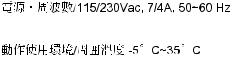
GIGABYTE FB Series Quick Installation Guide / GIGABYTE FB / |
2 |
|
GIGABYTE FB |
|
|
|
|
|
|
|
|
n Specifications/ / |
n Accessory Box Content/ |
|
• Book size chassis/ / |
/ |
|
•Gigabyte Micro or Flex ATX motherboard (Option)/Gigabyte Micro Flex ATX/Gigabyte Micro Flex ATX ( )
•Power supply/ /
•DVD-ROM / CD-ROM / CD-RW (Option)/DVD-ROM / CD-ROM / CDRW / DVD-ROM / CD-ROM / CD-RW ( )
•Card Reader (Option)/
/( )
•1.44-MB floppy/1.44MB /1.44
•Power cord/ /
•Keyboard (Option)/ / ( )
•Multi I/O card (Option)/I/O/I/O ( )
•Front decorative panel/ /
•








•















•Motherboard User's Manual//
•System Installation Guide//
•Driver CD/ / CD
•HDD Cable/ /HDD
•Screwbag/ /
•Mouse (Option)/ / ( )
•Foot Stand (option)/ /
( )
GIGABYTE FB Series Quick Insatllation Guide / GIGABYTE FB / |
3 |
GIGABYTE FB |
|
|
|
|
|
n Chassis/ /
Dimensions: 430 (D) mm x 92 (W) mm x 326 (H) mm
The casing of this computer adopts UL certified materials and bases with the convenient design of saving space and screws for installing two 5.25-inch and three 3.5-inch storage devices. It is very easy to remove the upper casing by loosening one screw and removing the lower panel and upper casing with one movement for the purpose of attaining an easy and convenient maintenance. The design of the computer casing allows for the function of electromagnetic interference (EMI) control, and meets the requirements of the computer safety specifications.
430 ( ) x 92 ( ) x 326 ( ) U L
5 . 2 5 3 . 5
430 ( ) mm x 92 ( ) mm x 326 ( ) mm UL 5.25 3.5 2 1 (EMI)
n Motherboard/ /
Refer to the Motherboard User's Guide for the specifications and related introduction of the motherboard equipment in this system.
を参照してください。
n Power Supply/ /
This computer adopts a T.F.X. power supply, and supports the functions of turning off the system by software. The factory default voltage is 230V.
T . F . X . 2 3 0 V
T.F.X. 230V
Confirm the default voltage of the country before turning on the computer.
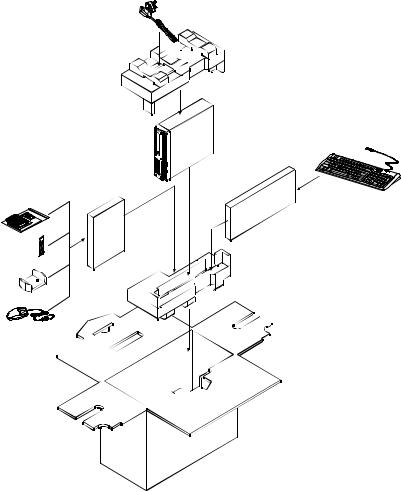
GIGABYTE FB Series Quick Installation Guide / GIGABYTE FB / |
4 |
GIGABYTE FB |
|
|
|
|
|
Items included in the package/ /
Power Cord/ |
/ |
PC
Software and Manuals/
/
*Keyboard (Option)/ * !) */
*
Cables/ |
/ |
Foot Stand/ |
/ |
*Mouse (Option)/ * !( */!
*
Specifications marked with “Option” are subject to change without notice.
!
!!!
