GE HE500TIU100, HE500TIU102, HE500TIU203, IC300TIU101, IC300TIU201 User Manual
...
Hardware Manual for the
HE500TIU050
HE500TIU100
IC300TIU101
HE500TIU102
HE500TIU103
HE500TIU110
IC300TIU111
HE500TIU112
HE500TIU113
HE500TIU200
IC300TIU201
HE500TIU202
HE500TIU203
And SmartStack Modules
Operator Station
Hardware Manual
06 April 2000 |
GFK-1819 |

PREFACE |
06 Apr 2000 |
PAGE 3 |
|
|
GFK-1819 |
Warnings, Cautions, and Notes as Used in this Publication
Warning
Warning notices are used in this publication to emphasize that hazardous voltages, currents, temperatures or other conditions that could cause personal injury exist in this equipment or may be associated with its use.
In situations where inattention could cause either personal injury or damage to equipment, a Warning notice is used.
Caution
Caution notices are used where equipment might be damaged if care is not taken.
Note
Notes merely call attention to information that is especially significant to understanding and operating the equipment.
This document is based on information available at the time of its publication. While efforts have been made to be accurate, the information contained herein does not purport to cover all details or variations in hardware or software, nor to provide for every possible contingency in connection with installation, operation, or maintenance. Features may be described herein which are not present in all hardware and software
systems. GE Fanuc Automation assumes no obligation of notice to holders of this document with respect to changes subsequently made.
GE Fanuc Automation makes no representations or warranty, expressed, implied, or statutory with respect to, and assumes no responsibility for the accuracy, completeness, sufficiency, or usefulness of the information contained herein. No warranties of merchantability or fitness for purpose shall apply.
The following are trademarks of GE Fanuc Automation North America, Inc.
Alarm Master |
CIMSTAR |
Helpmate |
PROMACRO |
Series Six |
CIMPLICITY |
GEnet |
Logicmaster |
Series One |
Series 90 |
CIMPLICITY 90 – ADS |
Genius |
ModelMaster |
Series Three |
VuMaster |
CIMPLICITY Power TRAC |
Genius PowerTRAC |
ProLoop |
Series Five |
Workmaster |
The following are trademarks of Horner Electric, APG, LLC.
Cscape |
SmartStack |
CsCAN |
Copyright 2000 GE Fanuc Automation North America, Inc.
All Rights Reserved
PAGE 4 |
06 Apr 2000 |
PREFACE |
GFK-1819 |
|
|
ABOUT PROGRAMMING EXAMPLES
Any example programs and program segments in this manual or provided on accompanying diskettes are included solely for illustrative purposes. Due to the many variables and requirements associated with any particular installation, GE Fanuc cannot assume responsibility or liability for actual use based on the examples and diagrams. It is the sole responsibility of the system designer utilising the Operator Station to appropriately design the end system, to appropriately integrate the Operator Station and to make safety provisions for the end equipment as is usual and customary in industrial applications as defined in any codes or standards which apply.
NOTE: The programming examples shown in this manual are illustrative only. Proper machine operation is the sole responsibility of the system integrator.
DECLARATION OF EMC CONFORMITY
Manufacturer's Name: |
Horner Ireland Ltd. |
Manufacturer's Address: |
Unit 1, Centrepoint, Centre Park Road, Cork, Ireland |
Declares that the products |
Models: HE500TIU050, HE500TIU100, IC300TIU101, HE500TIU102, |
|
HE500TIU110, IC300TIU111, HE500TIU200, IC300TIU201 and |
|
HE500TIU202. |
Conforms to the following EMC standards: |
|
EMC: |
EN 55 022, Radiated and Conducted Emissions |
|
EN 50 082-1, RF, EFT/EFB, ESD Immunity |
Supplementary Information:
The above conformity only relates to the products in a stand-alone capacity. The products are used as part of a system and are therefore classified as a component. As a component, the products are prohibited by EC regulations to carry a CE Mark for EMC conformity. Static discharge tests only apply to normal operation of the keyboards via the front panel. We would stress that the use of our products within your system, while helping to ensure compliance of your system to the same directives, do not necessarily guarantee that compliance will be achieved. We would also like to point out that the interpretation of the law concerning CE marking and its application to sub-assemblies and components is open to interpretation.
Date: 31 Mar 1999

PREFACE |
06 Apr 2000 |
PAGE 5 |
|
|
|
|
GFK-1819 |
TABLE OF CONTENTS |
|
|
|
ABOUT PROGRAMMING EXAMPLES .................................................................................................... |
|
4 |
|
DECLARATION OF EMC CONFORMITY................................................................................................. |
|
4 |
|
CHAPTER 1: INTRODUCTION ................................................................................................................ |
|
7 |
|
1.1 |
Scope ....................................................................................................................................... |
|
7 |
1.2 |
Equipment Needed ................................................................................................................... |
|
9 |
1.3 |
Technical Specifications........................................................................................................... |
|
11 |
1.4 |
Upgrade Revision Software & Firmware ................................................................................... |
12 |
|
1.4.1 |
Scope ............................................................................................................................... |
|
12 |
1.4.2 |
Software Upgrade ............................................................................................................. |
|
12 |
1.4.3 |
Firmware Upgrade ............................................................................................................ |
|
12 |
CHAPTER 2: TIU050 ............................................................................................................................. |
|
15 |
|
2.1 |
Scope ...................................................................................................................................... |
|
15 |
2.2 |
TIU050 Button Selection Actions .............................................................................................. |
|
15 |
2.3 |
TIU050 Contrast Adjustment .................................................................................................... |
|
15 |
2.4 |
TIU050 Ports............................................................................................................................ |
|
16 |
2.4.1 |
TIU050 Configuration of the RS-485 Port .......................................................................... |
16 |
|
2.5 |
TIU050 Dimensions.................................................................................................................. |
|
17 |
CHAPTER 3: TIU100/101/102/103 ......................................................................................................... |
|
19 |
|
3.1 |
Scope ...................................................................................................................................... |
|
19 |
3.2 |
TIU10X Button Selection Actions.............................................................................................. |
|
19 |
3.3 |
TIU10X Contrast Adjustment.................................................................................................... |
|
19 |
3.4 |
TIUX Rear View ....................................................................................................................... |
|
20 |
3.5 |
TIU100 Ports............................................................................................................................ |
|
20 |
3.5.1 |
TIU10X Configuration of the RS-485 Port .......................................................................... |
21 |
|
3.6 |
TIU10X Dimensions ................................................................................................................. |
|
22 |
CHAPTER 4: TIU110/111/112/113 ......................................................................................................... |
|
23 |
|
4.1 |
Scope ...................................................................................................................................... |
|
23 |
4.2 |
TIU11X Button Selection Actions ............................................................................................. |
|
23 |
4.3 |
TIU11X Contrast Adjustment.................................................................................................... |
|
23 |
4.4 |
TIU11X Rear View ................................................................................................................... |
|
24 |
4.5 |
TIU110 Ports............................................................................................................................ |
|
24 |
4.5.1 |
TIU11X Configuration of the RS-485 Port .......................................................................... |
26 |
|
4.6 |
TIU11X Dimensions ................................................................................................................. |
|
26 |
CHAPTER 5: TIU200/201/202/203 ......................................................................................................... |
|
27 |
|
5.1 |
Scope ...................................................................................................................................... |
|
27 |
5.2 |
TIU20X Button Selection Actions.............................................................................................. |
|
27 |
5.3 |
TIU20X Contrast Adjustment.................................................................................................... |
|
28 |
5.4 |
TIU20X Rear View ................................................................................................................... |
|
28 |
5.5 |
TIU20X Ports ........................................................................................................................... |
|
28 |
5.5.1 |
TIU20X Configuration of the RS-485 Port .......................................................................... |
30 |
|
5.6 |
TIU20X Dimensions ................................................................................................................. |
|
30 |
CHAPTER 6: COMMUNICATIONS ........................................................................................................ |
|
31 |
|
6.1 |
PC to Operator Station Communications .................................................................................. |
31 |
|
6.2 |
Automation Equipment (AE) Communications Connections ...................................................... |
31 |
|
6.2.1 |
Recommended Automation Equipment Communication Cables......................................... |
31 |
|
6.3 |
RS-232 Connection.................................................................................................................. |
|
31 |
6.4 |
RS-422/485 Four-Wire ............................................................................................................. |
|
32 |
6.5 |
RS-485 Two-Wire .................................................................................................................... |
|
33 |
6.6 |
Current Loop............................................................................................................................ |
|
34 |
CHAPTER 7: GETTING STARTED ........................................................................................................ |
|
35 |
|
7.1 |
Self-Test .................................................................................................................................. |
|
35 |
7.1.1 |
Contrast Band ................................................................................................................... |
|
35 |

PAGE 6 |
06 Apr 2000 |
PREFACE |
GFK-1819 |
|
|
7.1.2 |
Display Test ...................................................................................................................... |
35 |
7.1.3 |
Keyboard Test................................................................................................................... |
35 |
7.1.4 |
RAM Test.......................................................................................................................... |
35 |
7.1.5 |
Serial Loop-back Tests...................................................................................................... |
35 |
7.2 |
Updating the Protocol............................................................................................................... |
36 |
7.3 Updating the Operating System................................................................................................ |
36 |
|
CHAPTER 8 : NETWORKS.................................................................................................................... |
37 |
|
8.1 |
Scope ...................................................................................................................................... |
37 |
8.2 Controller Area Network (CAN) Overview ................................................................................. |
37 |
|
8.2.1 |
CAN Features ................................................................................................................... |
37 |
8.3 |
CsCAN Network Overview ....................................................................................................... |
37 |
8.3.1 |
CsCAN Network Features ................................................................................................. |
37 |
8.3.2 |
CsCAN Network Operation................................................................................................ |
37 |
8.4 |
DeviceNet Overview................................................................................................................. |
38 |
8.4.1 |
DeviceNet Features........................................................................................................... |
38 |
8.4.2 |
DeviceNet Protocol ........................................................................................................... |
39 |
8.4.3 |
DeviceNet Operation ......................................................................................................... |
39 |
8.5 |
CAN Wiring Rules .................................................................................................................... |
40 |
8.6 |
Profibus ................................................................................................................................... |
41 |
8.6.1 |
Profibus Wiring.................................................................................................................. |
41 |
CHAPTER 9: SMARTSTACK ............................................................................................................. |
43 |
|
9.1 |
Scope ...................................................................................................................................... |
43 |
9.2 Installing and Removing a SmartStack Module......................................................................... |
43 |
|
9.2.1 |
Installing SmartStack Modules........................................................................................... |
43 |
9.2.2 |
Removing SmartStack Modules......................................................................................... |
43 |

CH.1: INTRODUCTION |
06 Apr 2000 |
PAGE 7 |
|
|
GFK-1819 |
CHAPTER 1: INTRODUCTION
1.1Scope
The Operator Station (TIU050/10X/11X/20X) is an Operator Station (OS) that provides extensive monitoring and control in an extremely small package. The Operator Station “OS” product line offers four distinct categories of products as described in Table 1.1.
Table 1.1 – Operator Station (OS) Product Line
Note: Only IC300 TIU101 / IC300 TIU111 IC300 TIU201 models are available through GE Fanuc Channels.
|
Model |
|
Description |
|
|
TIU050: Text Only |
|
|
|
|
HE500TIU050-001 |
2 lines x 20 characters. |
|
|
|
HE500TIU050-002 |
2 lines x 20 characters with Real Time Clock. |
|
|
|
TIU10x: Text / Semi-Graphics |
|
|
|
|
HE500TIU100-01 |
8 |
Lines x 20 Characters plus 128 x 64 pixels. |
|
|
HE500TIU100-02 |
8 |
Lines x 20 Characters plus 128 x 64 pixels with Real Time Clock. |
|
|
HE500TIU100-03 |
8 |
Lines x 20 Characters plus 128 x 64 pixels with Current Loop. |
|
|
HE500TIU100-04 |
8 |
Lines x 20 Characters plus 128 x 64 pixels with Current Loop and Real |
|
|
HE500TIU100-05 |
Time Clock. |
|
|
|
8 |
Lines x 20 Characters plus 128 x 64 pixels with Stud Type Metalwork |
|
|
|
HE500TIU100-06 |
8 |
Lines x 20 Characters plus 128 x 64 pixels with wide temperature |
|
|
HE500TIU100-07 |
display. |
|
|
|
8 |
Lines x 20 Characters plus 128 x 64 pixels with Bezel |
|
|
|
HE500TIU100-09 |
8 |
Lines x 20 Characters plus 128 x 64 pixels with no metal and dill |
|
|
|
connectors |
|
|
|
IC300TIU101-01 |
8 |
Lines x 20 Characters plus 128 x 64 pixels with CsCAN Network. |
|
|
|
8 |
Lines x 20 Characters plus 128 x 64 pixels with CsCAN Network and |
|
|
IC300TIU101-02 |
Real Time Clock. |
|
|
|
HE500TIU102-01 |
8 |
Lines x 20 Characters plus 128 x 64 pixels with a Profibus Network. |
|
|
HE500TIU102-02 |
8 |
Lines x 20 Characters plus 128 x 64 pixels with Profibus Network |
|
|
and Real Time Clock. |
|
||
|
HE500TIU103-01 |
8 |
Lines x 20 Characters plus 128 x 64 pixels with DeviceNet |
|
|
HE500TIU103-02 |
Networks. |
|
|
|
8 |
Lines x 20 Characters plus 128 x 64 pixels with DeviceNet |
|
|
|
|
Networks and Real Time Clock. |
|
|
|
TIU11X: Text / Semi Graphics with Numeric Keypad |
|
||
|
HE500TIU110-01 |
8 |
Lines x 20 Characters plus 128 x 64 pixels plus a Numeric keypad. |
|
|
HE500TIU110-02 |
8 |
Lines x 20 Characters plus 128 x 64 pixels plus a Numeric keypad with |
|
|
HE500TIU110-03 |
Real Time Clock. |
|
|
|
8 |
Lines x 20 Characters plus 128 x 64 pixels plus a Numeric keypad with |
|
|
|
HE500TIU110-04 |
Current Loop. |
|
|
|
8 |
Lines x 20 Characters plus 128 x 64 pixels plus a Numeric keypad with |
|
|
|
HE500TIU110-05 |
Current Loop and Real Time Clock. |
|
|
|
8 |
Lines x 20 Characters plus 128 x 64 pixels with Stud Type Metalwork. |
|
|
|
HE500TIU110-06 |
8 |
Lines x 20 Characters plus 128 x 64 pixels with wide temperature |
|
|
HE500TIU110-07 |
display. |
|
|
|
8 |
Lines x 20 Characters plus 128 x 64 pixels with Bezel |
|
|
|
HE500TIU110-09 |
8 |
Lines x 20 Characters plus 128 x 64 pixels with no metal and dill |
|
|
|
connectors |
|
|
|
IC300TIU111-01 |
8 |
Lines x 20 Characters plus 128 x 64 pixels plus a Numeric keypad with |
|
|
|
CsCAN Network. |
|
|
|
IC300TIU111-02 |
8 |
Lines x 20 Characters plus 128 x 64 pixels plus a Numeric keypad with |
|
|
|
CsCAN Network and Real Time Clock. |
|
|
|
HE500TIU112-01 |
8 |
Lines x 20 Characters plus 128 x 64 pixels plus a Numeric keypad with |
|
|
HE500TIU112-02 |
Profibus Network. |
|
|
|
8 |
Lines x 20 Characters plus 128 x 64 pixels plus a Numeric keypad with |
|
|
|
|
Profibus Network and Real Time Clock. |
|
|
PAGE 8 |
06 Apr 2000 |
CH. 1: INTRODUCTION |
|||
GFK-1819 |
|
|
|
|
|
|
|
|
|
|
|
|
HE500TIU113-01 |
8 Lines x 20 Characters plus 128 x 64 pixels with DeviceNet |
Network. |
|
|
|
HE500TIU113-02 |
8 Lines x 20 Characters plus 128 x 64 pixels with DeviceNet |
Network |
|
|
|
and Real Time Clock. |
|
|
|
|
|
TIU20X: Text / Full Graphics with Numeric / Function Keypad |
|
|
|
|
|
HE500TIU200 |
16 Lines x 40 Characters plus 240 x 128 pixels plus a Numeric keypad / |
|
||
|
|
Function keypad. Optional SmartStack I/O. |
|
|
|
|
IC300TIU201 |
16 Lines x 40 Characters plus 240 x 128 pixels plus a Numeric keypad / |
|
||
|
|
Function keypad. Optional SmartStack I/O. Can be used with CsCAN |
|
||
|
|
Network. |
|
|
|
|
HE500TIU202 |
16 Lines x 40 Characters plus 240 x 128 pixels plus a Numeric keypad / |
|
||
|
|
Function keypad. Optional SmartStack I/O. Can be used in a Profibus |
|
||
|
|
Network. |
|
|
|
|
HE500TIU203 |
16 Lines x 40 Characters plus 240 x 128 pixels plus a Numeric keypad / |
|
||
|
|
Function keypad. Optional SmartStack I/O. Can be used with |
|
|
|
|
|
DeviceNet Network. |
|
|
|
The front panel of the OS has a bright and clear display (LCD with adjustable back lit) and easy-to-use push buttons. On the back panel are communication ports for connection to automation equipment (programmable logic controller, drive, weighing equipment or other equipment) and a PC (IBM or compatible computer). Also located on the back panel or end of the back panel depending on the model, the OS has clearly displayed features such as power input, PC and PLC port, Tx and Rx LEDs. Also, depending on the model, a network port is provided for connection to whichever OS network you have chosen.
The OS supports a variety of protocols. Various protocols can be downloaded through the PC port and stored in the unit’s flash memory. The operating system can also be downloaded through the PC port.
The OS range supports 3 network options. CsCAN (TIUXX1) and Device (TIUXX3) and Profibus with the TIUXX2 range.
|
HE500TIU050 |
HE500TIU10X |
HE500TIU11X |
HE500TIU20X |
Software Cbreeze |
Included |
Included |
Included |
Included |
Programming Port |
Standard |
Standard |
Standard |
Standard |
RS232 |
|
|
|
|
Communication Port |
1 |
1 |
1 |
1 |
232/485 |
|
|
|
|
Flash Ram |
64 K Words |
256 K Words |
256 K Words |
512 K Words |
Memory Upgrade |
No |
No |
No |
1 Meg |
Words SRam |
32 K Bytes |
128 K Bytes |
128 K Bytes |
128 K Bytes |
Memory Upgrade |
No |
No |
No |
512 K Bytes |
Total Pages |
300 |
300 |
300 |
300 |
Characters per Page |
2x20 |
8x20 |
8x20 |
16x40 |
Graphics pixels |
Text Only |
128 x 64 |
128 x 64 |
240 x 128 |
Data fields/page |
8 |
8 |
8 |
24 |
No. of Text tables |
249 |
249 |
249 |
249 |
Text table size Rows |
No |
No |
No |
256 |
& Columns |
|
|
|
|
Recipe Memory |
0 |
64K |
64K |
64K |
Recipes |
No |
Standard |
Standard |
Standard |
Editable Fonts |
No |
Standard |
Standard |
Standard |
Scaling Range |
Standard |
Standard |
Standard |
Standard |
checking |
|
|
|
|
Tending |
No |
Standard |
Standard |
Standard |
Graphing |
No |
Standard |
Standard |
Standard |
Editable Graphics |
No |
No |
No |
Standard |
|
CH.1: INTRODUCTION |
06 Apr 2000 |
|
PAGE 9 |
|
|
|
|
|
|
|
GFK-1819 |
|
|
|
|
|
|
|
|
|
Animated Bitmaps |
No |
No |
No |
Standard |
|
|
Alarms and Status |
Standard |
Standard |
Standard |
Standard |
|
|
pages |
|
|
|
|
|
|
Numeric keys |
Standard |
No |
Standard |
Standard |
|
|
System keys |
4 |
4 |
4 |
4 |
|
|
Function keys * |
10 |
No |
12 |
18 |
|
|
LED's |
No |
No |
No |
10 |
|
|
SmartStack option |
No |
No |
No |
Standard |
|
|
Battery Back Ram + |
Optional |
Optional |
Optional |
Standard |
|
|
Real Time Clock |
|
|
|
|
|
|
Comprehensive |
No |
1024 lines |
1024 lines |
1024 lines |
|
|
Math's Facilities |
|
|
|
|
|
|
Day & Time |
No |
Standard |
Standard |
Standard |
|
|
Scheduling, |
|
|
|
|
|
|
Background Task |
|
|
|
|
|
|
Internal Registers |
No |
1024 %R |
1024 %R |
1024 %R |
|
|
Operating |
0 to 50 |
0 to 50 |
0 to 50 |
0 to 50 |
|
|
Temperature C° |
|
|
|
|
|
|
Storage Temperature |
-10 to 70 |
-10 to 70 |
-10 to 70 |
-10 to 70 |
|
|
C° |
|
|
|
|
|
|
Humidity Non |
10-90% |
10-90% |
10-90% |
10-90% |
|
|
Condensing Storage |
|
|
|
|
|
|
Environmental |
Yes |
Yes |
Yes |
Yes |
|
|
NEMA4 / IP65 |
|
|
|
|
|
|
Y2K Certified CE |
Yes |
Yes |
Yes |
Yes |
|
|
Approved |
|
|
|
|
|
|
Size -Width ,Height |
180 X 120 X 60 |
121 X 105 X 38 |
172 X 105 X 38 |
281 X 192 X 58 |
|
|
,Depth mm |
|
|
|
|
|
|
Cut-out -- Width , |
151 X 89 |
100 X 85 |
153 X 85 |
242 X 158 |
|
|
Height mm |
|
|
|
|
|
|
Screen dimensions |
80 X 17 |
70 X 38 |
70 X 38 |
130 X 75 |
|
|
mm |
|
|
|
|
|
|
Input Voltage Range |
9-35 Vdc |
9-35 Vdc |
9-35 Vdc |
9-35 Vdc |
|
|
Weight (grams) |
325 |
370 |
450 |
1855 |
|
|
Network- |
No |
Optional |
Optional |
Optional |
|
|
DeviceNet, CsCAN |
|
|
|
|
|
|
Data xfer from |
No |
Optional |
Optional |
Optional |
|
|
Automated device |
|
|
|
|
|
|
via network - |
|
|
|
|
|
|
Profibus |
|
|
|
|
|
*System keys can be programmed to be function keys at specific times in the project. See Function keys in CBREEZE Software Manual MAN0023
**The TIU100/110 is available with two non-standard features: 20mA current loop communication and a real-time clock (RTC). Both can be ordered at the time of purchase. The current loop can be re-fit by the user later. The RTC requires factor re-fit. The TIU050 is only available with the real-time clock option.
***The TIU20X provides for the display of both text and full graphics and has a Numeric/Function Keypad. It also allows the use of a wide range of SmartStack I/O options.
1.2Equipment Needed
1. |
The current version of CBREEZE |
software install on a PC running Windows 95 |
, Windows 98 or |
|
Windows NT . |
|
|
2. |
TIU050/10X/11X/20X Interface Unit. |
|
|
PAGE 10 |
06 Apr 2000 |
CH. 1: INTRODUCTION |
GFK-1819 |
|
|
3. PC to TIU Programming Cable HE693CBL232 or equivalent See Chapter on Communications
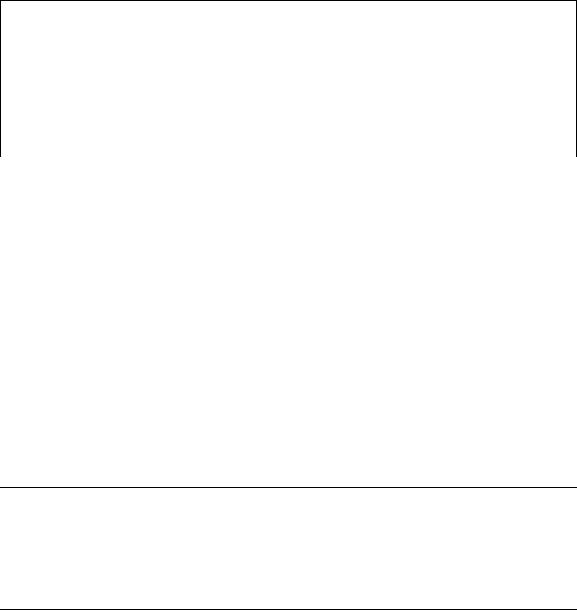
CH.1: INTRODUCTION |
06 Apr 2000 |
PAGE 11 |
|
|
GFK-1819 |
1.3Technical Specifications
Table 1.2 – Technical Specifications
Parameter |
Conditions |
Min. |
|
Typical |
|
Max. |
Units |
Input voltage (VI) |
|
10 |
|
24 |
|
32 |
VDC |
|
|
|
|
|
|
|
|
Typical power consumption |
VI = 24VDC |
|
|
130 |
|
|
|
TIU050 |
|
|
|
|
mA |
||
TIU10X |
VI = 24VDC |
|
|
130 |
|
|
|
TIU11X |
VI = 24VDC |
|
|
130 |
|
|
|
TIU20X |
VI = 24VDC |
|
|
350 |
|
|
|
|
|
|
|
|
|
|
|
Inrush input current |
VI = 24VDC for 4ms |
|
|
260 |
|
|
mA |
|
|
|
|
|
|
|
|
Operating temperature |
|
|
|
|
|
50 |
|
TIU050 |
|
0 |
|
|
|
|
|
TIU10X |
|
0 |
|
|
|
50 |
|
TIU10X-6 |
|
-10 |
|
|
|
60 |
|
TIU11X |
|
0 |
|
|
|
50 |
°C |
TIU11X-6 |
|
-10 |
|
|
|
60 |
|
TIU20XA |
|
0 |
|
|
|
45 |
|
TIU20XB or higher |
|
0 |
|
|
|
50 |
|
|
|
|
|
|
|
|
|
Storage temperature |
|
-20 |
|
|
|
70 |
°C |
|
|
|
|
|
|
|
|
Relative Humidity |
(non-condensing) |
10 |
|
|
|
90 |
% |
|
|
|
|
|
|
|
|
Weight |
|
|
|
|
|
|
|
TIU050 |
|
|
|
320 |
|
350 |
|
TIU10X |
|
|
|
370 |
|
400 |
g |
TIU11X |
|
|
|
470 |
|
500 |
|
|
|
|
|
|
|||
TIU20X |
|
|
|
1870 |
|
1900 |
|
|
|
|
|
|
|
|
|
Dimensions |
|
|
|
|
|
|
|
TIU050 |
|
|
179 x 111 x 60 |
|
|
||
TIU10X |
|
|
121 x 105 x 38 |
|
mm |
||
TIU11X |
|
|
172 x 105 x 38 |
|
|||
|
|
|
|
||||
TIU20X |
|
|
282 x 194 x 62 |
|
|
||
Cable Lengths † |
|
|
|
|
|
|
|
|
|
|
|
|
|
|
|
RS-232 |
|
|
|
|
|
15 |
m |
RS-485 |
|
1 |
|
|
|
1500 |
|
|
|
|
|
|
|||
IP rating |
|
NEMA 4-12/IP65 |
|
|
|||
|
|
|
|
||||
|
EN 55 022, Radiated and Conducted Emissions |
|
|
||||
EMC Conformance |
EN 61000-4-3, Radiated and Conducted RF Immunity |
|
|||||
† Cables beyond the maximum |
ENV 50144 |
|
|
|
|
|
|
recommended length may create communication problems. Both ends of |
|||||||
an RS-485 network must be properly terminated at 120Ω |
and grounded. |
|
|
||||
PAGE 12 |
06 Apr 2000 |
CH. 1: INTRODUCTION |
GFK-1819 |
|
|
1.4Upgrade Revision Software & Firmware
1.4.1Scope
To avail of any new features that are included in this new release on units that were purchased previous to this release, both software and firmware require updating by the user. Any new unit will be set-up for the latest version released.
1.4.2Software Upgrade
To update the software requires that the user install the new version of software from the installation CD. You may install the new software over any previous version installed. See section 1.4 Software Installation Instructions.
To update existing projects simple open the project from the newly installed version of the software. Once the project is saved to disk the update is complete. For backup reasons we recommend that you save the new version of your project in a different location or under a different file name.
1.4.3Firmware Upgrade
The following steps assume that a project or configuration is loaded to the Operator Station and that the user is running the latest version of software.
a)Upload the project/configuration from the unit.
b)If a customised character set is loaded to the unit then upload the character set also.
c)Choose Automation Device from main menu Configure/Communication Settings.
d)From File menu choose Update TIU Operating System. (See Updating Operating System for more details).
e)From File menu choose Update TIU Protocol. If you are updating from firmware version 2.00 or later then you just have to update to the latest protocol file. However if you are updating from firmware version 1.24 or earlier you most update to a Upgrade.1xx protocol file first, then update to the latest firmware revision. See Note. (See updating protocol for further information).
f)Choose Download Character Sets to TIU from File menu.
g)Choose Download Project to TIU from File menu.
Note: When updating the protocol file the screen may go blank after the protocol file is complete. Continue with the procedure as described and the display will recover.
CH.1: INTRODUCTION |
06 Apr 2000 |
PAGE 13 |
|
|
GFK-1819 |
PAGE 14 |
06 Apr 2000 |
CH. 1: INTRODUCTION |
GFK-1819 |
|
|
NOTES
