Garmin i2, i5, i3, StreetPilot i2, StreetPilot i3 User Manual
...
StreetPilot® i2/i3/i5
owner’s manual
StreetPilot i3 shown

© Copyright 2006 Garmin Ltd. or its subsidiaries
Garmin International, Inc. |
Garmin (Europe) Ltd. |
Garmin Corporation |
1200 East 151st Street, |
Unit 5, The Quadrangle, |
No. 68, Jangshu 2nd Road, |
Olathe, Kansas 66062, U.S.A. |
Abbey Park Industrial Estate, |
Shijr, Taipei County, Taiwan |
Tel. 913/397.8200 or 800/800.1020 |
Romsey, SO51 9DL, U.K. |
Tel. 886/2.2642.9199 |
Fax 913/397.8282 |
Tel. 44/0870.8501241 |
Fax 886/2.2642.9099 |
|
Fax 44/0870.8501251 |
|
All rights reserved. Except as expressly provided herein, no part of this manual may be reproduced, copied, transmitted, disseminated, downloaded or stored in any storage medium, for any purpose without the express prior written consent of Garmin. Garmin hereby grants permission to download a single copy of this manual onto a hard drive or other electronic storage medium to be viewed and to print one copy of this manual or of any revision hereto, provided that such electronic or printed copy of this manual must contain the complete text of this copyright notice and provided further that any unauthorized commercial distribution of this manual or any revision hereto is strictly prohibited.
Information in this document is subject to change without notice. Garmin reserves the right to change or improve its products and to make changes in the content without obligation to notify any person or organization of such changes or improvements. Visit the Garmin Web site (www.garmin.com) for current updates and supplemental information concerning the use and operation of this and other Garmin products.
Garmin® and StreetPilot® are registered trademarks and i2™ is a trademark of Garmin Ltd. or its subsidiaries and may not be used without the express permission of Garmin.
microSD™ is a trademark of The SD Card Association.
March 2006 |
Part Number 190-00559-00 Rev. B |
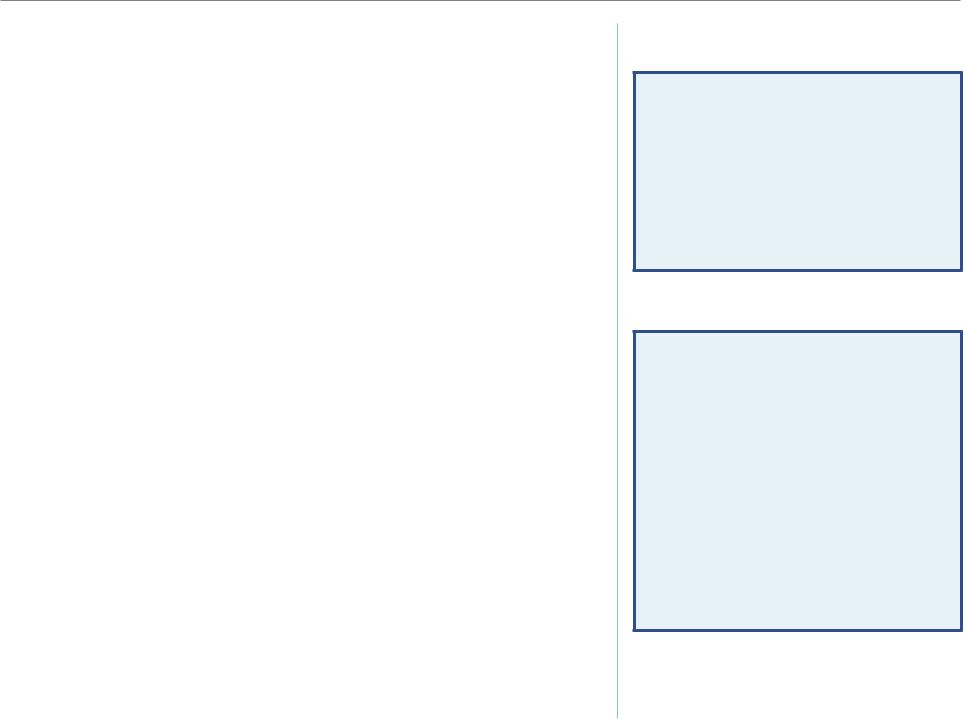
PREFACE
PREFACE
Thank you for purchasing the StreetPilot® i2™, i3, or i5!
Serial Number
Record the serial number (8-digit number under the battery door) in case your StreetPilot needs service or you want to buy more maps.
Serial Number: ___ ___ ___ ___ ___ ___ ___ ___
Contact Garmin
Contact Garmin if you have any questions about using your StreetPilot i2/i3/i5.
In the U.S.A, contact Garmin Product Support by phone at 913/397.8200 or 800/800.1020, Monday–Friday, 8 AM–5 PM Central Time. You can also visit the Garmin Web site at www.garmin.com/support.
In Europe, contact Garmin (Europe) Ltd. at 44/0870.8501241.
NOTE: All information in this manual applies to the i2, i3, and i5 unless otherwise noted. All screens shown are from the i3.
Quick Links
•To find an address, see page 4.
•To adjust the volume or screen brightness, see page 15.
•To clean and store your unit, see page 22.
•To use your StreetPilot indoors, or to learn about safe mode, see page 17.
Garmin © 2006 |
i |
StreetPilot® i2/i3/i5 Owner’s Manual |

TABLE OF CONTENTS
TABLE OF CONTENTS
Preface................................................. |
i |
Serial Number............................................. |
i |
Contact Garmin........................................... |
i |
Getting Started.................................... |
1 |
Buttons and Pages...................................... |
1 |
Find It and Go!........................................... |
2 |
Following Your Route................................... |
3 |
Where To?........................................... |
4 |
Finding an Address ..................................... |
4 |
Setting a Home Location.............................. |
5 |
Finding Places by Spelling............................ |
6 |
Finding Near Other Places ........................... |
7 |
Viewing Recent Finds .................................. |
8 |
Finding an Intersection................................ |
8 |
Finding a City............................................. |
8 |
My Favorites........................................ |
9 |
Saving Places as Favorites ........................... |
9 |
Finding Saved Places................................... |
9 |
Editing Saved Places ................................. |
10 |
Navigating......................................... |
11 |
Viewing the Map....................................... |
11 |
Reviewing Turns ....................................... |
12 |
Stopping Your Route ................................. |
13 |
Adding a Detour to a Route........................ |
13 |
Adding an Extra Stop to Your Route............. |
14 |
Customizing ...................................... |
15 |
Changing Settings .................................... |
15 |
Appendix........................................... |
20 |
Mounting to Your Windshield or Dashboard... |
20 |
Removing the Mount................................. |
21 |
Cleaning and Care .................................... |
22 |
Loading Maps........................................... |
23 |
Updating Software and Map Data................ |
23 |
About Satellite Signals .............................. |
24 |
Troubleshooting........................................ |
25 |
Resetting Your StreetPilot .......................... |
26 |
Technical Specifications ............................. |
27 |
External Power......................................... |
27 |
Battery Information ................................. |
27 |
Software License Agreement...................... |
28 |
Index ................................................ |
29 |
Garmin © 2006 |
ii |
StreetPilot® i2/i3/i5 Owner’s Manual |

GETTING STARTED
GETTING STARTED
Buttons and Pages
Press to go back or to exit a page. Press and hold to view the main page.
Press to switch between the main page and the map.
Wheel |
|
|||
Roll up or down to highlight items on the screen. |
||||
Press in to select an item. |
|
|||
Roll to zoom in or out on the map. |
|
|||
Press and hold to save your current location (page 9). |
||||
|
||||
Power |
|
|
|
|
|
|
|||
|
|
|||
Press and hold to turn on and off. |
|
|||
microSD™ card slot |
|
|||
To insert or remove a card, press it in until it clicks. |
|
|||
Note: microSD was formerly known as TransFlash. You can use any card |
|
|||
labeled TransFlash or microSD in the card slot. |
|
|||
Main Page |
||||
USB port |
||||
|
||||

Map
Garmin © 2006 |
1 |
StreetPilot® i2/i3/i5 Owner’s Manual |

GETTING STARTED
Find It and Go!
Use your StreetPilot to find your destination and go to it!
|
|
|
|
|
|
|
|||
|
|
|
|
|
|
Use the Wheel to |
Select Food, Hotels, |
|
Select a category |
|
|
highlight Where To? |
and More. |
|
and subcategory (if |
|
|
Press the Wheel in to |
|
|
|
available). |
|
select. |
|
|
|
|
|
|
|
|
|
|
|
|
|
|||
|
|
|
|
|
|
Select a destination. |
Select Start |
Enjoy the route! |
|
Navigating. |
|
Garmin © 2006 |
2 |
StreetPilot® i2/i3/i5 Owner’s Manual |
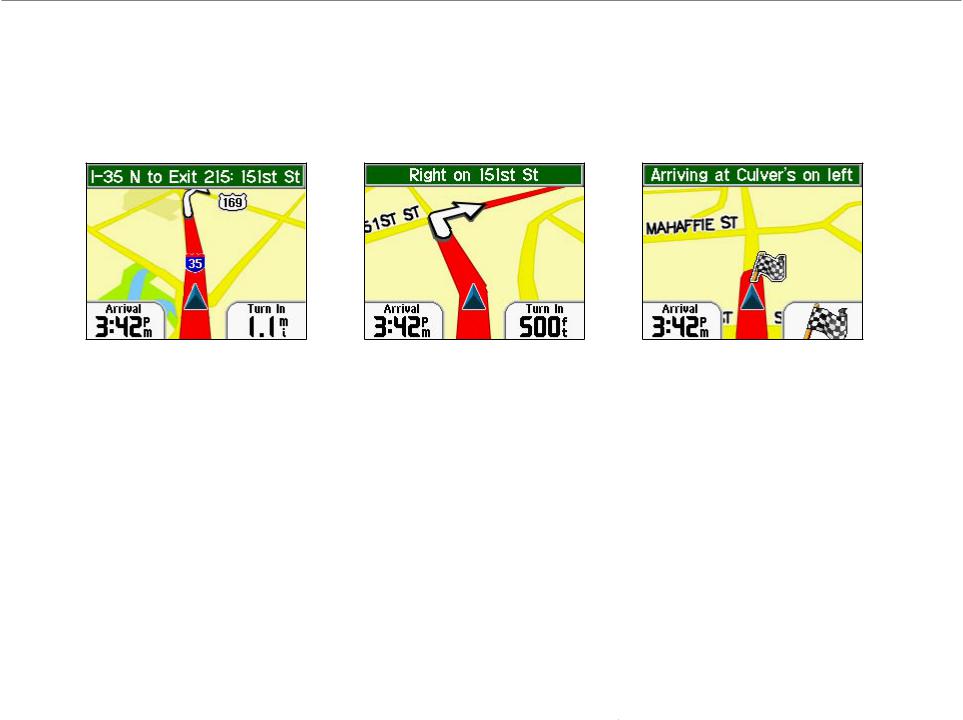
GETTING STARTED
Following Your Route
Follow the route to your destination using the map. As you travel, your StreetPilot guides you to your destination with vocal prompts, text directions, and turn arrows. If you depart from the original route, the StreetPilot recalculates the route and provides new instructions.
Your route is marked |
Follow the white |
A checkered flag marks |
with a red or black |
arrows as you take |
your destination. |
line. |
turns. |
|
To return to the main page, press .
.
To view the map at any time, select View Map from the main page.
Garmin © 2006 |
3 |
StreetPilot® i2/i3/i5 Owner’s Manual |
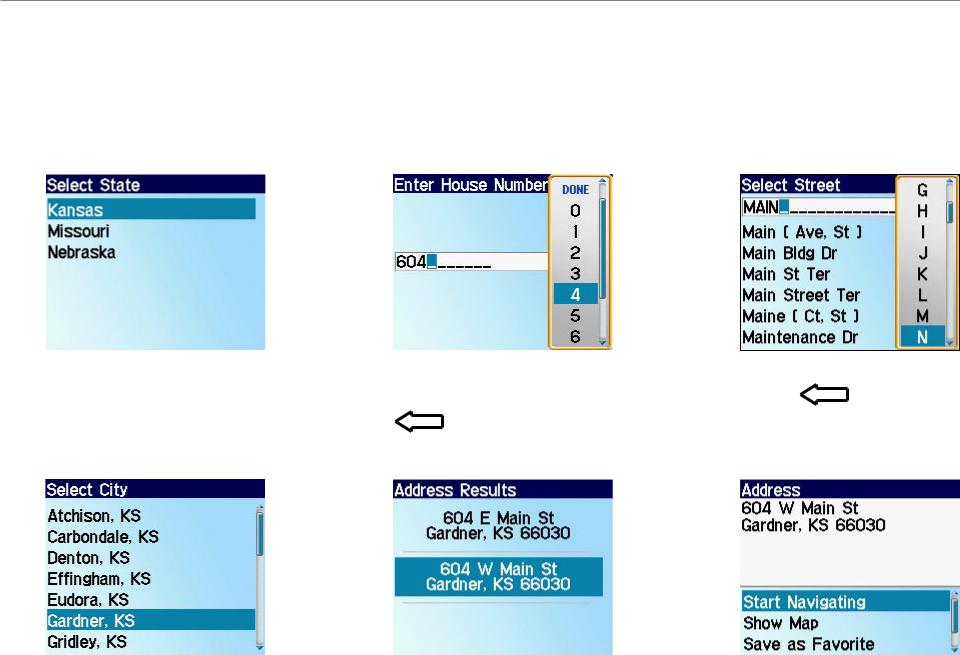
WHERE TO?
WHERE TO?
Finding an Address
To find an address, select Where To? from the main page. Then select Address.
|
|
|
|
|
|
|
|||
|
|
|
|
|
|
Select a state. |
Enter the house |
|
Enter the street name. |
||
|
|
number. Then press |
|
Press |
and select |
|
|
|
. |
|
the correct street from |
||
|
|
|
|
|
the list. |
|
|
|
|
|
|
|
|
|
|
|
|
|||
|
|
|
|
|
|
|
If necessary, select |
Select the correct |
Select Start |
a city. |
address from the list. |
Navigating. |
Garmin © 2006 |
4 |
StreetPilot® i2/i3/i5 Owner’s Manual |
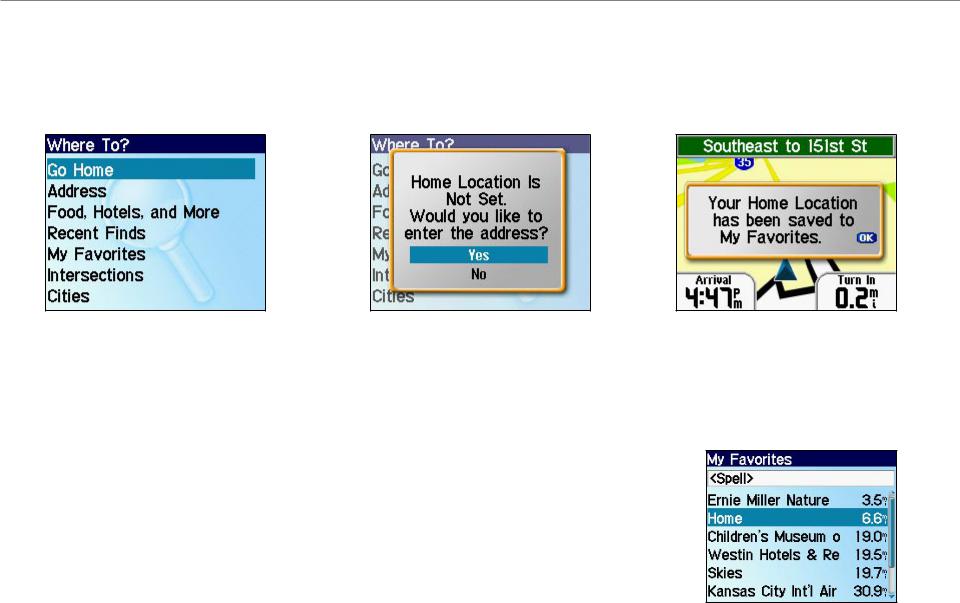
WHERE TO?
Setting a Home Location
You can set a Home location for the place you return to most often. After you set it, you can easily navigate Home.
Select Where To? > |
Select Yes. Then |
Press the Wheel |
Go Home. |
enter the address. |
to acknowledge the |
|
See page 4 for |
message. |
|
instructions. |
|
Going Home
After you set your Home location, you can easily navigate home by selecting
Where To? > Go Home.
Changing Your Home Location
To change your Home location, you must delete your current Home location, which is stored in My Favorites. See page 10 to learn how to delete a saved place from My Favorites. Then set your Home location again by following the steps above.
Delete Home from My Favorites. Then set your Home location again.
Garmin © 2006 |
5 |
StreetPilot® i2/i3/i5 Owner’s Manual |
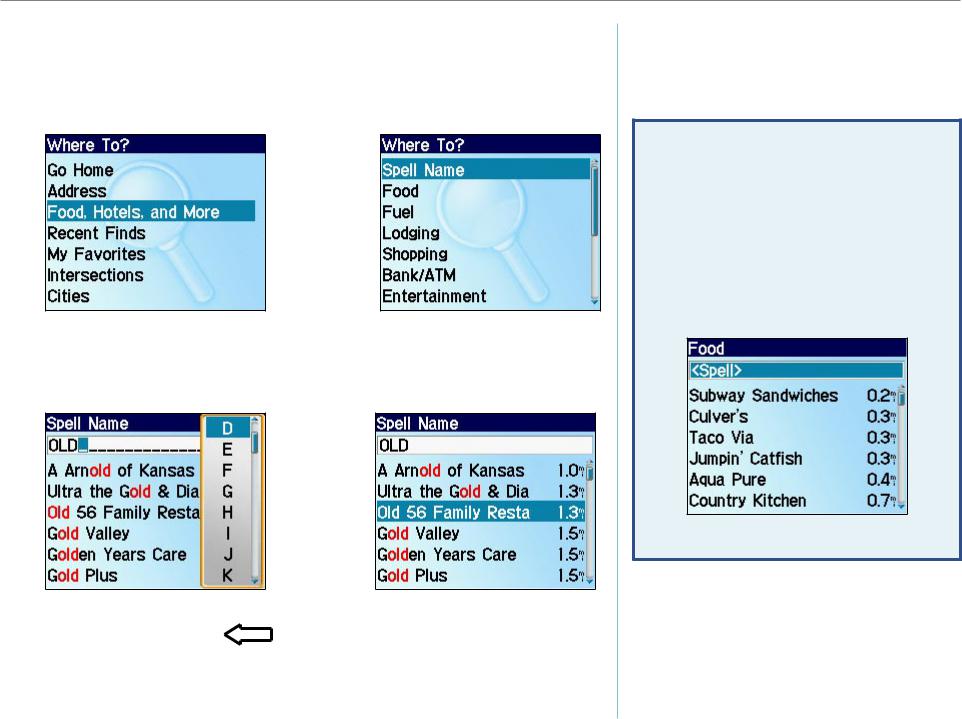
WHERE TO?
Finding Places by Spelling
You can find a place in Food, Hotels, and More by spelling the name of the place.
Select Where To? > |
Select Spell Name. |
Food, Hotels, and More. |
|
Enter the name of the |
|
Select the place from |
place. Then press |
. |
the list. |
Narrow Your Search
When searching for places, select the <Spell> field. Then enter letters in the name of the place to narrow your search.
Select <Spell>
Garmin © 2006 |
6 |
StreetPilot® i2/i3/i5 Owner’s Manual |
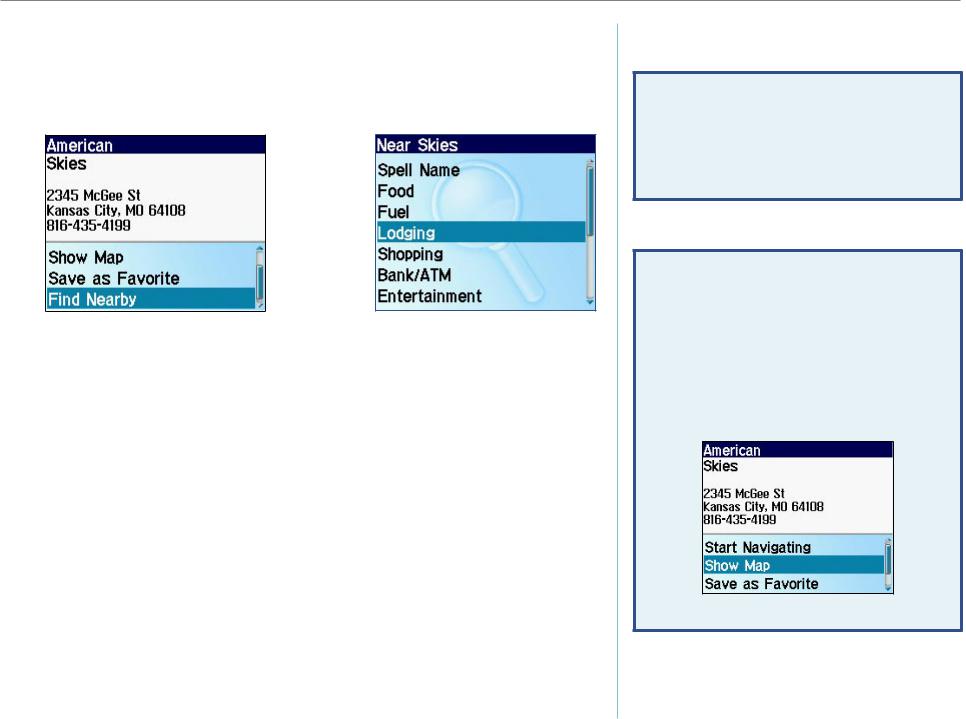
WHERE TO?
Finding Near Other Places
After you find a place you want to go to, you can search for another place nearby.
After you find a place, |
Search for another |
select Find Nearby. |
place. |
Saving a Place
To save a place after you find it, see page 9.
Viewing a Place on the Map
To view a place on the map, select Show Map. To exit the map, press .
.
Garmin © 2006 |
7 |
StreetPilot® i2/i3/i5 Owner’s Manual |
