Garmin G1000 Engine Indication System

TM
G1000
Engine Indication System
Pilot’s Guide for the Beechcraft
A36/G36
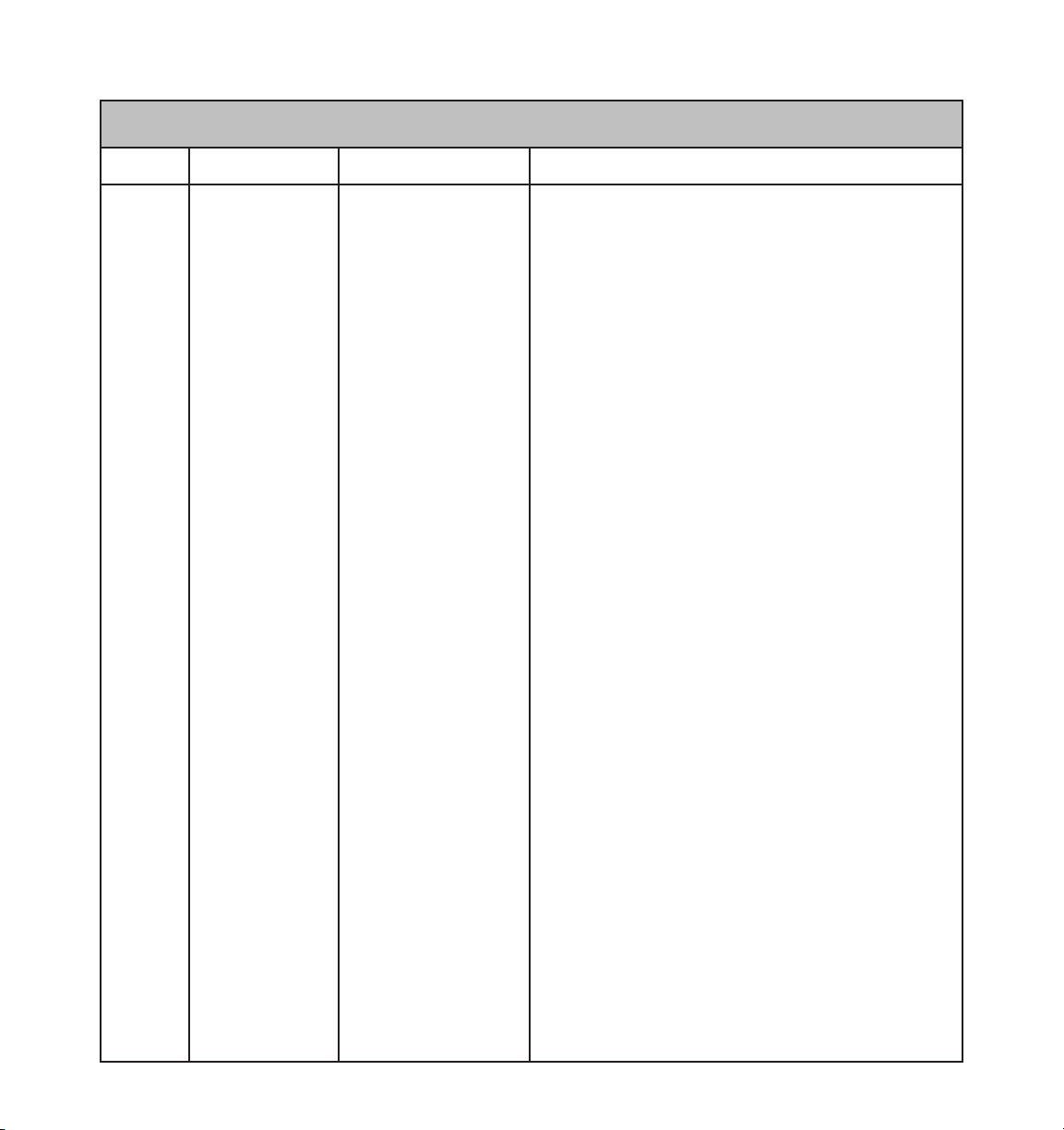
Record of Revisions
Revision Date of Revision Revision Page Range Description
A 07/22/05 7-1 – 7-9 Initial release.
Garmin G1000 EIS Pilot’s Guide for the A36/G36 190-00550-00 Rev. A
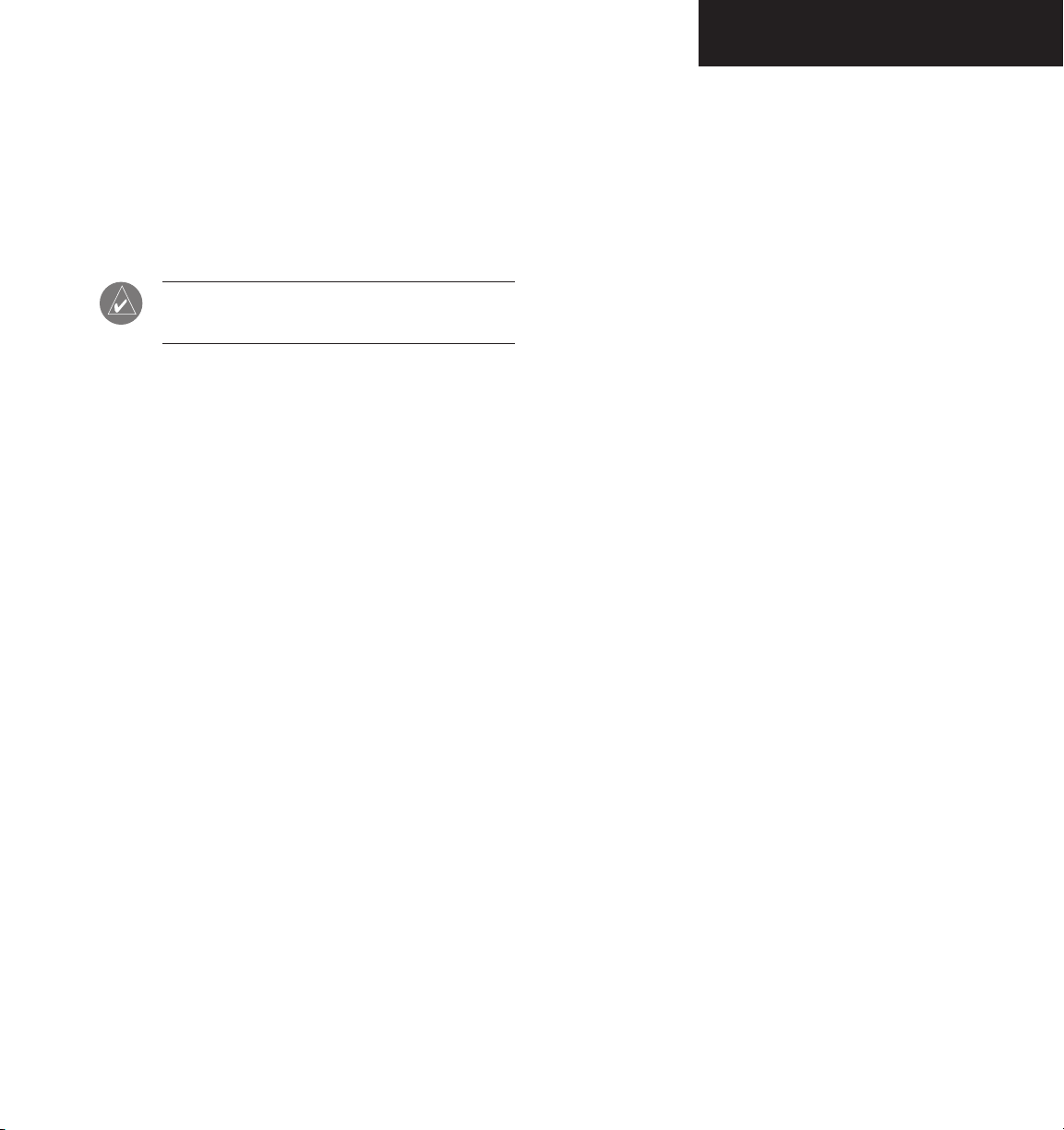
ENGINE INDICATION SYSTEM
7.1 INTRODUCTION
The G1000 Engine Indication System (EIS) is designed
to provide gauges, bar graphs and numeric readouts of
engine parameters to the pilot. The EIS is displayed on
the left side of the MFD during normal operations.
NOTE: Refer to the System Overview for information regarding reversionary mode.
EIS PAGES
The EIS contains three distinct pages, which are
accessed by the ENGINE softkey:
• Engine Page – This is the default page, which
displays all critical engine, fuel and electrical
indicators.
• Lean Page – This page provides engine leaning
information and a user interface to perform engine
leaning.
• System Page – This page displays a numeric
readout for the critical engine, fuel and electrical
indicators.
EIS INDICATORS
The EIS Pages consist of round dial gauges, horizontal
bar indicators, bar graphs (Lean Page only) and digital
readouts:
Round Dial Gauges
The gauges are color-coded and have a white pointer.
A digital readout appears beneath both gauges and does
not change color.
Horizontal Bar Indicators
These indicators are color-coded and have triangular
pointers. The pointers appear in white, representing areas
of normal operation. The pointer color changes to yellow
or red upon exceeding areas of normal operation. The
green band is indicative of normal operations.
Bar Graphs (Lean Page Only)
Each bar graph is numbered and represents a cylinder.
The graphs appear white (when a cylinder is selected
that graph changes to cyan), representing areas of normal
operation. The color changes to yellow or red upon
exceeding areas of normal operation.
Digital Readouts
These readouts appear as white text on a black
background, representing areas of normal operation.
The color changes to black text on a yellow background
(caution) or white text on a red background (warning)
upon exceeding areas of normal operation.
190-00550-00 Rev. A Garmin G1000 EIS Pilot’s Guide for the A36/G36
7-1
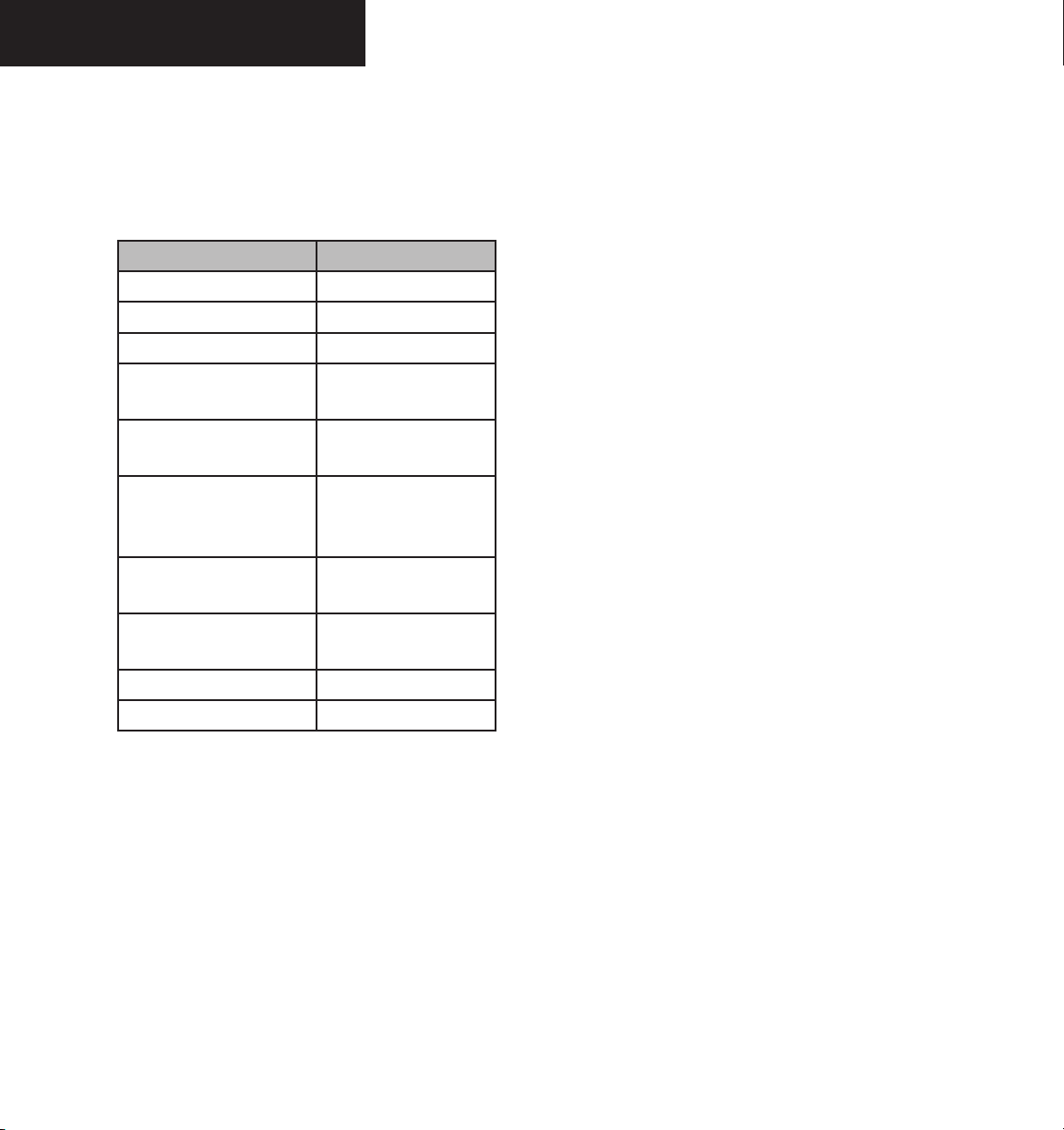
ENGINE INDICATION SYSTEM
EIS PAGE REVERSION
The EIS automatically switches to the default ENGINE
Page upon exceedance of specific parameters which are
listed in Table 7.1.1.
Parameter Exceedance
Fuel Flow GPH Greater than 27.4 GPH
Cylinder Head Temperature
Oil Temperature
Oil Pressure Less than 30 PSI or
Alternator 1 Load Greater than 100%
Alternator 2 Load Greater than 100%
Bus 1 Volts
Bus 2 Volts
Left Fuel Quantity Less than 13 GAL
Right Fuel Quantity Less than 13 GAL
Greater than 238 ºC
Greater than 116 ºC
greater than 100 PSI
(100 Amps)
(20 Amps) for 240s
or longer
Less than 24V or
greater the 30V
Less than 24V or
greater the 30V
Table 7.1.1 Auto Switch Default ENGINE Page
Garmin G1000 EIS Pilot’s Guide for the A36/G36 190-00550-00 Rev. A 7-2
