Games SEGA DREAMCAST SKIES OF ARCADIA User Manual
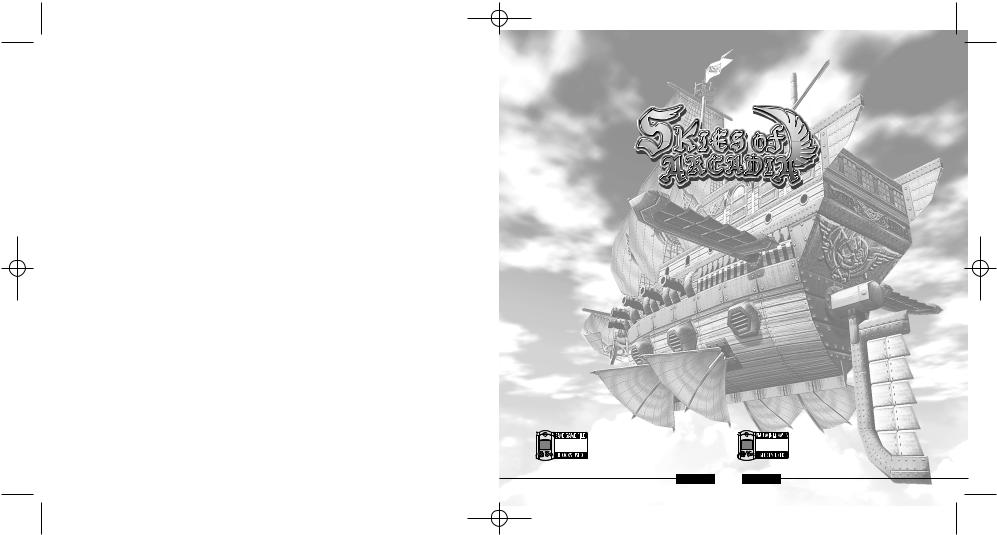
ARCADIA1006_6 00.10.7 2:59 AM Page 2
Thank you for purchasing SKIES of ARCADIA.
Please note that this software is designed only for use with the Dreamcast Console.
Be sure to read this instruction manual thoroughly before you start playing SKIES of ARCADIA.
TMTM
C O N T E N T S
BEFORE YOU START . . . . . . . . . . . . . . . . . . . . . 2
BASIC CONTROLS . . . . . . . . . . . . . . . . . . . . . . 2
STARTING THE GAME . . . . . . . . . . . . . . . . . . . . 5
GAME CONSTRUCTION& HOW TO SAVE . . . . . 6
SKIES (TRAVELLING BY THE SHIP) . . . . . . . . . 8
VILLAGES AND DUNGEONS . . . . . . . . . . . . . . . 11
BATTLE MODES . . . . . . . . . . . . . . . . . . . . . . . . 15
STATUS MENU . . . . . . . . . . . . . . . . . . . . . . . . . . 26
HOME PAGE . . . . . . . . . . . . . . . . . . . . . . . . . . . 99
PINTA QUEST . . . . . . . . . . . . . . . . . . . . . . . . . . 99
SKIES of ARCADIA is a memory card [Visual Memory Unit (VMU) sold separately] compatible game. Please see below for the blocks necessary to save files. Never remove the memory card or disconnect the controller while the game data is being saved or loaded.
SKIES of ARCADIA Game Data |
VMU Executable File ( P.xx) |
27 27 blocks per file |
83 83 blocks per file |
[S.ARCADIA000 (number) ] |
[S.ARCADIA.VM] |
SKIES of |
1 |
ARCADIA |

ARCADIA1006_6 00.10.7 2:59 AM Page 4
BEFORE YOU START
This game consists of two discs. If this is your first time playing, please set the Disc 1 to the Dreamcast console to start the game. From the second time on, you may start the game directly from the corresponding disc.
HOW TO CHANGE DISCS
When you reach the point in the game where necessary, a screen shown right will be displayed Press the A Button to advance to the Save Screen data. For saving the game, please refer to page After saving the game, press B. A message to played. Follow the instruction shown on the screen After verifying the save file, the 2nd disc will begin
BASIC CONTROLS
SKIES of ARCADIA is a one player game. Connect the Dreamcast Controller that you will be using to play the game into Control Port A of the Dreamcast Console.
Analog Thumb Pad |
X Button |
Trigger L |
|
Y Button |
Trigger R |
D-Pad |
B Button |
|
Start Button |
A Button |
|
|
|
|
If you are using using the Jump Pack™ (sold separately), |
|
|
insert it into Expansion Socket 2 of the Dreamcast Controller. |
|
|
The Jump pack does not lock into place when inserted into |
|
|
Expansion Socket 1, and may fall out during game play. |
|
|
● Operations with peripherals other than the Dreamcast Controller is not guaranteed.
BASIC CONTROLS
CONTROLS IN VILLAGES & DUNGEONS (P.xx)
D-Pad/Analog Thumb Pad 
 Move the player/Change camera angle in 1st person perspective
Move the player/Change camera angle in 1st person perspective
A Button |
Inspect for items/Talk to people/Enter selection/ |
|
Read next lines of messages |
||
|
||
B Button |
Cancel |
|
X Button |
Open/close Status Menu |
|
Y Button |
Change viewpoint (Normal/1st Person, not always available) |
|
Triggers L/R |
Rotate camera angle on normal viewpoint |
|
|
|
|
Start Button |
Show/hide Mini Map |
|
|
|
CONTROLS FOR NORMAL BATTLES (P.xx)
D-Pad/Analog Thumb Pad |
|
Command Selection (P.xx): Select command/Move cursor |
|
Friend/Foe Selection: $^…Move cursor/*@…Select friend or foe |
|
|
|
|
A Button |
|
Enter selection |
|
|
|
B Button
X Button
Y Button
Triggers L/R
Start Button

 Cancel
Cancel
Open Status Screen of the party members/
Display descriptions of items and magic

 Change color of weapon (P.xx)
Change color of weapon (P.xx)

 Move camera
Move camera
Cancel animation of player’s Super Move (Only if pressed within the first few seconds.)
●Never touch the Analog Thumb Pad or the Triggers L/R while turning the Dreamcast power ON. Doing so may disrupt the controller initialization procedure and result in malfunction.
SKIES of |
2 |
ARCADIA |
SKIES of |
3 |
ARCADIA |

ARCADIA1006_6 00.10.7 3:00 AM Page 6
CONTROLS ON SHIP BATTLES (P.xx)
D-Pad/Analog Thumb Pad 
 Command Selection (P.33)/Move cursor
Command Selection (P.33)/Move cursor
A Button |
Enter selection |
B Button |
Cancel |
X Button |
Display descriptions of items and magic |
Y Button, Triggers L/R, and Start Button are not used.
HOW TO CHANGE DISCS
D-Pad
Analog Thumb Pad
A Button
B Button
X Button
Trigger L
Trigger R
Start Button
Y Button is not used.

 Change camera angle
Change camera angle

 Move player’s ship
Move player’s ship
Inspect for items/Talk to other ship/Enter villages or dungeons/Enter selection/Read next lines of messages

 Cancel
Cancel

 Open/close Status Menu
Open/close Status Menu

 Descend
Descend

 Ascend
Ascend

 Display map/Move inside the ship/Save
Display map/Move inside the ship/Save
●Any time during the game, press A, B, X, Y and the Start Buttons simultaneously to reset the game and return to the title screen.
STARTING THE GAME
GAME START
When the game disc is started, an opening demo will be displayed. After the demo, a title screen will be displayed. Press the Start Button, and the Main Menu will be displayed. Use the Analog Thumb Pad/D-Pad *@ to select the menu item, and press A to enter your selection.
NEW GAME |
Start the game from the beginning. |
|
|
CONTINUE |
You may select this when you have a memory card with saved data |
|
attached to the Dreamcast Controller connected to Control Port A of the |
|
Dreamcast console. |
SELECTING MEMORY CARD (EXPANSION SOCKET)
When “CONTINUE” is selected, Load Screen will be displayed. Use *@ to select the Expansion Socket 1 or 2, and press A to enter your selection. (Note: If there is no memory card inserted to either of the socket, you will not be able to select that socket.)
SELECTING LOAD FILE
Next, use *@ to select the file you wish to continue the game, and press A to enter. You will be asked to confirm loading this file. Use *@ to select Yes/No, and press A to enter.
HOMEPAGE Jump to the SKIES of ARCADIA Official Page. Please refer to Page xx for more details.
SKIES of |
4 |
ARCADIA |
SKIES of |
5 |
ARCADIA |

ARCADIA1006_6 00.10.7 3:00 AM Page 8
GAME CONSTRUCTION & HOW TO SAVE
SKIES of ARCADIA is a game with skies and floating islands as its main stage. Vyse, the main character, soars the skies with his aerial ship, explores the villages and dungeons on foot, and engages in battles and bombardments. Here is the basic flow of the game.
RELATIONSHIP BETWEEN EACH MODE
 VILLAGES & DUNGEONS
VILLAGES & DUNGEONS 
In villages, buildings, and dungeons, Vyse walks around on foot to explore and talk with the others (P.xx).
|
SKIES |
|
|
|
|
|
|
|
|
|
|
$ |
This is where Vyse travels aboard the |
||
ship. Depending on the size of the ship |
|||
^and the performance of the engine, the area Vyse can explore widens (P.xx).
*@ *@
BATTLE MODES
While exploring the dungeons or traveling aboard the ship, if Vyse encounters the enemies, a battle begins. There are two types of battles: normal battle and ship battles (P.xx)
TRANSFERRING BETWEEN VILLAGES/DUNGEONS AND SKY
FROM THE SKY TO THE VILLAGES/DUNGEONS
Approach the island or building with your ship, and press A. If it is the island you can land on, you will be transferred to the field within.
FROM THE VILLAGES/DUNGEONS TO THE SKY
If you are transferring from the the village or dungeon to the sky, approach the ship you will be boarding, and press A. A message appears to confirm that you wish to return to your ship. Use *@ to choose your selection, and press A to enter.
GAME OVER
The game is over when the HPs of all characters in the party or the HP of the ship drop to zero, and returns to the title screen. On battles against the bosses, however, you will be asked whether to continue the game or not. Use *@ to select “I never give up” or “I quit,” and press A to enter.
GAME CONSTRUCTION & HOW TO SAVE
HOW TO SAVE
In the villages/dungeons and the dungeons for the ship, you may save your progress only at the save points. Approach the save point, and press A to switch to the Save screen. During normal travel in the sky, you may save anywhere. Press the Start Button to open the menu, and select “SAVE” to switch to the Save screen.
While Traveling by Ship |
Save Point in the Sky |
Save Point in the Village/Dungeon |
MEMORY CARD (EXPANSION SOCKET) SELECTION
Select the memory card to save the game. Use *@ to select between “Expansion Socket 1” and “Expansion Socket 2,” and press A to enter. If there is no memory card present at either of the socket, you will not be able to select.
SAVE FILE SELECTION
Next, use *@ to select the file to save game, and press A to enter. You will be confirmed whether to save on this file, or to overwrite if the previous data is present (the previous data will be erased if overwritten). Use *@ to select YES/NO, and press A to enter. If there is not enough blocks available, the file will not be able to select.
WHEN THERE IS NO SAVE FILE ON THE MEMORY CARD
In case there is no save file for SKIES of ARCADIA on the memory card, when that memory card is selected, the game will create a file automatically. At this point, the game will ask whether to change the icon on the VMU to that of SKIES of ARCADIA. Use *@ to select YES/NO, and press A to enter. To save icon data, 2 blocks of free memory are needed.
SKIES of |
6 |
ARCADIA |
SKIES of |
7 |
ARCADIA |

ARCADIA1006_6 00.10.7 3:00 AM Page 10
SKIES (TRAVELING BY THE SHIP)
Aboard the ship, you will travel and explore the field. The areas you can travel are limited with your first ship, but depending on the scale of the ship, and with modifications, you can gradually increase the areas you can travel.
Use the Analog Thumb Pad to navigate your ship, the D-Pad to change camera angle, L to descend your ship, and R to ascend.
Also, press the Start Button to display the Menu, A to land on the island (enter the village), and X to
DISPLAY
|
|
|
|
|
|
|
@ |
! ALTIMETER |
|
|
|
Displays the current altitude you are flying at. |
||
|
|
|
|
|
|
|
|
|
|
|
|
|
|
@ NAME OF ISLAND/VILLAGE/BUILDING |
|
|
|
|
If you approach the island, the village, or the |
|
|
|
|
building you already know, its name will be |
! |
|
|
# |
displayed. Press A when the name is displayed |
|
|
to land. |
||
|
|
|
||
|
|
|
|
|
|
|
|
|
# COMPASS |
|
|
|
|
|
|
|
|
|
Displays the direction you are flying. |
MENU SCREEN
Aboard the ship, press the Start Button to open the Menu. Use *@ to select the menu item, and press A to enter.
SKIES (TRAVELING BY THE SHIP)
MAP
You can verify your location and direction you are flying towards. The map shows only the areas you have already explored. As the story unfolds, the world will be revealed.
SHIP |
NAME OF ISLAND (VILLAGE) |
Your current location on the |
Displays the name of the |
map. The direction the light |
island (village) and place |
is flashing is the direction |
the magnifying lens is |
the ship is facing. |
showing. |
|
VILLAGES & BUILDINGS |
|
MAGNIFYING LENS |
|
|
|
|
||
|
|
|
|
|
The islands (villages) and |
|
Use *@$^ to move the |
||
buildings you have once |
|
magnifying lens to locate |
||
visited will be indicated |
|
and verify the places you |
||
with red pins. |
|
have visited. |
||
|
|
|
|
|
COMPASS |
ALTIMETER |
Indicates the direction |
Indicates the altitude you are |
your ship is facing. |
flying at. |
TO BRIDGE
You can move inside the ship and talk to your crew. (On some ships, you may not be able to select this.) The conversation may contain important hints, so use this as reference.
The method of movements and conversing is the same as in “Villages and Dungeons” (P.xx). Also, press X to display the Status screen. To return to the skies, examine the helm at the bridge. You will be asked whether to depart or not.
SAVE
You can save the progress of the game up to this point. Please see “How to Save” on p.xx. Please note, however, that in the dungeons you explore by the ship, you can only save at save points.
SKIES of |
8 |
ARCADIA |
SKIES of |
9 |
ARCADIA |

ARCADIA1006_6 00.10.7 3:00 AM Page 12
SKIES (TRAVELING BY THE SHIP)
ENCOUNTERS
Up in the skies, there are several ships other than the Air commercial ships, approach and press A to talk to them. When you encounter the ships belonging to the Imperial engage in bombardments. There will be a warning mark “!!” enemy ship is close by. Please see p.xx for how to battle in
DISCOVERIES
In this long adventure, Vyse and friends travel various places in the world. This could include unexplored skies and islands no one in this world has ever explored before. You could discover legendary ruins or new species of creatures.
Guide your ship to new areas, and examine places. If there is a Discovery, it will be displayed. As the discoverer, Vyse and friends will leave their names in the history of this world.
HOW TO MAKE DISCOVERY
When there is potential Discovery, the compass starts to turn rapidly. Press A, and the Discovery will be displayed.
SELLING INFORMATION ON DISCOVERIES TO THE GUILD
When you make Discoveries or you need information on potential Discoveries, go to the Sailors’ Guild at villages. You will be able to sell or buy information. Vyse and friends are not the only ones making Discoveries. If a rival explorer sells the information before you do, your information will be bought at cheaper price. Please see p.xx for more on the Sailors’ Guild.
VIEW DISCOVERIES IN YOUR JOURNAL
If you make a Discovery, it will be added to your list of Discoveries in the Status menu. You can check this any time you are able. Please see p.xx for more on the Journal.
VILLAGES AND DUNGEONS
Walk around in the village to collect information and shop for items, or explore the dungeons. Use the Analog Thumb Pad/D- Pad to guide Vyse to that direction, press L/R to rotate camera, and press A to talk to people or examine what is in front of Vyse. Also, press X to display the Status Menu, and press the Start Button to display/hide the mini map.
■Mini Map
Current location and direction you are facing on the map will be shown with ▲.
CLIMBING/DESCENDING ON LADDERS AND POLES
Press A in front of a ladder or a pole to grab onto it. At this state, use *@ to ascend or descend. If you approach the either end of the ladder or the pole, Vyse dismounts from it automatically.
EXAMINING
At certain places such as in front of the bookshelf or signs, press A to examine that place.
TALKING TO PEOPLE
In front of the characters you can talk to, press A to start conversations. There are cases where, by talking, the character may join you as a party member or as a crew. Also, there are cases where you may have to select your replies.
OBTAINING ITEMS
In front of the treasure chest, press A to open it and obtain the item inside. However, if the number of that item exceeds the maximum number (99) you can hold, you will not be able to obtain it.
TAKING A REST
At an inn, you can rest yourself. There is a save point located inside the inn, so you can save your progress here. To take a rest, approach the innkeeper, and press A to talk. Use *@ to select “Stay the night/Leave,” and press A to enter. Buy resting, the characters’ HP, MP, and the ship’s HP lost will be restored to current maximum.
SKIES of 10 ARCADIA |
SKIES of 11 ARCADIA |
