Games SEGA DREAMCAST DAYTONA USA User Manual
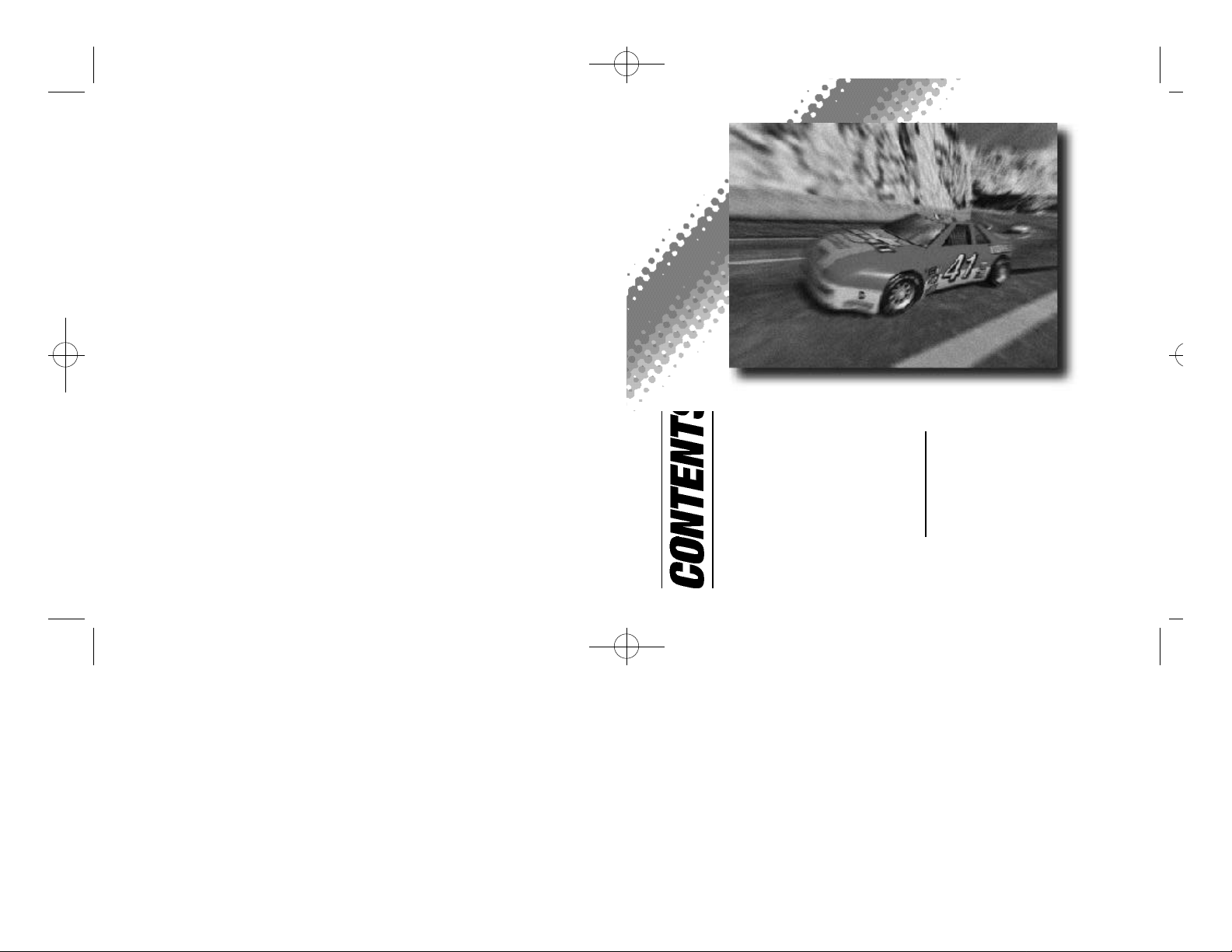
DAYTONA USA
®
is a memory card [Visual Memory Unit (VMU) sold separately]
compatible game. For details regarding game files, see p.23. While saving never
turn the Dreamcast OFF, or remove the memory card, controller or other peripheral
devices.
Controls . . . . . . . . . . . . . . . . . 2
Game Display . . . . . . . . . . . . 4
Starting Up . . . . . . . . . . . . . . . 6
Main Select . . . . . . . . . . . . . . 8
Single Race . . . . . . . . . . . . . 11
Championship . . . . . . . . . . . 11
Time Attack . . . . . . . . . . . . . 13
VS Battle . . . . . . . . . . . . . . . 14
Net Battle . . . . . . . . . . . . . . . 16
Records . . . . . . . . . . . . . . . . 20
Replay . . . . . . . . . . . . . . . . . 20
Options . . . . . . . . . . . . . . . . 21
Homepage . . . . . . . . . . . . . . 24
Course Information . . . . . . . 25
Car Information . . . . . . . . . . 28
Credits . . . . . . . . . . . . . . . . . 29
Thank you for purchasing DAYTONA USA
®
. Please note that this software
is designed only for use with the Dreamcast console. Be sure to read this
instruction manual thoroughly before playing.
Daytona Manual 2_9 2/9/01 1:33 PM Page 2
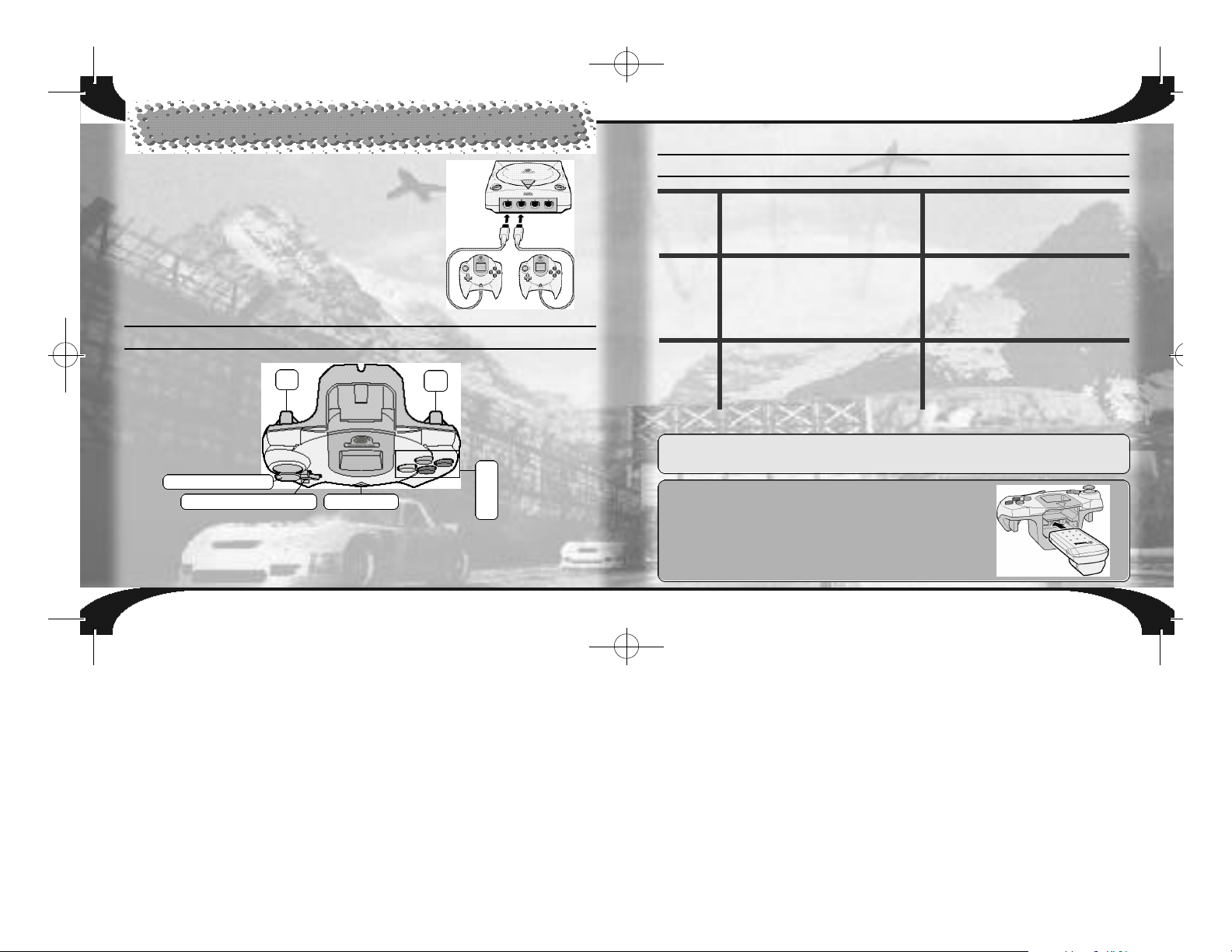
2 3
✽ Never touch the Analog Thumb Pad or L/R while turning the Dreamcast Power ON.
Doing so may disrupt the controller initialization process and result in malfunction.
✽ The controls shown on this page are the default controls.
Menu
Controls
Game
Controls
JUMP PACK™ (sold separately)
DAYTONA USA
®
is compatible for use with the Jump
Pack. Insert the Jump Pack into Expansion Socket 2 of
the Dreamcast Controller.
To return to the Title Screen at any time during game play, simultaneously press and
hold A, B, X, Y and the Start Button on the Dreamcast Controller.
CONTROLS
L
R
A
B
X
Y
Start Button
Analog Thumb Pad
Directional Pad
(
D-Pad
)
CONTROLS
Move Cursor @*
Enter A
Cancel/Return to Previous Screen B
Adjust $^
Game Start/Pause Start Button
Steering Analog Thumb Pad
Accelerate R
Brake L
Change Camera View D-Pad @*
Gear (Manual transmission only) X (1st)/A (2nd)/Y (3rd)/B (4th)
Scroll Up/Down Analog Thumb Pad
Move Cursor D-Pad
Enter A
Cancel B
Web Navigation L/R
This is a 1 to 2 Player game. For a 1 Player game
connect a controller to Control Port A. For a 2 Player
game connect controllers to Control Ports A and B.
CONTROLS
DREAMCAST CONTROLLER
Web
Browser
Controls
Daytona Manual 2_9 2/9/01 1:33 PM Page 4
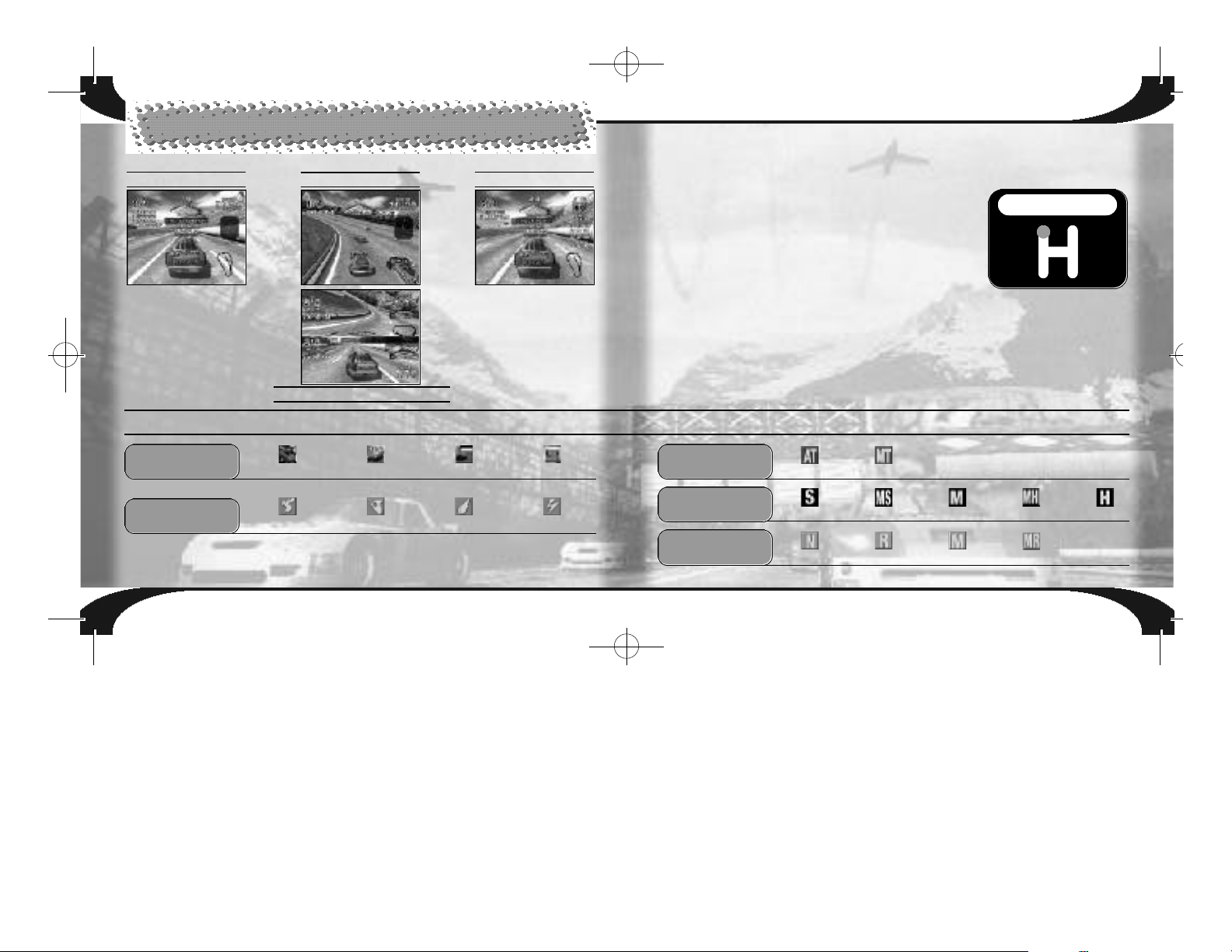
4 5
SINGLE RACE TIME ATTACK
VS BATTLE/NETBATTLE
✽
CHAMPIONSHIP
1
2
3
4
5
6
7
8
1
2
4
5
6
8
1
2
4
5
8
1
2
3
4
9
7
8
1 Current Lap/Total Number of Laps
2 Lap Time
3 Time Limit
4 Top: Tachometer Bottom: Speedometer
Right: Gear
5 Position/Number of Cars
6 Traffic Display
7 Fastest Lap Time Difference
✽
In Championship Mode, the bonus points are displayed.
8 Course: P Players car 1 Leading car; VS Battle: 1 Player 1 2 Player 2
9 Top: Fastest Lap
Center: Total Record (the fastest total time)
Bottom: Current Lap Time
ICONS
S: Game Data
R: Replay Data
G: Ghost Car Data K: Key File
Hornet Grasshopper Falcon Lightning
Normal Reverse Mirror Mirror Reverse
Soft Medium Soft Medium Medium Hard Hard
AT MT
1st
2nd
3rd
4th
GAME DISPLAY
✽
Display contents are the
same but on a full screen.
✽ Course Icons are explained on p.25.
Transmission
MEMORY CARD
ICONS
CAR
ICONS
TRANSMISSION
ICONS
TIRE
ICONS
COURSE TYPE
ICONS
GAME DISPLAY
Daytona Manual 2_9 2/9/01 1:33 PM Page 6

6 7
MEMORY CARD SCREEN
MODE SELECT MENU
MODES
Once the power is turned ON, the
Memory Card Screen will be
displayed. For first time players, follow
the displayed instructions to create a
save file.
If you have already created a save file,
the contents of the file will be
displayed. Check the contents of the
file before entering.
Once the Title Screen appears, press the Start Button to
display the Mode Select Menu, and select the mode you
wish to play.
Race against
computer
controlled cars,
passing through
checkpoints
before the time
limit reaches
zero.
There are four
series (four
races in a
series) to
compete in, a
total of 16
races. Acquire
points in each
race and win the
championship.
A battle to set
the quickest
time. It’s
possible to
race against a
“ghost” car.
View the
records and
rankings for
each stage.
View saved
replay files.
Adjust the
various game
settings.
Connect to the
DAYTONAUSA
®
Homepage for
rankings, and
download a Key
File, so you can
race online.
Connect
controllers to
Control Ports A
and B to race
against a
human
opponent
using a
split-screen.
Compete in a
race over the
Internet with 2
to 4 players.
STARTING UP
SINGLE
RACE
P.11
CHAMPION-
SHIP
P.11
TIME
ATTACK
P.13
VS
BATTLE
P.14
NET
BATTLE
P.16
RECORDS
P.20
REPLAY
P.20
OPTIONS
P.21
HOMEPAGE
P.24
STARTING UP
Daytona Manual 2_9 2/9/01 1:33 PM Page 8
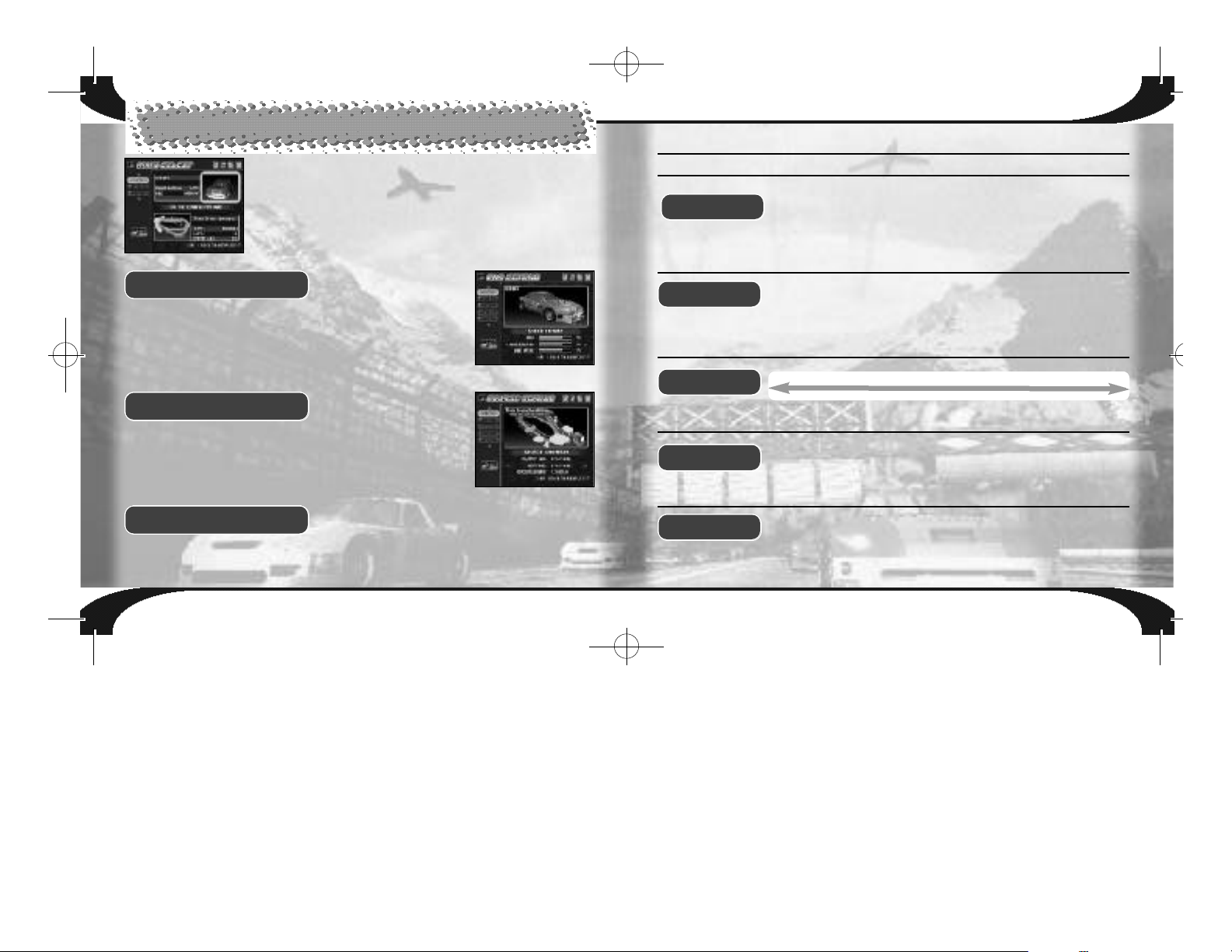
8 9
In each mode, before a race, you will be able to select the car
and course used in that race.
Select “Car” or “Course” and press A to display the screens
below.
Select the car you
wish to use
Select the
transmission
Select the tires you
wish to use.
Select the car color
The Handicap
setting
SOFT yields a stronger grip, while HARD yields a better drift.
Create custom colors by adjusting Car Color Setting (see p.22).
Appears in VS Battle Mode and Net Battle Mode (Leader only).
Select “ON” to boost the speed of the losing car.
Select the car settings you
wish to use from the Car
Settings Menu.
Select the course settings
from the Course Settings
Menu.
Start the race.
CAR
SELECT
AT/MT
TIRE
COLOR
H A N D I C A P
COURSE
START
CAR SETTING MENU
MAIN SELECT
SOFT MEDIUM SOFT MEDIUM MEDIUM HARD HARD
MAIN SELECT
GRIP
The larger the gauge
the stronger the
grip.
ACCELERATION
The larger the gauge
the higher the level
of acceleration.
MAX SPEED
The larger the gauge
the higher the level
of maximum speed.
Automatic
Automatic
transmission is
recommended for
beginners.
Manual-4
Manual transmission
is recommended for
skilled players.
CUSTOM COLOR 1 CUSTOMCOLOR 2 CUSTOMCOLOR 3
Daytona Manual 2_9 2/9/01 1:33 PM Page 10
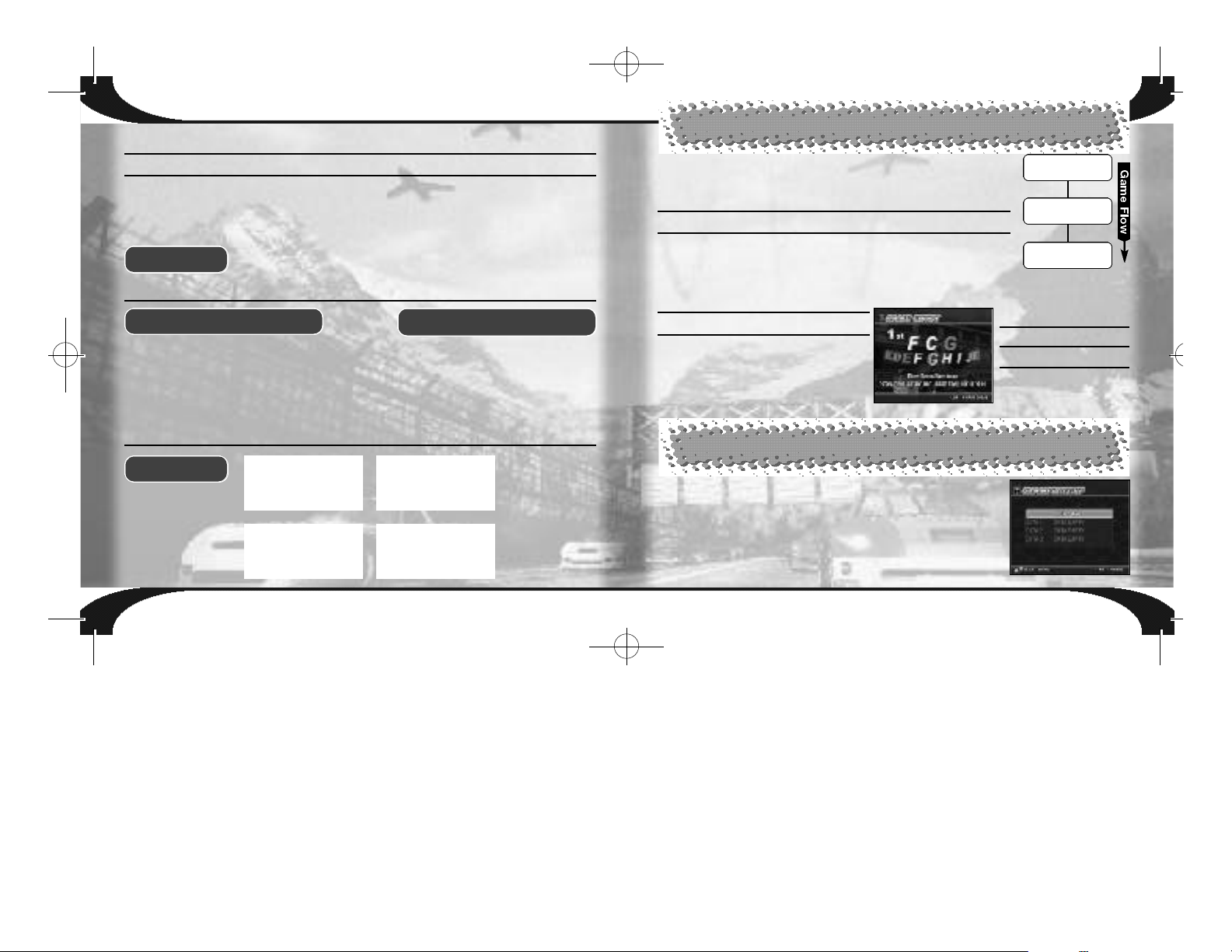
10 11
COURSE SETTING SCREEN
GAME OVER
NAME ENTRY
Select an item below and the setting screen for that item will be displayed. Use $^ to
adjust the setting. After you have completed setting up the course, select “OK” and
press A to return to the Main Select Menu.
LAP ENTRY CAR
Select a course.
SELECT
Select the number of laps to race.
Depending on the course and type
of race, the number of laps
available for selection will vary.
Select “Fixation” to set the default
number of laps.
Select the number of cars appearing
in the race.
✽ In Vs Battle Mode select “Player
Only” for a battle between just the
2 players.
✽ In Time Attack Mode, this setting
will not be displayed.
Select the type of
course
TYPE
Complete the race against computer controlled cars, passing
through the checkpoints before the time limit reaches zero. Adjust
the race settings from the Main Select Menu and start the race.
After the race, if you manage to place
within the top 10 rankings and the
number of laps are set at “Fixation,”
you will be able to enter your name up
to 3 letters.
If the time limit reaches zero before you pass through the
checkpoint – game over!
There are four series (four races in a series) to compete in, a total
of 16 races. Acquire points in each race and aim to win the
championship.
Select the data you wish to use. If this is your first game, select
“NEW GAME” and enter your name using up to 3 letters.
Select Letter $^
Enter A
Delete Letter R
SINGLE RACE
NORMAL TYPE
Normal type.
REVERSE
The reverse of
normal type.
MIRROR
A mirror version
of normal type.
MIRROR REVERSE
A mirror version of
reverse type.
SINGLE RACE
CHAMPIONSHIP
CHAMPIONSHIP
FASTESTLAP
The fastest lap for
that course.
BEST TIME
The best time for
that course.
CIRCUIT LENGTH
The length of the
course.
Main Select
P.8
Game
Start
Race End
Menu P.15
Daytona Manual 2_9 2/9/01 1:33 PM Page 12
