Games PS2 VIRTUAL-ON MARZ User Manual
FRONT COVER

WARNING: READ BEFORE USING YOUR PLAYSTATION®2 COMPUTER ENTERTAINMENT SYSTEM.
A very small percentage of individuals may experience epileptic seizures when exposed to certain light patterns or flashing lights. Exposure to certain patterns or backgrounds on a television screen or while playing video games, including games played on the PlayStation 2 console, may induce an epileptic seizure in these individuals. Certain conditions may induce previously undetected epileptic symptoms even in persons who have no history of prior seizures or epilepsy. If you, or anyone in your family, has an epileptic condition, consult your physician prior to playing. If you experience any of the following symptoms while playing a video game – dizziness, altered vision, eye or muscle twitches, loss of awareness, disorientation, any involuntary movement, or convulsions – IMMEDIATELY discontinue use and consult your physician before resuming play.
WARNING TO OWNERS OF PROJECTION TELEVISIONS:
Do not connect your PlayStation 2 console to a projection TV without first consulting the user manual for your projection TV, unless it is of the LCD type. Otherwise, it may permanently damage your TV screen.
USE OF UNAUTHORIZED PRODUCT:
The use of software or peripherials not authorized by Sony Computer Entertainment America may damage your console and/or invalidate your warranty. Only official or licensed peripherals should be used in the controller ports or memory card slots.
HANDLING YOUR PLAYSTATION 2 FORMAT DISC:
•This disc is intended for use only with PlayStation 2 consoles with the NTSC U/C designation.
•Do not bend it, crush it or submerge it in liquids.
•Do not leave it in direct sunlight or near a radiator or other source of heat.
•Be sure to take an occasional rest break during extended play.
•Keep this compact disc clean. Always hold the disc by the edges and keep it in its protective case when not in use. Clean the disc with a lintfree, soft, dry cloth, wiping in straight lines from center to outer edge. Never use solvents or abrasive cleaners.
Thank you for purchasing Cyber Troopers Virtual-On Marz™. Please note that this software is designed only for use with the PlayStation®2 computer entertainment system. Be sure to read this instruction manual thoroughly before you play.
CONTENTS
Getting Started . . . . . . . . . . . . . . . . . . . . . . . 2 Starting Up . . . . . . . . . . . . . . . . . . . . . . . . . . . 3 Story. . . . . . . . . . . . . . . . . . . . . . . . . . . . . . . . . 4 Basic Controls . . . . . . . . . . . . . . . . . . . . . . . . 6 Game Start. . . . . . . . . . . . . . . . . . . . . . . . . . 10 Dramatic Mode . . . . . . . . . . . . . . . . . . . . . . 11 Challenge Mode . . . . . . . . . . . . . . . . . . . . . . 18 Versus Mode . . . . . . . . . . . . . . . . . . . . . . . . 22 VR Collection . . . . . . . . . . . . . . . . . . . . . . . . 23 System. . . . . . . . . . . . . . . . . . . . . . . . . . . . . . 24 Advice from Sgt. Hatter . . . . . . . . . . . . . . 26
1
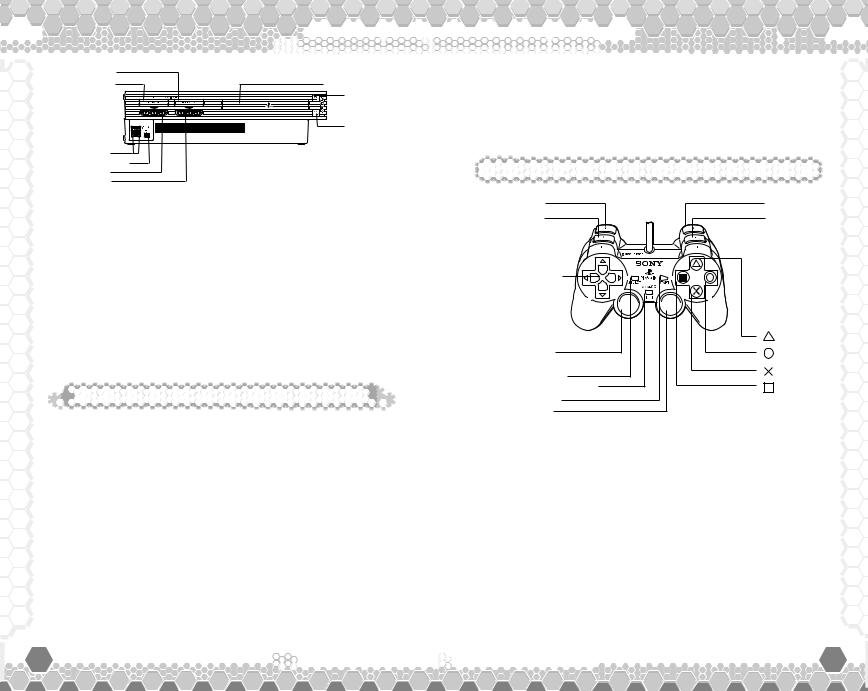

 GETTING STARTED
GETTING STARTED
















 STARTING
STARTING UP
UP



|
|
|
! |
|
" #$ |
% & ' #$ |
Set up your PlayStation®2 computer entertainment system according to the instructions in its Instruction Manual. Make sure the MAIN POWER switch (located on the back of the console) is turned on. Press the RESET button. When the power indicator lights up, press the open button and the disc tray will open. Place the Virtual-On Marz™ disc on the disc tray with the label side facing up. Press the open button again and the disc tray will close. Attach game controllers and other peripherals, as appropriate. Follow on-screen instructions and refer to this manual for information on using the software.
 Memory Card (8MB) (for PlayStation®2)
Memory Card (8MB) (for PlayStation®2)
Virtual-On Marz™ is a memory card (8MB) (for PlayStation®2) compatible game. Please insert the memory card (8MB) (for PlayStation®2) into MEMORY CARD slot 1 or 2 before you turn on the game. When you save a Cyber Troopers Virtual-On Marz™ file on your memory card (8MB) (for PlayStation®2) for the first time, a System File will be created for game settings and records. A minimum of 100KB is required to create a System File. Do not switch the power to off or remove the memory card (8MB) (for PlayStation®2) while saving.
Please see P.10 for details on Save and Load.
This game can be played by 1 or 2 players using either DUALSHOCK® analog controller or DUALSHOCK®2 analog controller. Connect the analog controller to controller port 1 for single player game. For 2 player game, connect the controller to be used to controller ports 1 and port 2. All instructions in this manual are based on the controls of DUALSHOCK®2 analog controller.
DUALSHOCK®2 analog controller Configurations
L2 button |
R2 button |
L1 button |
R1 button |
directional |
|
buttons |
|
|
button |
left analog stick |
button |
(L3 button when pushed down) |
button |
SELECT button |
|
ANALOG mode button |
button |
START button |
|
right analog stick |
|
(R3 button when pushed down) |
|
●Controls are all set in ANALOG mode (mode indicator: ON) and cannot be switched to digital mode using the ANALOG mode button.
●This game supports the vibration function present on the DUALSHOCK®2 analog controller. This can be set ON/OFF from Controller Settings of the SYSTEM menu (P.24) or the Pause screen during action.


 2
2















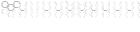

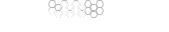
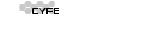


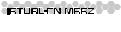 3
3 



STORY
Virtual Century
As human beings responding to the limited capabilities of their race resigned themselves to newly established legislation, conventional methods of warfare were abandoned as outdated and futile. Soon came prosperity in the midst of chaos with the existing administration disintegrating little by little. In their place rose multinational conglomerates, strengthening their endeavors through the utilization of network technology.
The power hungry corporate executives peering disdainfully upon the great unwashed "consumers", gave birth to a highly dangerous distraction known as the Limited War. This industrialized combat performance, and in particular the giant mechanized warriors known as the Virtuaroids, rapidly gained widespread acclaim. The people would gaze in awe through monitors as the battles commenced, intoxicated by the propaganda and ideals of ever advancing technological feats, fascinated by the scandalous agitation, and to an extent simply satisfying their insatiable thirst for widespread destruction and carnage.
On Mars however, redeveloped as the battleground for the Limited War, it became inevitable that a dramatic increase in corporate crime would accompany the highly dramatized battle over shares. The Special Investigation Unit "MARZ" was therefore founded as a necessary response to the escalating criminal activity. Engaging enemies with cutting edge machinery of destruction, the MARZ Virtuaroids rule the surface of Mars.
4 |
5 |
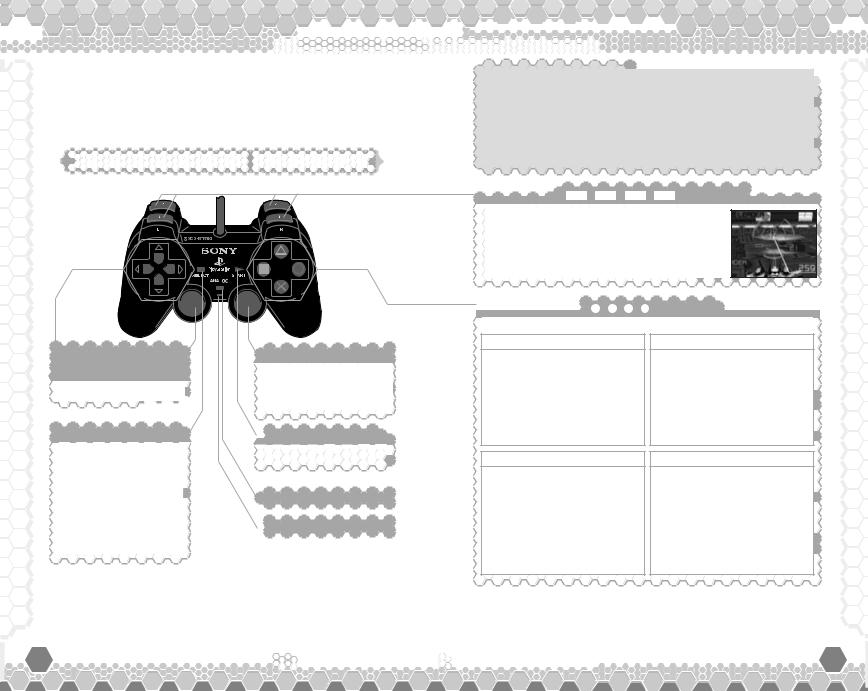

 BASIC CONTROLS
BASIC CONTROLS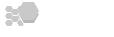








Controls explained in P.6~9 are based on Auto Type (default button configuration). See P.25 for details on other types of control settings. Control settings can be changed from CONTROLLER SETTINGS of the System menu (P.24) or the Pause screen during action.
 ANALOG CONTROLLER:
ANALOG CONTROLLER: DUALSHOCK®2
DUALSHOCK®2





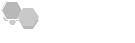










 BASIC CONTROLS
BASIC CONTROLS



ACTION CONTROLS










In this game, there are 6 Types of Controller Settings (Auto, Type A, Type B, Twin A, Twin B, and Edit) from which to choose. For  Auto Type (default setting), an “Automatic AI Control” will assist your Virtuariod’s AI control features. Also, it is possible to move
Auto Type (default setting), an “Automatic AI Control” will assist your Virtuariod’s AI control features. Also, it is possible to move
at an angle by simultaneously pressing two directional buttons,  allowing you to perform the action assigned for the left analog stick.
allowing you to perform the action assigned for the left analog stick.


 Q W E R buttons
Q W E R buttons

CHANGE TARGETS
Press either Q, W E, or R to  change the target enemy. Use this when
change the target enemy. Use this when  locking-on to attack the enemy Leader, or
locking-on to attack the enemy Leader, or  double-team and assist your partner.
double-team and assist your partner. 






Directional button/  left analog stick
left analog stick
Maneuver VR


SELECT button
Use Repair Disc
Recharge your Life during Dramatic Mode (P.11). 
Rescue Dash
Dash towards your partner and share remaining Life (P.21).
right analog stick
Rotate
Turn your Virtuaroid  left/right during action.
left/right during action.
 START button
START button
Pause Screen/Start 
Analog mode button  Menu Controls
Menu Controls
Directional button:
Select Menu Item
S Button:
Enter Selection
A Button:
Cancel Selection


 A S F D buttons
A S F D buttons


A button |
S button |
TURN TO ENEMY/JUMP
Tap the button to turn and face the enemy, or hold on a little longer for a jump. Press A button during the jump for immediate landing.
F button
ATTACK
Attack is performed based on your distance and position of your target. Attacking while the Weapon Gauge is yellow allows you to perform a Close Range Attack (P.9).
DASH
Press S button to dash for a limited time in the direction  you are walking. Press S
you are walking. Press S  button during the dash to immediately stop.
button during the dash to immediately stop. 
D button
STRONG ATTACK
Strong Attack is available  for use if the Weapon Gauge
for use if the Weapon Gauge
is yellow. When the Gauge is not yellow, it functions as  the Attack (Fbutton).
the Attack (Fbutton). 


 6
6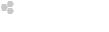















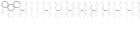
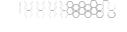
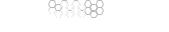
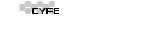


 7
7 


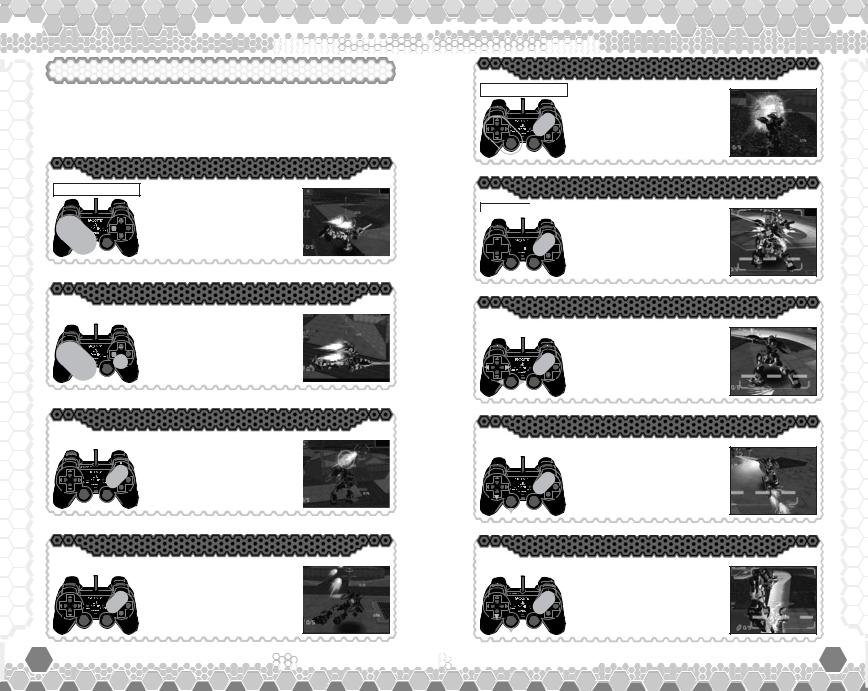

 BASIC CONTROLS
BASIC CONTROLS
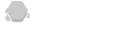




























 BASIC CONTROLS
BASIC CONTROLS



AUTO TYPE ACTIONS
Here are the key actions for Auto Type controls. Even while playing in Auto type, a variety of actions are performed by entering the following button combinations. See P.26~35 for details of each actions.
Vertical Turn
During Dash Release the directional 
 button (left analog stick)
button (left analog stick)  during dash and change
during dash and change
your course by entering a different direction.
Auto Forward Dash Attack
Lateral Dash Release the directional button 
 (left analog stick) then press
(left analog stick) then press  F(D) button during a lateral
F(D) button during a lateral
or diagonal (moving forward) dash to Vertical Turn and perform a Dash Attack.
Close Range Attack
Close Range When the Weapon Gauge 
 turns yellow, indicating you
turns yellow, indicating you  are within close range, press
are within close range, press 














 the F(D) button to perform
the F(D) button to perform
a Close Range Attack.
Aerial Dash
During Jump Use both directional buttons 
 (left analog stick) and S
(left analog stick) and S  button during a jump and
button during a jump and
dash while airborne.
Jump Attack
During Jump Press F(D) button before 
 reaching the peak of the jump
reaching the peak of the jump
to perform a Jump Attack.
Close Range Quick Step Attack
Close Range Press F(D) button while 
 using either Z or X button
using either Z or X button  (left analog stick) to quickly
(left analog stick) to quickly
step into the blind spot of the enemy for a Close Range Attack.
Close Range Dash Attack
Forward Dash Press F(D) button while 
 holding down the V button
holding down the V button  (left analog stick) during a
(left analog stick) during a
forward or diagonal (moving
forward) motion to perform a Forward Dash Attack.
Dash Attack
During Dash Press F(D) button either 
 from a dash or Aerial Dash
from a dash or Aerial Dash  to perform a Dash Attack.
to perform a Dash Attack.
Close Range Upper Attack
Close Range Press F(D) button while 
 holding down the V button
holding down the V button
(left analog stick) to perform a special Close Range Attack.


 8
8















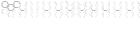

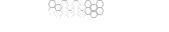
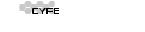


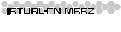 9
9 


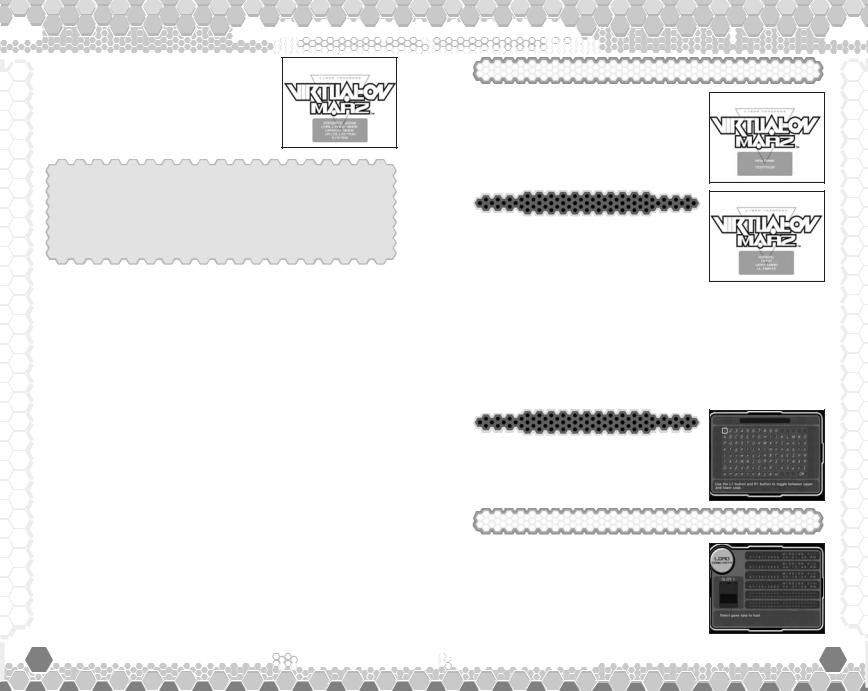

 GAME START
GAME START
















 DRAMATIC
DRAMATIC MODE
MODE



Press the START button when the Title screen appears to display the Mode Selection menu of this game. Select the menu item and press the S button to enter.
Create SYSTEM FILE/AUTO LOADING
NEW GAME
Choose NEW GAME from the menu whenever you want to play the Dramatic Mode from the very beginning. The Mission Menu screen will be displayed once the Difficulty level and Pilot Name are entered.
When saving the game to your memory card (8MB) (for PlayStation®2) for the first time, a System File that contains play settings and game data is made. A minimum of 100KB is required to create a System File. This System File is automatically loaded when the game is turned on.
Difficulty Level
Choose one of the 4 Difficulty Levels. Check the chart below for specifications of each settings.
DRAMATIC MODE |
>>>P.11 |
Enter a 1 player mode and clear each mission in sequence to complete the drama. As a member of MARZ (Special Investigation Unit of Mars) you are responsible for various missions from headquarters with their trusty Virtuaroid known as Temjin 707S.
VERSUS MODE |
>>>P.22 |
Play a 1~2 player split-screen battle mode. Assign Virtuariod to 1P, 2P, and AI for either 1-on-1, 1-on-2, 2-on-2 battle. Select your battle from 1P VS 2P, 1P VS AI, 1P+2P VS AI x2, or 1P+AI VS 2P+AI game.
VR COLLECTION |
>>>P.23 |
View the Virtuaroids you collected via Dramatic Mode.
SYSTEM |
>>>P.24 |
Change various game settings or save/load your System File.
NORMAL |
For beginners. |
|
HARD |
For players who previously played the Virtual- |
|
On series and are familiar with the controls. |
||
|
||
|
|
|
VERY HARD |
For Advanced players with superb knowledge |
|
of each of the Virtuaroids. |
||
|
|
|
ULTIMATE |
Only for ace pilots. |
Pilot Name
Enter a name using up to 10 characters as your Pilot Name. Press Q or E button to change the available characters on screen.
CONTINUE
Select CONTINUE from the menu to load and play your previously saved game. Choose the saved data from the Load screen to continue your game.


 10
10






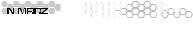
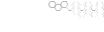

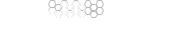
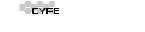







 11
11


