Games PS2 PRIMAL-THE LEGENDARY OF OBLIVION User Manual
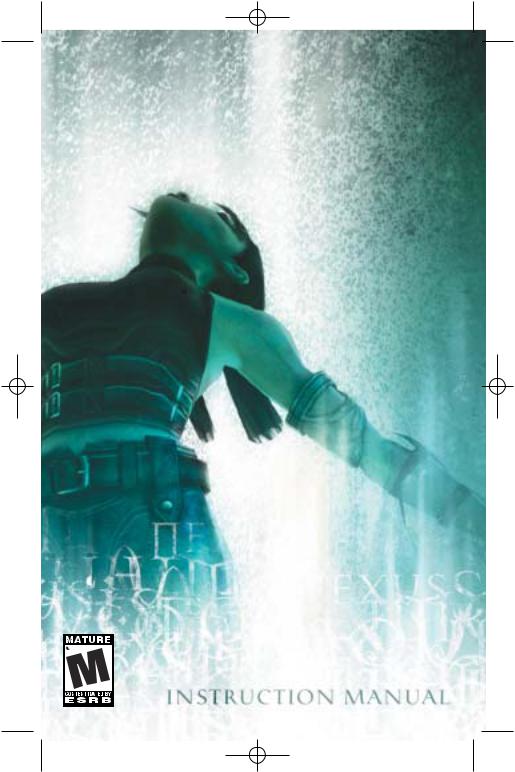
SO220_Primal_Manual_A01.QXD 2/27/03 12:54 PM Page 1

SO220_Primal_Manual_A01.QXD 2/27/03 12:54 PM Page 2
WARNING: READ BEFORE USING YOUR
PLAYSTATION®2 COMPUTER ENTERTAINMENT SYSTEM.
A very small percentage of individuals may experience epileptic seizures when exposed to certain light patterns or flashing lights. Exposure to certain patterns or backgrounds on a television screen or while playing video games, including games played on the PlayStation 2 console, may induce an epileptic seizure in these individuals. Certain conditions may induce previously undetected epileptic symptoms even in persons who have no history of prior seizures or epilepsy. If you, or anyone in your family, has an epileptic condition, consult your physician prior to playing. If you experience any of the following symptoms while playing a video game—dizziness, altered vision, eye or muscle twitches, loss of awareness, disorientation, any involuntary movement, or convulsions—IMMEDIATELY discontinue use and consult your physician before resuming play.
WARNING TO OWNERS OF PROJECTION TELEVISIONS:
Do not connect your PlayStation 2 console to a projection TV without first consulting the user
manual for your projection TV, unless it is of the LCD type. Otherwise, it may permanently damage your TV screen.
USE OF UNAUTHORIZED PRODUCT:
The use of software or peripherals not authorized by Sony Computer Entertainment America may damage your console and/or invalidate your warranty. Only official or licensed peripherals should be used in the controller ports or Memory Card slots.
HANDLING YOUR PLAYSTATION 2 FORMAT DISC:
•This disc is intended for use only with PlayStation 2 consoles with the NTSC U/C designation.
•Do not bend it, crush it or submerge it in liquids.
•Do not leave it in direct sunlight or near a radiator or other source of heat.
•Be sure to take an occasional rest break during extended play.
•Keep this compact disc clean. Always hold the disc by the edges and keep it in its protective case when not in use. Clean the disc with a lint-free, soft, dry cloth, wiping in straight lines from center to outer edge. Never use solvents or abrasive cleaners.
PRIMAL™
P l a y S t a t i o n ® 2 H i n t L i n e
Hints for all games published by SCEA are available:
Within the U.S. |
1-900-933-SONY (1-900-933-7669) |
|
$0.95/min. auto hints |
|
$5.00-$20.00 for card recharge |
Within Canada: |
1-900-451-5757 |
|
$1.50/min. auto hints |
For U. S. callers, automated assistance is available 24 hours a day, 7 days a week. This hint line supports games produced by Sony Computer Entertainment America. No hints will be given on our Consumer Service Line. Callers under 18 years of age, please obtain permission from a parent or guardian before calling. This service requires a touch-tone phone.
Consumer Service/Technical Support 1-800-345-SONY (1-800-345-7669)
Call this number for help with technical support, installation or general questions regarding the PlayStation 2 console and its peripherals. Representatives are available Monday-Saturday, 6AM-8PM PST, Sunday 7AM-6:30PM PST.
www.playstation.com – The official source for all things PlayStation
Our news is always hot! Visit our website and find out what's happening – new titles, new products and the latest information about the PlayStation 2 computer entertainment system.
T A B L E O F C O N T E N T S
The Legendary Oblivion |
2 |
|
From Mortalis to Oblivion |
4 |
|
The Demon Realms of Oblivion |
6 |
|
Setting Up |
8 |
|
Main Menu |
9 |
|
Controls |
13 |
|
The Game Screen/Pause Menu |
16 |
|
The Map Screen |
16 |
|
Playing the Game |
19 |
|
Exploring Oblivion |
19 |
|
Combat |
21 |
|
Demon Forms |
23 |
1 |
Scree: Special Abilities |
28 |
|
Special Mechanisms |
29 |
|
Hints and Tips |
34 |
|
Credits |
35 |
|
Limited Warranty |
42 |
|

SO220_Primal_Manual_A01.QXD 2/27/03 12:54 PM Page 2
T H E L E G E N D A R Y O B L I V I O N
O B L I V I O N . A dimension where energies from four demon realms flow into the Nexus, a vast machine that maintains stability in the eternal conflict between the primal forces of Order and Chaos: Order seeks balance, Chaos strives only for anarchy. Chronos is the guardian, the channeller of powers – but he is weakening, poisoned by the
2scheming of Abaddon, Lord of Chaos. By rights, no faction should be able to influence events beyond the Nexus, but Abaddon has been planning his treachery for many centuries.
Years ago, Abaddon’s servants abducted two babies from the mortal realm - Mortalis - our world. He altered them both so that they would grow into something quite unique: human/demon hybrids, beings caught between worlds, able to break the rules that form the very fabric of Oblivion. But the two babies were saved from Abaddon’s clutches by Abdizur, the champion of Order. He returned them to Mortalis and hid them from Abaddon’s sight.
3
Returning to Oblivion, Abdizur was captured. Imprisoned and tortured, his wisdom and strength have long since been lost. Nevertheless, the babies have remained beyond Abaddon’s grasp…

SO220_Primal_Manual_A01.QXD 2/27/03 12:54 PM Page 4
F R O M M O R T A L I S
T O O B L I V I O N
Jennifer Tate is pretty ordinary – or so she thinks. Sure, her life has been tough, losing both her parents as a baby and growing up in a string of foster homes. But Jen is a fighter - she knows how to get by. Now twenty-one, she works as a waitress, scraping together money to put herself through college. Jen lives with her boyfriend Lewis, lead singer in an up and coming rock
4band. It is hard to believe that it was almost two years ago that fate brought them together, two souls more alike than either can quite comprehend.
Just lately, Lewis has been having really bad nightmares… Dreams that makes no sense, dreams that he can’t even begin to explain to Jen…
Then one night, as his band nears the end of their set, Lewis spots a huge, staring, misshapen figure. He is unnerved and leaves the stage in a sweat - even Jen is unable to reassure him - something is not right.
As they leave the club, Lewis’s nightmares become real… A monstrous creature bellows into the night. Jen is knocked to the ground, hitting her head hard. As she blacks out, her last vision is of her boyfriend, lifted away into the night-sky as if he were a rag doll.
5
As Jen slips in and out of consciousness, images of doctors and nurses standing over her give way to visions of talking stone gargoyles. She sits up, looks down on her still unconscious body. Scree, servant of Arella, goddess of Order is about to change her life, forever.

SO220_Primal_Manual_A01.QXD 2/27/03 12:54 PM Page 6
T H E D E M O N R E A L M S
O F O B L I V I O N
S O L U M
A realm of eternal night and eternal winter. Solum’s inhabitants, the Ferai, are a violent, fierce race, but have a fair and ordered society. They are allied to
6Arella.
A E T H A
A bleak, oppressive place, home to the evil Wraith. Amid the ever teeming rain live two castes, a downtrodden underclass and their cruel, domineering ‘masters’, the Wraith aristocracy. The Wraith are allied to Abaddon.
A Q U I S A realm where the lapping waves are eternally bathed in autumn sunset. The Undine are a cultured aquatic
race. They are 7 allied to Arella.
V O L C A Within a vast volcano live the Djinn. This awesome, fiery realm reflects its people: volatile, powerful and exceedingly dangerous. The Djinn are Abaddon’s staunchest allies.

SO220_Primal_Manual_A01.QXD 2/27/03 12:55 PM Page 8
S E T T I N G |
U P |
MEMORY CARD slot 2 |
disc tray |
MEMORY CARD slot 1 |
RESET button |
|
|
|
(OPEN) button |
USB connector |
|
S400 i.LINK connector |
|
controller port 1 |
|
controller port 2 |
|
S A V E F I L E S
Insert a Memory Card (8MB) (For PlayStation®2) into
MEMORY CARD slot 1 before you switch it on.
8With the exception of a few special circumstances, you may save progress at any time using the ‘Save Game’ option, accessed from the Pause Menu.
A save file can be created at any point during the game.
For further information see 'Save Game’ on page 18.
M A I N M E N U
Use the directional buttons to cycle through the
selections and press the ≈ button to confirm:
9
New Game Start PRIMAL™ from the beginning Load Game Load a previously saved game Options Access the Options Menu
Bonus Materials View unlocked bonus features
N E W G A M E
Begins your adventure
L O A D G A M E
Press the directional buttons to scroll through save files. Once the desired save file is displayed on screen, highlight Load and press the ≈ button
to confirm.
Press the ç button to return to the Main Menu.

SO220_Primal_Manual_A01.QXD 2/27/03 12:55 PM Page 10
O P T I O N S M E N U
Press left or right on the directional buttons to select Language, Display, Audio or Control from the Options Menu. Use up and down to highlight a preference then left or right to change settings.
L A N G U A G E
Audio Language Change the voice-over language used for in-game dialogue
Subtitles Select whether in-game dialogue should be subtitled
10Text Language Change the on-screen text language
NOTE: Default language settings will be taken from your PlayStation®2 system configuration.
D I S P L A Y
Display Adjust Follow on screen instructions to reposition the game screen on your television
Widescreen Select ON for widescreen TVs or OFF for standard TVs
Status Display Choose when game status information is displayed on screen. Select Always, Never or
Dynamic (as and when circumstances change). If you select ‘Never’, the status display can still be called up by pressing the ç button
Brightness Adjust Increase or decrease the brightness level
A U D I O
Combat Music Volume Increase or decrease the volume of music played during combat sequences
Ambient Music Volume Increase or decrease the volume of music played during exploration
Sound Effects Volume Increase or decrease the volume of in-game sound effects
Cutscene Volume Increase or decrease the volume of cutscene speech and audio
C O N T R O L
Controller Vibration Toggle controller vibration
ON or OFF
Camera Pan Controls the direction of camera panning 11
(using the right analog stick during the game). Select
Normal or Reversed
Camera Tilt Controls the direction of camera tilt (using the right analog stick during the game). Select Normal or Reversed
Combat Controls Toggle between Normal and
Reversed. For further details, please refer to the
Combat Controls section outlined elsewhere in this manual
Note: For Progressive Scan Mode, see p. 13.
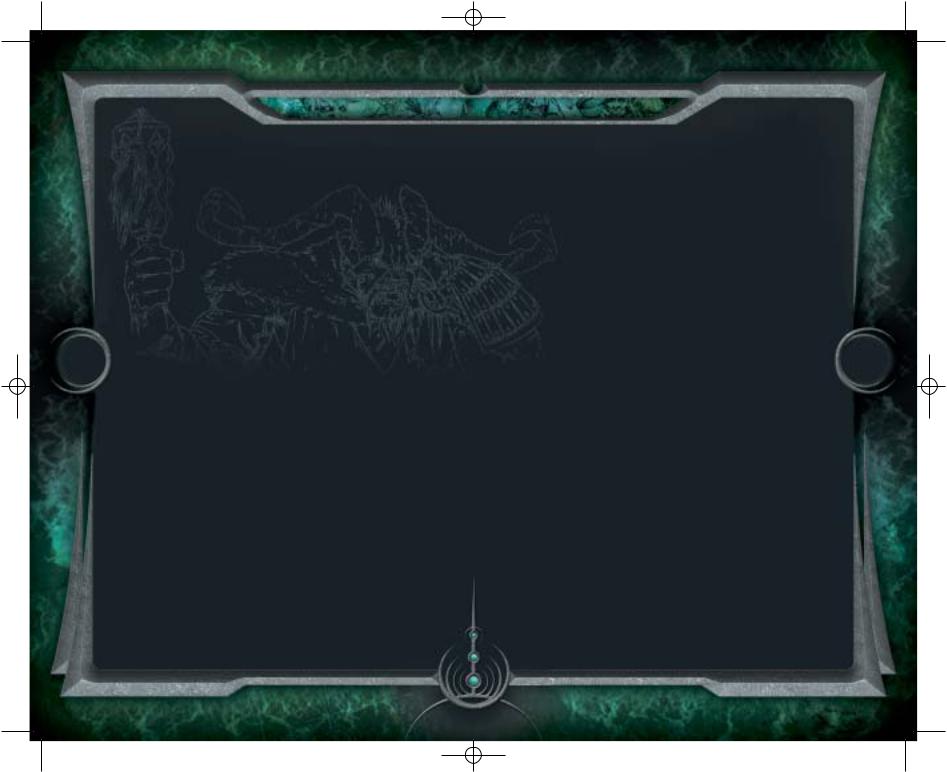
SO220_Primal_Manual_A01.QXD 2/27/03 12:55 PM Page 12
B O N U S M A T E R I A L S
Various bonus elements will be unlocked during
PRIMAL™. When you save progress, the status of any bonus elements you may have earned is saved too.
When you enter the Bonus Materials section with a Memory Card inserted into MEMORY CARD slot 1, the available options will reflect elements from all
PRIMAL™ save files on the Memory Card.
T A R O T G A L L E R Y
The worlds of Oblivion contain many secrets, and as a
12special reward for the thorough explorer, Tarot Cards are hidden throughout the game. When a Tarot Card is found, a piece of PRIMAL™ concept artwork will be unlocked and can be viewed in the Tarot Gallery.
S C E N E S E L E C T
As you progress through the game, new scenes are opened in the Scene Select Menu. By selecting a scene you will be able to commence play at the given starting point. You may continue playing beyond this point and can create your own saved games as though playing normally.
Look out for other unlockable bonus features as you play through the game!
A B O U T
P R O G R E S S I V E S C A N
If you have a PlayStation 2 Component Video Cable (SCPH-10100), along with a Progressive Mode enabled (480p) television with Component Video inputs, you will be able to enjoy a higher
quality picture.
If you do not have a Progressive Scan enabled (480p) television, or if you do not use the Component Video Cable to connect the PlayStation 2 to the television, there is a chance that the picture will not be displayed properly.
For instructions on how to set up your PlayStation 2 with the |
13 |
Component Video Cable, refer to the instructions in the PlayStation 2 |
|
Instruction Manual, or the instructions for the Component Video |
|
Cable. Be sure to set the Component Video Out settings to "Y |
|
Cb/Pb Cr/Pr" under PlayStation 2 System Configuration. Some |
|
television sets are not Progressive Scan enabled even if they have |
|
Component Video inputs; refer to your television's instruction |
|
manual, or contact the manufacturer if you are unsure about your |
|
television's compatibility. |
|
S E L E C T I N G
P R O G R E S S I V E S C A N
If you hold down the ç and ≈ buttons while your game is starting up, a message will appear asking to switch over to Progressive Scan. To switch to Progressive Scan, read the text prompt on the screen, and use √ to confirm "Yes" or ç to confirm "No" for your selection. If the picture does not appear correctly, press the RESET button on the PlayStation 2, and use the Normal Mode.
