Games PC ZOO TYCOON-MARINE MANIA User Manual
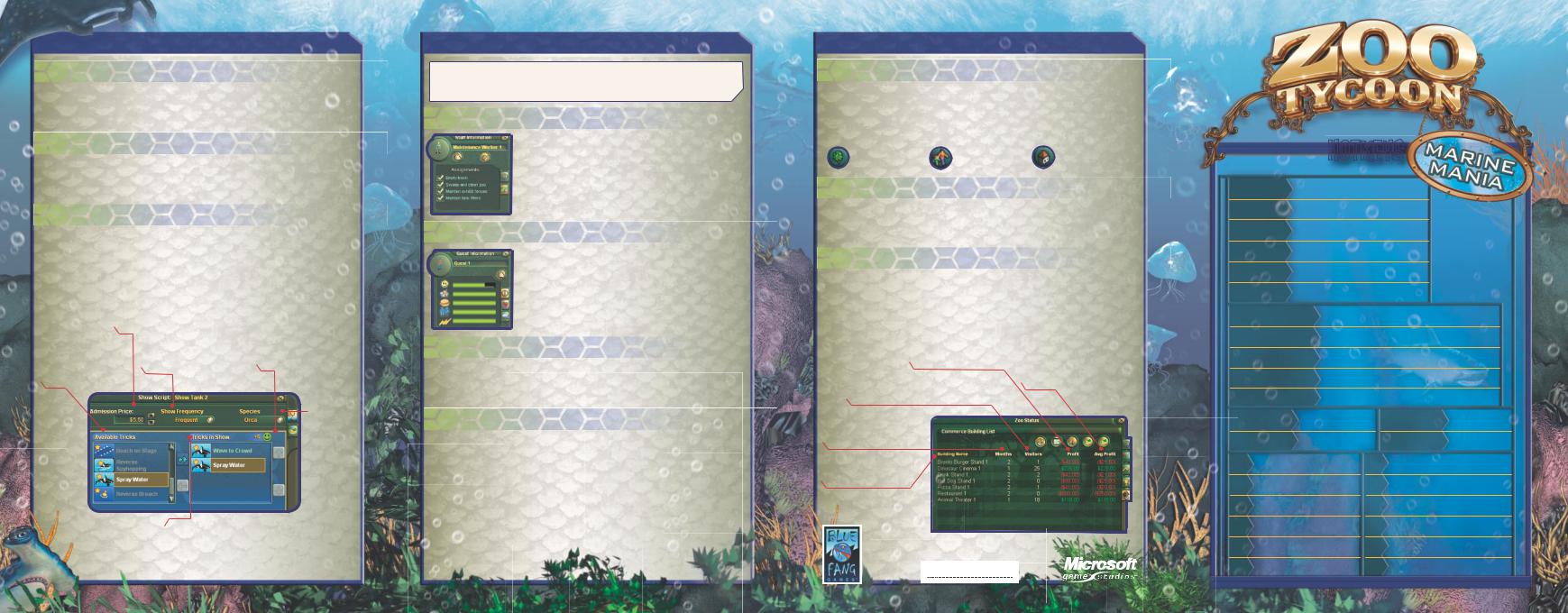
CREATING AQUATIC SHOWS
Adding an Advanced Trick Area
Performing animals need a specific area set aside in their show tanks where more advanced tricks are performed.Purchase an advanced trick area by clicking the Show Objects tab on theAdoptAnimal panel.
Adding Show Toys
Some tricks will only be performed if the animal has the required toy. Purchase toys by clicking the Show Objects tab on theAdoptAnimal panel. Toys cannot be placed in the advanced trick area.
Setting up Performances
Now it’s time for the script!When you build a show tank,a program will be scheduled automatically.You can adjust the performances for maximum effect using the Show Script panel,accessed by clicking a grandstand or the feeding platform in the show tank exhibit.Remember that you make more money the more shows you have,but it will make your performers unhappy.
TRICKS Add and delete selected tricks to and from your show.
ADMISSION Change the admission price.
FREQUENCY Change how often the animals will perform.
POTENTIAL BENEFIT Shows how much happier your guests may be with this sequence of tricks.
SPECIES
Change the species to
perform the show.
TRICKS IN SHOW Change the order of a selected trick in your show.
New Features
ZooTycoon™:Marine Mania™ introduces new features that make it easier to maintain exhibits and control zoo objects.
Assigning Maintenance Workers to Tasks
You can now assign maintenance workers to carry out specific tasks.To do so,click a maintenance worker, and then click the Assignments tab on the Staff Information panel.Select assignments to have the worker carry them out;clear the check box to remove the assignment from the worker’s task list.
Moving Guests
Find you’ve got a pesky guest who’s wandered out into the middle of nowhere? Pick up guests in the same way you pick up animals.Click the guest you want to move, and then click the hand icon in the Guest Information panel to pick up the guest.(You can also double-click guests to pick them up.)
Viewing completed research
Check out the research you’ve completed by clicking the Completed Research tab on the Zoo Status window,which you can access by clicking your entrance gate.
Special water buildings
Some new water-themed buildings in Marine Mania require being placed on terrain water tiles,such as the boat rental shack,tame dolphin ride, and swim shack.
NEW FEATURES
HIDING ZOO OBJECTS
For an unobstructed view of your exhibits,use the toggles in the lower-left corner of the screen to hide or display various objects throughout your zoo.
Hides or displays: |
|
|
foliage |
guests |
buildings |
SORTING
Using the drop-down menus at the top of the Construction,AdoptAnimal, Structures,Hire Staff,and Research/Conservation panels,you can view only original ZooTycoon content,Marine Mania content,or both.
BUILDING MANAGEMENT
To determine the revenue generated by your food stands,composting facilities,and other profitable buildings,click the Commerce Building List tab in the Zoo Status window.The Zoo Status window can be accessed by clicking your entrance gate or the Zoo Status button.
Total profit Arranged by most to least profitable.
Number of visitors Sorted by most to least popular.
Months in operation Listed by oldest to newest.
Building type
Alphabetized by type.
Average profit Arranged by most to least profitable.
0802 Part No. X08-98264
™
|
HOTKEYS |
|
CTRL+B |
Hide/show buildings |
™ |
|
||
CTRL+F |
Hide/show foliage |
|
CTRL+V |
Hide/show guests |
|
CTRL+G |
Hide/show grid |
|
CTRL+S |
Save a game |
|
CTRL+L |
Load a saved game |
|
CTRL+LEFT ARROW |
Rotate counter-clockwise |
|
CTRL+RIGHT ARROW |
Rotate clockwise |
|
CTRL+UP ARROW |
Zoom in |
|
CTRL+DOWN ARROW |
Zoom out |
|
SPACEBAR |
Pause/resume game |
|
PLUS SIGN (+) |
Increase grid |
|
DELETE |
Clear |
|
MINUS SIGN (-) |
Decrease grid |
|
BACKSPACE |
Undo |
|
C |
Construct exhibit |
O |
Display scenario objectives |
||
D |
Adopt animal |
Z |
Display Zoo Status |
||
H |
Hire staff |
|
G |
Display Guest Info |
|
B |
Buy buildings/objects |
E |
Display Exhibit Info |
||
M |
Show messages |
A |
DisplayAnimal Info |
||
F |
Display file options |
S |
Display Staff Info |
||
