Games PC TONY HAWK S-UNDERGROUND 2 User Manual
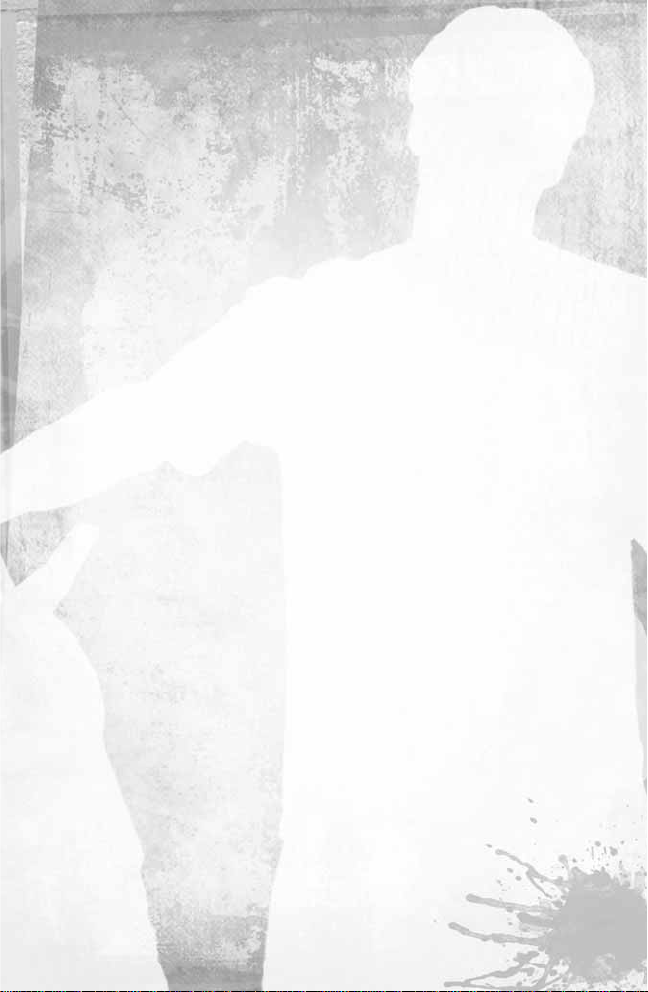
Contents
Installation . . . . . . . . . . . . . . . . . . . . . . . . . . . . . . . . . . . . . . . . . . . . 2
Starting Up . . . . . . . . . . . . . . . . . . . . . . . . . . . . . . . . . . . . . . . . . . . . 3
Launcher . . . . . . . . . . . . . . . . . . . . . . . . . . . . . . . . . . . . . . . . . . . . . 3
Controlling the Skater . . . . . . . . . . . . . . . . . . . . . . . . . . . . . . . . . . . . 5
Focus Mode . . . . . . . . . . . . . . . . . . . . . . . . . . . . . . . . . . . . . . . . . . . 9
Projectiles . . . . . . . . . . . . . . . . . . . . . . . . . . . . . . . . . . . . . . . . . . . . 9
Tantrums . . . . . . . . . . . . . . . . . . . . . . . . . . . . . . . . . . . . . . . . . . . . . 9
Walking and Climbing . . . . . . . . . . . . . . . . . . . . . . . . . . . . . . . . . . . 10
Tagging . . . . . . . . . . . . . . . . . . . . . . . . . . . . . . . . . . . . . . . . . . . . . . 10
Control Tips . . . . . . . . . . . . . . . . . . . . . . . . . . . . . . . . . . . . . . . . . . . 10
Scoring Tips . . . . . . . . . . . . . . . . . . . . . . . . . . . . . . . . . . . . . . . . . . . 11
Special Meter and Special Tricks . . . . . . . . . . . . . . . . . . . . . . . . . . . 12
Camera Control . . . . . . . . . . . . . . . . . . . . . . . . . . . . . . . . . . . . . . . . 12
Control Chart . . . . . . . . . . . . . . . . . . . . . . . . . . . . . . . . . . . . . . . . . . 13
Main Menu . . . . . . . . . . . . . . . . . . . . . . . . . . . . . . . . . . . . . . . . . . . . 13
Story Mode . . . . . . . . . . . . . . . . . . . . . . . . . . . . . . . . . . . . . . . . . . . 14
Multiplayer Modes . . . . . . . . . . . . . . . . . . . . . . . . . . . . . . . . . . . . . . 17
Saving and Loading . . . . . . . . . . . . . . . . . . . . . . . . . . . . . . . . . . . . . 20
Create-A-Skater . . . . . . . . . . . . . . . . . . . . . . . . . . . . . . . . . . . . . . . . 20
Face Mapping . . . . . . . . . . . . . . . . . . . . . . . . . . . . . . . . . . . . . . . . . 22
Create-A-Graphic . . . . . . . . . . . . . . . . . . . . . . . . . . . . . . . . . . . . . . . 23
Create-A-Park . . . . . . . . . . . . . . . . . . . . . . . . . . . . . . . . . . . . . . . . . 25
The Create-A-Park Menu . . . . . . . . . . . . . . . . . . . . . . . . . . . . . . . . . 28
Create-A-Goal . . . . . . . . . . . . . . . . . . . . . . . . . . . . . . . . . . . . . . . . . 30
Tricks . . . . . . . . . . . . . . . . . . . . . . . . . . . . . . . . . . . . . . . . . . . . . . . . 34
Create-A-Trick . . . . . . . . . . . . . . . . . . . . . . . . . . . . . . . . . . . . . . . . . 35
Online Play and LAN Network Play . . . . . . . . . . . . . . . . . . . . . . . . . . 37
Game Options . . . . . . . . . . . . . . . . . . . . . . . . . . . . . . . . . . . . . . . . . 44
Credits . . . . . . . . . . . . . . . . . . . . . . . . . . . . . . . . . . . . . . . . . . . . . . . 46
Customer Support . . . . . . . . . . . . . . . . . . . . . . . . . . . . . . . . . . . . . . 55
Software License Agreement . . . . . . . . . . . . . . . . . . . . . . . . . . . . . . 57
1
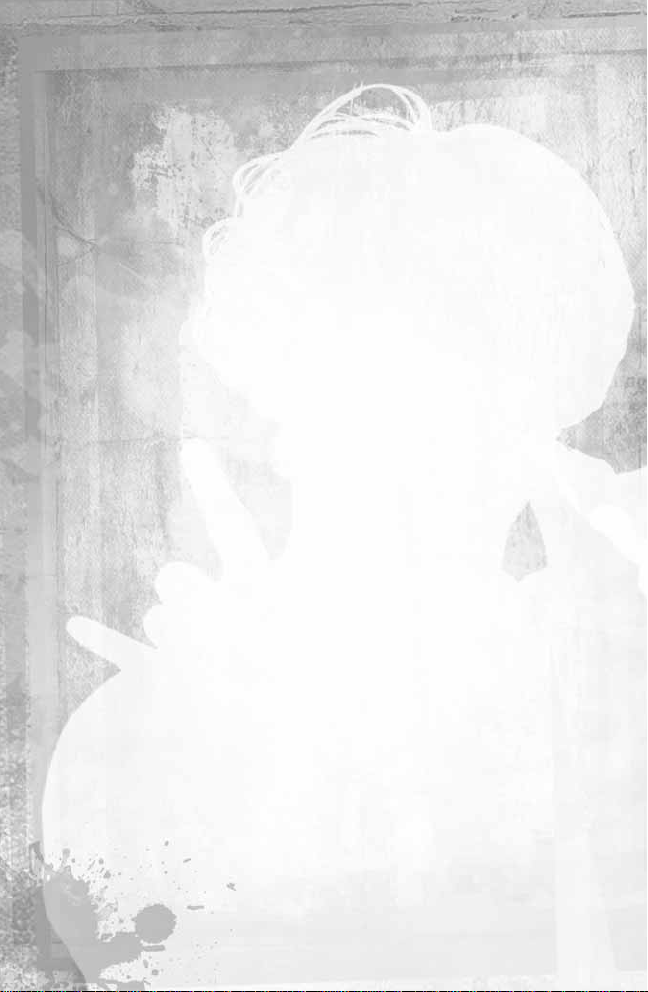
Installation
Please make sure your computer system uses one of the following
Windows
®
Operating Systems: 98/98SE/ME/2K/XP.
Tony Hawk’s
Underground 2
is not compatible with Windows operating systems earlier
than Windows 98,and is not compatible with any other non-Windows
operating systems.
Tony Hawk’s Underground 2
requires the latest
DirectX
®
9.0c compatible drivers for your CD-ROM drive, sound card and
video card, as well as any other peripherals.
HOW TO INSTALL TONY HAWK’S UNDERGROUND 2
1. Before installing, close all other applications.
2. Insert the
Tony Hawk’s Underground 2
CD 1 into your CD-ROM drive. If
you have Autoplay enabled,the title screen will be displayed shortly
after inserting the CD into your drive. If Autoplay is not enabled,simply
double-click on My Computer and then double-click on your CD-ROM
drive to launch the game installer.On the title screen, click the
Install button to begin the installation process and then follow the
on-screen instructions.
3. After
Tony Hawk’s Underground 2
is installed, your computer will install
the Microsoft DirectX 9.0c drivers (if you don’t already have them).
When DirectX installation is complete, you may need to restart your
computer for the new drivers to take effect. For more information on
DirectX 9.0c, see the relevant Help file.
4. Now you can run
Tony Hawk’s Underground 2
from the Start menu or
by clicking Play on the CD title screen. Please note that you must have
a
Tony Hawk’s Underground 2
CD in your CD-ROM drive at all times to
play the game.
CD KEYS
To install and run the game,you must have a valid CD Key.Your CD Key is
located inside the jewel case that came with your game. During
installation, please enter the CD Key exactly as it appears.
Keep your CD Key safe and private in case you need to reinstall the game.
Your CD Key is unique and without it, you won’t be able to play the game.
2
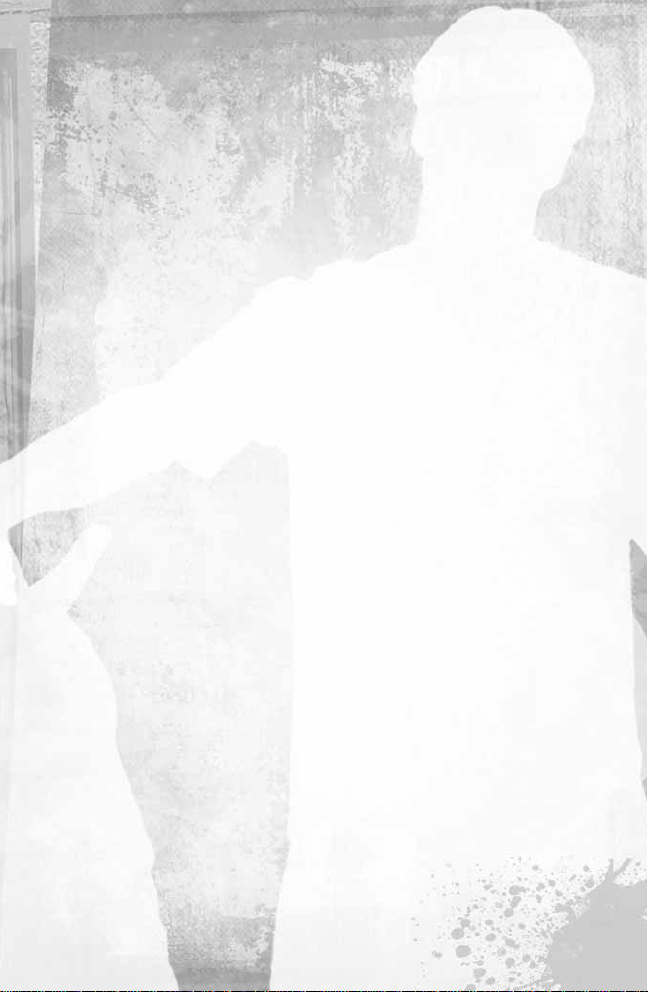
Players with invalid CD Keys will not be permitted to join multiplayer
games, so be sure to enter the CD Key correctly.
No one from Activision will ever ask you for your CD Key.Never give your
CD Key to anyone. If you lose your CD Key,you will not be issued
another one.
Starting Up
To select menu options,use the arrow keys µ and ≤ to navigate the
menu options. Highlight the desired option and press the Spacebar or the
Enter key to accept. To select a menu option, follow the on-screen
command prompts and press the Spacebar or the Enter key to accept
and the Esc key to go back to navigate through the menu options.
Tony Hawk’s Underground 2
supports standard game pad devices. Please
view the
Tony Hawk’s Underground 2
Readme file for more information on
supported game pad devices.
Launcher
After launching
Tony Hawk’s Underground 2
you’ll see four tabs in the
Launcher window for setting up various options and preferences.
This Launcher appears after you double click on the
Tony Hawk’s
Underground 2
executable (.exe file).
LAUNCHER TAB
•
Screen Resolution Settings
To play
Tony Hawk’s Underground 2
in a specific screen resolution,
select the most appropriate screen resolution. If game performance
is poor,try setting your screen resolution to a lo wer value.
•
Miscellaneous Options
Full Screen Anti-Aliasing—otherwise known as FSAA—reduces the
amount of jagged edges on all model surfaces, thus increasing visual
quality.Please note tha t this option can cause performance issues on
low-end systems.
3
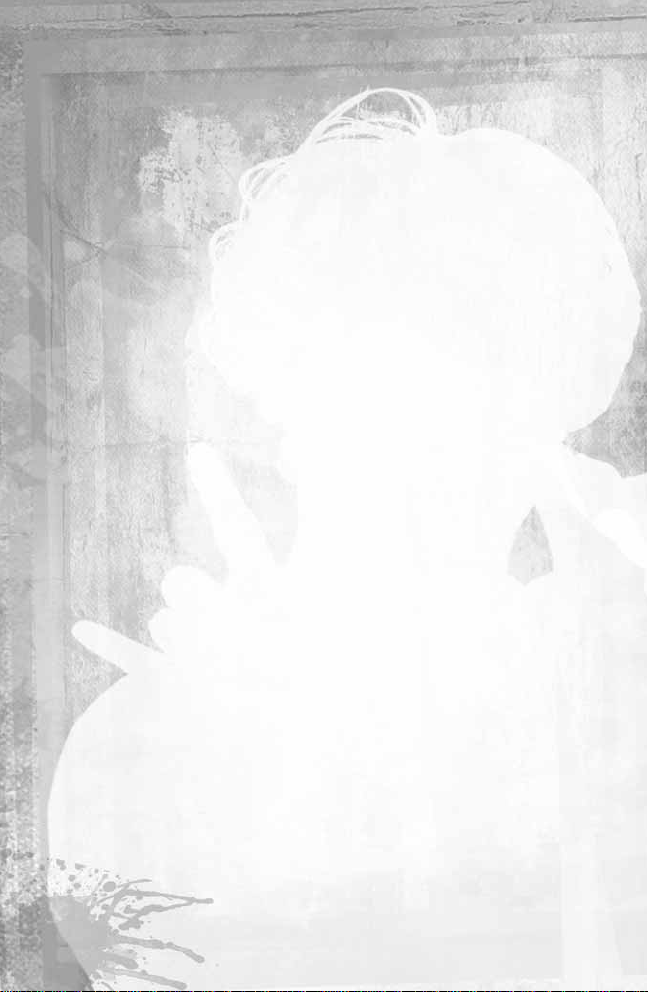
•
High Quality Shadows
Enabling High Quality Shadows will provide more detailed shadows
under all player models. Please note that this option can cause
performance issues on low-end systems.
•
Enable Distance Clipping
For low-end systems that still have performance and frame rate
issues, this option is very useful. Distance Clipping will cease to
render objects that are too far away from the player’s current
position, thus improving frame rate.
•
Enable Fog (Must have distance clipping enabled)
If Distance Clipping has not improved the frame rate enough, enabling
Fog can give another boost to performance by decreasing the draw
distance of objects and characters.
KEYBOARD BINDING TAB
The keyboard binding section will allow you to customize your keyboard
controls.All actions that you will need to perform as a skater are contained
in this menu, such as directional movement and trick keys.
You can configure the keyboard to function for one or two players for
2–Player split-screen action. Select Player 1 from the drop down menu
located at the top of the Keyboard bindings tab.Then configure the
keyboard settings for Player 1.After your settings are saved,select
Player 2 from the drop down menu and begin selecting your
keyboard bindings.
Note:
Two keyboards on one PC will not function.
GAME PAD BINDING TAB
• Select the player to customize.
First,select a player to customize in the drop down menu.You can
configure two players’ configurations by setting the appropriate player
and then binding functions to the appropriate game pad.
4
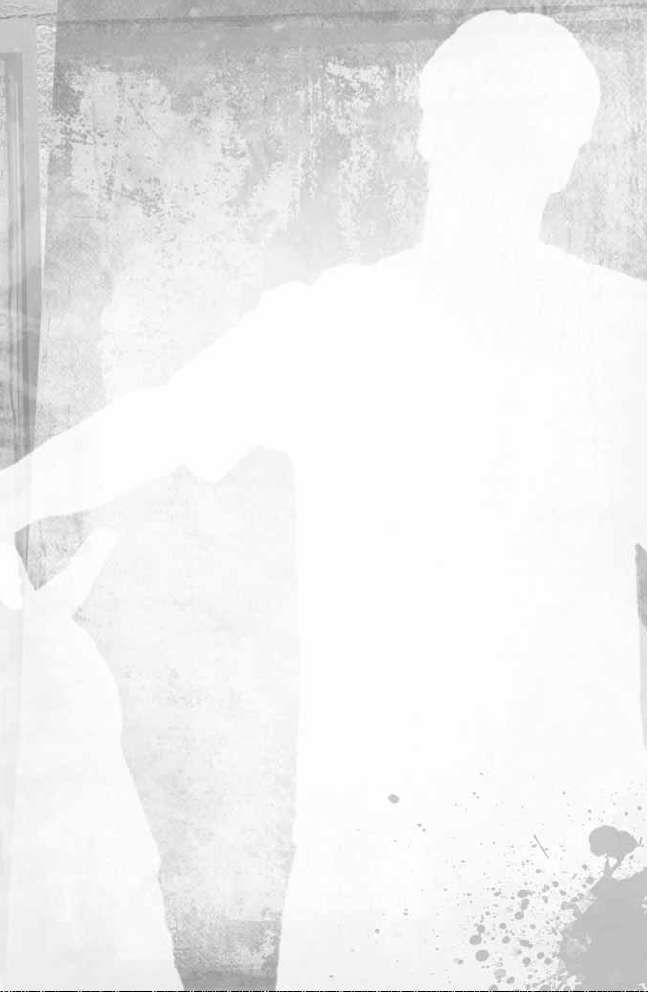
• Select a game pad device.
You can use two game pads on one PC. Selecting which game pad to
configure allows two players total customization of their game pads.
After locating and installing drivers for your game pad, the selection
should appear in the menu.
Note:
If this tab is unavailable after you run this launcher,the system
has not correctly recognized your device. If this game pad menu is
active, the system has recognized a gaming device is connected.
CUSTOM FACES TAB
Import your own face into
Tony Hawk’s Underground 2
! You will need a
128 pixel by 128 pixel image to begin.
1. Click the Add… button.
2. Select the 128x128 image file that you would like to import into
Tony
Hawk’s Underground 2
. Please pay attention to the name of your image
file, as this will be the name it is referred to within
Tony Hawk’s
Underground 2
.
3. Launch
Tony Hawk’s Underground 2
.
4. Enter Create-A-Skater.
5. Select Face Mapping.
6. Choose your face from a list of imported faces.
7. Edit your facial position, skin tone, overall skin color and you’re done!
Don’t forget to save your skater!
For more information on editing your created skater,please refer to the
Face Mapping section.
Controlling the Skater
BASIC CONTROLS
CROUCHING
To crouch,press and hold Key Pad 2. Crouching while skating around will
make the skater go faster.
5
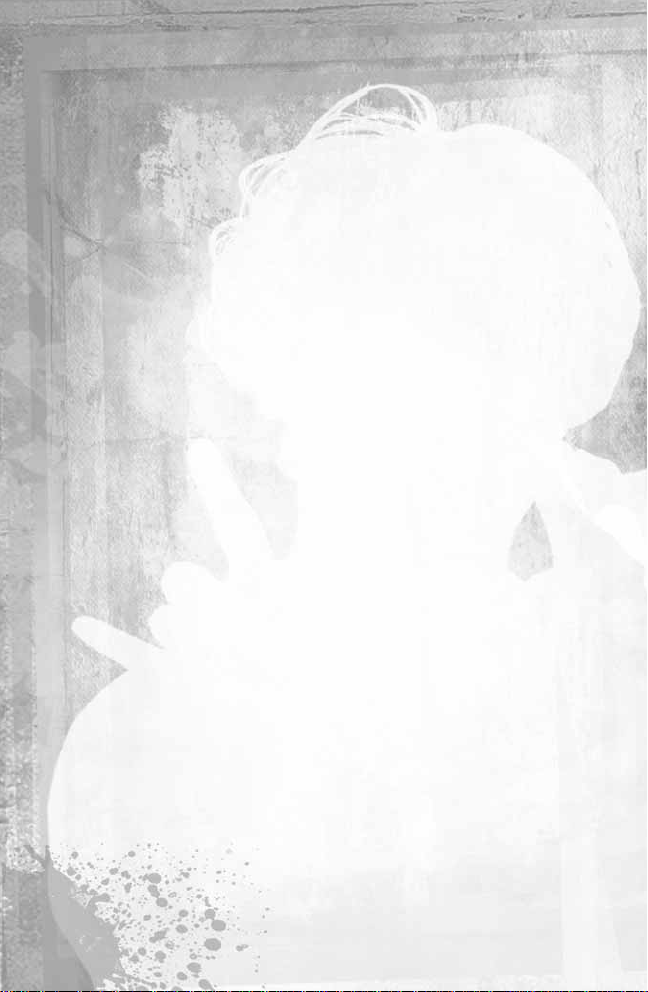
OLLIE (OR JUMP)
To ollie (or jump),press and release Key Pad 2. An ollie can also be
performed at the top of a ramp to increase height and/or distance
(depending on the type of ramp).
GRAB TRICKS
To perform a grab trick,you must first be in the air.Once in the air,press
Key Pad 6 in combination with one of the directional keys; W, S, A or D
(please see the Skater Control section in the Control Chart for the
directional keys on page 13). Each direction on the directional keys
performs a different grab trick.The longer you hold Key Pad 6 down
during a grab trick, the longer you’ll “tweak”that grab trick.The score for
the trick increases over the length of the grab.
FLIP TRICKS
To perform a flip trick,you must first be in the air.Once in the air,press
Key Pad 4 in combination with one of the directional keys. Each direction
on the directional keys performs a different flip trick.
GRIND TRICKS
To perform a grind trick,you must be near a rail or a grindable surface in
the level.
First ollie (press and release Key Pad 2),and then press Key Pad 8 when
near the rail/grindable surface to perform a grind trick.
• 50-50 = When parallel to a rail,press and hold Key Pad 8.
• Nosegrind = Press µ on the directional keys and Key Pad 8.
• 5-0 = Press ≤ on the directional keys and Key Pad 8.
• Boardslide/Lipslide = Rotate the board perpendicular to a rail and
press Key Pad 8.
• Noseslide/Tailslide = Press ∫ or ñ on the directional keys and Key
Pad 8.Rotate the part of the board you want to slide on into a rail.
• Smith/Feeble = Press ≤,∫ or≤, ñ on the directional keys and
Key Pad 8.
• Crooked/Overcrook = Press µ,∫ or≤, ∫ on the directional keys
and Key Pad 8.
6
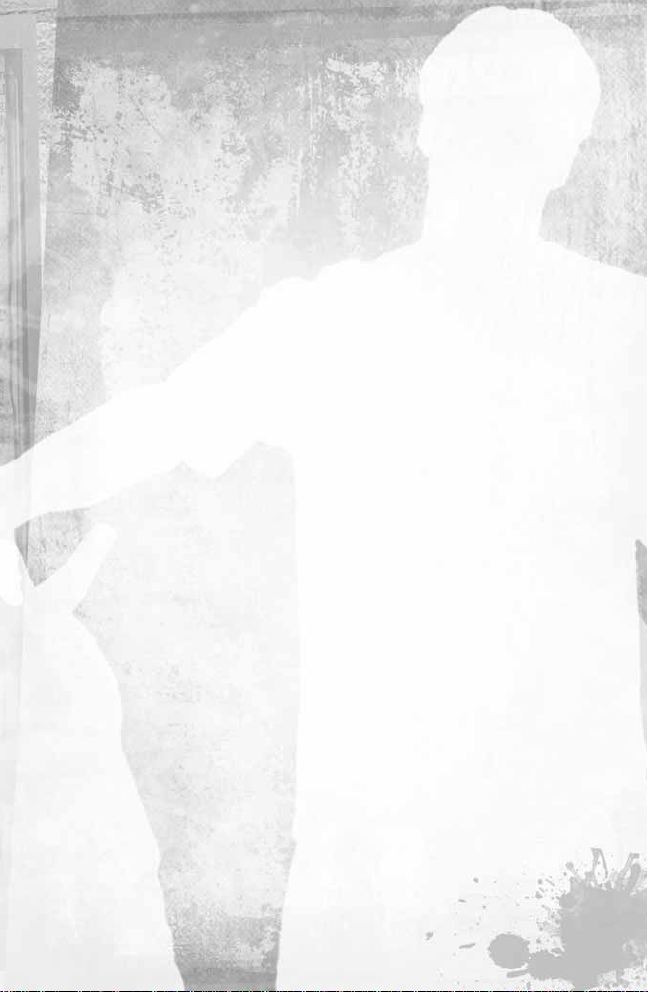
LIP TRICKS
To perform a lip trick,skate straight up a ramp or quarterpipe and press
Key Pad 8 with a directional key at the lip (or top edge) of the ramp. Press
∫ and ñ on the directional keys to balance.
MANUALS
To perform a manual,quickly press µ then ≤ on the directional keys.
You can also nose manual by quickly pressing ≤ then µ on the
directional keys. Press µ and ≤ on the directional keys during a manual
to balance.
REVERTS
To revert when landing back onto a ramp,press Key Pad 7 or Key Pad 9
when you hit the ramp surface coming out of an aerial maneuver.
NO COMPLY
To perform a no comply,quickly ta p µ on the directional keys just before
tapping or releasing Key Pad 2.
BONELESS/FASTPLANTS/BEANPLANTS
To perform a boneless,fastplant or beanplant (varies depending on the
pro skater), quickly tap µµon the directional keys and release
Key Pad 2.These tricks will allo w you to jump farther and higher than
a regular ollie.
ADVANCED CONTROLS
PRESSURE FLIPS
Tap Key Pad 7 once to move your feet into pressure flip position. Press
Key Pad 2 to jump and Key Pad 4 plus either µ,≤,∫ or ñ to
execute a pressure flip.
NOLLIE
A nollie is an ollie (or jump) performed on the front of the board instead of
the rear.To perform a nollie,first press Key Pad 7 twice to get into
position, then press Key Pad 2. Nollie flip tricks follow from nollie stance.
You can also toggle between regular, pressure and nollie positions by
pressing Key Pad 7 while grinding or in a manual.
Note:
Pressure and nollie tricks give you more scoring options.
7
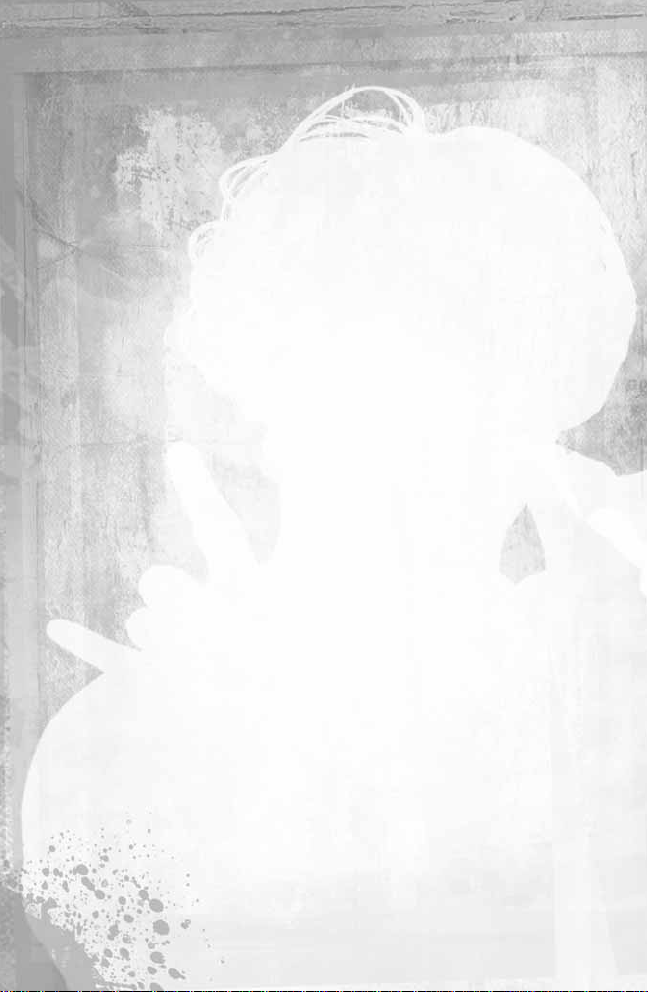
SWITCH STANCE
You’ll score more points when performing tricks in switch stance, which is
the opposite of the skater’s normal stance.To get into switch stance,press
Key Pad 9.Your stats will be decreased when switched unless your Switch
stat is maxed at 10.
WALLRIDES
To perform a wallride,approach a wall at a 45º angle and ollie into the wall
while holding Key Pad 8.Then press Key Pad 2 to wallie. Press the ≤
directional key and Key Pad 2 to walljump.
STICKER SLAP
Jump straight into a wall and press ≤ and Key Pad 2 to plant your foot
on the wall and kick off in the opposite direction.
WALLPUSH
Skate or manual straight into a wall and hold Key Pad 8 to push off
the wall.
SPINE TRANSFERS
To transfer over a spine (two quarterpipe ramps placed back-to-back),
press Key Pad 7 and/or Key Pad 9 when launching off of one side of
the spine.
SKITCHING
To skitch (get pulled behind a vehicle),press µ on the directional keys
when directly behind a vehicle.Press ∫ and ñ on the directional keys
during a skitch to balance the skater.
FLATLAND TRICKS
All flatland tricks stem from the manual (µ≤ or ≤µ). Once in a
manual, tapping twice on Key Pad 6, Key Pad 8, Key Pad 4 or any
combination of those keys will produce a variety of flatland tricks.You
must balance during the string of flatland combos using µ and ≤ on the
directional keys.
DOUBLE-TAP FLIPS AND GRABS
Press any direction on the directional keys and tap the Flip or Grab key
twice to bust a double or more advanced version of the base (single tap)
trick.These tricks score more points than their base tricks.
8

GRIND/LIP BRANCHING
In the middle of a grind or lip trick, tap twice on Key Pad 6, Key Pad 8,
Key Pad 4 or any combination to change your trick.
POWERSLIDE
Press ≤≤in quick succession on the directional keys then tap Key Pad
9 to do a quick 180º.
ACID DROPS
Press Key Pad 7 and Key Pad 9 while jumping over a quarterpipe ramp to
acid drop into the ramp.You can do this while skating or walking.(See the
Walking section on the following page.)
Focus Mode
When your special meter is filled, press Key Pad 0 to go into slow-mo
focus control. Now you can view every trick and land it clean. Just keep
your special meter up and your combo going to stay in Focus Mode.Focus
Mode is limited in two ways:
• You can only use it for 15 seconds at a time.
• You may not execute Focus Mode in the same combo more than
three times.
Projectiles
As you skate around, you may find projectiles (like apples, for example).
Press Key Pad 6 to pick them up and Key Pad 4 to throw.Find a
pedestrian and try to nail ‘em.
Tantrums
When you bail, a meter comes up showing your level of frustration. Try to
fill up the meter by tapping Key Pad 8 as fast as you can, releasing your
frustrations in a tantrum. If you throw a tantrum, you’ll also earn a small
Freak Out bonus score that you can use to start your next combo.The
higher your meter,the crazier your tantrum will be and the bigger your
Freak Out bonus.It pays to go nuts!
9
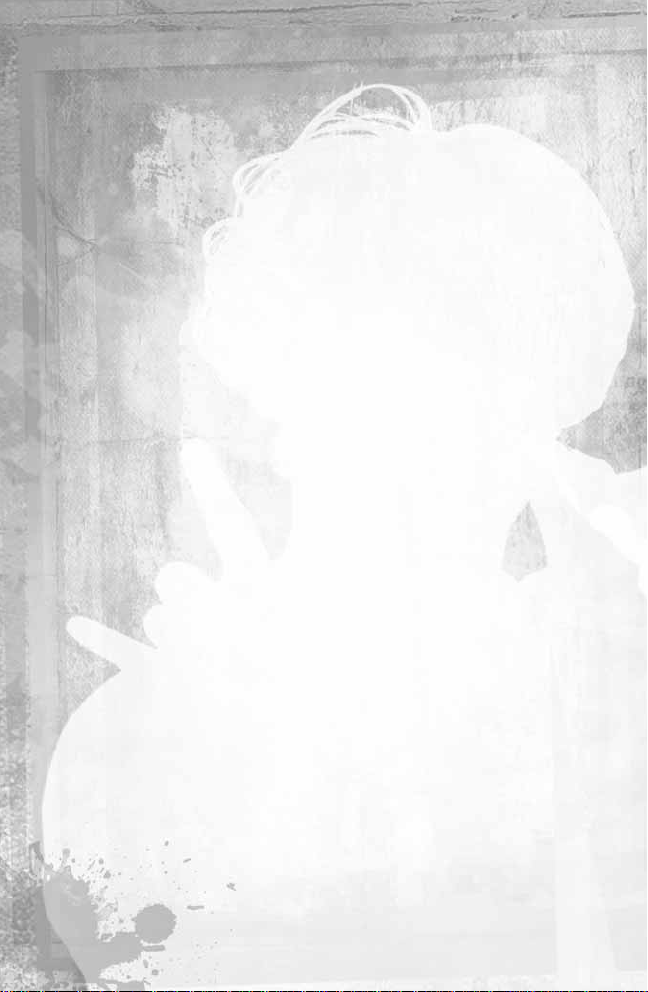
Walking and Climbing
WALKING
In
Tony Hawk’s Underground 2
you can get off your skateboard and walk
or run.To switch from skating to walking, press Key Pad 1.While in Walk
Mode, use the directional keys to control your skater.By pressing and
holding Key Pad 2, your skater will run instead of walk.
CLIMBING/HANGING
To climb and/or hang,you must first be in Walk Mode,then jump (using
Key Pad 2) near a wall or hanging wire and press Key Pad 9 to grab the
ledge.While hanging,press ∫ and ñ to move your position on the ledge,
and press µ to climb up onto the ledge surface.
Note:
Not all ledges allow climbing or hanging.
Tagging
Walk over to a wall and lay down your very own graffiti tag by pressing
Key Pad 8 while you’re facing a flat surface.You can also use the new
Create-A-Graphic mode (see page 23) to customize your tag and make it
your own.
Control Tips
• When you bail,tap the keys on the Key Pad repeatedly to get
up faster.
• Each skater has a different trick setup.You can configure your tricks
any way you like using the in-game Edit Skater/Tricks menu.
• Special tricks have high point values. Expand your available special
tricks by playing through Story Mode.
• You can jump off your board and continue your combo run for a
limited time. Use this move to get your speed back up and keep
tricking (just before you think your combo is over).
10
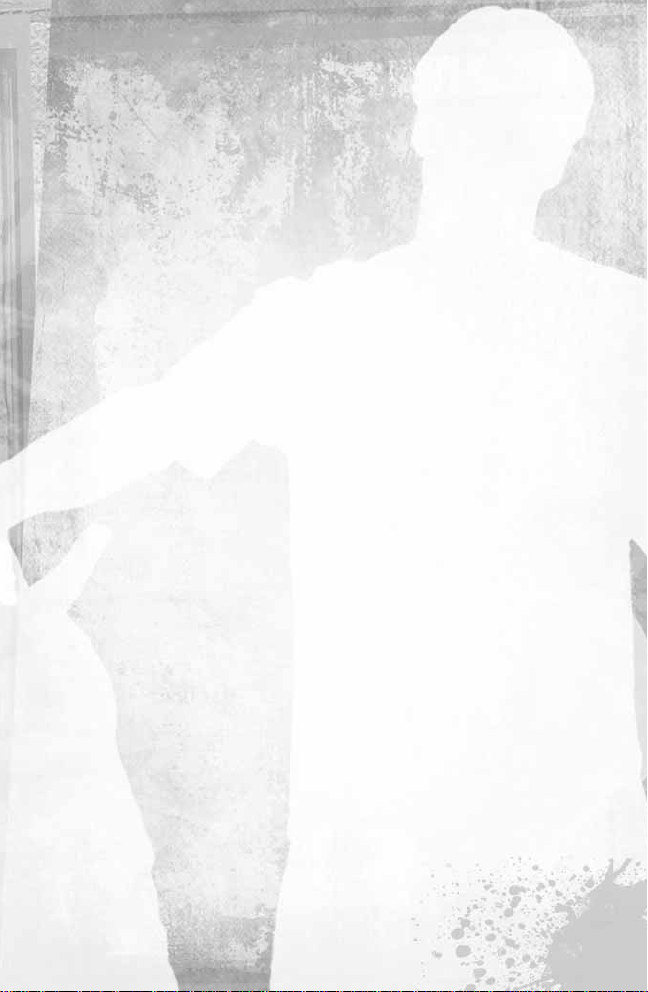
Scoring Tips
• Combine grab and flip tricks while catching air for higher scores.
• You can continue your combo moves using reverts and manuals.
Manuals keep your combo going across flatland ground sections.
Reverts keep your combo going from big air tricks off ramps.
• During a run (unless in a free skate session), every time you repeat
a trick, the trick’s point value decreases.To get a high score,you’re
going to have to think about your “line”and mix up the tricks
you perform.
• Switch tricks are worth more and devalue separately from
regular tricks.
• Try to trick into and out of every grind.
• Use special tricks for huge scores.
• Spinning (540°, 720°) while in the air performing tricks nets bigger
scores. Press Key Pad 7 or Key Pad 9 to spin around faster.
• Every trick in a combo adds to your score multiplier.
• Nollie tricks score more points than regular ollie tricks.
• Trick across gaps (the blue text transfers) to maximize your combos.
• When landing from a quarterpipe,revert then manual to continue
your combo.
• You can combo every type of trick—lip tricks, manuals, vert tricks,
grinds, etc.—and use revert to link them together.There are also
spine transfers and skitching—and you can link those in your
combos, too!
11
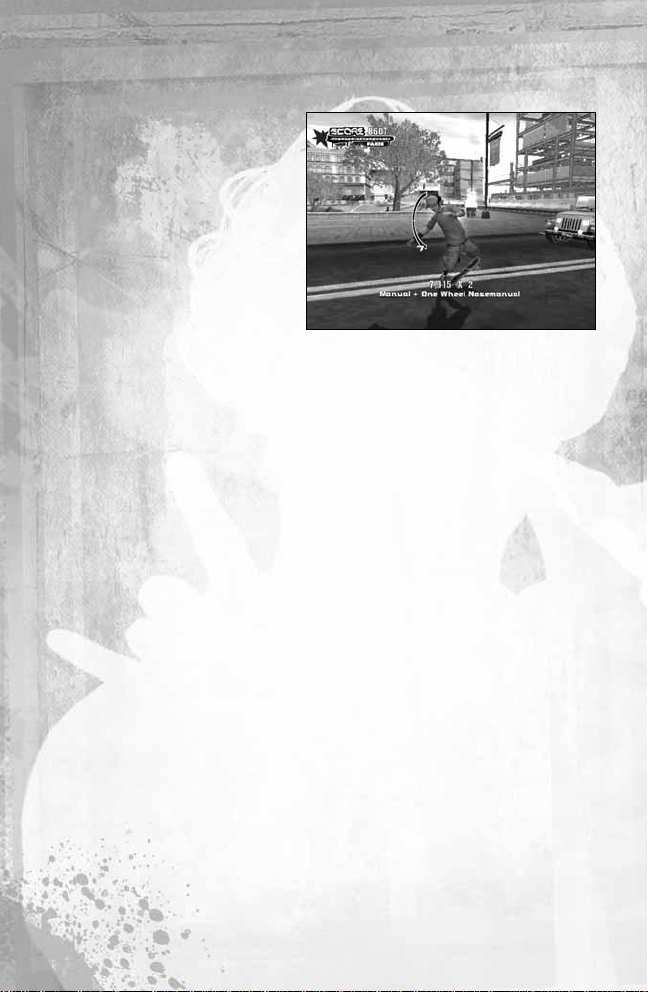
Special Meter and Special Tricks
As you score points in
Tony
Hawk’s Underground 2
, your
Special Meter (the meter in the
top left of the screen) fills up.
When the meter is glowing and
pulsing in color,your skater’s
speed increases and you can
perform special tricks that you
normally cannot.The Special
Meter increases as you perform
tricks, so you’ll be able to bust
some special tricks in the middle of your first combo. By default, you start
with 4 special tricks.You can earn extra special trick slots by completing
special tasks in Story Mode. Special tricks are performed using multiple
direction presses on the directional keys with the corresponding Grab, Flip
or Grind keys.Try playing through Story Mode to earn more special tricks.
Camera Control
You can use the camera control directional keys to move the camera and
check out what’s around you when you’re skating.To find an angle you
like, press Z, X, C or V on the camera control directional keys. Alternately,
press Ta b to switch between different camera positions. Continue pressing
Tab to return to the default camera position.When walking,tap Key Pad 7
to re-center the camera behind the skater.
12
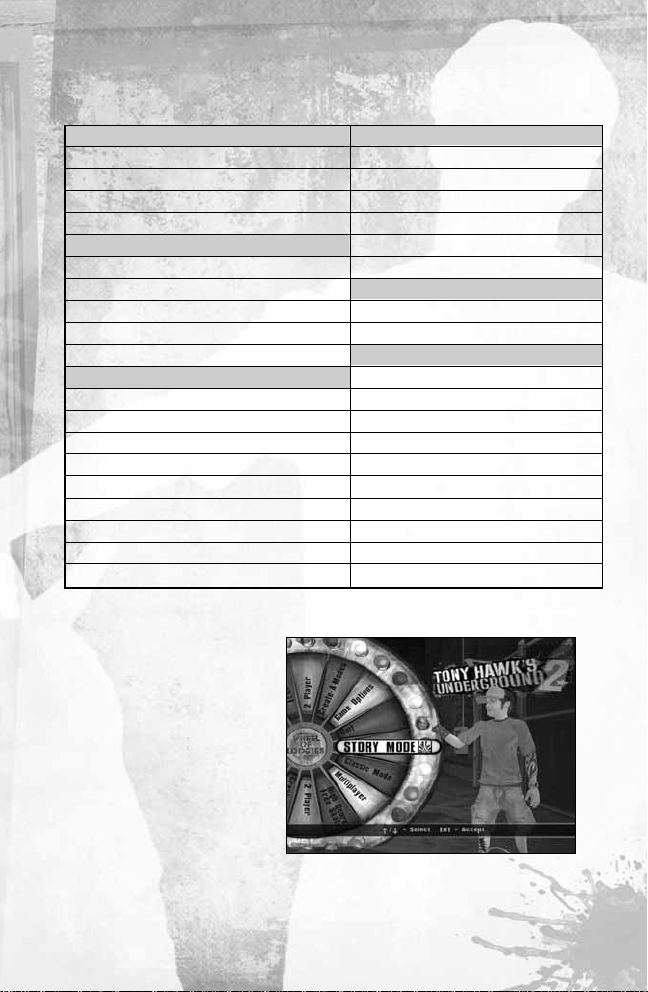
13
Camera Controls
Camera Up: Z
Camera Down: X
Camera Left: C
Camera Right: V
Camera POV: Tab
Multiplayer
Open Chat Window: Enter
Park Editor Controls
Selection up: Home
Selection down: End
Selection left: Delete
Selection right: Page Down
Place Object / Accept: KP 2
Rotate: KP 4 / KP 6
Delete Object: KP 8
Zoom: KP 1 / KP 3
Lower / Raise Object: KP 7 / KP 9
Camera Rotate / Pan: Z / X / C / V
Main Menu
The Main Menu of
Tony
Hawk’s Underground 2
allows you to select from all
the different game modes.
Press µ and ≤ on the
directional keys to move the
cursor to the desired menu
option. Press Enter to select
the highlighted menu option.
Control Chart
Menu Controls
Accept: Enter or Spacebar
Back / Cancel: Esc
Menu Selection: Arrow Keys
Skater Controls
Forward: W
Backward: S
Turn Left: A
Turn Right: D
Actions
Ollie / Jump: KP 2
Grab Tricks: KP 6
Flip Tricks: KP 4
Grind Tricks: KP 8
Get Off Board: KP 1
Alt. Get Off Board: KP 3
Nollie / Rotate Left: KP 7
Switch / Rotate Right: KP 9
Focus Mode: KP 0
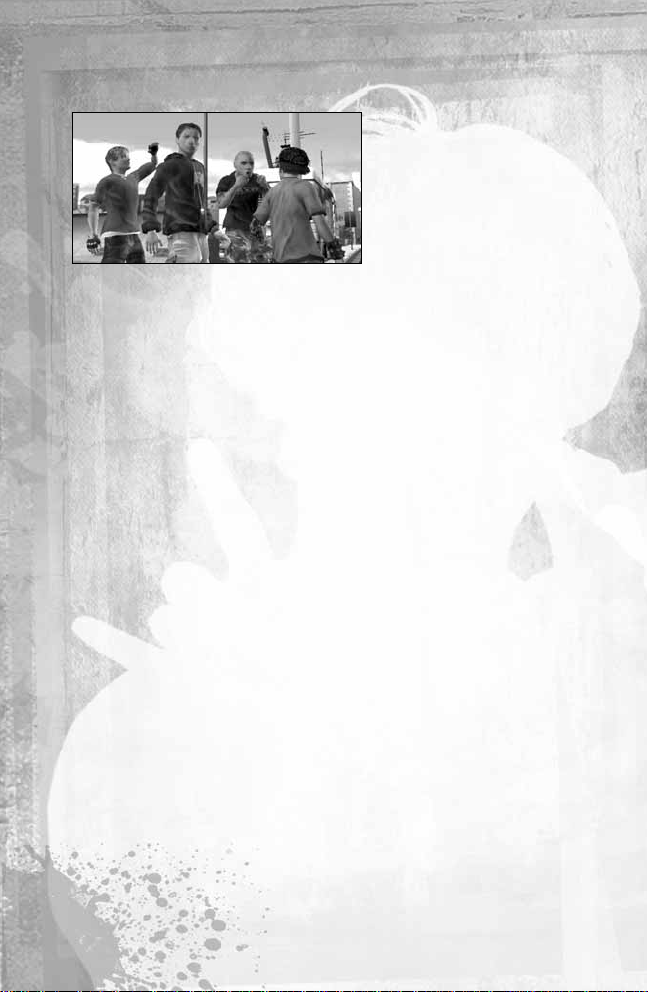
Story Mode
Ripped from the streets of
your hometown,Tony Hawk
takes you on an
unprecedented around-the-
globe skating blitzkrieg
called The World Destruction
Tour. It’s half competition,
half all-out monster party for
hardcore skating veterans and up-and-coming pros like you.This one-of-
a-kind underground competition pits Tony’s team against Bam Margera’s
team in a skating fiesta that leaves a worldwide wake of chaos from the
hundreds of insane and ridiculous stunts and challenges that await you!
CLASSIC MODE
Ready to go old school? Complete all the old favorite goals like SKATE
letters, high scores and more in the
Tony Hawk’s Underground 2
levels,
plus 6 other re-released levels with 10 new goals per level and a 2-minute
time limit.The branching level progression allows you to decide where you
want to go next.
ONLINE PLAY
Take your game skills to the Internet or to a Local Area Network (LAN)!
Get ready to battle players all over the world in up to 8-player games!
Please read the Online Play section to learn more about how to connect
Tony Hawk’s Underground 2
to the Internet.
HIGH SCORE/FREE SKATE
Choose a level and try to do your best skating within a two-minute session
or simply enjoy a relaxing time-limit free-skate session with no tasks or
responsibilities.You can also set high scores and new records in this
mode.The Boston level is open for skating from the beginning.In order to
earn access to and choose alternate levels, you must play through Story
Mode or Classic Mode.
14
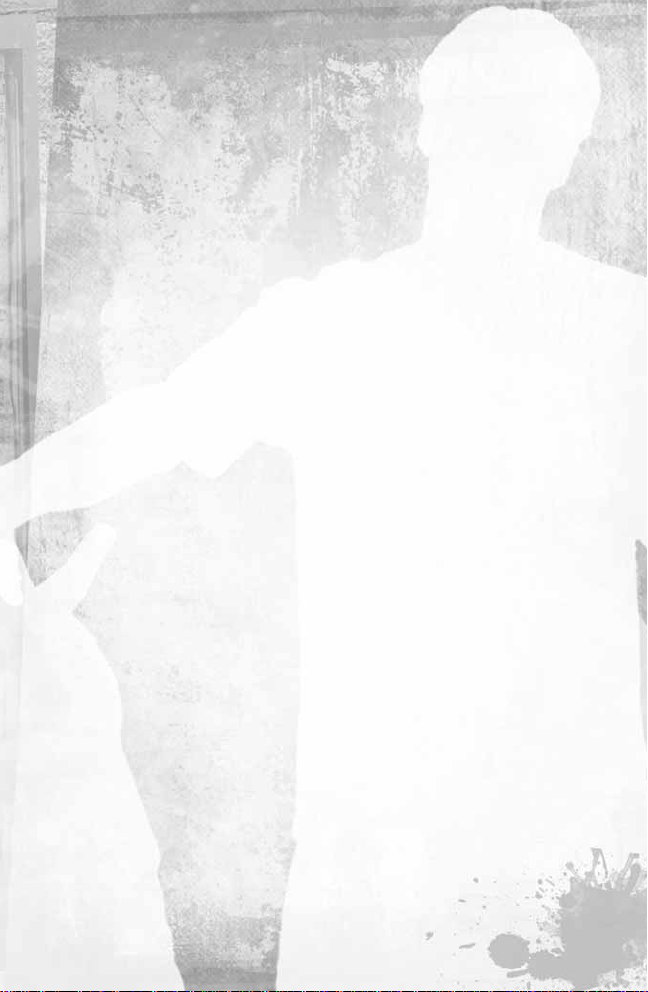
15
2-PLAYER
When you and a friend are ready to go head-to-head, this mode offers many
different 2-player games.
Note:
2-Player Mode can be played with two players using one keyboard,
or can be played with one player using the keyboard and the other using
a game pad.
CREATE-A-MODES
CREATE-A-SKATER
Want to make the ultimate skater? Create-A-Skater allows you to start from
scratch and create your own skater to play with in any mode of
Tony Hawk’s Underground 2
.
CREATE-A-PARK
Create the skate park or skate city of your dreams! Specify the size and
name of your park and start building.You can choose from a variety of
pieces, and use the new Rail Tool for customized grind rails.Then add your
own goals and challenges to the level.
CREATE-A-GRAPHIC
Want to really leave your mark? Make your own unique graffiti design by
layering and customizing tons of images and then use it to tag up the levels.
You can also place your created graphic on your Create-A-Skater,applicable
clothing items and even your skateboard deck.
CREATE-A-GOAL
Choose a level and start creating goals you can trade with friends or share
online. Pick from Skate, Combo, High Score and many other types of goals!
Or you can download new goals online and play in this mode.
CREATE-A-TRICK
Not satisfied with the tricks that we put in the game? Design your own!
Create your tricks, and then go online and show off—or even trade tricks
with other players around the world.
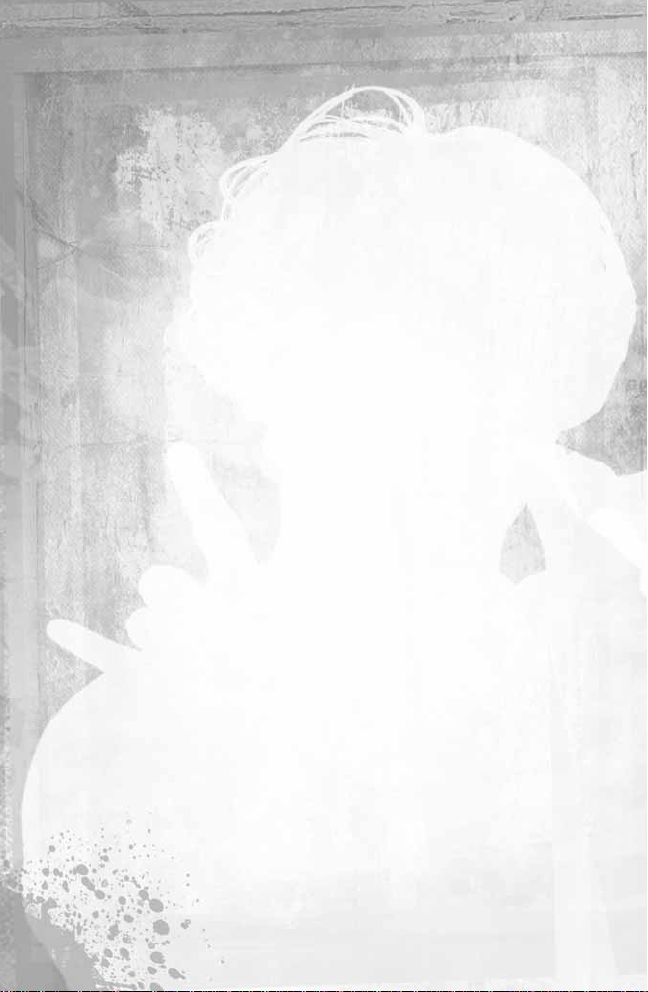
IMPORT YOUR FACE
Do you want to be in the game? Put yourself in
Tony Hawk’s Underground 2
by simply taking a picture of your face, saving it as a 128 x 128 image file
and selecting it in the Custom Faces section of the game.Please see the
Face Mapping section for more information and steps to get your face in
the game.
GAME OPTIONS
This is your one-stop shop for setting your preferences and saving or loading
your game.You can change the controller configuration,adjust sound
settings, check out level records, enter cheat codes or watch movies.
Story Mode
THE STORY
You’re an up-and-coming pro with serious skills when skating legend Tony
Hawk invites you to join his team of skaters in an unprecedented around-the-
world competition—an all-out skating blitzkrieg where you’ll rack up points
for your team through serious hard-core skating and ridiculous stunts. It’s
Tony’s team versus Bam’s team in an underground skating competition.
Two teams,international cities and hundreds of funny and insane
challenges await.
GOALS AND THE VIEW GOALS MENU
A list of goals to complete is presented as you enter each location. Skate
around the level and investigate to trigger these goals, or go to View Goals in
the Pause Menu to get hints.As you ska te, look around the level for your
teammate, who has his own set of objectives to complete. Once you find
him, press Key Pad 6 to switch to that character and unlock his goals. You’ll
have to seek out and find your teammate as well as a guest and secret
skater to unlock all the possible goals for that location. Once goals have been
unlocked, you can complete them by playing as yourself or as one of the
other characters. Good luck!
16
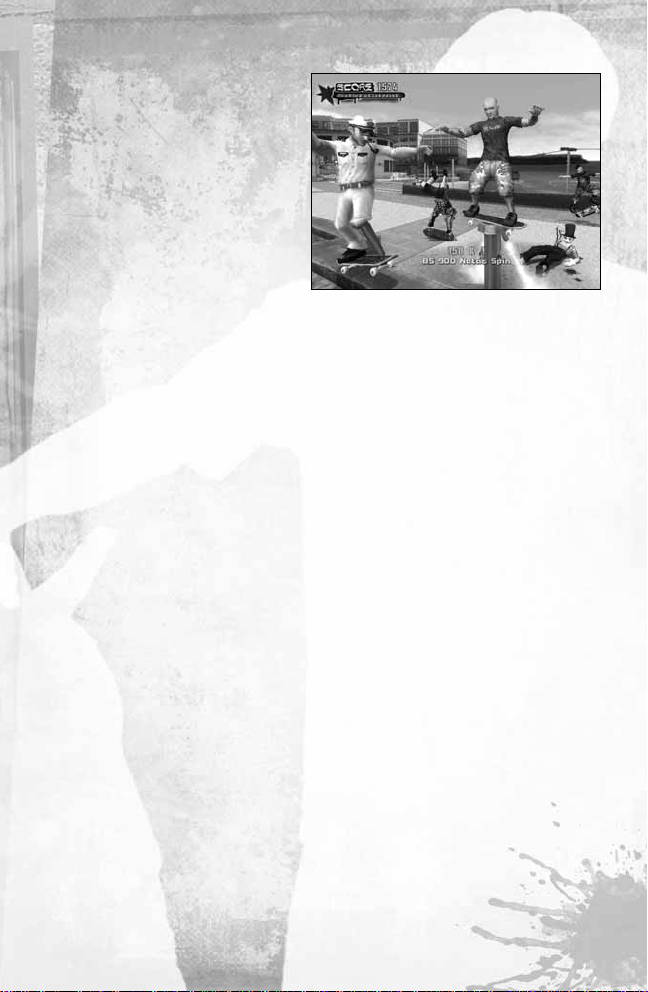
Multiplayer Modes
ONLINE PLAY AND
NETWORK PLAY
Connect your computer system
to the Internet or a Local Area
Network (LAN) and play up to
8-player games. If you have
Internet access and either a
dial-up or broadband modem,
you can challenge skaters
around the world.
Note:
If you don’t have Internet access or a LAN, you can always play in
2-player split-screen.
2-PLAYER
Play against a friend in split-screen action using the keyboard or the
keyboard and a game pad.
MULTIPLAYER GAMES
TRICK ATTACK
The player with the highest score at the end of the time limit wins!
SCORE CHALLENGE
Similar to trick attack, except the match ends when the first skater
reaches the target score.
COMBO MAMBO
The player who busts the biggest combo during the time limit wins! Make
your combos count, because your highest scoring combo will be your
score for the match.
SLAP!
This one’s easy to explain:The player who slaps the most wins! When two
skaters collide, the faster player stays standing. So bust some tricks to get
your Special Meter full, and then start slapping the other skaters around!
17
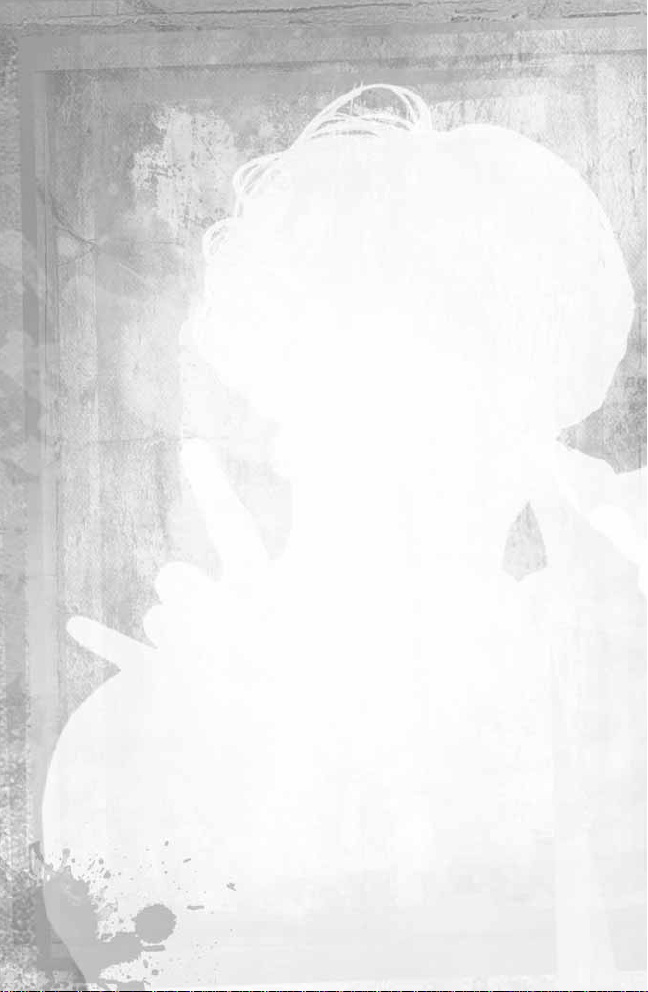
18
KING OF THE HILL
There’s a crown out there somewhere and the first player to find it
becomes King.While you’re King,there will be a crown above your head
and your score will start going up.To keep things fair,you’ll skate slower
while wearing the crown. Slap the King around to steal the crown. The first
player to hold the crown for the preset time limit wins!
Tip:
Follow the arrow displayed at the top of the screen to locate
the crown.
GRAFFITI
The player with the most “tagged”objects wins! Obstacles are tagged with
your color by tricking off them.Try to steal your friend’s tags by pulling
higher scores and bigger combos off the same object.
FIREFIGHT
Suspend disbelief for a moment… You can shoot fireballs from the bottom
of your skateboard! The higher your combo,the bigger your fireballs
become.Your objective is to knock out the other players.Shoot fireballs
with the µ directional key and Key Pad 4 or the ≤ directional key and
Key Pad 4.
You can keep tapping Key Pad 4 for double, triple and even
quadruple fireballs!
The skill level determines how much of a combo score it takes to launch
a massive fireball (1 is easy,5 is hard).
ELIMISKATE (ONLINE ONLY)
New to
Tony Hawk’s Underground 2
! This new game is in the same vein
as Trick Attack,however,this time you have multiple stages per game with
a variable time limit. In the first stage, the time counts down and the
lowest scoring player at the end of that round gets eliminated from the
game.This continues until only one skater is left standing,and he or she is
proclaimed the winner!
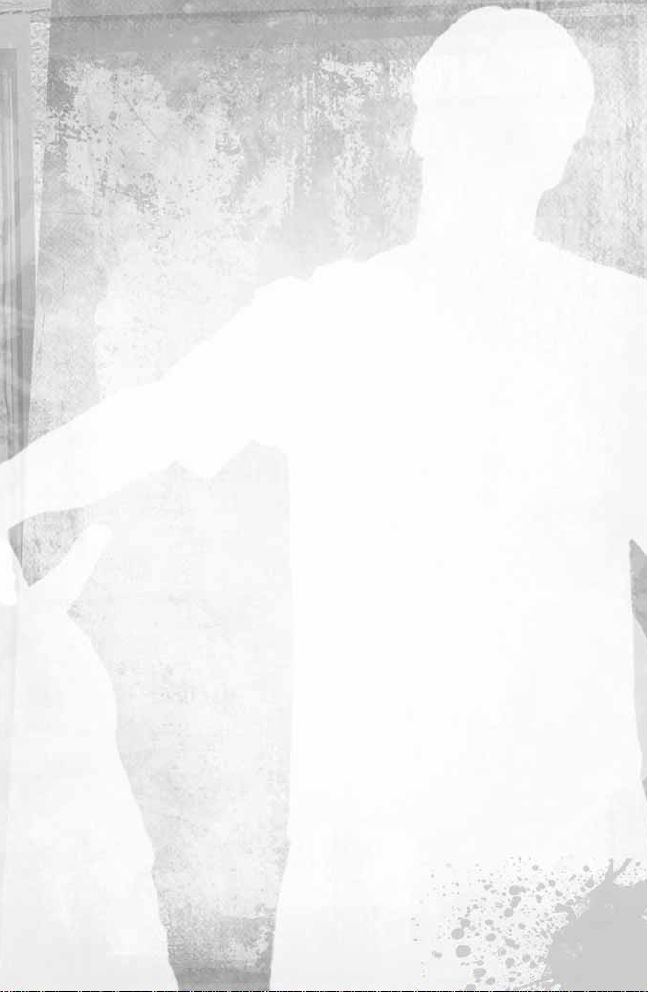
SCAVENGER HUNT
New to
Tony Hawk’s Underground 2
! Each player places 5 coins
throughout the level. Be the first one to pick up all the coins, including your
own 5, or at least be the one to pick up the most coins before the time
limit runs out, and you win!
GOAL ATTACK (ONLINE ONLY)
Play Story Mode or your own created goals in Goal Attack. Compete
against each other to see who can complete all the goals first! The server
player selects which goals are active. Race around the level and talk to a
judge to activate a goal.The player (or team) who completes all the goals
first is the winner.You can create your own goals in Create-A-Goal
(including ones with vehicles),and then use them in an online Goal
Attack session.
CAPTURE THE FLAG (ONLINE ONLY)
Form teams and then try to capture each other’s flags.Find the other
team’s flag,grab it,and return it to your base for a capture.Your team’s
flag must be at your base for you to score. If your flag is not at your base,
an arrow will point to its location. Find the person who has it and slap him
or her to return your flag!
H.O.R.S.E. (2-PLAYER ONLY)
The old classic H.O.R.S.E.(or the word of your choice—behave!) returns!
In this one-on-one best trick contest, nail a trick then watch as your
opponent tries to beat it.Your opponent must match or beat your score.
If not, he or she gets a letter.First one to get all the letters tastes defeat!
FREE SKATE
Keep it real with a no-time, no-score and no-rules session. Skate just like
you do on the street, minus the ever-present cops and security guards.By
default, all online games start out in free skate mode.
19
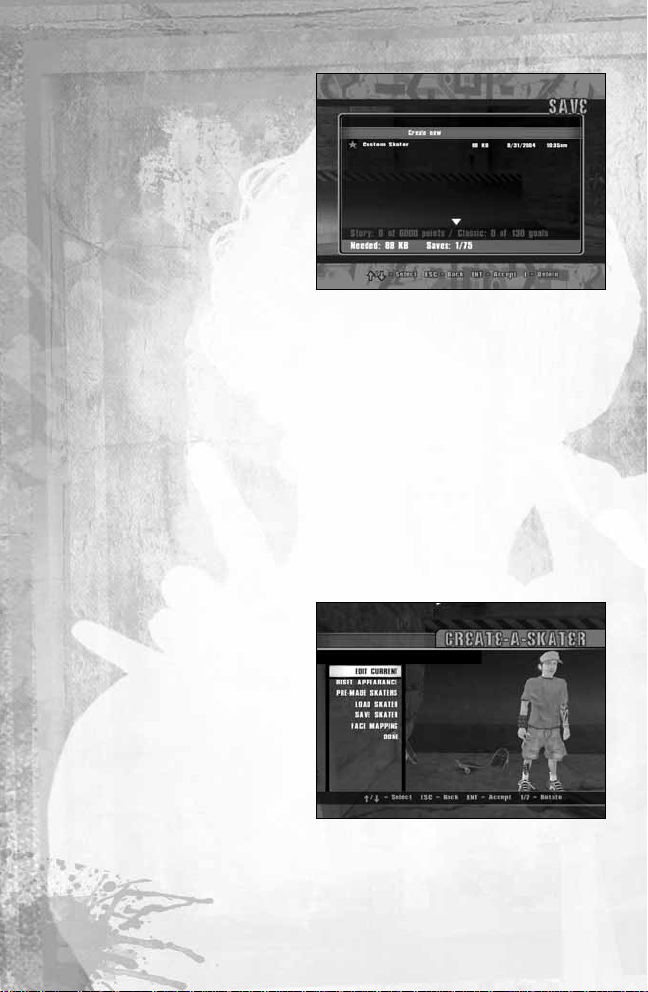
Saving and Loading
To save your game,select Save
Game from the Options Menu.
To load a previously saved game,
select Load Game from the
Options Menu.
• The Story/Skater file contains
both your skater and his/her
progress through Story Mode
as well as any unlockables
you may have earned.
• The Net Settings file stores your network settings,homie list and
GameSpy profile.After you log in to GameSpy
®
or add a new homie,
make sure to save your network settings.
• The Park file contains the layout of the park and any custom goals
you’ve added.
• The Goals file contains all the custom goals you’ve created for the
levels. Create up to 10 goals in each level—a Goals file can store up
to 120 individual goals.
Create-A-Skater
Note:Activision Customer
Support cannot troubleshoot
user-made skaters.
In
Tony Hawk’s Underground 2
,
you can create nearly any kind
of skater.Create your o wn
skater—then go online to
show off your look!
Note:
You cannot change or customize certain items with other items.
20
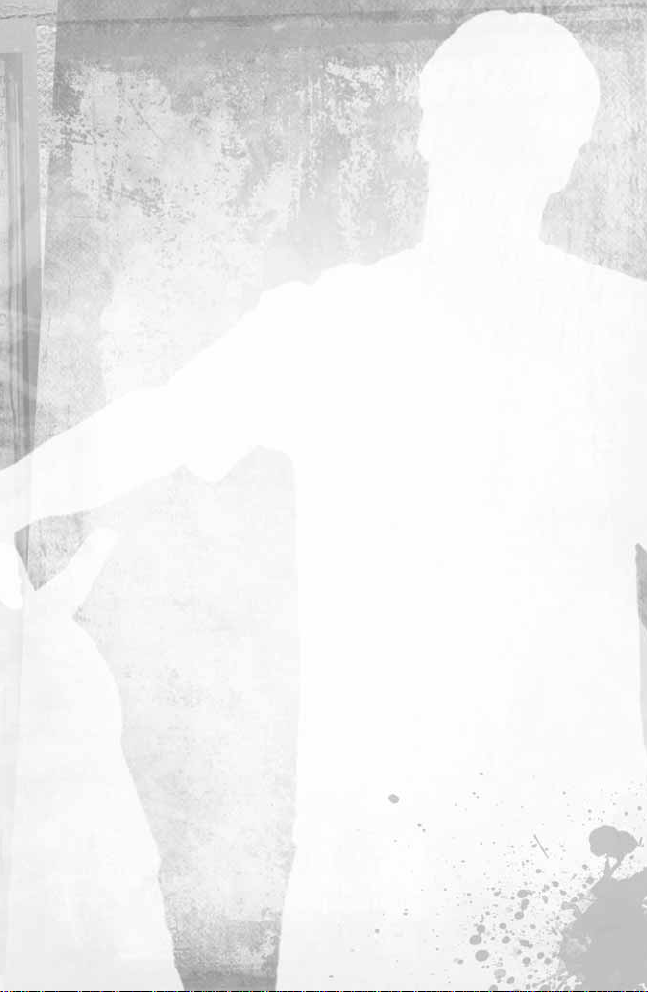
CREATE OPTIONS
From the main Create-A-Skater menu you can choose to create a new
skater or edit your current skater.You can also load a previously saved
skater,or save the ska ter you just created.
PIECE CATEGORIES
The available Piece Categories when creating a new skater or editing your
current skater are:
• Information = Name, Hometown,Age,Sex, Stance, Push,Tricks
• Head Options = Skin color,Face type,Hair style,Hair color, Facial hair,
Facial hair color,Hat style, Hat color,Ha t logo, Glasses, Glasses color
• Torso Options = Shirt style,Shirt main color, Shirt second color, Front
logo,Adjust front logo,Back logo,Adjust back logo, Backpack,
Backpack color,Accessories,Accessories color
• Leg Options = Pants,Pants color,Socks,Socks color,Shoes,
Shoe color
• Tattoo Options = Head tattoo, Chest tattoo, Back tattoo, Left Bicep
tattoo, Left Forearm tattoo, Right Bicep tattoo, Right Forearm tattoo,
Left Leg tattoo, Right Leg tattoo
• Scale Options = Body,Head top, Head, Nose, Jaw,Chest,Waist,
Biceps, Forearms, Hands,Thighs,Calves, Feet
• Pad Options = Helmet,Helmet color,Helmet logo,Elbowpads,
Elbowpad color,Kneepads, Kneepad color
21
