Games PC TOM AND JERRY-FISTS OF FURRY User Manual
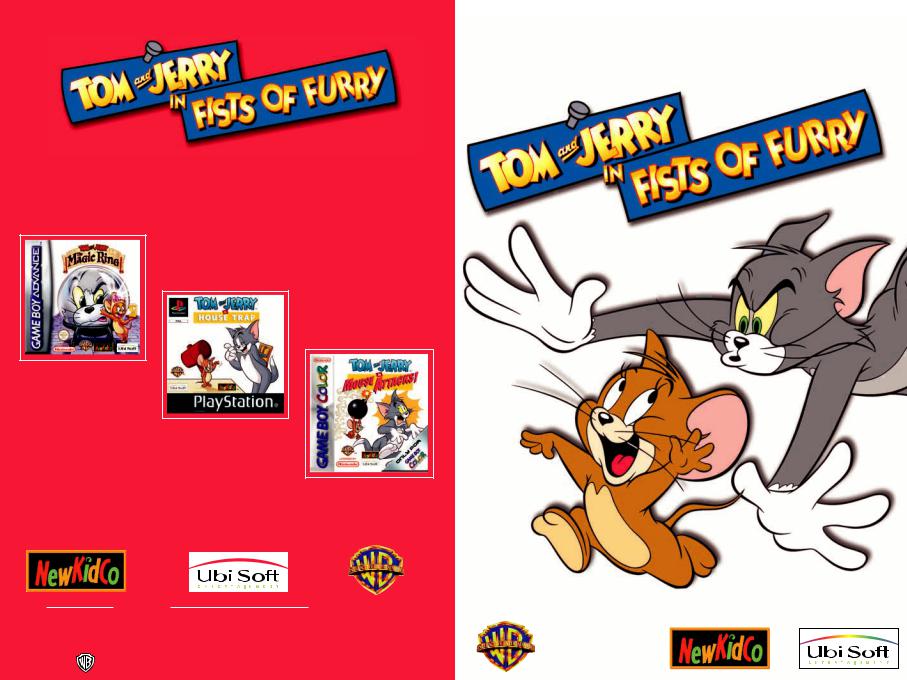
INSTRUCTION BOOKLET
TM
TM
ALSO AVAILABLE IN THE T&J RANGE
TM |
|
|
|
|
|
|
|
|
|
|
|
|
|
|
newkidco.com |
http://www,ubisoft.co.uk/tandj |
|
|
|
© 2002 Ubi Soft Entertainment. All rights reserved. Under licence by NewKidCo. |
|
|
||
TOM & JERRY, and all related characters and elements are trademarks of and © Turner |
|
|
||
Entertainment Co. |
|
|
TM |
|
WBIE LOGO, WB SHIELD: TM & © Warner Bros. |
TM |
|||
(s02) |
|
|
|
|
|
|
|
|
|

TABLE OF CONTENTS
Tom & Jerry Manual |
1 |
Table of Contents |
1 |
Getting Started |
2 |
Installing the game |
2 |
Uninstalling |
2 |
Installing DirectX |
3 |
Troubleshooting: |
3 |
To Play |
3 |
Menu Controls |
4 |
Cursor Keys |
4 |
The Enter Key |
4 |
The Escape Key |
4 |
Game Controls |
4 |
Move Left/Right/Up/Down |
4 |
Jump |
4 |
Attack |
5 |
Pick Up/Catch |
5 |
Duck |
5 |
Game Object (or How About A Little T&J?) |
6 |
Game Modes |
6 |
Game Options |
7 |
The Cast |
8 |
Weapons and Props |
8 |
Game Interface |
9 |
Health Pick Ups |
9 |
Special Power Ups |
10 |
Game Levels |
11 |
UK Technical support |
12 |
On-line Support Options |
12 |
Other Support Options |
12 |
Warranty |
12 |
Credits |
13 |
1

GETTING STARTED
Please ensure that this game is compatible with your system.
This game is compatible with Windows 95, Windows 98, Windows 2000, Windows XP and Windows ME and requires a minimum of a P2 233 processor, 12X CD Rom Drive, 64Mb Ram, at least 180Mb of free space on hard disk, a DirectX 8 compliant 3D accelerated video card with at least 16MB of memory.
Installing the game
Shut down all applications before installing Tom and Jerry: Fists of Furry.
Insert the installation CD for Tom and Jerry: Fists of Furry in the CD-ROM drive. If the automatic execution function is turned on, the installation menu for Tom and Jerry: Fists of Furry appears automatically.
If the automatic execution function is not turned on, double-click the "My Computer" icon, double click the icon representing the CD-ROM drive, double click the "Setup.exe" icon and then follow the instructions below.
Select "Install Tom and Jerry: Fists of Furry " to start the installation procedure, then follow the instructions that appear on the screen.
Tom and Jerry: Fists of Furry is installed by default in C:\Program Files\Ubi Soft\Vis Entertainment\Tom and Jerry in Fists of Furry When the installation is complete, a shortcut to Tom and Jerry: Fists of Furry is added to the Start menu.
Once the installation is finished, click "Play." to go on and play the game or Click "Quit" if you wish to leave the menu.
To start the game, double click the Tom and Jerry: Fists of Furry icon on your desktop or use the shortcut to Tom and Jerry: Fists of Furry in the "Start" menu found in Programs\Ubi Soft\Tom and Jerry in Fists of Furry.
Uninstalling
In Windows, choose the "Uninstall" option in Start Menu\Programs\Ubi Soft\Tom and Jerry in Fists of Furry...
Insert the installation CD-ROM for Tom and Jerry: Fists of Furry and click the "Uninstall" button in the menu. You will thus erase all the game data.
Installing DirectX
Make sure the installation CD-ROM for Tom and Jerry: Fists of Furry is in the CD-ROM drive.
As soon as you start the installation procedure the program automatically checks to see if DirectX needs to be installed or upgraded. If so, it offers to do so. If you have problems with Tom and Jerry: Fists of Furry, refer to the Troubleshooting section below before calling technical support.
Once the installation is complete, you must restart your PC to enable the new drivers to function.
Troubleshooting:
You must have a 3D-compatible accelerator card with at least 16 MB of video RAM. DirectX 8 must be installed on your computer. DirectX 8 is provided on the installation CD for Tom and Jerry: Fists of Furry and can be installed manually from the DirectX folder on the CD-Rom.
Most of the problems encountered in DirectX games are related to obsolete versions of the sound card and/or video card drivers. If you have problems with Tom and Jerry: Fists of Furry, take the time to read readme.txt. In it you will find the URLs of websites for the manufacturers of common sound cards and video cards.
First contact the manufacturers of your graphic and sound cards (on their Internet sites or by telephone) in order to obtain the latest version of the drivers.
If you have several accelerator cards, choose the ones that are capable of 3D acceleration.
To Play
To play, simply double click on the Tom and Jerry: Fists of Furry icon on your desktop or go to the Start Menu and select C:\WINDOWS\Start Menu\Programs\Ubi Soft\Tom and Jerry in Fists of Furry.
2 |
3 |
