Games PC THE SETTLERS IV User Manual
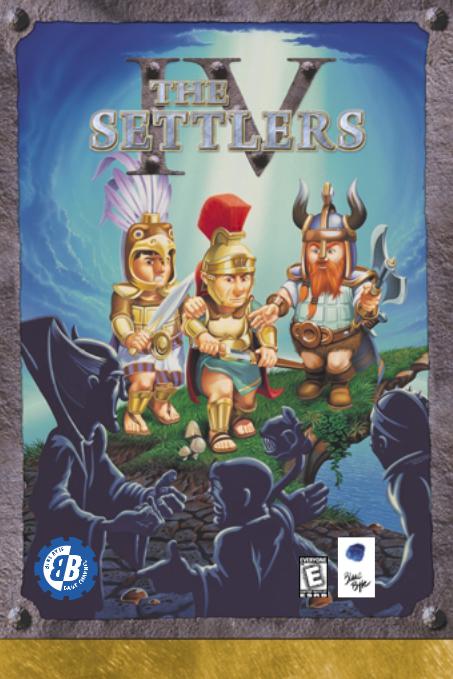
®
TM |
|
® |
|
||
|
|
www.bluebyte.net
M A N U A L
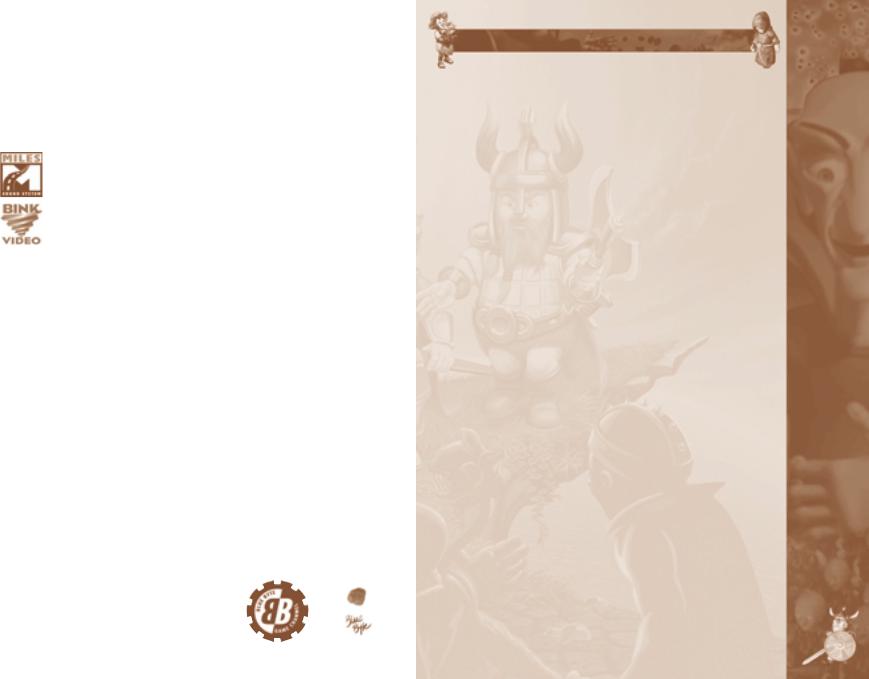
© 2000 Blue Byte Software. Text, graphics, layout and logos are protected by copyright. All rights reserved.
Any reproduction, publication, transmission, performance, rental, resale or lending of the manual or parts of the manual without the approval of Blue Byte Software is strictly prohibited. Blue Byte and The Settlers are registered trademarks of Blue Byte Software. The Blue Byte logo is a registered trademark of Blue Byte Software GmbH & Co. KG in the EU and a trademark of Blue Byte Software Inc. in the United States.
Uses Miles Sound System.
Copyright © 1991-2000 by RAD Game Tools, Inc.
Miles 3D Realistic Sound Experience (RSX) Software
Copyright © 1997-2000 by Intel Corporation and RAD Game Tools, Inc.
Uses Bink Video Technology.
Copyright © 1997-2000 by RAD Game Tools, Inc.
MPEG Layer-3 playback supplied with the Miles Sound System from RAD Game Tools, Inc.
MPEG Layer-3 audio compression technology licensed by Fraunhofer IIS and THOMSON multimedia.
Technical Support |
|
|
|
|
Technical Hotline USA & Canada: |
+1 (512) 343-1099 |
|
|
|
|
|
open Monday to Friday, 8:30 a.m. to 7:30 p.m. |
|
|
|
|
central time excluding public holidays |
|
|
Technical Hotline UK: |
+44 (0) 16 04 25 90 90 |
|
|
|
|
|
open Monday to Friday, 2:30 p.m. to 1:30 a.m. |
|
|
|
|
GMT excluding public holidays |
|
|
E-mail-Address: |
hotline@bluebyte.com |
|
|
|
Blue Byte Software Inc. |
|
|
|
|
8140 North Mopac, Suite IV-230 |
|
|
|
|
Austin · TX 78759 · USA |
|
|
|
|
Phone: +1 (512) 343-0500 |
|
|
|
|
Fax: |
+1 (512) 343-1886 |
|
|
|
Blue Byte Software GmbH & Co. KG |
|
|
||
|
|
|||
Eppinghofer Straße 150 |
|
|
|
|
45468 Mülheim an der Ruhr · Germany |
|
|
||
Phone: +49 (0)2 08. 4 50 88-0 |
|
|
|
|
Fax: |
+49 (0)2 08. 4 50 88-99 |
TM |
|
® |
|
||||
www.bluebyte.net
|
|
TABLE OF CONTENTS |
|
1. |
An Overview. . . . . . . . . . . . . . . . . . . . . . . . . . . . . . . . . . . . . . . . . . . . . . . . . . . |
. 7 |
|
2. |
Guide to Installation . . . . . . . . . . . . . . . . . . . . . . . . . . . . . . . . . . . . . . . . . . . . . |
8 |
|
3. |
Quick Start! . . . . . . . . . . . . . . . . . . . . . . . . . . . . . . . . . . . . . . . . . . . . . . . . . . . . |
9 |
|
|
3.1 |
So What’s THE SETTLERS IV All About?. . . . . . . . . . . . . . . . . . . . . . . . . . . . . . |
9 |
|
3.1.1 |
The Construction Industry . . . . . . . . . . . . . . . . . . . . . . . . . . . . . . . . . . . . . . . |
9 |
|
3.1.2 |
Mines and Miners . . . . . . . . . . . . . . . . . . . . . . . . . . . . . . . . . . . . . . . . . . . |
10 |
|
3.1.3 |
Food Production . . . . . . . . . . . . . . . . . . . . . . . . . . . . . . . . . . . . . . . . . . . . |
10 |
|
3.1.4 |
Tool and Weapon Production . . . . . . . . . . . . . . . . . . . . . . . . . . . . . . . . . . . . |
10 |
|
3.1.5 |
Widening Your Horizons . . . . . . . . . . . . . . . . . . . . . . . . . . . . . . . . . . . . . . . |
11 |
|
3.1.6 |
Acquiring New Settlers . . . . . . . . . . . . . . . . . . . . . . . . . . . . . . . . . . . . . . . . |
11 |
|
3.1.7 |
The Military . . . . . . . . . . . . . . . . . . . . . . . . . . . . . . . . . . . . . . . . . . . . . . . |
11 |
|
3.1.8 |
Magic . . . . . . . . . . . . . . . . . . . . . . . . . . . . . . . . . . . . . . . . . . . . . . . . . . . |
12 |
|
3.2 |
Changes Since THE SETTLERS III . . . . . . . . . . . . . . . . . . . . . . . . . . . . . . . . . |
12 |
|
3.2.1 |
The Military . . . . . . . . . . . . . . . . . . . . . . . . . . . . . . . . . . . . . . . . . . . . . . . |
12 |
|
3.2.2 |
Specialists . . . . . . . . . . . . . . . . . . . . . . . . . . . . . . . . . . . . . . . . . . . . . . . . |
13 |
|
3.2.3 |
Technical Changes . . . . . . . . . . . . . . . . . . . . . . . . . . . . . . . . . . . . . . . . . . . |
13 |
|
3.2.4 |
General Changes . . . . . . . . . . . . . . . . . . . . . . . . . . . . . . . . . . . . . . . . . . . . |
13 |
4. Getting Started . . . . . . . . . . . . . . . . . . . . . . . . . . . . . . . . . . . . . . . . . . . . . . . . 14 4.1 Tutorial. . . . . . . . . . . . . . . . . . . . . . . . . . . . . . . . . . . . . . . . . . . . . . . . . . . 14 4.2 Single-player. . . . . . . . . . . . . . . . . . . . . . . . . . . . . . . . . . . . . . . . . . . . . . . 14 4.2.1 The Three Races . . . . . . . . . . . . . . . . . . . . . . . . . . . . . . . . . . . . . . . . . . . . 14 4.2.2 The Dark Tribe. . . . . . . . . . . . . . . . . . . . . . . . . . . . . . . . . . . . . . . . . . . . . . 14 4.2.3 Free Maps . . . . . . . . . . . . . . . . . . . . . . . . . . . . . . . . . . . . . . . . . . . . . . . . 15 4.3 Multiplayer . . . . . . . . . . . . . . . . . . . . . . . . . . . . . . . . . . . . . . . . . . . . . . . . 16 4.3.1 Multiplayer Game via LAN. . . . . . . . . . . . . . . . . . . . . . . . . . . . . . . . . . . . . . 16 4.3.2 Multiplayer Game on the Blue Byte Game Channel. . . . . . . . . . . . . . . . . . . . . 17 4.4 Modes of Play in THE SETTLERS IV . . . . . . . . . . . . . . . . . . . . . . . . . . . . . . . . 18 4.4.1 Conflict Mode (single-player and multiplayer) . . . . . . . . . . . . . . . . . . . . . . . . 18 4.4.2 Ranking List Games (multiplayer only) . . . . . . . . . . . . . . . . . . . . . . . . . . . . . 18 4.4.3 Cooperation Mode (multiplayer only) . . . . . . . . . . . . . . . . . . . . . . . . . . . . . . 18 4.4.4 Economic Mode (multiplayer only). . . . . . . . . . . . . . . . . . . . . . . . . . . . . . . . 18 4.4.5 Settlefest (multiplayer only) . . . . . . . . . . . . . . . . . . . . . . . . . . . . . . . . . . . . 18 4.4.6 Free Settle Mode (single-player only) . . . . . . . . . . . . . . . . . . . . . . . . . . . . . . 18 4.5 Electronic Manual . . . . . . . . . . . . . . . . . . . . . . . . . . . . . . . . . . . . . . . . . . . 19 4.6 Tips . . . . . . . . . . . . . . . . . . . . . . . . . . . . . . . . . . . . . . . . . . . . . . . . . . . . . 19 4.7 Load Game. . . . . . . . . . . . . . . . . . . . . . . . . . . . . . . . . . . . . . . . . . . . . . . . 19
4.8 Exit . . . . . . . . . . . . . . . . . . . . . . . . . . . . . . . . . . . . . . . . . . . . . . . . . . . . . |
19 |
3 |
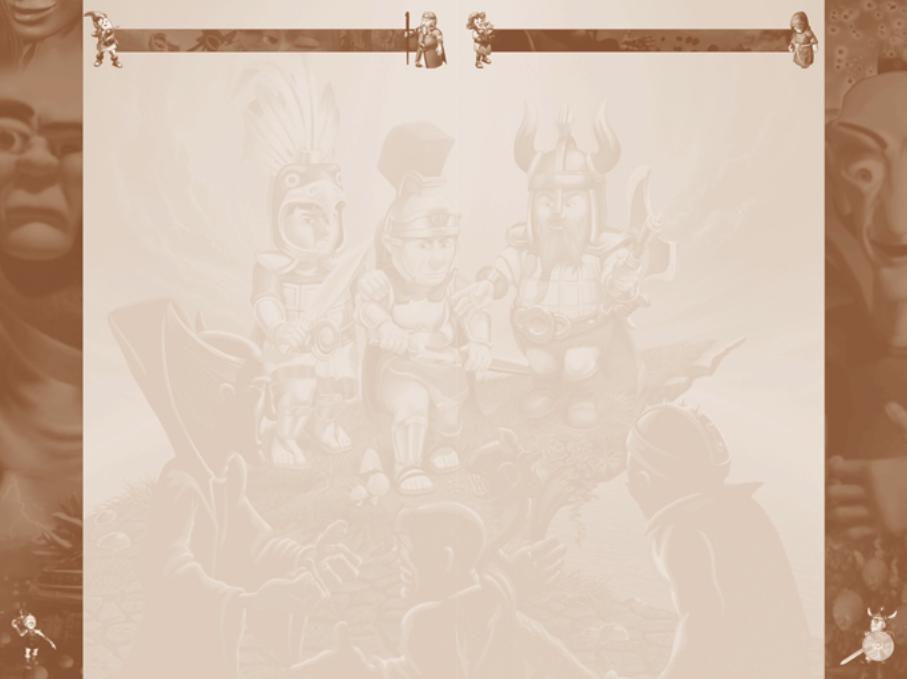
|
|
TABLE OF CONTENTS |
|
|
|
|
TABLE OF CONTENTS |
|
|
5. |
The Command Center. . . . . . . . . . . . . . . . . . . . . . . . . . . . . . . . . . . . . . . . . . . . |
20 |
|
12. |
Metal Processing . . . . . . . . . . . . . . . . . . . . . . . . . . . . . . . . . . . . . . . . . . . . . . . |
44 |
|
||
|
5.1 |
The Upper Section . . . . . . . . . . . . . . . . . . . . . . . . . . . . . . . . . . . . . . . . . . . |
20 |
|
13. |
The Military . . . . . . . . . . . . . . . . . . . . . . . . . . . . . . . . . . . . . . . . . . . . . . . . . . . |
45 |
|
|
|
5.1.1 |
The OPTIONS menu . . . . . . . . . . . . . . . . . . . . . . . . . . . . . . . . . . . . . . . . . . |
20 |
|
|
13.1 |
Directing Soldiers. . . . . . . . . . . . . . . . . . . . . . . . . . . . . . . . . . . . . . . . . . . . |
45 |
|
|
5.1.2 |
The EXTRAS Menu . . . . . . . . . . . . . . . . . . . . . . . . . . . . . . . . . . . . . . . . . . . |
21 |
|
|
13.2 |
Types of Soldiers . . . . . . . . . . . . . . . . . . . . . . . . . . . . . . . . . . . . . . . . . . . . |
47 |
|
|
5.1.3 |
The Overview Map. . . . . . . . . . . . . . . . . . . . . . . . . . . . . . . . . . . . . . . . . . . |
21 |
|
|
13.2.1 |
The Swordsman . . . . . . . . . . . . . . . . . . . . . . . . . . . . . . . . . . . . . . . . . . . . |
47 |
|
|
5.2 |
The Lower Section . . . . . . . . . . . . . . . . . . . . . . . . . . . . . . . . . . . . . . . . . . . |
22 |
|
|
13.2.2 |
The Bowman . . . . . . . . . . . . . . . . . . . . . . . . . . . . . . . . . . . . . . . . . . . . . . |
47 |
|
|
5.2.1 |
The BUILD Menu . . . . . . . . . . . . . . . . . . . . . . . . . . . . . . . . . . . . . . . . . . . . |
22 |
|
|
13.2.3 |
The Squad Leader . . . . . . . . . . . . . . . . . . . . . . . . . . . . . . . . . . . . . . . . . . . |
47 |
|
|
5.2.2 |
The SETTLERS Menu . . . . . . . . . . . . . . . . . . . . . . . . . . . . . . . . . . . . . . . . . |
25 |
|
|
13.2.4 |
The Special Unit . . . . . . . . . . . . . . . . . . . . . . . . . . . . . . . . . . . . . . . . . . . . |
47 |
|
|
5.2.3 |
The PRODUCTION Menu . . . . . . . . . . . . . . . . . . . . . . . . . . . . . . . . . . . . . . . |
26 |
|
|
13.2.5 |
Priests . . . . . . . . . . . . . . . . . . . . . . . . . . . . . . . . . . . . . . . . . . . . . . . . . . . |
48 |
|
|
5.2.4 |
The STATISTICS menu. . . . . . . . . . . . . . . . . . . . . . . . . . . . . . . . . . . . . . . . . |
28 |
|
|
13.2.6 |
Instruments of War: War Machines and Warships . . . . . . . . . . . . . . . . . . . . . . |
48 |
|
|
5.3 |
The Context Menus . . . . . . . . . . . . . . . . . . . . . . . . . . . . . . . . . . . . . . . . . . |
29 |
|
14. |
Eyecatchers |
49 |
|
|
|
5.3.1 |
The Context Menu for Building Sites |
29 |
|
|
||||
|
|
|
|
|
|
|
|||
|
5.3.2 |
The Context Menu for Production Buildings . . . . . . . . . . . . . . . . . . . . . . . . . . |
29 |
|
15. |
Alcohol |
. . . . . . . . . . . . . . . . . . . . . . . . . . . . . . . . . . . . . . . . . . . . . . . . . . . . . . . . |
50 |
|
|
5.3.3 |
The Context Menu for the Castle and Towers . . . . . . . . . . . . . . . . . . . . . . . . . |
30 |
|
|
15.1 |
Romans . . . . . . . . . . . . . . . . . . . . . . . . . . . . . . . . . . . . . . . . . . . . . . . . . . |
50 |
|
|
5.3.4 |
The Context Menus for Units . . . . . . . . . . . . . . . . . . . . . . . . . . . . . . . . . . . . |
31 |
|
|
15.2 |
Vikings. . . . . . . . . . . . . . . . . . . . . . . . . . . . . . . . . . . . . . . . . . . . . . . . . . . |
50 |
|
6. |
Meeting Your First Settlers |
33 |
|
|
15.3 |
Mayans . . . . . . . . . . . . . . . . . . . . . . . . . . . . . . . . . . . . . . . . . . . . . . . . . . |
50 |
|
|
|
|
|
|
|
|
||||
|
6.1 |
Basic Occupations . . . . . . . . . . . . . . . . . . . . . . . . . . . . . . . . . . . . . . . . . . . |
33 |
|
16. |
Magic . . |
. . . . . . . . . . . . . . . . . . . . . . . . . . . . . . . . . . . . . . . . . . . . . . . . . . . . . . . |
51 |
|
|
6.2 |
Other Occupations . . . . . . . . . . . . . . . . . . . . . . . . . . . . . . . . . . . . . . . . . . . |
34 |
|
17. |
Transport and Trade |
52 |
|
|
|
6.3 |
Specialists |
34 |
|
|
||||
|
|
|
17.1 |
Transportation over Land |
52 |
|
|||
|
6.4 |
The Military |
35 |
|
|
|
|||
|
|
|
17.2 |
Transportation by Sea |
52 |
|
|||
7. |
Constructing Your First New Buildings |
36 |
|
|
|
||||
|
|
17.3 |
Trade (Multiplayer only) |
52 |
|
||||
|
|
|
|
|
|
|
|||
8. |
Expanding Your Settlement . . . . . . . . . . . . . . . . . . . . . . . . . . . . . . . . . . . . . . |
38 |
|
18. |
The Dark Tribe |
53 |
|
||
|
|
|
|
|
|
||||
9. |
Increasing the Population . . . . . . . . . . . . . . . . . . . . . . . . . . . . . . . . . . . . . . . . |
39 |
|
19. The Differences Between the Three Races |
55 |
|
|||
|
|
|
|
|
|
||||
10. |
Special Units . . . . . . . . . . . . . . . . . . . . . . . . . . . . . . . . . . . . . . . . . . . . . . . . . . . |
40 |
|
|
19.1 |
Constructing Buildings . . . . . . . . . . . . . . . . . . . . . . . . . . . . . . . . . . . . . . . . |
55 |
|
|
|
10.1 |
Pioneers. . . . . . . . . . . . . . . . . . . . . . . . . . . . . . . . . . . . . . . . . . . . . . . . . . |
40 |
|
|
19.2 |
Alcohol. . . . . . . . . . . . . . . . . . . . . . . . . . . . . . . . . . . . . . . . . . . . . . . . . . . |
55 |
|
|
10.2 |
Geologists . . . . . . . . . . . . . . . . . . . . . . . . . . . . . . . . . . . . . . . . . . . . . . . . |
40 |
|
|
19.3 |
Military Special Units . . . . . . . . . . . . . . . . . . . . . . . . . . . . . . . . . . . . . . . . . |
55 |
|
|
10.3 |
Thieves . . . . . . . . . . . . . . . . . . . . . . . . . . . . . . . . . . . . . . . . . . . . . . . . . . |
40 |
|
|
19.4 |
Vehicles . . . . . . . . . . . . . . . . . . . . . . . . . . . . . . . . . . . . . . . . . . . . . . . . . . |
56 |
|
|
10.4 |
Gardeners. . . . . . . . . . . . . . . . . . . . . . . . . . . . . . . . . . . . . . . . . . . . . . . . . |
40 |
|
|
19.5 |
Ships . . . . . . . . . . . . . . . . . . . . . . . . . . . . . . . . . . . . . . . . . . . . . . . . . . . . |
56 |
|
|
10.5 |
Saboteurs (multiplayer only). . . . . . . . . . . . . . . . . . . . . . . . . . . . . . . . . . . . |
41 |
|
|
19.6 |
Ammunition . . . . . . . . . . . . . . . . . . . . . . . . . . . . . . . . . . . . . . . . . . . . . . . |
56 |
|
11. |
Food . . |
. . . . . . . . . . . . . . . . . . . . . . . . . . . . . . . . . . . . . . . . . . . . . . . . . . . . . . . . |
42 |
|
|
19.7 |
Meat Preferences. . . . . . . . . . . . . . . . . . . . . . . . . . . . . . . . . . . . . . . . . . . . |
56 |
|
|
11.1 |
Bread Production . . . . . . . . . . . . . . . . . . . . . . . . . . . . . . . . . . . . . . . . . . . . |
42 |
|
|
19.8 |
Magic . . . . . . . . . . . . . . . . . . . . . . . . . . . . . . . . . . . . . . . . . . . . . . . . . . . |
57 |
|
|
11.2 |
Meat Production . . . . . . . . . . . . . . . . . . . . . . . . . . . . . . . . . . . . . . . . . . . . |
43 |
|
|
19.8.1 |
Romans . . . . . . . . . . . . . . . . . . . . . . . . . . . . . . . . . . . . . . . . . . . . . . . . . . |
57 |
|
4 |
11.3 |
Fishing. . . . . . . . . . . . . . . . . . . . . . . . . . . . . . . . . . . . . . . . . . . . . . . . . . . |
43 |
|
|
19.8.2 |
Mayans . . . . . . . . . . . . . . . . . . . . . . . . . . . . . . . . . . . . . . . . . . . . . . . . . . |
58 |
5 |
11.4 |
Hunting . . . . . . . . . . . . . . . . . . . . . . . . . . . . . . . . . . . . . . . . . . . . . . . . . . |
43 |
|
|
19.8.3 |
Vikings. . . . . . . . . . . . . . . . . . . . . . . . . . . . . . . . . . . . . . . . . . . . . . . . . . . |
58 |
||
|
|
|
|
|
|
|
|
|
|
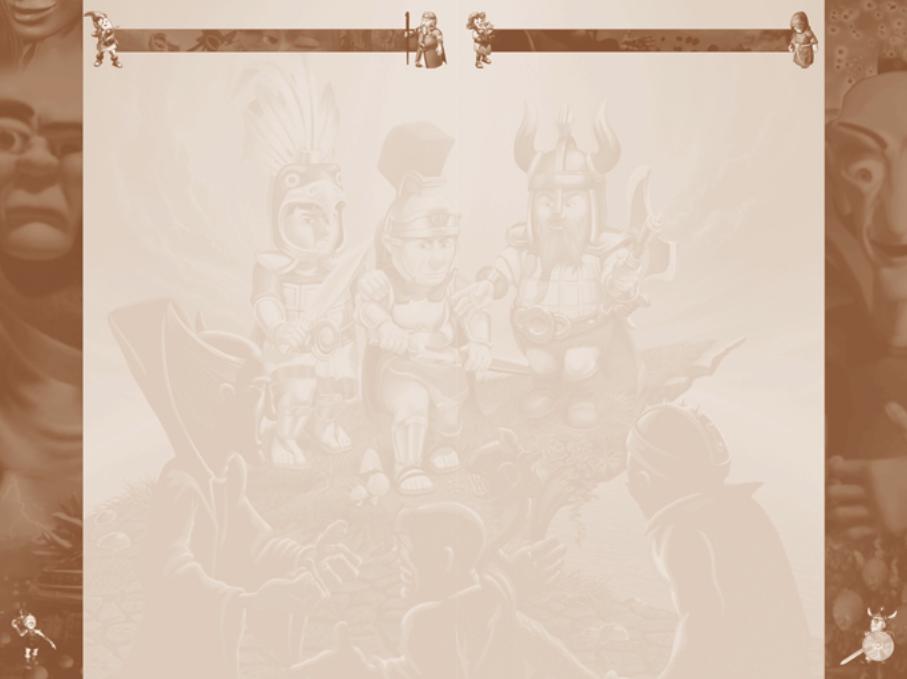
TABLE OF CONTENTS
20. Tables. . . . . . . . . . . . . . . . . . . . . . . . . . . . . . . . . . . . . . . . . . . . . . . . . . . . . . . . . 59
20.1 Buildings and Construction Costs . . . . . . . . . . . . . . . . . . . . . . . . . . . . . . . . . 59
20.2 Occupations . . . . . . . . . . . . . . . . . . . . . . . . . . . . . . . . . . . . . . . . . . . . . . . 60
20.3 Ships and Vehicles . . . . . . . . . . . . . . . . . . . . . . . . . . . . . . . . . . . . . . . . . . . 61
20.4 Tools and Weapons . . . . . . . . . . . . . . . . . . . . . . . . . . . . . . . . . . . . . . . . . . 62
20.5 Goods . . . . . . . . . . . . . . . . . . . . . . . . . . . . . . . . . . . . . . . . . . . . . . . . . . . 62
20.6 THE SETTLERS IV: Keyboard/Mouse Functions. . . . . . . . . . . . . . . . . . . . . . . . 63
6
AN OVERVIEW
1. An Overview
A very warm welcome to THE SETTLERS IV world! You’ve arrived in a wondrous place populated with Romans, Vikings and Mayans competing or cooperating to reach a variety of goals. These goals include occupying land, ensuring the supply of raw materials, or simply trying to create the most beautiful settlement. There is more than one path which leads to success – you can engage in trade, forge alliances, or lead your army into battle.
THE SETTLERS IV, like its predecessors, is a combination of a civilization simulation and strategy game where your decisions and skill in managing and protecting your settlement will determine its fate.
A wide variety of tasks await you. Wood and stone will be needed for constructing new buildings, Residences will be needed to increase the population of your settlement, Farms and Ranches will have to be built to produce food for your Miners and alcohol for currying the favor of the gods.
Mines and Smelting Works will be necessary for manufacturing tools and weapons. Donkey caravans and trade ships will be needed for transporting goods by land and sea.
You will not only be the chief planner and coordinator of your settlement, you will also command forces to ensure its safety, repelling enemy attacks with soldiers, war machines and warships. You should also find time to make your settlement as attractive as possible, constructing beautiful ornaments, which not only fulfill their primary function but also inspire your troops to greater heights on foreign soil. Your Priests should be given every opportunity to use their spiritual powers to your settlement’s advantage. But watch out for your opponents – conflict may not be far away as they pursue their own aims.
THE SETTLERS IV offers a range of modes of play. You can try your hand at the exciting missions for each race, lining up on your own against one or more computer-controlled opponents. As for multiplayer games, you can play with or against friends and colleagues via a Local Area Network (LAN) or against players from across the world on the Blue Byte Game Channel (BBGC).
With the exception of the missions, you can continue to determine victory conditions yourself, thus allowing you to concentrate on the specific aspects of THE SETTLERS IV that you enjoy most. So if aggressive settling is your style, you can aim to conquer your opponent’s territory. If, on the other hand, you feel that settling is more about establishing the most magnificent settlement, then you can compete against other players in doing just that. Or you may prefer to play as part of a team – again, this is no problem in THE SETTLERS IV.
In addition to the three races available for you to control, a special fourth race – the ominous Dark Tribe, controlled by the computer – will greatly add to the richness of your gameplay. Morbus, the god of the Dark Tribe, is set on ridding the earth of everything green and transforming it into a gray and monotonous place. You must do everything in your power to thwart him in this quest!
Take a look around the world of THE SETTLERS IV and get to know the game’s main functions in the extensive tutorial missions. Choose the level of difficulty that brings you the most enjoyment, and make the most of the extended tool tips to put you in the picture wherever you are in the game.
We're sure that you’ll soon find a place in your heart for all your little settlers and that you’ll take |
|
great pleasure in watching them building, baking, farming, fishing and doing everything that settlers |
7 |
do. Enjoy! |
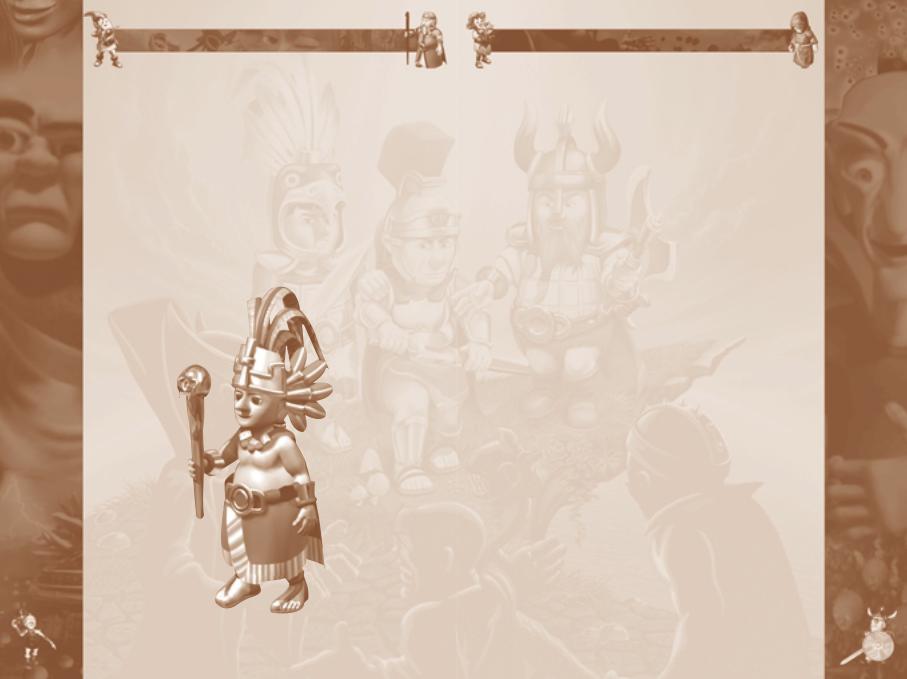
GUIDE TO INSTALLATION
2. Guide to Installation
If Autoplay is enabled on your system, simply put THE SETTLERS IV CD into your CD-Rom drive and the installation menu will launch automatically. To install the game, simply follow the instructions on screen.
If your Autoplay function is disabled and THE SETTLERS IV menu does not appear, double-click the icon for your CD-Rom drive, then click on the file “AUTORUN.EXE” and follow the instructions on screen.
At the end of the installation process you will be asked to register your copy of the game. We really recommend that you do this, as you will then be entitled to take advantage of our extensive online support as well as the Blue Byte Hotline.
QUICK START
3. Quick Start!
This chapter is intended for all those impatient SETTLERS players who don’t want to spend time browsing through the handbook, but instead want to get straight into the game. It contains a general overview of the basic principles in THE SETTLERS IV. Obviously, it's not possible to cover all the aspects of this complex game in one chapter alone, so we do advise you to take a closer look at the entire handbook as soon as you have time.
For the many Settlers veterans among you, the main changes made since THE SETTLERS III are listed in section 3.2 below.
3.1 So What’s THE SETTLERS IV All About?
It is your job to build up a thriving settlement with a healthy economy and defenses which can withstand all attacks from outside your frontiers. This involves obtaining raw materials, occupying land to provide space for your buildings and establishing a series of production chains. You will need to form military units as well, either for attacking your enemies or to protect your own settlement. The strength of these units will depend on how effectively you have built up your settlement and paid attention to the economic relationships within it. To put it bluntly, you won't be able to create the sort of soldiers who can take on more powerful enemies without first establishing a productive economy. The more you put into getting your economy into shape, the greater the chance of showing your enemies who's boss!
Read on for a brief overview of the game’s most important areas.
3.1.1 The Construction Industry
One of the basic principles of THE SETTLERS IV is that in order to build up a settlement you must have a productive and efficient construction industry. This is because the main method of building up your economy is to construct buildings. What this means in practice is that you don't give your settlers the command, “Chop down a tree", but instead you construct a Woodcutter's Hut. Once the Hut is finished, one of your settlers will grab an axe and move in. Now you have a Woodcutter in your settlement who will automatically cut down all the trees in his working area. In the same way, you always need to construct buildings for all of the raw materials that you require.
Let’s take a brief look at the other main buildings needed for the construction industry:
•Sawmill: logs are sawn up into planks. Tool: saw
•Stonecutter's Hut: Stonecutters hammer out stones from the lumps of rock scattered around the map. Tool: pickaxe
•Forester's Hut: Foresters plant new trees. No tool required.
The Basics
Construction
Industry Buildings
8 |
9 |
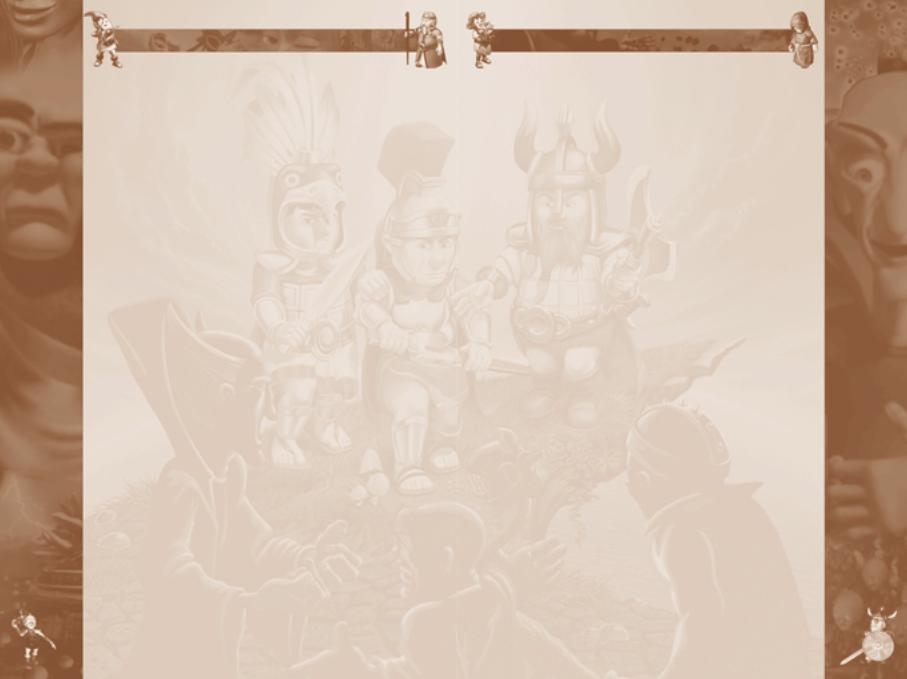
Extracting Metals
Food For Miners
Bread
Meat And Fish
Tools And
Weapons
10
QUICK START
A Few Tips:
•Bear in mind that a single Forester can plant enough trees to keep more than one Woodcutter busy.
•Build Woodcutters’ Huts, Foresters’ Huts and Sawmills as close to each other as you can to keep transportation distances to a minimum.
•The supply of stones, unlike that of wood, is limited.
•Build the Stonecutters’ Huts as close as you can to the rocks.
•If all the stones have been used up, you can demolish the Stonecutters' Huts and get half of the construction costs back.
3.1.2 Mines and Miners
In case you were wondering, the settlers do have sectors of the economy other than the construction industry. You'll also need metals, coal, food and alcohol. Your settlers use coal and metal from the Mines to forge their tools and weapons. Alcohol is offered up to the gods in sacrifice, and food is needed to keep those hungry Miners working.
Metals and coal are both extracted from the Mines, and coal can be used in the form in which it emerges from below ground. Metals, however, have to be smelted down to ingots in the Iron and Gold Smelting Works before the Toolsmiths and Weaponsmiths can fashion them into something useful.
And as for the Miners, they have to be provided with food to keep them hacking away under the surface. They each have a favorite food depending on what sort of Mine they work in. One portion of a Miner's favorite nourishment gives him enough energy to go in search of raw material ten times. If he doesn't get his favorite, he'll only make two attempts at finding the raw material for you.
3.1.3 Food Production
"And where does the bread come from?” you may well ask. First, a Farmer using a scythe grows grain on a Grain Farm. This grain is then processed into flour in the Grain Mill. Then, in the Bakery, the flour is mixed with water from the Waterworker's Hut to bake bread.
To obtain meat, you’ll first need to construct a Ranch. Bear in mind that this Ranch needs additional water from the Waterworker's Hut and grain from the Grain Farm to provide animal feed. The animals from this Ranch then go to the Slaughterhouse (tool: axe) to meet their maker. To obtain fish, all that's required is for a Fisherman's Hut to be built near the coast or a river and a fishing pole provided for the Fisherman to use.
3.1.4 Tool and Weapon Production
At the beginning of the game you're provided with a basic number of goods and tools which will help you to get your economy off the ground. It is worth thinking very carefully about how these resources should be used. As we've already discovered, some buildings require a specific tool in order to begin production. A trusty Toolsmith forges all these tools. You'll only be able to meet your ever-increasing need for tools if your Toolsmith has a steady supply of raw materials. And what goes for the Toolsmith also applies to the Weaponsmith, who can only arm your troops if you provide him with enough coal and iron to make the necessary weapons.
QUICK START
3.1.5 Widening Your Horizons
In order to get hold of the raw materials required for all these goods, you're going to have to start looking further afield and expanding your territory. As Mines can only be constructed in the mountains and a Fisherman's Hut that's miles away from water isn't likely to bring in much fish, you'll need to make sure that your settlement has access to these important natural resources. In any case, the patch of land that you have at the start of the game will soon be far too small for all the building activity going on in your settlement.
In order to expand your settlement, you can either build Towers or a Castle, or you can choose to order your Pioneers to extend your border posts and thus push back the frontiers of your domain. But do keep in mind that both options are not without difficulties:
1.Every Pioneer requires a shovel. Land occupied by Pioneers is unprotected and can easily be recaptured by an enemy who builds a Tower of his own.
2.A Tower on its own is not enough to expand your settlement; you need to man it with a Swordsman or a Bowman. Logically enough, a Swordsman without a sword is not all that scary to your foes, so you need to ensure that he has this important weapon at his disposal. But if all your Swordsmen are stuck in their Towers, your defense won't be flexible enough if your settlement comes under attack.
Because both options have cost implications, it’s important to ensure that your economy can keep pace with your plans for capturing new territory.
3.1.6 Acquiring New Settlers
In order to build up a thriving settlement, you need to ensure that there's not just a steady supply of buildings and sufficient land to construct them, but also that you have enough settlers to get all the work done. You increase your population by building Residences. These come in three sizes, which not only differ in price but also in the number of settlers they can house. A Small Residence accommodates ten, a Medium Residence twenty and a Large Residence accommodates fifty settlers.
Keep in mind that not all settlers require accommodation:
a.) Basic occupations: Carriers, Diggers and Builders all require accommodation.
b.) Other activities: Bakers, Miners and Woodcutters etc. do not require accommodation, as they live at their place of work.
c.) Military activities: Swordsmen, Bowmen and their comrades in arms do not require accommodation – they bed down in the Barracks.
d.) Specialists: Pioneers, Thieves, Saboteurs, Gardeners and Geologists do not require accommodation – they sleep out under the stars.
3.1.7 The Military
By now, you've probably gathered that engaging in armed conflict isn't really your first priority when playing THE SETTLERS IV. Nevertheless, you should still build up a powerful army. As we've seen, you require soldiers – Swordsmen or Bowmen to be precise – to capture new territory using Towers and Castles.
Why The Need To
Expand?
How Do I Acquire
More Land?
Residences
Soldiers And
Towers
11
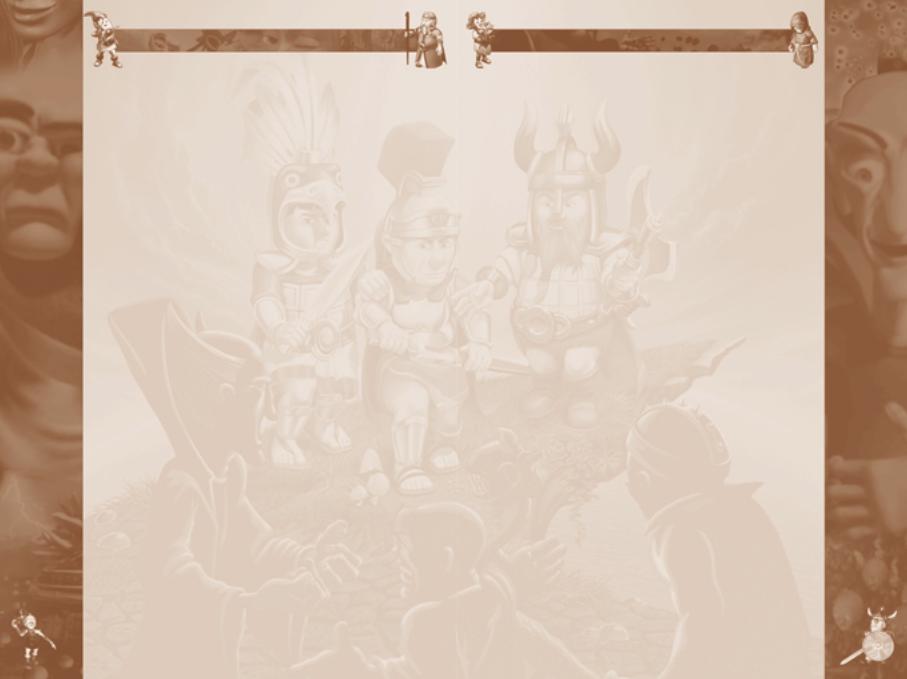
Military Strength
Manna, Magic And
Alcohol
12
QUICK START
The other military units at your disposal are as follows:
•Squad Leaders (the same for each race)
•Military special units (specific to each race)
•War machines (specific to each race)
•Warships (specific to each race)
At the start of the game, the military strength of your soldiers is considerably greater on your own territory than on that of your opponent’s. But remember that the more you put into developing your settlement, the greater your soldiers' motivation will be. The Eyecatcher monuments will prove particularly useful in this regard. Although they will cost you a pretty penny to construct and don’t actually produce anything, they really do look stunning. And if their beauty alone isn't enough to encourage you to have some of these built, Eyecatchers contribute a value double that of their construction costs when calculating the military strength of your army. As we’ve mentioned already, this calculation is based on the value of your settlement – a sound economy will ensure you possess strong soldiers!
3.1.8 Magic
There is a lot more to discover in the settlers’ world than just building, manufacturing and strengthening your army. You may not realize it at first, but the settlers are in close contact with the gods, and this opens up a whole range of exciting opportunities.
You would be unwise to ignore the fact that your Priests have magic powers, as these make all sorts of weird and wonderful things possible. To use their powers, the Priests must have a certain amount of manna, an extremely valuable substance bestowed on the settlers by the gods. That's not to say that the gods are especially generous with the stuff – it may be no surprise to hear that they expect something in return. If you produce alcohol and offer it up to the gods in a Small Temple, you'll find that the gods are more willing to supply you with really useful quantities of manna. And once you've built a Large Temple to train the Priests, you'll be ready to work wonders!
3.2 Changes Since THE SETTLERS III
For veterans of THE SETTLERS series, here's a brief overview of the main changes since the third version. Probably the most significant difference is that THE SETTLERS IV places a greater emphasis on building up an effective economy rather than on military conflict with the enemy.
3.2.1 The Military
•The military strength of your army is now dependent on the value of your settlement. That means that you have to pay far more attention to the interdependency of the various parts of your economy.
•You decide which level your soldiers should have at the training stage, and they can no longer be promoted under normal circumstances.
•From the very beginning you have military units from levels one to three at your disposal, though bear in mind that higher-ranking units are more expensive.
•Each race has its own unique special unit.
•You can build warships now.
QUICK START
3.2.2 Specialists
•You can now change special units back into Carriers, though only on your own territory.
•New unit: the Gardener. He alone can rescue land ruined by the Dark Tribe.
•Pioneers now need a shovel, thus making their training more expensive.
•New unit (multiplayer only): the Saboteur. A Saboteur can attack and destroy ALL enemy buildings.
•Geologists now need a hammer.
3.2.3 Technical Changes
•Completely new graphics engine! Seamless zooming (THE SETTLERS IV now supports 3D acceleration) lets you almost peer over your settlers’ shoulders as they go about their daily business. You can also zoom out for a bird’s eye view of what’s happening in your settlement.
•Resolution of 800x600 up to 1280x1024.
•Artificial intelligence (AI) has been significantly enhanced.
•More detailed graphics.
•Voice Chat incorporated.
•Rendered cut scenes.
•System messages can now be configured to your preferences.
3.2.4 General Changes
•New occupation: the Hunter. As you would expect, we’ve also included animals for him to pursue.
•The Dark Tribe marks a major new challenge.
•Extended tool tips for more precise in-game help.
•New single-player mode: Free Settling.
•New multiplayer modes: Settlefest and Cooperation Settling.
•Eyecatchers needed to make your settlement more beautiful and to improve your military strength.
•Colors and start positions can now be selected.
•User Interface completely redesigned.
•Trade with other players in multiplayer mode.
•Donkey Carts for founding a new settlement.
•You can now choose a coat of arms to decorate your Towers and Castles.
•Free Internet gaming on the Blue Byte Game Channel (BBGC), located at www.bluebyte.net.
•You can now say exactly how many Diggers and Carriers you would like to train.
13
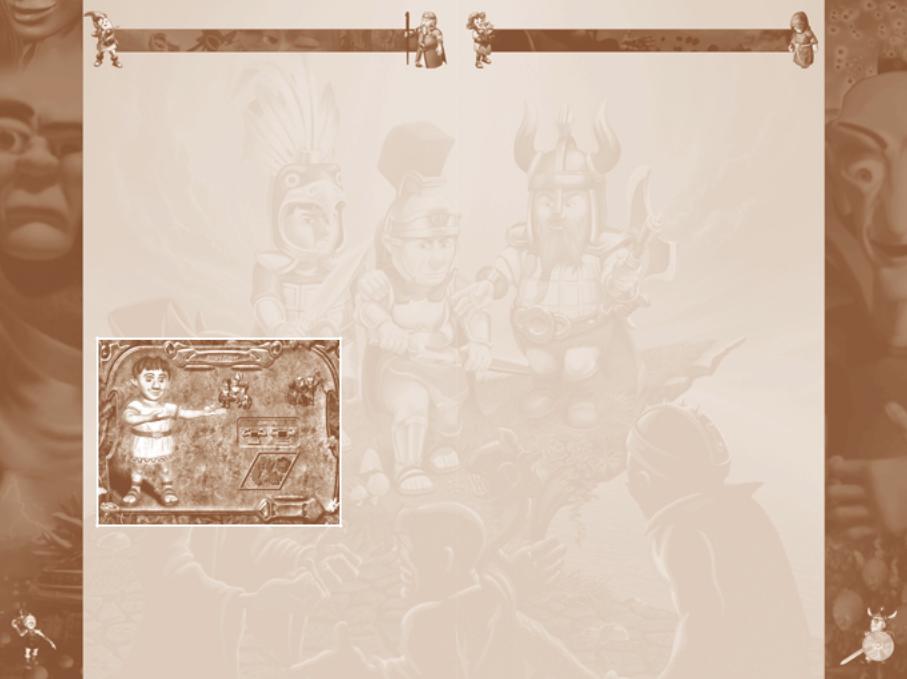
GETTING STARTED
4. Getting Started
When you start THE SETTLERS IV you will see the main screen at first. This is where you enter your basic preferences for playing the game – simply left-click on the button required. The following options are available:
4.1 Tutorial
If you are new to the world of THE SETTLERS IV, it’s a good idea to play through the twelve tutorial missions, which take you through the game’s functions step by step.
Make sure you give yourself time to get a grasp of the relationships between the various settlers, the goods and raw materials, the buildings and their environment which all combine to make the game so rich and enjoyable. You will discover the many and varied opportunities available to develop your own unique style of play.
Remember that within the game itself you can always make use of the extended tool tips for extra help and information.
4.2 Single-player
In single-player mode you have three basic game varieties to choose from. Before you make your choice, you can start by entering the level of difficulty you require.
4.2.1 The Three Races
The first option is “The Three Races”, with three missions available for each race. There's just one catch, though: to be able to play the second and third missions you’ll have to complete the previous mission successfully.
GETTING STARTED
4.2.2 The Dark Tribe
The second option takes you to the campaign against the menace of the Dark Tribe. Can you defeat the mysterious Mushroom Farmers and their leader Morbus in the course of the twelve missions?
4.2.3 Free Maps
The third single-player option involves creating your own map. In order to start a free game, you have to select a map to play on. On the right-hand side of the screen you can enter which maps you wish to choose from. You have the choice between ready-made singleor multiplayer maps and maps which you or other players have created.
Every map in THE SETTLERS IV has its own characteristics – determined by the map designer – which permit or exclude certain types of game. As every map has up to ten different setups, there are generally plenty of options to select from.
The individual map features are displayed in a table onscreen and include the following information:
•The map size
•Number of players’ possible
•Possible game types
Beneath the table, you can see a preview of the selected map and a number of boxes for you to enter your own preferences:
•Game name. Here you can type in a name for the game you are about to play.
•Mode of play. Toggle between the various modes possible for this map.
•Players/teams. You can enter the desired number of players/teams.
•Resources. Select the amount of resources that you would like to have available at the start of the game by using the setup options. Choose from small, medium and large quantities. Starting the game with more materials means that you will be able to build up your settlement more quickly.
•Setup. This option is only for multiplayer maps. Select from the various pre-defined settings.
Once you are happy with your settings, click on the arrow pointing to the right at the bottom of the screen. A menu will then appear in which you can make the following choices (please note that not all options are available on every map):
a.) Your starting point b.) Your team
c.) Your race
d.) Your color in the game e.) Your flag
The table shows the settings for each player. To start the game, click on the arrow pointing to the right at the bottom of the screen.
14 |
15 |

GETTING STARTED
4.3 Multiplayer
THE SETTLERS IV provides you with a number of opportunities to put your settlement-building skills to the test against other players. When you click on the multiplayer option, you will come to a screen where you have the choice between playing via a Local Area Network (LAN) and on the Internet on the Blue Byte Game Channel (BBGC) located at www.bluebyte.com.
4.3.1 Multiplayer Game via LAN
If you choose to play using a LAN, a list will be displayed of all games found on the local network. Simply click on the game that you would like to join. You can also type in the host’s address directly. Click on the button SEARCH HOST to display a list of the games found. If you would like to create a game yourself, press the appropriate button at the bottom of the screen. You will then arrive at the following screen:
a) Creating a multiplayer game
In a multiplayer game there is always a “host", which is the computer on which the game is created. The settings for the game are also determined on this computer. Other players can only join the game when these settings have been established.
First of all you need to choose from ready-made single-player, multiplayer or self-made maps using one of the three icons to the right of the screen. The maps available are then displayed in the table to the left.
|
This table shows you the characteristics of the individual maps. You can click on the buttons at the |
|
top of the table to rearrange the order of the maps according to criteria such as map size and the |
|
mode of play. |
|
To help you make your selection, you can see a preview of the map marked in the table in the |
|
lower left of the screen. Please note that the options available vary according to the map selected. |
|
Once you have decided which map you would like to play, you can then enter the following |
|
options for the game: |
|
• Game Name: click in the box and type in a name for the match. We’re sure you’ll think of a |
16 |
good one. |
• Mode of play. Toggle between the various modes possible for this map. |
GETTING STARTED
•Players/teams. You can enter the desired number of players/teams.
•Resources. Select the amount of resources that you would like to be available at the start of the game.
•Setup. Select from the various pre-defined settings.
•Password. Enter a password for the game. Players who would like to join you will then require this.
When you are happy with all your choices, click on the arrow pointing to the right at the bottom of the screen and your personal game will be created.
Now you will see the list of players, containing the names of all players who have logged into the game. For a detailed description of the functions, see the next section (4.3.2).
b) Joining a multiplayer game
Before you can take part in a multiplayer game you’ll first have to make a few settings (providing that the host agrees, of course!).
a.) Your starting point |
b.) Your team |
c.) Your race |
d.) Your color for the game |
e.) Your flag |
|
You can see all the players’ choices in the table. The host can also determine how strong any com- puter-controlled opponents should be. A yellow monitor indicates a weaker opponent, a red monitor a stronger one. The host can also exclude ("kick”) unwanted players from the game.
4.3.2 Multiplayer Game on the Blue Byte Game Channel
If you click on the Internet button on the left of the screen, your browser will appear and you will be connected to the Blue Byte Game Channel online. The BBGC has been designed to bring together Blue Byte gamers from all over the world. Not only can you arrange games with other players, but you can also get involved in discussion forums, enter online tournaments and register to take part in online beta testing. Furthermore, the BBGC is the best place to get the very latest information on all Blue Byte products, not to mention downloads, updates and support. Create a profile for yourself on the BBGC and you can count yourself part of the online SETTLERS community!
Once you have created a profile for yourself, simply enter your nickname and password.
17
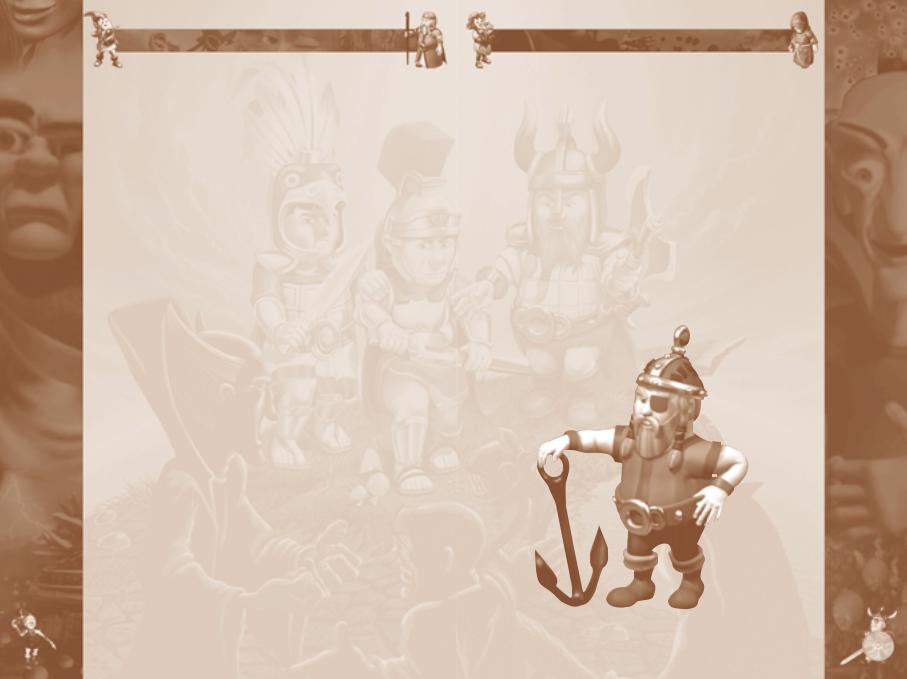
GETTING STARTED
When you start or join a multiplayer game on the BBGC you basically make the same settings as on the LAN screens. You should also be aware of these two important differences, however:
a.) The “ping” shows you the connection speed with other players. Green indicates a good connection, orange means an average one and red a poor quality connection.
b.) The ranking list position. This shows you where other players are in the ranking list, giving you a rough idea of your opponents' strength.
You can find a description of the other game setup options in section 4.3.1.
4.4 Modes of Play in THE SETTLERS IV
4.4.1 Conflict Mode (single-player and multiplayer)
The players have only got one thing on their minds: victory! It is possible to square up against each other individually or in teams.
4.4.2 Ranking List Games (multiplayer only)
Play for ranking list points on the BBGC! Ranking list games are only available on specific maps. The BBGC has ranking lists for clans as well as for individual players.
4.4.3 Cooperation Mode (multiplayer only)
All human players try to achieve a pre-determined goal together against a computer-controlled opponent.
4.4.4 Economic Mode (multiplayer only)
Settle competitively against other players within a certain time limit. The army’s only function in this game is to protect your own settlement, as its military strength outside your own territory is a lot lower than normal. The winner is the player or team that has produced the most units in at least four out of a total seven goods categories.
4.4.5 Settlefest (multiplayer only)
Settle away on a single-player map where there are no human enemies (you may have a computer to contend with, though). Your human opponents are also building up a settlement on an identical map. The winner is either the first player to achieve the game’s objectives (these vary from map to map), or is decided after a pre-determined time limit has elapsed.
4.4.6 Free Settle Mode (single-player only)
There is no given goal and there are no opponents. The only thing to worry about in this mode of play is how to build up a really good settlement. And as for how to do just that, read this manual…
GETTING STARTED
4.5 Electronic Manual
Clicking on the Manual button will display an electronic version of the document you are now reading. Please note that because of printing deadlines this document may include some information which is different from the printed version. You do not need an Internet connection to access this manual.
4.6 Tips
Click here for a few handy hints on managing your settlers.
4.7 Load Game
The Load Game button allows you to return to previous games. All you need to do is to select the category of the saved game (Dark Tribe mission, Three Races campaign etc.) and a screen will appear from which you can load the game.
4.8 Exit
If you really, really have to leave the settlers’ world, pressing the exit button will return you to Windows.
18 |
19 |
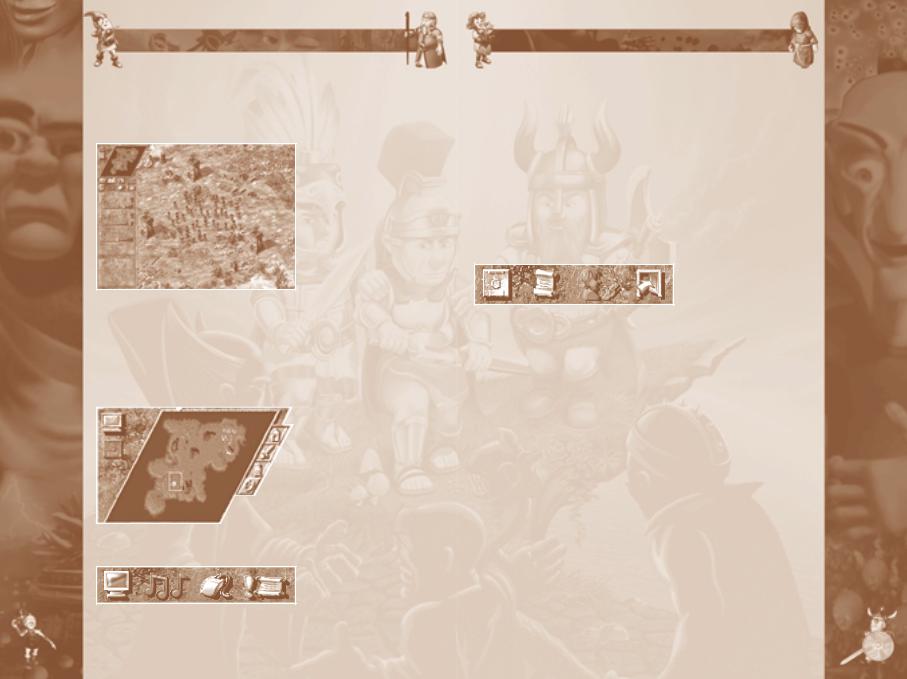
THE COMMAND CENTER
5. The Command Center
When you begin play, you will see that the screen is divided into two parts. The area on the right of your screen is the playing area, where your settlers construct their buildings, transport goods and raw materials, engage in battle and generally get on with all the jobs you give them in the game.
In this section, we're going to take a look at the Command Center, which you will find on the left of your screen. You will guide a significant portion of the development of your settlement from the Command Center, and you will also have access to information enabling you to make informed decisions about your economic, military and religious strategies.
5.1 The Upper Section
At the top of the Command Center you will see buttons that adjust the overview map, alongside the overview map itself and the EXTRAS and Options menus.
5.1.1 The OPTIONS menu
In this menu you will find four submenus with which you can adjust some of the game’s basic settings.
a.) The options in the Graphics menu influence the quality of your view of the game. You can also
|
use this menu to set the resolution of the game and decide whether it should make use of a |
|
20 |
3D accelerator. Some settings can place major demands on your computer. Therefore, depending |
|
on your hardware configuration, not all options may be possible. |
||
|
THE COMMAND CENTER
b.) In the Sound menu you can set the desired volume for music, sounds and for voice chat. In order to save bandwidth in Internet multiplayer gaming, it's a good idea for players with analog modems to switch off voice chat. If you would like to make use of the voice chat option, hold the TAB key down and you can speak to other players.
c.) The third menu allows you to turn the extended tool tips on and off. The extended tool tips can be found at the bottom right of the screen and provide explanatory information of particular use to those new to THE SETTLERS. Here you can also see what level of difficulty has been selected for the current game.
d.) You can use the Message Filter to determine which types of message should actually be displayed.
5.1.2 The EXTRAS Menu
This menu contains four submenus:
a.) The first of these can be used to save the game. You can also use this to delete games that are no longer required.
b.) With the second, you can look at your current scenario briefing with the mission description for the game.
c.) The third submenu allows you to determine which players you want to swap information with in a multiplayer game. You have the options of either talking with all of the other players, only with your opponents or only with allies. You can also make a separate entry for each player as to whether you wish to have contact with them. In this case it is irrelevant whether this player is an ally or an opponent. The settings you enter here also apply to voice chat.
d.) Pressing the fourth button allows you to quit the game and return to the start screen.
5.1.3 The Overview Map
The tabs on the right hand side of the overview map are there to turn on/off the following displays on the overview map itself.
•Buildings
•Warriors
•Settlers
•Different colors for the various territories
You have three options for zooming in and out. Your first option is to use the slide bar above the overview map for seamless zooming. Secondly, if you have a mouse-wheel you can change the camera distance by simply turning the wheel. Finally, you can keep both the left and right buttons depressed and move the mouse backwards and forwards to zoom out and in.
The Overview Map
And Zooming
21
