Games PC SID MEIER S-CIVILIZATION III-CONQUESTS User Manual

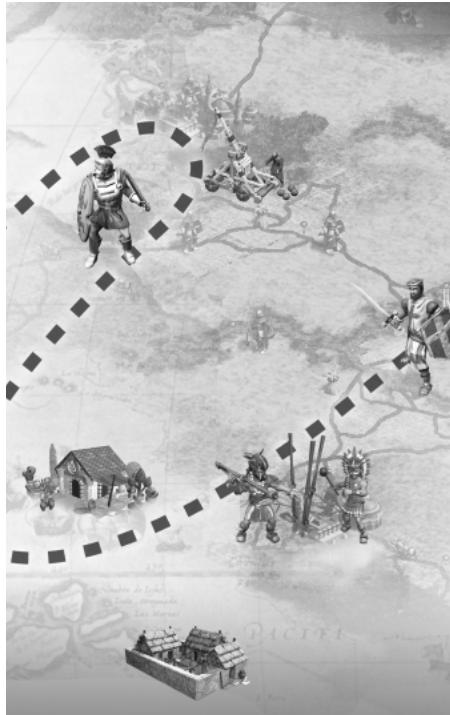

Table of Contents |
|
Getting Started .................................................... |
3 |
Welcome to Civilization® III: Conquests..................... |
6 |
How to Play ........................................................ |
7 |
The Conquests ................................................... |
14 |
New Tribes......................................................... |
18 |
New Governments .............................................. |
26 |
Tech Tree Changes .............................................. |
27 |
New Game Features............................................ |
29 |
Cities ................................................................. |
35 |
Worker Actions ................................................... |
37 |
Units ................................................................. |
39 |
Victory Conditions ............................................. |
44 |
Multiplayer......................................................... |
47 |
Keyboard Shortcuts............................................. |
68 |
Unit Chart ......................................................... |
69 |
Credits............................................................... |
70 |
Atari Web Sites ................................................... |
73 |
Technical Support............................................... |
73 |
End-User License Agreement ............................... |
75 |
Index ................................................................. |
78 |
Getting Started
Using this Manual
This manual describes the new features and enhancements in Civilization® III: Conquests. It is not meant to teach you how to play Civilization III. The manual assumes that you are familiar with the basic gameplay and concepts of Civilization III.
If you are new to Civilization III, we recommend that you consult the Civilization III game manual for complete gameplay instructions and a step-by-step walkthrough of the basic game concepts.
The ReadMe File
The Civilization III:Conquests CD-ROM game has a ReadMe file where you can view both the License Agreement and updated information about the game.We strongly encourage you to take the time to read this file in order to get the benefit of changes made after this manual went to print.
To view the ReadMe file, click on the Start button on your Windows® taskbar, then select Programs, then Atari, then Civilization III: Conquests and then click on View Conquests ReadMe.
Note: Depending on your version of Civilization III, the Civilization III: Conquests program group might be located under Program Files/Infogrames Interactive rather than Program Files/Atari.
2 |
|
|
|
3 |
|
|
|||
|
|
|
|
|

System Requirements
Operating System: Windows® 98/Me/2000/XP
Processor: |
Pentium® II 400 MHz |
Memory: |
128 MB RAM |
Hard Disk Space: |
650 MB free (in addition to the 600 MB |
|
required by Civilization III) |
CD-ROM Drive: 4X speed or Faster |
|
Video: |
Windows® 98/Me/2000/XP-compatible |
|
video card* |
Sound: |
Windows® 98/Me/2000/XP-compatible |
|
sound card* |
DirectX®: |
DirectX® version 9.0b (included) or higher |
Multiplayer: |
LAN or Internet connection required for |
|
some multiplayer modes |
|
Broadband connection recommended for |
|
games with 5 or more players |
Microphone: |
Required for voice chat |
*Indicates device should be compatible with DirectX® version 9.0b or higher.
Installation
1.Start Windows® 98/Me/2000/XP.
2.With Civilization III installed, insert the Civilization III: Conquests CD-ROM game disc into your CD-ROM drive.
3.If AutoPlay is enabled, a title screen should appear. If AutoPlay is not enabled, or the installation does not start automatically, click on the Start button on your Windows® taskbar, then on Run. Type D:\Setup and click on OK. Note: If your CD-ROM drive is assigned to a letter other than D, substitute that letter.
4.Follow the on-screen instructions to finish installing
Civilization III: Conquests.
5.When installation is complete,double-click on the Civilization III: Conquests game icon to start the game.
Note: In order to play the expansion, Civilization III must be installed on your computer and the Civilization III:Conquests disc must be in your CD-ROM drive.
Installing DirectX®
Civilization III: Conquests requires DirectX® 9.0b or higher in order to run.If you do not have DirectX® 9.0b or higher installed on your computer, click “Yes” to accept the DirectX® 9.0b License Agreement.This will then launch DirectX® 9.0b Install.
Saving and Loading
Saving and loading a single-player game in Civilization III: Conquests is identical to saving and loading a game in Civilization III. See page 21 of the Civilization III manual for more details.
Saving a multiplayer game is identical to saving a single-player game.
To load a multiplayer game, you must first host a game (see page 53 of this manual), and then choose Load Game from the Game Mode drop-down menu. Note: If you load a multiplayer game from the Main Menu or from within a single-player game, it will load and play as a single-player game.
4 |
|
|
|
5 |
|
|
|||
|
|
|
|
|

Welcome to CIVILIZATION® III:
CONQUESTS
Civilization III: Conquests includes the Civilization III: Play the World multiplayer expansion pack.The manual assumes that you are installing over the original Civilization III game.
Welcome to Sid Meier’s Civilization III: Conquests! As a ruler, you will be challenged with redefining some of the most critical moments in human history. Pit your strategic wits against handcrafted and tailored Conquests to see if you can lead your tribe to greatness.You will take the reins of power and decide whether or not Rome falls in a day, America is discovered by the Dutch or if Napoleon is destroyed immediately. These experiences and many more await you in Conquests!
What’s New?
Listed below are just some of the new features, changes, and additions that you will encounter when playing Civilization III: Conquests. Be sure to carefully read each Conquest’s Tech Tree and Civilopedia, because many of the game rules you are familiar with could be very different.
•9 Conquests in history, each with a new and unique Civ® III-style gaming experience. Be sure to carefully read the Tech Tree and Civilopedia, because many of the game rules you are familiar with could be very different.
•15 new tribes, each with its own unique unit, for a total of 31 tribes.
•The Epic Game has been updated to take into account the vast number of design and gameplay additions that have been made since Civilization III was released.
•Multiplayer! Challenge your friends in Internet, local area network (LAN), Hot Seat, and Play by E-Mail games.
•Seafaring and Agricultural Civ Traits and a rebalancing of all 31 tribes.
•Demi-God and Sid difficulty levels, along with Adjustable AI Aggressiveness.
•Feudalism and Fascism government types, and rebalancing of all governments.
•Civil Engineer and Policemen city specialists and boosts to the effectiveness of Tax Collectors and Scientists. Don’t forget to use them!
•New Wonders: Statue of Zeus,Temple of Artemis,Mausoleum of Mausollos, Knights Templar and the Internet — not to mention the Wonders designed specifically for the Conquests.
•New City Improvements: Civil Defense,Commercial Docks, and Stock Exchange.
•NewVictory Conditions: Regicides,Elimination,Era-Wonder, Coalition, Reverse Capture the Flag and adjustable Game Limits.
•The Updated Editor allows you to create your own Conquests.
How to Play
1.Make sure that the Civilization III: Conquests disc (not your original Civilization III disc) is in your CD-ROM drive.
2.Double-click on the Civilization III: Conquests icon on your desktop or click on the Start button on yourWindows® taskbar, then select Programs,then Atari,then Civilization III:Conquests and then Civ Conquests.
Most of the setup options in Conquests are the same as those in Civilization III. The following sections describe the differences between the original menus and those in the expansion.
Main Menu
Conquests
Click on this option to enter the Conquests Menu. There are three Introductory Conquests designed to familiarize you with new gameplay elements in Civilization III: Conquests. The Introductory Conquests appear first on the list and
6 |
|
|
|
7 |
|
|
|||
|
|
|
|
|

have a 0 at the start of their name. These feature new tribes, along with Locked Alliances, Reverse Capture the Flag,newTech Trees and more.We highly recommend that you play these first!
Listed below the Introductory Conquests are 9 fully featured Civ-style gameplay experiences that will push your skills to their limits. Each Conquest was specially crafted to provide a new and interesting Civilization experience.Please read the Civilopedia and Tech Tree information to become acquainted with the Conquest. You should ignore standard Civ III rules, unit settings and wonder effects for each Conquest, as we specially designed each to provide the maximum amount of gameplay and experience without limiting ourselves to the previous rules.
Clicking on a Conquest’s name will provide key information regarding the victory conditions,map,playable tribes,and various other items to assist you in choosing the tribe you wish to play.
To start a Conquest, double-click its name or highlight its name and click on Load.
Civ-Content
Choose this option to play different variations of the Civilization game. Each has been designed to expand on the Civilization experience and to allow the player some customization with how the game is played. Variants also include playing specific parts of the game to hone your skills with the later Eras.
You can also access Fan-Created Content through this menu.
Preferences
The new Preferences screen has been reorganized so that the options are easier to find. All of the options remain the same as those in Civilization III, with the following exceptions:
•Show Advanced Unit Action Buttons:You can now activate many of the unit actions available only through keyboard commands in Civilization III using on-screen Unit Action buttons. Select this option to display these advanced Unit Action buttons. (See “Mouse Controls for Advanced Unit Actions” on page 32 for details.)
•Audio Preferences: Audio Preferences,which were located on a separate screen in Civilization III, are now incorporated into the main Preferences screen.
•Map Scroll Speed: Select the speed at which the map scrolls (Fast, Normal or Slow).
•Show Fewer Multiplayer Popups: This option disables most pop-ups when playing multiplayer.This helps ensure the pace of the game is not broken by having to accept actions such as
Creating a City or Loading Units onto a Transport.
•Do Not Auto-Select Units in Multiplayer: Use this option to turn OFF automatic unit cycling. Instead use the Wait [W] hotkey to switch between units or just click on the unit you want to activate.
Multiplayer
This option allows you to host or join a multiplayer game. See page 47 for complete information on joining and setting up multiplayer games.
8 |
|
|
|
9 |
|
|
|||
|
|
|
|
|

Choose Your World
•Barbarians:You now have the option to play the game without the interference of those pesky Barbarians.To turn the Barbarians OFF but leave goody huts, click on the Sedentary option.To turn OFF Barbarians and the goody huts, click on the No Barbarians option.
Player Setup
TheYour Civilization section of the Player Setup screen contains fifteen new tribes. See “New Tribes” on page 18 for more information.
The Rules section of the Player Setup screen includes a number of new options:
•Culturally Linked Start Locations: When this option is checked, all civilizations start the game grouped on the map according to their culture groups — American,Asian,European, Mediterranean, and Mid East. In other words, all American civilizations start the game close to one another,all of the Asian civilizations start the game close to one another, and so on.
•Respawn AI Players:When this option is checked,computercontrolled civilizations that are eliminated early in the game are “reborn”as new civilizations. If you don’t want AI civilizations to reappear after you defeat them, un-check this option.
•Preserve Random Seed: When this option is checked, the state of the current game’s random number generator is locked when you save a game,so that saving and loading have no effect on random events in the game.For example,right after you save your game, one of your units is attacked and destroyed by an enemy unit.You can reload your last save and allow the combat to occur again. If the Preserve Random Seed option is not checked, a new random number is generated when the game is reloaded, and the results of the combat might be different. If the Preserve Random Seed option is checked,the result of the combat is always the same because the original random number that governed the combat is preserved in each save.
•Accelerated Production: When this option is checked, the number of food,shields,and commerce generated by cities each turn is doubled.Accelerated production speeds up the game by increasing the rate of population growth and scientific research and decreasing production time.
•Elimination: This is a new victory condition. (See “Victory Conditions” on page 45.)
•Regicide: This is a new victory condition. (See “Victory Conditions” on page 45.)
•Mass Regicide:This is a new victory condition.(See“Victory Conditions” on page 45.)
•Victory Point Scoring: This option allows you to score points by occupying designated Victory Point Locations, killing enemy units or barbarians, capturing enemy cities, building Wonders, researching or capturing princesses.
•Capture the Princess: This option enables a new capture-the- flag game mode.
•Allow Cultural Conversions:When enabled, culturally weak cities adjacent to culturally strong ones might defect and join their culturally superior neighbor. Default is ON.
•Reverse Capture the Flag: This is not an option that can be selected. Certain Conquests and player-made scenarios will have this victory condition enabled. If it’s enabled you will see it highlighted. For example, the “Three Sisters Introductory Conquest” has this option enabled to allow you to return the artifact to the volcano.
•Game Limits: Click on this to be given the opportunity to customize your victory conditions to meet your needs.Turn # can be reduced and many limits (indicators that the game is over) can be adjusted in this menu.
•Adjustable AI Aggressiveness: Before starting the game, click how aggressive you want the AI players to be. Normal means that the AI acts based on the tribe’s default aggressiveness setting.
10 |
|
|
|
11 |
|
|
|||
|
|
|
|
|

Previewing and Loading Scenarios
Click on Civ Content in the Main Menu to access, preview, and manage Civilization III scenarios. The Civ Content screen is divided into two regions:
•Scenario Files:This scrolling menu lists all of the scenario files that are currently stored in your Civilization III and Civilization III: Conquests Scenario folders.
•Scenario Preview:This section shows the title and description of the selected scenario; the scenario version icon (whether it was created with Civilization III or Civilization III:Conquests);
the number of players allowed; the Victory Conditions; and a
notification of whether there are custom rules in effect. If the scenario uses a custom map, a preview image of the map is displayed.
To preview a scenario,click on the scenario name in the Scenario Files menu.To load a scenario, click on the scenario name and then click on the O.
Civ Content provides you variations of the Civilization experiences to allow you to customize your gaming experience more to your liking. Some of the options include:Vanilla Civ3, Play the World, No Disasters, No Plague, No Unique Units, No Civ Traits, NoVolcanos, and Locked Alliance.
Hall of Fame
The Hall of Fame Screen has changed.When you first enter this screen you will be shown your progress in the Conquests Campaign. Each Conquest is listed with the details of the game that you scored highest on.The difficulty level that you beat it on is also indicated. Once you win all of the Conquests you are awarded with a victory video!
Click the Next button in the Campaign Menu to launch your next uncompleted Conquest. Beat all of them and get your reward!
Click on the O at the bottom right to continue on to the original Civilization III Hall of Fame. The civilization-specific sorting controls that were located around the outside of the screen are now available from text buttons at the top of the screen. In addition, you can now sort the scores by the column subject heading.
To re-sort the scores, click any column header.The scores will re-sort in ascending order based on the information in the column you select. Click on a column header again to change the sort order from ascending to descending order.
Editor
Civilization III:Conquests includes a full-featured editor that allows you to create new maps and edit existing maps.The editor also allows you to control and edit every aspect of the game necessary to design and create customized scenarios.
The editor is automatically installed when you install the game, and is located in the “Civ3Conquests” folder.To run the editor, navigate to the Civ3Conquests folder and double-click Civ3ConquestsEdit.exe.
The editor in Civilization III: Conquests is similar to the editor included with the original game, but it includes many new features. For a list of these features and complete instructions on how to use the editor, see the Editor Help file. To run the Editor Help file, navigate to the Civ3Conquests folder and click the CIV3CONQUESTSEDIT help file. You can also access all of the help topics from the Help menu while running the editor.
12 |
|
|
|
13 |
|
|
|||
|
|
|
|
|
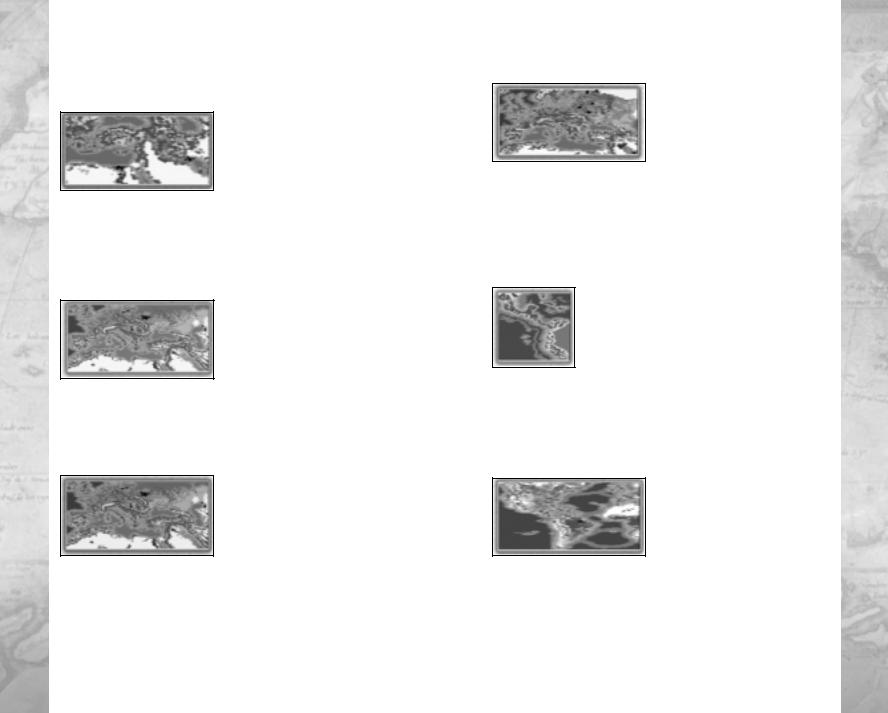
The Conquests
Mesopotamia
Mesopotamia is the“cradle of civilization” and was home to all seven of the “Great Wonders of the Ancient World.” The map stretches from the mountains of Greece east to the hills of Persia
and south to the Nile river.The game ends as soon as all seven great wonders have been built, or when a side amasses 5,500 Victory Points, or after 160 turns — whichever happens first. Victory points awarded for completing wonders are doubled in this scenario.
Rise of Rome
It is more than 2,300 years ago, and the Mediterranean Sea is in turmoil.To the east,Macedon and Persia are locked in a deadly war to decide the dominant power in Asia Minor. Farther west, the
young city of Rome is beginning to challenge mighty Carthage for control of the central Mediterranean. Are you prepared to grasp the reins of power, and lead your people to the heights of glory and wealth — at the point of a sword and the tip of a spear?
Fall of Rome
Emperor Constantine has divided the Roman Empire into two.The Western half, with its capital at Rome,is beset with barbarians on all borders.The Eastern portion of the Empire,hard at work building
their new capital of Constantinople, faces danger as well, from both barbarians and the strengthening Sassanid Persians. How long can the once great empire survive? Corruption is rampant already, and if either half of the empire loses eight cities, it will surely collapse.
Middle Ages
In 843, the great empire of Charlemagne is divided into three parts. The Christian leaders of these kingdoms of English, Franks,Germans and Burgundians each have a holy relic that needs
to be returned to Jerusalem (to earn 10,000 bonusVictory Points). A fourth relic resides with Alfred the Great in his fledgling English nation to the north. Play as either one of these four Christian civilizations, one of four Viking powers, one of four Arab powers, or as the Byzantines. Who can rule the greatest kingdom of the Middle Ages by the year 1453?
Mesoamerica
The Mesoamerican cultures of the PreColumbian era have captured the imagination of anthropologists and historians alike.From the industrious Inca and their imperial road system,to the magnificent temples of MayanTikal, and on into central Mexico where the mighty
Aztecs paid blood homage to the god-king Quetzalcoatl, these cultures stood as a testament to the ingenuity and glory of ancient man. Can you, as either the Aztecs, the Maya, or the Inca, lead your people to victory, and forge an empire to withstand the coming of the Conquistadors?
Age of Discovery
Play as one of five European powers (England, France, Spain, Portugal or the real underdog ...
the Dutch) as you explore the New World and Africa. Set up plantations and mines in these
new lands to exploit their wealth. Then bring these treasures back avoiding privateers to scoreVictory Points and add gold to your treasury.
14 |
|
|
|
15 |
|
|
|||
|
|
|
|
|
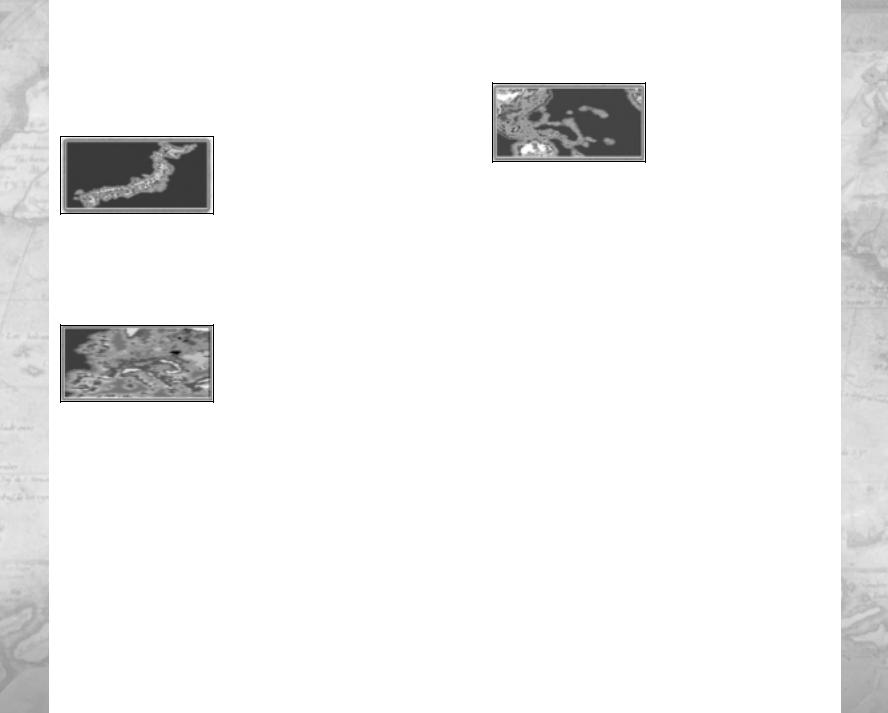
Alternatively (and even harder than the Dutch),play as the Aztecs, Incas or Mayans,trying to stem the tide of European domination long enough to win a one-city cultural victory.
Sengoku
The Sengoku period in Japan spans the Onin war in 1467, the emergence of Oda Nobunaga into Kyoto in 1568,and the establishment of the Tokugawa shogunate in 1603. It was in this period
that battles, large and small, raged throughout Japan as warlords fought for the title of Shogun. War tactics changed drastically following the introduction of gunpowder and firearms by the Portuguese in 1543.Will you be able to battle and scheme your way into to the position of Shogun?
Napoleonic Europe
The age of Napoleon has arrived! Nationalism is sweeping through the lands.Strong infantry and cavalry forces of a newly rejuvenated France, under the direction of several great military leaders,stand
ready to bring “reforms” to the other nations of Europe. Across the channel, England is in a locked alliance with Portugal, the Netherlands and the Kingdom of Naples. Other countries are unaligned — but not uninterested in the future shape of Europe. Can Napoleon conquer all, or will the other nations work together to contain his imperialistic motives?
World War II in the Pacific
War has been declared! It is December, 1941 and the “peaceful” Pacific Ocean is about to witness the full fury of air, naval and land warfare during World War II. A military-rich but
resource-poor Japan has dangerous assault forces poised to attack complacent Allied bases in Malaya and the Philippines. Far to the northeast, near Hawaii, a powerful Japanese naval-air strike force is within range of the “unsuspecting” U.S. fleet stationed near Honolulu.
16 |
|
|
|
17 |
|
|
|||
|
|
|
|
|
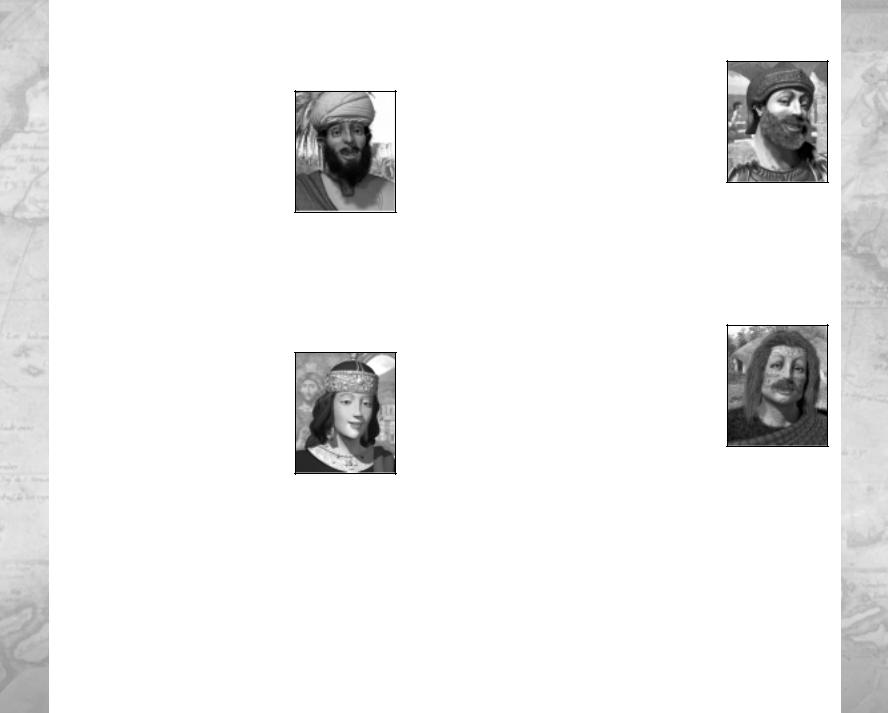
New Tribes
Arabs
Originating in central Arabia, the Arabs are the most dominant Middle Eastern culture. At certain times during their history, the Arab empire spread from India in the east to as far as Spain in the west.
•Leader: Caliph Abu Bakr
•Culture Group: Mid Eastern
•Aggression Level: 4 (High)
•Build Preferences: Growth and Culture
•Preferred Government: Republic
•Shunned Government: Despotism
•Civilization Characteristics: Expansionist, Religious
•Unique Unit: Ansar Warrior
Byzantines
Also known as the Eastern Roman Empire the Byzantine Empire was initiated by Constantine’s move of the capital from Rome to Constantinople.
•Leader: Empress Theodora
•Culture Group: Mediterranean
•Aggression Level: 3 (Moderate)
•Build Preferences: Defensive Land, Naval,Trade, Happiness, Culture
•Preferred Government: Monarchy
•Shunned Government: Feudalism
•Civilization Characteristics: Seafaring, Scientific
•Unique Unit: Dromon
Carthaginians
With a center of power in the north African city of Carthage, the Carthaginians controlled a small but powerful empire in the Mediterranean starting in the 6th century BC.
•Leader: General Hannibal
•Culture Group: Mediterranean
•Aggression Level: 2 (Low)
•Build Preferences: Naval Units and Trade
•Preferred Government: Republic
•Shunned Government: Communism
•Civilization Characteristics: Seafaring, Industrious
•Unique Unit: Numidian Mercenary
Celts
The Celts, who originated in central Europe,formed a culture whose influence spread to the British Isles,Western Europe, and south to the Mediterranean prior to the rise of the Roman Empire.
•Leader: King Brennus
•Culture Group: European
•Aggression Level: 4 (High)
•Build Preferences: Offensive Land Units,Trade, and Culture
•Preferred Government: Despotism
•Shunned Government: Republic
•Civilization Characteristics: Agricultural, Religious
•Unique Unit: Gallic Swordsman
18 |
|
|
|
19 |
|
|
|||
|
|
|
|
|

Hittites
The Hittites were the first to use Iron in warfare. Very aggressive, they played in integral part in the dynamics that formed the Fertile Crescent.
•Leader: King Mursilis
•Culture Group: Mid Eastern
•Aggression Level: 4 (High)
•Build Preferences: Offensive Land,Trade
•Preferred Government: Fascism
•Shunned Government: Despotism
•Civilization Characteristics: Commercial, Expansionist
•Unique Unit: 3-Man Chariot
Incans
The Incans dominated South America throughout the 15th century with one of the most powerful and well-organized armies ever to be seen in the Americas.
•Leader: Sapa-Inca Pachacuti
•Culture Group: American
•Aggression Level: 3 (Moderate)
•Build Preferences: Offensive Land, Culture,Wealth
•Preferred Government: Communism
•Shunned Government: Republic
•Civilization Characteristics: Agricultural, Expansionist
•Unique Unit: Chasqui Scout
Koreans
The people of the ancient Koryo dynasty (from which the western word “Korea” was derived) established themselves as a unique Asian culture through its advanced efforts in agriculture and trade,as well as its practical approach to philosophy.
•Leader: King Wang Kon
•Culture Group: Asian
•Aggression Level: 2 (Low)
•Build Preferences: Artillery Land Units
•Preferred Government: Monarchy
•Shunned Government: Republic
•Civilization Characteristics: Commercial, Scientific
•Unique Unit: Hwach’a
Mayans
While Europe was slumbered in the Dark Ages, these innovative people had charted the heavens,evolved the only true writing system native to the Americas and were masters of mathematics and calendrics. Deep within the jungles of the Yucatan peninsula you can still go visit the cities that are nothing short of architectural masterpieces.
•Leader: Great Instigator Smoke-Jaguar
•Culture Group: American
•Aggression Level: 3 (Moderate)
•Build Preferences: Defensive Land, Production, Culture, Workers
•Preferred Government: Feudalism
•Shunned Government: Democracy
•Civilization Characteristics: Agricultural, Industrious
•Unique Unit: Javelin Thrower (with Enslavement)
20 |
|
|
|
21 |
|
|
|||
|
|
|
|
|

Mongols
The ancient Mongol Empire covered an area from the Black Sea in the west to the South China Sea in the east. It included the present-day countries of Iraq and Iran, as well as parts of Russia and China.
•Leader: Ghenghis Khan Temujin
•Culture Group: Asian
•Aggression Level: 5 (Very High)
•Build Preferences: Offensive Land Units and Production
•Preferred Government: Despotism
•Shunned Government: Democracy
•Civilization Characteristics: Expansionist, Militaristic
•Unique Unit: Keshik
Netherlands
The Dutch colonized much of Southeast Asia (“Dutch East Indies”) and played a major role in the Age of Discovery as European nations searched for an Eastern route to tap into the riches of India and Asia.
•Leader: King William
•Culture Group: European
•Aggression Level: 2 (Low)
•Build Preferences: Naval, Defensive Land, Production
•Preferred Government: Monarchy
•Shunned Government: Despotism
•Civilization Characteristics: Seafaring,Agricultural
•Unique Unit: Swiss Mercenary
Ottomans
At the height of their power,the Ottomans controlled lands in southwest Asia, northeast Africa,and southern Europe.Founded in the 13th century AD, the Ottoman Empire’s conquests included the Mamluks of Africa and the Christian kingdoms of Europe.
•Leader: Sultan Osman
•Culture Group: Mid Eastern
•Aggression Level: 3 (Moderate)
•Build Preferences: Artillery Units and Happiness
•Preferred Government: Republic
•Shunned Government: Despotism
•Civilization Characteristics: Industrious, Scientific
•Unique Unit: Sipahi
Portugal
The Portuguese dominated exploration and were the first civilization to map out the continent of Africa.With the discovery of the NewWorld the Portuguese Empire rivaled Spain.
•Leader: Prince Henry
•Culture Group: European
•Aggression Level: 3 (Moderate)
•Build Preferences: Naval,Wealth,Trade, Explore
•Preferred Government: Democracy
•Shunned Government: Fascism
•Civilization Characteristics: Seafaring, Expansionist
•Unique Unit: Carrack
22 |
|
|
|
23 |
|
|
|||
|
|
|
|
|
