Games PC SERIOUS SAM User Manual
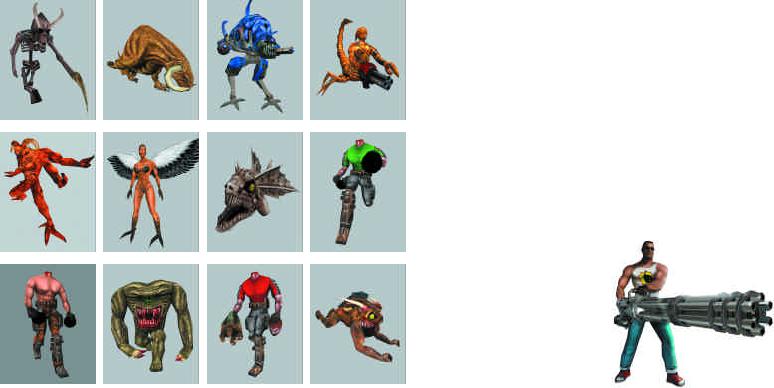
Serious Sam |
|
Introduction . . . . . . . . . . . . . . . . . . . . . . . . . . . . . . . . . . . . . . . . . |
. 4 |
Getting Started . . . . . . . . . . . . . . . . . . . . . . . . . . . . . . . . . . . . . . |
. 5 |
System Requirements . . . . . . . . . . . . . . . . . . . . . . . . . . . . . . . . . |
. 5 |
Installing the Game . . . . . . . . . . . . . . . . . . . . . . . . . . . . . . . . . . . |
. 6 |
Running the Game . . . . . . . . . . . . . . . . . . . . . . . . . . . . . . . . . . . |
. 6 |
NETRICSA . . . . . . . . . . . . . . . . . . . . . . . . . . . . . . . . . . . . . . . . . |
10 |
Controlling the Game . . . . . . . . . . . . . . . . . . . . . . . . . . . . . . . . . |
13 |
The Game World . . . . . . . . . . . . . . . . . . . . . . . . . . . . . . . . . . . . . |
16 |
Serious Sam Multiplayer . . . . . . . . . . . . . . . . . . . . . . . . . . . . . . . |
16 |
Multiplayer Modes . . . . . . . . . . . . . . . . . . . . . . . . . . . . . . . . . . . . |
16 |
Multiplayer Setup . . . . . . . . . . . . . . . . . . . . . . . . . . . . . . . . . . . . |
18 |
Tech Support . . . . . . . . . . . . . . . . . . . . . . . . . . . . . . . . . . . . . . . . |
20 |
Credits . . . . . . . . . . . . . . . . . . . . . . . . . . . . . . . . . . . . . . . . . . . . |
21 |
Software License Agreement . . . . . . . . . . . . . . . . . . . . . . . . . . . . |
22 |
-2- |
-3- |
|
INTRODUCTION
At the dawn of the 21st Century, mankind makes a startling discovery. Beneath the sands of the earliest known human civilization, traces of another, even more ancientbut technologically advancedcivilization are uncovered. The profound scientific implications of this discovery leads humankind to the far reaches of the universe. Everything seems perfectbut too perfect to last.
In the year 2104, human civilization is attacked by countless deadly monsters, spawned from another dimension. In the battles that follow, humankind fights valiantly, but nothing can stop the monsters from coming. Earth’s forces are steadily defeated, planet-by-planet, from Alpha Centaury back to their own solar system.
Because of his extreme bravery in battling monsters, Sam ‘Serious’ Stone becomes a legend. Wounded countless timesbut never defeatedSerious Sam becomes a living symbol of the Earth’s resistance against the advancing evil.
But, no matter how bravely the human armies fight, they are defeated, time and again. Attempts to defend the solar system fail and the Earth is now under direct attack. Humankind stares into the face of its own annihilation.
World leaders must now turn to their last chancean ancient artifact called the ‘Time-Lock’, a relic from a long-forgotten race, imbued with the power to teleport a single person back in time. The choice of whom to send is obvious...
Serious Sam becomes the final hope for humankind. He must return to the past and change it to save his race from extinction from an evil force determined to purge the galaxy of all intelligent life.
GETTING STARTED
SYSTEM REQUIREMENTS
Minimum:
•AMD K6-3 400MHz or Celeron 300MHz
•64MB RAM
•Full OpenGL compliant 3D accelerator
•100% Windows compatible sound card Windows
•95OSR2/98/98SE/ME/NT 4.0 (with Service Pack 5) or Windows 2000 operating system
•150MB free hard disk space
Recommended:
•AMD Athlon 550MHz or Pentium III 550MHz range processor
•128MB RAM
•Full OpenGL compliant 3D accelerator with 32MB RAM
•Creative Labs SoundBlaster Live
•450MB free hard disk space
For Full Experience:
•AMD Thunderbird 800Mhz or Pentium III 800MHz range processor
•256MB RAM
•Third generation full OpenGL compliant 3D accelerator with 32MB RAM
-4- |
-5- |
INSTALLING THE GAME
1.Quit all other applications and insert the Serious Sam CD into your CDROM drive.
2.Serious Sam will automatically display its installation screen within a few seconds. If autoplay is disabled, you will need to start the installation manually. This is done by double clicking the My Computer icon,then double clicking the CD-ROM icon in the window that opens. Double click on the Setup.exe file to begin the installation.
3.Follow the on-screen instructions to install the game.
4.Get Serious.
RUNNING THE GAME
When navigating the Menus, keep in mind that all menu screens have a Back Button as an Escape Shortcut.
MAIN MENU
The Main Menu consists of the following:
Single Player
Select Single Player to begin or continue single-player games.
Network
Select Network to set-up and play multiplayer games (see Serious Sam Multiplayer for more information).
Split Screen
Select Split Screen to set-up and play with multiple users on one machine.
1.Go to menu: Split Screen->Start
2.Choose type of game to play: Cooperative, Scorematch, or Deathmatch, and difficulty: Tourist, Easy, Normal, Hard or Serious.
3.Select level to start playing from.
4.You may adjust game rules under ‘Game Options’
5.Press Start.
6.Choose at least 2 players to play with. Make sure you set up proper commands for each player.
7.When ready, hit Start.
Demo
Select Demo to view any of recorded demos, or record a new one. Start recording a demo by pressing F7. A Recording indicator will show on the screen. To stop recording, either go to the Demo menu and choose Stop Recording, or press F8.
Mods
Select Mods to start any installed mods within the Serious engine.
High Scores
Select High Scores to view High-Score table.
-6- |
-7- |
OPTIONS
Select Options to configure:
Video Options
Here you can choose to use default OpenGL driver, or 3DFX stand-alone driver (for users of older 3DFX chipsets). Under preferences you can choose from the following:
Normal: optimal settings for your card
Speed: for lower rendering quality and higher speed
Quality: for higher rendering quality and lower speed
All the settings are relative to your card capabilities, as detected by the game. You can also choose a resolution, bit-depth and whether to run the game in full screen or in window.
Audio Options
You can choose from three Sound System Options: Waveout, DirectSound, or EAX (only available on EAX-compliant cards like SoundBlaster Live). You can set the sound playback quality at 11kHz, 22kHz or 44kHz, or turn the sound off. Music volume and sound effects volume is adjustable separately.
Players and Controls
Select Players and Controls to switch current player and controls.
Network Connection
Select Network Connection to specify your connectivity.
Advanced Options
Select Advanced Options to modify advanced options in any of the four menus.
Execute Add-On
Select Execute Add-On for pre-configured Video Options to fit your CPU and RAM.
STARTING A NEW SINGLE PLAYER GAME
New Game
Click Single Player and select New Game to start a new single player game. Then select a skill level. You may choose between:
Tourist Mode: For casual, non-FPS players
Easy Mode: For those new to first-person-shooters
Normal Mode: For seasoned FPS players
Hard Mode: For fearless Serious Sam players
Serious Mode: Are you serious?
Custom Level
When a level is loaded for the first time (on any difficulty), it automatically appears in the Custom Level menu. This allows those who got stuck in that level (because it was too difficult to pass or too easy) to restart that level on any other difficulty.
Quick Load
Select Quick Load to access pre-defined Saved Games.
-8- |
-9- |
