Games PC SATURDAY NIGHT-SPEEDWAY User Manual
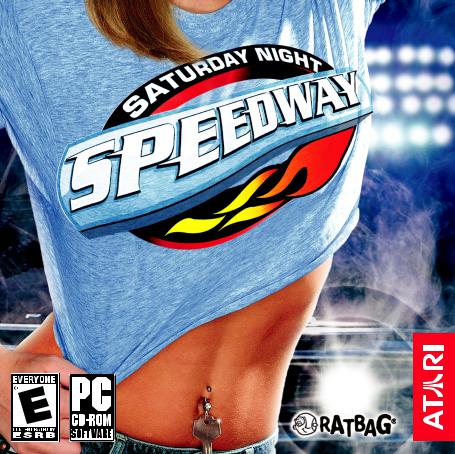
TM

TABLE OF CONTENTS |
|
First Things First . . . . . . . . . . . . . . . . . . . . . . . . . . |
.3 |
The ReadMe File . . . . . . . . . . . . . . . . . . . . . |
3 |
System Requirements . . . . . . . . . . . . . . . . . |
3 |
Setup and Installation . . . . . . . . . . . . . . . . . . . . . . |
3 |
Controls . . . . . . . . . . . . . . . . . . . . . . . . . . . . . . . . . . . |
4 |
Introduction . . . . . . . . . . . . . . . . . . . . . . . . . . . . . . . |
6 |
Racing on Dirt . . . . . . . . . . . . . . . . . . . . . . . . |
6 |
Glance Function . . . . . . . . . . . . . . . . . . . . . . |
6 |
Tear-Offs . . . . . . . . . . . . . . . . . . . . . . . . . . . . |
6 |
Gears . . . . . . . . . . . . . . . . . . . . . . . . . . . . . . . |
7 |
Quick Start Guide . . . . . . . . . . . . . . . . . . . . . . . . . . |
7 |
Goals . . . . . . . . . . . . . . . . . . . . . . . . . . . . . . . . . . . . |
8 |
Main Menu . . . . . . . . . . . . . . . . . . . . . . . . . . . . . . . . |
8 |
Arcade Mode . . . . . . . . . . . . . . . . . . . . . . . . . . . . . . |
8 |
Career Mode . . . . . . . . . . . . . . . . . . . . . . . . . . . . . . . |
9 |
Records . . . . . . . . . . . . . . . . . . . . . . . . . . . . . . . . . |
.13 |
Race Screen . . . . . . . . . . . . . . . . . . . . . . . . . . . . . . |
13 |
Race Rules . . . . . . . . . . . . . . . . . . . . . . . . . . . . . . . . |
15 |
Flags . . . . . . . . . . . . . . . . . . . . . . . . . . . . . . . . . . . |
16 |
Replays . . . . . . . . . . . . . . . . . . . . . . . . . . . . . . . . . . |
17 |
Car Tuning . . . . . . . . . . . . . . . . . . . . . . . . . . . . . . . |
18 |
Options . . . . . . . . . . . . . . . . . . . . . . . . . . . . . . . . . . |
20 |
Multiplayer . . . . . . . . . . . . . . . . . . . . . . . . . . . . . . . |
20 |
How to Play in GameSpy Arcade . . . . . . . . . . . . |
22 |
Hints and Tips . . . . . . . . . . . . . . . . . . . . . . . . . . . . . |
23 |
Credits . . . . . . . . . . . . . . . . . . . . . . . . . . . . . . . . . . . |
25 |
Atari Web Sites . . . . . . . . . . . . . . . . . . . . . . . . . . . . |
27 |
Technical Support . . . . . . . . . . . . . . . . . . . . . . . . . |
27 |
End-User License Agreement . . . . . . . . . . . . . . . . |
29 |
FIRST THINGS FIRST
The ReadMe File
The Saturday Night Speedway CD-ROM game has a ReadMe file where you can view both the License Agreement and updated information about the game. We strongly encourage you to read this file in order to benefit from changes made after this manual went to print.
To view this file, double-click on it in the Saturday Night Speedway directory found on your hard drive (usually C:\Program Files\Atari\Saturday Night Speedway). You can also view the ReadMe file by first clicking on the Start button on your Windows® taskbar, then on Programs, then on Atari, then on Saturday Night Speedway, and then on the ReadMe file.
System Requirements
Operating System: |
Windows® 98/Me/2000/XP |
Processor: |
Pentium® III 800 MHz or equivalent |
|
(900 MHz or higher recommended) |
Memory: |
128 MB RAM (256 MB RAM recommended) |
Hard Disk Space: |
500 MB Free |
CD-ROM Drive: |
8X Speed |
Video: |
16 MB Windows® 98/Me/2000/XP-compatible TNT-2 class video card |
|
(32 MB or higher recommended)* |
Sound: |
Windows® 98/Me/2000/XP-compatible sound card* |
DirectX®: |
DirectX® version 8.1 (9.0 included) or higher |
Modem: |
56 Kbps or higher for Internet play |
* Indicates device should be compatible with DirectX® version 8.1 or higher.
SETUP AND INSTALLATION
1.Start Windows® 98/Me/2000/XP.
2.Insert the Saturday Night Speedway CD-ROM game disc into your CD-ROM drive.
3.If AutoPlay is enabled, a title screen should appear. If AutoPlay is not enabled, or the installation does not start automatically, click on the Start button on your Windows® taskbar, then on Run. Type D:\Setup and click on OK. Note: If your CD-ROM drive is assigned to a letter other than D, substitute that letter.
2 |
3 |

4.Follow the remainder of the on-screen instructions to finish installing the Saturday Night Speedway CD-ROM game.
5.Once installation is complete, click on the Start button on the Windows® taskbar and choose Programs/Atari/Saturday Night Speedway/Saturday Night Speedway to start the game.
Note:You must have the Saturday Night Speedway game disc in your CD-ROM drive to play.
Installation of DirectX®
The Saturday Night Speedway CD-ROM requires DirectX® 8.1 or higher in order to run. If you do not have DirectX® 8.1 or higher installed on your computer, click “Yes” to accept the DirectX® 9.0 License Agreement. This will then launch the DirectX® 9.0 Install.
CONTROLS
Player 1: Driving the cars
ACTION |
KEYBOARD |
JOYSTICK |
Steer Left |
Left arrow key |
Axis 1 Left |
Steer Right |
Right arrow key |
Axis 1 Right |
Accelerate |
Up arrow key |
Button 2 (reverse |
|
(reverse when in |
when in reverse |
|
reverse gear with |
gear with manual |
|
manual transmission*) |
transmission*) |
Brake/Reverse |
Down arrow key |
Button 1 |
Change Camera View |
Spacebar |
Button 10 |
Glance Left |
[ key |
Button 4 |
Glance Right |
] key |
Button 5 |
Glance Back |
F8 key |
Button 6 |
Remove a Tear-off |
O key |
Button 3 |
Gear Up |
’ key |
Button 8 |
Gear Down |
/ key |
Button 7 |
In-game Pause Menu |
Esc key |
Esc key |
(Resume, Restart or Quit) |
|
|
|
|
|
Player 2: Driving the cars (splitscreen multiplayer mode)
ACTION |
KEYBOARD |
JOYSTICK |
Steer Left |
A key |
Axis 0 Left |
Steer Right |
D key |
Axis 0 Right |
Accelerate |
W key |
Button 2 |
|
(reverse when in |
(reverse when in |
|
reverse gear with |
reverse gear with |
|
manual transmission*) |
manual transmission*) |
Brake/Reverse |
S key |
Button 1 |
Change Camera View |
Tab key |
Button 10 |
Glance Left |
Q key |
Button 4 |
Glance Right |
E key |
Button 5 |
Glance Back |
X key |
Button 6 |
Remove a Tear-off |
` key (to left of 1 key) |
Button 3 |
Gear Up |
2 key |
Button 8 |
Gear Down |
1 key |
Button 7 |
In-game Pause Menu |
Esc key |
Esc key |
(Resume, Restart or Quit) |
|
|
* Pro Stocks and Late Models. Midgets do not have manual transmissions.
Menu Controls
ACTION |
KEYBOARD |
Move Highlight |
Arrow keys / Mouse |
Accept |
Enter key |
Back |
Esc key |
|
|
Note: Press any key to get out of Demo Mode.
4 |
5 |

INTRODUCTION
Welcome to the world of Saturday Night Speedway — the complete dirt track racing experience. Speedway racing is one of the most popular spectator sports in the United States. Raced on more than 700 tracks across the country, it is the sport that turns ordinary people into extraordinary legends.
Saturday Night Speedway offers you 13 actual tracks from across the U.S., with racing in three of the most popular car classes raced on dirt: Pro Stocks, Midgets and Late Models.
You can compete in a single race or individual class championship (on your own or with a friend), test your skills, lines and car setups in Time Trial Mode, or put your racing sponsorship and money management to the ultimate test in Career Mode.
On your way to becoming a champion, you can unlock extra vehicles, vehicle skins and fantasy tracks. Throughout your rise to the top, you are presented with trophies and game rewards.
Racing on Dirt
Racing on a dirt track is nothing like racing on a paved surface. The first time you enter a corner you’ll notice that the car wants to spin out. It’s up to you to control the spin and slide in the corners, making your car the fastest on the track. Control your car by turning into the slide and then easing off the gas and/or applying the brake. Once you start to control the slide, reapply the gas right away. Start off as an Amateur, and work your way up to the Pro difficulty level. Saturday Night Speedway tests your nerve and skills, so concentrate and practice. Don’t be afraid to take risks.
Tip: To take corners in a “power slide,” steer hard into the turn, keeping your foot on the accelerator, and then counter steer back and forth (creating a “fishtailing” effect). As you come out of the turn, let off the gas for a split second and then hit it again to straighten out.
Glance Function
A unique function in Saturday Night Speedway is the ability to glance while racing. Press the K key to glance to your left and press the L key to glance to your right (default controls). Speedway cars often slide deeply into corners, and you may find it useful to look to your side during cornering to see the cars in the pack around you.
Note: This “glance” function simulates the type and range of movement available to a driver, so it is only available in bumper or cockpit view.
Tear-Offs
When racing on a dirt track, in an open-cockpit vehicle, you’re going to get some mud in your face. Before a
race, Speedway drivers cover the visors of their helmets with strips of clear plastic that can be removed one at a time, clearing their view of the track ahead. These plastic strips are called tear-offs. Saturday Night Speedway simulates this with the tear-off control. Each time you press the tear-off key (the Spacebar, by default), the outermost strip of plastic on your visor will be removed, and your view will be cleared for the time being.
It’s important to use tear-offs carefully. If you run out before the race is over there is no way to clear your vision. You won’t be able to see the finish line, the wall or any other cars.
Gears
The cars in Saturday Night Speedway have varying transmission setups. Pro Stocks have a four-speed transmission, and Late Models have a two-speed transmission. You can tune the ratio of each gear individually on both the Pro Stocks and Late Models.
There is no gear shifting in the Midget class because the cars have no gearbox. Instead, they use a direct drive with a quick-change transmission, located behind the rear assembly. This means you can set the overall Drive Ratio of the transmission on the Midgets.
See the “Car Tuning” section on page 18 for more information on setting the Drive Ratio of gears and transmissions.
QUICK START GUIDE
The quickest way to get straight into the Saturday Night Speedway action is to jump into a single race.
After the introduction has played, select Arcade Mode from the Main Menu, and then select Single Race from the Mode Select screen. Next, choose your car class, car model, car skin and transmission type. Accept your selections to move on to track selection.
Select the track on which you want to race, the length of the event and the race difficulty. Select the Amateur or Semi-Pro difficulty if you are a beginner, or the Pro difficulty if you think you can handle it.
If you want to change the format of the event, you can adjust Race Length (the number of laps you race); the Race Format (if you want to race in a qualifying stage and then head straight to the final “A Main” race); or do a practice stage, qualifying stage, heat races and main races of a full race event.
Once you have made your race selections, you’ll be taken to the Race Format Screen. Here, you have the option to run the current race stage, tune your car, skip the current race stage or retire from the event.
Good Luck! Push yourself to become the best.
6 |
7 |
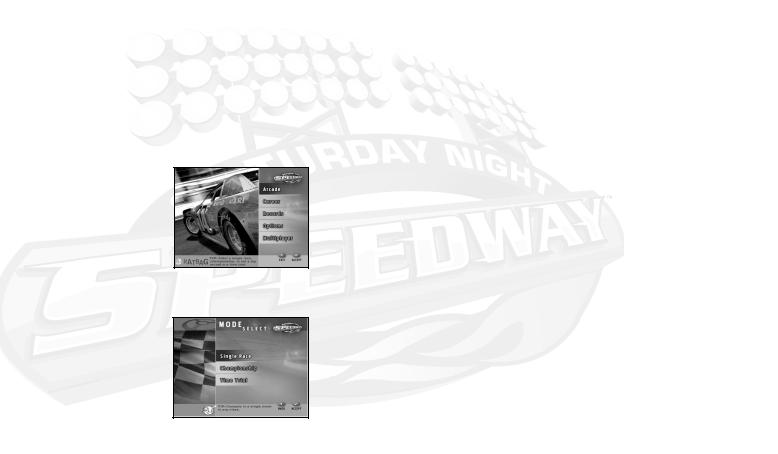
GOALS
There are many different goals in Saturday Night Speedway, depending on your chosen mode of play.
In Arcade Mode, you can finish at the top of the championship points table in all three car classes, win a single race, or set track records in Time Trial to get your name listed in the Saturday Night Speedway Archives.When you succeed, you can unlock extra tracks to race on, as well as extra cars and skins.
In Career Mode, you earn new skins, tracks, trophies and presentations by winning different series. You can fill up that empty trophy room in no time. There are also places in the Records for those who have won the most money in a single year or an entire career, as well as records for those holding the record lap time for each track in each car class.
The ultimate goal is to win an Arcade championship in each car class and win every Career Mode series.
MAIN MENU
Once the introductory movies are complete, you’ll find yourself at the
Main Menu. Here you can choose from the following:
Arcade: Enter a single race or championship, or set a lap record in a
Time Trial.
Career: Embark on a full racing career, with sponsors and upgrades in all three classes.
Records: View game records, trophy cards and game credits.
Options: See page 20 for more information.
Multiplayer: Race one-on-one in splitscreen mode or play a networked game.
ARCADE MODE
Choose from any of the three car classes and get straight into Speedway racing.You can go right to the track for a Single Race or a Time Trial session, or enter a full Championship season.
Single Race
Go to any track you wish and practice your skills in a single event. You can do this on your own or with a friend.
In a single race, you can set race difficulty and the overall length of the race. Additionally, you can choose Full to go through a complete format race day, or select Brief to go straight to the evening’s feature event.
Championship
A singleor two-player championship is also available in Arcade Mode. Competing in 13 events in an individual car class, you can earn points over the course of the championship by winning or placing well in each event. Enter a championship in each car class and earn yourself a championship title in all three classes.
You don’t need to worry about repairing or upgrading your car in this mode because you have the backing of a full racing team. The financial aspects present in Career Mode need not concern you here. They’re all taken care of for you, so you can focus on winning races!
To start a two-player championship or single race, select Multiplayer.
Time Trial
A Time Trial sets you against the clock, racing to beat your own lap records and those set by others. You can test your car setups and racing lines to prepare for competition racing. Refine your tuning for the varying track surfaces, or just try to set some lap records.
Damage
In Arcade Mode, you can damage your car while racing if damage is set to Arcade or Simulation from the Race Options screen (see page 20). Since there is no money involved in Arcade Mode, you are not required to repair your car in the same way as you do in Career Mode.
Instead, as a member of a Speedway racing team, you have access to enough money and resources to repair whatever damage is done to your car in the time provided.
At the end of an event in Championship Mode, you’ll find your car repaired and ready to go for the next race. Between race stages, anything that can be replaced is replaced. The parts that can be only partially repaired in the time between race stages are repaired as much as possible.
Even with the full resources of a professional race team, you’ll still have to keep your car in one piece to have a chance at winning the A Main.
CAREER MODE
If you’re looking for a more in-depth experience, enter Career Mode and work your way up through the ranks to become a Saturday Night Speedway champion. You start out with a small amount of money to buy your first Pro Stock car. Then you compete in the various series, earning the money and sponsors that
8 |
9 |
