Games PC RESERVOIR DOGS User Manual
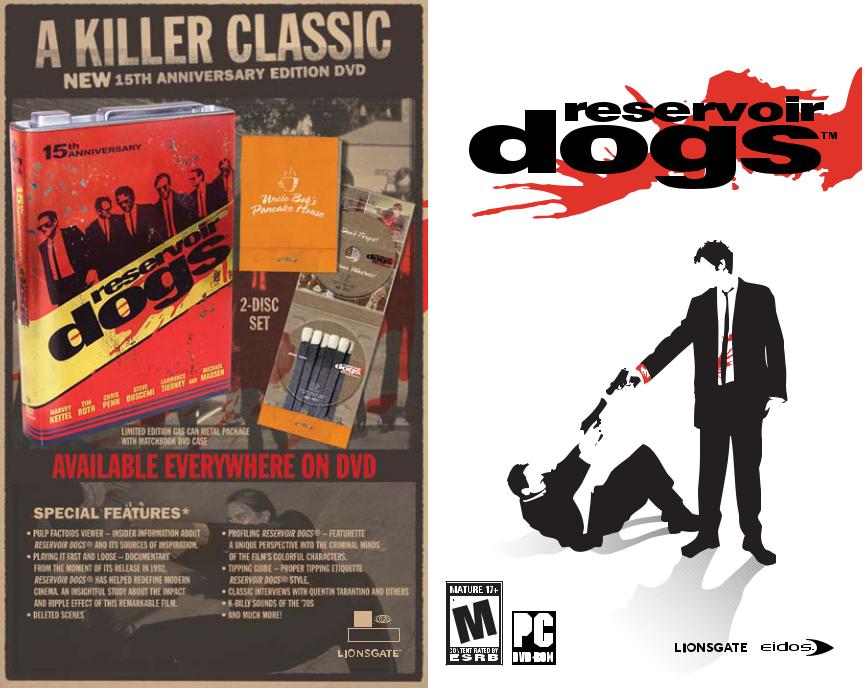
*Not Rated
FOR STRONG VIOLENCE
AND LANGUAGE
Program Content: © 1991 Dog Eat Dog Productions, Inc. All Rights Reserved. www.lionsgate.com
[NYSE: LGF]
PRESDPUS03 |
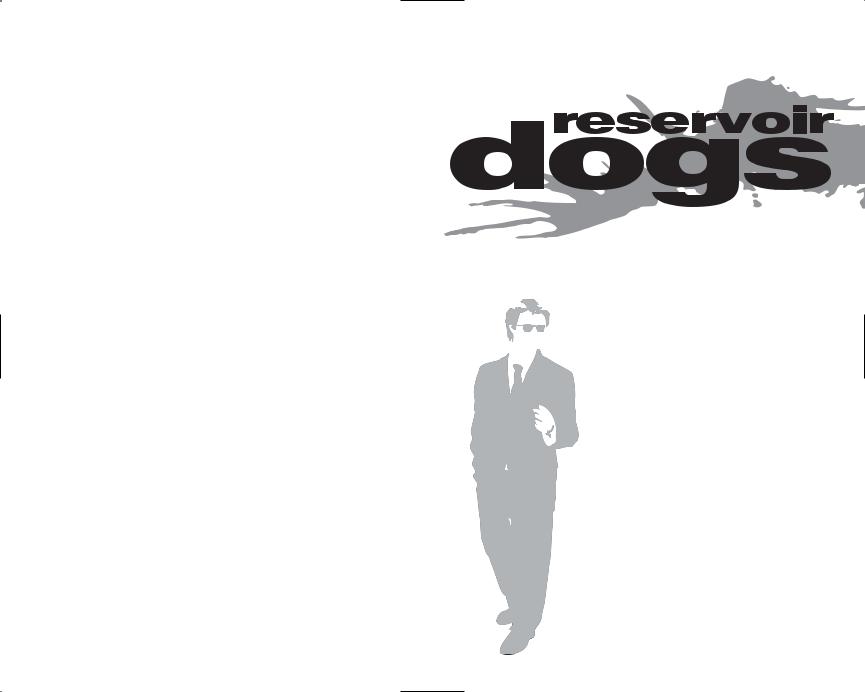
EPILEPSY WARNING
A very small percentage of individuals may experience epileptic seizures when exposed to certain light patterns or flashing lights. Exposure to certain patterns or backgrounds on a television screen or while playing video games may induce an epileptic seizure in these individuals. Certain conditions may induce previously undetected epileptic symptoms even in persons who have no history of prior seizures or epilepsy. If you, or anyone in your family, has an epileptic condition, consult your physician prior to playing. If you experience any of the following while playing a video game — dizziness, altered vision, eye or muscle twitches, loss of awareness, disorientation, any involuntary movement, or convulsions — IMMEDIATELY discontinue use and consult a physician before resuming play.
PRECAUTIONS TO TAKE DURING USE
•This game disc is intended for use exclusively on Windows®-based systems with the minimum configurations specified on the system requirements of the game purchased.
•Do not sit too close to the screen. Sit a good distance away from the monitor, as far away as the length of the cable allows.
•Avoid playing if you are tired or have not had much sleep.
•Make sure that the room in which you are playing is well lit.
•Rest for at least 10 to 15 minutes per hour while playing a video game.
HANDLING YOUR GAME DISC
•Avoid bending the disc. Do not touch, smudge or scratch its surface.
•Do not leave the disc in direct sunlight or near a radiator or other source of heat.
•Take occasional rest breaks during extended play.
•Always store the disc in its protective case.
ESRB RATING
This product has been rated M for Mature by the Entertainment Software Rating Board. For information about the ESRB rating, or to comment about the appropriateness of the rating, please contact the ESRB
at www.esrb.org.
TM
installing the game |
2 |
running the game |
2 |
pro or psycho? |
3 |
in-game controls |
4 |
getting into the game |
6 |
let’s go to work |
8 |
game screen |
11 |
pausing the action |
12 |
driving screen |
13 |
saving your progress |
15 |
other characters |
15 |
professional or psycho route? |
16 |
credits |
17 |
tech support |
20 |

the |
game |
|
installing
1.Make sure the system requirements shown on the game packaging match those of your machine. Quit all applications and close all windows on your desktop.
2.Place the RESERVOIR DOGS™ DVD-ROM into your computer’s DVD-ROM drive. The disk should autorun and take you to the installation menu.
If autorun is disabled on your machine: Double-click MY COMPUTER on your Windows desktop. Double-click the DVD-ROM drive icon. and the installation screen should appear. Double-click autorun.exe and the installation screen should appear. Otherwise, double-click setup.exe.
3.Follow the onscreen prompts to proceed through the installation.
4.When installation is complete, you will see options to launch the game or quit without playing. You can also browse through the Readme file, which contains game updates, manual changes and troubleshooting.
UNINSTALLING THE GAME
To uninstall the game, use one of the following methods:
•Insert the RESERVOIR DOGS™ DVD-ROM into the DVD-ROM drive to activate Autorun and display the Launch Panel. Click UNINSTALL and follow the prompts.
•Click START from the Windows taskbar. Choose PROGRAMS from the pop-up menu. Locate the RESERVOIR DOGS™ shortcut menu inside the Eidos folder, click UNINSTALL and follow the prompts.
•From the Control Panel, select ADD/REMOVE PROGRAMS. Click RESERVOIR DOGS™, click ADD/REMOVE button and follow the prompts.
NOTE: If you experience difficulty uninstalling the game, please consult Troubleshooting and Performance Issues in the ReadMe file.
the |
game |
|
running
Insert the RESERVOIR DOGS™ DVD-ROM into the DVD-ROM drive.
•If Autorun is enabled, the game will automatically launch. Select PLAY to run the game.
—OR —
•Double-click the RESERVOIR DOGS™ icon on the computer’s desktop (if you chose this option when you installed the game).
—OR —
•From the desktop, select START 3 PROGRAMS 3 EIDOS 3 RESERVOIR DOGS™.
2
pro |
or |
psycho? |
|
||
|
|
Six professionals have been brought together
by crime boss Joe Cabot and his son Nice Guy Eddie for a heist at Karina’s Wholesale Diamonds.
They don’t know each other; they don’t want to know each other.
Each man has a job to do and each has a colorcoded name to protect his identity: Mr. White, Mr. Blonde, Mr. Brown, Mr. Orange, Mr. Blue and Mr. Pink.
It’s the perfect setup — it’s planned to be
the perfect crime. The orders are simple: get in, get the diamonds and then get out quick.
Two minutes max and away with the rocks that will fetch big bucks.
But the heist goes wrong. Cops come out of nowhere and all hell breaks loose. Alarms are triggered
and the cops are breathing down the team’s necks.
That’s when this game kicks off.
What happens next? Six professionals are out there, on their own and put to the test. How do they handle it? The cool Mr. Professional or loose-cannon Mr. Psycho?
Now that’s your job to sort out.
3
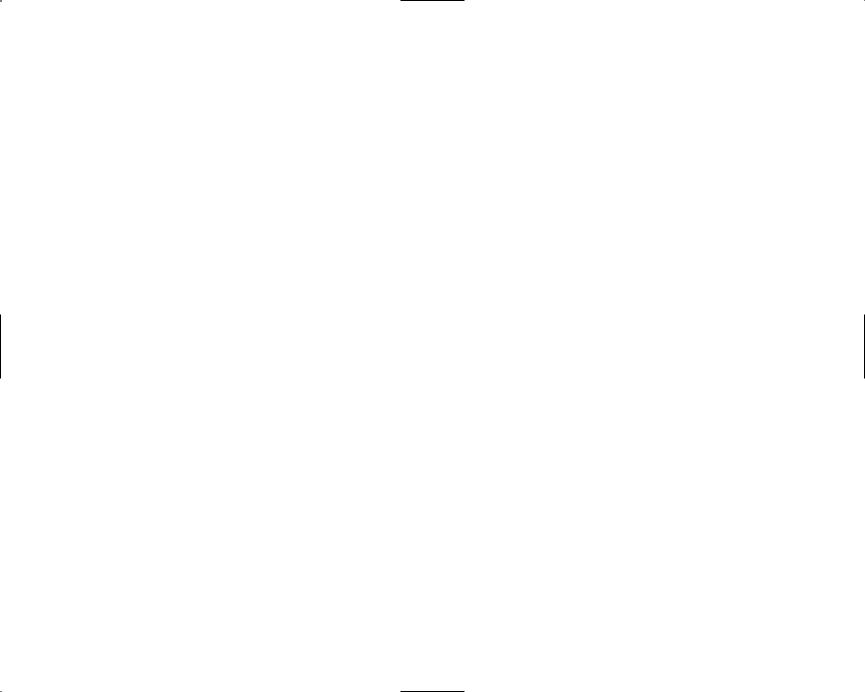
|
game |
controls |
|
|
|
|
|
- |
|
|
|
in |
|
|
|
MENU CONTROLS |
|
||
Select option |
|
arrow keys 1/2 |
|
Action / Confirm settings |
Enter |
||
Back |
|
Backspace |
|
WEAPONS |
|
|
|
Shoot* |
|
left mouse button |
|
Aim* |
|
mouse cursor |
|
Lock-on target* |
|
right mouse button (hold) |
|
Reload |
|
R key |
|
Precise Target* |
|
X key |
|
Change weapon up |
1 key |
||
Change weapon down |
2 key |
||
Select / Holster |
|
~ key |
|
Pick up / Swap weapon |
E key (hold) |
||
Bullet Festival |
|
Q key |
|
Signature Move* (requires Adrenaline) |
Q key (with hostage only) |
||
MOVING AROUND & COVER |
|
||
Move forward |
|
W key |
|
Move back* |
|
S key |
|
Strafe left / right* |
A / D key |
||
Roll |
|
Left Shift |
|
Crouch / Stand up |
C key (toggle) |
||
Aim* |
|
mouse cursor |
|
Enter / Exit cover |
Left Shift (toggle) |
||
Aim from cover (lean out) |
A / D + mouse cursor movement |
||
NOTE: Controls marked with an asterisk (*) will also work when you are holding a hostage.
TAKING CHARGE: HOSTAGES & STANDOFFS
Target person* |
right mouse button |
Herd target person* |
right mouse button (hold) + mouse movement |
Look back* |
Ctrl |
Threaten* / Neutralize* |
Alt |
Order* (e.g. “open safe”) / Disarm* |
E key |
Take* / Release* hostage |
Spacebar |
Beat up hostage* |
E key |
Knock out hostage* |
E key + left mouse button |
Head Slam* |
E key when facing a wall or low |
|
horizontal surface. |
DRIVING |
|
Accelerate |
W key |
Steer |
A / D key |
Brake / Reverse |
S key |
Handbrake |
Spacebar |
Speed Boost |
Left Shift |
Horn |
E key |
Change view |
C key (Chase / Extreme / Bumper) |
Look behind |
Ctrl |
Rotate camera left / right |
keypad 4 / 6 |
Center camera behind car |
keypad 5 |
Shoot |
left mouse button |
Lock-on target |
right mouse button |
Skip song |
keypad + / - |
Pause Menu |
Esc |
NOTE: Controls marked with an asterisk (*) will also work when you are holding a hostage.
4 |
5 |
