Games PC PRIMITIVE WARS-JURASSIC ERA User Manual
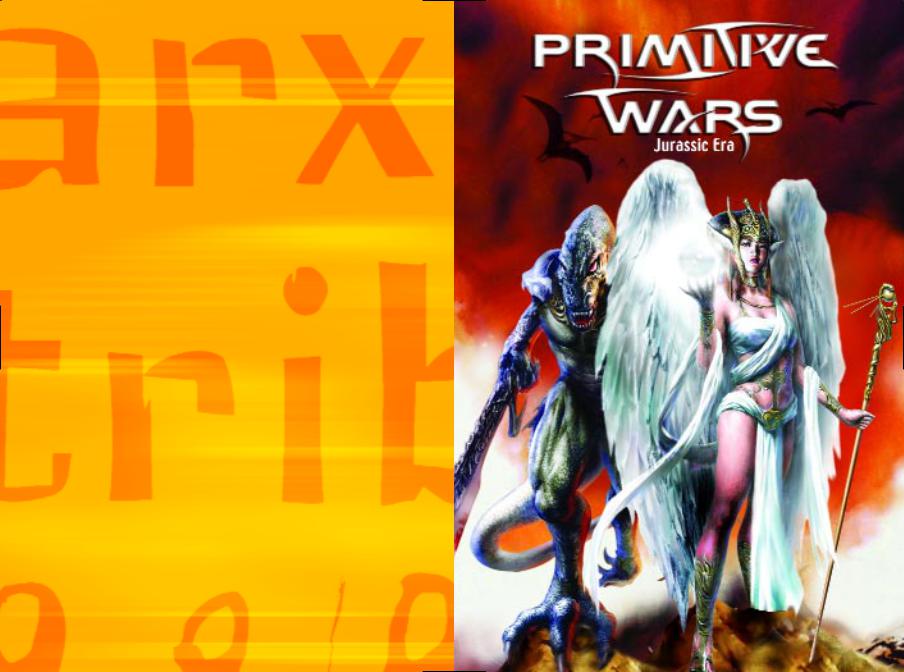
Crer des jeux vido est un beau mtier. Donner vie, voix, formes et couleurs des rves de pixels et dalgorithmes est une grande aventure. Notre gnration a dcouvert un nouveau vhicule limaginaire, et si nous empruntons tout aux histoires et archtypes immortels de lhumanit, nous avons le privilge de ˙ rciter ¨ dans une langue nouvelle. Ces mondes interactifs
quenouscronssesituent |
lacroiseduspectacleetdupossible;vousen tes lafoislesspectateursetleshros.Ilsvous |
attendent, vous mettent |
l preuve, vous distraient et, nous lesprons, savent aussi vous mouvoir. Le but que nous nous |
sommes fix est de vous surprendre chaque fois en vous offrant des voyages inattendus, des paysages improbables et de nouveaux champs d vasion. Et parce que la premire responsabilit du conteur est de rassembler autour du feu, nous esp - rons que nos histoires auront toujours suffisamment d me et de cˇur pour vous donner envie d y pancher un peu de votre soifdimaginaire.
Nous remercions les auteurs et artistes qui nous ont dj prt leur talent dans cette aventure : Paulo Coelho, Moebius, Claude Laydu, Philippe Druillet, Charlotte Rampling, Senta berger
Cest aussi grce eux que nous trouvons linspiration et l lan pour nous renouveler. Voil,ilnousreste voussouhaiterunbonvoyage. L quipe de production.
Creating video games is a wonderful job. Giving life, voice, shapes and colours to dreams of pixels and algorithms is a great adventure. Our generation has discovered a new vehicle for the imagination, and if we borrow everything from the immortal stories and archetypes of humanity, wehavetheprivilegeoftellingthesetalesinanewlanguage. These interactive worlds thatwearecreatingareatthecrossroadsofspectacleandwhatispossible;youarebothspectatorandhero. Theyawaityou, put you to the test, distract youˇ and, we hope, also move you. The goal we have set ourselves is to surprise you each time byoffering you unexpected voyages, improbable landscapes and new fields of escape. And since the prime responsibility of the storyteller is to gather round the fire, we hope that our stories will always have enough heart and soul to make you want toopenupabityourcravingfortheimaginary.
W ewishtothanktheauthorsandartistswhohavealreadycontributedtheirtalentstothisadventure: Paulo Coelho, Moebius, Claude Laydu, Philippe Druillet, Charlotte Rampling, Senta berger Itisalsothankstothemthatwefindtheinspiration and impetus to renew ourselves.
Thereyouhaveit. Allthat sleftisforustowishyouabonvoyage. The Production Team.
Das Erstellen von VideospielenisteinschnerBeruf.Esistsehrspannend,den Tr umen aus Pixeln und Algorithmen Leben, Stimme, Form und Farben zu verleihen. Unsere Generation hat einen neuen Weg zur Welt der Phantasie gefunden, und wenn wir aus den Geschichten und unsterblichen Archetypen der Menschheit schpfen, genie§en wir das Privileg, diese in einer neuen Sprache zu ˙ erz hlen ¨. Diese von uns geschaffeneninteraktivenWeltenexistierendort,wosichSchauspielunddas M gliche begegnen. Sie sind gleichzeitig Zuschauer und Held der Geschichte. Diese Welten warten auf Sie, sie wollen Sie prfen, unterhalten und - so hoffen wir - auch bewegen. Wir haben uns zum Ziel gesetzt, Sie jedes Mal mit einer unerwarteten Reise, unwahrscheinlichen Landschaften und neuen Traumwelten zu berraschen. Da die Hauptaufgabe des Erz hlers darin besteht, die Zuhrer um sich zu versammeln, hoffenwir, dass Ihnen unsere Geschichten einen so gro§en Anreizliefern, dassSiesichindieses Abenteuer der Phantasie entf hren lassen.
W ir danken den Autoren und Knstlern, die uns bei diesem Abenteuer mit ihren Talenten zur Seite standen: Paulo Coelho, Moebius, Claude Laydu, Philippe Druillet, Charlotte Rampling, Senta berger u.a. Auch ihnen verdanken wir immer wieder die Inspirationen und Denkanst§e fr neue Ideen.
Nun bleibt uns nur noch eins: Wir wnschen Ihnen eine gute Reise! Unser Team.
Crearevideogiochi unbellavoro.Darevita,voce,formaecoloriasognifattidipixelealgoritmi unagrandeavventura.Lanostra generazione ha scoperto un nuovo mezzo di espressione dell’immaginario e, se attingiamo alle storie e agli archetipi immortali dell’umanit,abbiamoilprivilegiodi"recitare"inunalinguanuova.Imondiinterattivichenoicreiamosisituanoalpuntod’incontro tralospettacoloeilpossibile;voinesietealcontempoglispettatorieiprotagonisti.Viaspettano,vimettonoallaprova,vidistraggono e, come speriamo, sanno anche emozionarvi. L’obiettivo che ci siamo prefissi di sorprendervi ogni volta, offrendoviviaggi imprevedibili,paesaggisurrealienuovispazidievasione.Datocheilprimocompitodiunnarratore diriuniretuttiattornoalfuoco, ciauguriamochelenostrestorieconservinosempreun’animaeuncuoresufficientementegrandiperinvogliarviaviverleliberando lavostrapassioneperilfantastico.Ringraziamogliautoriegliartistichehannogi messoanostradisposizioneillorotalentoinques-
taavventura: Paulo Coelho, Moebius, Claude Laydu, Philippe Druillet, Charlotte Rampling, Senta berger |
Ø anche gra- |
ziealorochetroviamol’ispirazioneeloslancioperrinnovarci. |
|
Conquesto,noncirestacheaugurarvibuonviaggio. Lostaff |
PRIMUKBK |
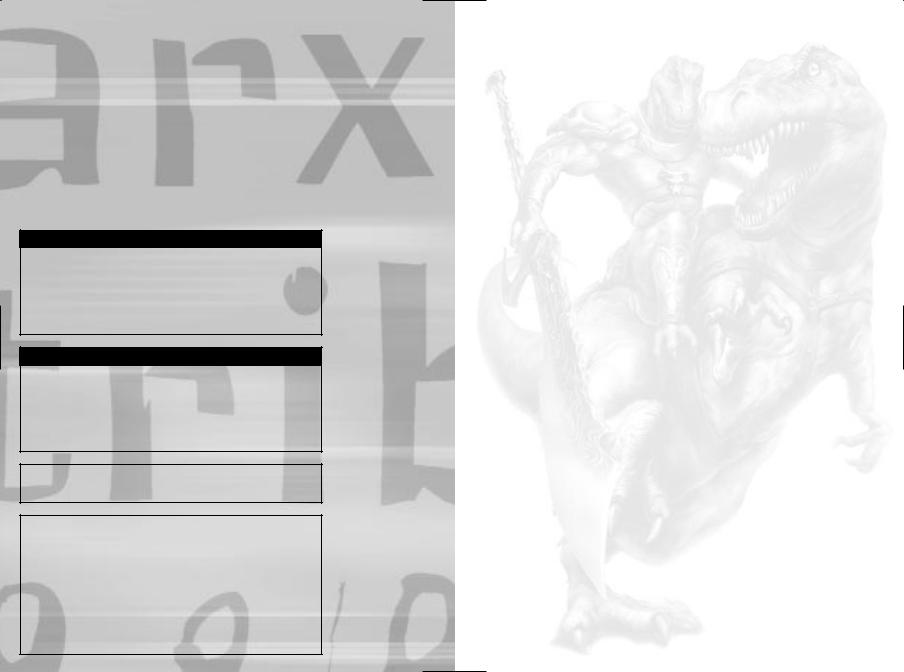
This product has been extensively tested for compliance with major configurations. If you encounter a problem or need assistance, please contact your local dealer or : ¥Consult our web page to obtain a local phone number for assistance http://www.primitivewars.com
¥ Send us an Email: hotline@arxel.com
Forabetterservice,donotforgettoreturntheenclosedwarrantycard.
Become a member of the Tribe and make the most of the exceptional advantages we reserve to our customers. To do so, simply send back the guarantee card or fill in the registration form on our site at www.arxeltribe.com/register.
Enjoy our promotions on Arxel Tribe products on http://shop.arxeltribe.com
PRIMITIVE WARS PC UK
Minimal Configuration :
Pentium 266Mhz MMX, 8X CDRom, 64 Mo of RAM.
16 bits-800x600 Video card, SoundBlaster“ 100% certified sound card.
800 Mo of Hard disk space.
W indows 95/98/2000/ME.
DirectX8a. Compatible mouse & keyboard.
Recommended Configuration :
Pentium 550 MHz, 8X CDRom, 128 mo of RAM.
16 bits-800x600 video card, Soundblaster“ 100% certifed sound card.
800 Mo of hard disk space.
W indows 95/98/2000/ME
DirectX8a. Compatible mouse & keyboard.
Sound & video cards must be 100% DirectX certifed.
DirectX8a minimal version required.
For local network games :
-Ethernetnetworkcardfullyinstalled&configured,
-TCP/IP protocolorIPXcompatibleinstalled.
For Internet/Online games :
-Internetprovidercompulsory,
-56K modem or ADSL/Cable modem installed, -TCP/IP protocol&Dialupnetworkinginstalled,
-FIREWALL not supported.
INTRODUCTION
1. The Legend of the Primitive Island . . . . . . . . . . . . . . . . . . . . . . . . . . . . . . . . . . . . . . . . . . . . 4
2. Installation and Running the Game. . . . . . . . . . . . . . . . . . . . . . . . . . . . . . . . . . . . . . . . . . . . 5
PART ONE : HOW TO PLAY
I - SCREEN COMPONENTS . . . . . . . . . . . . . . . . . . . . . . . . . . . . . . . . . . . . . . . . . . . . . . . . . . 6
1. Main Menu. . . . . . . . . . . . . . . . . . . . . . . . . . . . . . . . . . . . . . . . . . . . . . . . . . . . . . . . . . . . . . 6
2. Single Play Menu . . . . . . . . . . . . . . . . . . . . . . . . . . . . . . . . . . . . . . . . . . . . . . . . . . . . . . . . . 6
3. Multi Play Menu . . . . . . . . . . . . . . . . . . . . . . . . . . . . . . . . . . . . . . . . . . . . . . . . . . . . . . . . . . 7
4. Game Menu . . . . . . . . . . . . . . . . . . . . . . . . . . . . . . . . . . . . . . . . . . . . . . . . . . . . . . . . . . . . . 7
5. Basic Gaming Screens. . . . . . . . . . . . . . . . . . . . . . . . . . . . . . . . . . . . . . . . . . . . . . . . . . . . . 8
II - BASIC PLAY. . . . . . . . . . . . . . . . . . . . . . . . . . . . . . . . . . . . . . . . . . . . . . . . . . . . . . . . . . . 11
1. Creating Basic Units . . . . . . . . . . . . . . . . . . . . . . . . . . . . . . . . . . . . . . . . . . . . . . . . . . . . . 11
2. Gathering Resources . . . . . . . . . . . . . . . . . . . . . . . . . . . . . . . . . . . . . . . . . . . . . . . . . . . . . 11
3. Constructing . . . . . . . . . . . . . . . . . . . . . . . . . . . . . . . . . . . . . . . . . . . . . . . . . . . . . . . . . . . 11
4. Producing Units . . . . . . . . . . . . . . . . . . . . . . . . . . . . . . . . . . . . . . . . . . . . . . . . . . . . . . . . . 11
5. Hunting . . . . . . . . . . . . . . . . . . . . . . . . . . . . . . . . . . . . . . . . . . . . . . . . . . . . . . . . . . . . . . . 11
6. Combat . . . . . . . . . . . . . . . . . . . . . . . . . . . . . . . . . . . . . . . . . . . . . . . . . . . . . . . . . . . . . . . 11
7. Special Abilities . . . . . . . . . . . . . . . . . . . . . . . . . . . . . . . . . . . . . . . . . . . . . . . . . . . . . . . . . 12
8. Raising Levels of Units. . . . . . . . . . . . . . . . . . . . . . . . . . . . . . . . . . . . . . . . . . . . . . . . . . . . 12
9. Naming a Unit/Building . . . . . . . . . . . . . . . . . . . . . . . . . . . . . . . . . . . . . . . . . . . . . . . . . . . 12
III - SHORT CUT KEY LIST . . . . . . . . . . . . . . . . . . . . . . . . . . . . . . . . . . . . . . . . . . . . . . . . . . 12
PART TWO : MULTI PLAY
I - INTERNET PLAY (TCP/IP) . . . . . . . . . . . . . . . . . . . . . . . . . . . . . . . . . . . . . . . . . . . . . . . . . 13 1. Connection . . . . . . . . . . . . . . . . . . . . . . . . . . . . . . . . . . . . . . . . . . . . . . . . . . . . . . . . . . . . 13 2. Waiting Room . . . . . . . . . . . . . . . . . . . . . . . . . . . . . . . . . . . . . . . . . . . . . . . . . . . . . . . . . . 13 3. Creating a Room . . . . . . . . . . . . . . . . . . . . . . . . . . . . . . . . . . . . . . . . . . . . . . . . . . . . . . . . 13 4. Entering a Room . . . . . . . . . . . . . . . . . . . . . . . . . . . . . . . . . . . . . . . . . . . . . . . . . . . . . . . . 14 5. Exiting a room . . . . . . . . . . . . . . . . . . . . . . . . . . . . . . . . . . . . . . . . . . . . . . . . . . . . . . . . . . 14
II - LAN PLAY (IPX) . . . . . . . . . . . . . . . . . . . . . . . . . . . . . . . . . . . . . . . . . . . . . . . . . . . . . . . . 14 1. Creating a game . . . . . . . . . . . . . . . . . . . . . . . . . . . . . . . . . . . . . . . . . . . . . . . . . . . . . . . . 14 2. Joining a game . . . . . . . . . . . . . . . . . . . . . . . . . . . . . . . . . . . . . . . . . . . . . . . . . . . . . . . . . 14
PART THREE : THE WORLD OF PRIMITIVE WARS
I - BACKGROUND OF PRIMITIVE WARS . . . . . . . . . . . . . . . . . . . . . . . . . . . . . . . . . . . . . . . 15
II - THE GEOGRAPHY . . . . . . . . . . . . . . . . . . . . . . . . . . . . . . . . . . . . . . . . . . . . . . . . . . . . . . 15
1. Map of the Primitive Island. . . . . . . . . . . . . . . . . . . . . . . . . . . . . . . . . . . . . . . . . . . . . . . . . 15
2. Tribes of the Primitive Wars . . . . . . . . . . . . . . . . . . . . . . . . . . . . . . . . . . . . . . . . . . . . . . . . 15
Primitives . . . . . . . . . . . . . . . . . . . . . . . . . . . . . . . . . . . . . . . . . . . . . . . . . . . . . . . . . . . . . . . . 15
Elves . . . . . . . . . . . . . . . . . . . . . . . . . . . . . . . . . . . . . . . . . . . . . . . . . . . . . . . . . . . . . . . . . . . 18
Tyranos . . . . . . . . . . . . . . . . . . . . . . . . . . . . . . . . . . . . . . . . . . . . . . . . . . . . . . . . . . . . . . . . . 22
Demons . . . . . . . . . . . . . . . . . . . . . . . . . . . . . . . . . . . . . . . . . . . . . . . . . . . . . . . . . . . . . . . . . 25
III - ITEMS . . . . . . . . . . . . . . . . . . . . . . . . . . . . . . . . . . . . . . . . . . . . . . . . . . . . . . . . . . . . . . . 30
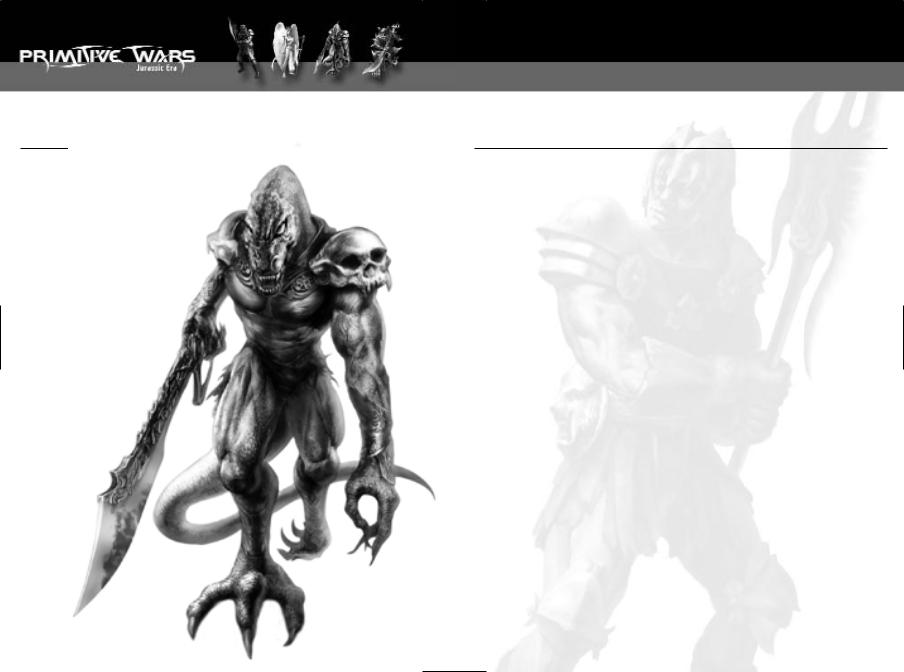
The
life But
ter,
of to
4 / 5
Installation and Running the Game
1 - System Requirements
Refer to the back of the game’s pack to know the minimum and recommended system requirements to run Primitive Wars.
2 - Precautions
Close all other running programs.
Insufficient memory can lead to slower game speed, or inability to run the game.
3 - Installation
Put the Primitive Wars installation disk into the CD-ROM drive. The auto-installer will be activated. Enter the user name and Serial Number that is included in the registered game. Select a directory and path for the folder you wish to install the program in, and press confirm. If the Serial Number is correct, the installation will begin. If not, the program will not install the game. To run the game, use PLAY CD.
4 - F.A.Q. (please see also FAQ at www.primitivewars.com)
Q : An error message appears while executing the installation.
A : It is probably a problem with DirectX. Primitive Wars requires DirectX 8.0a or higher, so install the most recent version and then install the game.
Q : There is no sound.
A : Check your sound card to make sure it is Sound blaster compatible. Also check to make sure the speaker wires are connected properly, and check the volume settings.
Q : I can’t connect to the online servers.
A : Check to make sure that your internet connections are working properly. If you use a modem, check the connections to the Internet; if you use a network, check to see if you’re logged in correctly, or if the network is working properly.
Q : IPX play is not working.
A : Check to see if the IPX protocol is set right in the network. In Win98, go to Registry, Network, and check the IPX protocol settings. Once the protocol is set, you can have normal IPX play.
Q : Can’t Modem users directly play together?
A : No they cannot. You need also Internet access to play in Peer to Peer mode.
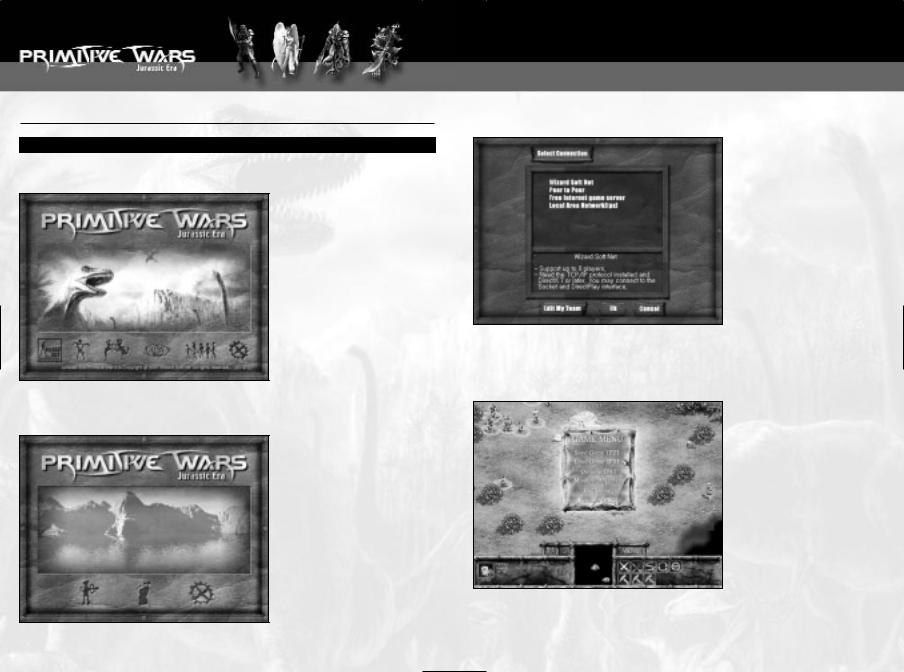
PART ONE : HOW TO PLAY
I - SCREENS COMPONENTS
1 - MAIN MENU
Single Player
Begin Single Play
Multi Player
Begin Multi Play
Replay Intro
Watch the Opening Intro
Credits
See credits of the development Team
Quit
Exit the Game
2 - SINGLE PLAY MENU
6 / 7
3 - MULTI PLAY MENU
Wizard Soft Net
Connect to our official server to play
LAN
Play with other players via your
LAN environment
Peer to Peer
Connect directly to an IP address to a computer to play
4 - GAME MENU
During the Game, PRESS the F10 Key to access the Menu.
Save Game (F2)
Save the game you’re currently playing
Load Game (F3)
Load a Saved Game
Option (F4)
Control the options for the game
Mission Objectives
See the Mission Objectives
End Game
Finish the game you’re currently playing, or restart the current mission
Resume (Esc)
Continue your game
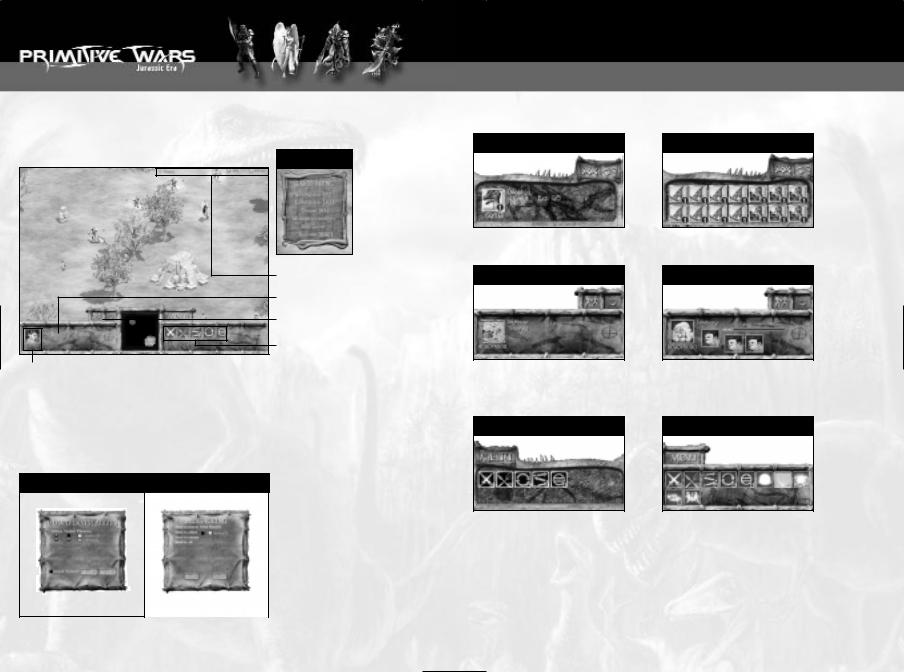
5 - BASIC GAMING SCREENS
1.Complete gaming screen
Menu
Information Window
Message/Chat Window
Multi Menu
Action/Magic/Construction
/Production Buttons
Unit’s Face or Building Icon
-Left Interface Menu : Selected Unit, Information Window, Building Production Indicator.
-Right Interface Menu : Icon of Possible Constructions, Action Icon, Magic or Special Abilities Icon.
– Menu : Opens the Game Menu (short-cut : F10).
Multi menu : Menu Button for Each Tribe
-Allies : Forge an Alliance during Multi Play.
-Message : Send Messages to selected Players during Multi Play.
2.Interface
Left interface 01
Select a unit
Lower Right shows level
Left interface 03
Select a Building
Shows the Building Icon
Right interface 01
Unit ability
Magic, Building, or Special Abilities that the unit can use or build.
Action Icons :
a.Attack
b.Hunt
c.Patrol
d.Guard
e.Stop
8 / 9
Left interface 02
Select multiple units
Lower Right shows level
Left interface 04
Creation of units and Buildings
Building Icon can reserve up to 5 units to be produced
Right interface 02
Select multiple units
Action Icons Special Abilities (Magic or Build).
If the units you’ve selected contains a unit that cannot build, the Build Icon is not shown.
