Games PC MONOPOLY TYCOON User Manual
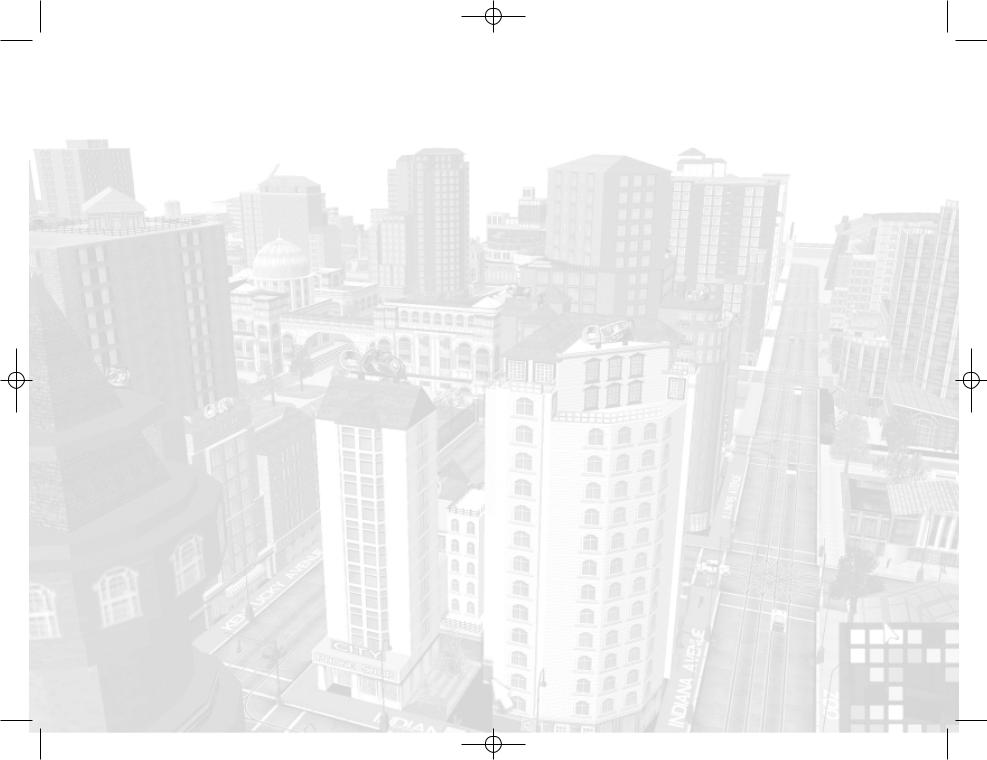
Manual Mono Tyc PC GB 15-10-01 17:14 Page II
TABLE OF CONTENTS
First Things First
System Requirements . . . . . . . . . . . . . . . IV
Setup and Installation . . . . . . . . . . . . . . . IV
The ReadMe File . . . . . . . . . . . . . . . . . . . . . . . . . . . . . . . . . . V
Build the Empire of your Dreams! . . . . . . . V
Launching Monopoly Tycoon . . . . . . . . . . . . . . . V
Setting the Games Options . . . . . . . . . . . . . . . . . VI
Tutorials. . . . . . . . . . . . . . . . . . . . . . . . . . . . . . . . . . . . . . . . . . . . . . VII
Quick Start . . . . . . . . . . . . . . . . . . . . . . . . . . . . . . . . . . . . . . . . . |
VII |
Controlling the Action . . . . . . . . . . . . . . . . . . . . . . . . IX
A Guided Tour of the Game
The Main Gameplay Screen. . . . . . . IX
Block View and Business View. . . . X
The Mini Map . . . . . . . . . . . . . . . . . . . . . . . . . . . . XI
The Options Panel . . . . . . . . . . . . . . . . . . . . . XI
The Player Comparison Panel . . . . XI
The Multi-Purpose Panel (MPP) . . . XII
City View – The Bigger Picture . . . . . . XIV
Online Manual . . . . . . . . . . . . . . . . . . . . . . . . . . . . . . . . . . XVI
Beyond the Basics… . . . . . . . . . . . . . . . . . . . 2
The Citizens . . . . . . . . . . . . . . . . . . . . . . . . . . . . . . . 2
The Passage of Time . . . . . . . . . . . . . . . . . . 4
Leasing a City Block . . . . . . . . . . . . . . . . . . . 6
Auctions – A Bidding Frenzy . . . . . . 9
Boosting a Block’s Prestige . . . . . . |
10 |
Building Successful |
|
Shopping Centres . . . . . . . . . . . . . . . . . . . . . |
11 |
Apartments . . . . . . . . . . . . . . . . . . . . . . . . . . . . . . |
13 |
Utility Companies . . . . . . . . . . . . . . . . . . . . . |
14 |
The Railroads . . . . . . . . . . . . . . . . . . . . . . . . . . . |
15 |
In-Game Event Messages . . . . . . . . . |
17 |
In-Game Options . . . . . . . . . . . . . . . . . . . . . . |
17 |
Loading a Previously
Saved Game . . . . . . . . . . . . . . . . . . . . . . . . . . . . . 20
Creating New Player Profiles . . . 20
Unlocking More Scenarios . . . . . . . 21
Multi-Player Support . . . . . . . . . . . . . . . . 21
Fact File 1:
All of the City Blocks . . . . . . . . . . . . . . . . 30
Fact File 2:
A Guide to Retail Businesses . . . . 32
Fact File 3:
Game Objectives . . . . . . . . . . . . . . . . . . . . . . 45
Fact File 4:
The Chance Cards . . . . . . . . . . . . . . . . . . . . 46
Fact File 5:
Hot Key Support . . . . . . . . . . . . . . . . . . . . . . 50
Fact File 6:
The Tutorials . . . . . . . . . . . . . . . . . . . . . . . . . . . . 51
Infogrames Web Sites . . . . . . . . . . . . . . 52
Technical Support. . . . . . . . . . . . . . . . . . . . . . . . . . . . . XVII
Credits . . . . . . . . . . . . . . . . . . . . . . . . . . . . . . . . . . . . . . . . . . . . . XVIII
III
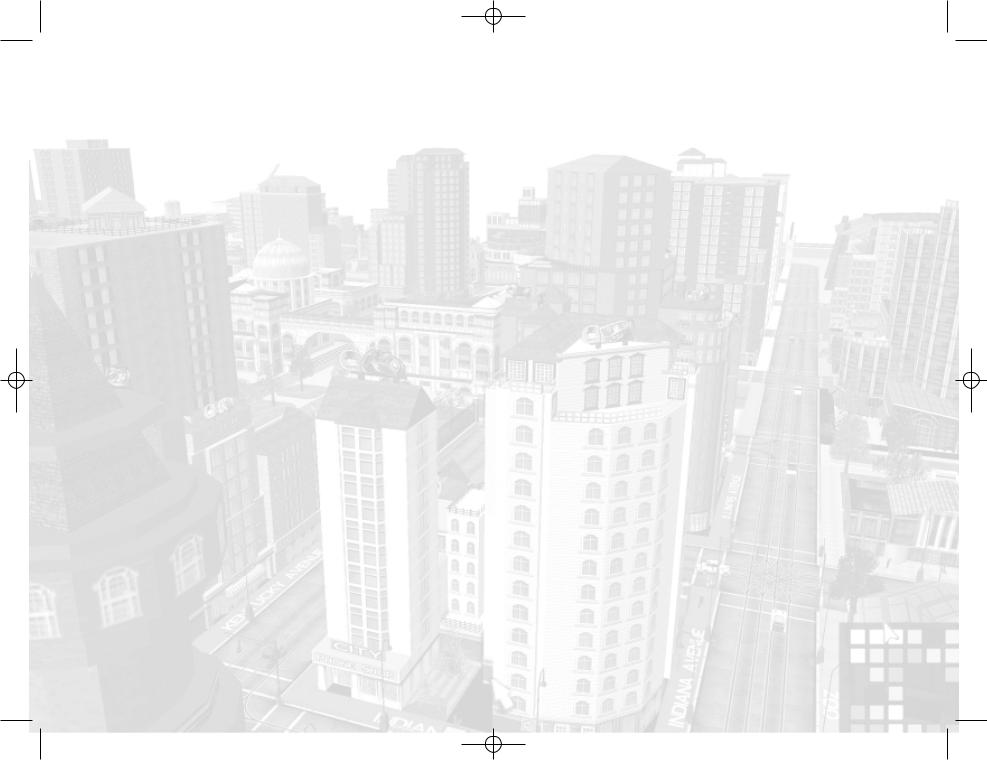
Manual Mono Tyc PC GB 15-10-01 17:14 Page IV
FIRST THINGS FIRST
Before you can install the MONOPOLY TYCOON CD-ROM game, make sure your computer at least meets the minimum system requirements.
Minimum System Requirements
Operating System: Windows® 95/98/Me Processor: Pentium® II 233 MHz or higher Memory: 64 MB RAM
Hard Disk Space: 90 MB Free
CD-ROM Drive: 4X Speed
Video: 8 MB Windows® 95/98/Me - compatible video card* Sound: Windows® 95/98/Me - compatible sound card*
DirectX®: DirectX® 8.0a version (included) or higher
Recommended System Requirements
Operating System: Windows® 95/98/Me Processor: Pentium® II 266 MHz or higher Memory: 64 MB RAM
Hard Disk Space: 200 MB Free
CD-ROM Drive: 8X Speed
Video: 16 MB Direct3D - compatible video card* Sound: Windows® 95/98/Me - compatible sound card*
DirectX®: DirectX® version 8.0a (included) or higher
*Indicates device should be compatible with DirectX® version 8.0a or higher.
SETUP AND INSTALLATION
1.Start Windows® 95/98/Me.
2.Insert the MONOPOLY TYCOON CD-ROM game disc into your CD-ROM drive.
3.If auto-play is enabled, a title screen should appear. If auto-play is not enabled, double-click on the “My Computer” icon on your Win95/98/Me desktop. Next, double-click on your CD-ROM icon to install the game. If the install screen still does not appear at this point, locate the “setup.exe” file in the install folder of the MONOPOLY TYCOON game disc and double-click on it.
4.Follow the remainder of the on-screen instructions to finish installing the game.
5.Once installation is complete, double-click on the MONOPOLY TYCOON game icon (if you chose to install a shortcut on your desktop during installation) to start the game. You may also start the game by clicking on the Start button on your Win95/98/Me taskbar and choosing Programs/Infogrames Interactive/MONOPOLY TYCOON/MONOPOLY TYCOON.
Note: You must have the MONOPOLY TYCOON game disc in your CD-ROM drive to play.
Installation of DirectX®
The MONOPOLY TYCOON CD-ROM requires DirectX® version 8.0a (included) or higher in order to run. If you do not have DirectX® version 8.0a (included) or higher installed on your computer, click “Yes” when asked if you would like to install it.
THE README FILE
The MONOPOLY TYCOON CD-ROM game has a ReadMe file where you can view updated information about the game. To view this file, double-click on that file in the MONOPOLY TYCOON directory found on your hard drive (usually C:\Program Files\Infogrames Interactive\MONOPOLY TYCOON).
You can also view the ReadMe file by first clicking on the Start button on your Win95/98/Me taskbar, then on Programs, then on Infogrames Interactive,
then on MONOPOLY TYCOON, and finally on the ReadMe file item. We strongly encourage you to take the time to read this file in order to get the benefit of changes made after this manual went to print.
BUILD THE EMPIRE OF YOUR DREAMS!
Build a business empire from Pall Mall to Piccadilly — one business at a time. The MONOPOLY TYCOON CD-ROM game features all the risk taking and deal making of the original MONOPOLY board game — and so much more!
Explore MONOPOLY CITY and get to know its inhabitants as you discover profitable business opportunities. Create businesses, attract the most customers and generate the cash you need. Compete for control of entire industries and city districts. With opportunities and pitfalls at every corner, it’s up to you to out-manoeuvre up to five other would-be tycoons determined on bankrupting you. Don’t stop until you own it all!
LAUNCHING MONOPOLY TYCOON
When you first launch the MONOPOLY TYCOON CD-ROM game, a dialogue box will appear offering the following choices:
Play MONOPOLY TYCOON
Click on this button to go to the Main Menu screen. (If you want to get right into the game, please see Quick Start on page VII.)
Configuration
Click on this button to open the Options Selector window where you can configure the following presentation aspects of the game for your computer:
Renderer API
This will default to the option that is most applicable to your hardware setup: Direct 3D if you have a suitable 3D card, or Software if you are running the game without the benefit of a 3D video card.
IV |
V |

Manual Mono Tyc PC GB 15-10-01 17:14 Page VI
Options
Select 16-bit graphics if you are experiencing poor performance; select 32-bit graphics for smoother colour definition.
From the two pull-down menus, select your video card and your choice of resolution and colour depth. The higher the resolution, the crisper the image will be. However, on slower machines, this may cause the frame rate to drop.
Sound
This section shows the currently selected Sound Driver and whether or not 3D sound is selected. You can also choose to turn the music and sound on or off.
Done
Click on this button to return to the previous menu.
Uninstall MONOPOLY TYCOON
Click on this button to uninstall the MONOPOLY TYCOON CD-ROM game from your computer. Simply follow the on-screen prompts.
Exit
Click on this button to exit the game and return to your Windows® desktop.
SETTING THE GAME OPTIONS
From the Main Menu you can access the settings screen and adjust the following options:
Sound
Both the music and sound volumes can be adjusted here.
Graphics
These options can be used to increase the speed at which the game runs.
•Detail Options determines how much extra detail is drawn in the 3D world
•Filtering Type is an advanced option for hi-end graphics cards
•Draw Distance changes how far into the distance the 3D world is drawn
Gameplay
These options adjust the camera, and mouse settings.
•Auto Camera Rotate - determines how the camera is positioned when a building is selected.
•Invert Vertical Camera Movement - alters the way in which the right mouse button and mouse up and down adjust the camera position.
•Hardware Cursor - is used to select between hardware and software cursors for increased mouse responsiveness.
•Mouse Sensitivity - adjusts the speed at which the world is rotated when the right mouse button is held down.
Board
This allows for different sets of street names from around the world to be used in the game.
Credits
Press this button to see a list of the people that worked on this product.
TUTORIALS
You can access a variety of gameplay-related tutorials from the Main Menu. Simply click on the Tutorials button to gain access to the Tutorial List.
To view a tutorial, click on the desired tutorial name and then click the OK button. Note: Clicking on the Back button will take you back to the Main Menu.
To learn more about the different tutorials, see Fact File 6: The Tutorials on page 51 of the online manual.
QUICK START
When you first launch the game you will be taken to the New Player Registration screen where you must enter a name for your player profile.
Your profile will be updated each time you play the game and, in effect, becomes your personal MONOPOLY TYCOON record. From the Player Selection screen you can select your profile, add new profiles or delete existing ones.
PLAYING THE GAME
After you have selected a player profile, the Main Menu screen appears. We strongly recommend that you view the MONOPOLY TYCOON Tutorials before playing the game for the first time. Note: The other Main Menu choices are described throughout this manual under their own sections.
VI |
VII |
