Games PC KONAMI COLLECTOR S-CASTLEVANIA CONTRA User Manual
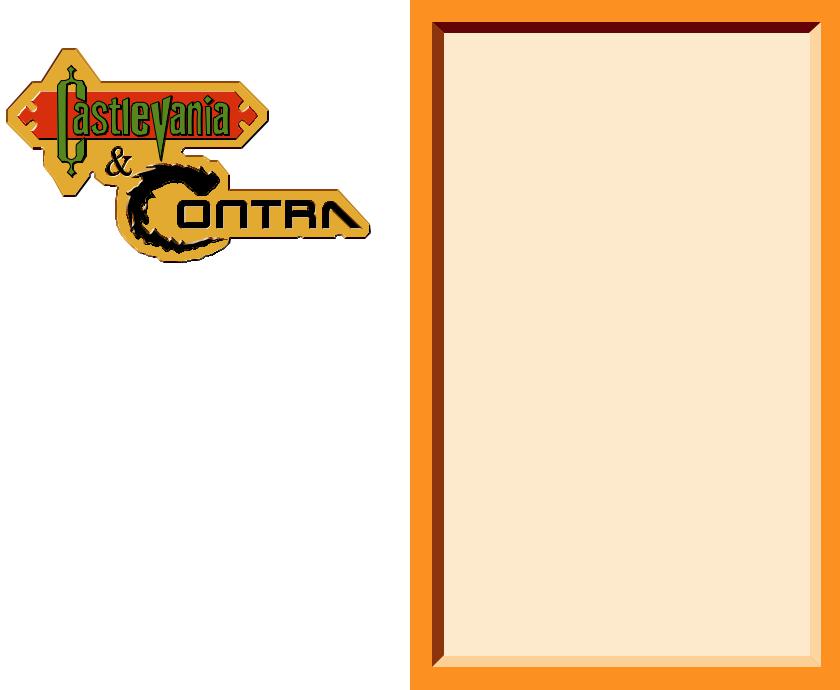
KONAMI COLLECTOR'S SERIESTM
TM
INSTRUCTION MANUAL
Thank you for purchasing Konami Collector’s Series®: Castlevania™ & Contra™ for the PC. To get the most from your gaming experience, please read this manual before starting play.
AT KONAMI, WE CONTINUOUSLY STRIVE TO IMPROVE OUR PRODUCTS. AS A RESULT, YOUR PRODUCT MAY DIFFER SLIGHTLY FROM SOMEONE ELSE’S, DEPENDING ON THE DATE OF PURCHASE.
CONTENTS
SYSTEM REQUIREMENTS . . . . . . . . . . . . |
. 2 |
INSTALLING THE GAME . . . . . . . . . . . . . . |
. 2 |
STARTING THE GAME . . . . . . . . . . . . . . . |
. 4 |
PAUSE MENU . . . . . . . . . . . . . . . . . . . . . |
. 5 |
CONTROLS . . . . . . . . . . . . . . . . . . . . . . . |
. 7 |
EXITING THE GAME . . . . . . . . . . . . . . . . |
. .9 |
CASTLEVANIA . . . . . . . . . . . . . . . . . . . . . |
.10 |
CASTLEVANIA II . . . . . . . . . . . . . . . . . . . . . |
18 |
CASTLEVANIA III . . . . . . . . . . . . . . . . . . |
30 |
CONTRA . . . . . . . . . . . . . . . . . . . . . . . . . . |
44 |
SUPER C . . . . . . . . . . . . . . . . . . . . . . . . . . |
52 |
CREDITS . . . . . . . . . . . . . . . . . . . . . . . . . |
58 |
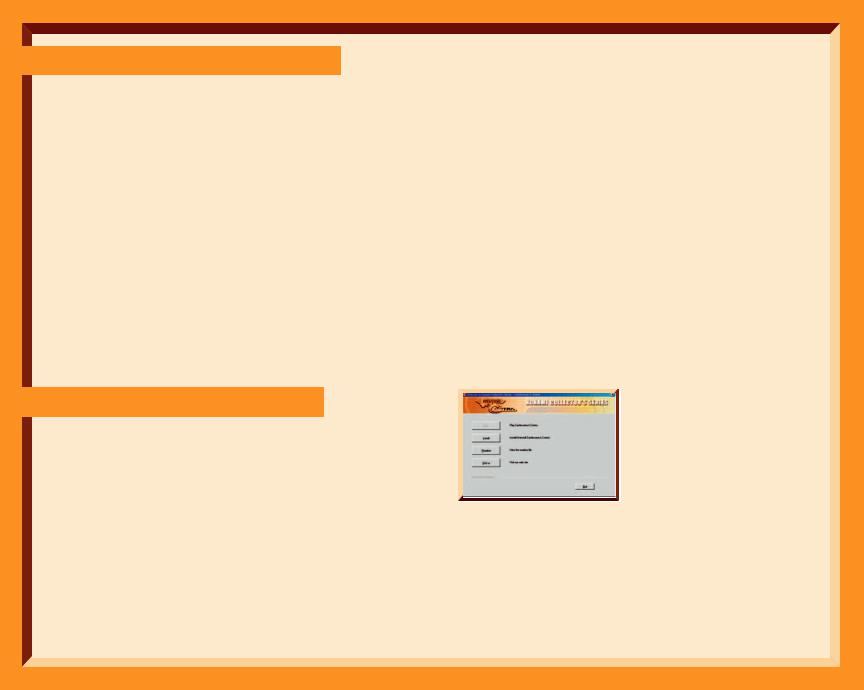
SYSTEM REQUIREMENTS
MINIMUM SYSTEM REQUIREMENTS
Windows® XP/ME/2000/98/95 Pentium® 450 MHz (or equivalent) 16 MB RAM
DirectX 8 compliant video card w/2 MB VRAM DirectX 8 compliant sound card
DirectX 8 or higher (included) 2X CD-ROM drive
10 MB free hard disk space
RECOMMENDED SYSTEM REQUIREMENTS
Pentium® 600 MHz (or equivalent) 32 MB RAM
DirectX 8 compliant video card w/4 MB VRAM 4X CD-ROM drive
Gamepad controller
NOTE: It may be necessary to update your hardware drivers.
INSTALLING THE GAME
In order to play "Konami Collector’s Series: Castlevania & Contra", you must first install the program on your computer’s hard drive.
Note: For Windows 2000 and Windows XP, you may have to log in as the Administrator to install the program.
AUTORUN (THE AUTOMATIC WAY TO INSTALL YOUR GAME)
The "Konami Collector’s Series: Castlevania & Contra" CD contains an Autorun program that automatically guides you through the installation process.
1.Insert the CD into your computer’s CD-ROM drive.
2.Once the Autorun screen appears, click INSTALL GAME.
3.Follow the on-screen installation instructions. Once you have successfully installed the game, you’re ready to play!
WHAT TO DO IF AUTORUN DOESN’T WORK
If the Autorun program doesn’t automatically bring up the Autorun installation screen, you need to start the program yourself.
1.Double-click on the MY COMPUTER icon on your computer’s desktop. On computers running Windows XP, the MY COMPUTER icon can be found on the START menu.
2.Double-click on the CD-ROM drive.
3.Double-click SETUP.exe.
4.After the startup screen appears, click INSTALL to begin installation.
INSTALL MENU OPTIONS
Play: After installation of the game, you can click this button to begin the game. If the games is not installed, this button is disabled.
Install/Uninstall: Select to install or uninstall the game from your
computer. DirectX version 8 or 8.1 is necessary for running Konami Collector’s Series successfully. After installation of the game, you can select to setup DirectX, followed by the DirectX setup screen.
Readme: Opens an HTML page with the latest notes about installing and running "Konami Collector’s Series: Castlevania & Contra." This document contains important last-minute information that will make your gaming experience more enjoyable.
Visit us: Access the Konami Website for detailed information about all of the latest and greatest Konami products.
Quit: Exit the Install Menu.
2 |
3 |

STARTING THE GAME
Now that you’ve installed the game, there are several ways to actually begin playing:
1.The Autorun feature automatically offers a Play option each time you insert the game CD into your CD-ROM drive. Click Play to begin the "Konami Collector’s Series: Castlevania & Contra"
2.You may also begin the game by clicking on your desktop START button, then selecting PROGRAMS > Konami Collector’s Series>Castlevania & Contra.
3.After installation, there will be a "Castlevania & Contra" icon on your desktop, double-click it to begin the game.
NOTE: THE "KONAMI COLLECTOR’S SERIES: CASTLEVANIA & CONTRA" CD IS NOT REQUIRED TO PLAY THE GAME.
When you first start up the game the Konami Logo screen will appear, followed by the Konami Collector’s Series Main Title screen.
Press Enter to advance to the
Select A Game screen.
Highlight the game that you would like to play and press Enter.
The appropriate game introduction or title screen will appear at this time. Begin the game by pressing the assigned "START" button.
PAUSE MENU
Pressing "F1" will pause the game and bring up the following menu:
Continue
Select Continue to resume gameplay
Restart
Select Restart to restart the current game that you are playing. A confirmation screen will appear:
Select "No" to return to the Pause Menu. Select "Yes" to return to the Game Title screen.
Game Save
Select Game Save to save your current game in progress. The Save Game screen will appear. Choose a data slot to save your progress.
Note: You can also save over previously saved data. Once a data slot has been selected, press "Enter" and a confirmation screen will appear:
Select "No" to return to the Game Save Screen. Select "Yes" to save your game, then press "Enter" to resume gameplay
Note: All of the games can be saved from any point in the game, and when the game is loaded, the player will be returned to the exact spot and time where the game was saved.
Game Load
Select Game Load to load a previously saved game. The Data Load screen will appear. Select the data that you would like to resume, press "Enter" and a confirmation screen will appear:
Select "No" to return to the Game Load Screen.
Select "Yes" to load the selected game, then press "Enter" to resume gameplay
4 |
5 |

Options
Select options to bring up the Options Screen. There are three customizable options that appear:
Volume – Adjust the game volume with the left and right keys
Gamma – Adjust the gamma with the left and right keys
Set Keyboard – Customize the keyboard controls for Player 1 and Player 2.
Note: Player 1 and Player 2 cannot share keys.
Note: Controls cannot be set to the Function Keys [F1-F12].
When Set Keyboard is selected, the player is taken to the Keyboard Config screen. The controls for Player 1 are on the left, and the controls for Player 2 are found on the right. For both the Player 1 and Player 2 column, the original controls are listed on the left hand side, while the corresponding keyboard controls are on the right hand side.
The player simply inputs what keys will be used for the corresponding keyboard control. Once the player has finished assigning the keyboard controls for Player 1, they will be automatically switched to the Player 2 column.
F1 – “Back" key The player will be asked to confirm their settings. Select "No" to return to the Config Keyboard screen.
Select "Yes" to save the assigned settings and return to the Options screen.
F2 – Default (resets the keys to the default configuration)
F3 – Set Previous (moves the highlighter to set the previous key) F4 – Set Next (moves the highlighter to set the next key)
Back – When selected, the player is returned to the Pause screen.
Return to Title
When selected, a confirmation screen appears.
Select "No" to return to the Pause Menu.
Select "Yes" to return to the Main Title screen.
Exit Game
When selected, a confirmation screen appears.
Select "No" to return to the Pause Menu.
Select "Yes" to exit the game.
For gameplay, any reference to the controls will correspond to the key(s) that have been assigned by the player.
6
CONTROLS
The controls below show the basic movement, action, and menu commands for the keyboard and gamepad controllers.
Microsoft Sidewinder |
|
Y Button |
|||
|
|
|
|
Pause Menu |
|
|
|
|
|
|
C Button |
|
|
|
|
|
SELECT Button |
D-Pad: |
|
|
|
|
B Button |
|
|
|
|||
Control Pad |
|
|
|||
|
|
|
|||
|
|
|
|
|
A Button |
|
|
|
X Button |
||
|
|
|
START Button |
||
Gamepad Pro
|
L1 Button |
R1 Button |
|
|
|
Pause Menu |
no function |
Blue Button: |
|
|
|
|
|
|
|
|
|
|
START Button |
|
|
|
|
Red Button: |
|
|
|
|
A Button |
D-Pad: |
|
|
|
|
|
|
|
||
Control Pad |
|
Green Button: |
||
|
|
|
|
SELECT Button |
|
|
|
|
Yellow Button: |
|
|
|
|
B Button |
7
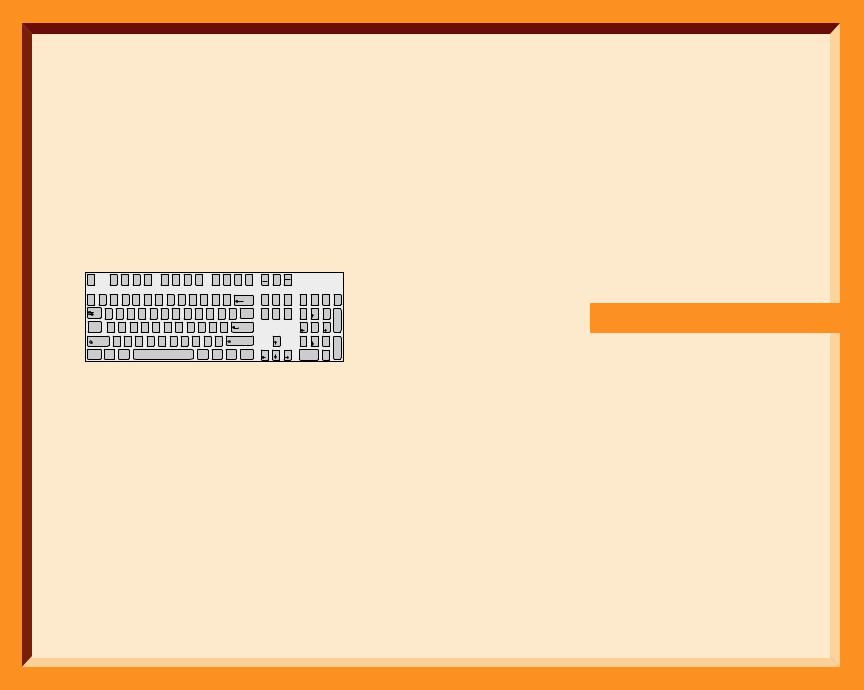
The following is the default configuration for the P1 Keyboard:
PLAYER 1 BASIC CONTROLS
Control |
KEYBOARD |
Up |
Up Arrow |
|
|
Down |
Down Arrow |
Left |
Left Arrow |
Right |
Right Arrow |
A Button |
S |
|
|
B Button |
A |
|
|
Select Button |
D |
|
|
START Button |
F |
Pause Menu |
F1 |
Esc |
|
F1 |
F2 |
|
|
F3 |
F4 |
|
F5 |
F6 |
F7 |
|
F8 |
|
|
F9 |
F10 |
F11 |
F12 |
Scroll |
Pause |
|
|
|
|
|
|
|
|
|
|
|
|
Screen |
Lock |
Break |
|
|
|
|
|||||||||||||
|
|
|
|
|
|
|
|
|
|
|
|
|
|
|
|
|
|
|
|
SysRq |
|
|
|
|
|
|
~ |
! |
@ |
# |
|
|
$ |
% |
^ |
& |
* |
|
( |
|
) |
|
_ |
+ |
Backspace |
|
|
|
Page |
Num |
/ |
* |
- |
|
|
|
|
|
|
|
Insert |
Home |
|
|||||||||||||||||
` |
1 |
2 |
3 |
|
|
4 |
5 |
6 |
7 |
8 |
|
9 |
|
0 |
|
- |
- |
|
|
|
|
Up |
Lock |
|
|
|
|
|
|
|
|
|
|
|
|
|
|
|
|
|
|||||||||||||
Tab |
Q |
|
W |
E |
|
R |
|
T |
Y |
U |
I |
|
O |
P |
|
{ |
} |
| |
|
Delete |
End |
Page |
7 |
8 |
9 |
|
|
|
|
|
|
|
|
|
|
|
|
|
|
|
|
[ |
] |
\ |
|
|
|
Down |
Home |
|
PgUp |
|
|
|
|
|
|
|
|
|
|
|
|
|
|
|
|
|
: |
|
|
|
|
|
|
|
|
|
|
+ |
Caps Lock |
|
A |
S |
|
D |
F |
|
G |
H |
J |
|
K |
|
L |
" |
|
Enter |
|
|
|
|
4 |
5 |
6 |
|
|
|
|
|
|
|
; |
|
|
|
|
|
|
|||||||||||||||
|
|
|
|
|
|
|
|
|
|
|
|
|
|
|
' |
|
|
|
|
|
|
|
|
|
|
|
Shift |
|
Z |
|
X |
|
C |
V |
B |
|
N |
M |
< |
|
> |
|
? |
Shift |
|
|
|
|
|
1 |
2 |
3 |
|
|
|
|
|
|
|
|
|
|
|
|
|
, |
|
. |
|
/ |
|
|
|
|
|
|
End |
|
PgDn |
|
|
|
|
|
|
|
|
|
|
|
|
|
|
|
|
|
|
|
|
|
|
|
|
|
|
. |
Enter |
Ctrl |
|
|
Alt |
|
|
|
|
|
|
|
|
|
|
Alt |
|
|
|
Ctrl |
|
|
|
|
0 |
|
|
|
|
|
|
|
|
|
|
|
|
|
|
|
|
|
|
|
|
|
|
|
|
|
|||||
|
|
|
|
|
|
|
|
|
|
|
|
|
|
|
|
|
|
|
|
|
|
|
Ins |
|
Del |
|
The following is the default configuration for the P2 Keyboard:
PLAYER 2 BASIC CONTROLS
Control |
KEYBOARD |
Up |
Num 8 |
|
|
Down |
Num 2 |
|
|
Left |
Num 4 |
Right |
Num 6 |
A Button |
Num Del |
B Button |
Num 0 |
|
|
Select Button |
Num 7 |
|
|
START Button |
Num 9 |
Pause Menu |
F1 |
|
|
See Keyboard Setup on page 6 to customize your keyboard configuration.
Konami Collector’s Series: Castlevania & Contra is best played with a gamepad, so we highly recommend that you use a gamepad to play the game if you own one. Konami Collector’s Series specifically supports the Microsoft Sidewinder gamepad and the Gravis Gamepad Pro.
The game program will automatically detect whether or not you have a game controller connected to your PC. If you wish to use your game controller, we recommend that you connect your controller to your PC before you start the Konami Collector’s Series program to ensure that it works properly.
Note: Whether you are using a controller or the keyboard, you can always pause the game and bring up the pause menu using the F1 key.
EXITING THE GAME
To exit the game, select the "EXIT GAME" option from the Pause Screen or the Options Screen or simultaneously press the "ALT" Key and the "F4" Key on the Keyboard.
8 |
9 |

Good Eeeevening!
Step into the shadows of the deadliest dwelling on earth. You've arrived at Castlevania, and you're here on business: To destroy forever the Curse of the Evil Count.
Unfortunately, everybody's home this evening… bats, ghosts, and every kind of creature you can imagine. You'll find 'em all over the place, if they don't find you first. Because you've got to get through six monstrous floors before you even meet up with the Master of the House. Your Magic Whip will help, and you'll probably find a weapon or two along the way. But once you make it to the tower, you can count on a Duel to the Death. The Count has waited 100 years for a rematch. He's ready... Are you?
HOW TO PLAY
Castlevania is a one-player game only.
The object is to move through the passages and stairways of the castle to reach the tower, dodging or destroying every creature in your path. Use the controls as directed to activate your Magic Whip and the other weapons you'll find along the way. And watch for secret doors!
To begin, hit the START Button, and your nightmare begins.
CONTROL FUNCTIONS
Directional Keys
Moves character - Controls forward and backward movement, standing and crouching, angle of jump, direction of attack
SELECT Button
(not used)
START Button
Begins game, pauses action during game
B Button (ATTACK)
Controls whip and all weapons
A Button (JUMP)
Controls jumping
SAMPLE MOVES
TO JUMP DIAGONALLY:
use the A Button and Left or Right directional keys.
TO ACTIVATE WHIP:
use the B Button and Left, Right or Down directional keys.
TO ACTIVATE WEAPONS:
use the B Button and Up directional key.
TO CRACK WHIP OR FIRE WEAPONS: use the B Button.
10 |
11 |
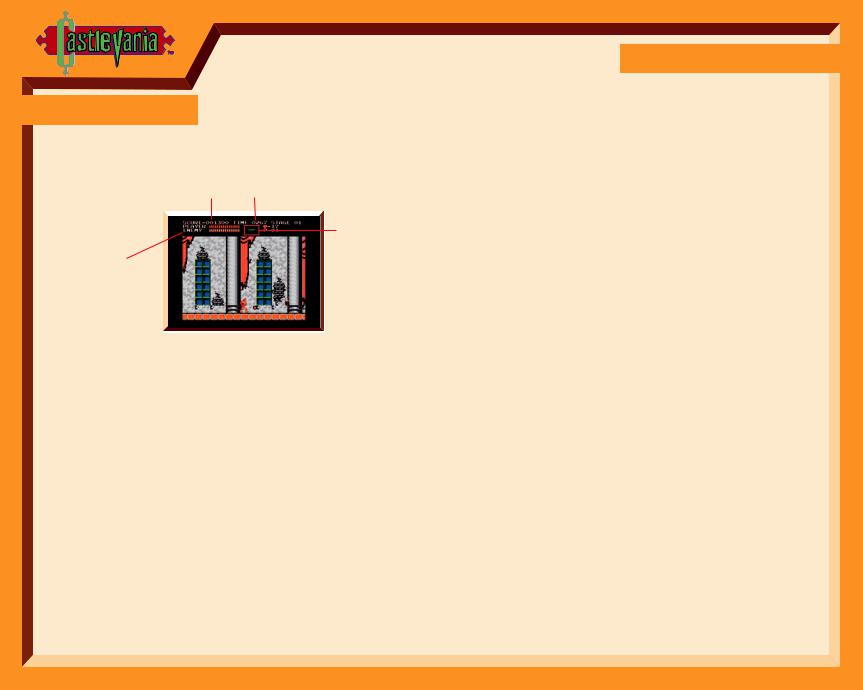
THE SCREEN
Score Time
Power Level
Indicator 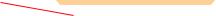 Weapons
Weapons
Indicator
Enemy Power
Level Indicator
Power Level Indicator
You begin each game with 3 "lives", and the indicator tracks the power remaining in each. As the creatures sap your strength, the indicator level drops. When it reaches "0", you lose one life.
Time
When the timer shows "0", you lose one life.
Weapons Indicator
Shows the latest weapon you've picked up and activated.
Enemy Power Level Indicator
Indicator tracks damage you've done to the boss in any given stage. When the level drops to "O", the Creature is out of the game.
12
THE CREATURES
Destroy the creature for the point total shown. BONUS POINTS awarded for knocking out 2 or more creatures with one throw of a weapon.
|
VAMPIRE BAT |
200 points |
|
|
ZOMBIE |
100 points |
|
|
BLACK LEOPARD |
200 points |
|
|
FISH MAN |
300 points |
|
|
PHANTOM BAT |
3,000 points |
|
|
QUEEN MEDUSA |
3,000 points |
|
|
MEDUSA |
300 points |
|
|
RAVEN |
200 points |
|
|
BLACK KNIGHT |
400 points |
|
|
WHITE SKELETON |
300 points |
|
|
RED SKELETON |
400 points |
|
|
EAGLE |
300 points |
|
|
HUNCHBACK |
500 points |
|
|
DRAGON SKULL CANNON |
400 points |
|
|
AXE-MAN |
500 points |
|
|
GHOST |
300 points |
|
|
SKELE-DRAGON |
1,000 points |
|
|
FRANKENSTEIN & IGOR |
5,000 points |
|
|
MUMMY MAN |
3,000 points |
|
|
GRIM REAPER |
7,000 points |
|
|
THE COUNT! |
50,000 points |
|
|
|
|
|
100-POINT BONUS--
Awarded for whipping each of these items:
FIRE BALL
MUMMY WRAPPINGS
BONE FROM WHITE SKELETON
AXE-MAN’S AXE
13

THE WEAPONS
In addition to your Magic Whip, many other weapons are hidden along your path through the Castle. You're going to need them. Before playing, study this chart, so you'll know where to find your weapons, and how to use them.
|
|
WEAPON |
|
SYMBOL |
WHERE TO LOOK |
POWER |
COMMENT |
|
||||
|
|
|
|
|||||||||
|
|
|
|
|
|
|
|
|
|
|
|
|
|
|
WATCH |
|
|
|
|
Hidden on path or in creature |
Stops enemy action (some exceptions) |
Costs you 5 small hearts for each use |
|
||
|
|
|
|
|
|
|
||||||
|
|
|
|
|
|
|
|
|
|
|
|
|
|
|
|
|
|
|
|
|
|
|
|
|
|
|
|
DAGGER |
|
|
|
|
Hidden on path or in creature |
Fast, accurate attack weapon |
Makes target object disappear |
|
||
|
|
|
|
|
|
|
||||||
|
|
|
|
|
|
|
|
|
|
|
|
|
|
|
|
|
|
|
|
|
|
|
|
|
|
|
|
AXE |
|
|
|
|
Hidden on path or in creature |
Slow but powerful attack weapon |
--------------- |
|
|
|
|
|
|
|
|
|
|
|
|||||
|
|
|
|
|
|
|
|
|
|
|
|
|
|
|
|
|
|
|
|
|
|
|
|
|
|
|
|
FIRE BOMB |
|
|
|
|
Hidden on path or in creature |
Splits the earth under target creature |
Incinerates anything on path |
|
||
|
|
|
|
|
|
|
||||||
|
|
|
|
|
|
|
|
|
|
|
|
|
|
|
|
|
|
|
|
|
|
|
|
|
|
|
|
BOOMERANG |
|
|
|
|
Hidden on path or in creature |
Powerful attack weapon that comes back to your hand |
--------------- |
|
|
|
|
|
|
|
|
|
|
|
|||||
|
|
|
|
|
|
|
|
|
|
|
|
|
|
|
|
|
|
|
|
|
|
|
|
|
|
|
|
SMALL HEART |
|
|
|
|
Hidden on path or in creature |
Gives you one extra shot per weapon |
You can stockpile as many hearts |
|
||
|
|
|
|
|
|
|
||||||
|
|
|
|
|
|
|
|
|
|
as you find for extra firepower |
|
|
|
|
|
|
|
|
|
|
|
|
|
||
|
|
|
|
|
|
|
|
|
|
|
||
|
|
LARGE HEART |
|
|
|
|
Hidden on path or in creature |
Gives you 5 extra shots per weapon |
when you need it! |
|
||
|
|
|
|
|
|
|
|
|
|
|
|
|
|
|
|
|
|
|
|
|
|
|
|
|
|
|
|
CROSS |
|
|
|
|
Hidden on path or in creature |
Destroys all onscreen enemies |
--------------- |
|
|
|
|
|
|
|
|
|
|
|
|||||
|
|
|
|
|
|
|
|
|
|
|
|
|
|
|
|
|
|
|
|
|
|
|
|
|
|
|
|
INVISIBILITY |
|
|
|
|
Hidden on path or in creature |
Renders you safe from harm for a few seconds |
--------------- |
|
|
|
|
|
|
|
|
|
|
|
|||||
|
|
POTION |
|
|
|
|
|
|
|
|
|
|
|
|
|
|
|
|
|
|
|
|
|
|
|
|
|
MORNING STAR |
|
|
|
|
Hidden on path or in creature |
Increases power of Whip in 2 |
Short chain for 1st level, long chain for |
|
||
|
|
|
|
|
|
|
||||||
|
|
|
|
|
|
|
|
different stages |
S 2nd level boost |
|
||
|
|
|
|
|
|
|
|
|
|
|
|
|
|
|
MONEY BAG |
|
|
|
|
Hidden on path or in creature |
Gives you free points |
Red = 100 |
|
||
|
|
|
|
|
|
|
||||||
|
|
|
|
|
|
|
|
|
|
Blue = 400 |
|
|
|
|
|
|
|
|
|
|
|
|
White = 700 |
|
|
|
|
|
|
|
|
|
|
|
|
|
||
|
|
|
|
|
|
|
|
|
|
|
|
|
|
|
DOUBLE SHOT |
|
|
|
|
Hidden on path, in creature |
Allows use of throwing weapons twice in a row |
|
|
|
|
|
|
|
|
|
|
|
|
|
||||
|
|
|
|
|
|
|
or background |
|
|
These appear when you strike |
|
|
|
|
|
|
|
|
|
|
|
|
certain objects 10 times in a row |
|
|
|
|
TRIPLE SHOT |
|
|
|
|
Hidden on path or in creature |
Allows use of throwing weapons 3 times in a row |
|
|||
|
|
|
|
|
|
|
||||||
|
|
|
|
|
|
|
|
|
||||
|
|
|
|
|
|
|
|
|
|
|
|
|
|
|
|
|
|
|
|
|
|
|
|
|
|
|
|
PORK CHOP |
|
|
|
|
Hidden in background |
Partially revives lost power |
Appears with secret Whip stroke |
|
||
|
|
|
|
|
|
|
||||||
|
|
|
|
|
|
|
|
|
|
|
|
|
|
|
|
|
|
|
|
|
|
|
|
|
|
|
|
MAGIC CRYSTAL |
|
|
|
|
Capture from Head Creature |
Completely revives all lost power |
Can clear creatures from entire stage |
|
||
|
|
|
|
|
|
|
||||||
|
|
|
|
|
|
|
in each stage |
|
|
|
|
|
|
|
|
|
|
|
|
|
|
|
|
|
|
|
|
|
|
|
|
|
|
|
|
|
|
|
14 |
|
|
|
|
|
|
|
|
|
15 |
||

WELCOME TO CASTLEVANIA
|
|
|
16 |
17 |
|
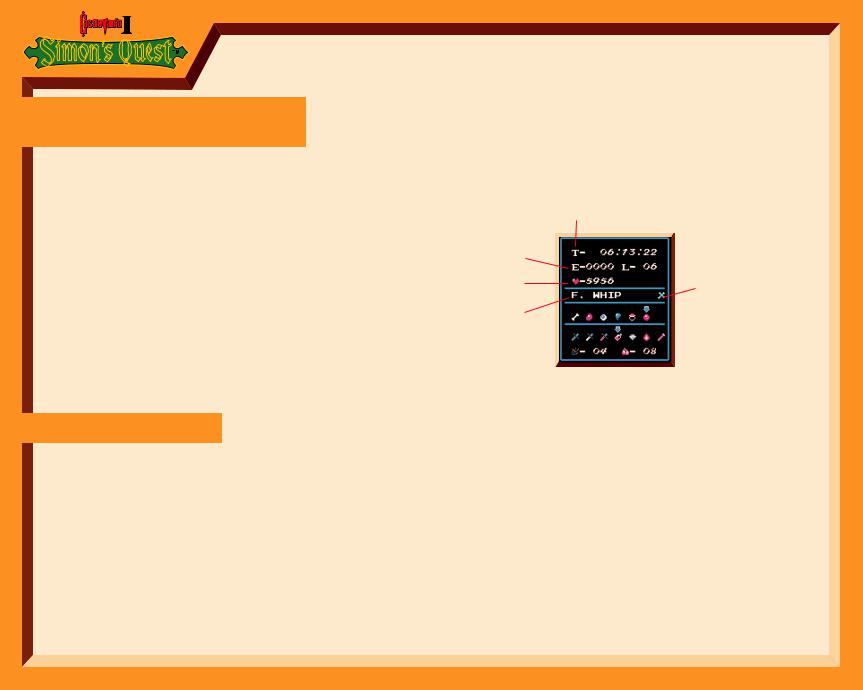
THE SECOND COMING
OF COUNT DRACULA
You're Simon Belmont, bravest of the brave, boldest of the bold, a gothic warrior respected by kings. You earned your praise, not by crushing Viking invaders or Turkish hordes, but by destroying the evil Count Dracula in a duel to the death at Castlevania. But your victory proved painful, as the wounds inflicted during the duel slowly gnawed at your soul.
One day, though, a beautiful maiden appeared. With a soft voice she warned that you were possessed by the Count's curse. She said your only hope of destroying the curse and healing your scars was to find the five body parts of Count Dracula and burn them in his Castle, ending forever the reign of the Prince of Darkness. Suddenly, like most beautiful visions, she began to fade. And as you reached to touch her, she spoke her final words
"Fear not, brave Simon, for if you have the courage to risk your life, you will find the strength to win again."
HOW TO PLAY
In this one-player adventure your quest is to discover Count Dracula's 5 missing body parts. Upon finding these gruesome items, proceed to Dracula's Castle, where you'll again duel to the death with the Count. But heed the spirit's warning and find the Magic Cross before entering his domain.
This quest won't be easy, for you must battle hideous fiends who stalk the land. Fortunately, the longer you survive, the greater your Experience Rating and the less vulnerable your troubled soul.
Secrets to this adventure can be found as you wander around friendly Transylvania. Stop and talk to the villagers, because these helpful strangers will give you clues. Some are also merchants
who'll sell you weapons and other mystical items. Your purchasing power depends on how many hearts you've collected during your confrontations with evil.
Another warning from the spirit: a few friendly villagers are town pranksters, and their clues are false. Of course, you'll never know until you take the chance.
PRESS START BUTTON FOR MULTI-SCREEN
|
|
1 |
|
|
|
|
|
|
|
|
|
|
||
2 |
|
|
|
|
|
|
|
|
|
|
|
7 |
||
|
|
|
|
|
|
|
|
|
|
|
||||
|
|
|
|
|
|
|
|
|
|
|
||||
8 |
|
|
|
|
|
|
|
|
|
|
|
|||
|
|
|
|
|
|
|
|
|
|
9 |
||||
|
|
|
|
|
|
|
|
|
|
|
||||
3 |
|
|
|
|
|
|
|
|
|
|
|
4 |
||
|
|
|
|
|
|
|
|
|
|
|||||
5 |
|
|
|
|
|
|
|
|
|
|
|
|
10 |
|
|
|
|
|
|
|
|
|
|
|
|
|
|||
|
|
|
|
|
|
|
|
|
|
|
|
|
|
|
|
|
|
|
|
|
|
|
|
|
|
|
|
|
|
|
|
|
|
|
|
|
|
|
|
|
|
|
|
|
|
|
|
|
|
|
|
|
|
|
|
|
|
|
|
611
1.The time you've spent in the adventure
2.Your Experience Rating
3.Type of Whip
4.The parts of Dracula's corpse you've collected
5.Weapons and mystical items
6.Supply of medicinal herbs
7.Player level
8.Number of Hearts.
Remember, these increase your Experience Rating and the number of times a weapon or magical item can be used. Hearts are also used as money to buy weapons and magical items.
9.Weapons and items that can be used just by holding them (For example: The Whip)
10.The Oak Stake
11.Supply of Garlic
18 |
19 |
