Games PC HITMAN 2-SILENT ASSASSIN User Manual
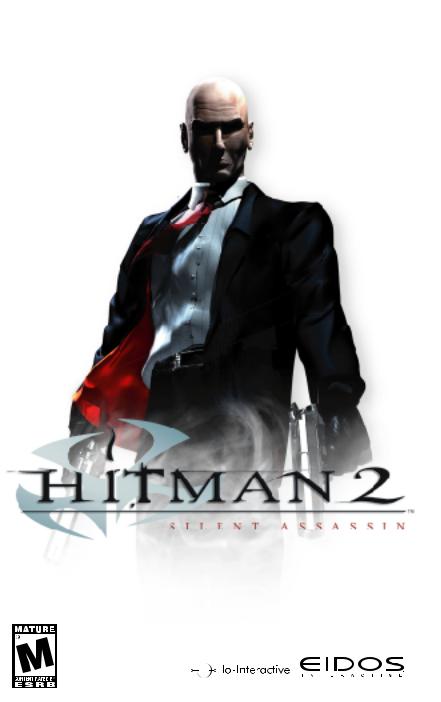
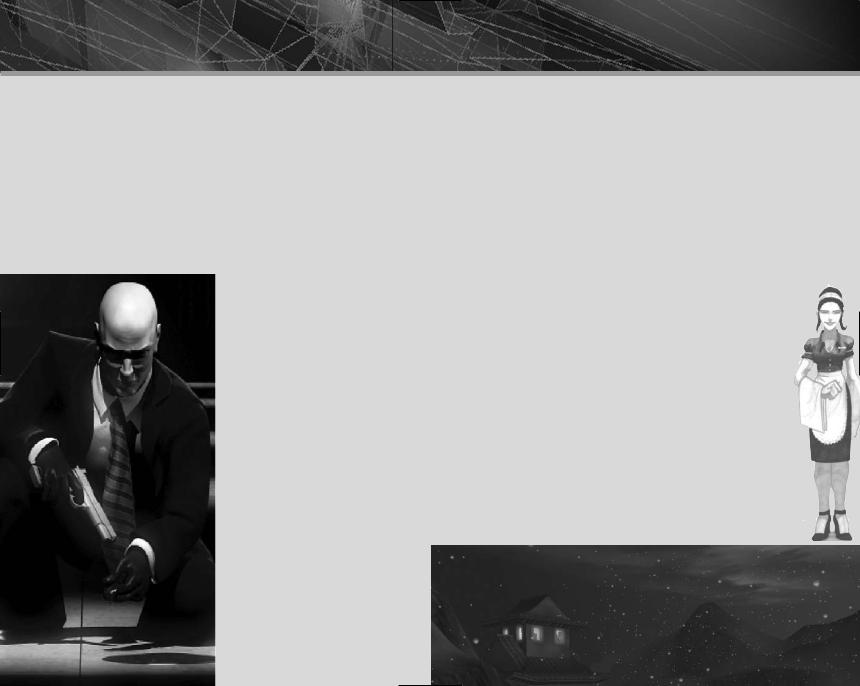
WARNINGS |
TECH SUPPORT |
EPILEPSY WARNING
A very small percentage of individuals may experience epileptic seizures when exposed to certain light patterns or flashing lights. Exposure to certain patterns or backgrounds on a television screen or while playing video games may induce an epileptic seizure in these individuals. Certain conditions may induce previously undetected epileptic symptoms even in persons who have no history of prior seizures or epilepsy. If you, or anyone in your family, has an epileptic condition, consult your physician prior to playing. If you experience any of the following while playing a video game – dizziness, altered vision, eye or muscle twitches, loss of awareness, disorientation, any involuntary movement, or convulsions – IMMEDIATELY discontinue use and consult your physician before resuming play.
PRECAUTIONS TO TAKE DURING USE
•The PC compact disc is intended for use exclusively on IBM compatible systems with the minimum configurations specified on the system requirements of the game purchased.
•Do not stand too close to the screen. Sit a good distance away from the monitor, as far away as the length of the cable allows.
•Avoid playing if you are tired or have not had much sleep.
•Make sure that the room in which you are playing is well lit.
•Rest for at least 10 to 15 minutes per hour while playing a video game.
HANDLING YOUR COMPACT DISC
Avoid bending the disc. Do not touch, smudge or scratch its surface. Do not leave the disc in direct sunlight or near a radiator or other source of heat. Take occasional rest breaks during extended play. Always store the disc in its protective case.
ESRB RATING
This product has been rated by the Entertainment Software Rating Board. For information about the ESRB rating, or to comment about the appropriateness of the rating, please contact the ESRB at 1-800- 771-3772.
CONTACTING TECH SUPPORT:
If you have a technical problem with the game, our Support Department is here to help. Our web site contains up-to-date information on the most common difficulties with our products; this information is the same as that used by our support agents. If you are unable to find the information you need on our web site, please feel free to contact us via email, fax, telephone or letter. (When contacting us via email or fax, please ensure to put the game title in the subject of your message.)
Assistance Via the World Wide Web:
The fastest way to answer most questions is by visiting our online support. You may find the latest support information for Hitman 2: Silent Assassin at http://www.eidosinteractive.com/support/index.html. Our support FAQs are available 24-7 for your convenience. These pages are updated frequently and have the same information that our support techs will use to answer your question if you call or email us. The answers to about 90% of the questions we are asked can be found there, so it really is worth the time to take a look!
The second fastest way to get an answer to your question is to email us. (You will find our email submission forms at our web site.) We typically respond to email queries within 24-48 hours during the business week. Response times can be considerably longer over the weekend, holidays and immediately after a product release. It all depends on how many people we have working and how much email is coming in at any one time, but we do try really hard to get you the right answer as quickly as possible. Weekdays, excluding holidays, during the hours when the phones are open, we still give email questions our highest priority.
Through this site you will also have access to our FTP (File Transfer Protocol) area where you can download patches and new enhancements as soon as they become available.
Assistance via Telephone or Fax:
We are available to take your calls Monday through Friday between 9:00 a.m. and 5:00 p.m., Pacific Time at (415) 615-6220 (voice) or (415) 547-1201(fax). Our tech support department is closed on all major holidays. Note: You are responsible for all toll charges when calling.
To ensure the quickest service you will need to be at your computer and have the following information at hand:
•A complete listing of your computer’s hardware. (Contact your computer manufacturer if you are unsure.)
•What version of Windows® you are using.
•A copy of your DirectX Diagnostics report.
–Click on Start
–Click on Run
–Type dxdiag
–Click on OK
–Click on the Save Information button and save the file to your computer.
–When you call our Technical Support line either have this file open or have a printed copy. If you send an email query you may attach the file to the email.
•What error message(s), if any, you have had.
•How the game is currently configured.
NOTE: OUR SUPPORT AGENTS DO NOT HAVE AND WILL NOT GIVE GAME HINTS STRATEGIES OR CODES
Product Return Procedure:
In the event our support agents determine that your game disk is defective, you will need to forward material directly to us, please include a brief letter explaining what is enclosed and why you are sending it to us. The agent you speak with will give you a authorization number that must be included and you will need to include a daytime phone number so that we may contact you if necessary. Any materials not containing this authorization number will be returned to you unprocessed and unopened. Your postage paid package should be sent to the following address:
Eidos Interactive Customer Services 651 Brannan Street, suite 400
San Francisco, CA 94107
RMA# (include your authorization number here)
Warranty Policy
If our technicians determine that the product storage medium is found to be defective with ninety (90) days of original purchase (as described in Eidos Interactive’s Limited Warranty and unless otherwise provided by applicable law) Eidos Interactive will replace the item, free of charge, to the original purchaser, if the item is accompanied by the original dated sales receipt, packaging and RMA#. If you do not have the original receipt or the warranty period has expired. Eidos Interactive will replace the disk for a nominal fee.
Note: You are responsible for postage for your game to our service center.
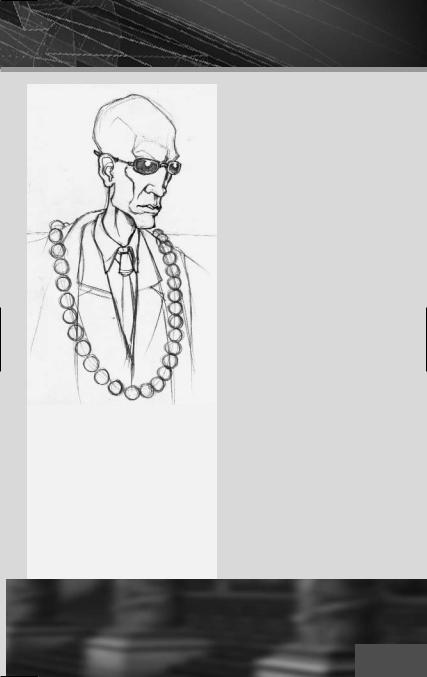
CONTENTS
CORNERED?
Call the EIDOS Interactive Hint Line
U.S.: 1-900-773-4367
Canada: 1-900-643-4367
Cost of call: $0.99 - $1.49/minute. Must be 18 years of age
or have parent’s permission. Touch-tone phone required.
Game Setup ................................................ |
2 |
Installing the Game ................................ |
2 |
Uninstalling the Game ............................ |
3 |
Configuring Your Game ...................... .... |
3 |
Default Controls .......................................... |
4 |
Introduction ................................................. |
6 |
Chapters ....................................................... |
8 |
Sicily ........................................................ |
8 |
St. Petersburg ........................................... |
9 |
Japan ...................................................... |
10 |
Malaysia ................................................. |
11 |
Nuristan ................................................. |
12 |
India .................................................... .. |
13 |
Main Menu ............................................... |
14 |
Menu Control ........................................ |
14 |
Main Menu Options ........................... .. |
14 |
Mission Elements ........................................ |
15 |
Laptop Computer .................................. |
15 |
In-game Display ..................................... |
16 |
Equip Menu .......................................... |
18 |
Inventory Menu ..................................... |
19 |
In-game Menu ....................................... |
20 |
Character Types ..................................... |
21 |
Completing a Mission ............................ |
21 |
Weapons & Equipment ............................. |
22 |
Options ...................................................... |
24 |
Graphics Options ................................... |
24 |
Sound Options ...................................... |
25 |
Control Setup ........................................ |
25 |
Hints & Tips .............................................. |
26 |
Credits ........................................................ |
28 |
Tech Support............................................... |
33 |
REGISTER YOUR GAME AT
WWW.EIDOSREGISTRATION.COM
1

GAME SETUP |
GAME SETUP |
INSTALLING THE GAME
1.Quit all applications and close all windows on desktop.
2.Place the Hitman 2: Silent Assassin CD in your CD ROM drive.
3.a After you close your drive, the Hitman 2 installation menu will appear.
3.b If AutoPlay is disabled the menu will not appear. manually access the installation menu, double-click the MY COMPUTER icon on your desktop, and then double-click the CD-ROM icon that appears in the newly opened window. Finally double-click AUTORUN.EXE to open the installation menu.
4.Follow the on-screen prompts to guide you through the installation process.
5.At the completion of installation the following two options become available:
1)View ReadMe file. Refer to the Readme file updates, manual alterations and troubleshooting.
2)Run Hitman 2.
UNINSTALLING THE GAME
If you need to un-install Hitman 2: Silent Assassin, you can do any of the following:
•Insert the CD in to the CD-ROM drive to activate the AutoPlay feature. This will bring up the Launch Panel. Click the UN-INSTALL option and follow the onscreen prompts.
•Click the START button from the Windows taskbar. Choose PROGRAMS from the popup menu. Locate the Hitman2: Silent Assassin shortcut menu within this group, click the UN-INSTALL option and follow the onscreen prompts.
•Go to the Control Panel and choose ADD/REMOVE PROGRAMS. Click HITMAN 2: SILENT ASSASSIN, select the ADD/REMOVE button and follow the onscreen prompts.
Note: If you experience difficulties un-installing Hitman 2: Silent
Assassin, please consult the Troubleshooting and Performance
Issues section of the ReadMe File.
CONFIGURING YOUR GAME
The system configuration utility can be launched from the Hitman 2 group on the Windows Start menu. This utility is used to configure Hitman 2: Silent Assassin to take maximum advantage of your GFX hardware. The following options are available:
RESOLUTION Select the desired resolution from those supported by the installed GFX hardware.
Note: You’ll find a separate graphics configuration screen in the
In-Game Menu. See page 24 for details.
SHOW BLOOD Enable or disable blood within the game.
P5 GLOVE Enable P5 Glove support.
GRAPHICS Use Hardware Transfer & Lighting and toggle between windowed and full screen mode
SAVE AND LAUNCH Store all changes and launch the game.
RESET ALL SETTINGS Reset the system configuration to the default settings.
CANCEL Quit out of the system configuration screen.
2 |
3 |
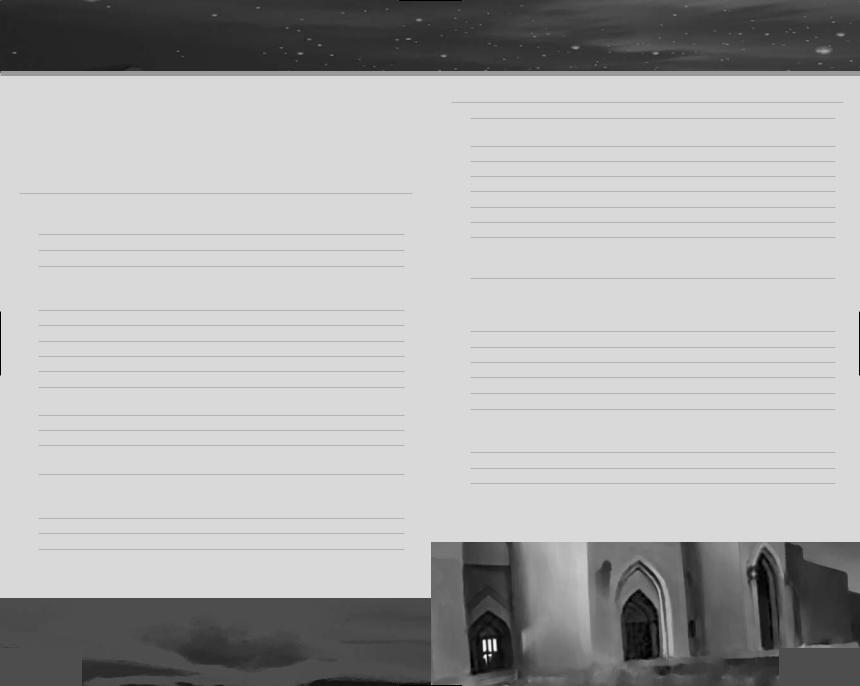
DEFAULT CONTROLS |
DEFAULT CONTROLS |
Hitman 2: Silent Assassin allows you to reconfigure the controls on your PC keyboard and
mouse, keyboard, or keyboard and a gamepad. To reconfigure the controls, select BUTTON
CONFIGURATION from the Control Setup menu in Option mode (see page 25).
Note: In the list below, lmb indicates the left mouse button, rmb indicates the right mouse
button and mw refers to the mouse wheel.
GENERAL
|
Esc key |
Open (or close) In-game Menu: press once to pause the game |
|||
|
|
|
|
and open the In-game Menu; press a second time to return to |
|
|
|
|
|
the game |
|
|
cursor keys */@ |
Select menu item |
|||
|
|
|
|
|
|
|
Enter key |
Accept menu selection |
|||
|
|
|
|
|
|
MOVEMENT |
|
|
|||
|
W key |
Move forward |
|||
|
|
|
|
|
|
|
S key |
Move backward |
|||
|
|
|
|
|
|
|
A key |
Sidestep left |
|||
|
|
|
|
|
|
|
D key |
Sidestep right |
|||
|
|
|
|
|
|
|
Z key |
Lean left – double tap to step out |
|||
|
|
|
|
|
|
|
C key |
Lean right – double tap to step out |
|||
|
|
|
|
|
|
|
Left Shift key |
Run modifier – hold down while pressing a movement button |
|||
|
|
|
|
to run in this direction |
|
|
Left Ctrl key |
Crouch modifier – hold down to take a crouched position |
|||
|
|
|
|
|
|
|
Spacebar |
Sneak – press to toggle Sneak mode ON/OFF. |
|||
|
|
|
|
|
|
|
Caps Lock |
Toggle walk/run. Press once (enable Caps Lock) and you will |
|||
|
|
|
|
always run. Press again (disable Caps Lock) to walk. |
|
|
|
|
|
|
|
ACTION |
|
|
|||
|
E key |
Perform action (e.g. pick up item, open door, throw switch etc) |
|||
|
|
|
|
|
|
|
mw @ |
Next action* |
|||
|
|
|
|
|
|
|
mw * |
Previous action* |
|||
|
|
|
|
*If more than one action is available, use the Next/Previous |
|
|
|
|
|
Action controls to cycle through the choices and release |
|
|
|
|
|
the E key to activate your selection. |
|
WEAPONS & INVENTORY
|
lmb |
Fire current weapon / use current item |
||
|
|
|
|
|
|
1 key |
Close-combat weapon(s) – keep tapping to cycle through |
||
|
|
|
available choices |
|
|
2 key |
Pistol(s) – keep tapping to cycle through available choices |
||
|
|
|
|
|
|
3 key |
SMG(s) – keep tapping to cycle through available choices |
||
|
|
|
|
|
|
4 key |
Rifle(s) – keep tapping to cycle through available choices |
||
|
|
|
|
|
|
5 key |
Binoculars |
||
|
|
|
|
|
|
6 key |
Night vision goggles |
||
|
|
|
|
|
|
8 key |
Lockpick |
||
|
|
|
|
|
|
Q key |
Holster (or draw) current weapon – press once to holster the |
||
|
|
|
current weapon; press a second time to draw the weapon again |
|
|
|
|
(rifles will be dropped) |
|
|
|
|
Quick Inventory – press and hold the Q key to display a quick |
|
|
|
|
inventory in the upper right corner of the screen; scroll through |
|
|
|
|
the list with the mouse; when you release the Q key, 47 will |
|
|
|
|
draw that item/weapon |
|
|
R key |
Reload current weapon |
||
|
|
|
|
|
|
rmb |
Inventory – display a list of currently held weapons and items |
||
|
|
|
|
|
|
G key |
Drop current weapon or item |
||
|
|
|
|
|
|
M key |
Map |
||
|
|
|
|
|
|
B key |
Mission briefing |
||
|
|
|
|
|
CAMERA |
|
|
||
|
F1 key |
First person view – press again to return to third person view |
||
|
|
|
|
|
|
mw * |
Zoom in |
||
|
|
|
|
|
|
mw @ |
Zoom out |
||
|
|
|
|
|
|
|
|
In third person view, zoom in and zoom out affect the distance |
|
|
|
|
between Hitman and the camera. When you’re using a rifle |
|
|
|
|
with a scope attached, Zoom In and Zoom Out affect the |
|
|
|
|
scope's magnification levels. |
|
4 |
5 |
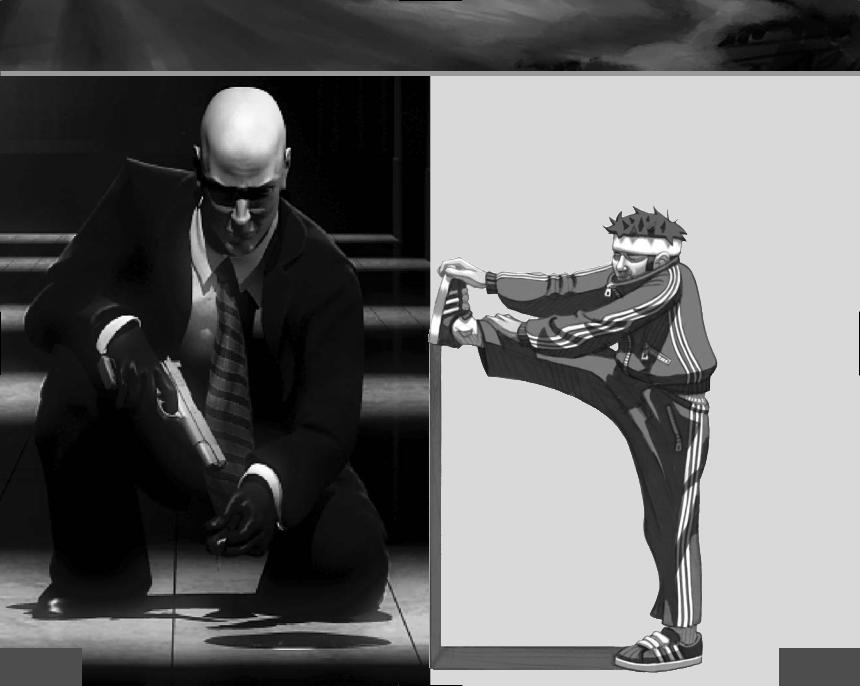
INTRODUCTION |
INTRODUCTION |
You’re back. Are you prepared? The past is about to catch up with you.
You — the hired gun with a sense of loyalty; the assassin with a sense of justice.
And faith? What of faith? Trust in your god, but carry a loaded gun.
Bind yourself with mastery of weapons and thoroughness of groundwork. Know when to take your time, and when to strike
instantly.
Track down those who forced you out of retirement. Seep through the deep fractures of the world. Flow through the quarters of sin, crime,
greed and dishonor.
Be certain, 47, in such places your enemies will hide. Until the only safe place is behind you.
Watch your back, 47.
The enemy is closer than you
think ...
6 |
7 |
