Games PC HEAVY METAL-FAKK 2 User Manual
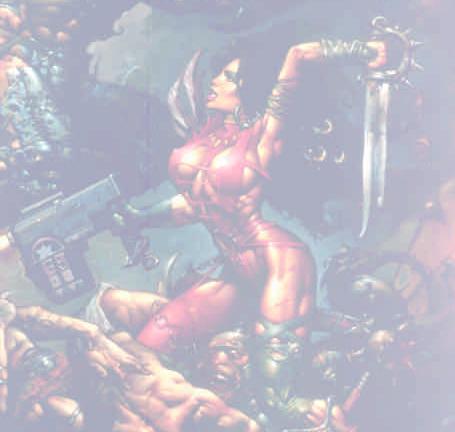
Limited Software Warranty and License Agreement
This LIMITED SOFTWARE WARRANTY AND LICENSE AGREEMENT (this “Agreement”), including the Limited Warranty and other special provisions, is a legal agreement between You (either an individual or an entity) and Ritual Entertainment and Gathering of Developers I, Ltd., (collectively, the “Owner”) regarding this software product and the materials contained therein and related thereto. Your act of installing and/or otherwise using the software constitutes Your agreement to be bound by the terms of this Agreement. If You do not agree to the terms of this Agreement, promptly return the software packaging and the accompanying materials (including any hardware, manuals, other written materials and packaging) to the place You obtained them, along with your receipt, for a full refund.
Grant of Limited Non-Exclusive License. This Agreement permits You to use one (1) copy of the software program(s) (the “SOFTWARE”) included in this package for your personal use on a single home or portable computer. The SOFTWARE is in “use” on a computer when it is loaded into temporary memory (i.e., RAM) or installed into the permanent memory (e.g., hard disk, CD-ROM, or other storage device) of that computer. Installation on a network server is strictly prohibited, except under a special and separate network license obtained from Owner; this Agreement shall not serve as such necessary special network license. Installation on a network server constitutes “use” that must comply with the terms of this Agreement. This license is not a sale of the original SOFTWARE or any copy thereof.
Intellectual Property Ownership. Owner retains all right, title and interest to this SOFTWARE and the accompanying manual(s), packaging and other written materials (collectively, the “ACCOMPANYING MATERIALS”), including, but not limited to, all copyrights, trademarks, trade secrets, trade names, proprietary rights, patents, titles, computer codes, audiovisual effects, themes, characters, character names, stories, dialog, settings, artwork, sounds effects, musical works, and moral rights. The SOFTWARE and ACCOMPANYING MATERIALS are protected by United States copyright law and applicable copyright laws and treaties throughout the World. All rights are reserved. The SOFTWARE and ACCOMPANYING MATERIALS may not be copied or reproduced in any manner or medium, in whole or in part, without prior written consent from Owner. Any persons copying or reproducing all or any portion of the SOFTWARE or ACCOMPANYING MATERIALS, in any manner or medium, will be willfully violating the copyright laws and may be subject to civil or criminal penalties.
SOFTWARE Backup or Archiving. After You install the SOFTWARE into the permanent memory of a computer, You may keep and use the original disk(s) and/or CD-ROM (the “Storage Media”) only for backup or archival purposes.
Restrictions. Other than as provided specifically in this Agreement, You are not permitted to copy or otherwise reproduce the SOFTWARE or ACCOMPANYING MATERIALS; modify or prepare derivative copies based on the SOFTWARE or ACCOMPANYING MATERIALS; distribute copies of the SOFTWARE or ACCOMPANYING MATERIALS by sale or other transfer of ownership; rent, lease, or lend the SOFTWARE or ACCOMPANYING MATERIALS; or to display the SOFTWARE or ACCOMPANYING MATERIALS publicly. You are expressly prohibited from transmitting the SOFTWARE or ACCOMPANYING MATERIALS electronically or otherwise over the Internet or through any other media or to any other party. You are expressly prohibited from using or selling any unauthorized level packs, add-on packs or sequels based upon or related to the SOFTWARE or ACCOMPANYING MATERIALS. You are expressly prohibited from selling or using any characters or other components of the game for any purpose. You are expressly prohibited from selling or otherwise profiting from any levels, add-on packs, sequels or other items created by utilization of the SOFTWARE’s level editor. YOU ARE NOT PERMITTED TO REVERSE ENGINEER, DECOMPILE OR DISASSEMBLE THE SOFTWARE IN ANY WAY. Any copying of the SOFTWARE or ACCOMPANYING MATERIALS not specifically allowed in this Agreement is a violation of this Agreement.
Limited Warranty and Warranty Disclaimers.
LIMITED WARRANTY. Owner warrants that the original Storage Media holding the SOFTWARE is free from defects in materials and workmanship under normal use and service for a period of ninety (90) days from the date of purchase as evidenced by Your receipt. If for any reason You find defects in the Storage Media, or if you are unable to install the SOFTWARE on your home or portable computer, You may return the SOFTWARE and all ACCOMPANYING MATERIALS to the place You obtained it for a full refund. This limited warranty does not apply if You have damaged the SOFTWARE by accident or abuse.
CUSTOMER’S REMEDY. Your exclusive remedies, and the entire liability of Owner, shall be (i) replacement of any original Storage Media with the SOFTWARE or (ii) full refund of the price paid for this SOFTWARE. By opening the sealed software packaging, installing and/or otherwise using the SOFTWARE or ACCOMPANYING MATERIALS, you hereby agree to waive any and all other remedies you may have at law or in equity. Any such remedies you may not waive as a matter of public policy, you hereby assign, or shall assign as they become available, over to Owner.
WARRANTY DISCLAIMERS. EXCEPT FOR THE EXPRESS LIMITED WARRANTY SET FORTH ABOVE, OWNER MAKES NO WARRANTIES, EXPRESS OR IMPLIED, ORAL OR WRITTEN, CONCERNING THE PRODUCTS OR ANY COMPONENT PART THEREOF. ANY IMPLIED WARRANTIES THAT MAY BE IMPOSED BY APPLICABLE LAW ARE LIMITED IN ALL RESPECTS TO THE FULLEST EXTENT ALLOWED AND TO THE DURATION OF THE LIMITED WARRANTY. OWNER DOES NOT REPRESENT, WARRANT OR GUARANTEE THE QUALITY OR THE PERFORMANCE OF THE SOFTWARE OR ACCOMPANYING MATERIALS OTHER THAN AS SET FORTH IN THE ABOVE LIMITED WARRANTY. OWNER ALSO DOES NOT REPRESENT, WARRANT OR GUARANTEE THAT THE SOFTWARE OR ACCOMPANYING MATERIALS’ CAPABILITIES WILL MEET YOUR NEEDS OR THAT THE SOFTWARE WILL CONTINUOUSLY OPERATE, BE ERROR FREE, OR THAT PROBLEMS WILL BE CORRECTED. OWNER DOES NOT REPRESENT THAT THE SOFTWARE WILL OPERATE IN A MULTI-USER ENVIRONMENT.
NO ORAL OR WRITTEN INFORMATION OR ADVICE GIVEN BY OWNER, ITS DEALERS, DISTRIBUTORS, DIRECTORS, OFFICERS, EMPLOYEES, AGENTS, CONTRACTORS OR AFFILIATES SHALL CREATE ANY OTHER WARRANTY OR EXTEND OR EXPAND THE SCOPE OF THIS WARRANTY. YOU MAY NOT RELY ON ANY SUCH INFORMATION OR ADVICE.
SOME STATES DO NOT ALLOW LIMITATIONS ON HOW LONG AN IMPLIED WARRANTY LASTS, SO THE ABOVE LIMITATION MAY NOT APPLY TO YOU. THIS LIMITED WARRANTY GIVES YOU SPECIFIC LEGAL RIGHTS AND YOU MAY ALSO HAVE OTHER RIGHTS WHICH MAY VARY FROM STATE TO STATE.
LIABILITY LIMITATION. To the maximum extent permitted by applicable law, and regardless of whether any remedy set forth herein fails of its essential purpose, IN NO EVENT WILL OWNER, ITS DIRECTORS, OFFICERS, EMPLOYEES, AGENTS OR AFFILIATES NOR ANYONE ELSE INVOLVED IN THE DEVELOPMENT, MANUFACTURE OR DISTRIBUTION OF THE SOFTWARE OR THE ACCOMPANYING MATERIALS BE LIABLE FOR ANY DAMAGES WHATSOEVER, INCLUDING WITHOUT LIMITATION, DIRECT OR INDIRECT; INCIDENTAL; OR CONSEQUENTIAL DAMAGES FOR PERSONAL INJURY, PERSONAL PROPERTY, LOSS OF BUSINESS PROFITS, BUSINESS INTERRUPTION, LOSS OF BUSINESS INFORMATION, LOSS OF TEXT OR DATA STORED IN OR USED WITH THE SOFTWARE INCLUDING THE COST OF RECOVERING OR REPRODUCING THE TEXT OR DATA, OR ANY OTHER PECUNIARY LOSS, ARISING FROM OR OUT OF THE USE OR INABILITY TO USE THIS SOFTWARE. THIS LIABILITY LIMITATION APPLIES EVEN IF YOU OR ANYONE ELSE HAS ADVISED OWNER OR ANY OF ITS AUTHORIZED REPRESENTATIVES OF THE POSSIBILITY OF SUCH DAMAGES. EVEN IF SUCH IS CAUSED BY, ARISES OUT OF OR RESULTS FROM THE ORDINARY, STRICT, SOLE OR CONTRIBUTORY NEGLIGENCE OF OWNER OR ITS DIRECTORS, OFFICERS, EMPLOYEES, AGENTS, CONTRACTORS OR AFFILIATES. SOME STATES DO NOT ALLOW THE EXCLUSION OR LIMITATION OF INCIDENTAL OR CONSEQUENTIAL DAMAGES, SO THE ABOVE LIMITATION OR EXCLUSION MAY NOT APPLY TO YOU.
Product Support and Updates. This SOFTWARE is intended to be user-friendly and limited product support is provided by Owner as specified in the ACCOMPANYING MATERIALS.
Jurisdiction. TEXAS LAWS GOVERN THIS AGREEMENT, REGARDLESS OF EACH STATE’S CHOICE OF LAW PRINCIPLES, WITH A FORUM AND VENUE OF DALLAS COUNTY, TEXAS. This Agreement may be modified only by a written instrument specifying the modification and executed by both parties. In the event that any provision of this Agreement shall be held to be unenforceable, such provision shall be enforced to the greatest possible extent, with the other provisions of this Agreement to remain in full force and effect.
Entire Agreement. This Agreement represents the entire agreement between the parties, and supersedes any oral or written communications, proposals or prior agreements between the parties or any dealers, distributors, agents or employees. U.S. Government Restricted Rights. The SOFTWARE and the ACCOMPANYING MATERIALS is provided with RESTRICTED RIGHTS (as found in 48 C.F.R. §52.227-7013). This provision only applies if the U.S. Government or any of its entities obtains this SOFTWARE either directly or indirectly. Owner created this SOFTWARE and the ACCOMPANYING MATERIALS exclusively with private funds. Additionally, information contained in this SOFTWARE and the ACCOMPANYING MATERIALS is a trade secret of Owner for all purposes of the Freedom of Information Act or otherwise. Furthermore, this SOFTWARE is “commercial computer software” subject to limited use as set forth in any contract that may be entered into between the seller and the governmental entity. Owner owns, in all respects, the proprietary information and proprietary data found in the SOFTWARE and the ACCOMPANYING MATERIALS.
U.S. DEPARTMENT OF DEFENSE PERSONNEL. Owner only sells this SOFTWARE and the ACCOMPANYING MATERIALS with “Restricted Rights” as defined in DFARS 52.227-7013 (also found at 48 C.F.R. §252.227-7013). Any U.S. Government use, duplication, or disclosure is subject to the restrictions including, but not limited to those found in the Rights in Technological Data clause at DFARS 52.227-7013 (48 C.F.R. §252.227-7013) that may be amended from time to time. NON-DEPARTMENT OF DEFENSE PERSONNEL. Other governmental personnel are on notice through this Agreement that any use of this SOFTWARE and the ACCOMPANYING MATERIALS is subject to similar limitations as those stated above, including but not limited to, those stated in Commercial Computer SOFTWARE — Restricted Rights found in 48 C.F.R. §52.227-19, that may also be amended from time to time. Manufacturer is Owner at the location listed below.
U.S. Export Laws Prohibitions. By opening the sealed software packaging and/or installing or otherwise using the SOFTWARE and ACCOMPANYING MATERIALS, You also agree and confirm that the SOFTWARE or ACCOMPANYING MATERIALS and any of the SOFTWARE’s direct products are not being and will not be transported, exported or re-exported (directly or indirectly through the Internet or otherwise) into (or to a national or resident of) any country forbidden to receive such SOFTWARE or ACCOMPANYING MATERIALS by any U.S. export laws or accompanying regulations or otherwise violate such laws or regulations, that may be amended from time to time. You also agree and confirm that the SOFTWARE and ACCOMPANYING MATERIALS will not be used for any purpose that may be restricted by the same laws and regulations.
Termination. This Agreement is valid until terminated. This Agreement ceases automatically (without any form of notice) if You do not comply with any Agreement provision. You can also end this Agreement by destroying the SOFTWARE and ACCOMPANYING MATERIALS and all copies and reproductions of the SOFTWARE and ACCOMPANYING MATERIALS and deleting and permanently purging the SOFTWARE from any client server or computer on which it has been installed.
Program Transfer. You may permanently transfer all of your rights under this Agreement, provided that the recipient agrees to all of the terms of this Agreement, and You agree to transfer all ACCOMPANYING MATERIALS and related documents and components and remove the SOFTWARE from Your computer prior. Transferring the SOFTWARE automatically terminates Your license under this Agreement.
Equitable Remedies You hereby agree that if the terms of this Agreement are not specifically enforced, Owner will be irreparably damaged, and therefore you agree that Owner shall be entitled, without bond, other security, proof of damages, to appropriate equitable remedies with respect any of this Agreement, in addition to any other available remedies.
Owner: If You have any questions regarding this Agreement, the enclosed materials, or otherwise, please contact in writing:
Gathering of Developers
Attn: Customer Service
2700 Fairmount Street, Dallas, Texas 75201
Heavy Metal is a trademark of Metal Mammoth, Inc. © 1998. All Rights Reserved. Quake III is a trademark of id Software, Inc. © 1999. Ritual logo is a trademark of Ritual Entertainment, Inc. All other trademarks and trade names are properties of their respective owners. © 2000 Gathering of Developers, Inc. All Rights Reserved. Microsoft and Windows 95, Windows 98 and Windows NT are registered trademarks of Microsoft Corporation. All other trademarks and trade names are properties of their respective owners. U.S. Government Restricted Rights. This product contains software technology licensed from Id Software, Inc. Id Technology © 2000 Id Software, Inc. All rights reserved.
Table of Contents
Introduction
Welcome to Eden . . . . . . . . . . . . . . . . . . . . . . . . . . . . . . . . . . . . . .2
Getting Started |
|
Installation . . . . . . . . . . . . . . . . . . . . . . . . . . . . . . . . . . . . . . . . . |
.3 |
Main Menu . . . . . . . . . . . . . . . . . . . . . . . . . . . . . . . . . . . . . . . . . . . |
4 |
Playing The Game
HUD (Heads Up Display) . . . . . . . . . . . . . . . . . . . . . . . . . . . . . . . .6
Moving Julie . . . . . . . . . . . . . . . . . . . . . . . . . . . . . . . . . . . . . . . . . .9
Julie’s Encounters |
|
Weapons . . . . . . . . . . . . . . . . . . . . . . . . . . . . . . . . . . . . . . . . . . . |
.15 |
Armor . . . . . . . . . . . . . . . . . . . . . . . . . . . . . . . . . . . . . . . . . . . . . |
.19 |
Inventory Items . . . . . . . . . . . . . . . . . . . . . . . . . . . . . . . . . . . . . |
.2 0 |
Creatures of Eden . . . . . . . . . . . . . . . . . . . . . . . . . . . . . . . . . . . |
.22 |
Credits . . . . . . . . . . . . . . . . . . . . . . . . . . . . . . . . . . . . . . . . . . . . . . . . . .2 8
Technical Support . . . . . . . . . . . . . . . . . . . . . . . . . . . . . . . . . . . . . . . . .29
Manufactured in the U.S.A.

Welcome
to Eden
Years have passed since Julie defeated the would-be-God Lord Tyler on the bloody battlefields of the Holy Land. She has long since put the
pain of those days behind her and turned her eye to more pressing matters. On the long journey from the Holy Land to the Galaxy of the Twin Suns she gathered those without a home in the universe and brought them back to her homeworld of Eden.
As the colonists rebuilt their New World, they discovered something wonderful — the water of the new Eden is the beginning and end of all life. None of the colonists have aged in the past 30 years. They have protected their world with a powerful energy shield, and perhaps more effectively, they placed into orbit a F.A.K.K.2
(Federation Assigned Ketogenic Killzone) hazard beacon, alerting all who approach that Eden is a death trap. Knowing that the shield would keep possible attackers at a distance, and with the beacon hiding their secret under the veil of a fatal wasteland, the colonists have become happy and complacent in their
comfort and safety.
From somewhere deep in space, a PlanetShip, a vessel which consumes entire worlds, approaches — its ancient leader Gith at the helm. In this Universe full of would-be-Gods, the machines of man alone cannot change the call of Destiny. There is one who must be called… The Starstrider.
Set up and
Installation
Insert the Heavy Metal: F.A.K.K.2 CD-ROM into your CD-ROM drive. Follow the onscreen instructions to install the game to your hard drive. This should not take long, and you will only have to do this one time. Thereafter, every time you play the game, you will need to insert the Heavy Metal: F.A.K.K.2 CD into your CD-ROM drive.
If for some reason the installation screen does not appear, or if your Autoplay is not enabled, double-click on “My Computer,” and then double-click on the icon for your CD-ROM drive. Locate the FAKK2 directory on the CD-ROM and double-click on “SETUP.EXE.”
On-screen instructions will guide you through the rest of the installation. Full installation is recommended and will improve overall performance.
2 |
3 |
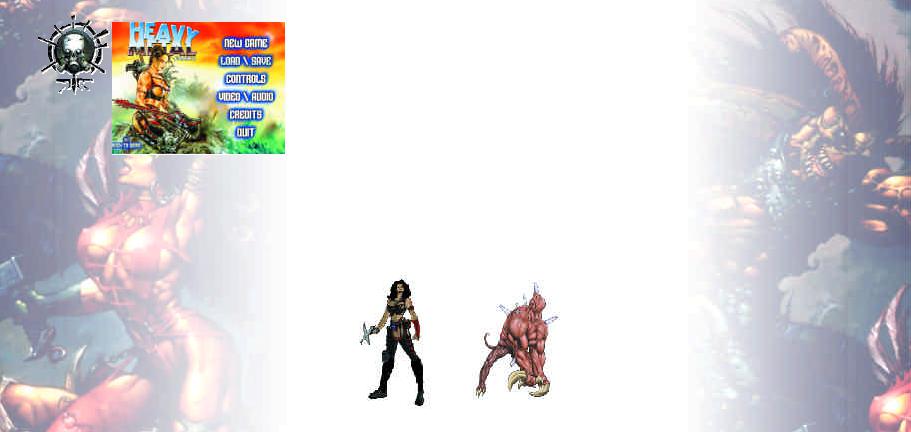
Main Menu
When you’ve completed the installation, you will see the Start Screen. Julie will be kneeling on the left side of the screen, with menu choices on the right. Here, you will be able to select from six menu choices: New Game, Load \ Save, Controls, Video \ Audio, Credits and Quit.
New Game
Selecting this option will begin a new game. You should choose this option the first time you play after installation.
Load \ Save
In this menu you may load saved games, delete saved games and save games. Each saved game is represented by an entry in the list on the bottom left of the screen. Each entry includes the level that Julie was on when the game was saved, the elapsed time into that level and a time and date stamp. Additionally, there is a screenshot of each saved game in the upper left portion of the screen to help you see where
you left off. To load a saved game, simply click on an entry, and press “Load Game”. Alternatively, you can double click on an entry or press the “Enter” key. During gameplay, you can save a game by pressing the F2 key and you can load a game by pressing the F3 key. The F3 key will take you directly to this menu.
Heavy Metal: F.A.K.K.2 also features quick saving and loading, which differs from normal saving and loading in that the same saved game entry is used each time you save. When saving normally, a new saved game entry is added each time you save. When quick saving,
4 the same entry will be used again and again. To quick save during gameplay press the F6 key. To quick load press the F9 key.
From time to time, you can reduce the amount of hard drive space the game is using by going to the Load\Save menu and deleting any saved game entries which you may no longer be using. To delete a saved game, highlight it and click the “Delete Game” button in the Load\Save Menu.
Controls
Selecting this option will allow you to customize your keyboard, mouse, and joystick commands. As you adjust the commands, changes will be applied automatically. If you decide to reset your adjustments to the default settings, click the Default button, also on the right side of the screen.
Video\Audio
You will be able to adjust the performance of your video and sound. When you’re finished adjusting your settings in this menu, click the Apply button on the right side of your screen.
Credits
Meet the talented madmen behind Heavy Metal: F.A.K.K.2.
Quit
Selecting this option will terminate the current game. You
will be prompted as to whether or not you are sure you would like to quit before the game returns to the Main Menu. (Be sure to save progress before quitting.)
Back to Game
Selecting this option will return the player to the current game.
This option will only appear when a game is currently active. |
|
Note: At any time during gameplay, you will be able to call |
5 |
up the Main Menu by pressing the ESC key. |
|
|
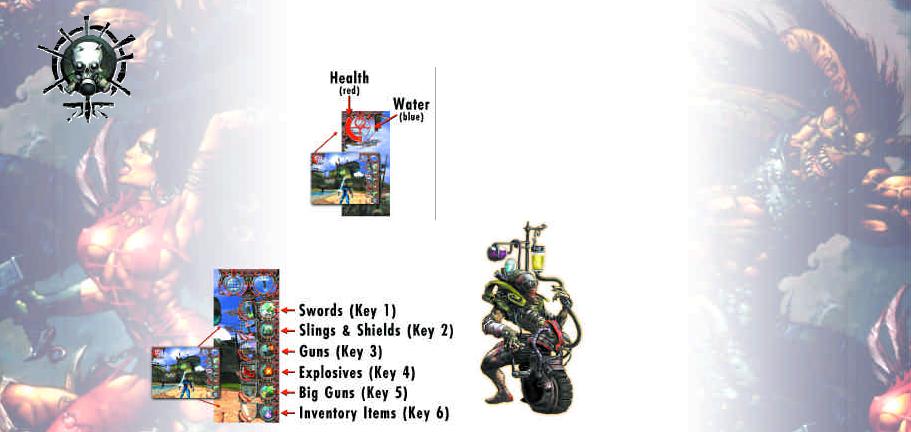
HUD (Heads Up Display)
Health and
Water Gauge
Keeping an eye on Julie’s health and water supply is important, especially during combat.
At the top left of the gameplay screen there is a round meter with two colored status bars. The red status bar represents Julie’s physical condition; the blue status bar represents Julie’s water supply.
If either of the two bars gets low, it’s time to search out some Water Ampoules (see page 20), Health Fruits\Mushrooms or use a Heath Vial.
Inventory
Keys/Menu
Julie can carry numerous weapons and items.
Be on the lookout for weapons and other items of interest while you explore.
Heavy Metal: F.A.K.K.2’s dual handed weapon and inventory system allows for many unique weapon combinations. Some weapons can be equipped in both the left and right hand, others use both hands, and some are exclusive to one hand. If the player attempts to equip an exclusive weapon in the wrong hand, the inventory system will produce an audible warning sound and the weapon will not be equipped.
The inventory menu is located on the right hand side of the screen and can be accessed in one of three ways:
1. Go directly to a specific weapon by pressing the number key that corresponds to the weapons category. By pressing the same category key again the next available weapon in that category will become highlighted. Once the desired item or weapon is highlighted, to equip the weapon press the left or right attack button to choose which hand the weapon will equip itself in. Once a weapon is equipped from this menu, the menu will disappear.
2. Pressing the ‘I’ key will enable the mouse cursor and also display the inventory category icons. Clicking on an inventory category icon will display all the items Julie has available to
her in each category. To equip a weapon, highlight the desired weapon and press the left or right attack button to choose which hand the weapon will equip itself in. To close the
menu, you can press the ESC key or click the mouse cursor anywhere off the inventory menu.
3. Scroll through all your available items by pressing the Next Weapon or Previous Weapon buttons. Once the desired weapon is highlighted, to equip the weapon press the left or right attack button to choose which hand the weapon will equip itself in. Once a weapon is equipped from this menu, the menu will disappear.
6 |
7 |
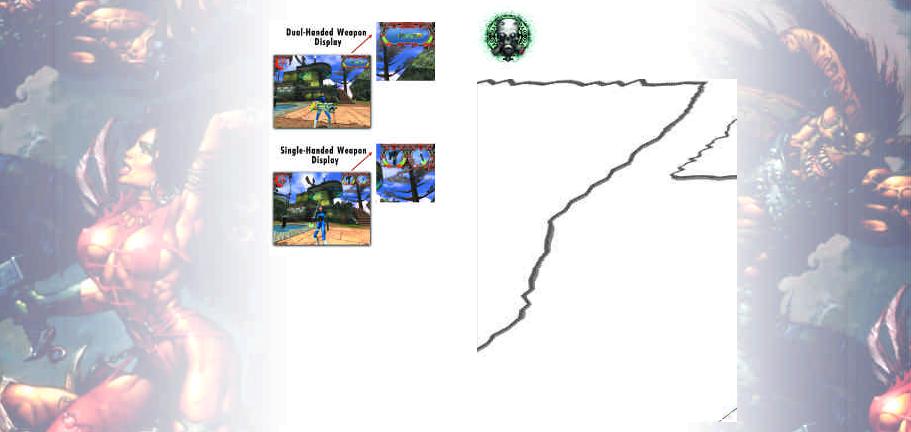
At the top right of the screen are two circular icons — each of the circles represents one of Julie’s hands. If you have equipped Julie with a one-handed weapon that she carries in her right hand, it will be displayed in the right circle. If she is using double uzis, both circles will show an Uzi. Dual handed weapons such as the sling, will elongate the display to a single, wide oval. This means that the weapon or item requires both of her hands to operate. When the weapon is displayed, status bars will help you keep track of the total ammo available for that weapon.
To holster a weapon, you can access the inventory menu and click on the weapon you want to holster just as if you were equipping it-or you may press the holster weapons key (Z by default.) During gameplay, you may
also use the holster weapons key to re-equip the last weapon(s) Julie used.
To use a weapon, you must first be sure that it is equipped. Use the mouse buttons to activate or use the weapon. Left click for weapons held in the left hand or right click for those in the right.
Some of the larger weapons have a visible sight to aid in aiming. The sight is the small red target that floats out in the distance as an extension of the end of the weapon. It signifies the area in which the concentration of the weapon’s ammo will be disbursed. Center the sight over Julie’s target before firing to ensure a direct hit.
If Julie needs to use a particular inventory item other than a weapon, such as a
8 Health or Water Vial, you will follow the same selection procedure. Once the item is selected, Julie will automatically use the item.
Basic Movement
Default Commands
Forward — W or Up Arrow
Backward — S or Down Arrow
Strafe Left — A or Comma (,)
Strafe Right — D or Period (.)
Jump — Spacebar
Crouch — C
Fire Left — Left Mouse Click
Fire Right — Right Mouse Click
Use — X
Speed Control — Shift
Turn Left — Q, Mouse or Left Arrow
Turn Right — E, Mouse or Right Arrow
Freelook — Mouse
Cameralook — Tab
Next Weapon — Mousewheel Up or R
Previous Weapon — Mousewheel Down or F
Holster Weapon — Z
Inventory — I or Number Keys 1-6
Pause — Pause the game |
9 |
|
