Games PC GEX User Manual

System Requirements |
Minimum |
Recommended |
Processor |
Pentium 75 |
Pentium 100 |
Video |
Local bus SVGA |
Local bus SVGA |
|
video, 256-color |
video, High Color |
|
display |
display |
RAM |
8 MB |
16+ MB |
CD-ROM drive speed |
2X |
4X |
Operating system |
Windows 95 |
Windows 95 |
Sound card and head- |
|
|
phones or speakers |
Optional |
Yes |
Available hard disk space |
10 MB |
10 MB |
|
|
|
Information in this document is subject to change without notice. Companies, names, and data used in examples herein are fictitious unless otherwise noted. No part of this document may be reproduced or transmitted in any form or by any means, electronic or mechanical, for any purpose, without the express written permission of Microsoft Corporation.
© 1996 Microsoft Corporation. All rights reserved. |
|
Microsoft, MS, Windows and the Windows logo are either registered trade- |
|
marks or trademarks of Microsoft Corporation in the United States and/or |
|
other countries. |
TM |
This product is produced under license from Crystal Dynamics. |
|
Copyright Crystal Dynamics 1995. All rights reserved. Crystal |
|
Dynamics, the GEX character and GEX are trademarks of |
|
Crystal Dynamics. |
|

Setup Instructions
To set up Microsoft GEX using Microsoft Windows 95
1Turn on your computer and start Microsoft Windows 95.
2Place the GEX disc in the disc holder (if required), and insert it in the CD-ROM drive.
AutoPlay will start the installation process.
Story
Rez, the evil Media Dimension chairman of the board grabbed GEX from his Lazy-Lizard lounger to bronze him as the mascot for Rez’s new network. For the inside scoop of how Rez grabbed GEX, press F1 and click the Story button.
GEX Help
Tune in to online Help for maps and clues to the worlds.
•Press F1 or click the GEX Help command on the Help menu.
•Tail whip the question mark symbols throughout the game and you’ll get tips to help you kick tail.
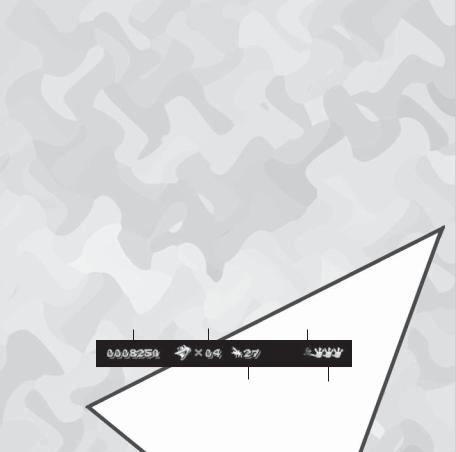
Customizing the Game
Hey you paid your money, you can customize the game’s controllers, sound, and display to your heart’s content. To customize the game, check out each option available on the Options menu. You can always use the Default button to return your customizations to the default settings.
Troubleshooting
After checking the online Help topics, check the Readme file on the GEX CD-ROM. If you still have trouble, ask the 9-year-old next door.
Heads Up Display
Always available during game play to let you know how you’re doing.
Score |
Lives |
Power-ups |
Gold flies |
Hit paws |
