Games PC FLATOUT User Manual
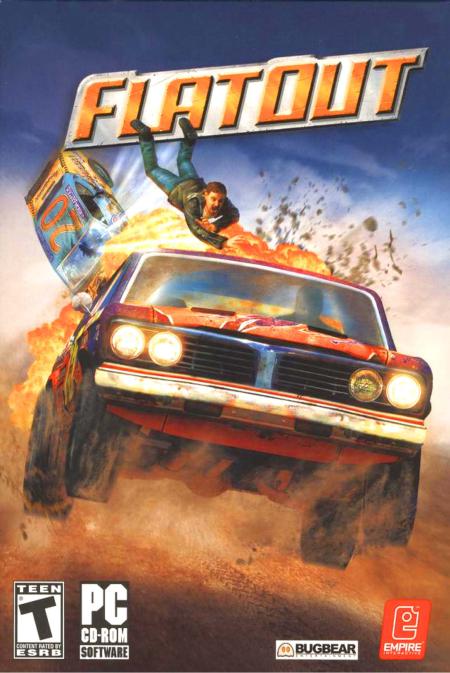
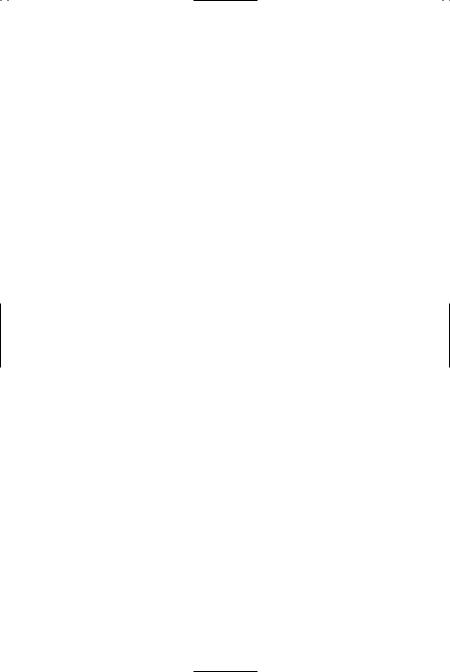
CONTENTS |
|
Getting Started .................................... |
2 |
Introduction .......................................... |
3 |
Controls ................................................ |
3 |
Game Screen ........................................ |
4 |
Main Menu ............................................ |
4 |
Single Player ........................................ |
5 |
Multiplayer .......................................... |
8 |
Options ................................................ |
10 |
Credits .................................................. |
11 |
1
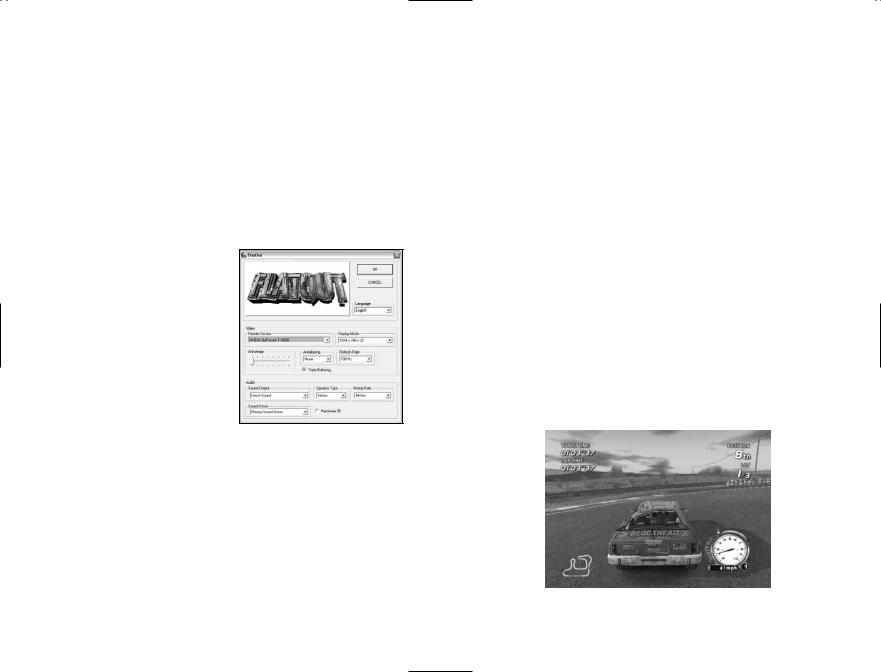
GETTING STARTED
INSTALLATION
To play FLATOUT, the game must be installed on your PC. Please ensure you have at least 1.1GB (1,100MB) of free space on your Hard Drive.
1.Insert FLATOUT Disc 1 into your CD-ROM or DVD-ROM drive.
2.After a few seconds the FLATOUT Launch Menu should appear. If no menu appears please proceed to step 3 otherwise skip to step 4.
3.On the Windows Desktop, Double Click on the ‘My Computer’ icon. Double Click on the CD-ROM or DVD-ROM drive (typically this will be the D: drive), then double click on the ‘launch.exe’ file.
4.Click on Install Game.
5.Select your preferred Language from the menu, and follow the on-screen instructions to complete installation.
CONFIGURATION
The Configuration Program allows you to change certain hardware settings to optimise your playing experience. The options available are as follows:
VIDEO
Render Device: If you have more than one graphic card installed in your machine, select the preferred card from this menu.
Display Mode: Select the resolution and colour depth. E.g. 1024x768 (Resolution) x32 (Colour Depth).
Anisotrophy: Set the level of Anisotrophy to improve the texture quality of the game.
Antialiasing: Set the level of antialiasing to reduce the amount of jagged edges seen in game.
Refresh Rate: Set the refresh rate you want the game to be played in.
Triple Buffer: Enable the Triple Buffer to improve the performance of the game if you have enough memory on your video card.
AUDIO
Sound Output: Select your preferred sound output.
Speaker Type: Select which Speaker Type best describes your set-up.
Mixing Rate: Select the audio quality.
Sound Driver: Select which Sound Driver you wish to use.
Hardware 3D: Enable or Disable Hardware 3D sound if your sound card supports it.
NOTE: MOST OF THESE SETTINGS, IF CHANGED WILL PUT MORE DEMANDS ON YOUR CPU, RAM AND GRAPHICS CARD. IF YOU EXPERIENCE PERFORMANCE ISSUES DURING GAME PLAY, TRY ADJUSTING THESE SETTINGS UNTIL YOU FIND A GOOD BALANCE BETWEEN VISUAL QUALITY AND PERFORMANCE.
INTRODUCTION
FLATOUT is a close-pack, high-octane, merciless racing game, where ruthless drivers wreck their souped-up cars and demolish racing tracks while battling it out for victory and prize money!
CONTROLS
All menus within FLATOUT are navigated in the same way.
Use the Cursor Keys to highlight a menu item and press the Return Key to select an option. Press the ESC Key to go back to the previous menu screen.
Use the Cursor Keys to cycle through choices or move sliders.
DEFAULT CONTROLS
Command |
Menus |
In-Game |
CURSOR KEYS |
Navigate Menu options |
Turn Left / Right |
CURSOR UP |
– |
Accelerate / (Slow Motion Rag-Doll) |
CURSOR DOWN |
– |
Brake (Hold for Reverse) |
SPACE BAR |
– |
Handbrake |
RETURN KEY |
Select Menu Option |
– |
CTRL KEY |
– |
FlatOut Nitro Boost / Release Rag-Doll |
|
|
(in Rag-Doll Sports Mode) |
A KEY |
– |
Gear Up (Manual Gears) |
B KEY |
– |
Look Behind |
Z KEY |
– |
Gear Down (Manual Gears) |
ESC KEY |
Go Back a screen |
Pause the Game |
R KEY |
– |
Reset Car |
GAME SCREEN
Total Time |
|
|
|
|
|
|
|
|
|
|
|
|
|
Position |
||||
|
|
|
|
|
|
|
|
|
|
|
|
|||||||
Lap Time |
|
|
|
|
|
|
|
|
|
|
|
|
|
Current |
||||
|
|
|
|
|
|
|
|
|
|
|
|
|
||||||
|
|
|
|
|
|
|
|
|
|
|
|
|
|
|
Lap/Total |
|||
|
|
|
|
|
|
|
|
|
|
|
|
|
|
|
|
|
|
Laps |
FLATOUT Meter |
|
|
|
|
|
|
|
|
|
|
|
Rev Counter |
||||||
|
|
|
|
|
|
|
|
|
|
|
||||||||
|
|
|
|
|
|
|
|
|
|
Current Gear |
||||||||
|
|
|
|
|
|
|
|
|
|
|||||||||
Mini-Map |
|
|
|
|
|
|
|
|
|
|
|
|
||||||
|
|
|
|
|
|
|
|
|
|
|
|
|||||||
|
|
|
|
|
|
|
|
|
|
|
|
|
|
|
Speed |
|||
|
|
|
|
|
|
|
|
|
|
|
|
|
|
|
|
|||
|
|
|
|
|
|
|
|
|
|
|
|
|
|
|
|
|
|
|
|
|
|
|
|
|
|
|
|
|
|
|
|
|
|
|
|
|
|
|
|
|
|
|
|
|
|
|
|
|
|
|
|
|
|
|
|
|
2 |
3 |
