Games PC EMPIRE EARTH User Manual
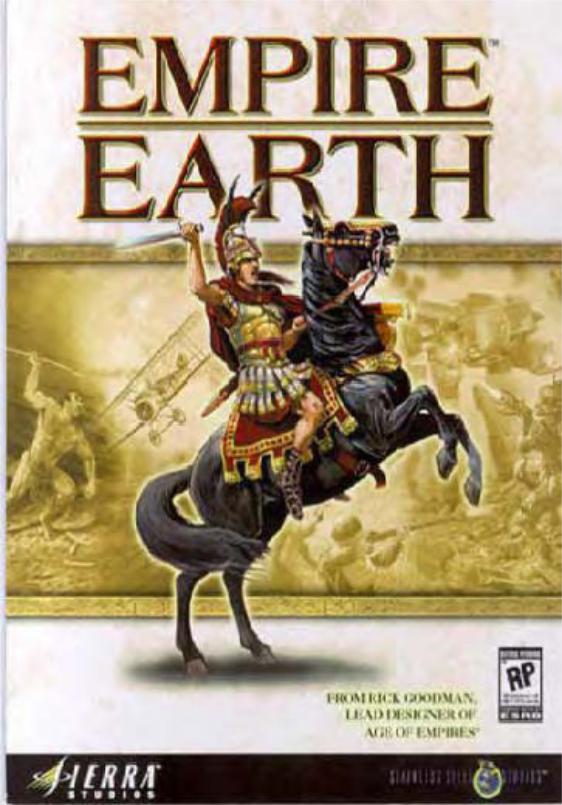
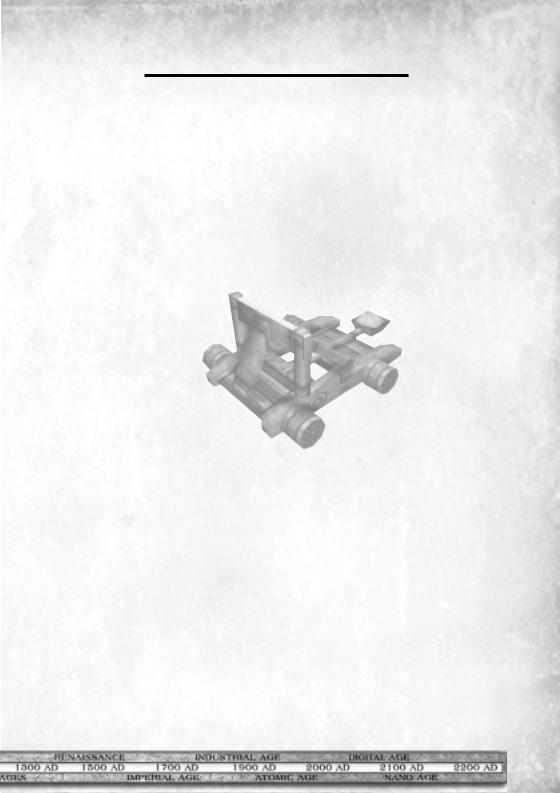
|
Empire Earth |
TABLE OF CONTENTS |
|
Chapter I: Installation............................................................................................... |
5 |
Installing Empire Earth .......................................................................................................... |
5 |
Tips to Improve Game Performance ...................................................................................... |
6 |
Prehistoric (500,000 – 50,000 BC) ............................................................................ |
8 |
Chapter II: What is Empire Earth? ...................................................................... |
10 |
The Emergence of Empires .................................................................................................. |
10 |
Your Role in Empire Earth............................................................................................... |
11 |
Features of Empire Earth...................................................................................................... |
12 |
Stone Age (50,000 – 5,000 BC)................................................................................ |
14 |
Chapter III: Starting Empire Earth ...................................................................... |
16 |
Launching the Game ............................................................................................................ |
16 |
Main Menu ........................................................................................................................... |
16 |
Learning to Play ................................................................................................................... |
17 |
Single Player Games ............................................................................................................ |
18 |
Playing a Random Map Game ......................................................................................... |
19 |
Playing the Campaigns..................................................................................................... |
19 |
Playing a Stand-Alone Scenario ...................................................................................... |
21 |
Playing a Saved Game ..................................................................................................... |
21 |
Multiplayer Games ............................................................................................................... |
21 |
Join Network Game ......................................................................................................... |
22 |
Join by IP Address ........................................................................................................... |
22 |
Host Network Game......................................................................................................... |
23 |
Play on Internet ................................................................................................................ |
23 |
Playing a Saved Multiplayer Game ................................................................................. |
24 |
Game Setup .......................................................................................................................... |
25 |
Game Options................................................................................................................... |
27 |
Starting a Game .................................................................................................................... |
31 |
Single Player .................................................................................................................... |
31 |
Multiplayer ....................................................................................................................... |
32 |
Selecting Your Civilisation............................................................................................... |
32 |
Using Custom Civs ...................................................................................................... |
33 |
Game Settings....................................................................................................................... |
33 |
Video ................................................................................................................................ |
34 |
Audio ................................................................................................................................ |
35 |
Interface............................................................................................................................ |
35 |
Game Tools ........................................................................................................................... |
36 |
Saving and Exiting the Game............................................................................................... |
37 |
Winning and Losing ............................................................................................................. |
37 |
Copper Age (5,000 – 2,000 BC)............................................................................... |
38 |
Chapter IV: Playing Empire Earth........................................................................ |
40 |
The Game Screen ................................................................................................................. |
40 |
The Game World .............................................................................................................. |
41 |
User Interface ................................................................................................................... |
42 |
Resource Inventories.................................................................................................... |
42 |
Population Count ......................................................................................................... |
42 |
1
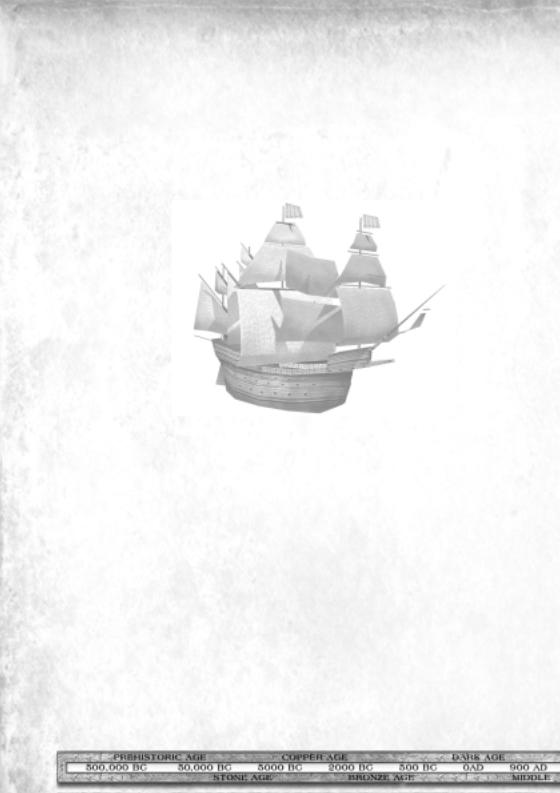
Table of Contents |
|
Button Areas ................................................................................................................ |
42 |
Unit/Cargo Display ...................................................................................................... |
50 |
Mini-Map ..................................................................................................................... |
50 |
Game Controls...................................................................................................................... |
51 |
Mouse Basics ................................................................................................................... |
51 |
Controlling Units.............................................................................................................. |
52 |
Selecting Units............................................................................................................. |
52 |
Moving Units ............................................................................................................... |
52 |
Orders and Actions ...................................................................................................... |
53 |
General Actions ....................................................................................................... |
54 |
Citizen Actions ........................................................................................................ |
55 |
Military Unit Actions .............................................................................................. |
58 |
Using Buildings................................................................................................................ |
62 |
Selecting Buildings ...................................................................................................... |
62 |
Training/Creating Units ............................................................................................... |
63 |
Rally Points.................................................................................................................. |
63 |
Researching Technologies ........................................................................................... |
64 |
Advancing Epochs ....................................................................................................... |
64 |
Bronze Age (2,000 BC – 0 AD)................................................................................ |
66 |
Chapter V: Quick Walkthrough ............................................................................. |
68 |
Choosing a Civ ..................................................................................................................... |
69 |
Exploration ........................................................................................................................... |
69 |
Resources.............................................................................................................................. |
70 |
Creating Citizens .................................................................................................................. |
71 |
Constructing Buildings ......................................................................................................... |
71 |
Training an Army.................................................................................................................. |
72 |
Taking the Offensive............................................................................................................. |
75 |
Advancing to the Next Epoch .............................................................................................. |
75 |
Researching Technologies .................................................................................................... |
76 |
Unit Upgrades....................................................................................................................... |
77 |
Winning a Game ................................................................................................................... |
77 |
Dark Age (0 – 900 AD)............................................................................................. |
78 |
Chapter VI: Expanding Your Society .................................................................... |
80 |
Citizens ................................................................................................................................. |
80 |
Your Civilian Workforce .................................................................................................. |
80 |
Gathering Resources ........................................................................................................ |
81 |
Construction and Repair................................................................................................... |
85 |
Enhancing Your Citizens .................................................................................................. |
86 |
Population ............................................................................................................................. |
87 |
What Counts Towards Your Population? ......................................................................... |
88 |
Population Capacity ......................................................................................................... |
88 |
Technological Progress......................................................................................................... |
88 |
Technologies..................................................................................................................... |
89 |
Advancing to a New Epoch ............................................................................................. |
89 |
Middle Ages (900 – 1300 AD).................................................................................. |
90 |
Chapter VII: City Building ..................................................................................... |
92 |
City-States ............................................................................................................................ |
92 |
Fortifications......................................................................................................................... |
93 |
Guard Towers ................................................................................................................... |
94 |
2
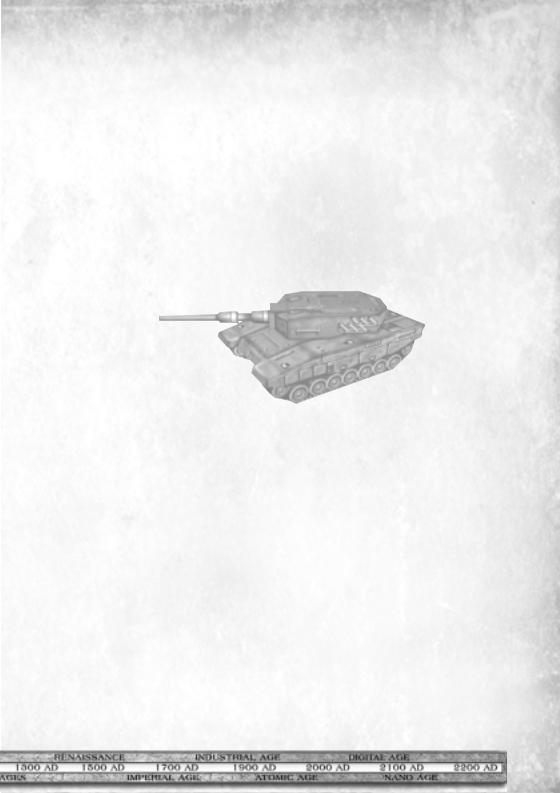
|
Empire Earth |
Walls and Gates................................................................................................................ |
94 |
Fortresses.......................................................................................................................... |
95 |
The Benefits of Buildings..................................................................................................... |
95 |
Morale .............................................................................................................................. |
96 |
Economic Production ....................................................................................................... |
96 |
Protection ......................................................................................................................... |
97 |
Healing and Repair........................................................................................................... |
97 |
Planning an Empire .............................................................................................................. |
98 |
Settlements, Town Centres, and Capitals ......................................................................... |
98 |
Renaissance: (1300 – 1500 AD)............................................................................. |
100 |
Chapter VIII: Warfare .......................................................................................... |
102 |
Military Advances............................................................................................................... |
102 |
Improvements ................................................................................................................. |
103 |
Upgrades......................................................................................................................... |
105 |
Combat ........................................................................................................................... |
106 |
Commanding Your Units................................................................................................ |
107 |
Ground Forces ................................................................................................................ |
110 |
Naval Vessels and Combat at Sea .................................................................................. |
110 |
Aircraft and Air Combat ................................................................................................ |
113 |
Cybers............................................................................................................................. |
118 |
Healing and Repairing Units .............................................................................................. |
121 |
Imperial Age (1500 – 1700 AD)............................................................................. |
122 |
Chapter IX: Alliances ............................................................................................ |
124 |
Allies and Enemies ............................................................................................................. |
124 |
Diplomatic Stances......................................................................................................... |
124 |
Tributes........................................................................................................................... |
125 |
Communication .................................................................................................................. |
126 |
Chatting with Other Players........................................................................................... |
126 |
Industrial Age (1700 – 1900 AD) .......................................................................... |
128 |
Chapter X: Religion............................................................................................... |
130 |
Priests.................................................................................................................................. |
130 |
Conversion...................................................................................................................... |
130 |
Prophets .............................................................................................................................. |
131 |
Calamities (List)............................................................................................................. |
131 |
Invoking Calamities ....................................................................................................... |
133 |
Protection from Calamities ............................................................................................ |
134 |
Temples............................................................................................................................... |
135 |
Atomic Age (1900 – 2000 AD): World War I....................................................... |
136 |
Chapter XI: Heroes ............................................................................................... |
138 |
Heroic Actions .................................................................................................................... |
138 |
Warriors and Strategists...................................................................................................... |
138 |
Producing a Hero................................................................................................................ |
140 |
Heroes (List) ....................................................................................................................... |
141 |
Atomic Age (1900 – 2000 AD): World War II ..................................................... |
154 |
Chapter XII: Wonders........................................................................................... |
156 |
Wonders of the World......................................................................................................... |
156 |
Victory with Wonders ......................................................................................................... |
157 |
Constructing Wonders ........................................................................................................ |
158 |
The Wonders (List) ............................................................................................................. |
159 |
3
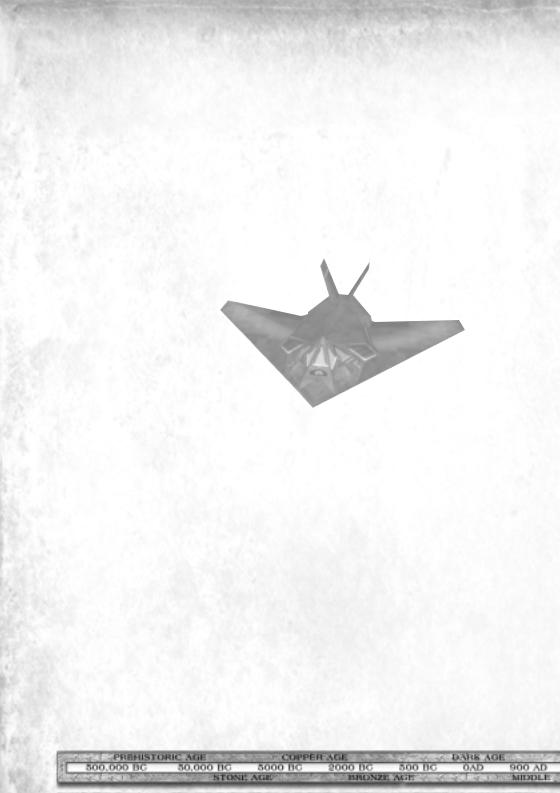
Table of Contents |
|
Atomic Age (1900 – 2000 AD): Modern............................................................... |
162 |
Chapter XIII: Buildings ........................................................................................ |
164 |
Civil Buildings.................................................................................................................... |
164 |
Technology Buildings......................................................................................................... |
168 |
Military Buildings .............................................................................................................. |
170 |
Digital Age (2000 – 2100 AD)................................................................................ |
176 |
Chapter XIV: Choosing a Civilisation ................................................................. |
178 |
Civilisations ........................................................................................................................ |
178 |
Historic Civilisations...................................................................................................... |
178 |
The Civilisation Builder ................................................................................................. |
179 |
Bonuses ...................................................................................................................... |
179 |
Creating Your Own Civilisation................................................................................. |
180 |
Nano Age (2100 – 2200 AD) .................................................................................. |
182 |
Chapter XV: Scenario/Campaign Editors ........................................................... |
184 |
Scenario Editor ................................................................................................................... |
184 |
Starting the Scenario Editor ........................................................................................... |
185 |
Moving the Camera........................................................................................................ |
185 |
Making Movies .............................................................................................................. |
185 |
Loading, Saving, and Testing Scenarios ........................................................................ |
186 |
Map Creation Screen...................................................................................................... |
186 |
Map Elevations Screen................................................................................................... |
187 |
Terrain Screen ................................................................................................................ |
188 |
Unit Placement Screen ................................................................................................... |
188 |
Triggers Screen .............................................................................................................. |
190 |
Player Setup Screen ....................................................................................................... |
193 |
Story/Instructions Screen ............................................................................................... |
196 |
Civilisation Builder ........................................................................................................ |
196 |
Campaign Editor................................................................................................................. |
196 |
Appendix A: Civilisations...................................................................................... |
198 |
Prehistoric to Dark Ages..................................................................................................... |
198 |
Middle Ages to Industrial Age ........................................................................................... |
204 |
Atomic – Nano Ages .......................................................................................................... |
210 |
Digital – Nano Ages ........................................................................................................... |
216 |
Appendix B: Hot Keys ........................................................................................... |
220 |
View Keys........................................................................................................................... |
220 |
Selection Keys .................................................................................................................... |
220 |
Game Commands ............................................................................................................... |
221 |
Unit Commands.................................................................................................................. |
222 |
Buildings............................................................................................................................. |
224 |
Appendix C: Unit Relationships........................................................................... |
228 |
Credits ..................................................................................................................... |
230 |
Index........................................................................................................................ |
236 |
4
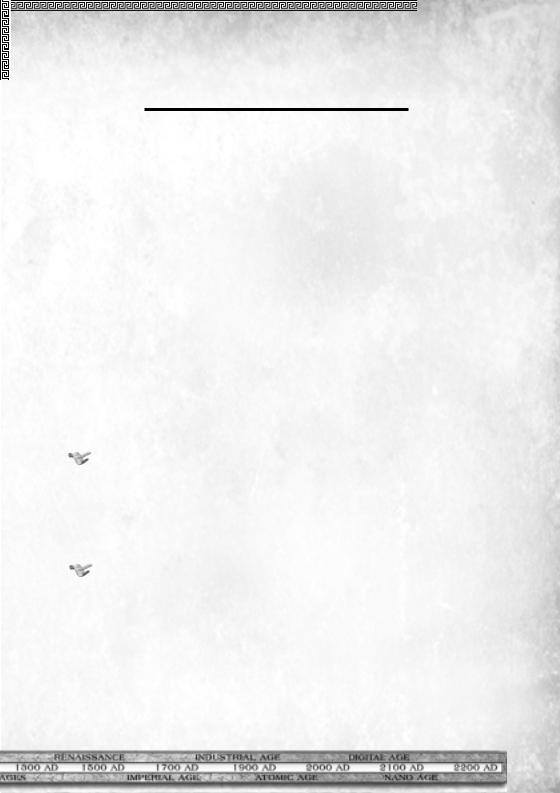
Empire Earth
CHAPTER I
INSTALLATION
Thank you for purchasing Empire Earth! This chapter describes how to install Empire Earth on your computer. It also provides some tips on how to maximize the performance of the game on your computer system. For those who would like some hands-on instruction about the basics of the game, we recommend that you play through the Learning Scenarios, accessible on the Single Player menu, after you have installed the game.
This manual is a complete reference guide for the game. Chapters III and IV provide all the information you need to setup and play any kind of single player or multiplayer game of Empire Earth. Chapter V is a written walkthrough for starting a Standard game on a Random Map. It includes tips and suggestions to get you on your way to building a great empire, and is recommended for those who already have a little experience with real-time strategy games. The rest of the manual provides detailed information on all of the features in the game as well as tips, advanced user information, and lots of historical background.
Installing Empire Earth
To install Empire Earth, put the Empire Earth CD-ROM into your CD-ROM drive. When the installation screen appears, click the Install Empire Earth button and then follow the on-screen instructions.
NOTE: If for some reason the installation screen does not appear (if you have Autoplay disabled, for example), double-click on the My Computer icon on
you desktop and then double-click the icon for the CD-ROM drive. Then doubleclick the Autoplay.exe file in the file list. The installation screen will then appear.
NOTE: You must have a working sound card installed in your computer to play Empire Earth. If you do not, Empire Earth may not start properly. If you
have a working sound card, a speaker icon (to control sound volume) will be visible on your Windows taskbar.
When the installation is complete, click the Finish button. If you chose to view the Readme file (recommended), it will open so you can see any important last-minute information about Empire Earth. The installation screen remains open so that you can play the game. Other ways to launch the game are explained in Chapter III.
5
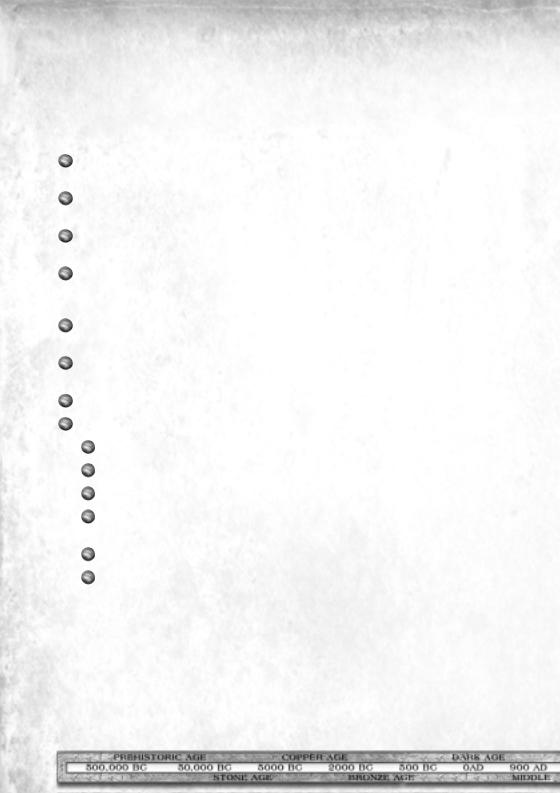
Installation
Tips to Improve Game Performance
Empire Earth has been designed to support multiple players controlling hundreds of units on large, fully-3D maps. Care has been taken to ensure the game runs well on a wide variety of computer systems, but you can always increase the performance of the game on your system by trying some or all of the options listed below.
Close all open applications (e.g., email programs, ICQ, web browsers, etc.) before running Empire Earth.
Close any unnecessary programs that are running in the background, including disabling your screensaver.
Choose a lower screen resolution in the Video section on the Game Settings screen. Note that 16-bit colour is more performance-friendly than 32-bit.
Choose Best Performance in the Video/Graphics Options section on the Game Settings screen. This turns off many graphics options that can impact performance. Note that the quality of some unit models may decrease.
Turn off the Music in the Audio section of the Game Settings (under Music Quality). You can also set the maximum number of sounds to Best Performance.
The level of zoom can affect performance. Try playing zoomed in a little to increase your frame rate.
Play a Single Player game (Multiplayer games use more of your system’s resources).
In Random Map games, try the following options available on the Game Setup screen:
Play games with fewer total players (e.g., one-on-one).
Play games with no more than one computer player.
Choose a Map Size of Tiny or Small.
Select a lower Game Unit Limit to decrease the maximum number of total units in the game.
Play at the Slow Game Speed.
Play the earlier Epochs, which require that less art be stored in memory compared to the later Epochs.
Additional Recommendations
The following recommendations are general suggestions that can help improve the overall performance of you computer. They are actions that you can take on your own, if you choose to, which will also help Empire Earth run at its best. Consult the relevant documentation (e.g., the user’s manual for your computer) if you aren’t sure how to try a particular recommendation that is listed.
6
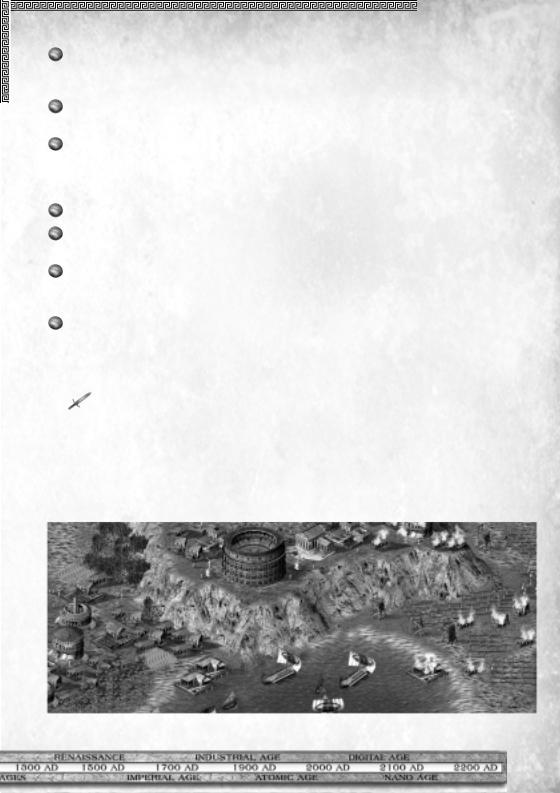
Empire Earth
Ensure that your device drivers are up to date. This includes drivers for your video and audio cards. Manufacturers of computer hardware usually post the latest drivers for their devices on their web sites.
Make sure Windows is up to date by installing the critical Windows updates that are appropriate for the version of Windows you are running.
You should have at least 300 MB of free disk space on your hard drive after installing the game. If your hard drive is getting full, try deleting files you know you do not need anymore. You can also defragment your hard drive to decrease the time it takes to access files.
Upgrade the RAM of your computer from 64 MB to 128 MB (or more).
Upgrade to a faster 3D Video card with more on-board RAM. If you currently have an older card, a newer card can significantly increase performance.
For better multiplayer performance, you can upgrade to a faster dial-up modem, get a cable modem, or get a Digital Subscriber Line (DSL). (You’ll likely have to pay a monthly subscription fee for Internet access.)
Of course, upgrading to a faster computer – that is, one with a faster Central Processing Unit (CPU) – is a sure-fire way to increase performance!
TIP: During a game, press the F11 key on your keyboard. The first time you press this key it shows the current game speed and the elapsed game time (top
of the screen, on the right). Press F11 again to display the current frame rate given in frames per second – this can help you see if something you’ve tried has improved the game’s performance – a higher frame rate indicates higher performance. Press F11 again to turn off the display.
7
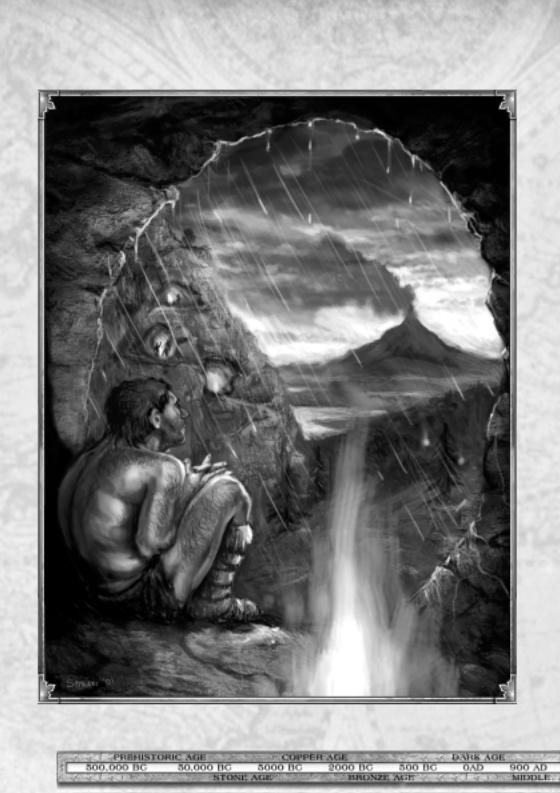
Prehistoric
8
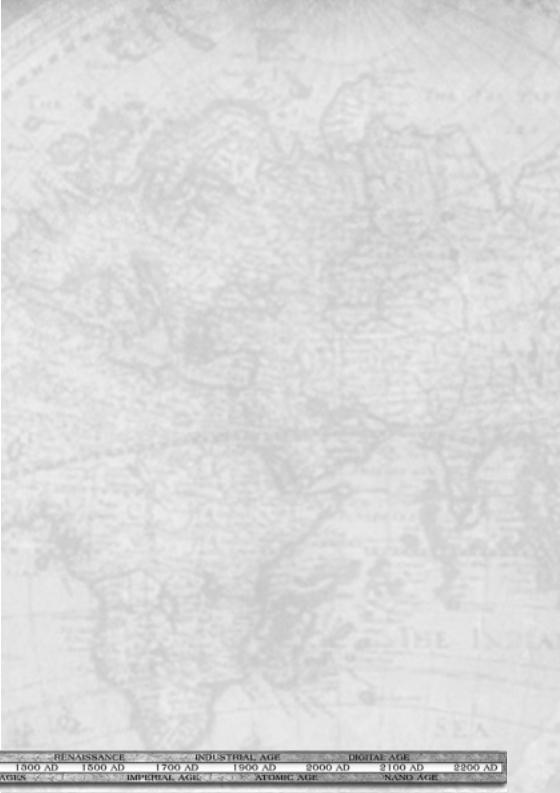
Empire Earth
Prehistoric (500,000 – 50,000 BC)
Little is known for sure about the time before recorded history. Learning the secret of fire, however, was certainly a tremendous leap forward for early humans. Fire provided light and heat, cooked food, and kept predators at bay. Later, fire was used to clear land for agriculture, make pottery, and forge metal. Though dependable techniques for making fire were not available until around 7,000 BC, the unearthed remains of simple hearths provide unquestionable evidence that controlled fire was in use at least 500,000 years ago.
Primitive town centres were little more than the fire pits where members of a nomadic tribe would gather socially, perhaps to celebrate a successful hunt. Food meant survival, so when hunters returned with a kill it was cause for rejoicing.
Given the immense importance of obtaining food, tribes must have come into conflict with one another for control over fertile hunting grounds and foraging areas, especially in times of overall scarcity. These early struggles for survival were the likely precursors of the largescale battles and wars that have dogged our species throughout recorded history.
9
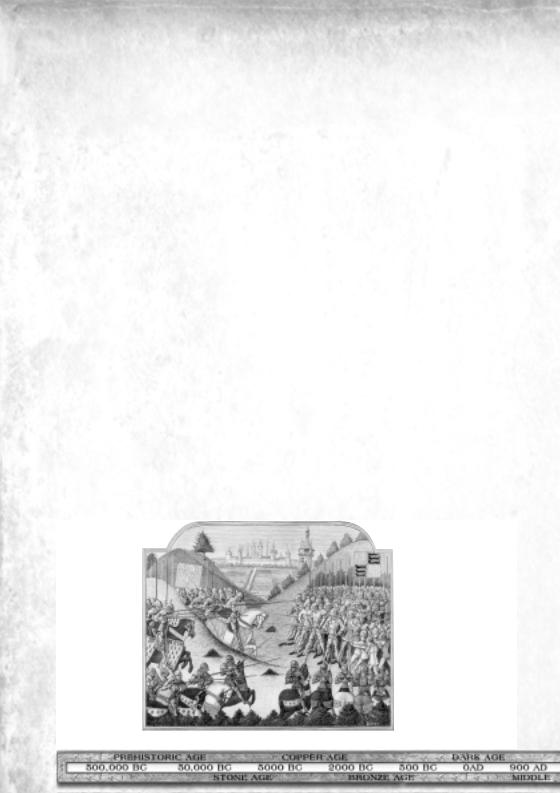
What is Empire Earth?
CHAPTER II
WHAT IS EMPIRE EARTH?
Empire Earth is a real-time strategy game of epic scope. You control the destiny of a fledgling civilisation through as many as 500,000 years of human history. From meagre beginnings you must exploit the natural resources around you to build an empire capable of dominating the Earth. But your rise to supremacy will not go unchallenged. As was the case throughout history, rival civilisations are certain to oppose you every step of the way. If you plan wisely and execute your strategies well, you just might lead your civilisation to greatness.
The Emergence of Empires
A half-million years ago – before the dawn of civilisation, when our ancestors first gathered around their primitive fire pits – humankind took its first tentative steps down a path towards dominating the Earth. We began to surpass all the other animals, to become the planet’s preeminent species, thanks largely to our intelligence and adaptability. Since that time, the only major rival with which people have had to contend is other people.
These rivalries undoubtedly date back to the earliest nomadic tribes – indeed, struggles for territory and resources remain common to this day. All the great civilisations of recorded history have had their share of great rivals: the Greeks had the Persians, the Romans had the Carthaginians, the English had the French, and so on. Often, individuals arose who were instrumental in guiding their civilisation and people to prominence. Legendary leaders such as Alexander the Great and Napoleon expanded their empires rapidly, dominating local and foreign populations with their charisma, diplomatic guile, and military strength. Such conquerors became heroes to many… and villains to many others.
Conquest, however, is not the only thing for which prominent civilisations and cultures are remembered. The Great Pyramids in Egypt, though nearly 5,000 years old, still fill visitors
Depiction of the Battle of Formigny, April 15, 1450 ©Archive Photos
10
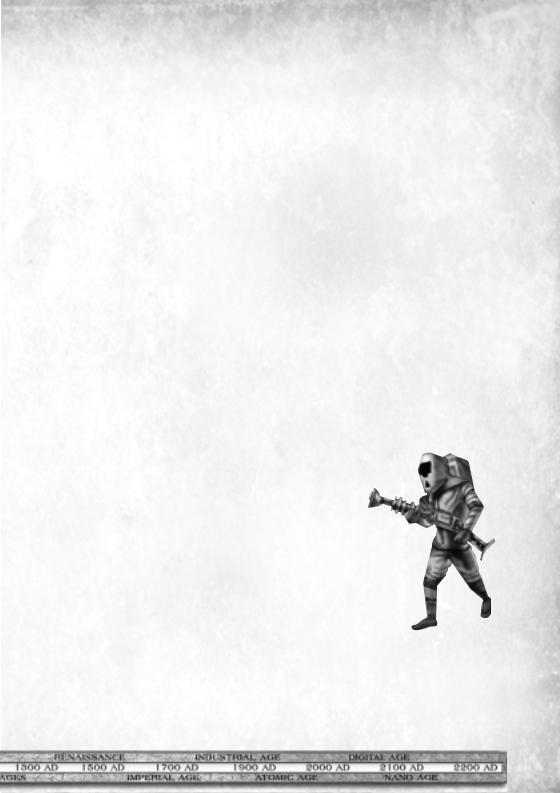
Empire Earth
with a sense of wonder today. Ancient Greek philosophy and mathematics became the foundations of Western science. Rome, a persecutor of early Christians, reversed its position under Emperor Constantine and eventually became known as the Holy Roman Empire. Thus, victory on the battlefield has not been the only way to achieve greatness.
Your Role in Empire Earth
To succeed in Empire Earth, you and your civilisation must accomplish many things. You will need to explore your surroundings to find food, wood, iron, and other important natural resources. Resources are needed to increase your population, construct buildings, and research new technologies. You also need resources to progress to more advanced historical periods or “Epochs.”
Food is crucial for increasing your civilisation’s population. Citizens require a one-time expenditure of food when they are produced. Many military personnel require additional or different resources; for example, training a Simple Bowman requires wood and gold. Your civilisation is also capable of producing great heroes, prophets, and other specialized individuals.
The construction of buildings is vital to the growth of your civilisation as well. Buildings are where you produce your citizens, train your military, and research new technologies. Some, like Universities and Hospitals, provide valuable localized benefits to your people. Your Capital, at the heart of your civilisation, is perhaps the single most important structure you own. You may also choose to construct amazing Wonders of the World. Besides being a major accomplishment, Wonders give your civilisation special abilities.
Historically, advances in technology often gave one civilisation an immediate advantage over its rivals. Your civilisation can research many different technologies to enhance its capabilities. For instance, some technologies increase the productivity and health of your citizens, while others improve your buildings.
Empire Earth is divided into 14 historical Epochs. Your civilisation progress from 500,000 BC through the Bronze Age and the
all the way to the Nano Age of the 22nd Century (depending on Epochs you choose to play). New technologies, buildings, and become available as your civilisation progresses through history. bear in mind that advancement does not necessarily mean success Your civilisation might flourish during one Epoch only to be crushed in the next.
A civilisation can come to dominate its rivals in many ways. Similarly, you can choose to play Empire Earth any way you want. There is no “best strategy” or “perfect plan” in a game as dynamic and rich as history itself.
11
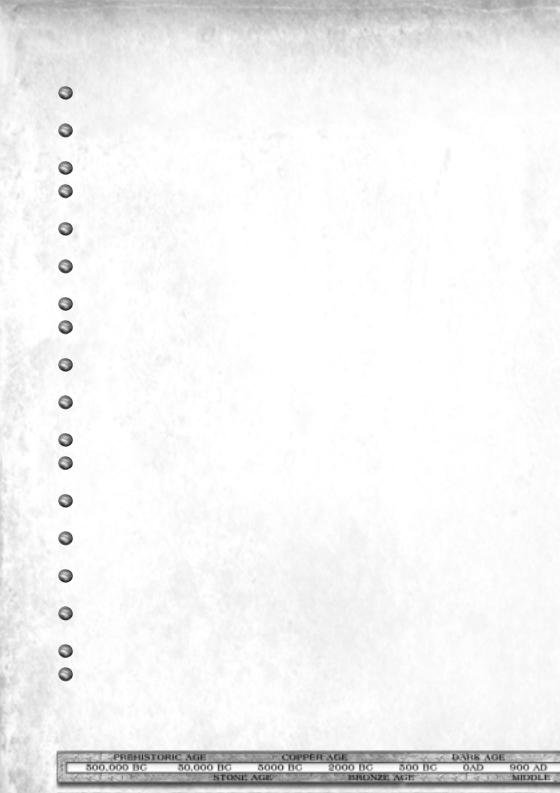
What is Empire Earth?
Features of Empire Earth
Epic scope – spans over 500,000 years, from the discovery of fire to laser technology and beyond.
14 different Epochs – replay all of human history or just the span of time that interests you.
Train more than 200 different kinds of units.
Battle on land, sea, and air – in addition to armies, you can build a wide variety of ships and aircraft.
Fight wars of the future with advanced robotic and anti-gravity units using secret weapons.
Enlist great historical Heroes – such as William the Conqueror and Napoleon – to enhance your military abilities.
Customize your military units by improving their strength or equipment.
Play in Standard mode for a more-strategic empire building game or Tournament mode for faster-paced action.
Have your Prophets devastate opponents by calling down Calamities such as volcanic eruptions, earthquakes, and deadly plagues.
Engage in historic siege warfare – breach an enemy’s walls with catapults, rams, and siege towers.
Increase the morale of your soldiers to improve their offensive and defensive capabilities.
Match wits with the cunning AI or co-ordinate attacks with your computer-controlled allies.
Construct 20 types of buildings and research 150 technologies. A helpful technology tree foldout is included.
Temples, Universities, and other buildings provide additional defensive measures beyond simple walls and towers.
Create your own civilisation from 100 different attributes or choose from 21 predefined civilisations.
Choose your path to victory, from military conquest to constructing Wonders Of The World.
Six different Wonders, each with its own special power.
Graphical effects such as a day/night cycle, weather, translucent water, smoke, and special attack effects.
12
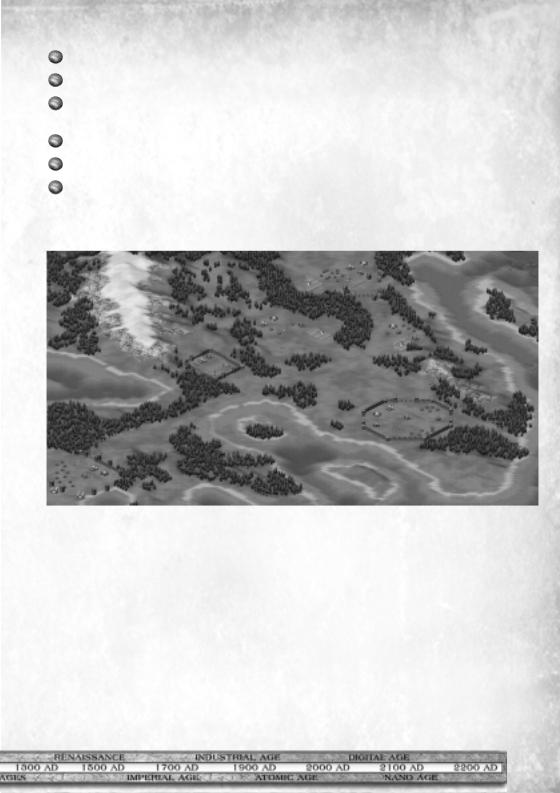
Empire Earth
Experience expertly balanced gameplay – each unit has its own strengths and weaknesses. Gather 5 different resources that vary in importance depending on your strategy.
Play four epic single-player campaigns that each follow a civilisation's extraordinary rise to power.
Training scenarios guide you through the basics of game play.
Highly detailed random maps of various types and sizes for the ultimate replayablity.
Create your own original maps, scenarios, campaigns, and even movies with the in-game editors.
13
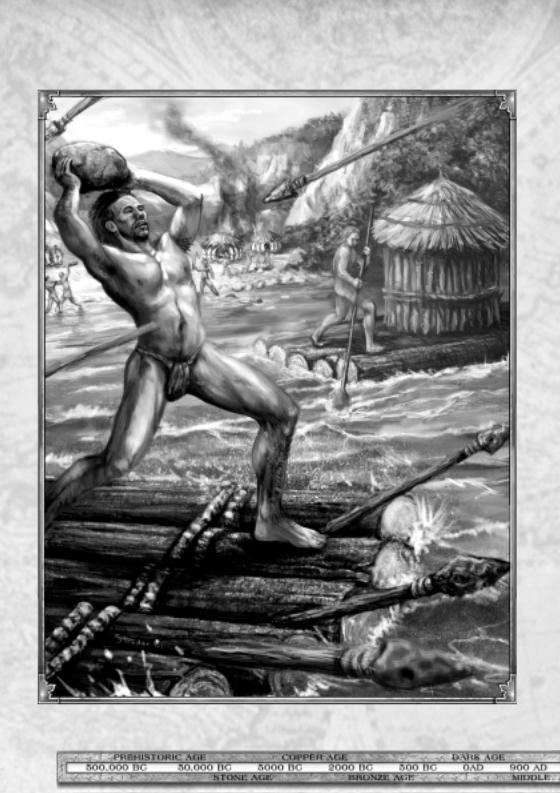
Prehistoric
14

Empire Earth
Stone Age (50,000 – 5,000 BC)
Many advances in stone working and tool making took place during the Stone Age. One particularly important innovation was “hafting” – the attachment of a handle to an existing tool, such as a stone blade. The first hafted implements were spears. Tipped with a fine stone point or “microlith” the resulting weapon was sharp, durable, and deadly. It was used primarily for fishing and bringing down large game, but spearmen surely employed them against human enemies as well.
Religious practices also evolved during this epoch, becoming increasingly complex and sophisticated. People’s awareness of their own mortality – humans in the Stone Age lived, on average, less than 30 years – brought about the practices of ancestor worship and ritual burial. Early holy men known as shamans were believed to have the power to commune with spirits. Rock and cave paintings from this period suggest that these religious figures may have practiced rituals akin to magic, helping to ensure a successful hunt or favorable weather.
The presence of such individuals implies that human societies were diversifying, with different people filling different roles. As societies grew in complexity, the need for organized leadership increased. By the close of the Stone Age hierarchical social structures were leading to centralized authority and the origination of government. Evidence of this trend has been inferred from ancient settlement patterns found in Greece and on the Iberian peninsula.
15
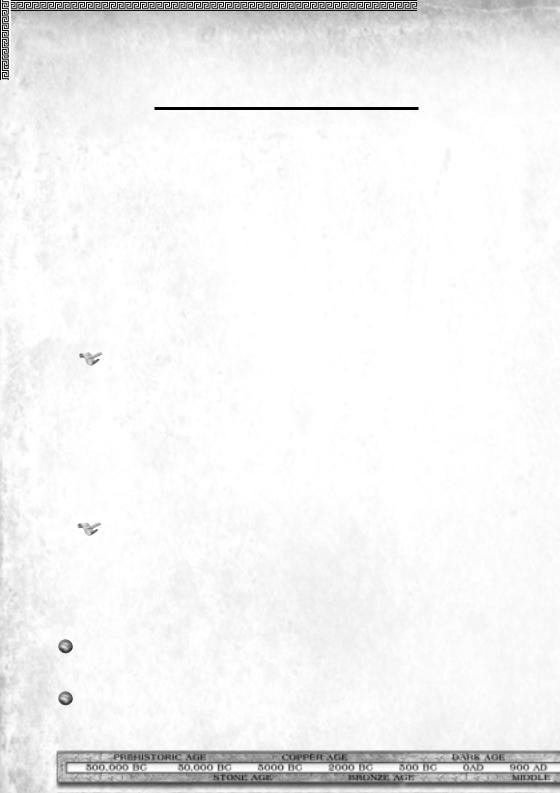
Starting Empire Earth
CHAPTER III
STARTING EMPIRE EARTH
Empire Earth is a flexible game with many ways to play. Options for both Single and Multiplayer games are available, including different types of random maps, map sizes, resource allocations, victory conditions, Epoch choices, and more. These options allow you to modify the game to create different gaming experiences, based on your preferences. This chapter explains all the game options, game settings, and how to start both Single Player and Multiplayer games.
Launching the Game
After you have installed Empire Earth, there are several ways to launch the game. Whenever you put the Empire Earth CD in your CD-ROM drive, a window will appear on your screen once the CD has been accessed (assuming you have Autoplay enabled). To launch the game from this window, just click the Play Empire Earth button.
NOTE: You must have the Empire Earth CD in your CD-ROM drive to play Empire Earth.
You can also launch the game by simply double-clicking on the Empire Earth icon on your desktop. If you opted during the installation not to have an icon placed on your desktop, you can always launch the game via the Start menu. Click the Windows Start button and select Programs. In the Programs list, select the Sierra folder, then select the Empire Earth folder, and finally select Play Empire Earth to launch the game.
NOTE: You must have a working sound card installed in your computer to play Empire Earth. If you do not, Empire Earth may not launch properly. If
you have a working sound card, a speaker icon (to control sound volume) will be visible on your Windows taskbar.
Main Menu
Once the game has loaded, the Main Menu appears. Here you have several choices.
Single Player – Takes you to the Single Player menu, which provides access to all of Empire Earth’s Single Player options, including the Campaigns and the Learning Scenarios.
Multiplayer – Brings up the Multiplayer menu, which allows you to join or host games of Empire Earth with other players over a LAN or the Internet.
16
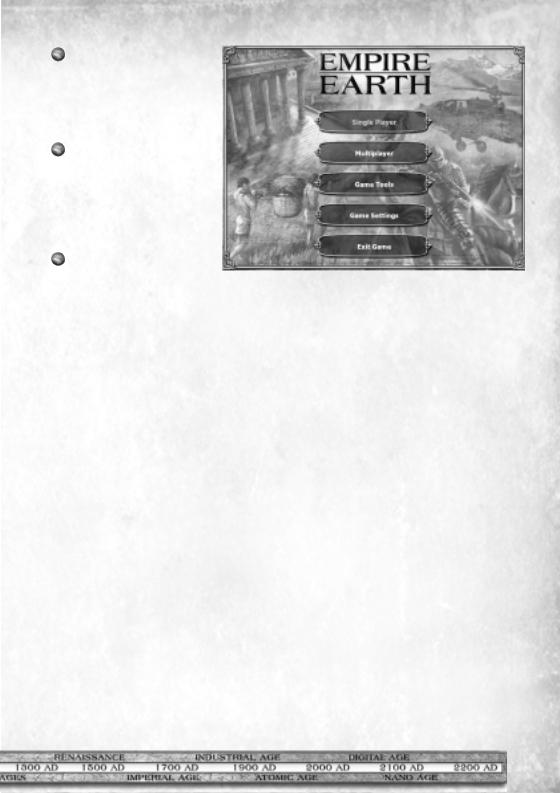
Empire Earth
Game Tools – The Game Tools menu provides access to Empire Earth’s Civilisation Builder, Scenario Editor, and Campaign Editor.
Game Settings – Lets you set your video/graphic, audio, and game preferences. Adjusting these settings can help increase game performance on slower computers.
Exit Game – Exits |
Empire |
Earth. |
Main Menu |
Learning to Play
Whether you are new to computer games or a seasoned RTS veteran, it’s easy to get up to speed with Empire Earth. In addition to this manual, Learning Scenarios are available to teach you how to play the game. Once you are familiar with the basics you’ll be ready to explore EE’s many advanced features, which provide extra levels of functionality and control.
Learning Scenarios
If you want to learn the basics of Empire Earth, we highly recommend playing through the Learning Scenarios. The Learning Scenarios provide a hands-on overview of how to play EE, from the essential elements of game play to more advanced features. The Learning Scenarios are conveniently divided into “lessons” that combine learning how to play EE with an enjoyable single player game.
To play the Learning Scenarios, click the Single Player button on the Main Menu. Then, in the Single Player menu, click the Learning Scenarios button. On the Learning Scenarios screen you can browse through the list of all the Learning Scenarios and choose which you want to play. If you are new to RTS games, it’s best to start with the first Learning Scenario and work your way through them all. If you are a more experienced gamer, choose a scenario that covers an aspect or feature of the game that you want to try out. Learning Scenarios do not need to be played in order.
When you select the scenario in the list that you want to play, a brief introduction lets you know what you’ll be doing in the game. Click the Start button to load the scenario. On the Intro/Briefing screen, read over your objectives and then click the Start button (with the big check mark) to begin playing. Further instructions on what you are supposed to do are provided during the game.
17
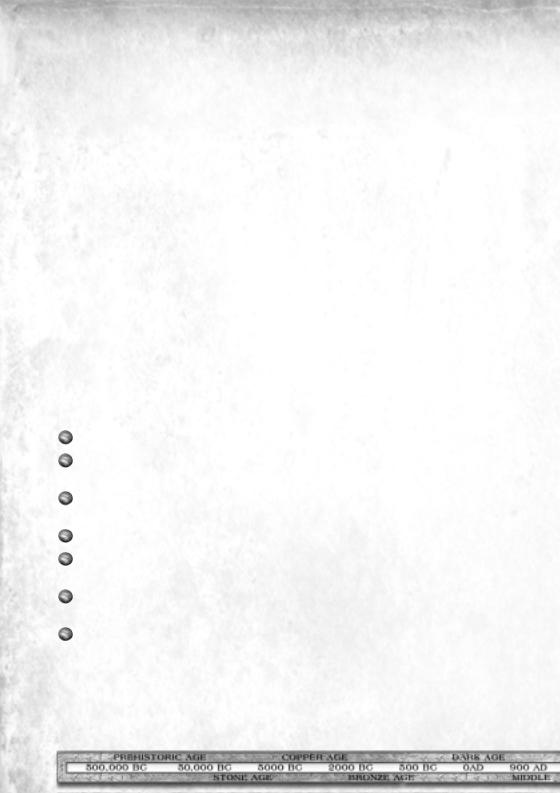
Starting Empire Earth
EE Manual
The Empire Earth manual provides detailed information on every feature and option available in Empire Earth. There are also tips, hints, and lots of historical examples to illustrate Empire Earth’s extensive game play. Chapter 5 is a walkthrough tutorial of many of the game’s basic elements. It is intended for players who would like to jump right into a Random Map game, but who also want a little instruction or direction.
Information on the predefined civilisations and the unit relationship charts are provided in the Appendices. Also, don’t forget to consult the Technology Tree Foldout, which provides information on all the units, buildings, and technologies in the game.
Single Player Games
Empire Earth’s Single Player options are accessible by clicking the Single Player button on the Main Menu. Empire Earth includes two basic kinds of Single Player games: Random Map games and Campaigns/Scenarios. Random Map games allow you to try out your strategies and skills against EE’s cunning computer opponents. The 4 Campaigns shipped with Empire Earth are each divided into parts (scenarios) that collectively tell the story of a notable civilisation’s rise to power.
You also have the option to load a stand-alone scenario or a previously saved Single Player game (in addition to starting a Learning Scenario). At the top of this screen is a text box where you can enter your player name.
Player Name – Enter your player name.
Play Random Map – Play a Random Map game against the computer. Takes you to the Game Setup screen.
Play Campaign – Play the Campaigns. Choose which one via the Play Campaign screen.
Play Scenario – Play a stand-alone scenario. Takes you to the Play Scenario screen.
Play Saved Game – Load a previously saved single player game via the Play Saved Game screen.
Learning Scenarios – Play the Learning Scenarios. Choose which one on the Play Campaign screen.
Main Menu – Returns you to the Main Menu.
18
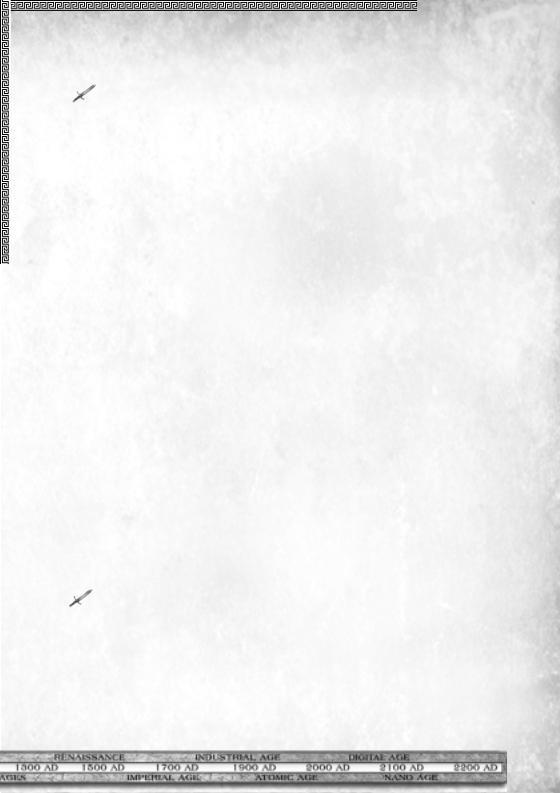
Empire Earth
TIP: When playing against a computer opponent, there are four ways to affect the difficulty of the game. Each is explained more fully in the Game
Setup section, later in this chapter.
1.Set the Level of Difficulty to Easy, Medium, or Hard.
2.Select the number of computer opponents. Obviously, it will be harder to defeat two opponents than just one, especially if they are allied with one another.
3.Set the Starting Citizens for yourself and the computer player(s). You can give yourself an initial advantage by starting with more Citizens than the computer player.
4.Select a Resource level. Computer players in Random Map games begin with some additional resources. Selecting higher starting Resources makes it easier for the Human player.
Playing a Random Map Game
Playing a Single Player Random Map game is very similar to playing a Multiplayer Random Map game. Both kinds of games make use of the Setup screen, which is covered in the Game Setup section, later in this chapter.
Playing the Campaigns
Four epic campaigns are included with Empire Earth. They are the Greek, English, German, and Russian Campaigns. In each of the 4 Campaigns, players must play through the scenarios in order – in other words, a scenario will become available only after all the previous scenarios in the Campaign have been completed.
TIP: While playing a scenario, you can click the Briefing button to return to the Intro screen to see your objectives. When new objectives are added, the
Briefing button blinks to let you know. You can also re-read previous messages sent during the scenario (or any type of game) by clicking the Previous Messages button. See Chapter IV for more details.
19

Starting Empire Earth
Civilisations and Civ Points
in the Campaigns
The civilisation that you lead in each of the Campaigns is chosen for you – Greek in the first Campaign, for example. As you complete objectives in the various scenarios that make up the Campaign, you are occasionally rewarded with “Civ Points.” Civ Points can be spent in the Civilisation Builder to purchase bonuses, which enhance your civilisation in some respect. In this sense, your civilisation in the Campaign “evolves” over time in whatever directions you
you earn Civ Points, you receive a message to that and the Civilisation Selections button in the user interstarts blinking. Click on the Civilisation Selections
whenever you are ready to spend the Civ Points. In Single Player games, the game pauses when you enter the Civ Builder. You can spend the Civ Points you
have earned however you want, but try to choose bonuses that you believe will most benefit your civilisation given its current situation. Once you return to the game, you cannot change your choices. choose to purchase carry over to the next scenario in
Points that you decide not to spend also carry over to the can spend them later.
“Alexander” - Based on Art by Mark Churms ©2001
REFERENCE: For a full explanation of the Civ Builder and how to create your own civilisations, see Chapter XIV.
Starting a Campaign
To start a campaign, click the Play Campaign button in the Single Player menu and then choose the Campaign you want to play on the Play Campaign screen. You can also choose to play a custom campaign (which is a campaign created for EE after it was released) by clicking the Custom Campaign button.
When you select the Campaign you want to play, a screen for that Campaign appears, allowing you to choose which scenario you want to play from a list. If you haven’t played any of the Campaign’s scenarios yet, you have to select the first scenario. To continue a Campaign you have already started, select the next available scenario in the list. You can also replay any scenario that you have already finished. Once you choose a scenario, you can read the Info and then click the Start button. The Scenario’s Intro/Briefing screen introduces the scenario and gives you your objectives. Click the Start button (with the check mark) to start playing.
20
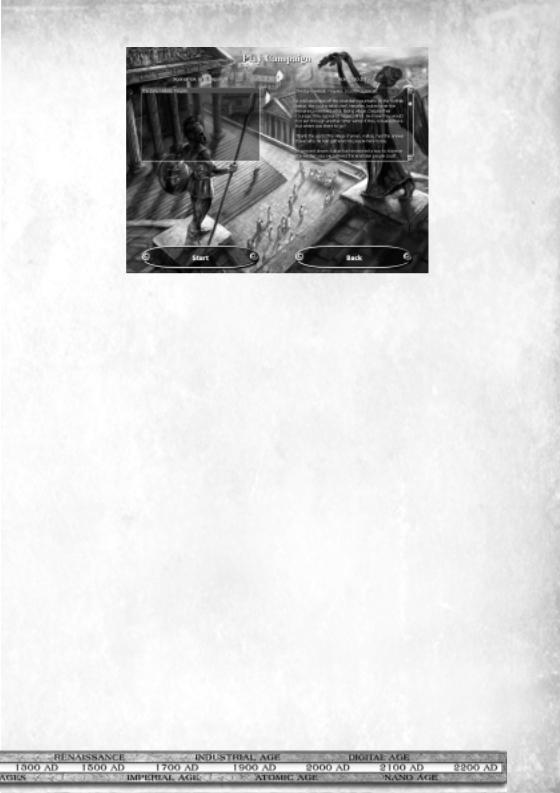
Empire Earth
Greek Campaign Screen
Playing a Stand-Alone Scenario
If you have downloaded any individual scenarios off of the internet, received one from a friend, or created one yourself, you can play them by clicking the Play Scenario button in the Single Player menu. On the Play Scenario screen, simply select the scenario you want to play and click the Load button. The Scenario’s Intro/Briefing screen then appears and you can begin the game by clicking the Start button.
Playing a Saved Game
If you started playing a Single Player scenario (whether part of a campaign or not) or a Random Map game and saved it before you were finished, you can reload the game to continue playing from where you left off. In the Single Player menu click the Play Saved Game button. On the Play Saved Game screen, all your saved Single Player games are listed. Choose the one you want and click the Load button to start it. Clicking the Delete button will delete the highlighted saved game. You can also elect to play a saved game from the Play Campaign screen.
Multiplayer Games
Multiplayer games allow you to compete against human opponents over a Local Area Network (LAN) or the Internet. Click the Multiplayer button on Empire Earth’s Main Menu to go to the Multiplayer screen, from which you can choose to join or host a game. There are several ways to join or host a multiplayer game of Empire Earth, which are described below. Only the host has control over EE’s various game options, including the choice of playing a saved multiplayer game.
21
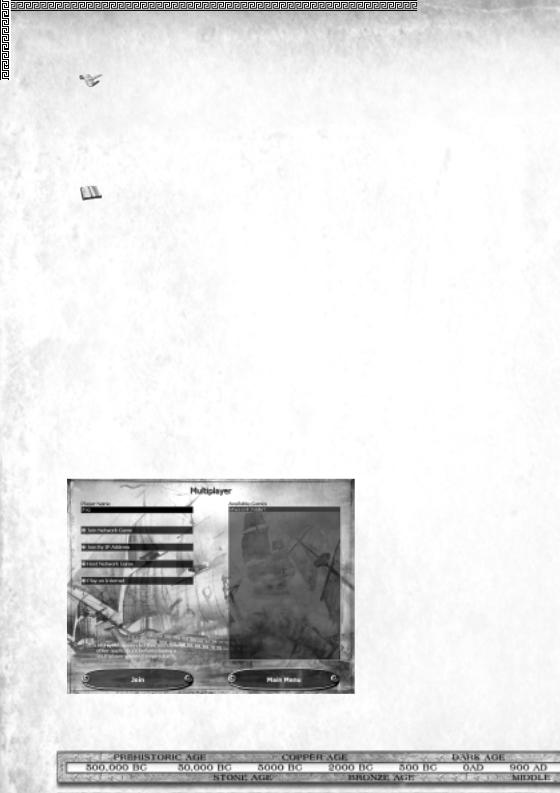
Starting Empire Earth
NOTE: You must have a network or an Internet connection in order to play Multiplayer games of Empire Earth. Also, if the host should leave a game for
any reason, Empire Earth will attempt to “migrate” the host duties to a new computer so that the remaining players can continue to play if they wish.
REFERENCE: Whether you are joining or hosting a game, you will eventually find yourself at the Game Setup screen. This screen is also used for Single
Player Random Map games and is covered in the Game Setup section later in this chapter.
Join Network Game
To join a game over a Local Area Network (LAN), click on the Join Network Game tab and then select the game you want to join from the Available Games list. Click the Join button to go to the Game Setup screen (described later in this chapter).
Join by IP Address
Joining a game directly by using an IP (Internet Protocol) address requires that you know what the host’s IP address is. Have the host send you his or her IP address by email, instant messaging, telephone (if your phone line is not being tied up by your computer), or using some other method. When you have it, click the Join by IP Address tab and enter the IP
address into the text box provided. Then click the Join button to go to the Game Setup screen.
Multiplayer Screen
22
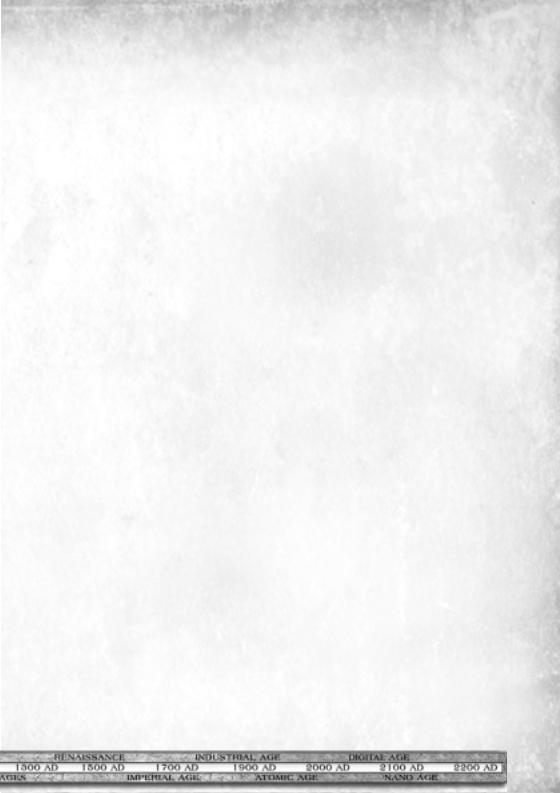
Empire Earth
Host Network Game
If you want to host a multiplayer game over a LAN or by providing your IP address to other players, click the Host Network Game tab. New controls appear on the right side of the Multiplayer screen. Type a name for your game in the text box provided. If you need to know your IP address, you can click the Show My IP Address button. When you’re ready, click the Host button to go to the Game Setup screen, where you’ll wait for the other players to join your game. On the Setup screen you, as the host, can choose the number of players, set the Game Options, and then start the game. The Game Setup screen is explained later in this chapter.
Play on Internet
Sierra.com’s free matchmaking service gives you another way to join or host a Multiplayer game of Empire Earth. The matchmaking service provides an online meeting place where you can find other players to play with. Click the Play on Internet tab and enter your Sierra.com User ID and Password in the spaces provided. Then click the Login button (or press the Enter key). You'll be asked to select a server and then you will go to the Available Rooms screen.
If you need to create a Sierra.com account, click the Create Account button. A new window will open in which you can enter the information necessary to create a new account. When you’re finished, click the Create Account button.
If you already have an account but forgot your password, you can click the Email me my Password button. As the button says, your password will be emailed to the address you specified for your Sierra account.
Available Rooms
Once you are logged in, the Available Rooms screen appears. The matchmaking service maintained by Sierra is organized into “rooms.” Each room has its own set of games for you to choose from (or you can host your own). The Available Rooms screen displays all the rooms available. Select the room you want and click the Join button to enter it.
You can also click the Update Account button if you want to change your password or email address. A separate window appears to allow you to make your changes.
Available Games
When you enter a room, you have the choice of joining an existing game or hosting a new game. Each room can handle many games at once. If a room happens to be full and you want to host a new game, you have to choose a different room. You can also chat with other players in the room. Double-clicking on a player’s name in the Players list allows you to “whisper” to just that player rather than every player in the room.
The checkboxes under the list of available games allow you to show or hide games of the types listed. Private games are games being hosted behind a “firewall” and only other player behind the same firewall can join.
23

Starting Empire Earth
Available Games Screen
Joining a Sierra.com Game
To join a game, simply click the List Available Games tab (if it isn’t already selected) and then select the game you want from the Available Games list. You cannot join games that are already full (that is, where all the player slots are full). Games that are password protected by the host require that you enter the password before you can join. After you select a game to join, click the Join button and you’ll be taken to the Game Setup screen. The host will start the game once all the players have joined and indicated that they are ready to begin.
Hosting a Sierra.com Game
To host a game, click the Host a New Game tab. In the controls that appear, enter a name for your game and then click the Host button to go to the Game Setup screen. You can also choose to password protect your game, if you want to. If players want to join a passwordprotected game, they have to enter the same password that the host of that game entered.
Playing a Saved Multiplayer Game
Empire Earth lets you restore and play saved multiplayer games so players can continue a game at a later time. Only the host can choose to load a previously saved game. The choice to play a saved game is made on the Game Setup screen by selecting the appropriate Game Type in the Game Options.
24
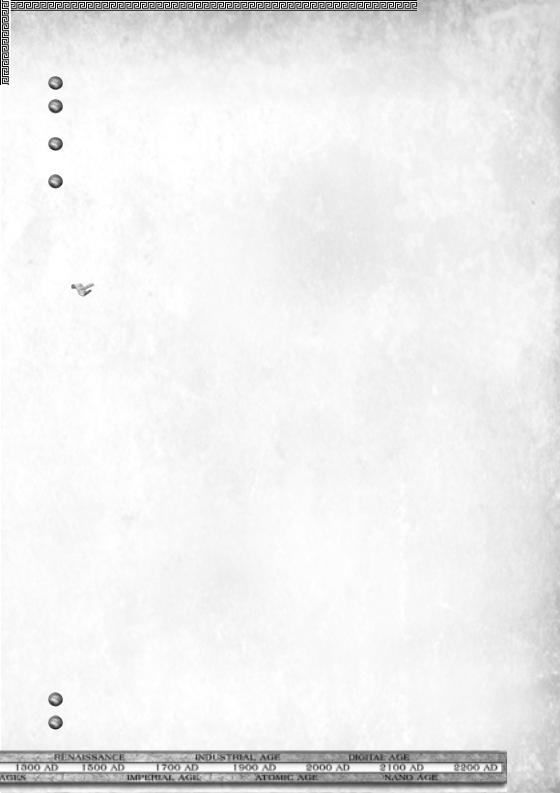
Empire Earth
When restoring a saved game, each player’s name appears in one of four colors:
White – The player has joined the game.
Red – The player has not yet joined the game. The game cannot start until all players (except observers) join.
Yellow – The player has not yet joined the game, but the player was an observer so the game can start without him or her.
Green – The player is an observer who has joined the game.
Once all players have joined (excluding observers, who are optional) and checked Ready, the host can start the saved game by clicking the Start button. No changes can be made to the Game Options if you are restoring a saved game.
NOTE: Only players who were in the original multiplayer game can join a saved game (determined by player name). Players who need a copy of the
saved game – if they disconnected before the game was saved, for example – will automatically download the file from the host.
Game Setup
Both Single Player and Multiplayer games of Empire Earth utilize the Game Setup screen, which offers a variety of options. For Multiplayer games, the Setup screen also offers a chat area so that players can chat with one another before the game starts. To chat, simply type a message into the chat text field and press Enter.
Ready
For Multiplayer games only. When checked, this box indicates that the associated player is ready to start the game. All players, including the host, must be checked in (ready) before the host can start the game. Players cannot change any options or leave the game while they are checked in.
Players
The Player column displays the state of each of the player slots and who (if anyone) is occupying those slots. The single-player or the multiplayer host can choose the status of each of the slots. The multiplayer host can allow additional human players into the game by opening slots or prevent players from joining by closing slots.
Open – An open slot indicates where a human player can join the game.
Closed – No one can join a closed slot. The host can eject players who have already joined by closing their slots.
25
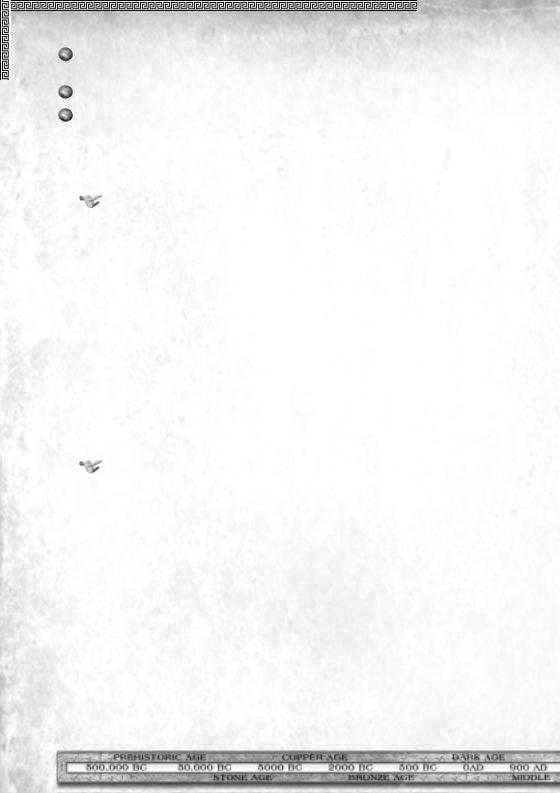
Starting Empire Earth
Computer – This means a computer player is occupying the slot. Single Player Random Map games require that there be at least one computer player.
Player Name – When a human player joins the game, his or her name occupies the slot.
Observer – A player can set his or her own slot to Observer (see below). Other players will see the player’s name written in green text. This option is for Multiplayer games only.
NOTE: During a game, you can check out each player’s status (e.g., disconnected, defeated, observer, etc.) by clicking the button and looking at the icons
on the far left of the Alliances & Tributes screen. These icons are explained in Chapter IV.
Observer Mode
You can join a Multiplayer game of Empire Earth as an observer to watch the game as it is being played. Hosts can also be observers. Observers cannot participate in the game, but they can watch all the action and chat with one another (but not with the active players). Observers have full map visibility and no fog of war.
Each observer takes up one player slot. For the observer, the word “observer” appears on the Multiplayer Setup screen instead of his or her name. For all other players, the observer’s player name appears in green text.
NOTE: Observers cannot save games unless they were observing the original game (before it was saved).
Teams and Player Colour
The Team control allows each player to pick his or her team. Players with the same team number start the game on the same team, meaning they are allies and they share Line Of Sight (LOS). A hyphen "-" indicates that no team is selected. (Also see the Lock Teams Game Option, below.)
Next to each Team control is a Colour indicator that shows what colour each player will have during the game. Your player colour marks all your units and buildings in the game so that they can be identified as belonging to you. Player colour also shows up on the Mini-map.
26
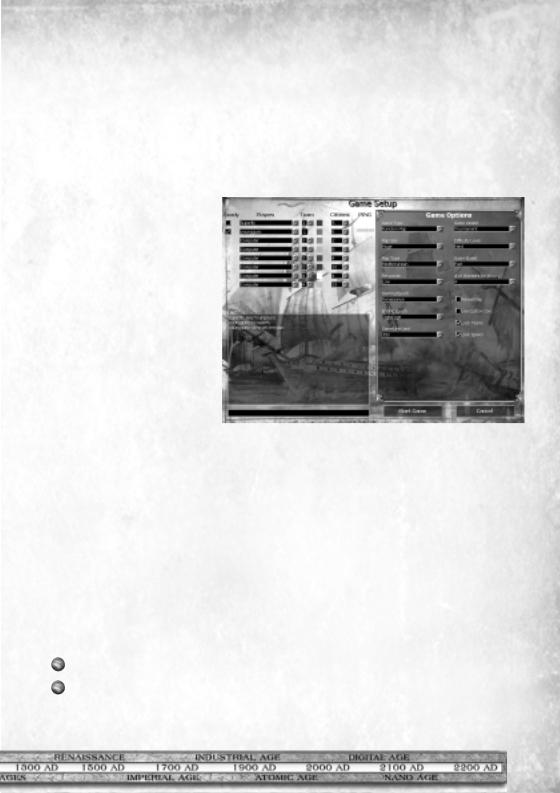
Empire Earth
Citizens
In Random Map games, players start the game with a Capital building and some Citizens. The Citizens drop down list is used to control the number of starting Citizens for each player. The default number is 5. In Multiplayer games, only the host can change how many Citizens a player starts with.
This control can be used to give less-experienced players a handicap against more-experi- enced players (or the computer player). By giving a novice player more starting Citizens (or experienced players fewer), the
novice player starts the game with an advantage. How large an advantage is ultimately up to the host.
Ping
The Ping display is a measure of how good your network or Internet connection is relative to the host of the game. As a basic rule, the more green squares that are displayed, the better that player’s connection. Bad connections can sometimes result in “choppy” play.
Game Setup Screen
Game Options
Empire Earth’s many Game Options allow you to configure the game in a variety of ways. In Multiplayer games, only the host has the power to change the Game Options.
Game Type
There are different Game Types available for Multiplayer games: Random Map and Saved Game. Empire Earth features an exceptional random map generator, which provides you with a virtually unlimited supply of unique and beautiful maps. Choosing Saved Game brings up a separate screen that allows the host to pick the particular saved game. For Single Player, only the Random Map Game Type is available because loading a saved gamed is accomplished from the Single Player menu.
Random Map – Play a game on a randomly generated map (Single or Multiplayer).
Saved Game – Load and play a previously saved game (Multiplayer only). All players from the original game, except observers, must be present to play.
27
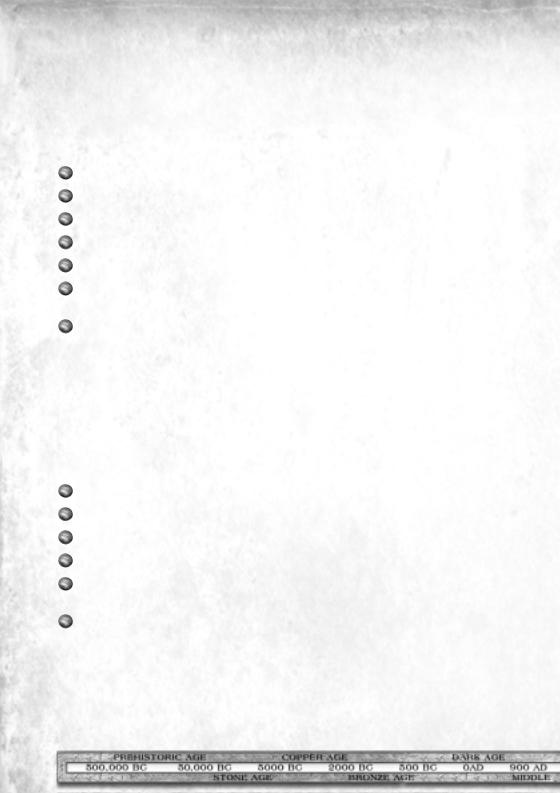
Starting Empire Earth
Map Type
Empire Earth offers several different kinds of random maps, each of which provides a different game experience. Conquer a continent with a Bronze Age army, rule the seas with a majestic Imperial fleet, or send a column of tanks rolling across the plains. There are an almost endless number of gorgeous maps at your disposal. Occasionally, a winter version or a desert version of the chosen map type is generated.
Continental – Mostly land with water around the edges of the map.
Mediterranean – Lots of land with an inland sea or a bay.
Highlands – Many hills and cliffs and no water.
Plains – Low hills and no water. You’ll have to explore to find resources.
Large Islands – Large islands and lots of water. You’ll need air or sea power to expand.
Small Islands – Smaller, often narrower islands than Large Islands. Generally more uninhabited islands, too, depending on map size and the number of players.
Tournament Islands – A version of island maps specifically designed for Tournament games. These islands always have water all the way around (except on Tiny maps).
Map Size
There are several map sizes available. Depending on the number of players, the three biggest map sizes tend to allow more build-up time – that is, players don’t run into each other as quickly. Each map size was designed to be optimal for a certain number of players, but the numbers shown are only suggestions. Players with slower computers should stick with Tiny or Small maps.
Tiny – An up-close and personal map. Good with just 2 players.
Small – A good sized map for up to 4 players.
Medium – Good for 6 to 8 players. Fewer than 6 players will find it spacious.
Large – A fairly big map, best with 8 players.
Huge – Eight players will generally have ample time to build up their civs regardless of the map type.
Gigantic – This is a colossal map even with the maximum number of players. Expect an extended game. Recommended only for fast computers with 128 MB of RAM or more.
Resources
You can choose the amount of resources the players start the game with. The length of a game can be significantly affected by this option – lower starting resources generally makes for a longer game, while a Deathmatch game might be over relatively quickly.
28
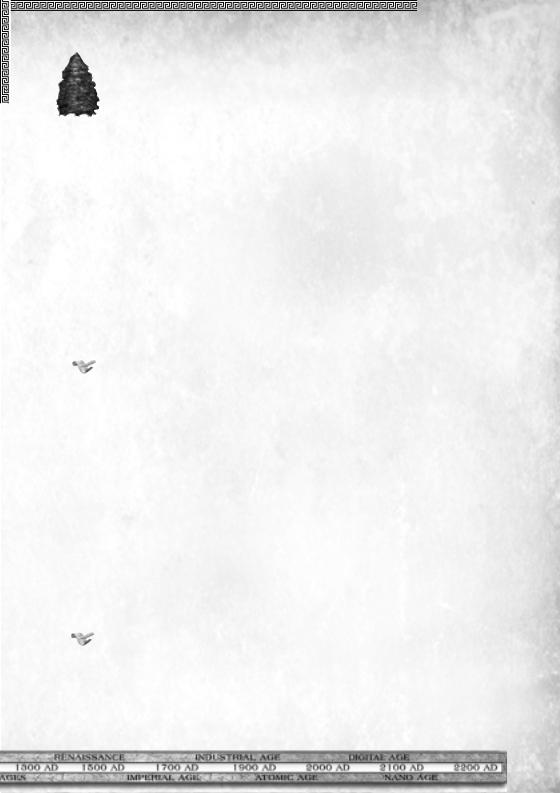
Empire Earth
Food and Wood are always provided in greater amounts than Stone, and Stone is provided in greater amounts than Gold and Iron (except in Deathmatch). Review the choices and decide what kind of game you want to play, then choose an appropriate starting resource level. Note that Deathmatch provides far more resources than any of the other choices
Starting and Ending Epoch
Choose the Epoch in which you want the game to begin and the Epoch in which you want it to end. The Ending Epoch is the last playable Epoch of the game (though a player might win before anyone reaches the ending Epoch). You can choose to play all the Epochs from the Prehistoric to the Nano Age, or as few as one Epoch.
You can also choose to have the game pick a starting Epoch at random by selecting Random Epoch. The random starting Epoch is chosen from all the Epochs up to and including the Ending Epoch you select. For example, if you set the Starting Epoch to Random Epoch and the Ending Epoch to Copper Age, your game will start either in the Prehistoric, Stone Age, or Copper Age, and the last playable Epoch will be the Copper Age.
NOTE: When you choose to start a game in an Epoch other then the first Epoch (Prehistoric), you begin with all the technologies and unit upgrades of
the previous Epochs already researched. For example, if you start in the Copper Age, you have access to all units available in the Copper Age (e.g., you don’t have to upgrade Clubmen into Mace Men) and all the Prehistoric and Stone Age technologies are already researched for you.
Game Unit Limit
Choose the maximum number of units, in total, that are allowed in the game. This number gets evenly divided among all the players (including computer players, but not including the world-owned or ambient units, such as animals). For example, a Game Unit Limit of 800 in an 8 player game means that each player gets a maximum of 100 units, which is called the players “pop cap.”
NOTE: The Game Unit Limit is not strictly enforced in the game. There are technologies at the Hospital, for example, that can increase your civilisation's
pop cap.
29
