GAI-Tronics VoIP Basic User Manual
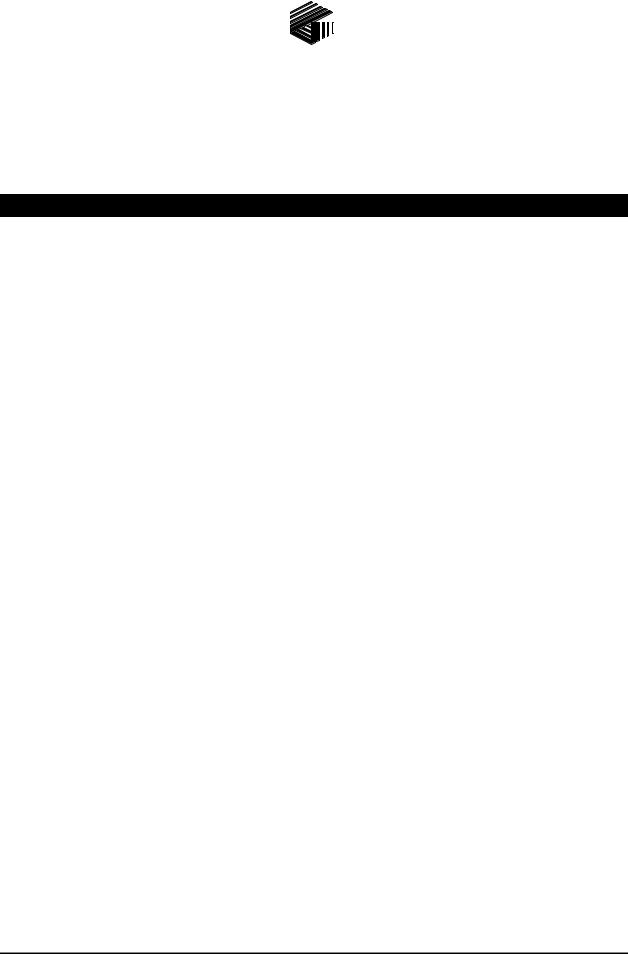
Pub. 42004-481B
G A I - T R O N I C S ® C O R P O R A T I O N |
|
A H U B B E L L C O M P A N Y |
|
VoIP Telephone |
|
Basic Programming Guide |
|
T A B L E O F C O N T E N T S |
|
Confidentiality Notice ..................................................................................................................... |
1 |
Introduction..................................................................................................................................... |
1 |
Set-up & Configuration .................................................................................................................. |
2 |
Quick Start .............................................................................................................................................. |
2 |
IP Settings ....................................................................................................................................... |
3 |
SIP Settings Page............................................................................................................................ |
5 |
Unit Settings Page........................................................................................................................... |
8 |
Audio Path Test (APT) and Parameters............................................................................................. |
10 |
Clock Settings Page....................................................................................................................... |
11 |
Dialing & Memories Pages........................................................................................................... |
13 |
Memory Lists Sub-page........................................................................................................................ |
15 |
Basic Info Sub-page .............................................................................................................................. |
17 |
Audio Settings Page ...................................................................................................................... |
19 |
Multicast Settings Page................................................................................................................. |
21 |
Logic Settings Page....................................................................................................................... |
23 |
Inputs ..................................................................................................................................................... |
23 |
Outputs .................................................................................................................................................. |
26 |
Troubleshooting ............................................................................................................................ |
28 |
GAI-Tronics Corporation 400 E. Wyomissing Ave. Mohnton, PA 19540 USA
610-777-1374 800-492-1212 Fax: 610-796-5954
VISIT WWW.GAI-TRONICS.COM FOR PRODUCT LITERATURE AND MANUALS
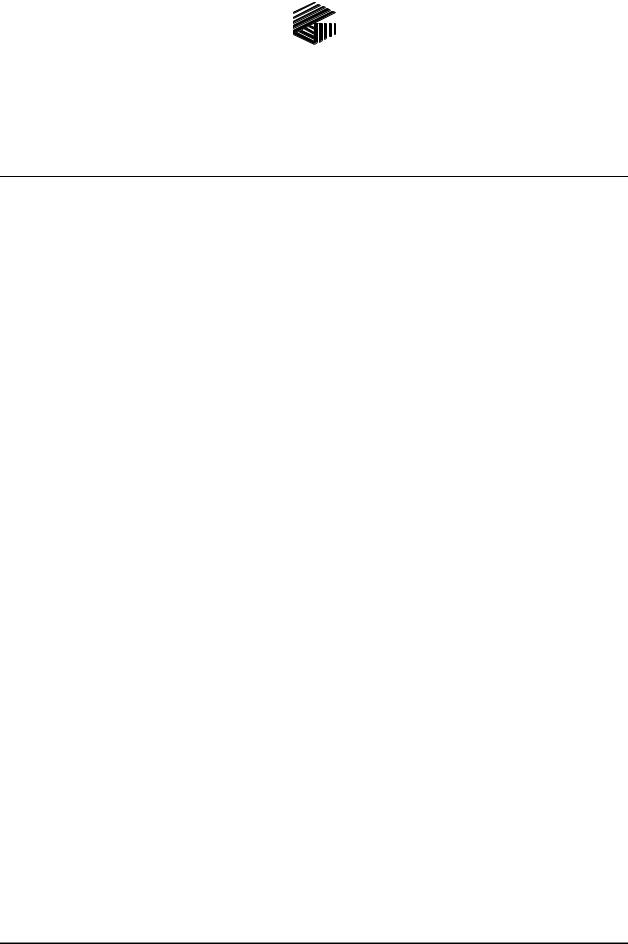
Pub. 42004-481B
G AI - T RO N IC S ® CO RP O R AT IO N
A H U B B E L L C O M P A N Y
VoIP Telephone Programming Guide
Confidentiality Notice
This manual is provided solely as an operational, installation, and maintenance guide and contains sensitive business and technical information that is confidential and proprietary to GAI-Tronics. GAI-Tronics retains all intellectual property and other rights in or to the information contained herein, and such information may only be used in connection with the operation of your GAI-Tronics product or system. This manual may not be disclosed in any form, in whole or in part, directly or indirectly, to any third party.
Introduction
This guide provides information on the basic configuration and programming of GAI-Tronics’ VoIP Telephones. Advanced features are addressed by Pub. 42004-396, which can be accessed via the unit’s embedded browser home page by selecting the “web support” link. This document can also be found at the GAI-Tronics website (www.gai-tronics.com/products/manuals_specs.htm).
NOTE: All references to “telephones” in this document are understood to be GAI-Tronics RED ALERT®, SMART Industrial, or VoIP/WiFi Telephones.
For questions about configuring VoIP Telephones, please contact:
Service Group GAI-Tronics Corporation 400 E. Wyomissing Avenue Mohnton, PA 19540
800-492-1212 (8 a.m. to 5 p.m. EST) 610-777-1374 outside the USA
GAI-Tronics Corporation 400 E. Wyomissing Ave. Mohnton, PA 19540 USA
610-777-1374 800-492-1212 Fax: 610-796-5954
VISIT WWW.GAI-TRONICS.COM FOR PRODUCT LITERATURE AND MANUALS

|
Pub. 42004-481B |
VoIP Telephone Basic Programming Guide |
Page 2 of 28 |
Set-up & Configuration
Quick Start
The factory defaults will generally be sufficient in most cases, but the following steps must be taken as a minimum:
Provide an Ethernet connection and power (either 24–48 V dc or PoE).
Using a web browser, browse to the default IP address (192.168.1.2).
Enter a user name and password (Defaults: user & password).
Set an IP address and net mask (or set DHCP) on the IP Settings page.
From the General SIP Settings page (see Figure 2) select the SIP1 Info sub-page, and check that ENDPOINT is ENABLED.
On the SIP1 Info sub-page, give the telephone a LOCALID (usually its extension number).
On the SIP1 Info sub-page, set DOMAIN, PROXY and REGISTRAR all to the address of the SIP server. If registrar authentication is in use, also set a user name and password.
Program any dial memories using the Dialing & Memories pages.
With these basic steps, the telephone will be able to make and receive calls in most cases. Check the Current Status page to help diagnose problems. This will show whether or not the telephone is registered and what is happening during calls.
NOTE: Make sure each unit is given at least a basic configuration before installing it. All units have identical settings as factory defaults, so each one must be individually configured to give it a unique identity on the network. This may be difficult to do after the units are installed.
f:\standard ioms - current release\42004 instr. manuals\42004-481b.doc 10/13
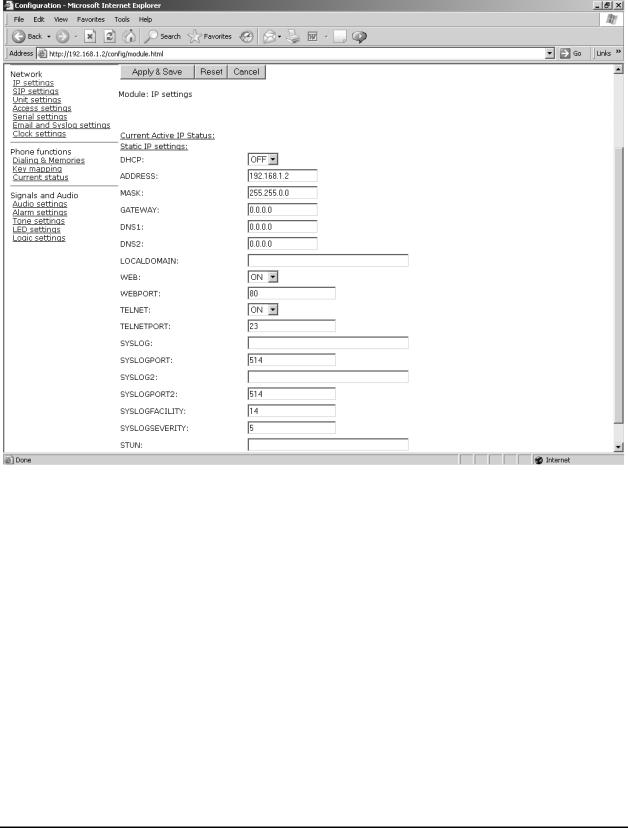
|
Pub. 42004-481B |
VoIP Telephone Basic Programming Guide |
Page 3 of 28 |
IP Settings
The IP Settings page is used to display or change various settings for connection to the IP network. Complete the IP Settings described below as the first step in completing the basic configuration.
Figure 1. IP Settings Page
Table 1 lists the parameters to be completed for the basic configuration. The parameters shown in Figure 1 but not listed in Table 1 are for advanced configurations. Click on the Edit button to begin making changes. Click on the Apply & Save button to save your changes.
f:\standard ioms - current release\42004 instr. manuals\42004-481b.doc 10/13

|
|
|
Pub. 42004-481B |
|
|
VoIP Telephone Basic Programming Guide |
Page 4 of 28 |
|
|
|
|
Table 1. IP Setting Parameters needed for Basic Configuration |
|
|
|
|
|
|
|
|
Parameter |
Function |
|
|
|
|
|
|
|
|
|
|
|
|
|
DHCP |
Enables or disables the use of DHCP for the assignment of IP parameters. If this |
|
|
|
|
value is set to OFF the telephone will use the Static IP values. |
|
|
|
|
Values available: ON or OFF Default value: OFF |
|
|
|
|
|
|
|
|
ADDRESS |
Sets the static IP Address of the unit. |
|
|
|
Default value: 192.168.1.2 Do not enter a value here if DHCP is set to ON. |
|
||
|
|
|
||
|
|
|
|
|
|
MASK |
Sets the static sub-net mask. |
|
|
|
|
Default value: 255.255.0.0 Do not enter a value here if DHCP is set to ON. |
|
|
|
GATEWAY |
Sets the static default gateway address. Default value: 0.0.0.0 |
|
|
|
|
|
|
|
|
DNS1 |
Sets the IP address of the primary static DNS server. If DHCP is enabled then this |
|
|
|
|
DNS server will not be used. Default value: 0.0.0.0 |
|
|
|
|
|
|
|
|
DNS2 |
Sets the IP address of the secondary static DNS server for redundancy. If DHCP is |
|
|
|
|
enabled then this DNS server will not be used. Default value: 0.0.0.0 |
|
|
|
|
|
|
|
|
LOCALDOMAIN |
Sets the domain name of the telephone on the network, as used by DNS. |
|
|
|
|
May be assigned by DHCP. |
|
|
|
|
|
|
|
|
WEB |
Enables or disables access to the web server. Values available: ON or OFF Default |
|
|
|
|
value: ON |
|
|
|
|
|
|
|
|
STUN |
Sets the IP address or URL for the STUN server that will be used to resolve STUN |
|
|
|
|
requests. Leaving this field blank will disable the STUN facility. |
|
|
|
|
Default value: blank |
|
|
|
|
|
|
|
Next, under the Network heading, click on the link for SIP Settings link to navigate to the SIP Settings page.
f:\standard ioms - current release\42004 instr. manuals\42004-481b.doc 10/13
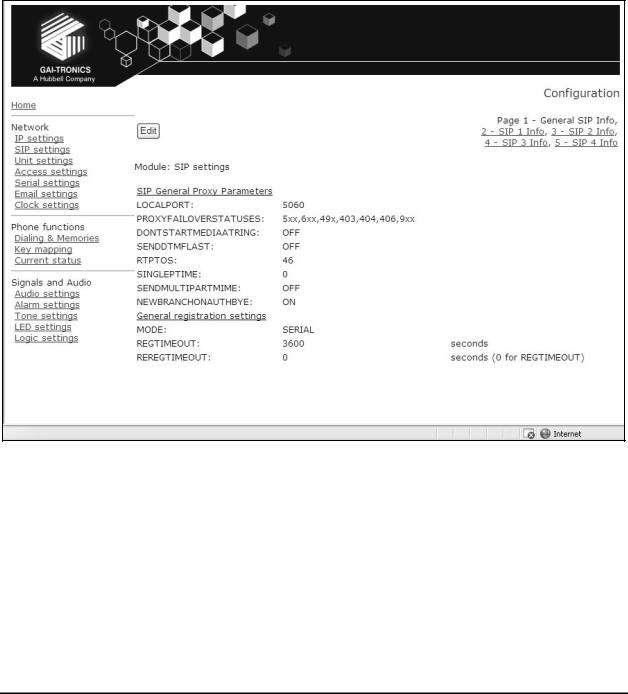
|
Pub. 42004-481B |
VoIP Telephone Basic Programming Guide |
Page 5 of 28 |
SIP Settings Page
The SIP Settings page is used to view or change parameters specific to the SIP signaling protocol. GAITronics VoIP telephones can hold details of up to four SIP proxies. If the telephone is unable to register or make a call, it can roll over to the next in a prioritized sequence.
There is a SIP Info page for each of the four possible endpoints, and a General SIP Info page containing details common to them all. The four endpoint pages are sub-pages of the General page, which is shown in Figure 2 below.
For basic configurations, allow the SIP General Proxy parameters on the General SIP Info page to remain at default.
Figure 2. General SIP Info Page
f:\standard ioms - current release\42004 instr. manuals\42004-481b.doc 10/13
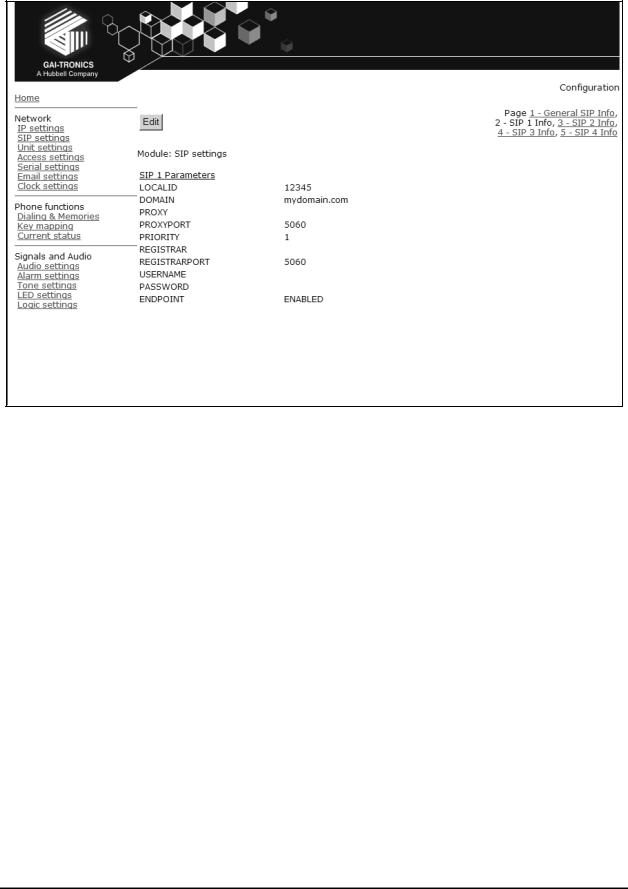
|
Pub. 42004-481B |
VoIP Telephone Basic Programming Guide |
Page 6 of 28 |
Click on the link for SIP 1 Info to navigate to the first SIP Info sub-page.
Figure 3. SIP 1 Settings Sub-Page
The four SIP sub-pages are identical, and are used to set parameters for each of four possible proxies. For the basic configuration, only the first proxy is to be configured. The parameters needed for basic configuration are listed in Table 2.
Click the Edit button to begin making changes. Click the Apply & Save button to save your changes when complete.
f:\standard ioms - current release\42004 instr. manuals\42004-481b.doc 10/13

|
|
|
Pub. 42004-481B |
|
|
VoIP Telephone Basic Programming Guide |
Page 7 of 28 |
|
|
|
Table 2. SIP 1 Settings Sub-Page Parameters needed for basic configuration |
|
||
|
|
|
|
|
|
Parameter |
Function |
|
|
|
|
|
|
|
|
|
|
|
|
|
LOCALID & |
Together, these set the URI (uniform resource identifier) of the telephone. In the |
|
|
|
DOMAIN |
example shown in Figure 3, the URI would be sip:12345@mydomain.com |
|
|
|
|
These values are used in the To:, From:, and Contact: headers, and also in the |
|
|
|
|
registration process with a registrar. |
|
|
|
|
Any alphanumeric string is accepted. |
|
|
|
|
Default values (both): blank |
|
|
|
|
|
|
|
|
|
Sets the IP address or the FQDN of the SIP proxy server to be used for |
|
|
|
PROXY |
incoming/outgoing calls. |
|
|
|
|
Default value: blank |
|
|
|
|
|
|
|
|
PROXYPORT |
Sets the port number on the proxy used for SIP protocol signaling. |
|
|
|
|
Default value: 5060 |
|
|
|
|
|
|
|
|
PRIORITY |
Sets the failover sequence among the four SIP sub-pages. |
|
|
|
|
Set to 1. |
|
|
|
|
|
|
|
|
REGISTRAR |
Sets the address of the Registrar, either as an IP address or FQDN. The registrar |
|
|
|
|
address and the proxy may or may not be the same, but the address for |
|
|
|
|
registration must be set here. |
|
|
|
|
Default value: blank |
|
|
|
|
|
|
|
|
REGISTRARPORT |
Sets the port number where the requests will be sent. |
|
|
|
|
Default value: 5060 or unspecified. |
|
|
|
|
|
|
|
|
USERNAME |
Sets the username for the registrar authorization realm. |
|
|
|
|
Default value: blank |
|
|
|
PASSWORD |
Sets the password for the registrar authorization realm. |
|
|
|
|
Default value: blank |
|
|
|
|
|
|
|
|
ENDPOINT |
Sets whether the sub-page is ENABLED or DISABLED. |
|
|
|
|
Default value: ENABLED for SIP1 |
(All others: DISABLED). |
|
|
|
|
|
|
Next, under the Network heading, click the link for Unit Settings to navigate to the Unit Settings page.
f:\standard ioms - current release\42004 instr. manuals\42004-481b.doc 10/13
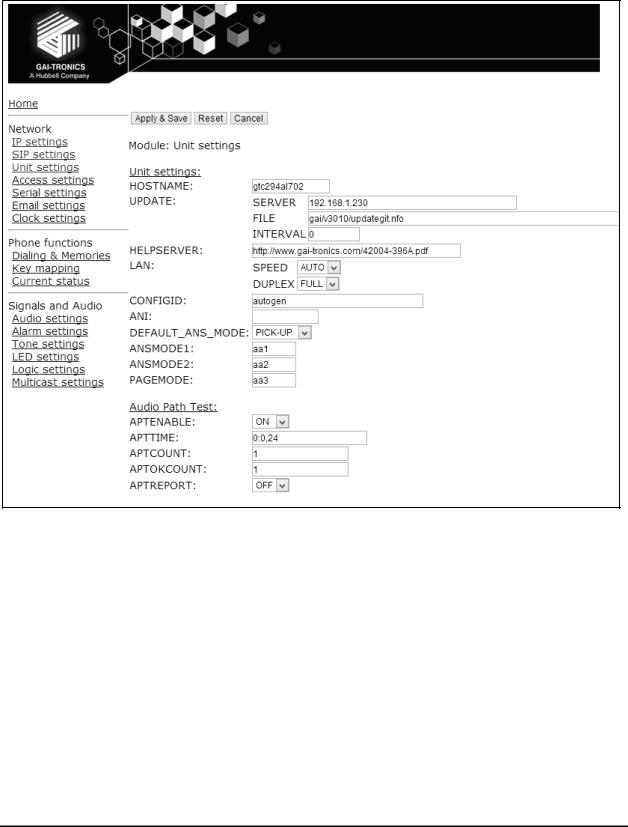
|
Pub. 42004-481B |
VoIP Telephone Basic Programming Guide |
Page 8 of 28 |
Unit Settings Page
The Unit Settings page is used to set parameters for how the unit interfaces to the network, including configuration file updates.
Figure 4. Unit Settings Page
Table 3 lists the parameters to be completed for the basic configuration. The parameters shown in Figure 4 but not listed in Table 3 are for advanced configurations. Click on the Edit button to begin making changes.
Click on the Apply & Save button to save your changes.
f:\standard ioms - current release\42004 instr. manuals\42004-481b.doc 10/13
