GAI-Tronics MS05-101 User Manual
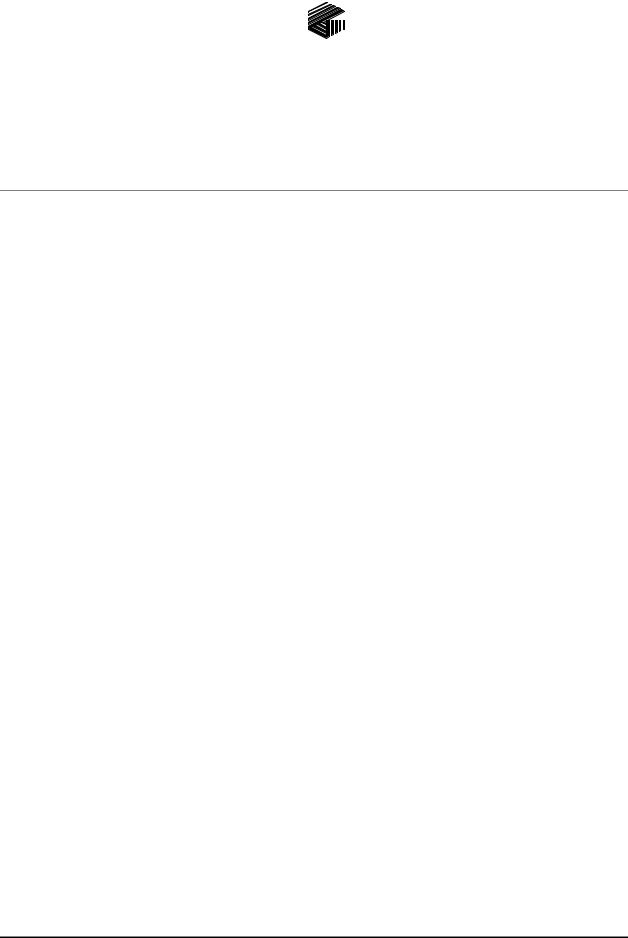
Pub. MS05-101iom.2
G A I - T R O N I C S ® C O R P O R A T I O N
A H U B B E L L C O M P A N Y
Model MS05-101
Desktop Master Station
Confidentiality Notice
This manual is provided solely as an operational, installation, and maintenance guide and contains sensitive business and technical information that is confidential and proprietary to GAI-Tronics. GAI-Tronics retains all intellectual property and other rights in or to the information contained herein, and such information may only be used in connection with the operation of your GAI-Tronics product or system. This manual may not be disclosed in any form, in whole or in part, directly or indirectly, to any third party.
General Information
The Model MS05-101 Desktop Master Station is designed to operate with the GAI-Tronics MI05-10x Series Merge/Isolate Cabinets in a multi-zone Page/Party® communication system.
The Model MS05-101 Desktop Master Station can selectively merge and isolate up to five zones that normally operate independently. When merged, the zones share a page line and a party line. For example, two zones can be merged while the remaining zones are isolated and continue to operate independently. Voice pages generated from handset stations within one zone can be heard in another zone when the two zones are merged. The Model MS05-101 Master Station controls the actual merging and isolating of the zones.
Additional features are available depending on model of the merge/isolate cabinet and the system’s accessories. Refer to GAI-Tronics publications for the Model MI05-101, MI05-103, and MI05-104 Merge/Isolate Cabinets for system and master station capabilities. These include:
•Initiating voice pages to selective zones
•Conducting two-way conversations with handset stations
•Monitoring voice pages from selective zones
•Merging page and party line channels
•Receiving visual and audible call-in signals from handset stations
•Activating and resetting alarm tones
The MS05-101 Master Station consists of the following components:
•MS05-101S Desktop Subset
•MS05-101A Remote Handset/Speaker Amplifier
•MS05-101E Amplifier Enclosure
GAI-Tronics Corporation 400 E. Wyomissing Ave. Mohnton, PA 19540 USA
610-777-1374 800-492-1212 Fax: 610-796-5954
VISIT WWW.GAI-TRONICS.COM FOR PRODUCT LITERATURE AND MANUALS

|
Pub. MS05-101iom.2 |
Model MS05-101 Desktop Master Station |
Page: 2 of 11 |
Installation
Mounting and Wiring Terminations
1.Drill or punch the conduit or cable openings prior to mounting the amplifier enclosure. All entries to the amplifier enclosure should be made from the bottom or sides.
NOTE: Use caution when drilling holes to avoid damage to internal electrical components and wiring.
2.Surface mount the amplifier enclosure using the four mounting holes located on the rear of the enclosure. The amplifier enclosure can be mounted at a remote location, not to exceed the length of the 15-foot subset cable.
3.Connect all party lines and the page line wiring to TB1 and TB2 in the enclosure. Refer to the Wiring Terminations Table.
4.Connect the RS-485 data line wiring to TB3 the enclosure. Refer to the Wiring Terminations Table.
5.If an external speaker is used, connect the speaker wires to TB1.
•8-ohm speaker: TB1-4 and TB1-5
•16-ohm speaker: TB1-4 and TB1-6
6.Plug the 15-foot cable connector from the subset to the socket on the front of the amplifier enclosure.
7.Connect 120 V ac power conductors to TB1-1 (H), TB1-2 (N), and TB1-3 (GND) of the amplifier enclosure.
8.Plug the amplifier into the enclosure and tighten the screw in each corner of the amplifier.
9.Apply power.
\\86h27g1-fs\iomdocs\opnotes -- released\mi05-00x merge-isolate cabs\ms05-101.dir\ms05-101iom2.doc
03/09

|
Pub. MS05-101iom.2 |
Model MS05-101 Desktop Master Station |
Page: 3 of 11 |
Connections to the Merge/Isolate Cabinet
1.Locate the Termination PCBA in the lower left corner of the merge/isolate cabinet.
2.Connect the master station cable to TB6 in the cabinet. Refer to the Wiring Terminations Table. A 9-pair cable (No. 18–20 AWG) is recommended for this connection.
Wiring Terminations Table
|
Terminals |
|
|
|
|
|
Function |
Master Station |
|
Merge/Isolate Cabinet |
|
|
|
||
|
|
|
|
|
|
|
|
TB3-23 and TB3-24 |
|
TB6-1 and TB6-2 |
RS-485 data line (+ /-) |
|
|
|
|
TB3-25 |
|
TB6-3 |
Data ground |
|
|
|
|
TB1-10 and TB1-11 |
|
TB6-5 and TB6-6 |
Page monitor (See note.) |
|
|
|
|
TB1-8 and TB1-9 |
|
TB6-7 and TB6-8 |
Page line (See note.) |
|
|
|
|
TB2-12 and TB2-13 |
|
TB6-9and TB6-10 |
Party Line 1 |
|
|
|
|
TB2-14 and TB2-15 |
|
TB6-11 and TB6-12 |
Party Line 2 |
|
|
|
|
TB2-16 and TB2-17 |
|
TB6-13 and TB6-14 |
Party Line 3 |
|
|
|
|
TB2-18 and TB2-19 |
|
TB6-15 and TB6-16 |
Party Line 4 |
|
|
|
|
TB2-20 and TB2-21 |
|
TB6-17 and TB6-18 |
Party Line 5 |
|
|
|
|
NOTE: If connecting to Model MI05-101 Merge/Isolate Cabinet, jumper the page line (TB1-8 and TB1-9) to the page monitor line (TB1-10 and TB1-11). If these lines are not tied together, the master station speaker will not broadcast.
\\86h27g1-fs\iomdocs\opnotes -- released\mi05-00x merge-isolate cabs\ms05-101.dir\ms05-101iom2.doc
03/09
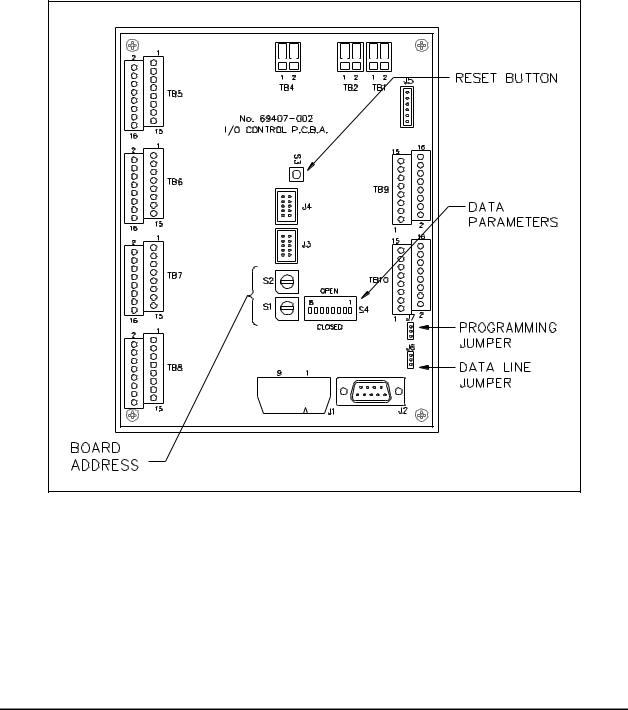
|
Pub. MS05-101iom.2 |
Model MS05-101 Desktop Master Station |
Page: 4 of 11 |
Setting the Station’s Address
Each master station in the system requires a unique address. If two master stations have the same address, data collision will occur when communicating with the merge/isolate cabinet, resulting in a fault condition. The master station addresses must be set in sequence starting at 1. Do not skip any numbers when assigning addresses.
The I/O control board is located inside the desktop subset. This determines the station address and also controls the station’s zone and alarm selection features by scanning the switches and then transmitting the selection to the merge/isolate cabinet over a data line. There are several switches and jumpers on the I/O board that must be set correctly for the station to operate correctly. Refer to Figure 1 below for I/O controller board outline and switch locations.
Figure 1. I/O Controller Board
Switches S1 and S2
S1 and S2 are hexadecimal switches that are used to set the I/O board’s address. If the system contains more than one master station, each station’s I/O board must be set with a different sequential address starting with 01. Switch S2 sets the first digit and switch S1 sets the second digit.
\\86h27g1-fs\iomdocs\opnotes -- released\mi05-00x merge-isolate cabs\ms05-101.dir\ms05-101iom2.doc
03/09
