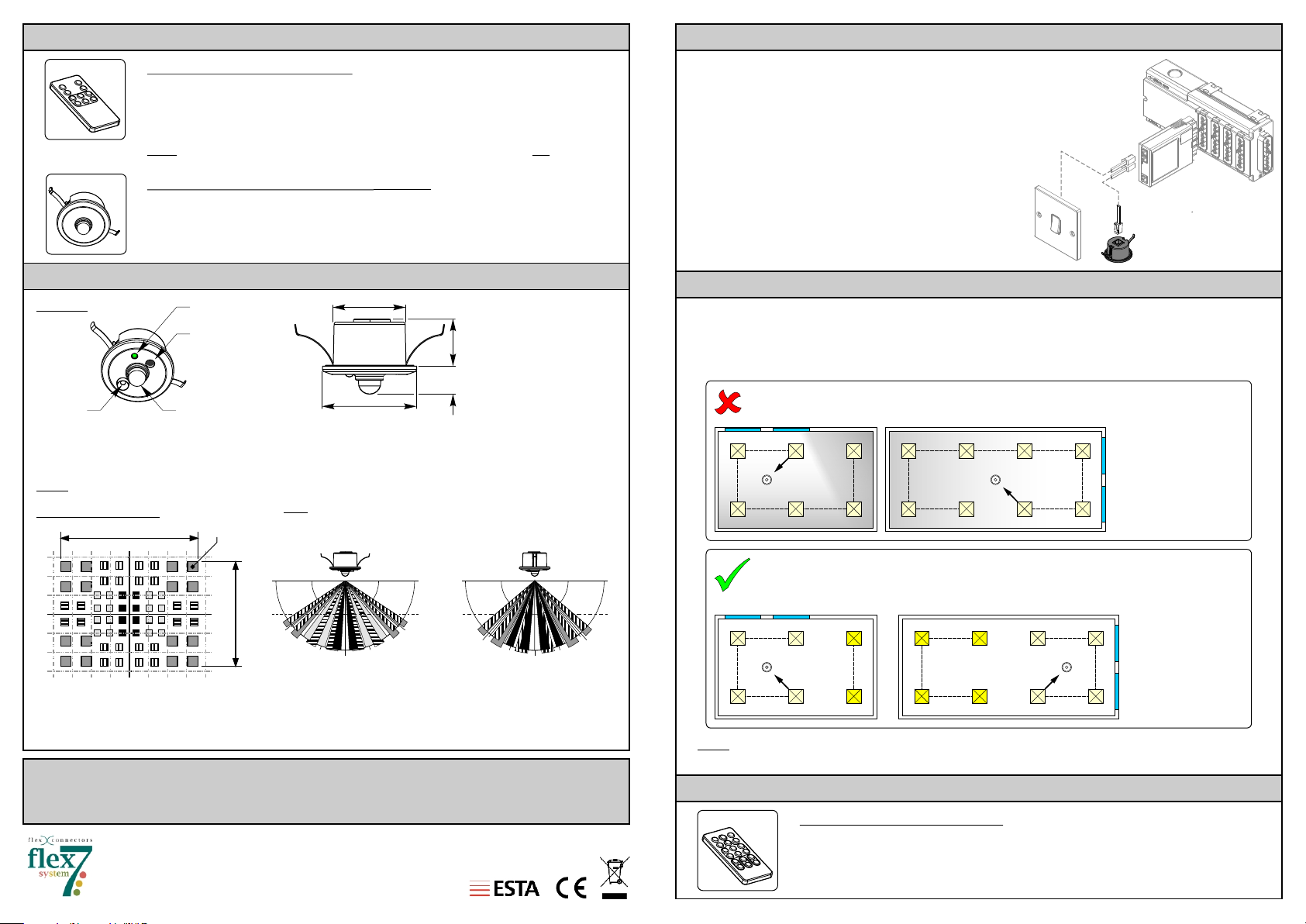
Optional Extras
frc/user
fnh/Slave
User Remote Control - frc/user
The frc/user remote control is a convenient method for the user to control the lighting
remotely. Lights can be temporarily overridden ON or OFF and in cases where the
lighting control is dimmable, dimmed UP or DOWN. In addition, up to six preset light
levels can be stored and recalled.
Note: Unlike the frc/set remote control the frc/user remote control can not be used to
setup or change occupancy time-out settings.
Increasing Occupancy Coverage -
Occupancy coverage can be increased by adding up to a maximum of five slave
sensor heads ( ) to your existing sensor head.
ordered separately and comes complete with a 'Y' adaptor to facilitate connection.
A connecting lead may also be required, part number fslXX (XX = length /5m).
fnh/slave The fnh/slave can be
fnh/slave
Sensor head and occupancy detection performance
0
31.3 mm
40.0 mm
2.5m
View X-X
5.0m
O
50
The sensor head fits into
a 32mm diameter hole,
19.5 mm
with clips which can grip
ceiling panels down to
12.3 mm
1.5mm thick
5.0m 2.5m 2.5m
XX
Y
O
41
.
View Y-Y
41
0
fnh400
LED
I.R.
receiver
Light cell
The sensor head has a rectangular occupancy detection range broadly 7.4m x 5.6m at a ceiling height of
Occupancy sensor
2.5m (Longest length of detection aligning with the spring clips). As the ceiling height increases so will the
overall detection area but sensitivity to small movements will decrease.
Note: Make sure that the sensor is not adjacent to circulating air, heaters or lamps.
Detection Zone
Max. 7.42m
3m
2
1
X X
1
2
3m
3 3
Y
Y
112 2
Detection Zone
Max. 5.66m
4m4m
Note: For safe operation it is advisable to extend occupancy coverage to cover
the wall switch. In this way, operating the switch to ‘SENSOR’ position ensures
the lights turn ON.
2.5m
5.0m
O
50
The X-Y cross-sectional diagram shows the detection area. The differences in the detection zone patterns
indicate the projections of the 16 lenses with a single focal point. Movement of an object with higher than
background temperature, between the detection zones, will be detected.
Supply Voltage :12V DC IP Rating :IP20
Material :White PA6 UL94 V-0 rated, Non-halogen Compliance :LVD-2006/95/EC
Operating range :-10°C to 40°C :EMC-2004/108/EC
Flex Connectors Limited, Ruscombe Business Park, Ruscombe Lane, Twyford, Berkshire RG10 9LR, UK
Telephone: +44 (0) 20 8580 1066 Fax: +44 (0) 20 8580 1062
Website: www.flexconnectors.co.uk Email: info@flexconnectors.co.uk
Leaflet reference number: 22/049 issue 3 28/06/2013
fnh400 Occupancy sensor head
Working in conjunction with fnc type
controllers, the fnh400 sensor head
provides additional sensory data from
the room. This takes the form of
occupancy, light level and received
instructions from a remote control
such as the frc/user remote control.
Optional switch
eZeBox
connection unit
Switch
drop lead
Sensor head
fnh400
Considerations before installation
The fnh400 sensor head detects both occupancy and light level. However, conditions for optimum
light sensing should always have priority over those for occupancy coverage. To achieve effective
light level control, select only an area where the daylight contribution, though changeable, is
significant and remains consistent across the area.
As lamp output across the circuit must be common, it is not possible to provide the
'optimal' luminosity for all areas when some receive more daylight than others.
5.0m
Try to split into zones where the changes in daylight are reasonably consistent.
Darker areas may then be controlled via alternative means such as on/off without
Y
O
consideration to light level. You may even consider sufficient natural light reaches
these areas to
justify a second
light level sensing
circuit.
Note: Make sure that the sensor is not adjacent to circulating air, heaters or lamps. Always fit the
sensor head as close as possible to the centre of the group of lights under its control.
Setting Up
frc/set
Setup Remote Control - frc/set
The sensor can only be setup by using an frc/set remote control - ordered separately.
