Fisher Paykel E522B User Manual [en, es, fr]

Installation instructions and user guide US CA (EN)
Ice & Water refrigerator
Instructivo de instalación y guía de usuario US CA (SP)
Refrigerador Ice & Water
Instructions d’installation et guide de l’utilisateur US CA (FR)
Réfrigérateur Ice & Water
E522B & RF201A
US CA
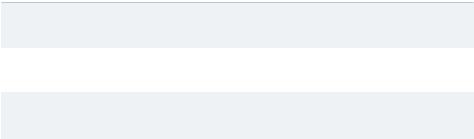
English |
Page 1 – 46 |
|
|
Español |
Pág 47 –92 |
|
|
Français |
Page 93 – 138 |
|
|

Contents
Introduction |
2 |
Safety and warnings |
3 |
Installation instructions |
5 |
Before you start using your Ice & Water refrigerator |
15 |
All about the display |
16 |
Using your water dispenser |
18 |
Using your ice maker |
19 |
Using the display options |
21 |
Measured Fill |
21 |
Freezer Chill and Bottle Chill |
22 |
The temperature of your refrigerator and freezer |
23 |
Settings/User warnings |
24 |
Active Smart™ special features |
26 |
Water filter |
28 |
Measured Fill calibration |
30 |
Active Smart™ maintenance |
31 |
Cleaning and caring for your refrigerator |
32 |
On vacation/holiday |
35 |
Refrigerator sounds |
36 |
Storing food in your refrigerator |
37 |
Storing food in your freezer |
38 |
Troubleshooting |
40 |
Limited warranty |
44 |
Filter performance data sheet |
139 |
Important!
SAVE THESE INSTRUCTIONS
1
EN
The models shown in this user guide may not be available in all markets and are subject to change at any time. For current details about model and specification availability in your country, please go to our website www.fisherpaykel.com or contact your local Fisher & Paykel dealer.
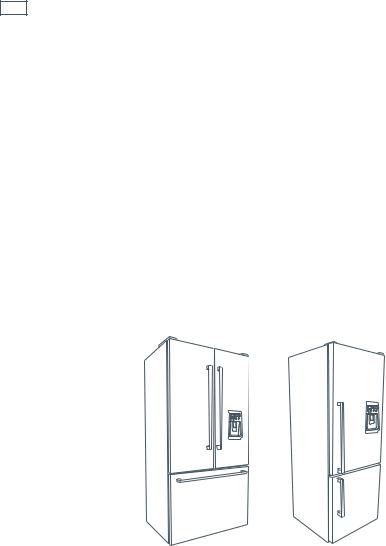
2 Introduction
Thank you for buying a Fisher & Paykel Active Smart™ refrigerator with chilled water through the door and automatic ice dispensing.
At Fisher & Paykel we are very proud of this refrigerator. We feel we have achieved water dispensing through the door without compromising storage space or access in the refrigerator. During our testing we have enjoyed the health benefits of having easily accessible cool filtered water, while minimizing the number of door openings.
Thousands of hours of food care research and 70 years of refrigeration experience has been programmed into your refrigerator to give you the best possible performance.
We hope you enjoy your new refrigerator.
Fig.1 Ice & Water Refrigerators
Important!
It is important that this User Guide should be retained with your Ice & Water refrigerator for future reference. Should the appliance be sold or transferred to another owner, please ensure that the User Guide is left with the appliance. This will ensure that the new owner can familiarize themselves with the information and warnings contained within the Guide.

Safety and warnings 3
 WARNING! EN
WARNING! EN
Electric Shock Hazard
Read and follow the SAFETY AND WARNINGS outlined in this User Guide before operating this appliance.
Failure to do so can result in death, electric shock, fire or injury to persons.
Use this appliance only for its intended purpose as described in this User Guide.
Important safety precautions
Warning
When using this appliance always exercise basic safety precautions including the following:
Danger
This appliance is not intended for use by children or infirmed persons without supervision. This is especially important when using the freezer drawer compartment. Young children should be supervised to ensure they do not play with the appliance.
Risk of child entrapment. Before you throw away your old refrigerator or freezer:
–Take off the doors
–Leave the shelves in place so that children may not easily climb inside.
Disposal
Extreme care must be taken when disposing of your old appliance to avoid hazards. The refrigerant gas must be safely removed and for the safety of young children, remove doors. Your Fisher & Paykel Appliances Authorised Service Center will be able to give advice on environmentally friendly methods of disposing of your old refrigerator or freezer.
Electrical
This appliance must be properly installed in accordance with the installation instructions before it is used.
Never unplug your refrigerator or freezer by pulling on the power cord. Always grip the plug firmly and pull straight out from the outlet socket.
Do not plug in any other appliance at the same power point outlet socket as your refrigerator or freezer is using. Do not use extension cords or double adapters with these products.
Repair or replace immediately all electric service cords that have become frayed or otherwise damaged. Do not use a cord that shows cracks or abrasion along its length or at either the plug or appliance end.
If the power supply cord is damaged, it must only be replaced by your Fisher & Paykel Appliances Authorised Service Center because special purpose tools are required.

4 Safety and warnings
When moving your appliance away from the wall, be careful not to roll over or damage the power cord.
Unplug your refrigerator or freezer before cleaning or replacing the interior lightbulb.
Storing food and drinks
Never store volatile or flammable materials in your refrigerator or freezer as they may explode. Never freeze liquids in glass containers. Liquid expands during freezing, which may cause the container to explode.
Never freeze carbonated drinks. They may explode.
Do not consume food if it is too cold. Food removed from the freezer compartment may be cold enough to cause damage when brought into contact with bare skin, eg. frozen ice cubes.
Power failure – food safety
Do not refreeze frozen foods that have thawed completely. Follow the recommendations below if you discover food in your freezer has thawed:
1)Ice crystals still visible – food may be refrozen but should be stored for a shorter period than recommended.
2)Thawed but refrigerator cold – refreezing generally not recommended. Fruits and some cooked food can be refrozen but use as soon as possible. Meat, fish, poultry – use immediately or cook then refreeze. Vegetables – discard as they usually go limp and soggy.
3)Thawed but warmer than 38˚F (4˚C). Red meat can be cooked immediately and refrozen but use as soon as possible. Discard all other frozen foods.
Do not refreeze frozen foods that have thawed completely. The food may be dangerous to eat.
Important!
Cleaning
Many commercially available cleaning products contain solvents which may attack plastic components of your refrigerator or freezer and cause them to crack. Please refer to the cleaning care section of this booklet for further advice.
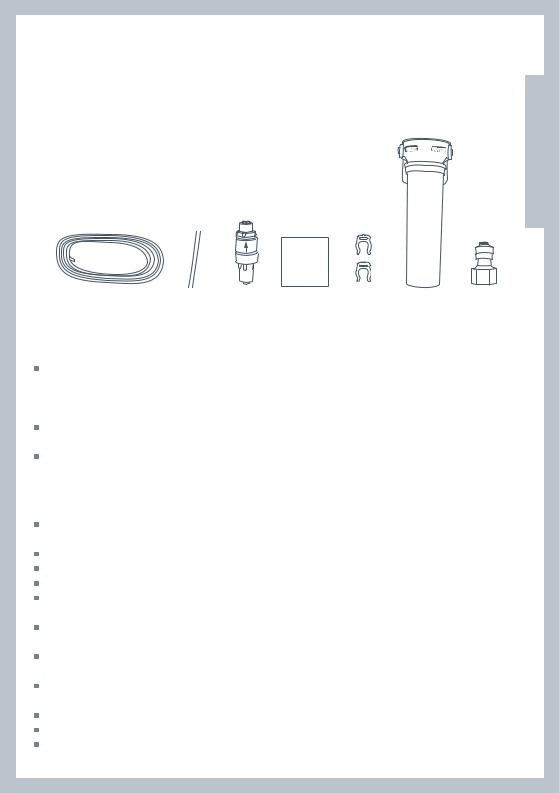
Contents of filter kit
1 13 ft (4 m) white ¼” (6 mm) tubing
21 x 8” (200 mm) blue tubing
3 1 x pressure reducing valve (PRV)
4 1 x double sided tape
52 x locking keys
6 1 x water filter cartridge and head
71 x faucet connection
Installation instructions |
5 |
|
EN
1 |
2 |
3 |
4 |
5 |
6 |
7 |
Fig.2 Water connection kit
Important!
It is imperative the pressure reducing valve (PRV) is fitted prior to the filter. This valve ensures the water will not flow back into the mains from the refrigerator water system. If the PRV is not fitted to the connection line your Ice & Water refrigerator features may not function in some circumstances.
It is recommended that an authorised plumber in your state or town is used to install the water connection.
The new tubings supplied with the refrigerator are to be used, old tubings from old Ice & Water connections should not be used.
Installation precautions/warning
DO NOT use with water that is microbiologically unsafe or of unknown quality without adequate disinfection before or after the system.
WARNING – connect to potable water supply only.
DO NOT install on line pressure above 130 psi (900 kPa) or below 22 psi (150 kPa). DO NOT use on hot water supply (100°F [38°C max.]).
DO NOT install near electrical wires or water pipes that will be in the path of drilling when selecting the location of filter system.
DO NOT mount filter in such a position so that it will be struck by other items, such as wastebaskets, etc.
DO NOT install the filter in direct sunlight as prolonged exposure to light can weaken plastic components.
DO NOT install in a location that is susceptible to freezing temperatures as damage to the housing could occur.
DO NOT screw filter to the refrigerator.
AVOID contamination of pipes during installation.
DO NOT use copper tubing. The plastic tubing supplied should always be used.
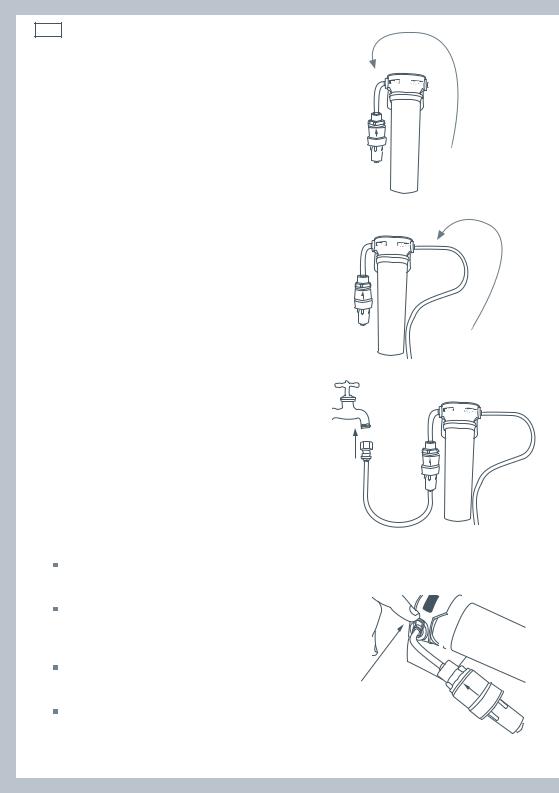
6 Installation instructions
Installation instructions:
1 Ensure that refrigerator is not plugged into a power supply. 2 Locate a cold water supply/feed only suitable for a water
connection. Tee & tap fitting is not supplied. If you can’t find the connection faucet, contact an authorised plumber in your state or town to fit your water connection.
3Connect the 8” (200 mm) blue tubing to the outlet of the PRV (blue collet) and the inlet connection of the water filter cartridge as shown in Diagram 1. Gently pull on both ends to ensure it is locked.
4 Connect the white ¼” (6 mm) tubing to the outlet of the water filter cartridge as shown in Diagram 2. Gently pull to ensure it is locked.
5 Measure the required length of tubing to run from the PRV to the water connection point.
6 Cut the tubing making sure the ends are square and clean.
7Connect the tubing to the faucet connection and the base of the PRV (white collet) and then to the faucet as shown in Diagram 3. Please note that the faucet connection supplied should fit most installation situations. If your
faucet requires a different fitting, please contact an authorised plumber in your state or town to purchase the correct fitting.
8 Connect one locking key to each side of the water filter cartridge in between the cartridge and the locking collet as shown in Diagram 4.
9To flush the water filter and check for leaks, aim the end of the tubing into a bucket, turn isolating faucet on and run at least 3 qt (3 L) of water through. Once complete, turn isolating faucet off.
10Locate desired position for water filter noting carefully the following points:
It is recommended to fit the water filter in a vertical orientation with the water filter head at the top. This will minimize water leakage when replacing cartridge. Ensure the filter is in a convenient location to access every 6 months for replacement. We suggest that
this location is beside the water filter supply faucet in a cupboard beside the refrigerator.
A minimum clearance of 2 ½” (64 mm) from the bottom of the filter cartridge is required to perform cartridge removal.
Do not screw water filter to refrigerator.
Diagram 1
Fig.3 PRV connection
Diagram 2
Fig.4 Waterline connection to refrigerator
Diagram 3
Fig.5 Faucet connection
INLET 
Diagram 4
Fig.6 Locking key
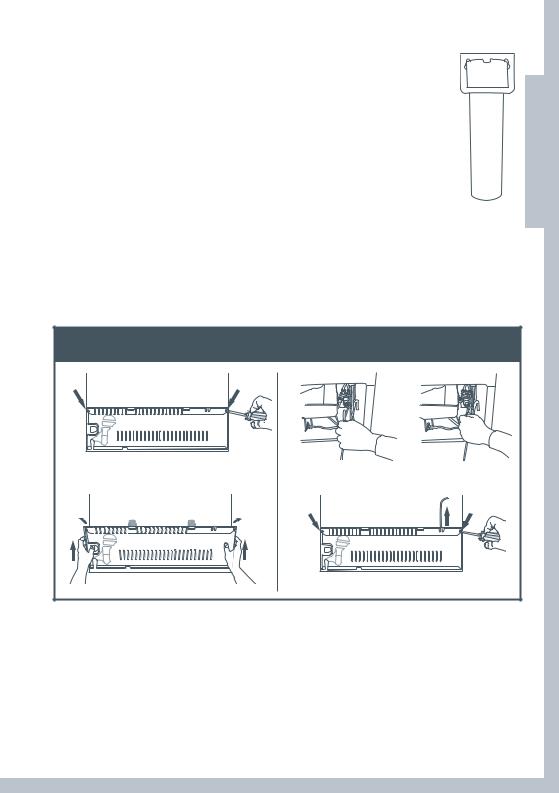
|
|
|
Installation instructions |
|
|
7 |
|
|
|
|
11 Attach double sided foam to the back of the water filter head as shown in
Diagram 5. Write the date to be replaced on the filter (date installed + 6 EN months). Remove double sided foam backing and attach filter to the desired
position as located in step 10 (refer to previous page).
12Run the ¼” (6 mm) tubing to back of the refrigerator ensuring there is enough tubing to pull out the refrigerator for service.
13Remove compressor compartment cover by removing screw at the top of each side of the cover as shown in Diagram 6. Lift and tilt the compressor compartment cover to remove as shown in Diagram 7.
14 |
Connect tubing into the water (solenoid) valve located on the right hand side of |
Diagram 5 |
|||
|
the unit (compressor) compartment as shown in Diagram 8. Beware of hot pipes. |
||||
|
Fig.7 Double sided |
||||
15 |
Pull gently on tubing to ensure it is locked in as shown in Diagram 9. |
|
|||
|
foam attachment |
||||
16 |
Place compressor compartment cover back into position, run the ¼” (6 mm) |
||||
|
|||||
|
tubing through the space provided at the top right hand side of the |
|
|
||
|
compressor compartment cover in an upward direction and rescrew the |
|
|
||
|
compressor compartment cover. As shown in Diagram 10. |
|
|
||
17 |
The completed installation should look like Diagram 12 on page 8. |
|
|
||
|
|
INSTRUCTIONS |
|
|
|
|
Diagram 6 |
Diagram 8 |
Diagram 9 |
||
|
Diagram 7 |
Diagram 10 |
|
|
|
|
|
Fig.8 Waterline connection to refrigerator |
|
|
|
18Turn isolating faucet on and check that all connections are dry and free of drips. If not, please alert the plumber.
19Coil water line tubing behind the refrigerator. Push your refrigerator into place being careful not to kink or squash the water line running into the water (solenoid) valve.
20Read pages 9 – 14 carefully, and then turn refrigerator on.
21The first time you require water out of the dispenser, there will be a delay while the water reservoir fills up. As this is happening, the  symbol will flash. Once the reservoir is full, this symbol will stop flashing.
symbol will flash. Once the reservoir is full, this symbol will stop flashing.
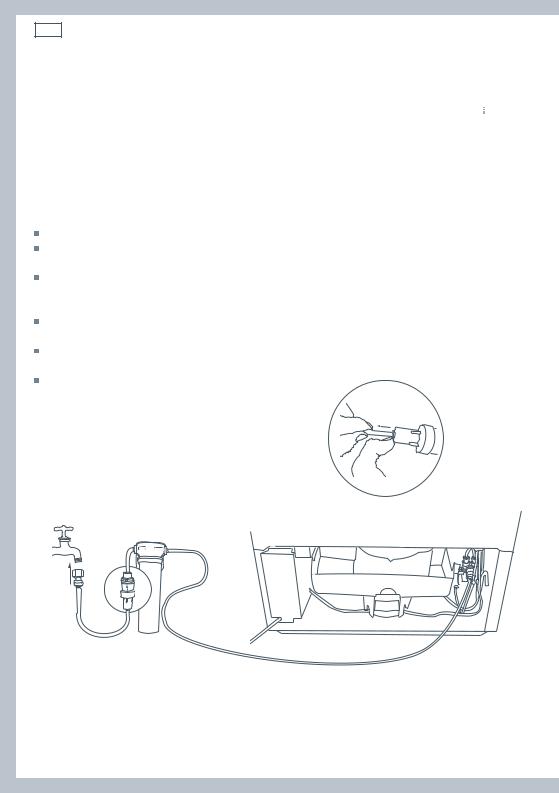
8 Installation instructions
22Run a further 3 qt (3 L) through the system, stopping intermittently to ensure the reservoir is flushed out. Failure to do this will result in excessive dripping from your dispenser.
23Press  until the Ice menu is highlighted then press
until the Ice menu is highlighted then press  to turn on the ice maker. Press
to turn on the ice maker. Press

 together to force a cycle. The ice tray will flip. Force another cycle. The ice tray will flip and spill the water into the ice bin. Empty water and replace bin.
together to force a cycle. The ice tray will flip. Force another cycle. The ice tray will flip and spill the water into the ice bin. Empty water and replace bin.
24You are now ready to enjoy chilled water and ice dispensing from your Active Smart™ refrigerator. Please note that once installation is complete a few drips may appear out of the dispenser over the next few days as the remaining trapped air is cleared.
Important!
All connections must be checked for leaks.
If unsure of connection process and/or leaks then contact your local plumber to install and check the system for you.
Ensure white ¼” (6 mm) tubing is routed away from sharp objects, sharp corners (beware of kinking tube as this will stop water flow), clear of the refrigerator unit compartment and not in a location where it can be squashed.
Ensure all push-fit connections are firmly pushed into place. The tube should push in ¾” (20 mm) before reaching the stop.
If tubing is removed at any point, re-cut the end and re-insert. Tubing must be fully inserted to avoid leaks.
To remove tube from connection points, turn off the isolating faucet, push in the collet and gently pull tubing at the same time, as shown in Diagram 11.
Diagram 11
Fig.9 Connection to water supply |
Diagram 12 |
System tested and certified by NSF International against NSF/ANSI Standard 53 for the reduction of Asbestos, Atrazine, Benzene, Cyst, Carbofuran, Lead, Lindane, Mercury, P-Dichlorobenzene, Toxaphene & Turbidity; against Standard NSF/ANSI 42 for the reduction of Chlorine Taste and Odor and Nominal Particulate Class I to a capacity of 750 gallons (2,838 liters).

|
|
|
Installation instructions |
|
|
9 |
|
|
|
|
 WARNING! EN
WARNING! EN
Electric Shock Hazard
Read and follow the SAFETY AND WARNINGS outlined in this User Guide before operating this appliance, pages 3 – 4.
Failure to do so can result in death, electric shock, fire or injury to persons.
Please follow the steps for installation to ensure your appliance operates correctly.
1. Power
The appliance must be installed so the plug is accessible.
To ensure that the appliance is not accidentally switched off, connect your refrigerator or freezer to its own power point. Do not plug in any other appliance at this power point or use extension cords and double adaptors, as the combined weight of both power cords can pull the double adaptor from a wall outlet socket.
For power requirements, refer to the information on the serial plate located at the front bottom right-hand side of the refrigerator when the door is open.
It is essential that the appliance be properly grounded (earthed).
2. Location
Your refrigerator or freezer should not be located in direct sunlight or next to any heat generating appliance such as a cooktop, oven or dishwasher.
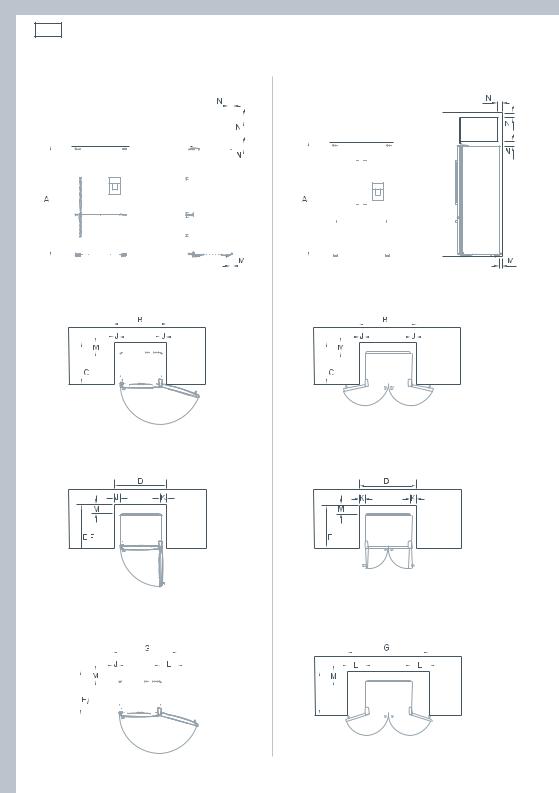
10 Installation instructions
|
|
|
|
|
|
|
E522B |
|
|
|
|
|
|
|
|
|
|
|
|
|
|
|
RF201A |
|||||||||
|
|
|
|
|
|
|
|
|
|
|
|
|
|
|
|
|
|
|
|
|
|
|
|
|
|
|
|
|
|
|
|
|
|
|
|
|
|
|
|
|
|
|
|
|
|
|
|
|
|
|
|
|
|
|
|
|
|
|
|
|
|
|
|
|
|
|
|
|
|
|
|
|
|
|
|
|
|
|
|
|
|
|
|
|
|
|
|
|
|
|
|
|
|
|
|
|
|
|
|
|
|
|
|
|
|
|
|
|
|
|
|
|
|
|
|
|
|
|
|
|
|
|
|
|
|
|
|
|
|
|
|
|
|
|
|
|
|
|
|
|
|
|
|
|
|
|
|
|
|
|
|
|
|
|
|
|
|
|
|
|
|
|
|
|
|
|
|
|
|
|
|
|
|
|
|
|
|
|
|
|
|
|
|
|
|
|
|
|
|
|
|
|
|
|
|
|
|
|
|
|
|
|
|
|
|
|
|
|
|
|
|
|
|
|
|
|
|
|
|
|
|
|
|
|
|
|
|
|
|
|
|
|
|
|
|
|
|
|
|
|
|
|
|
|
|
|
|
|
|
|
|
|
|
|
|
|
|
|
|
|
|
|
|
|
|
|
|
|
|
|
|
|
|
|
|
|
|
|
|
|
|
|
|
|
|
|
|
|
|
|
|
|
|
|
|
|
|
|
|
|
|
|
|
|
|
|
|
|
|
|
|
|
|
|
|
|
|
|
|
|
|
|
|
|
|
|
|
|
|
|
|
|
|
|
|
|
|
|
|
|
|
|
|
|
|
|
|
|
|
|
|
|
|
|
|
|
|
|
|
|
|
|
|
|
|
|
|
|
|
|
|
|
|
|
|
|
|
|
|
|
|
|
|
|
|
|
|
|
|
|
|
|
|
|
|
|
|
|
|
|
|
|
|
|
|
|
|
|
|
|
|
|
|
|
|
|
|
|
|
|
|
|
|
|
|
|
|
|
|
|
|
|
|
|
|
|
|
|
|
|
|
|
|
|
|
|
|
|
|
|
|
|
|
|
|
|
|
|
|
|
|
|
|
|
|
|
|
|
|
|
|
|
|
|
|
|
|
|
|
|
|
|
|
|
|
|
|
|
|
|
|
|
|
|
|
|
|
|
|
|
|
|
|
|
|
|
|
|
|
|
|
|
|
|
|
|
|
|
|
|
|
|
|
|
|
|
|
|
|
|
|
|
|
|
|
|
|
|
|
|
|
|
|
|
|
|
|
|
|
|
|
|
|
|
|
|
|
|
|
|
Flush with refrigerator chassis – full door rotation |
Flush with refrigerator chassis – full door rotation |
|||||||||||||||||||||||||||||||
|
|
|
|
|
|
|
|
|
|
|
|
|
|
|
|
|
|
|
|
|
|
|
|
|
|
|
|
|
|
|
|
|
|
|
|
|
|
|
|
|
|
|
|
|
|
|
|
|
|
|
|
|
|
|
|
|
|
|
|
|
|
|
|
|
|
|
|
|
|
|
|
|
|
|
|
|
|
|
|
|
|
|
|
|
|
|
|
|
|
|
|
|
|
|
|
|
|
|
|
|
|
|
|
|
|
|
|
|
|
|
|
|
|
|
|
|
|
|
|
|
|
|
|
|
|
|
|
|
|
|
|
|
|
|
|
|
|
|
|
|
|
|
|
|
|
|
|
|
|
|
|
|
|
|
|
|
|
|
|
|
|
|
|
|
|
|
|
|
|
|
|
|
|
|
|
|
|
|
|
|
|
|
|
|
|
|
|
|
|
|
|
|
|
|
|
|
|
|
|
|
|
|
|
|
|
|
|
|
|
|
|
|
|
|
|
|
|
|
|
|
|
|
|
|
|
|
|
|
|
|
|
|
|
|
|
|
|
|
|
|
|
|
|
|
|
|
|
|
|
|
|
|
|
|
|
|
|
|
|
|
|
|
|
|
|
|
|
|
|
|
|
|
|
|
|
|
|
|
|
|
|
|
|
|
|
|
|
|
|
|
|
|
|
|
|
|
|
|
|
|
|
|
|
|
|
|
|
|
|
|
|
|
|
|
|
|
|
|
|
|
|
|
|
|
|
|
|
|
|
Flush with refrigerator door – 90˚ door rotation (for full drawer/shelf access, the doors need to be open past 90˚)
Flush with refrigerator door – 90˚ door rotation (for full drawer/shelf access, the doors need to be open past 90˚)
Flush with refrigerator door – full door rotation |
Flush with refrigerator door – full door rotation |
|||||||||||||||||||||||||||||||||||||
|
|
|
|
|
|
|
|
|
|
|
|
|
|
|
|
|
|
|
|
|
|
|
|
|
|
|
|
|
|
|
|
|
|
|
|
|
|
|
|
|
|
|
|
|
|
|
|
|
|
|
|
|
|
|
|
|
|
|
|
|
|
|
|
|
|
|
|
|
|
|
|
|
|
|
|
|
|
|
|
|
|
|
|
|
|
|
|
|
|
|
|
|
|
|
|
|
|
|
|
|
|
|
|
|
|
|
|
|
|
|
|
|
|
|
|
|
|
|
|
|
|
|
|
|
|
|
|
|
|
|
|
|
|
|
|
|
|
|
|
|
|
|
|
|
|
|
|
|
|
|
|
|
|
|
|
|
|
|
|
|
|
|
|
|
|
|
|
|
|
|
|
|
|
|
|
|
|
|
|
|
|
|
|
|
|
|
|
|
|
|
|
|
|
|
|
|
|
|
|
|
|
|
|
|
|
|
|
|
|
|
|
|
|
|
|
|
|
|
|
|
|
|
|
|
|
|
|
|
|
|
|
|
|
|
|
|
|
|
|
|
|
|
|
|
|
|
|
|
|
|
|
|
|
|
|
|
|
|
|
|
|
|
|
|
|
|
|
|
|
|
|
|
|
|
|
|
|
|
|
|
|
|
|
|
|
|
|
|
|
|
|
|
|
|
|
|
|
|
|
|
|
|
|
|
|
|
|
|
|
|
|
|
|
|
|
|
|
|
|
|
|
|
|
|
|
|
|
|
|
|
|
|
|
|
|
|
|
|
|
|
|
|
|
|
|
|
|
|
|
|
|
|
|
|
|
|
|
|
|
|
|
|
|
|
|
|
|
|
|
|
|
|
|
|
|
|
|
|
|
|
|
|
|
|
|
|
|
|
|
|
|
|
|
|
|
|
|
|
|
|
|
|
|
|
|
|
|
|
|
|
|
|
|
|
|
|
|
|
|
|
|
|
|
|
|
|
|
|
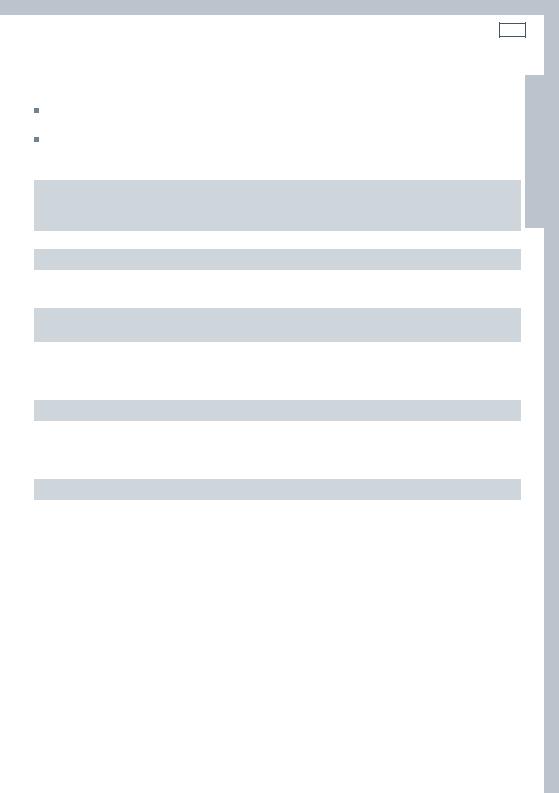
Installation instructions 11
3. Ventilation and installation |
EN |
|
To ensure adequate ventilation for your refrigerator and it’s correct operation see recommended cabinetry dimensions below.
The appliance is intended to be placed against a wall with a free distance not exceeding 3” (75 mm).
|
|
|
E522B |
RF201A |
|||
|
Cabinetry dimensions (including minimum air clearances) |
inches |
mm |
inches |
mm |
||
|
|
|
|
|
|
|
|
|
A |
inside height |
68 ¾ |
1745 |
71¼ |
1810 |
|
|
|
Flush with refrigerator chassis – full door rotation |
|
|
|
|
|
|
|
|
|
|
|
|
|
|
B |
inside width |
32 ¾ |
830 |
37 |
940 |
|
|
C |
inside depth |
24 3⁄8 |
620 |
24 3⁄8 |
620 |
|
|
|
Flush with refrigerator door – 90° door rotation (for full drawer/shelf access, the doors need to |
|||||
|
|
be open past 90˚) |
|
|
|
|
|
|
|
|
|
|
|
|
|
|
D |
inside width |
32 7⁄8 |
835 |
37 3⁄8 |
950 |
|
|
E |
inside depth flush to curved door |
26 5⁄8 |
675 |
– |
|
|
|
F |
inside depth flush to flat door |
27 1⁄8 |
690 |
27 1⁄8 |
690 |
|
|
|
Flush with refrigerator door – full door rotation |
|
|
|
|
|
|
|
|
|
|
|
|
|
|
G |
inside width |
37 3⁄8 |
950 |
46 1⁄2 |
1180 |
|
|
H |
inside depth flush to curved door |
26 5⁄8 |
675 |
– |
|
|
|
I |
inside depth flush to flat door |
27 1⁄8 |
690 |
27 1⁄8 |
690 |
|
|
|
Minimum clearances |
|
|
|
|
|
|
|
|
|
|
|
|
|
|
J |
side clearance |
¾ |
20 |
¾ |
20 |
|
|
K |
side clearance – hinge side flush with door – 90° rotation |
1 |
25 |
1 |
25 |
|
|
L |
side clearance – hinge side flush with door – full rotation |
5 1⁄2 |
140 |
5 1⁄2 |
140 |
|
|
M |
rear clearance (incl. evaporator tray) |
1 1⁄4 |
30 |
1 1⁄4 |
30 |
|
|
N |
vent |
2 |
50 |
2 |
50 |
|
|
|
|
|
|
|
|
|
|
|
|
|
|
|
|
|
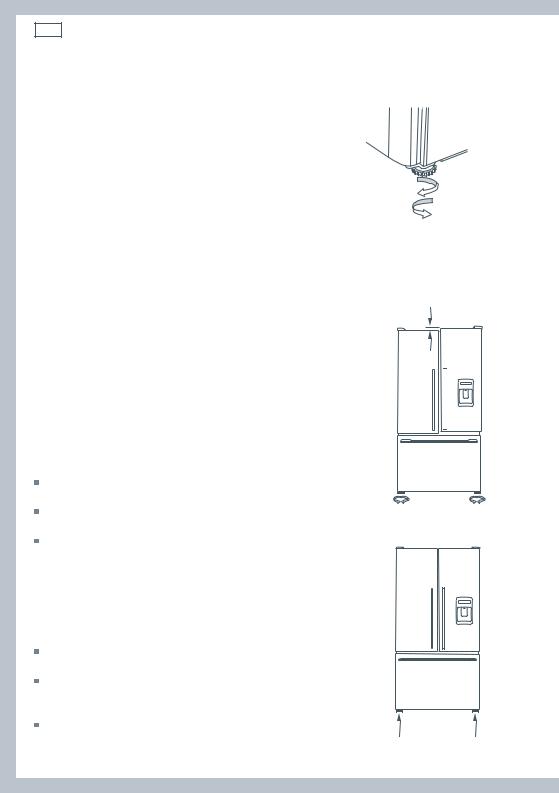
12Installation instructions
4.Installation
Your Fisher & Paykel Active Smart™ refrigerator is fitted with front and rear rollers, designed for
moving the product in the forwards and backwards direction.
Avoid moving the product in a sideways direction |
Raise the front of |
|
the refrigerator |
||
as this may damage the rollers or the floor covering/ |
||
Lower the front |
||
surface. |
of the refrigerator |
|
A Your refrigerator will arrive with the front feet |
Fig.10 Refrigerator feet |
|
wound up making moving the product into its final |
|
|
location a simple task. |
|
BRoll the refrigerator into its final position making
sure there is the correct air gap between the product and surrounding cabinetry. See minimum
clearance in cabinetry dimensions table (refer to page 11).
|
(RF201A only) |
|
|
C |
Adjust the front feet down until the refrigerator is leaning |
|
|
|
backward with the front approximately 3⁄8” (10 mm) higher |
|
|
|
than the back. This will ensure a good door closing action. |
|
|
|
(Refer to Fig.10). |
|
|
D |
Aligning your refrigerator with cabinetry. |
|
|
|
Align the sides of the refrigerator with the cabinetry by |
|
|
|
adjusting the hinge side front foot. |
|
|
|
Adjust the handle side foot until it touches the floor and |
Fig.11 Uneven door alignment |
|
|
takes a small amount of weight. |
|
|
|
Once the refrigerator is in place and aligned with upboards |
|
|
|
/alcove push gently on the front top and check if the |
|
|
|
product is rocking or stable. |
|
|
5. Levelling of refrigerator door (RF201A only)
For uneven surfaces, front feet can be used to align the 2
doors.
If left hand door is too low, then unscrew the left hand foot to lift up the cabinet until the two doors top edges are aligned.
If right hand door is higher, then process the same way with right hand foot.
Fig.12 Even door alignment
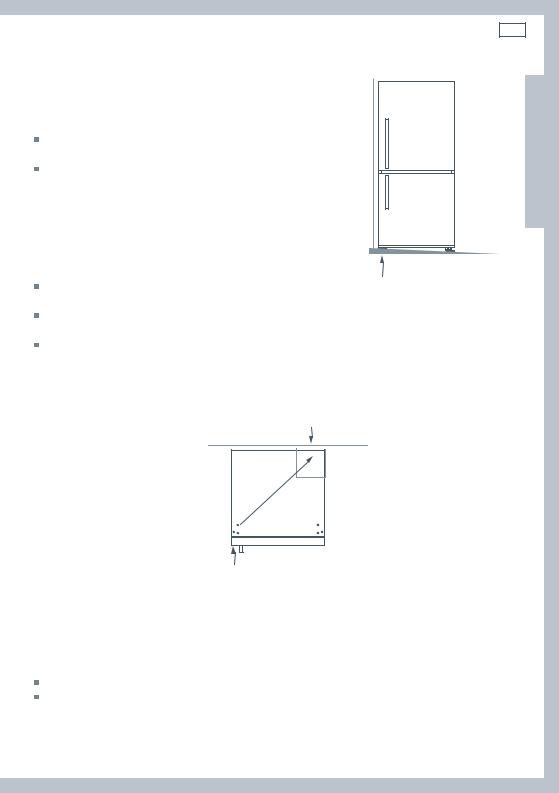
Installation instructions 13
6. What to do if your product is unstable
EGently push the refrigerator back until the rear rollers contact floor.
Measure the gap under the front foot, which has come off the floor.
Obtain some solid packing material (hardwood, plastic etc) which fits firmly into the gap under the foot.
Note: Do not use metallic materials that may corrode and stain or damage floor coverings.
FWind both front feet up and roll the product out of position.
Place the packing material in the location diagonally opposite the front roller that lifts off the floor.
Make sure the packing material stays in place when the product is pushed back into position.
Ideally, the packing material is large enough to rest against the back wall so as to prevent it moving when the cabinet is pushed into position.
EN
Example only
Un-level floor
This foot lifts off the floor when top front is gently pushed back
Fig 13.Unstable refrigerator
Packing material goes under rear roller diagonally opposite front foot that lifts
Wall behind refrigerator
If this foot lifts off the floor when pushing gently on the top front of the refrigerator
Fig.14 Stabilizing your refrigerator
GRoll the refrigerator back into position and adjust front feet as per step D. (Check alignment and door closing action are satisfactory).
Make small adjustments to front feet where necessary.
Check that the product is stable (all 4 feet are on the floor). If not return to step E and repeat steps F and G.
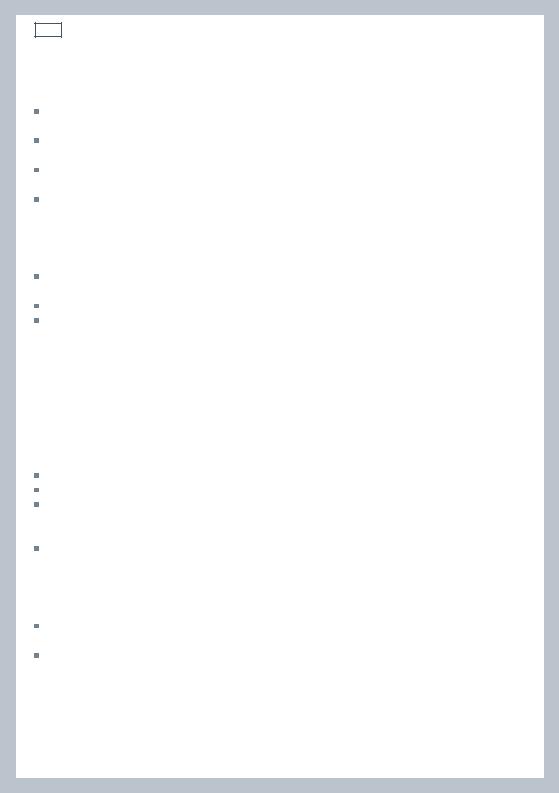
14 Installation instructions
Before placing food in the fresh food or freezer compartments
Remove all packaging. Ensure that all transit clips are removed from the refrigerator. These are small rubber stops located at the back of the shelves.
Clean the inside of the appliance with warm water and a little liquid detergent to remove manufacturing and transportation dust.
Allow the refrigerator and freezer to run empty for 2 – 3 hours to allow each compartment to cool to the appropriate temperature.
The appliance may have an odor on its initial operation, but this will go when the refrigerator and freezer have cooled sufficiently.
Energy efficiency
Do not cover your appliances with any material that will prevent air from flowing around the cabinet sides.
Do not leave the door open for any longer than is necessary.
Allow good clearances in front of the air ducts within the cabinet for maximum cold air distribution.
Moving or storing your refrigerator
If your refrigerator or freezer is turned off for any reason, wait 10 minutes before turning it back on. This will allow the refrigeration system pressures to equalise before restarting.
Moving your refrigerator
Turn off the appliance and unplug from the power point. Remove all food. Turn the adjustable feet to the right as far as they will turn (refer to page 12).
Ease the refrigerator out of its position. Tuck the power cord away and tape the doors closed. Tape the shelves in place. If the cabinet needs to be placed at an angle or laid down, carefully lay it on its side (the right hand side when viewed from the front).
Relocate and install. If the appliance has been left on its side for any length of time, leave it standing upright for at least 10 minutes before turning on.
Storing your refrigerator or freezer
When storing your cleaned appliance, leave the door(s) open. This allows air to circulate and prevents the build up of bacteria and moulds.
Before using again, clean well using a mixture of warm water and baking soda (add 1 teaspoon of baking soda to each 1 pint (500 ml) of water). Rinse with clean water.
Holiday time
We recommend you leave your refrigerator or freezer operating while you are on holiday.
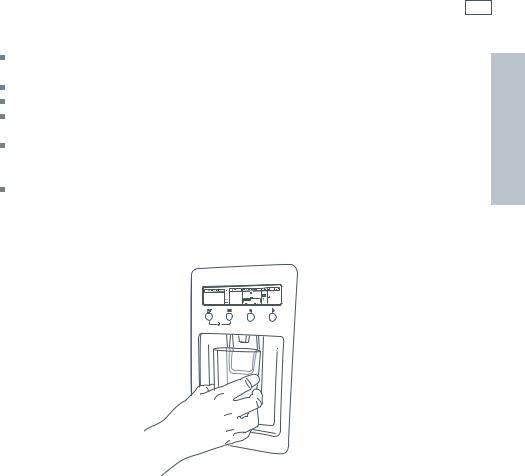
Before you start using your Ice & Water refrigerator 15
Check refrigerator is switched on and has cooled for at least 2 hours (refer to page 23 – The temperature of your refrigerator and freezer) before use. EN Check that the water filter has been connected and turned on.
Turn on ice maker (refer to page 19).
At first use allow approximately 1 minute from when the dispensing pad is pushed until water is dispensed. This will allow the tank to fill.
Run through and discard the first 3 qt (3 L) of water from the dispenser, stopping intermittently (refer to page 18 – First use). Failure to do this will result in excessive dripping from your dispenser.
Discard the first bin of ice (refer to page 19 – First use).
You are now ready to enjoy ice and water from your Active Smart™ refrigerator.
Fig.15 Water dispenser
Please note that once installation is complete a few drips may appear out of the dispenser over the next few days as the remaining trapped air is cleared.
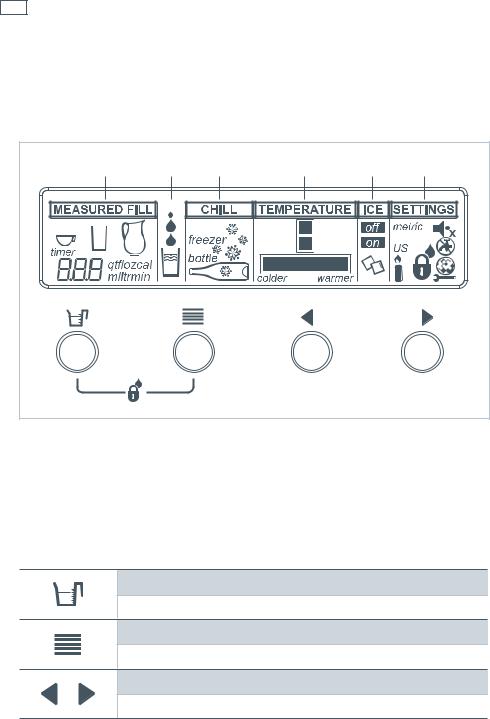
16 All about the display
The display screen enables you to view and modify all the features and options on your refrigerator. For example, you can change the temperature in your refrigerator or freezer, and select the Freezer Chill function when you want to quickly freeze meat. You may want a measured amount of chilled water when you are cooking, or want to quickly chill a bottle of wine when friends arrive unexpectedly.
4 |
5 |
6 |
7 |
8 |
9 |
1 |
|
2 |
|
3 |
|
|
|
|
Fig.16 Electronic control panel |
|
|
Keys
For more detailed information on these functions please refer to pages 18 – 25.
1. Measured Fill (see page 21)
Enables you to select the amount of water to be dispensed.
2. Main menu
Scrolls through the main menu. (Chill, Temperature, Ice and Settings).
3. Arrow keys
Scrolls through the settings of each function.
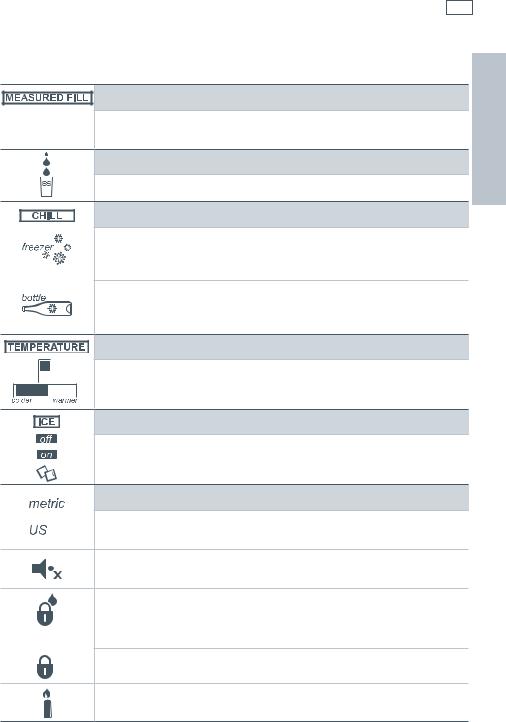
All about the display 17
Display features |
EN |
|
4. Measured Fill (see page 21)
A pre-measured volume of water can be selected and dispensed automatically.
5. Dispensing water (see page 18)
Animation shows you water is being dispensed.
6. Chill (see pages 22 – 23)
Freezer Chill
When activated this feature boosts cooling in your freezer, optimizing the rate at which your foods are frozen.
Bottle Chill
Your drinks can be chilled more rapidly using this function. An alarm will alert you when they are ready to be removed.
7. Temperature (see page 23)
The temperature setting can be individually adjusted for each compartment.
8. Ice (see page 19)
The ice making function can be turned on or off.
9. Settings/User alerts (see page 24)
Water conversion
Your volume can be displayed as either US or metric units.
Key Silent Mode
All key presses can be silenced.
Key and dispenser lock
Dispenser lock – disables the buttons and prevents water from being dispensed.
Key lock – disables the buttons.
Sabbath Mode
Can be activated if necessary (refer to page 24).
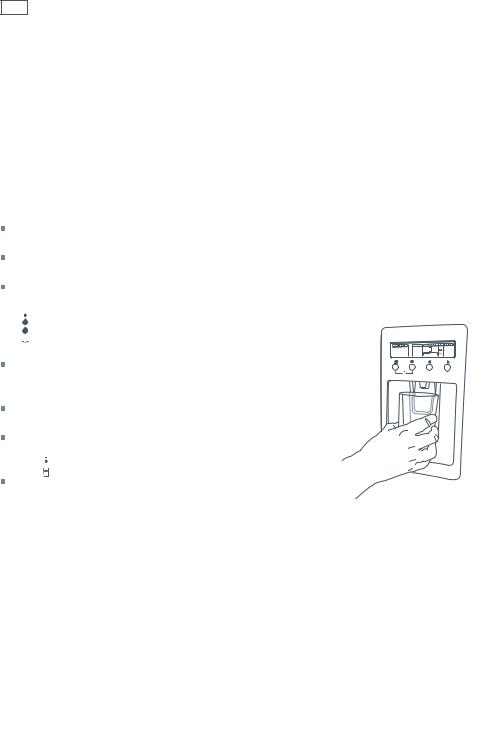
18 Using your water dispenser
Dispensing pad
Your water dispenser has been designed for one handed operation. Simply push your glass up against the dispenser pad found at the back of the dispenser area. This pad requires only a gentle press to activate.
Please remember that pressing very hard against the dispensing pad will not make the dispenser operate faster or produce greater quantities of water.
First use
After installation, on the first use, allow approximately a one minute delay from when the dispensing pad is pushed until water is dispensed. This will allow the tank to fill completely. The  symbol will flash while the water reservoir fills up. Once the reservoir is full, the symbol will stop flashing.
symbol will flash while the water reservoir fills up. Once the reservoir is full, the symbol will stop flashing.
After you fill the tank for the first time, dispense and discard approximately 3 qt (3 L) stopping intermittently to flush the tank out.
 Dispensing
Dispensing
Unless Measured Fill is selected, water will be dispensed in free-flow mode. (For more information on Measured Fill refer
to page 21). To dispense water push the dispensing pad gently, using a
glass or container. When you dispense water, a light will appear above the dispensing area, and on the display screen. The water fill icon  will also appear.
will also appear.
To stop the flow of water, simply pull your glass away from
the dispensing pad.
Fig.17 Water dispenser
Important!
To avoid damage to property or personal injury do not put hands, fingers or objects up the dispenser opening.
Please note that once installation is complete a few drips may appear out of the dispenser over the next few days as the remaining trapped air is cleared.
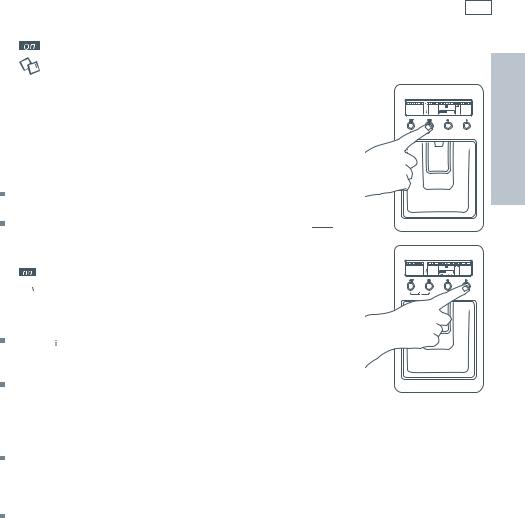
Using your ice maker 19
Ice maker |
EN |
|
Your ice maker is designed to automatically dispense ice until it senses that the bin is full. So the more ice you use, the more it makes. It is even clever enough to sense when there is no bin in place to catch the ice.
First use
When you first turn your refrigerator on after installation, the ice maker will be off.
To turn your ice maker on use the  button to scroll to the
button to scroll to the  screen.
screen.
Use the  or
or  button to turn the ice maker on or off.
button to turn the ice maker on or off.
 Shows the ice maker is on.
Shows the ice maker is on.
 Shows the ice maker is off.
Shows the ice maker is off.
Press 

 together to force a cycle. The ice tray will flip. Force another cycle. The ice tray will flip and spill the water into the ice bin. Empty water and replace bin.
together to force a cycle. The ice tray will flip. Force another cycle. The ice tray will flip and spill the water into the ice bin. Empty water and replace bin.
If the bin is full, or inserted incorrectly the ice maker will not
operate. When the bin is inserted correctly the scoop will be on
the right hand side of the bin for models E522B and the front of Fig.18 Turning ice maker on the bin for model RF201A (refer to Fig.19 on page 20). If the bin is
removed the ice maker will not operate
Once your ice maker is in operation, discard the first bin of ice cubes. This will flush away any impurities in the water line and ensure that you get the best quality ice. We recommend that you also do this after vacations or extended periods of not using ice. We recommend that you turn the ice maker off if:
–The water supply is to be off for several hours or
–The ice storage bin is to be removed for a period of time or
–You are going on holiday/vacation.
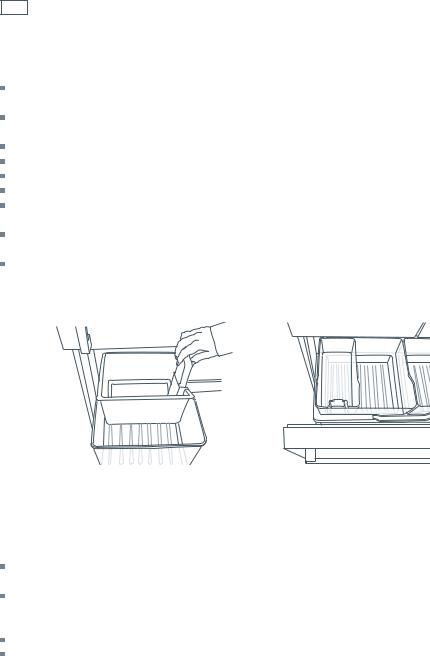
20 Using your ice maker
Information about your ice maker
Your automatic ice maker will produce approximately eight cubes of ice every 2 – 3 hours, dependent on freezer compartment temperature and number of door openings.
The ice cube tray will fill with water after the freezer has reached the correct temperature. The first cubes will normally freeze after several hours.
When cubes are frozen, they will be ejected from the mould into the ice storage bin. Ice making will continue until the storage bin is full.
Ice making will resume when the ice is used.
For maximum ice storage, level the stored cubes with the ice scoop provided.
Your Ice & Water product comes with a smaller ice bin inside the larger freezer bin. Attached to this is a scoop for the ice.
If a large amount of ice is required, remove the smaller storage bin and allow ice to fall into the larger bin.
If ice is not used often, old cubes will become cloudy, taste stale, will shrink and may stick together. Empty the ice storage bin periodically, wash in lukewarm water, dry thoroughly and place back.
E522B |
RF201A |
Fig.19 Ice storage bin and scoop in correct position
Important!
Avoid contact with the moving parts of the ice maker ejector mechanism, and do not place your fingers on the automatic ice making mechanism while the refrigerator is in operation.
Do not use ice cubes that may have become discolored, usually with a green-blue color. If such discolouration is noted, discard the ice cubes and contact your Fisher & Paykel Appliances Authorised Service Center.
Ensure the ice maker is connected to the filter and only to a drinkable water supply. Installation of the water connection to the ice maker must be completed by a qualified service technician or a qualified plumber (see installation instructions).
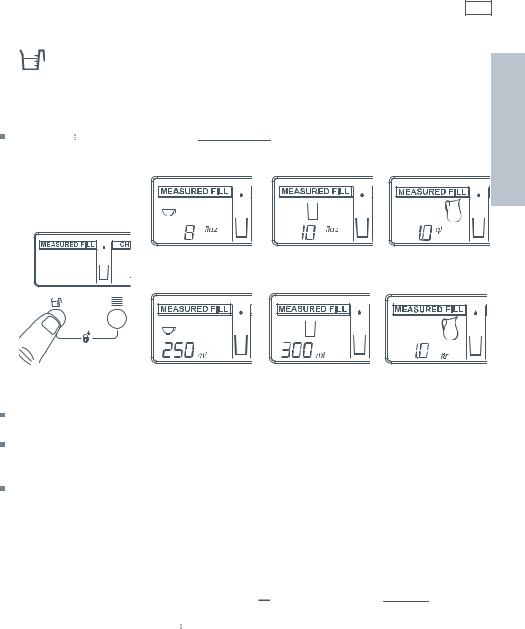
Using the display options 21
Measured Fill |
EN |
|
One useful feature of your water dispenser is it’s ability to dispense a pre-measured amount of water. This comes in handy when cooking or preparing drinks.
Press the  button to highlight the
button to highlight the  screen and again to cycle through the preset quantities.
screen and again to cycle through the preset quantities.
Fig.20 US display
Fig.21 Metric display
Push the dispensing pad to receive the pre-selected quantity of chilled water. The units will count up to confirm operation.
If you stop dispensing part way through your pre-selected quantity the dispenser will remember the remaining quantity to be dispensed for a short time. Simply continue by pressing the pad.
The and
and buttons can be used to increase or decrease the pre-set measurements in 1 oz, (25 ml) increments, to a maximum of 1 qt (1 L).
buttons can be used to increase or decrease the pre-set measurements in 1 oz, (25 ml) increments, to a maximum of 1 qt (1 L).
Changing the Measured Fill units
The pre-set measurements can be displayed in US imperial or metric units.
The unit setting can be changed by pressing the  button to scroll to the
button to scroll to the 


 screen and pressing the
screen and pressing the and
and buttons until the desired units are displayed. To return to the Measured Fill option, press the
buttons until the desired units are displayed. To return to the Measured Fill option, press the  button.
button.
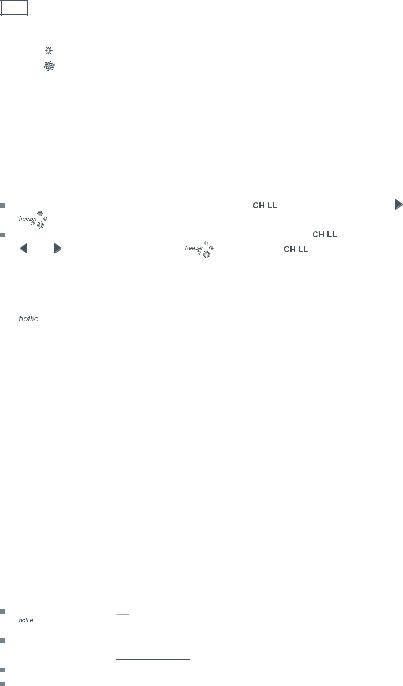
22 Using the display options



 Freezer Chill
Freezer Chill
We have created the Freezer Chill feature to help you to get the best possible results when freezing fresh food. Freezer Chill boosts freezing speed, which helps to ensure that vital freshness, texture and taste are retained during the freezing process.
The Freezer Chill feature drops the freezer to it’s coldest temperature for a 12 hour period and then returns to its normal mode. You may wish to use this when freezing a quantity of meat or when you are making frozen desserts.
To activate, use the |
|
button to scroll to the |
|
|
|
screen. Then use the button until |
||||||||||
|
||||||||||||||||
is displayed. |
|
|
|
|
|
|
|
|
|
|
|
|
|
|
|
|
To deactivate manually, use the |
|
button to scroll to the |
|
|
|
|
|
|
screen. Then use the |
|||||||
and buttons until there is no |
icon in the |
|
|
|
|
|
screen. |
|||||||||
|
|
|
|
|
||||||||||||
For best results, we recommend that you activate the function approximately 2 hours before it is required. Alternatively, activate it when placing food into the freezer.


 Bottle Chill
Bottle Chill
This function allows you to chill your beverages in the freezer without the worry of forgetting about them.
When activated Bottle Chill will remind you to remove your beverage by sounding an alarm. The user alarm will continue to sound until any key on the panel is pressed.
The time taken to chill depends on the size of your beverage. Bottle Chill allows you to customise this chill time.
Recommended times:
20 minutes – can or small bottle.
25 minutes – wine bottle or similar size beverage.
30 minutes – larger bottle.
If you remove your beverage from the freezer and it is not chilled to your liking, reset the timer to 10 minutes and place the beverage back into the freezer.
To activate, use the  button to scroll to the
button to scroll to the 



 screen. Then use the
screen. Then use the  button until
button until 

 is displayed.
is displayed.
Then use the  button to select 10, 15, 20, 25 or 30 minutes as displayed on the left hand side of the screen in the
button to select 10, 15, 20, 25 or 30 minutes as displayed on the left hand side of the screen in the  screen.
screen.
An alarm will sound after the amount of time selected has elapsed.
Press any button on the display to silence the alarm. Remember to remove the beverage from the freezer.
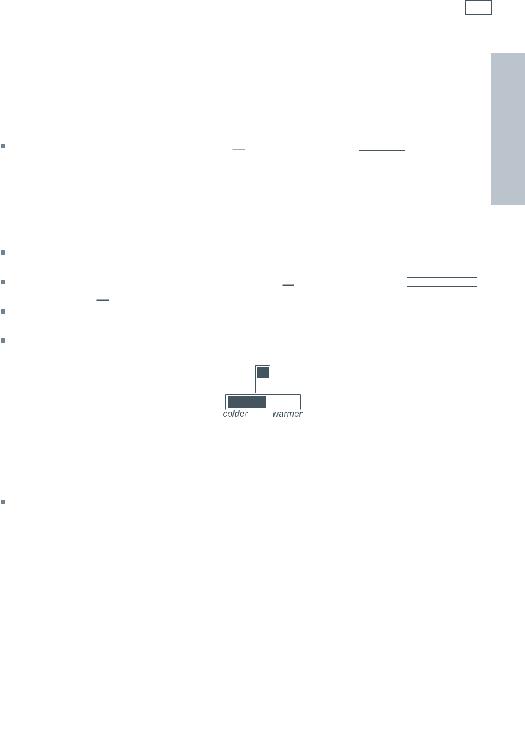
Using the display options 23
Bottle Chill contd... |
EN |
|
Important!
Do not leave the bottle inside the freezer longer than the time needed for chilling.
To deactivate Bottle Chill manually, use the  button to scroll to the
button to scroll to the  screen, then use the
screen, then use the  and
and  buttons until there is no icon in the
buttons until there is no icon in the  screen.
screen.
Note: The freezer chill and bottle chill option cannot be used at the same time.
The temperature of your refrigerator and freezer
When the refrigerator is first turned on it will take approximately 2 to 3 hours to cool, depending on the humidity and temperature of the environment.
To adjust the temperature of a compartment, use the  button to scroll to the
button to scroll to the 






 screen, use the
screen, use the  button to select the compartment to change.
button to select the compartment to change.
The temperature can then be adjusted using the  button to make the compartment warmer or the
button to make the compartment warmer or the  button to make the compartment colder.
button to make the compartment colder.
The temperature setting will be indicated on the icon below.
It is important to have your refrigerator set to the correct temperature. Setting it too cold may cause some items in the refrigerator to freeze, and setting it too warm will decrease the storage life of your food.
For further information on food storage refer to the Food Care section (pages 37 – 39).
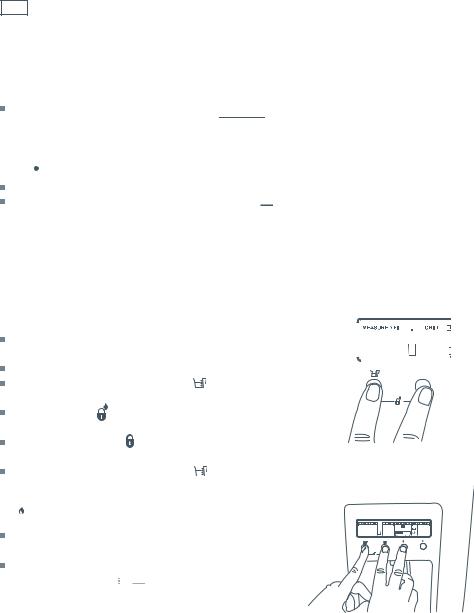
24 Using the display options
Settings
Water unit conversion
You can change the units your refrigerator uses between US and metric units. To change the units press the  button to scroll to the
button to scroll to the 



 screen option and press one of the
screen option and press one of the  or
or  buttons until the desired units are displayed.
buttons until the desired units are displayed.

 Key Silent Mode
Key Silent Mode
The Key Silent Mode allows you to silence all key presses.
It can be activated or deactivated by holding the  button for four seconds.
button for four seconds.
When Key Silent Mode is on 
 will appear.
will appear.
When this function is off no symbol will appear.
Note: Faults, Bottle Chill timer and the door alarm will still sound when the refrigerator is set on Key Silent Mode.
Key and dispenser lock |
|
|
|
|
|
|
|
||
|
|
|
|
|
|
|
|||
The dispenser lock disables all the buttons and prevents |
|
|
|
|
|
|
|||
water from being dispensed. |
|
|
|
|
|
|
|
||
Key lock disables the buttons. |
|
|
|
|
|
|
|
||
|
|
|
|
|
|
|
|||
|
|
|
|
|
|
|
|||
Activate by holding down both the |
button and the |
|
|
|
|||||
|
button together. |
|
|
|
|
|
|
|
|
After 2 seconds |
icon will appear indicating dispenser |
||||||||
lock is activated. |
|
|
|
|
|
|
|
|
|
After 2 more seconds icon will appear indicating key |
|||||||||
lock is activated. |
|
Fig.22 Key and dispenser lock |
|||||||
To de-activate, hold down both the |
button and the |
||||||||
 button together for 2 seconds.
button together for 2 seconds.
 Sabbath Mode
Sabbath Mode
In Sabbath Mode alarms, lights and displays are deactivated.
Sabbath Mode can be activated or deactivated by holding down the  ,
,  and
and  button for 4 seconds.
button for 4 seconds.
Fig.23 Sabbath Mode
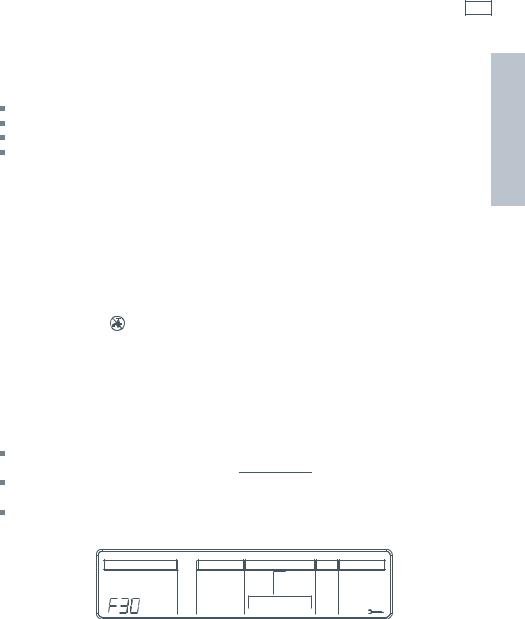
Using the display options 25
Settings |
EN |
|
Once in Sabbath Mode:
The interior light will not turn on when the refrigerator is opened.
The door alarm will not operate.
The display will not be illuminated.
Electronic control panel will not work.
Note: If power is turned off the refrigerator will automatically continue in Sabbath Mode once power is restored. Sabbath Mode will automatically de-activate after 80 hours.
User warnings
Your refrigerator is clever enough to diagnose it’s own problems. It will alert you when there is a fault.
 No water
No water
The no water icon will appear when the water supply to the refrigerator is interrupted. Please refer to the Troubleshooting checklist (refer to pages 40 – 43).
 Filter reset
Filter reset
The filter reset icon  will appear when the water filter needs changing. This will flash when dispensing water. To change the filter and reset the filter icon refer to pages 28 – 29.
will appear when the water filter needs changing. This will flash when dispensing water. To change the filter and reset the filter icon refer to pages 28 – 29.
 Fault
Fault
In the unlikely event a fault occurs the  icon appears on the front of the display and a fault code will be displayed on the left in the
icon appears on the front of the display and a fault code will be displayed on the left in the 






 screen.
screen.
When the door is open the refrigerator fault alarm will sound. To silence this press any button on the display.
Please take note of the fault code and contact our Customer Care Center. Details of Customer Care phone numbers can be found in the back of this book.
Fig.24 Fault code display
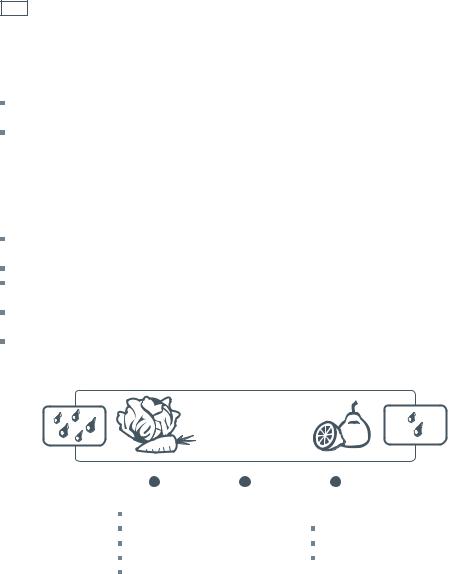
26 Active Smart™ special features
Fruit and vegetable bins and humidity control cover
The fruit and vegetable bins feature a unique cover which provides two functions:
The humidity cover seals the bins and provides a humid microclimate to extend storage times of fruits and vegetables.
The humidity cover prevents condensation, which forms at high humidities, from dripping down onto the fruit and vegetables. The ability to retain high humidity in the fruit and vegetable bin may produce small amounts of water in the bottom of the fruit and vegetable bins. This can be wiped out as required.
Fruit and vegetable bins and humidity slide (where fitted)
Each fruit and vegetable bin has a humidity slide control that can be adjusted to fruit or vegetables depending on what is stored in the bins.
If possible try to store fruit and vegetables separately. This will help extend their storage life. If there is a mixture of fruit and vegetables in the bin adjust the position of the control to the center.
If there is too much water in the bins the control can be adjusted towards the setting with fewer drips.
Remember a small amount of water in the bins is beneficial for fruit and vegetable storage.
SUITABLE FOR: Salad Greens |
Mixed fruit |
Fruit with |
Lettuce |
& vegetables |
skin/peel |
Spinach |
|
Oranges |
Broccoli |
|
Lemons |
Cabbage |
|
Limes |
Carrots |
|
|
Fig.25 Humidity Control graphic
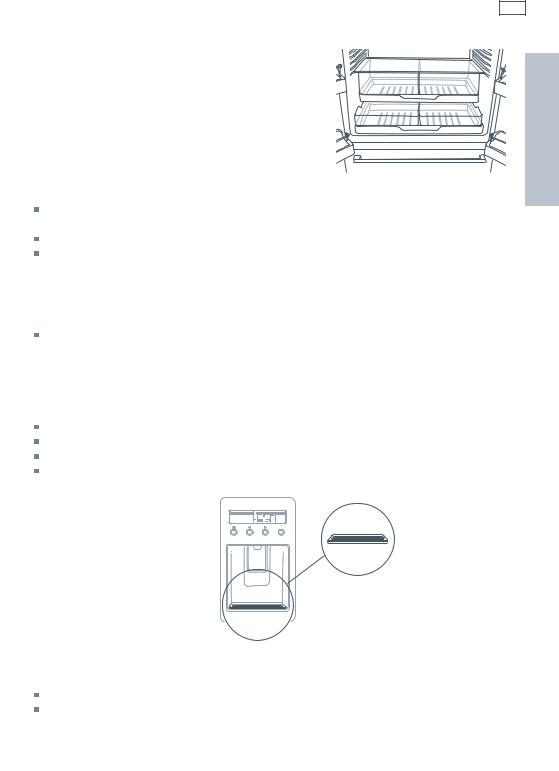
Active Smart™ special features 27
Slim storage drawer (where fitted) |
EN |
|
The bins at the bottom of the refrigerator provide storage space for items that you may want to keep separate from the rest of the refrigerator. These slim storage bins can be used for deli item storage, beverages or for defrosting foods.
Door alarms
Fig.26 Slim storage drawer
If the fresh food compartment door is left open the alarm will beep after 90 seconds and if the freezer door is left open the alarm will beep after 60 seconds.
While either door remains open, subsequent beeps will sound every 30 seconds for 5 minutes. A continuous alarm will sound if the door has been left open for 5 minutes or longer and the light will turn off. The alarm will stop when the door is closed.
Bottle rack (where fitted)
The bottle rack can be used to store a variety of bottles and can be positioned anywhere you would position a shelf. To re-position, lift the rear of the rack and pull forward. Bottles are best stored with the neck of the beverage facing the front of the refrigerator.
Drip Tray
The drip tray is designed to fit into the lip at the bottom of the water dispenser panel.
To insert the tray always ensure that the rounded sides are fitted into the dispenser panel first. The purpose of the tray is to capture any odd drips of water that may fall after dispensing. The tray can be easily removed for cleaning (see page 32).
Glass Shelves
Glass shelves can be repositioned in the cabinet as desired. Remove by lifting up at the back and pulling forward.
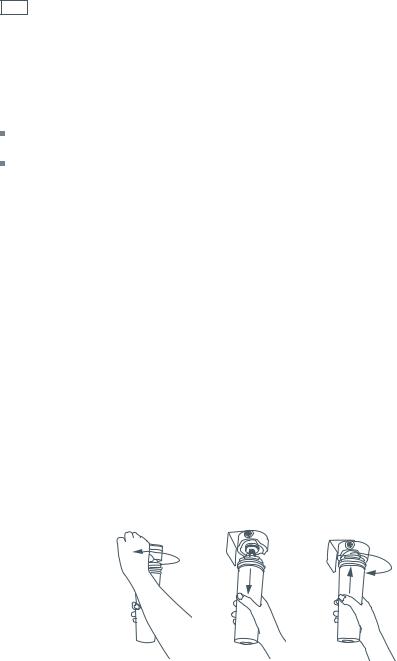
28 Water filter
All the water that enters your refrigerator is filtered to remove impurities through a cartridge located in a position of your choice outside the refrigerator. Of course, this will need changing approximately every 6 months or up to 740 gallons (2800 L) depending on the quality of the incoming water and how much you use the dispenser.
There is a replacement indicator  icon on the control panel which will appear when the filter needs replacing. It will flash, when dispensing water, as a reminder.
icon on the control panel which will appear when the filter needs replacing. It will flash, when dispensing water, as a reminder.
Replacement cartridges are available from your authorised Fisher & Paykel Dealer. The details of the replacement cartridge are on the label on the cartridge.
Changing the water filter cartridge
It is not necessary to turn off the water supply before attempting to change the water filter cartridge.
1Grasp and firmly twist the cartridge in an anticlockwise direction (to the left when installed in the recommended orientation) as shown in Diagram 1.
2Pull the cartridge away from the filter head (down when installed in the recommended orientation) as shown in Diagram 2.
– It is not unusual for a few drops of water to be present when the filter is removed.
3Discard old filter.
4Filter installation:
–Remove protective cap on spigot on head.
–Push the cartridge up towards filter head while rotating it in a clockwise direction (to the right when installed in the recommended orientation) as shown in Diagram 3.
5Reset filter indicator icon on the display (this will remind you when the filter is due to be replaced again). Refer to page 29.
6Dispense 10 qt (10 L) to flush the cartridge, removing trapped air and harmless carbon fines.
7A few drips may appear out of the dispenser over the next few days as the remaining trapped air is cleared.
Diagram 1 |
Diagram 2 |
Diagram 3 |
Fig.27 Changing the water filter cartridge
