First Alert SA320 User Manual
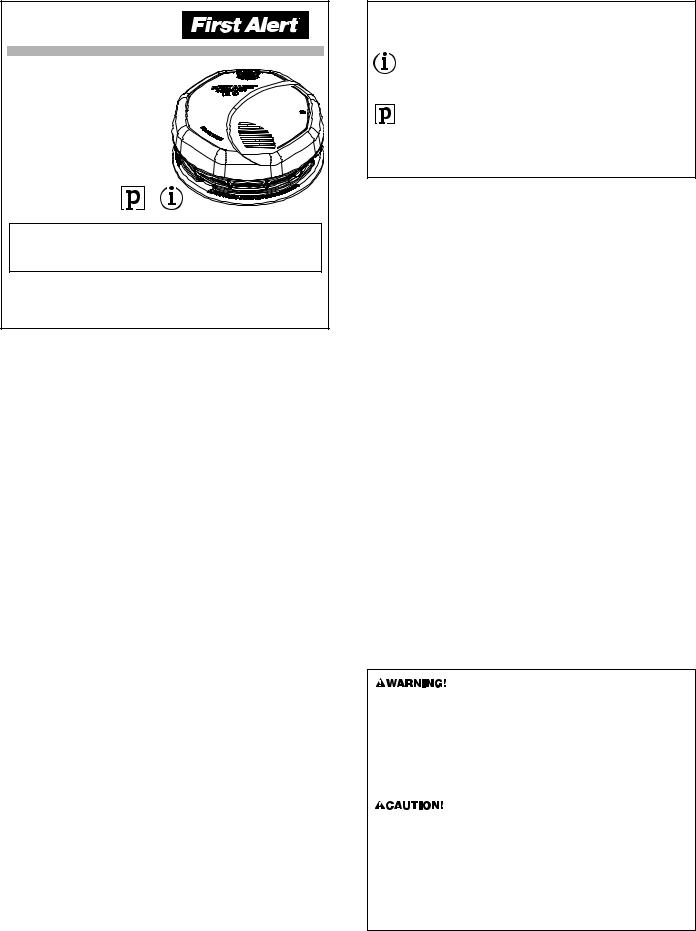
USER’S MANUAL
SMOKE ALARMS
Battery Powered
Photo & Ion Smoke Alarm
Model SA320
with Silence
IMPORTANT! PLEASE READ CAREFULLY AND SAVE.
This user’s manual contains important information about your Smoke Alarm’s operation. If you are installing this Smoke Alarm for use by others, you must leave this manual—or a copy of it—with the end user.
|
LISTED TO |
|
|
||
Printed in Mexico |
UL 217 |
Model SA320 |
M08-0224-003 Q 11/10 |
STANDARD |
|
TABLE OF CONTENTS
Introduction . . . . . . . . . . . . . . . . . . . . . . . . . . . . . . . . . . . . . . . . . . . . . . . . . .1
Fire Safety Tips . . . . . . . . . . . . . . . . . . . . . . . . . . . . . . . . . . . . . . . . . . . . . . .1
Before You Install This Smoke Alarm . . . . . . . . . . . . . . . . . . . . . . . . . . . . .1
How To Install This Smoke Alarm . . . . . . . . . . . . . . . . . . . . . . . . . . . . . . . .2
Optional Locking Features . . . . . . . . . . . . . . . . . . . . . . . . . . . . . . . . . . . . . .3
Understanding the Indicator Lights
and Alarm Horn Patterns . . . . . . . . . . . . . . . . . . . . . . . . . . . . . .4
Weekly Testing . . . . . . . . . . . . . . . . . . . . . . . . . . . . . . . . . . . . . . . . . . . . . . . .4
Regular Maintenance . . . . . . . . . . . . . . . . . . . . . . . . . . . . . . . . . . . . . . . . . .4
If This Smoke Alarm Sounds . . . . . . . . . . . . . . . . . . . . . . . . . . . . . . . . . . . .4
What To Do In Case Of Fire . . . . . . . . . . . . . . . . . . . . . . . . . . . . . . . . . . . . .4
Using the Silence Feature . . . . . . . . . . . . . . . . . . . . . . . . . . . . . . . . . . . . . . .5
Latching Feature . . . . . . . . . . . . . . . . . . . . . . . . . . . . . . . . . . . . . . . . . . . . . .5
If You Suspect a Problem . . . . . . . . . . . . . . . . . . . . . . . . . . . . . . . . . . . . . . .5
Recommended Locations For Smoke Alarms . . . . . . . . . . . . . . . . . . . .5-6
Locations To Avoid For Smoke Alarms . . . . . . . . . . . . . . . . . . . . . . . . . . . .6
About Smoke Alarms . . . . . . . . . . . . . . . . . . . . . . . . . . . . . . . . . . . . . . . . . .6
Special Compliance Considerations . . . . . . . . . . . . . . . . . . . . . . . . . . . . . .6
Limitations of Smoke Alarms . . . . . . . . . . . . . . . . . . . . . . . . . . . . . . . . . . . .7
Limited Warranty . . . . . . . . . . . . . . . . . . . . . . . . . . . . . . . . . . . . . . . . . . . . . .7
© 2010 BRK Brands, Inc. All rights reserved. Distributed by BRK Brands, Inc. 3901 Liberty Street Road, Aurora, IL 60504-8122
Consumer Affairs: (800) 323-9005 www.firstalert.com • www.brkelectronics.com
INTRODUCTION
Thank you for choosing First Alert® for your Smoke Alarm needs. You have purchased a state of the art Smoke Alarm designed to provide you with an early warning of a fire. Please take the time to read this manual and make this Smoke Alarm an integral part of your family’s safety plan.
Key Features of the SA320 Photo & Ion Combo Smoke Alarm:
Photo & Ion Smoke Sensors: Dual photoelectric and ionization smoke sensing technologies for optimal sensing of smoke particles produced in both flaming and smoldering fires.
Optipath 360 TechnologyTM: Patented technology provides 360˚ of direct access to the smoke sensor.
Two Silence Features: Low Battery Silence temporarily silences low battery chirp for up to eight hours before replacing low battery. Alarm Silence silences an unwanted alarm for several minutes.
Two Latching Features: Alarm Latch remembers which unit initiated an alarm. Low Battery Latch visually identifies which unit is in low battery condition.
Perfect Mount: Mounting bracket keeps alarm secure over a wide rotation range to allow for perfect alignment.
All First Alert® and BRK® Smoke Alarms conform to regulatory requirements, including UL217 and are designed to detect particles of combustion. Smoke particles of varying number and size are produced in all fires.
Ionization technology is generally more sensitive than photoelectric technology at detecting small particles, which tend to be produced in greater amounts by flaming fires, which consume combustible
materials rapidly and spread quickly. Sources of these fires may include paper burning in a wastebasket, or a grease fire in the kitchen.
Photoelectric technology is generally more sensitive than ionization technology at detecting large particles, which tend to be produced in greater amounts by smoldering fires, which may smolder for hours
before bursting into flame. Sources of these fires may include cigarettes burning in couches or bedding.
For maximum protection, use both types of Smoke Alarms on each level and in every bedroom of your home.
FIRE SAFETY TIPS
Follow safety rules and prevent hazardous situations: 1) Use smoking materials properly. Never smoke in bed. 2) Keep matches or lighters away from children; 3) Store flammable materials in proper containers;
4) Keep electrical appliances in good condition and don’t overload electrical circuits; 5) Keep stoves, barbecue grills, fireplaces and chimneys greaseand debris-free; 6) Never leave anything cooking on the stove unattended; 7) Keep portable heaters and open flames, like candles, away from flammable materials; 8) Don’t let rubbish accumulate.
Keep alarms clean, and test them weekly. Replace alarms immediately if they are not working properly. Smoke Alarms that do not work cannot alert you to a fire. Keep at least one working fire extinguisher on every floor, and an additional one in the kitchen. Have fire escape ladders or other reliable means of escape from an upper floor in case stairs are blocked.
BEFORE YOU INSTALL THIS SMOKE ALARM
IMPORTANT! Read “Recommended Locations for Smoke Alarms” and “Locations to Avoid for Smoke Alarms” before beginning. This unit monitors the air, and when smoke reaches its sensing chamber, it alarms. It can give you more time to escape before fire spreads. This unit can ONLY give an early warning of developing fires if it is installed, maintained and located where smoke can reach it, and where all residents can hear it, as described in this manual. This unit will not sense gas, heat, or flame. It cannot prevent or extinguish fires.
Understand The Different Type of Smoke Alarms
Battery powered or electrical? Different Smoke Alarms provide different types of protection. See “About Smoke Alarms” for details.
Know Where To Install Your Smoke Alarms
Fire Safety Professionals recommend at least one Smoke Alarm on every level of your home, in every bedroom, and in every bedroom hallway or separate sleeping area. See “Recommended Locations For Smoke Alarms” and “Locations To Avoid For Smoke Alarms” for details.
Know What Smoke Alarms Can and Can’t Do
A Smoke Alarm can help alert you to fire, giving you precious time to escape. It can only sound an alarm once smoke reaches the sensor. See “Limitations of Smoke Alarms” for details.
Check Your Local Building Codes
This Smoke Alarm is designed to be used in a typical single-family home. It alone will not meet requirements for boarding houses, apartment buildings, hotels or motels. See “Special Compliance Considerations” for details.
•This unit will not alert hearing impaired residents. It is recommended that you install special units which use devices like flashing strobe lights to alert hearing impaired residents.
•This Smoke Alarm must have battery power to operate. The Smoke Alarm cannot work until you install the batteries in the correct position (Match “+” to “+” and “-” to “-”).
•Never remove the batteries from a battery operated unit to stop an unwanted alarm (caused by cooking smoke, etc.). Instead open a window or fan the smoke away from the unit. The alarm will reset automatically.
•Do not install this unit over an electrical junction box. Only AC powered units are intended for installation over junction boxes.
•This Smoke Alarm has a battery drawer which resists closing unless batteries are installed. This warns you the unit will not operate under DC power without batteries.
•Do not stand too close to the unit when the alarm is sounding. It is loud to wake you in an emergency. Exposure to the horn at close range may harm your hearing.
•Do not paint over the unit. Paint may clog the openings to the sensing chambers and prevent the unit from operating properly.
1
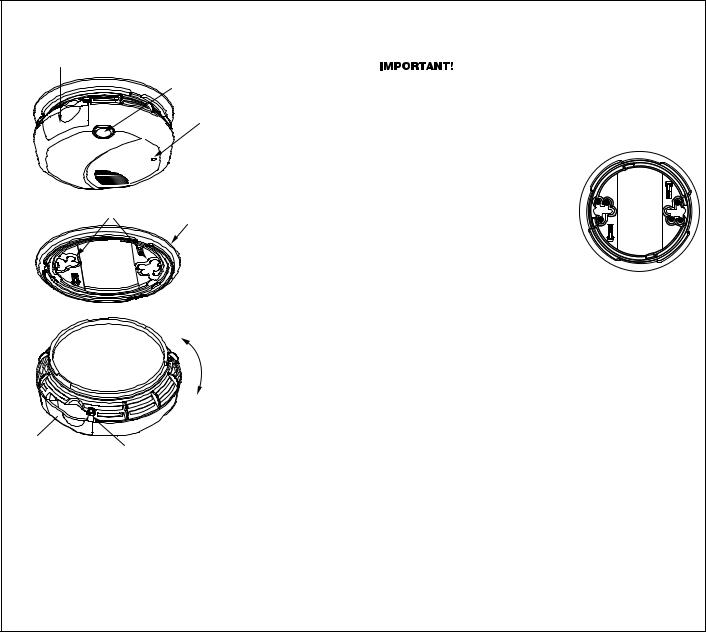
Pul O t
4
HOW TO INSTALL THIS SMOKE ALARM
THE PARTS OF THIS SMOKE ALARM
2
1
1. Test/Silence button
2. Slide-open battery
3 drawer
3. Multi-color Indicator
Light (Red or Green)
2
1
1. Mounting bracket
2. Universal Mounting
Holes
3. Battery Drawer Lock
Pin Hole
4. Slide-open battery
drawer
6
5. Turn this way to remove from bracket
6. Turn this way to attach to bracket
5
3
TOOLS YOU WILL NEED:
This unit is designed to be mounted on the ceiling, or on the wall if necessary.
•Pencil
•Drill with 3/16” (5 mm) drill bit
•Standard flathead screwdriver
•Hammer
•Pliers or utility knife, to activate optional “tamper-resistant” locking features
FOLLOW THESE SIMPLE STEPS!
If you want to lock the battery drawer, or lock the Smoke Alarm to the mounting bracket, please read the “Optional Locking Features” section before you begin installation.
1.Hold base firmly and twist the mounting bracket clockwise to separate it from the base.
2.Hold the mounting bracket against the ceiling (or wall) so the two clusters of universal mounting holes are aligned approximately at the 9:00 and 3:00 o'clock positions. See image. Choose one of the three sets of holes shown, A, B or C (see image) and trace around one of the sets. Be sure to choose a top and bottom slot on opposite sides so you can rotate the Universal Mounting Bracket into position later. This will make it easier in the future the remove the mounting bracket without completely removing the screws.
Mount ng Hol S |
s |
A C |
B |
B |
C A |
WARNING! Do not install this Smoke Alarm over an existing electrical box. Only AC powered units are intended for installation over electrical boxes.
3.Put the unit where it won’t get covered with dust when you drill the mounting holes.
4.Using a 3/16” (5 mm) drill bit, drill a hole through the center of the oval outlines you traced.
5.Insert the plastic screw anchors (in the plastic bag with screws) into the holes. Tap the screw anchors gently with a hammer, if necessary, until they are flush with the ceiling or wall.
6.Install the screws but do not tighten completely. Attach the mounting bracket by aligning the screws in the open portion of the universal mounting slots and rotating the bracket into place. Tighten the screws until they are snug to secure the bracket. Do not over tighten.
7.Install the batteries (included) so the terminals on the battery match the terminals on the Smoke Alarm. Match “+” to “+” and “-” to “-.” Push the batteries in until they snap in securely and cannot be shaken loose. If the batteries are not in completely, the unit cannot receive battery power.
NOTE: After you install the batteries, the power indicator light will flash and the horn will chirp. (If the unit alarms, the light will blink rapidly, and the horn will repeatedly sound 3 beeps, pause, 3 beeps.)
8.Attach the Smoke Alarm to the bracket. Line up the guides on the alarm’s base with the guides on the mounting bracket. When guides are lined up, turn the base clockwise (right).
NOTE: Once the Smoke Alarm is on the bracket, you can rotate the Alarm to adjust the alignment.
9.Test the Smoke Alarm. See “Weekly Testing.”
2
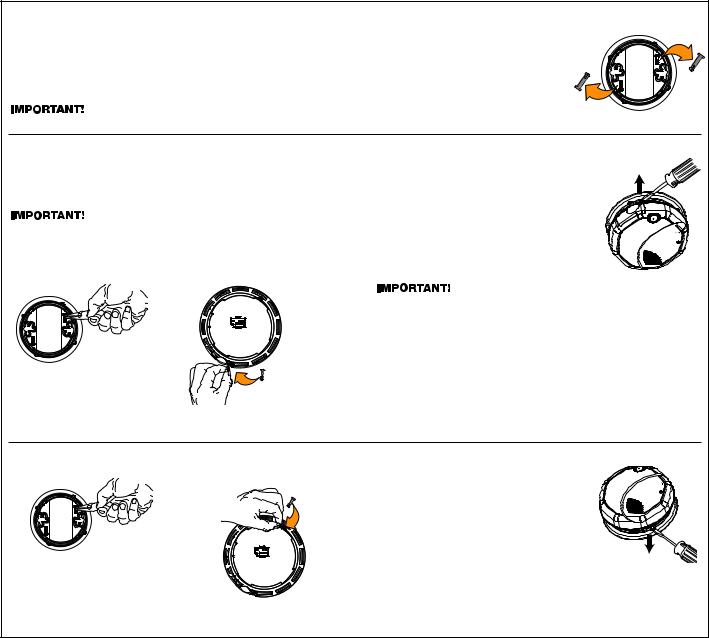
OPTIONAL LOCKING FEATURES
The locking features are designed to discourage unauthorized removal of the batteries or Alarm. It is not necessary to activate the locks in single-family households where unauthorized battery or Alarm removal is not a concern.
These Smoke Alarms have two separate locking features: one to lock the battery compartment, and the other to lock the Smoke Alarm to the mounting bracket. You can choose to use either feature independently, or use them both.
Tools you will need: • Needle-nose pliers or utility knife • Standard Flathead screwdriver.
Both locking features use locking pins, which are molded into the mounting bracket. Using needle-nose pliers or a utility knife, remove one or both pins from the mounting bracket, depending on how many locking features you want to use.
To permanently remove either lock, insert a flathead screwdriver between the locking pin and the lock, and pry the pin out of the lock.
TO LOCK THE BATTERY COMPARTMENT
Do not lock the battery compartment until you have installed the batteries and tested the alarm.
1.Push and hold Test button until the alarm sounds: 3 beeps, pause, 3 beeps, pause. LED flashes once every second.
If the unit does not alarm during testing, DO NOT lock the battery compartment! Install new batteries and test again. If the Smoke Alarm still does not alarm, replace it immediately.
2.Using needle-nose pliers or a utility knife, detach one locking pin from the mounting bracket.
TO UNLOCK THE BATTERY COMPARTMENT
1. Remove the Smoke Alarm from the mounting bracket. If the unit is locked to the bracket, see the section “To Unlock the Mounting Bracket.”
2. Insert a flathead screwdriver under the head of the locking pin, and gently pry it out of the
battery compartment lock. (If you plan to relock the battery compartment, save the locking pin.)
3. To relock the battery compartment, close the battery door and reinsert locking pin in lock.
4. Reattach the Smoke Alarm to the mounting bracket.
When replacing the batteries, always test the Smoke Alarm before relocking the battery compartment.
3.Push the locking pin through the hole near the battery drawer on the back of the Smoke Alarm.
TO LOCK THE MOUNTING BRACKET
1. Using needle-nose pliers, detach one locking pin from mounting bracket.
2. Insert the locking pin into the lock located opposite from the battery drawer as shown in the diagram.
3.When you attach the Smoke Alarm to the mounting bracket, the locking pin’s head will fit into a notch on the bracket.
TO UNLOCK THE MOUNTING BRACKET
1. Insert a flathead screwdriver between the mounting bracket pin and the mounting bracket.
2. Pry the Smoke Alarm away from the bracket by turning both the screwdriver and the Smoke Alarm counterclockwise (left) at the same time.
3
