FieldServer FS-X20 User Manual

FieldServer Technologies
A Sierra Monitor Corporation Company
1991 Tarob Court, Milpitas, California 95035 USA
Phone: (408) 262-2299
Toll Free: (888) 509-1970
Fax: (408) 262-2296 Email: support@fieldserver.com Web Site: www.fieldserver.com
FS-X20 Series
FS-X20 Start-up Guide
APPLICABILITY & EFFECTIVITY
This manual provides instructions for the following FieldServer products:
|
Description |
FS-X20 Series |
FieldServer |
The instructions are effective for the above as of February 2005
Instruction Manual Part Number: T17005
Rev. D
Applicability and Effectivity

FS-X20 Series FieldServer Start-up Guide |
Table of Contents |
|
|
|
|
TABLE OF CONTENTS |
|
1. |
PRE-INSTALLATION CHECK LIST ............................................................................... |
2 |
|
1.1. |
Supplied equipment ................................................................................................... |
2 |
|
1.2. |
Start-up...................................................................................................................... |
2 |
|
2. |
PRODUCT DESCRIPTION ............................................................................................. |
3 |
|
2.1. |
Specifications............................................................................................................. |
3 |
|
2.2. |
Mounting.................................................................................................................... |
3 |
|
2.3. |
Wiring |
........................................................................................................................ |
3 |
2.4. |
Supplied Connector Kit (FS-8915-11) ........................................................................ |
5 |
|
3. |
OPERATION................................................................................................................... |
8 |
|
3.1. |
Install and Run the Utility Software............................................................................. |
8 |
|
3.2. |
Use PING to Identify the FieldServer on the Network................................................. |
8 |
|
3.3. |
Connect using “Remote User Interface” (RUINET)..................................................... |
8 |
|
3.4. |
Use RUINET to change the FieldServer IP Address and Network.............................. |
8 |
|
3.5. |
Upload the Default Configuration ............................................................................... |
8 |
|
3.6. |
Change the Configuration File to Meet the Application............................................... |
9 |
|
3.7. |
Download the Updated Configuration File.................................................................. |
9 |
|
3.8. |
Test and commission the FieldServer ........................................................................ |
9 |
|
APPENDIX A. |
LIMITED WARRANTY ................................................................................... |
10 |
|
APPENDIX B. |
LED FUNCTIONS .......................................................................................... |
11 |
|
Table of Contents
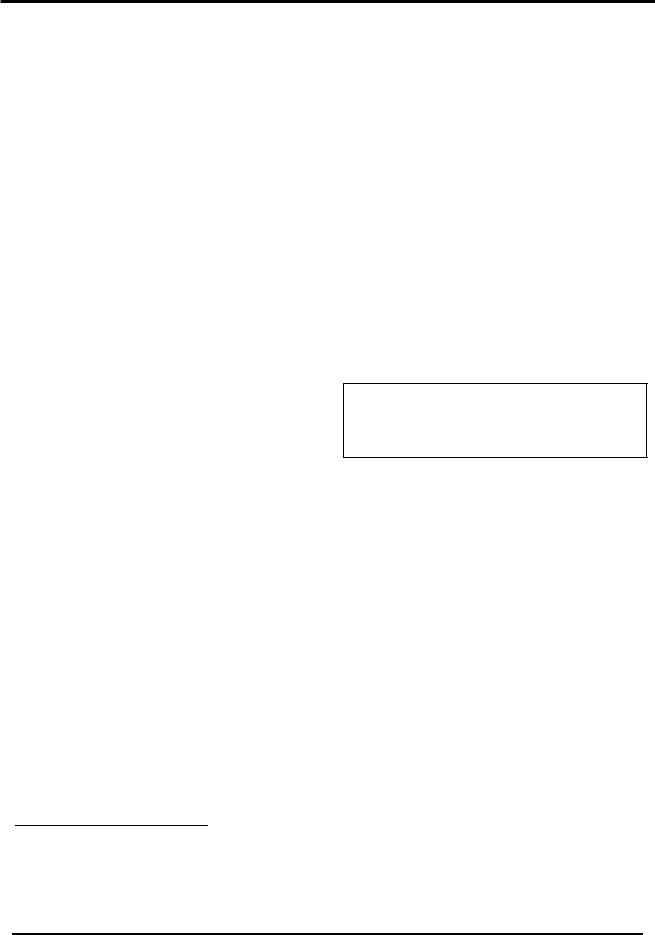
Start-up guide
1. Pre-Installation Check List
1.1. Supplied equipment
The following components are supplied:
•FS-X20 Series FieldServer, loaded with
Modbus RTU driver, SMT Ethernet driver and any other drivers ordered.1
•FS-X20 Series Start-up Guide (T17005)
•FieldServer Configuration Manual (T17003)
•FieldServer Utilities Manual (T17009)
•Driver Manual(s) specific to all Drivers ordered with the FieldServer.
•Utility CD – note that the Utilities support the following platforms only:
•Windows XP
•Windows 2000
•Windows NT
•Windows 98
•Any additional Diskettes related to special files configured for a specific FieldServer.
•Additional components as required -. See Driver Manual Supplement for details
•An accessory bag consisting of the following: :
•DB9F/RJ45 Connection Adapter. (Part Number FS-8917-02)
•7-ft Cat5 cable with RJ45 connectors at both ends (Part Number FS-8915-10)
•RS-232 Mini Tester, 25-pin (Part Number FS-8915-13)
•RS-485 connector (Part Number FS-SPA59137)
•Set of four different connectors DB9M, DB9F, DB25M, DB25F (Part Number FS-8915-11)
•Power Supply
•Connector for power (SPA59136)
1.2. Start-up
•Read this Start-up Guide in conjunction
with the Configuration Manual, the
1 Note that a default configuration file has already been loaded onto the FieldServer. Check the Driver Manual and the FieldServer Configuration Manual for further information on this file.
Driver Manual(s) and the Utilities manual.
•
•The power socket mates with a pluggable terminal block, connector, that is supplied separately (SPA59136). The terminal block is manufactured by Phoenix Contact, model MSTB, (PN 1754465), No.30-12 AWG, 5-7 in/lbs torque.
•
•USE COPPER CONDUCTORS ONLY
•Select an external power supply certified for safety, for the correct destination country and an output rating, which is considered a NEC Class 2 circuit or is a SELV Limited power source with the following ratings:
• 9-30 VDC, 1A; OR 24 VAC, 50/60Hz, 0.5A
•
•INPUT VOLTAGE SPECIFICATION
•24 VAC FLOATING
•Using a grounded VAC will cause irreparable damage to the product.
•
•The operating environment for the product is 0 to 60°C (32 to 140°F).
•
•
•
•
Page 2 |
FS-X20 Series FieldServer Start-up Guide (07-2005) |
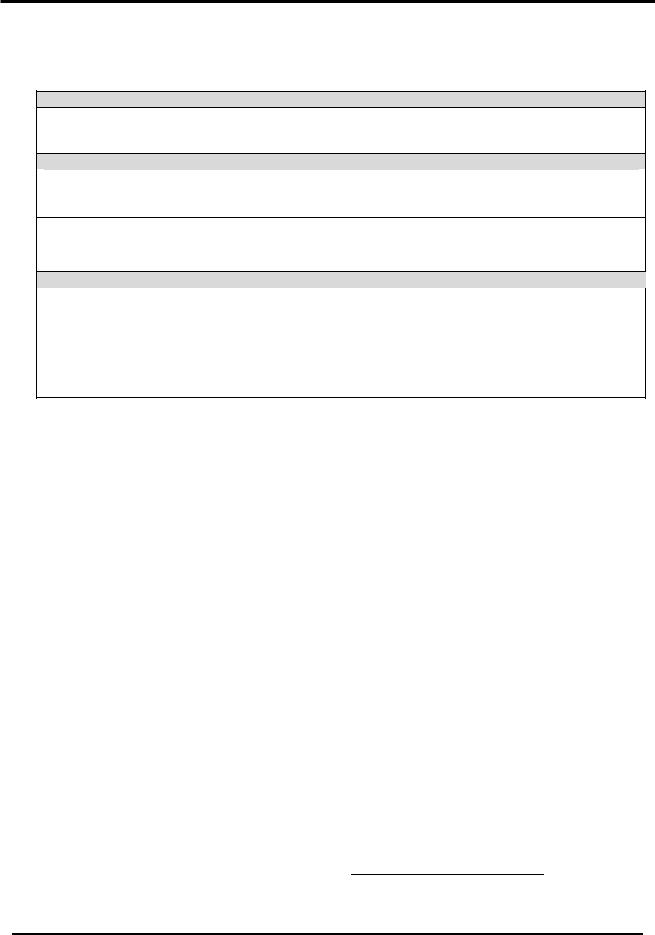
Start-up guide
2. Product Description
2.1. Specifications
Power requirements (power supply is external)
X20 power supply P/N 69155
Input voltage: 9-30VDC, 8W; 24VAC Floating. Voltage variation of ±10% tolerated. Output voltage / current: 24VDC @ 0.5A
Physical Dimensions(excluding the external power supply)
(WxDxH): |
3.82 x 4.08 x 1.7 inches (9.70 x 10.36 x 4.31 cm) |
Weight: |
0.8 lbs. (0.36 Kg) |
Available Ports |
|
1 x RJ45 / RS-232 serial connector
1x RS-485 serial connector
1x RJ45 10-BaseT Ethernet connector
Environment:
Operating Temperature: |
0 – 60°C (32 – 140°F) |
|
Humidity: |
10 - 90% RH (non-condensing) |
|
|
UL 916 |
|
Approvals: |
ULC 916 |
|
FCC Tested to comply with FCC part 15 |
||
|
||
|
CE Marked |
|
(Specifications subject to change without notice) |
||
2.2. Mounting
The FS-X20 Series FieldServer is supplied with an accessory bag which allows selection of adhesive feet (for standing on a shelf) or mounting plates for wall or panel mount. A DIN Rail Mounting Kit (P/N FS- 8915-28) may be ordered separately.
2.3. Wiring
The 110VAC to 9VDC or 24VDC/ power supply received with the unit needs to be plugged into a power source and then connected to the back of the FieldServer using the SPA59136 connector. This power supply is designed to temporarily provide the 9-24V 100mA required by the FieldServer during testing and start-up. Permanent 9- 30V, 100mA power will need to be provided for continuous operation.
The FS-X20 Series FieldServer is shipped as either a FS-X20XX-01 in which case the RS-232 port is activated, or as a FS-X20XX- 02 in which case the RS-485 port is activated.
If using an RS-232 RJ45 Serial connection then use one of the RJ45 cables to connect from the appropriate port on the FieldServer
to the connection adapter provided with the FieldServer or the Driver Kit. Then plug the connection adapter to the node.
If using RS-485 from the node to the FSX2010, the + and - wire connections can be used on the RS-485 port on the FieldServer. For the FS-X2011, LonWorks® enabled modules, the orange port is the TP/FT-10 connection, and the RS-485 connection needs to be made via the serial RJ-45 port. To change between RS-232 and RS-485 connection, it is necessary to modify jumpers on the internal board. Refer to eNote00172 for further information.
Ethernet connections simply require connection of a standard Cat5 UTP Ethernet cable with an RJ45 connector between the FieldServer and the network. Note that when connecting the FieldServer directly to another Ethernet enabled device without using a hub, then standard Ethernet principles apply, and a Crossover cable must be used.
Note that the USB port is not activated.
2 eNotes are available at www.fieldserver.com/techsupport/enotes/enotes.asp
Page 3 |
FS-X20 Series FieldServer Start-up Guide (07-2005) |
