Fellowes Voyager 125 User Manual [es]
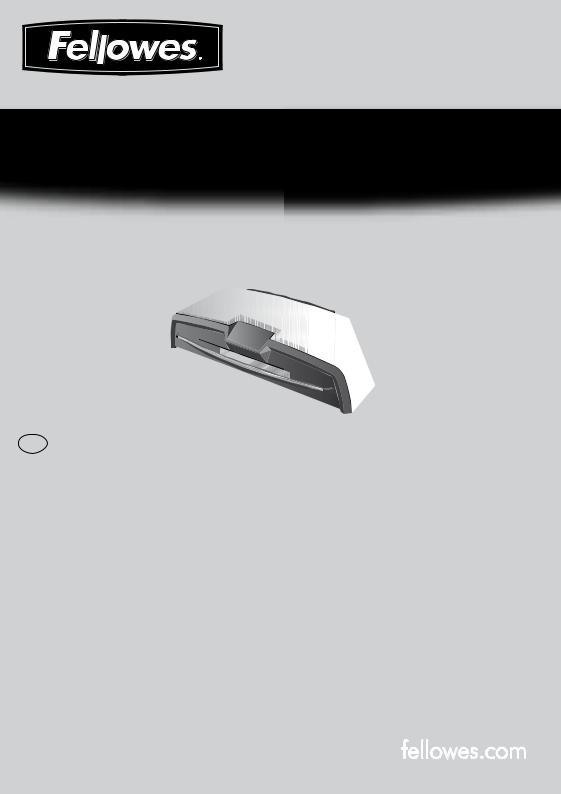
High-Performance Of ce Laminator
VoyagerTM 125
E |
Please read these instructions before use. |
F |
Lire ces instructions avant utilisation. |
S |
Lea estas instrucciones antes del usarlo. |
|
|
|
|
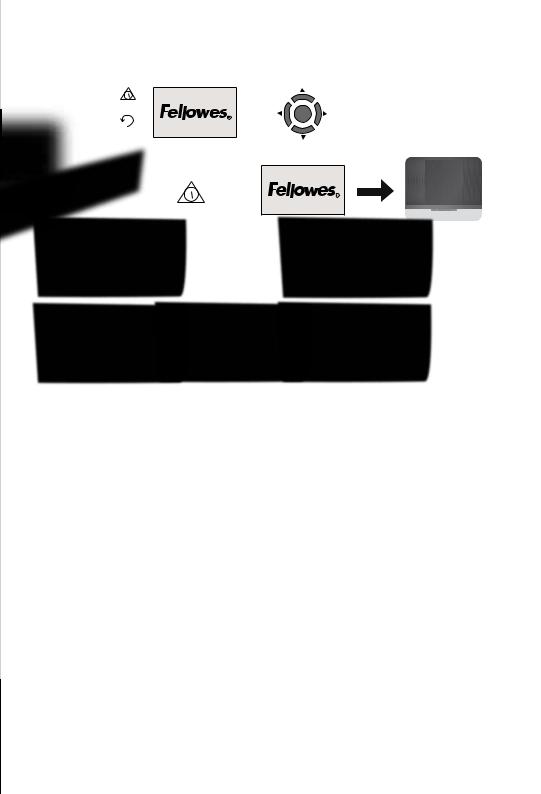
VOYAGER LAMINATOR
|
|
Up |
|
Standby |
Left |
Right |
|
Reverse |
(-) |
(+) |
|
LCD Display |
Down |
||
|
5 sec
AutoLam - Automatic Lamination |
|
|
30 min |
|
|
Z |
Z |
|
Manual Lamination |
|
Z |
|
30 min |
|
EASY-ACCESS LOCKING SCREW
ATTENTION:
TOP COVER LOCKING SCREW MUST BE REMOVED BEFORE THIS MACHINE CAN BE OPENED.
Note: You will be unable to operate the easy access feature to open the machine for cleaning/maintenance if the top lid locking screw (A) is not removed first.
ATTENTION:
LA VIS DE VERROUILLAGE DU COUVERCLE DOIT ÊTRE RETIRÉE AVANT DE POUVOIR OUVRIR CET APPAREIL.
Remarque: Vous ne pourrez pas activer la fonction d’accés facile permettant d’ouvrir l’appareil pour le nettoyage/entretien, si la vis de
verrouillage du couvercle (A) n’est pas d’abord retirée.
ATENCIÓN:
ANTES DE ABRIR ESTA MAQUINA, DEBE RETIRAR EL TORNILLO DE RETENCION DE LA CUBIERTA SUPERIOR.
Nota: Si no retira el tornillo de retención de la tapa superior (A), no podrà utilizar la función de acceso ràpido para abrir la màquina y limpiarla o realizarle mantenimiento.
Remove this screw

LAMINATOR CONTROLS
A 

 I
I




 J B
J B 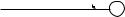






C
K
D E F G H
QUICK START GUIDE
SETTING UP THE LAMINATOR
1 2 3 4
STEPS TO LAMINATE - AutoLam |
|
|
|
5 |
6 |
7 |
8 |
9 |
10 |
11 |
12 |
3
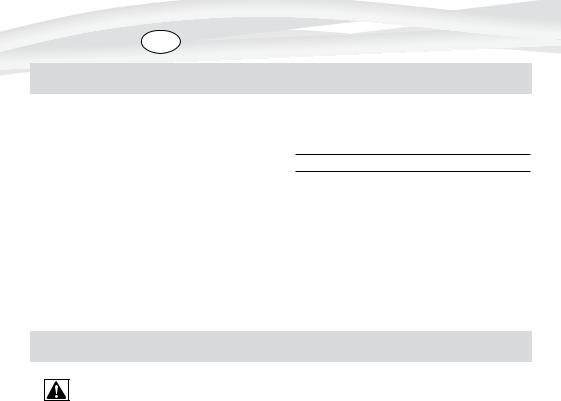
ENGLISH |
E |
|
|
CAPABILITIES |
|
Performance |
|
|
|
Entry width |
12.5” / 317mm |
|
|
|
|
Estimated heat-up time |
4 minutes |
|
|
|
|
Cool down time |
30-60 minutes |
|
|
|
|
Lamination speed |
variable - max. 35” / 90cm/min |
|
|
|
|
Laminating mechanism |
Belt-drive |
|
Ready indication |
Light & beep |
|
Auto shut-off |
Yes (60 mins) |
|
|
|
|
Photo-capable |
Yes |
|
|
|
|
Carrier-free |
Yes |
|
|
|
Technical Data
Voltage / Frequency / Current(Amps)
120V AC, 60Hz, 8.5A
Wattage 1100 Watts
Dimensions (WxDxH)
25” x 8.5” x 6.3” / 634 x 215 x 159mm
Net weight |
|
22lb / 10 kg |
Laminating capacity (max thickness) |
0.04” |
|
|
|
|
Max pouch thickness |
10 Mil. / 250 micron |
|
|
(total thickness = 2 x 10 = 20 Mil.) |
|
IMPORTANT SAFETY INSTRUCTIONS
CAUTION: Please read before use and keep for future reference.
When laminating;
-plug the machine into an easily accessible main socket.
-to prevent electrical shock - do not use the appliance close to water, do not spill water on the appliance, power cord or main socket.
-When working with very small pouch sizes (less than 3” / 75mm long) place the pouch within a carrier or on a sheet of paper.
DO ensure the machine is on a stable surface.
DO test laminate scrap sheets before final laminations.
DO remove staples and other metal articles prior to laminating. DO keep the machine away from heat and water sources.
DO turn off the machine after each use.
DO unplug the machine when not in use for an extended period. DO use pouches designed for use at the appropriate settings. DO keep away from pets, while in use.
DO only use Fellowes Roller Wipes (item #57037) for internal cleaning.
DO NOT use appliance if the power cord is damaged.
DO NOT attempt to open or otherwise repair the machine beyond the Easy-Access functions.
DO NOT exceed the machines quoted performance.
DO NOT allow children to use this machine without adult supervision.
DO NOT laminate sharp or metal objects (eg: staples, paper clips).
DO NOT laminate heat-sensitive documents (eg: tickets, ultrasounds etc).
DO NOT laminate with self-adhesive pouches (which require a cold setting).
DO NOT laminate an empty pouch.
DO NOT use sharp objects to clean laminator.
4
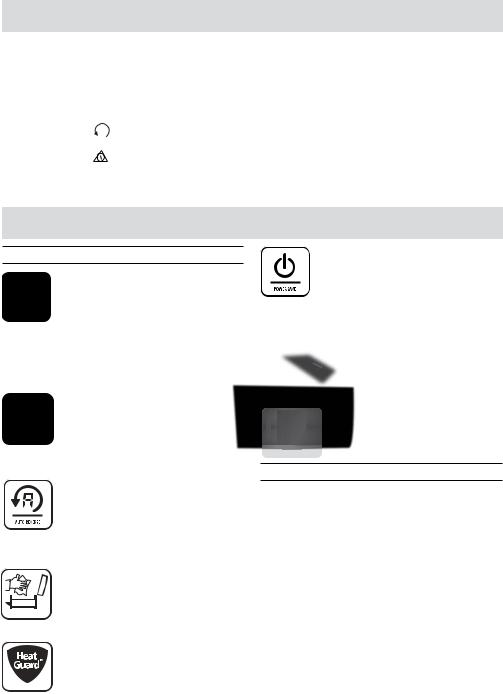
LAMINATOR CONTROLS
A |
Easy-Access opening cover |
G |
Selection buttons (up/down/left/right) |
|
|
|
|
B |
Adjustable document entry guide |
H |
Select / OK button |
|
|
|
|
C |
Entry support shelf |
I |
Detachable document exit tray |
|
|
|
|
D |
Reverse button |
J |
On/off switch (at rear) |
|
|
|
|
E |
Standby button |
K |
Carry points (at sides) |
|
|
|
|
F |
LCD user interface |
|
|
|
|
|
|
FEATURES & TIPS
FEATURES
AutoLam laminating
Automatically senses the thickness of inserted pouch and document and self-adjusts to optimal laminating settings. The laminator defaults to ‘AutoLam’ setting if no other function is selected within 5 seconds of switching it on.
Easy-Access open mechanism
CLEAN ME
SAFE TO TOUCH
The Easy-Access mechanism allows user to safely and easily open the laminator for cleaning and maintenance.
Auto Reverse function / overload protection
Reverses laminating process until the pouch has been ejected from the machine in case of misfeeds and overloads.
CleanMe glue sensor
Checks if glue or dirt is on the mechanism and guides the user to clean the laminator.
HeatGuard™ technology
Keeps the laminator surface up to 50% cooler and makes it more energy efficient then comparable laminators.
The Auto shut-down switches the machine off if it hasn’t been used for 60mins to save energy. To return to the “Home” Menu at any stage, press the “Left/back” key on the navigation buttons.
The Entry Guide can be manually adjusted 
 (especially for smaller documents) to ensure
(especially for smaller documents) to ensure
the items are best supported when inserted and helps avoid mis-feeds.
If the service symbol shows in the LCD screen, please call your service engineer or Fellowes customer service.
TIPS
•Always put item into the appropriate sized pouch.
•Do not laminate heat-sensitive documents (i.e. tickets, ultrasounds etc...).
•Always test laminate with a similar size and thickness before final process.
•If required, trim excess material from around the item after lamination and cooling.
•For best results, use Fellowes® brand laminating pouches: Enhance 3 Mil, Capture 5 Mil, Protect 7 Mil, Preserve 10 Mil.
•When operating in manual mode it is recommended to start first with the thinnest pouches and lowest temperature.
5
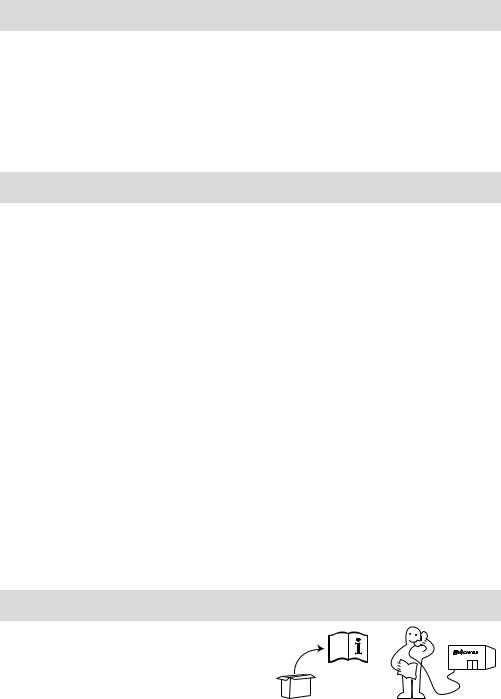
SETTING UP THE LAMINATOR
1. |
Ensure the machine is on a stable surface. Check that |
3. |
|
there is enough clear space behind the machine to allow |
4. |
|
items to pass through freely. |
|
2. |
Connect the supplied power cord to the machine. |
|
Plug the machine in to an easily accessible main socket.
To fully support pouches and items of different sizes please use the adjustable entry guide to center the item before laminating.
STEPS TO LAMINATE - AutoLam
5. Switch the power on.
6. Select the ‘Standby’ button on the control panel, the LCD Screen turns on. The LCD interface allows selection of these functions:
-AutoLam - automatic laminating
-Manual laminating
-Open for maintenance
-Help information
7.The laminator will automatically start in AutoLam mode and begin warm-up if no other setting is selected within 5 seconds.
8.The ‘Ready’ screen will show when warm-up is complete and two short beeps indicate that machine is ready and user can insert pouch. The AutoLam setting automatically selects the optimum laminating settings for the inserted item and pouch for best laminating results. Place item into open pouch. Ensure it is centered against
NEED HELP?
9. the sealed edge.
Place the pouch, sealed edge first, into the pouch / 10. document entry. Keep the pouch straight and use the
edge guide to center it.
Upon exit, the laminated pouch is hot and soft. Remove 11. the pouch immediately. Place pouch onto a flat surface
to cool. This helps to prevent any jamming.
To reverse the laminating process at any stage, press 12. the ‘Reverse’ button to eject the item. The laminator will
beep while reversing.
Let our experts help you with a solution. You’ll find the numbers for your nearest service center on the back cover of this manual.
Customer Service: www.fellowes.com
6
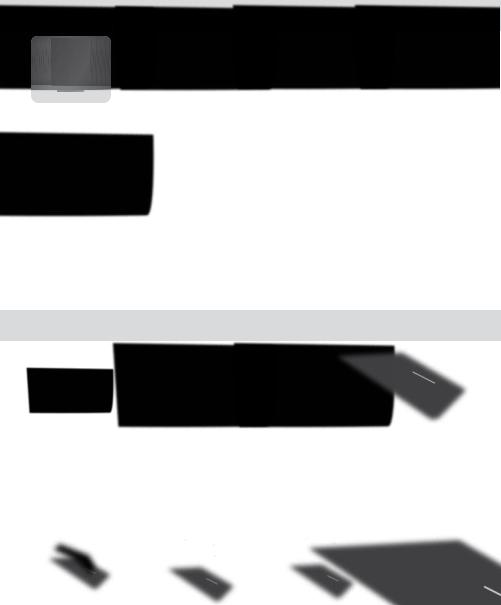
STEPS TO LAMINATE - MANUAL OPERATION
On start menu, select “Manual” operation within 5 seconds of switching machine on.
To return to the “Home” Menu at any stage, press the “Left/back” key on the navigation buttons.
Select pouch thickness with navigation buttons as required. Confirm selection with “OK” button.
The warm-up screen will show until operating temperature is reached.
The ‘Ready’ screen will show when warm-up is complete and two short beeps indicate that machine is ready and user can insert pouch.
Place the pouch, sealed edge first, into the pouch / document entry. Keep the pouch straight and use the edge guide to center it.
Upon exit, the laminated pouch is hot and soft. Remove the pouch immediately. Place pouch onto a flat surface to cool. This helps prevent any jamming.
MAINTENANCE - Easy-Access
The Voyager laminator can be manually opened via the LCD user interface. Please note that the power supply needs to be ON and the laminator needs to be SWITCHED ON to open.
Select ‘Open’ in the start-up menu using the navigating buttons and confirm the selection with the ‘OK’ button.
Open the cover with both hands. When the laminator is opened, power to internal parts is isolated so that the user is not
in danger of electric shock.
The machine might need to cool down if it has already been laminating, this can
take up to 30 minutes.
For further maintenance, the internal mechanism can be released by experienced users. Pull the cam levers forward to release the mechanism and lift it up.
The “open” LCD screen will show and a beep will sound when the laminator is ready to be opened.
To clean residue off the laminator mechanism, please only use Fellowes Laminator wipes (item No # 57037). Do not use sharp objects to clean laminator.
Now move the lever on each side of the machine backwards to open the top cover.
Please remember to re-secure the mechanism with the cam levers again before closing the cover.
7

CleanMe SYSTEM CHECK
The CleanMe system check warns the user if glue or dirt has built up inside the laminator. Glue can build up inside every laminator, especially when low-quality laminating pouches are used. We recommend using Fellowes brand pouches to reduce the amount of cleaning required and to get the best laminating quality.
The LCD screen will show the CleanMe sequence to guide you through the steps of the Cleaning process.
1.Warning sequence above shows that laminator needs cleaning. Machine might need to cool down if it has been laminating before. This can take up to 30 minutes.
2.Open the laminator as described in “Maintenance” on previous page.
3.To clean residue off laminator mechanism, please only use Fellowes Laminator wipes (item No # 57037). Do not use sharp objects to clean laminator.
4.Please remember to re-secure the mechanism again before closing cover to ensure safe operation.
HELP FUNCTION
The Help function displays in a simple pictorial sequence how to laminate with the Voyager laminator. For further help please consult ‘Troubleshooting’ at the end of this user manual or contact Fellowes customer service.
To see how to laminate with the Voyager laminator select ‘Help’ in start-up menu with navigating buttons and confirm selection with OK (within 5 sec. of turning laminator on).
WORLDWIDE WARRANTY
Fellowes warrants all parts of the laminator to be free of defects in material and workmanship for 2 years from the date of purchase by the original consumer. If any part is found to be defective during warranty period, your sole and exclusive remedy will be repair or replacement, at Fellowes’ option and expense, of the defective part. This warranty does not apply in cases of abuse, mishandling or unauthorized repair. Any implied warranty, including that of merchantability or fitness for particular purpose, is hereby limited in duration to the appropriate warranty period set forth above. In no event shall Fellowes be liable for any consequential or incidental damages attributable to this product. This warranty gives you specific legal rights. You may have other legal rights that vary from this warranty. The duration, terms and conditions of this warranty are valid worldwide, except where different limitations, restrictions or conditions may be required by local law. For more details or to obtain services under this warranty, please contact Fellowes or your dealer.
PRODUCT REGISTRATION
Thank you for purchasing a Fellowes product. Please visit www.fellowes.com/register to register your product and benefit from product news, feedback and offers. Product details can be found listed on the rating plate positioned on the rear side or underside of the machine.
8
