Page 1

EV4/EV4C
EV4KP/EV4CKP
VIDEO DOOR ENTRY SYSTEM
OPERATING INSTRUCTIONS
Page 2
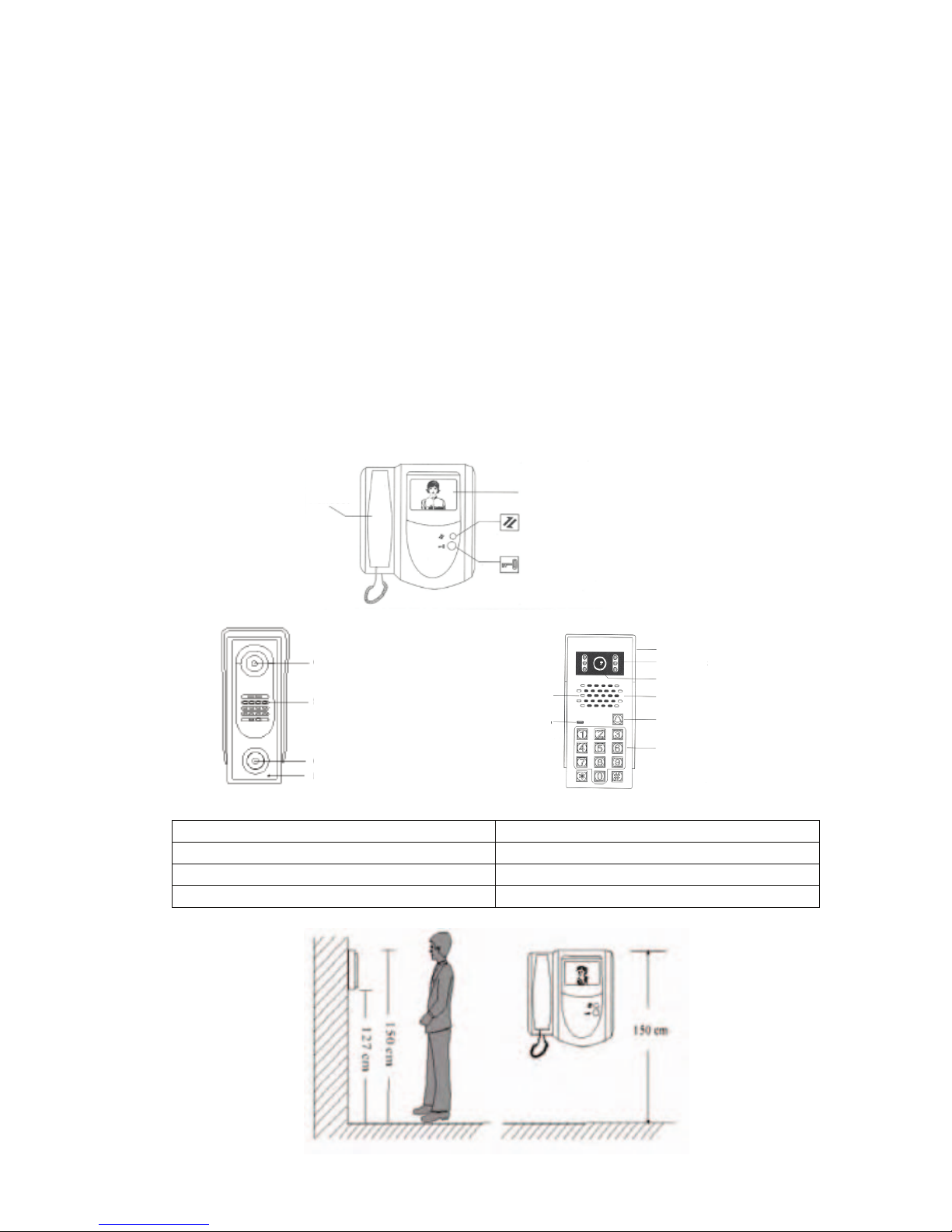
EV4/EV4C
Kit Contents:
1x Monitor
1x Outdoor Station (camera)
1x Power Supply (for handset)
1x Wall Bracket
1x Video connector lead
1x Power connector lead
System Requirements:
Maximum # of handsets: 4 videophones + 1 audio-only (EV4AO)
CAT5 cable: 50m
Alarm cable: 40m
BT twisted-pair telephone cable: 35m
(4 core minimum)
Door release requires the EV4-BPS (Boxed power supply). Suited for 12v DC mag or Yale locks only.
EV4KP/ EV4CKP
EVH4/EVH4C
1
www.espuk.com
Voltage: DC12-18V
Temperature: -20 < 55 *C
Stand by: 12mA
Working current: 600mA
Camera: 1/3 CCD lens
Illumination:0.05LUX
Mode: dual transmission
Talking time: 2 minutes
SCREEN
HANDSET
EXTENSION CALL TRANSFER
DOOR RELEASE
SPEAKER
CALL BUTTON
MIC
CCD CAMERA
LIGHT SENSOR
LED INDICATION
WATER COVER
ILLUMINATION LIGHT
CCD CAMERA
SPEAKER
CALL BUTTON
KEYPAD ACCESS
Page 3

Indoor Monitor Connections
Red (Power)
Black (GND)
White (Audio)
Purple (Video)
Red
Black
White
Purple
Red
Black
PSU required for each monitor (
max distance.20m)
2
www.espuk.com
EV4/EV4C
EVH4/EVH4C
EV4-BPS
PSU
PSU
EVH4/EVH4C
EV4KP/EV4CKP
EV4-BPS
To next monitor
(if required)
From outdoor
camera
System Wiring:
Page 4

Keypad Programming Instructions
(EV4KP / EV4CKP Only)
Entering Programming Mode
Press the * (star) button followed by your 4 digit master code. Factory set
master code is 1234. A tone will be heard and red LED will start to ash,
once the LED is ashing you are now in programming mode.
To exit programming mode press the *(star) key.
Adding User Codes
Firstly enter programming mode.
Then enter a location 01 to 40 (31 –40 are the latching code locations).
Enter the desired 4 digit user code, a conrmation tone will be heard.
Press * (star) to exit programming.
Setting the Lock Time
The unit is factory set to 5 seconds, if the time needs changing, firstly
enter programming mode.
Enter location 00
Enter desired lock operation time in a two digit format e.g. 09 for 9
seconds, 30 for 30 seconds up to a max of 99 seconds
Press *(star) to exit programming.
Changing the Master Code
Remove power from the unit and press and hold down the star key.
Apply power whilst holding button down, the unit will give a long
continuous tone
When the tone has stopped , release the star key and enter your new 4
digit programmers code
3
www.espuk.com
Page 5

ESP Product Range Codes
4
www.espuk.com
ENTERVIEW 4 Systems
EV4 Mono video door entry system
EV4C Colour video door entry system
EV4KP Mono video door entry system with keypad
EV4CKP Colour video door entry system with keypad
ENTERVIEW 4 Handsets
EVH4 Mono master / slave EV4 video handset
EVH4C Colour master / slave EV4 video handset
EVH4AO Audio only / slave EV4 audio handset
Power Supplies
EV4BPS 12 VDC 2 AMP multi output boxed power supply
Lock Releases
EV4ML-250 250kg Mag Lock c/w Z and L bracket
EV4ML-250M 250kg Monitored Mag lock c/w Z and L bracket
ENTERD 12VDC ush mount door strike
Exit Button
EV4EXIT 12VDC exit button for use with Enterview range
EV4EBG Surface mounting green call point "emergency door release"
Page 6

Technical Support 01527 51 51 45
www.espuk.com
