Epson Perfection 4990 User Manual
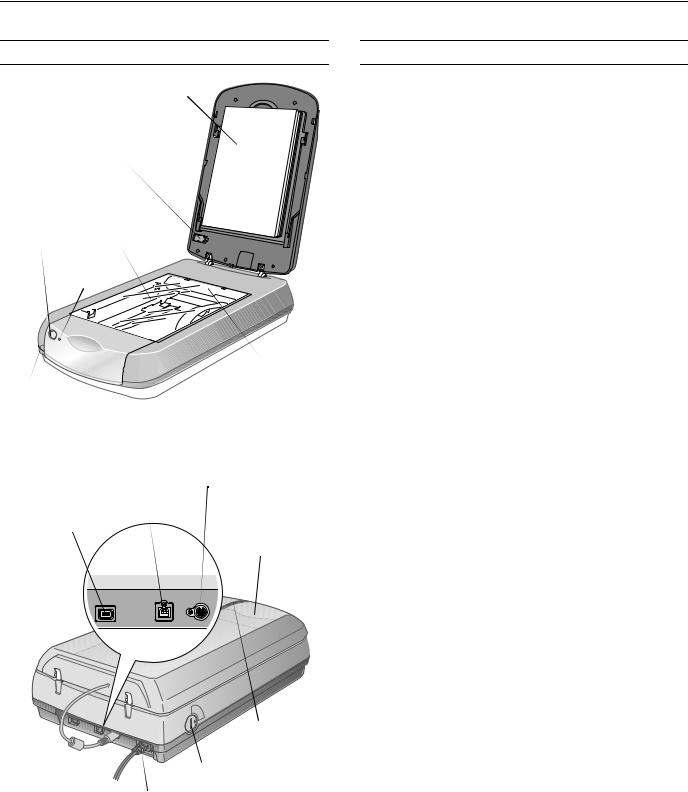
Epson Perfection 4990 Series
Scanner Parts
Document mat
Transportation lock
|
Document |
] Start button |
table |
|
Indicator light
|
Carriage and |
|
lamp (in the |
P Power button |
home position) |
Transparency unit (TPU) connector
USB port
IEEE 1394 port
Transparency unit (TPU) under lid
Transparency unit (TPU) progress light
Transportation lock (in unlocked position)
Power cord
Scanner Specifications
Basic Specifications
Scanner type |
Flatbed, color |
Photoelectric |
Color CCD line sensor |
device |
|
Effective pixels |
40,800 × 56,160 pixels at 4800 dpi |
Maximum |
US letter or A4 size |
document size |
(8.5 × 11.7 inches [216 × 297 mm]) |
Optical resolution |
4800 dpi |
Maximum |
4800 dpi (main scan) × 9600 dpi hardware |
resolution* |
(sub scan) |
*The maximum hardware resolution of 4800 ×9600 dpi is achieved using Epson’s Micro Step Drive™ technology.
Maximum |
12,800 dpi |
interpolated |
|
resolution |
|
Output resolution |
25 to 12,800 dpi (25 to 6400 dpi in 1 dpi |
|
increments; 12800 dpi performed with |
|
zoom function) |
Speed (color) |
12.3 msec/line at 4800 dpi |
|
3.1 msec/line at 600 dpi |
Pixel depth |
16 bits per pixel (input and output) |
Brightness |
7 levels (in EPSON Scan, gamma |
|
correction controls brightness) |
Interface |
USB 1.1/2.0 (Type B receptacle connector) |
|
IEEE 1394 (FireWire ) |
Light source |
White cold cathode fluorescent lamp |
Dimensions |
Width: 12.0 inches (30.4 cm) |
|
Depth: 18.7 inches (47.6 cm) |
|
Height: 5.3 inches (13.4 cm) |
Weight |
Approx. 14.8 lb (6.7 kg) |
10/04 |
Epson Perfection 4990 Series - 1 |
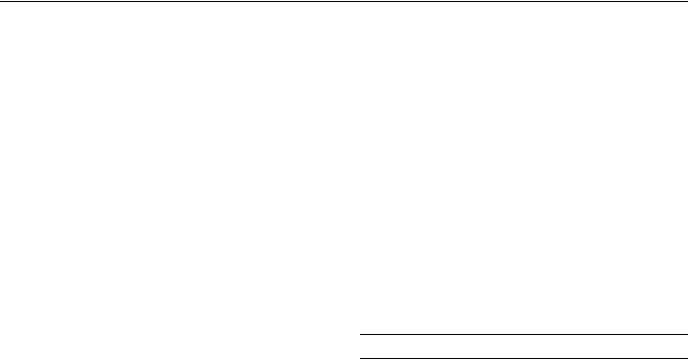
Epson Perfection 4990 Series
Electrical
Input voltage |
100-120 VAC ± 10% |
range |
|
Rated frequency |
50 to 60Hz |
Rated input |
0.7 A |
current |
|
Power |
Approx. 27 W operating |
consumption |
Approx. 18 W in stand-by mode |
|
Approx. 4.8 W in sleep mode |
Note:
Scanners sold outside the US market may operate at a different voltage. Check the label on the back of the scanner for voltage information.
Environmental
Temperature |
Operation: 41 to 95 °F (5 to 35 °C) |
|
Storage: –13 to 140 °F (–25 to 60 °C) |
Humidity |
Operation: 10% to 80% |
(without |
Storage: 10% to 85% |
condensation) |
|
Operating |
Ordinary office or home conditions; avoid |
conditions |
extreme dust, direct sunlight, and strong |
|
light sources. |
Safety Approvals
Safety |
UL 60950 |
|
CSA C22.2 No. 60950 |
EMC |
FCC part 15 subpart B class B |
|
CAN/CSA-CEI/IEC CISPR 22 |
USB Interface
Interface type |
Universal Serial Bus Specification |
|
Revision 2.0 |
Connector type |
One receptacle (Type B) |
FireWire Interface
Interface type |
IEEE 1394a-2000 compatible |
Protocol |
ANSI X3T10 Serial Bus Protocol 2 revision |
|
4L (SBP-2) |
Connector type |
IEEE 1394a-2000 compatible six pin |
Transparency Unit
The transparency unit is built into the scanner lid.
Rated voltage |
DC 24 V ±10%, DC 5 V ±5% |
Document |
Positive or negative film in the following |
specifications |
sizes: |
|
35mm filmstrips (24 frames) |
|
35mm slides (8 slides) |
|
120/220 (6 × 12 cm) film (3 frames) |
|
4 × 5-inch film (2 frames) |
|
Contact sheets and transparencies up to |
|
8 × 10 inches |
Readable area |
5.7 × 9.1 inches (144 × 231 mm, default |
|
when using film holders) |
|
8 × 10 inches (203 × 254 mm, when |
|
using the film area guide) |
Scanning and Restoring Photos
The following example uses Adobe® Photoshop® Elements and EPSON Scan. If you are using another software application, your steps may be different.
1.Start Adobe Photoshop Elements:
In Windows, click Start > Programs or All Programs > Adobe Photoshop Elements.
On a Macintosh, open the Adobe Photoshop Elements folder (in your Applications folder) and double-click the
Photoshop Elements icon.
2.Select File > Import > EPSON Perfection 4990.
2 - Epson Perfection 4990 Series |
10/04 |
