Epson G5300NL, G5300, G5200WNL Product Sheet

Epson
EB G5000 Series
Epson
EB G5000 Series
When image is everything, real value stands out
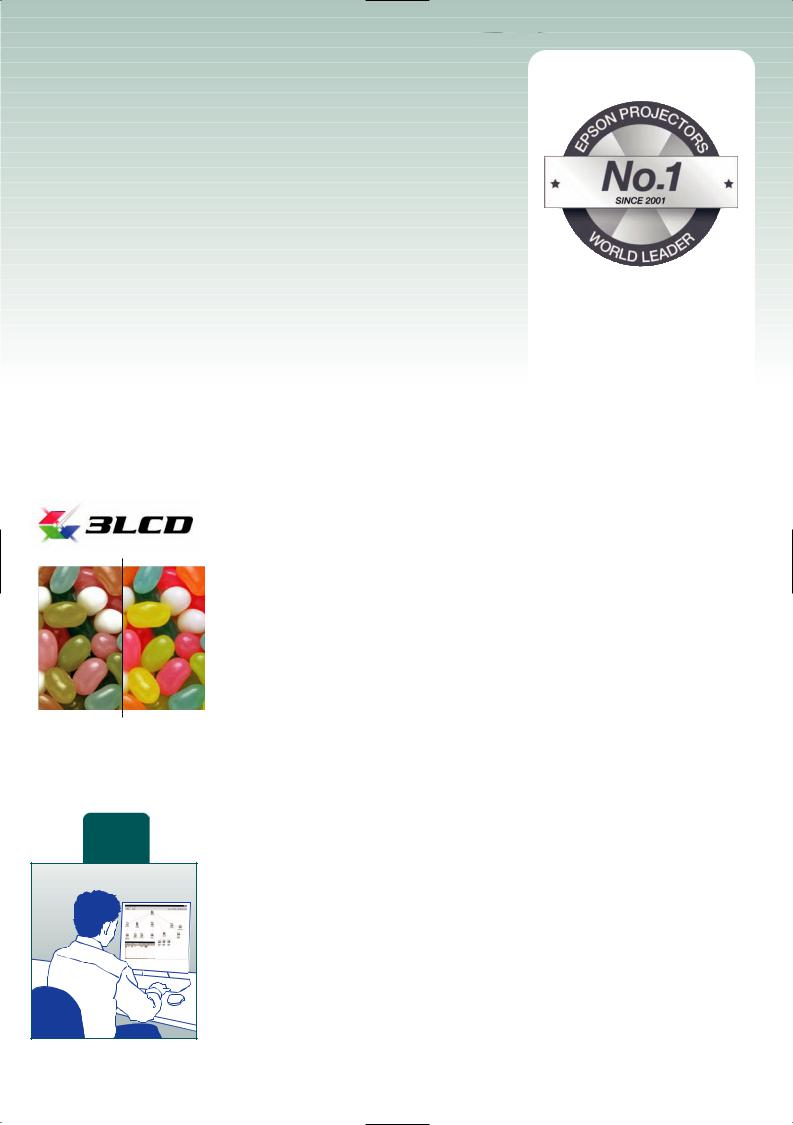
Projectors
that stand out
Epson EB-G5000 Series projectors are powerful, bright and can be
ceiling-mounted to reach large audiences. A unique mix of innovative
features and smart design simplifies installation, operation and monitoring
to dramatically enhance the visual experience of your audience. Built to
strict environmental standards, they are cost efficient and provide
exceptional long-term value.
These projectors are ideal for very large corporate meetings or shareholder |
Trust the world leader |
|
for the last 7 years |
||
gatherings; for theatres and halls in educational or cultural institutions; for |
||
to deliver your message |
||
digital signage in airports or shops; for special big events such as lectures, |
||
in lecture theatres or classrooms. |
||
|
||
civic celebrations or sports tournaments. |
Source: Decision Tree Consulting Ltd. |
Bright natural images
The Epson EB-G5000 Series projectors produce bright clear images with great colour fidelity on screens up to 300 inches (diagonal). Images look superb in ambient lighting, even daylight, which allows a lot of flexibility when arranging a venue.
This high quality is thanks to two proprietary technologies. Epson 3LCD provides natural colour reproduction, and the Epson compensation filter achieves a very high native contrast ratio (up to 1000 :1).
* Images for illustrative purposes only.
With single panel |
With Epson 3LCD |
system* |
technology |
Manage your networked projectors
LAN
From one PC running Epson Network monitoring and control software you can see at a glance which projectors are available and if they are running efficiently – no matter how wide your network is.
You can configure Epson projectors remotely, as well as receive instant alerts on pre-defined critical indicators such as non-functioning devices or overheating lamps.
Users have instant access to the settings of their individual projector and to online IT support. Controlling settings or putting projectors onto a common timer allows efficient running, which reduces energy costs.
2

Easy Multimedia Presentation technology
Standalone operation makes life simple
As your projector can be ceiling-mounted and perhaps out of reach, the Epson EB-G5150 and Epson EB-G5350* allow you to store your presentations, movies, or pictures in the projector on an SD card. You simply launch the presentation whenever you want by using the remote control. And if you wish to edit your file – or someone else needs to set up their slideshow - this is easily done. Just upload the new file over
the network from a PC to the SD card. It’s fast, flexible and totally secure.
When the projector is sitting on a table and easily accessible, you don’t even need a PC.
Simply put your file onto a USB key and plug it into the projector. What could be simpler?
Simply plug in your USB key or SD card
Less wires, more freedom
Epson EasyMP projectors can connect to computers via wired or wireless LAN. Connecting wirelessly saves the trouble and awkwardness of cables. Wireless connection is stable, and delivers the fast transfer speeds needed for full movies with sound.
Security is guaranteed through strong encryption technologies (compatible with Cisco CCXv4 protocols ). Of course you can still use normal RGB cabling or simply connect your projector and PC by using Epson USB display function.
Make a great show with more screens
You can link your PC to up to four separate projectors, by wireless or wired LAN, and project onto all screens.
Spread your visual across several displays, in panorama or a large
square - invaluable for looking at complex spreadsheets and wide
pictures. You can also show up to four different visuals - each running
on a different application - and move between them.
Certified for Windows Vista™* Network Projector function
The Epson EB-G5350 and EB-G5150 and Windows Vista™ work together with no need to install additional applications or drivers. Simply connect the projectors to a PC with Windows Vista™ and launch the network projector function (WLAN or LAN).
* EasyMP functions are only available on the Epson EB-G5150 and EB-G5350.
3
