Emerson EWF2006 User Manual
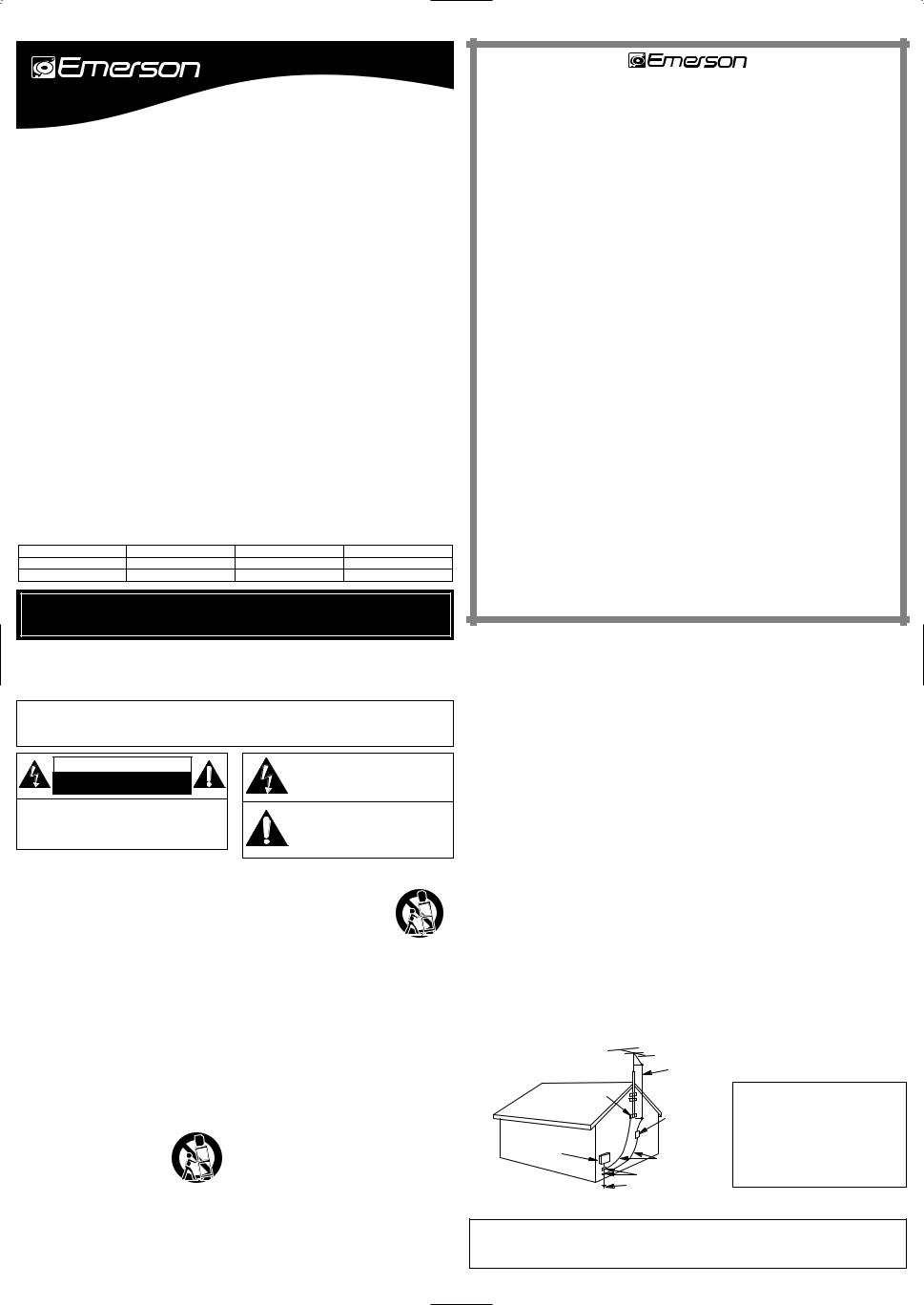
Owner’s Manual
EMERSON AND THE G-CLEF LOGO ARE REGISTERED
TRADEMARKS OF EMERSON RADIO CORP., EWF2006
PARSIPPANY, NEW JERSEY, U.S.A.
20 INCH COLOR TELEVISION
FEATURES
●MTS/SAP Tuner
●Flat Screen Picture Tube
●181 Channel Selection- All VHF/UHF channels plus up to 125 cable channels.
●PLL Frequency Synthesized Tuning- Provides free and easy channel selection and lets you tune directly to any channel using the channel number buttons on the remote control.
●Sleep Timer
●Closed Caption Decoder
●Auto Shut Off Function- If there is no signal input from the antenna terminal and no user operation for 15 minutes, the TV will turn itself off automatically.
●Resume Function- If the power fails or is disconnected while the TV is on, the TV will turn on automatically when the power resumes.
●V-CHIP- Enables parents to prevent their children from watching inappropriate material on TV.
●Full-Function Remote Control
●On-Screen Function Display
●S-VIDEO Input- Allows you to get better picture detail and clarity.
●Front AV Input
●Rear Audio Input
PRECAUTIONS
●Place your TV in a room with adequate ventilation.
●Keep your TV set away from sources of direct heat, such as heat registers or direct sunlight.
●Do not place your TV on soft surfaces, such as rugs or blankets.
●Leave enough room for air to circulate around the bottom, top and back of the set.
The serial number of this product may be found on the back of the TV. No others have the same serial number as yours. You should record the number and other vital information here and retain this book as a permanent record of your purchase to aid identification in case of theft.
Date of Purchase |
Dealer Phone No. |
Dealer Purchase from |
Model No. |
Dealer Address |
Serial No. |
IF YOU NEED ADDITIONAL ASSISTANCE WITH SET-UP OR OPERATING AFTER READING OWNER’S MANUAL, PLEASE CALL TOLL FREE 1-800-256-2487
OR VISIT OUR WEB SITE AT http://www.EmersonAudioVideo.com
LIMITED WARRANTY
FUNAI CORP. will repair this product, free of charge in the USA in the event of defect in materials or workmanship as follows:
DURATION:
PARTS: FUNAI CORP. will provide parts to replace defective parts without charge for one (1) year from the date of original retail purchase. Two (2) years for Picture Tube. Certain parts are excluded from this warranty.
LABOR: FUNAI CORP. will provide the labor without charge for a period of ninety (90) days from the date of original retail purchase.
LIMITS AND EXCLUSIONS:
This warranty is extended only to the original retail purchaser. A purchase receipt or other proof of original retail purchase will be required together with the product to obtain service under this warranty.
This warranty shall not be extended to any other person or transferee.
This warranty is void and of no effect if any serial numbers on the product are altered, replaced, defaced, missing or if service was attempted by an unauthorized service center. This limited warranty does not apply to any product not purchased and used in the United States.
This warranty only covers failures due to defects in material or workmanship which occurs during normal use. It does not cover damage which occurs in shipment, or failures which are caused by repairs, alterations or product not supplied by FUNAI CORP., or damage which results from accident, misuse, abuse, mishandling, misapplication, alteration, faulty installation, improper maintenance, commercial use such as hotel, rental or office use of this product or damage which results from fire, flood, lightning or other acts of God.
THIS WARRANTY DOES NOT COVER PACKING MATERIALS, ANY ACCESSORIES (EXCEPT REMOTE CONTROL), ANY COSMETIC PARTS, COMPLETE ASSEMBLY PARTS, DEMO OR FLOOR MODELS.
FUNAI CORP. AND ITS REPRESENTATIVES OR AGENTS SHALL IN NO EVENT BE LIABLE FOR ANY GENERAL, INDIRECT OR CONSEQUENTIAL DAMAGES ARISING OUT OF OR OCCASIONED BY THE USE OF OR THE INABILITY TO USE THIS PRODUCT. THIS WARRANTY IS MADE IN LIEU OF ALL OTHER WARRANTIES, EXPRESS OR IMPLIED, AND OF ALL OTHER LIABILITIES ON THE PART OF FUNAI, ALL OTHER WARRANTIES INCLUDING THE WARRANTY OF MERCHANTABILITY AND FITNESS FOR A PARTICULAR PURPOSE, ARE HEREBY DISCLAIMED BY FUNAI AND ITS REPRESENTATIVES IN THE UNITED STATES.
ALL WARRANTY INSPECTIONS AND REPAIRS MUST BE PERFORMED BY AN AUTHORIZED SERVICE CENTER. THIS WARRANTY IS ONLY VALID WHEN THE UNIT IS CARRIED-IN TO AN AUTHORIZED SERVICE CENTER.
THE PRODUCT MUST BE ACCOMPANIED BY A COPY OF THE ORIGINAL RETAIL PURCHASE RECEIPT. IF NO PROOF OF PURCHASE IS ATTACHED, THE WARRANTY WILL NOT BE HONORED AND REPAIRS COSTS WILL BE CHARGED.
IMPORTANT:
THIS LIMITED WARRANTY GIVES YOU SPECIFIC LEGAL RIGHTS. YOU MAY HAVE OTHER RIGHTS THAT VARY FROM STATE TO STATE. IF, AT ANY TIME DURING THE WARRANTY PERIOD, YOU ARE UNABLE TO OBTAIN SATISFACTION WITH THE REPAIR OF THIS PRODUCT, PLEASE CONTACT FUNAI CORP.
ATTENTION:
FUNAI CORP. RESERVES THE RIGHT TO MODIFY ANY DESIGN OF THIS PRODUCT WITHOUT PRIOR NOTICE.
To locate your nearest AUTHORIZED SERVICE CENTER or for general service inquiries, please contact us at:
FUNAI CORPORATION
Customer Service
Tel :1-800-256-2487
http://www.EmersonAudioVideo.com
19900 Van Ness Avenue, Torrance, CA 90501
1EMN21393 |
Printed in Malaysia |
|
L3314WQ * * * * * |
IMPORTANT SAFEGUARDS
WARNING:
TO REDUCE THE RISK OF FIRE OR ELECTRIC SHOCK, DO NOT EXPOSE THIS APPLIANCE TO RAIN OR MOISTURE.
CAUTION
RISK OF ELECTRIC SHOCK
DO NOT OPEN
CAUTION: TO REDUCE THE RISK OF ELECTRIC SHOCK, DO NOT REMOVE COVER (OR BACK) NO USER SERVICEABLE PARTS INSIDE. REFER SERVICING TO QUALIFIED SERVICE PERSONNEL.
The important note is located on the rear of the cabinet.
1.READ INSTRUCTIONS - All the safety and operating instructions should be read before the appliance is operated.
2.RETAIN INSTRUCTIONS - The safety and operating instructions should be retained for future reference.
3.HEED WARNINGS - All warnings on the appliance and in the operating instructions should be adhered to.
4.FOLLOW INSTRUCTIONS - All operating and use instructions should be followed.
5.CLEANING - Unplug TV from the wall outlet before cleaning. Do not use liquid cleaners or aerosol cleaners. Use a damp cloth for cleaning.
EXCEPTION: A product that is meant for uninterrupted service and, that for some specific reason, such as the possibility of the loss of an authorization code for a CATV converter, is not intended to be unplugged by the user for cleaning or any other purpose, may exclude the reference to unplugging the appliance in the cleaning description otherwise required in item 5.
6.ATTACHMENTS - Do not use attachments not recommended by the TV manufacturer as they may cause hazards.
7.WATER AND MOISTURE - Do not use this TV near water, for example, near a bath tub, wash bowl, kitchen sink, or laundry tub, in a wet basement, or near a
swimming pool, and the like.
8. ACCESSORIES - Do not place this TV on an unstable cart, stand, tripod, bracket, or table. The TV may fall,
causing serious injury to someone, and serious damage to the appliance.
Use only with a cart, stand, tripod, bracket, or table recommended by the manufacturer, or sold with the TV.
Any mounting of the appliance should follow the manufacturer’s instructions and should use a mounting accessory recommended by the manufacturer. An appliance and cart combination should be moved with care. Quick stops, excessive force, and uneven surfaces may cause the appliance and cart combination to overturn.
THIS SYMBOL INDICATES THAT DAN-
GEROUS VOLTAGE CONSTITUTING A
RISK OF ELECTRIC SHOCK IS PRE-
SENT WITHIN THIS UNIT.
THIS SYMBOL INDICATES THAT
THERE ARE IMPORTANT OPERATING
AND MAINTENANCE INSTRUCTIONS
IN THE LITERATURE ACCOMPANYING
THE APPLIANCE.
AMEUBLES - Cet appareil ne doit être placé que sur un meuble (avec ou sans roulettes) recommandé par
le fabricant. Si vous l’installez sur un meuble à roulettes, déplacez les deux ensembles avec précaution. Un
arrêt brusque, l’utilisation d’une
force excessive et des surfaces irrégulières risquent de déstabiliser l’ensemble et de le renverser.
9.VENTILATION - Slots and openings in the cabinet and the back or bottom are provided for ventilation and to ensure reliable operation of the TV and to protect it from overheating, these openings must not be blocked or covered. The openings should never be blocked by placing the TV on a bed, sofa, rug, or other similar surface. This TV should never be placed near or over a radiator or heat register. This TV should not be placed in a built-in installation such as a bookcase or rack unless proper ventilation is provided or the manufacturer’s instructions have been adhered to.
10.POWER SOURCES - This TV should be operated only from the type of power source indicated on the marking label. If you are not sure of the type of power supply to your home, consult your appliance dealer or local power company. For TVs intended to operate from battery power, or other sources, refer to the operating instructions.
11.GROUNDING OR POLARIZETION - This TV is equipped with a polarized alternating-current line plug(a plug having one blade wider than the other). This plug will fit into the power outlet only one way. This is a safety feature. If you are unable to insert the plug fully into the outlet, try reversing the plug. If the plug should still fail to fit, contact your electrician to replace your obsolete outlet. Do not defeat the safety purpose of the polarized plug.
12.POWER-CORD PROTECTION - Power-supply cords should be routed so that they are not likely to be walked on or pinched by items placed upon or against them, paying particular attention to cords at plugs, convenience receptacles, and the point where they exit from the appliance.
13.OUTDOOR ANTENNA GROUNDING - If an outside antenna or cable system is connected to the TV, be sure the antenna or cable system is grounded so as to provide some protection against voltage surges and built-up static charges. Article 810 of the National Electrical Code, ANSI/NFPA No. 70, provides information with respect to proper grounding of the mast and supporting structure, grounding of the lead-in wire to an antenna discharge unit, size of grounding conductors, location of antenna-discharge unit, connection to grounding electrodes, and requirements for the grounding electrode. (Fig. A)
14.LIGHTNING - For added protection for this TV receiver during a lightning storm, or when it is left unattended and unused for long periods of time, unplug it from the wall outlet and disconnect the antenna or cable system. This will prevent damage to the TV due to lightning and power-line surges.
15.POWER LINES - An outside antenna system should not be located in the vicinity of overhead power lines or other electric light of power circuits, or where it can fall into such power lines or circuits. When installing an outside antenna system, extreme care should be taken to keep from touching such power lines or circuits as contact with them might be fatal.
16.OVERLOADING - Do not overload wall outlets and extension cords as this can result in a risk of fire or electric shock.
17.OBJECT AND LIQUID ENTRY - Never push objects of any kind into this TV through openings as they may touch dangerous voltage points or short out parts that could result in a fire or electric shock. Never spill liquid of any kind on the TV.
18.SERVICING - Do not attempt to service this TV yourself as opening or removing covers may expose you to dangerous voltage or other hazards. Refer all servicing to qualified service personnel.
19.DAMAGE REQUIRING SERVICE - Unplug this TV from the wall outlet and refer servicing to qualified
service personnel under the following conditions:
a.When the power supply cord or plug is damaged or frayed.
b.If liquid has been spilled, or objects have fallen into the TV.
c.If the TV has been exposed to rain or water.
d.If the TV does not operate normally by following the operating instructions. Adjust only those controls that are covered by the operating instructions, as improper adjustment of other controls may result in damage and will often require extensive work by a qualified technician to restore the TV to its normal operation.
e.If the TV has been dropped or damaged in any way.
f.When the TV exhibits a distinct change in performance, this indicates a need for service.
20.REPLACEMENT PARTS - When replacement parts are required, be sure the service technician uses replacement parts specified by the manufacturer that have the same characteristics as the original part. Unauthorized substitutions may result in fire, electric shock, injury to persons or other hazards.
21.SAFETY CHECK - Upon completion of any service or repairs to this TV, ask the service technician to perform routine safety checks to determine that the TV is in proper operating condition.
22.HEAT - This TV product should be situated away from heat sources such as radiators, heat registers, stoves, or other products (including amplifiers) that produce heat.
FIGURE A
EXAMPLE OF ANTENNA GROUNDING AS PER
NATIONAL ELECTRICAL CODE
|
ANTENNA |
|
LEAD IN |
|
WIRE |
|
GROUND |
|
CLAMP |
|
ANTENNA |
|
DISCHARGE UNIT |
|
(NEC SECTION 810-20) |
ELECTRIC |
|
SERVICE |
|
EQUIPMENT |
|
|
GROUNDING CONDUCTORS |
|
(NEC SECTION 810-21) |
|
GROUND CLAMPS |
NEC - NATIONAL ELECTRICAL CODE |
POWER SERVICE GROUNDING |
|
ELECTRODE SYSTEM |
S 2 8 9 8 A |
(NEC ART 250, PART H) |
FCC WARNING - This equipment may generate or use radio frequency energy. Changes or modifications to this equipment may cause harmful interference unless the modifications are expressly approved in the instruction manual. The user could lose the authority to operate this equipment if an unauthorized change or modification is made.
Note to CATV system installer:
This reminder is provided to call the CATV system installer's attention to Article 820-40 of the NEC that provides guidelines for proper grounding and, in particular, specifies that the cable ground shall be connected to the grounding system of the building as close to the point of cable entry as practical.
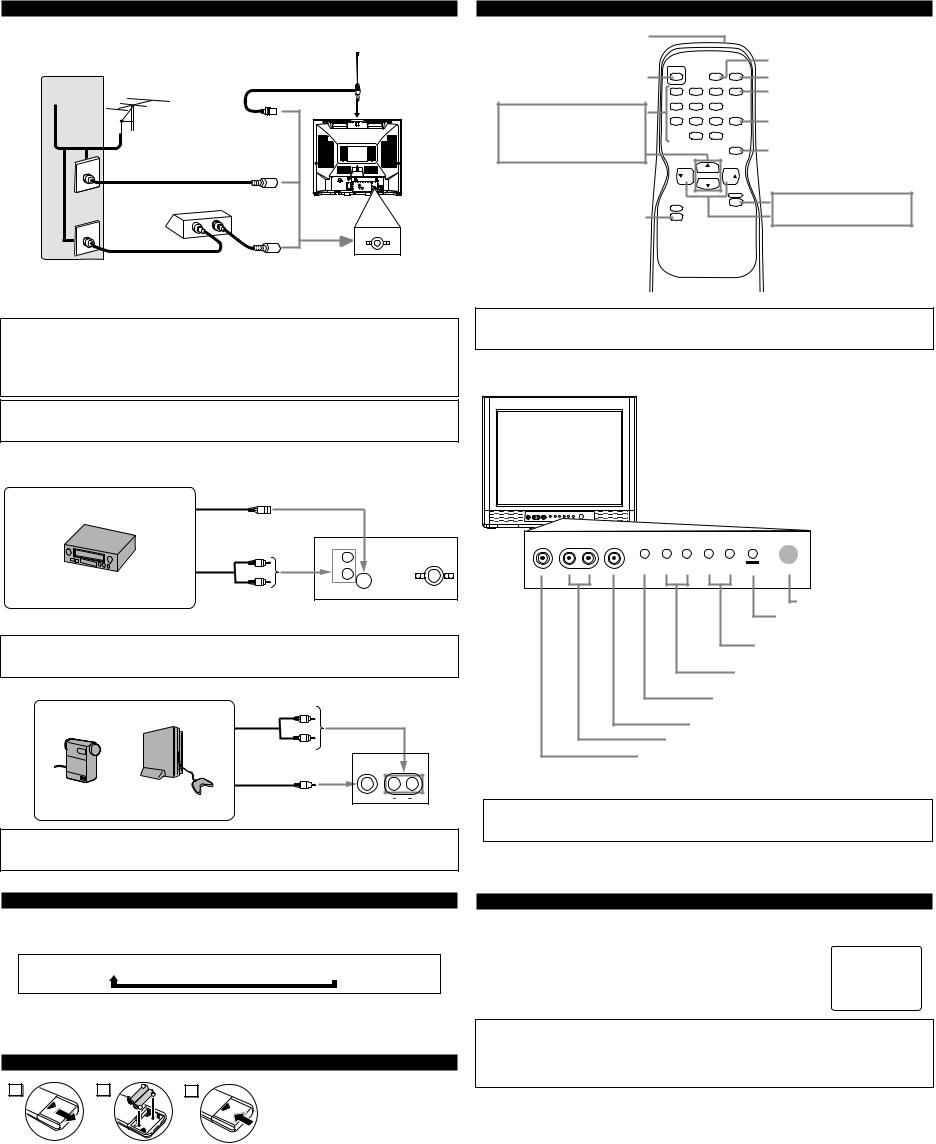
PREPARATION FOR USE
CONNECTIONS
Cables used here are available on the market.
[ANTENNA CONNECTION]
UHF/VHF Rod Antenna
(Not supplied)
Cable |
Antenna |
TV signal |
OR |
|
Incoming cable from home antenna / cable company (No cable box)
Cable box or
Satellite box*
OR
OUT
IN 
OPERATIONS
REMOTE CONTROL AND FRONT PANEL FUNCTION
|
IR transmitter |
|
|
|
|
|
|
To send infrared ray (IR) signal |
|
|
|
|
|
|
|
POWER |
|
GAME SLEEP |
GAME button |
|
|
POWER button |
|
|
SLEEP button |
||
|
|
|
|
DISPLAY |
||
|
To turn TV on/off |
|
|
|
DISPLAY button |
|
|
1 |
2 |
3 |
|
||
Rear of this TV |
Channel number buttons |
4 |
5 |
6 |
RETURN |
To display CH No./Audio Status |
|
|
|
|
|
CHANNEL |
CHANNEL RETURN button |
|
|
7 |
8 |
9 |
|
|
|
|
|
0 |
+100 |
INPUT |
To return to previous channel |
|
CH ▲ /▼ buttons |
|
|
|
SELECT |
INPUT SELECT button |
|
|
|
|
|
||
|
To select channel |
|
|
CH |
|
To select TV or external input |
|
|
|
|
|
||
|
|
|
VOL |
|
VOL |
|
|
|
|
|
CH |
|
|
|
|
|
|
|
MUTE |
MUTE button |
|
MENU button |
MENU |
|
|
|
|
|
|
|
|
VOL ▲ /▼ buttons |
||
|
To view on-screen menu |
|
|
|
|
|
ANT. IN |
|
|
|
|
To adjust volume |
|
|
|
|
|
|
||
Incoming cable from cable
company or satellite antenna *Note (DO NOT DISCONNECT FROM BOX) Some cable TV systems use scrambled signals and
require a special converter to receive these channels. Consult your local cable company.
CAUTION: TO PREVENT ELECTRIC SHOCK, MATCH WIDE BLADE OF PLUG TO WIDE SLOT, FULLY INSERT.
ATTENTION: POUR ÉVITER LES CHOC ÉLECTRIQUES, INTRODUIRE LA LAME LA PLUS LARGE DE LA FICHE DANS LA BORNE CORRESPONDANTE DE LA PRISE ET POUSSER JUSQU’AU FOND.
Note:
●For your safety and to avoid damages to the unit, unplug the antenna cable from the ANT. IN jack before moving the unit.
[EXTERNAL CONNECTION]
VIDEO1 input (Rear)
ex. |
|
S-Video Cable |
|
|
(IN) |
|
|
|
|
|
|
||
|
|
|
|
|
|
|
|
|
(OUT) |
OR |
|
|
Rear of this TV |
|
|
|
|
|
||
|
|
|
|
|
|
|
|
|
(OUT) |
|
(IN) |
L |
ANT.IN |
|
|
|
IN |
|||
|
|
|
|
|||
|
|
|
|
|
R |
S-VIDEO |
|
Video Cassette Recorder |
|
|
|
|
|
|
Audio Cable |
|
|
|
||
|
|
|
|
|
||
Note:
●The AUDIO L jack is for mono input. The sound is heard from both speakers. Use this jack for connecting monaural audio equipment.
VIDEO2 input (Front)
ex. |
Audio Cable |
|
(IN) |
|
|
||
|
|
|
|
|
(OUT) |
|
|
|
Video Cable |
(IN) |
|
Video Camera |
(OUT) |
VIDEO |
L AUDIO R |
|
Video Game |
Front of this TV |
|
|
|
||
Note:
●The AUDIO L jack is for mono input. The sound is heard from both speakers. Use this jack for connecting monaural audio equipment.
Note:
●You can test if the remote control sends out the infrared signal with an AM radio. (Refer to “TROUBLESHOOTING GUIDE”.)
MENU |
Y VOLUME X |
L CHANNEL K |
POWER |
VIDEO |
L - AUDIO - R |
HEADPHONE |
Infrared Sensor Window
POWER button
To turn TV on/off
CHANNEL ▲ /▼ buttons
To select channels
VOLUME X/Y buttons
To adjust volume
MENU button
To view on-screen menu
HEADPHONE jack
AUDIO L/R input jacks
VIDEO input jack
Note:
●If some digits appear in the corner of the screen when the unit is turned on for the first time, press [POWER] without unplugging the power cord.
SELECTING AUDIO/VIDEO INPUT
When you use the AUDIO/VIDEO input jacks, select “VIDEO1” or “VIDEO2” mode by pressing [INPUT SELECT] on the remote control. The input mode changes by pressing the button as following:
TV channel  VIDEO1 (Rear)
VIDEO1 (Rear)  VIDEO2 (Front)
VIDEO2 (Front)
•To use the jacks on the rear of the TV, select “VIDEO1”.
•To use the jacks on the front of the TV, select “VIDEO2”.
INSTALLING THE BATTERIES |
|
|||
1 |
2 |
3 |
Install two AA batteries (supplied) |
|
matching the polarity indicated inside |
||||
|
|
|
||
|
|
|
battery compartment of the remote con- |
|
|
|
|
trol. |
|
[BATTERY PRECAUTIONS]
•Be sure to follow the correct polarity as indicated in the battery compartment. Reversed batteries may cause damage to the device.
•Do not mix different types of batteries together (e.g. Alkaline and Carbon-Zinc) or old batteries with fresh ones.
•If the device is not to be used for a long period of time, remove the batteries to prevent damage or injury from possible battery leakage.
•Do not try to recharge batteries not intended to be recharged; they can overheat and rupture.
SLEEP TIMER SETTING
This function allows you to shut off the power automatically in a certain amount of time.
1)Press [POWER] to turn on the TV and press [SLEEP].
2)Within 10 seconds, press [SLEEP] repeatedly to change an amount of time. Each time [SLEEP] is pressed, the time increases by 10 minutes up to 90 minutes.
SLEEP 10
Notes:
●When you disconnect the unit from the AC outlet or when you have a power failure, the sleep time will be lost.
●To cancel the sleep timer, press [SLEEP] repeatedly until “SLEEP 0” is displayed.
●The Sleep Timer Setting display will disappear automatically after 10 seconds of the operation.
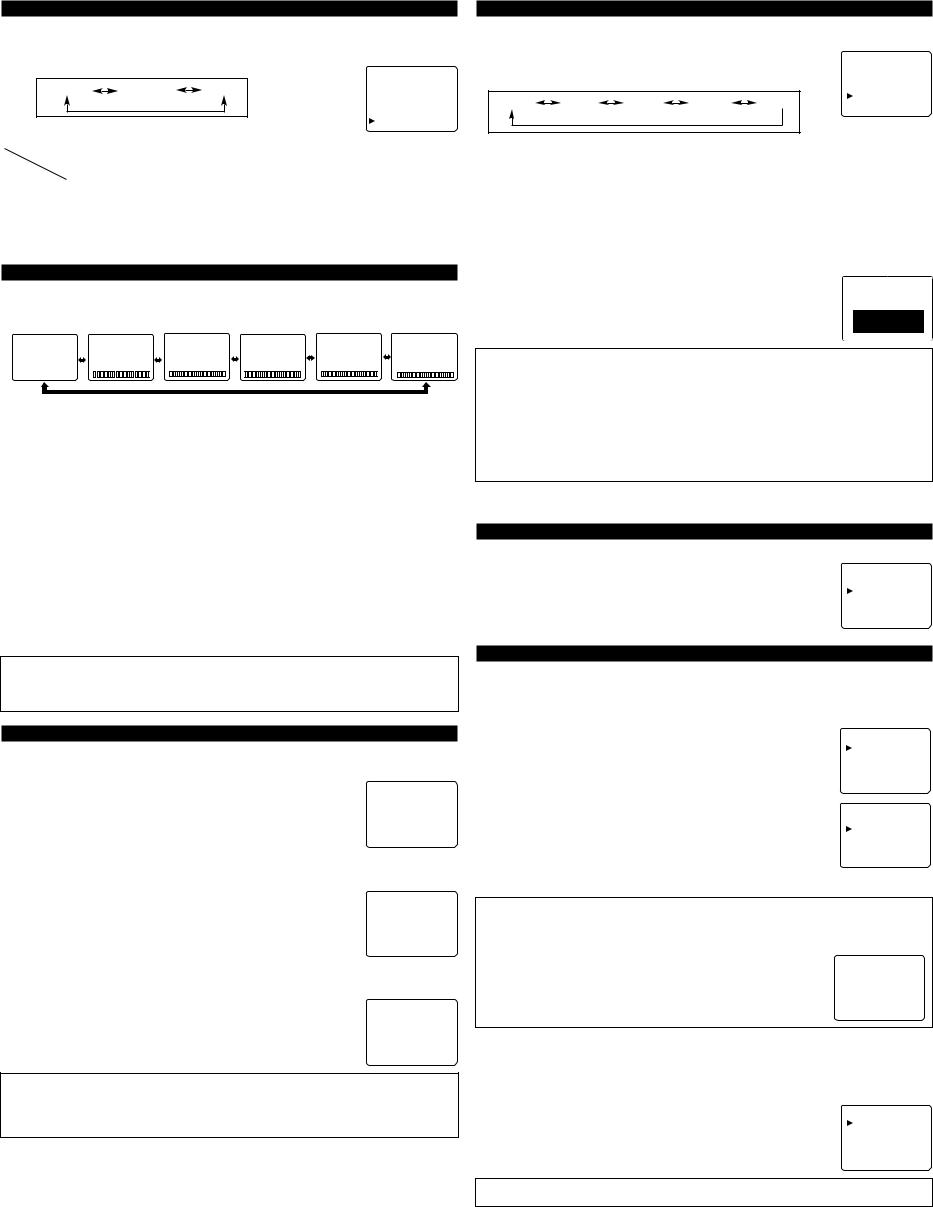
OPERATIONS (Continued)
MULTI-CHANNEL TELEVISION SOUND (MTS)
You can set to receive TV programs in Stereo, Second Audio or Monaural sound as you prefer.
1)Press [MENU]. Press [CH K / L] to select “TV SOUND”.
2)Press [VOL K / L] to select [MAIN], [MONO] or [SAP] (Second Audio Program). The sound mode will be changed by pressing the button as following:
|
|
|
PICTURE |
|
[MAIN] |
[MONO] |
[SAP] |
CHANNEL SET |
|
[ENG] / ESP / FRA |
||||
|
|
|
||
|
|
|
V-CHIP SET UP |
|
|
|
|
CAPTION [OFF] |
|
|
|
|
TV SOUND [MAIN] |
3) Press [MENU] to exit the menu.
Menu |
|
|
|
|
Note: |
|
Selection |
MAIN |
MONO |
SAP* |
|
● If you select [SAP] when second audio is |
|
Type of |
|
|||||
broadcast |
|
|
|
|
not available, the TV will receive normal |
|
Regular |
-None- |
-None- |
-None- |
|||
|
audio. |
|||||
Stereo |
STEREO |
MONO |
STEREO |
|
|
|
broadcast |
|
*Second Audio Program (SAP) : |
||||
|
|
|
|
|||
|
|
|
|
|
||
|
|
|
|
|||
SAP |
MAIN |
MAIN |
SAP |
|
Your program can also be received in a sec- |
|
|
|
|
|
|
ond language or sometimes a radio station. |
PICTURE ADJUSTMENT
You can adjust the TV’s brightness, contrast, color, tint and sharpness as you prefer.
1)Press [MENU]. Press [VOL K] to select “PICTURE”.
2)Press [CH K / L] to select an item and press [VOL K / L] to adjust setting.
[-] |
GAME MODE [+] |
[-] |
BRIGHT |
[+] |
[-] CONTRAST [+] |
[-] |
COLOR |
[+] |
[-] |
TINT |
[+] |
[-] SHARPNESS [+] |
||||||
OFF |
ON |
|
|
|
|
|
|
|
|
|
|
|
|
|
|
|
|
|
GAME MODE
Set to the most suitable position for video games. [-] : OFF [+] : ON
BRIGHT
Adjust until the darkest parts of the picture are as bright as you prefer. [-] : decrease brightness [+] : increase brightness
CONTRAST
Adjust to increase or decrease contrast.
[-] : decrease contrast |
[+] : increase contrast |
COLOR |
|
Adjust to be brilliant or pale color. |
|
[-] : be pale color |
[+] : be brilliant color |
TINT |
|
Adjust to obtain natural skin tones. |
|
[-] : add red |
[+] : add green |
SHARPNESS |
|
Adjust the detail of the picture. |
|
[-] : make soft |
[+] : make clear |
Notes:
●The display will disappear automatically after 10 seconds unless you press any buttons.
●Magnetism from nearby appliances and speakers might affect the color of the TV picture. If this happens, press [POWER] to turn off the TV and turn it on again after about 30 minutes.
GAME MODE
This feature is helpful for playing video games. By pressing [GAME], you can set Game mode (suitable picture setting for games) and TV selects automatically front A/V input.
1) To use video games;
Press [GAME]. |
GAME |
|
|
Picture: GAME |
|
Input: Front (VIDEO2) |
2) To cancel Game mode only; |
VIDEO2 |
Press [MENU] and [VOL K] to select “PICTURE”. Then Game mode will automatically be canceled. (The setting menu will disappear after 10 seconds.)
Picture: Customized
Input: Front (VIDEO2)
VIDEO1
3)To watch another input (TV or Rear Input); Press [INPUT SELECT] repeatedly.
Notes:
●If you press [GAME] when the TV is off, the TV turns on and will be in Game mode and external input mode automatically.
●If you adjust another picture control while in Game mode, this mode will automatically be canceled.
CLOSED CAPTION
You may view specially labeled (cc) TV programs, movies, news and prerecorded tapes, etc. with either a dialogue caption or text display added to the program.
1) Press [MENU]. Press [CH K / L] to point to “CAPTION”. |
|
PICTURE |
|||
2) Press [VOL K / L] to select the mode you wish. |
|
||||
|
CHANNEL SET |
||||
The CAPTION mode will be changed by pressing the button as following: |
[ENG] / ESP / FRA |
||||
|
|
|
|
|
V-CHIP SET UP |
[OFF] |
[C1] |
[C2] |
[T1] |
[T2] |
CAPTION [OFF] |
TV SOUND [MAIN] |
|||||
3) When done, Press [MENU] to exit the menu.
[CAPTION MODE (C1, C2)]
●CAPTION1 (C1)
displays standard closed captions (what a character is saying).
●CAPTION2 (C2)
displays foreign language closed captions (foreign language words showing what a character is saying).
●There are three ways of displaying according to programs:
Paint-on mode: Displays input characters on the screen immediately.
Pop-on mode : Once characters are stored in memory, they are displayed all at once. Roll-up mode : Displays the characters continuously by scrolling
(max. 4 lines).
[TEXT MODE (T1, T2)]
●TEXT1 (T1) and TEXT2 (T2) display half-screen text by scrolling (such as a channel guide, schedule or announcement).
Notes:
●If closed captioning is not broadcasted, you cannot receive it and nothing is displayed.
●When your TV receives a special effects playback signal (i.e., Search, Slow and Still) from a VCR’s video output channel (CH3 or CH4), the TV may not display the correct caption or text.
●Captions and texts may not match the TV voice exactly.
●Interference may cause the closed caption system not to function properly.
●The caption or text characters will not be displayed while the menu display or functions display is shown.
●If a black box appears on the screen, this means that the TV is set to TEXT mode. To clear screen, select CAPTION [C1], [C2] or [OFF].
OPTIONAL SETTINGS
LANGUAGE SELECTION
This affects the language of the TV's setup menus and on-screen display terms.
1) |
Press [MENU]. Press [CH K / L] to select “[ENG]”. |
PICTURE |
|
2) |
Press [VOL K / L] to select “ENG(lish)”, “ESP(añol)” or “FRA(nçais)”. |
||
CHANNEL SET |
|||
3) |
Press [MENU] to exit the menu. |
[ENG] / ESP / FRA |
|
|
|
V-CHIP SET UP |
|
|
|
CAPTION [OFF] |
|
|
|
TV SOUND [MAIN] |
CHANNEL SETTING
[AUTO PRESET CHANNELS]
Channel presetting is necessary at the start or in case you moved the TV to a different area. This feature automatically scans and memorizes all available channels in your area. After that you can select the channels with [CH ▲ /▼].
1) Press [MENU]. Press [CH K / L] to select “CHANNEL SET”, |
PICTURE |
|
then press [VOL K]. |
||
CHANNEL SET |
||
|
[ENG] / ESP / FRA |
|
|
V-CHIP SET UP |
|
|
CAPTION [OFF] |
|
|
TV SOUND [MAIN] |
|
2) Press [CH K / L] to select “AUTO PRESET CH”, then press [VOL K]. |
ADD/DELETE |
|
The tuner scans and memorizes all available channels in your area. |
||
AUTO PRESET CH |
||
|
3) When the scanning is completed, the lowest memorized channel appears on the TV screen.
Notes:
●The TV distinguishes between standard TV channels and cable (CATV) channels.
●The TV may recognize TV channels as CATV channels if reception condition is poor. If this happens, check the antenna connections and try steps 2) to 3) again when reception conditions are better.
●If there is no TV signal input, “NO TV SIGNALS” will appear on the
display after the completion of channel scanning.
[ADDING/DELETING CHANNELS]
You can add channels that was not memorized by AUTO PRESET CH due to the bad reception status and also delete channels you no longer receive or seldom watch.
1)Press [MENU]. Press [CH K / L] to select “CHANNEL SET”, then press [VOL K].
2)Press [VOL K] to select “ADD/DELETE”.
3)Within 10 seconds, press [CH K / L] to select the channel you wish to put
into memory or to erase from memory.
Note:
● The menu will disappear automatically after about 10 seconds.
4)Press [VOL K / L] to add or delete the channel. The added channel number will appear in light blue and deleted channel number will appear in light red.
