Emerson EM2650 User Manual
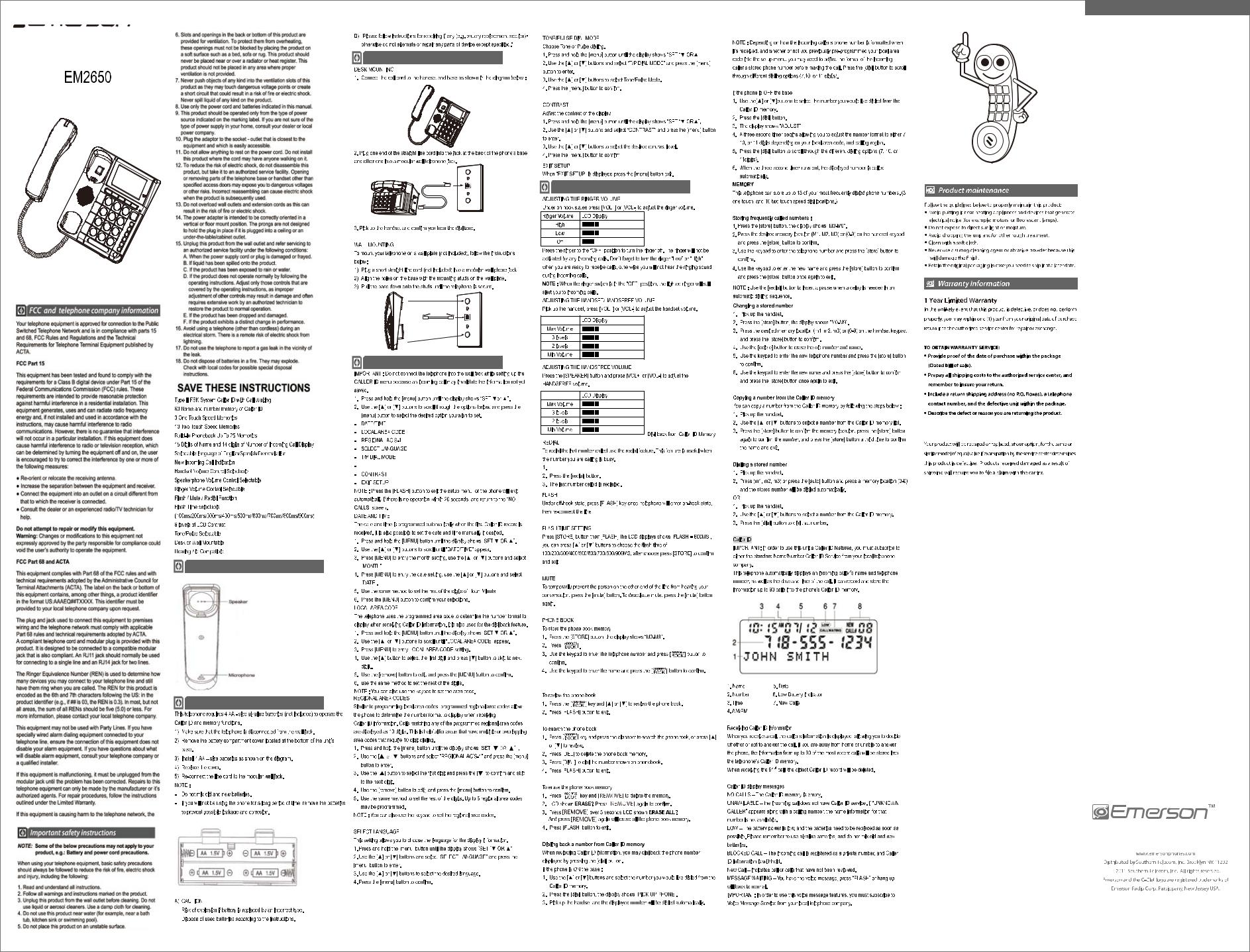
CONNECTING THE TELEPHONE
TELEPHONE
Setting up the Caller ID menu
CALL FORWARD |
Pick up the hand set or press the [speaker] button. |
|
LOCATION OF CONTROLS
|
|
|
|
|
|
|
||
|
|
|
|
|
|
7 |
|
Troubleshootingting tips |
|
|
|
|
|
|
|
|
|
|
|
|
|
|
|
|
|
No Dial Tone |
|
|
|
|
|
|
|
|
|
|
|
|
|
|
|
|
|
|
|
|
|
|
|
|
|
||
|
|
|
|
|
|
|
|
- Check all cabling and telephone jack connections. |
|
|
|
|
|
|
|
||
|
|
|
|
|
|
|
|
Phone does not ring |
|
|
|
|
|
|
|
|
- Make sure the ringer switch is set to the ON position. |
|
|
|
|
|
|
|
|
No display |
|
|
|
|
|
|
|
|
- Replace batteries. |
|
|
|
|
|
|
|
|
- Make sure the batteries ar properly installed. |
|
|
|
|
|
|
|
|
No information is shown after the phone rings |
|
|
|
|
|
|
|
|
- In order to receive Caller ID records, you must subscribe to the |
|
|
|
|
|
|
|
|
standard name and number caller ID service available through your |
|
|
|
|
|
|
|
|
local telephone company. |
INSTALLING THE BATTERIES |
|
|
|
|
|
|
|
- Be sure to wait until the second ring before answering |
|
|
|
|
|
|
|
|
|
|
|
|
|
|
|
|
|
Other party can’t hear you |
|
|
|
|
|
|
|
|
- Check if the [MUTE] button has been accidently pressed, if so press the |
|
|
|
|
|
|
|
|
[MUTE] button again to deactivate the mute function. |
|
|
|
|
|
|
|
|
- Make sure the handset coil cord is properly plugged in. |
|
|
|
|
|
|
|
|
- Check that extension phones are on the hook at the same time you’re |
|
|
|
|
|
|
|
|
using the phone. It is normal for the volume to drop when additional |
|
|
|
|
|
|
|
|
extension phones are used at the same time. |
|
|
|
|
|
|
|
|
|
|
|
|
|
|
|
|
|
Product |
|
|
|
|
|
|
|
||
|
|
|
|
|
|
|
||
|
|
|
|
|
|
|
|
Product maintenance |
|
|
|
|
|
|
|
|
Follow the guidelines below to properly maintain this product: |
|
|
|
|
|
|
|
|
- Avoid putting it near heating appliances and devices that generate |
|
|
|
|
|
|
|
|
electrical noise (for example: motors or orescent lamps). |
|
|
|
|
|
|
|
|
- DO not expose to direct sunlight or moisture. |
|
|
|
|
|
|
|
|
- Avoid dropping the unit and/or other rough treatment. |
|
|
|
|
|
|
|
|
- Clean with soft cloth. |
|
|
|
|
|
|
|
|
- Never use a strong cleaning agent or abrasive powder because this will |
|
|
|
|
|
|
|
|
damage the nish. |
|
|
|
|
|
|
|
|
- Retain the original packaging in cause you need to ship it at later date. |
 Limited Warranty
Limited Warranty
In the unlikely event that this product is defective, or does not perform properly, you may within ninety (90) days from your original date of purchase return it to the authorized service center for repair or exchange.
TO OBTAIN WARRANTY SERVICE:
●Provide proof of the date of purchase within the package (Dated bill of sale).
●Prepay all shipping costs to the authorized service center, and remember to insure your return.
●Include a return shipping address (no P.O. Boxes), a telephone contact number, and the defective unit within the package.
●Describe the defect or reason you are returning the product.
Your product will be repaired or replaced, at our option, for the same or similar model of equal value if examination by the service center determines this product is defective. Products received damaged as a result of shipping will require you to le a claim with the carrier.
The shipping address of the authorized service center is:
Southern Telecom, Inc. Attention: Customer Service (2nd Floor)
14-C 53rd Street Brooklyn, NY 11232
Should you have any questions or problems concerning this product, please contact our customer service department at:
Customer Support:
1-877-768-8483 (Toll Free) cs@southerntelecom.com
Monday - Thursday: 9AM - 5PM (EST) Friday: 9AM - 3PM (EST)
Warranty service not provided
This warranty does not cover damage resulting from accident, misuse, abuse, improper installation or operation, lack of reasonable care, and unauthorized modi cation. This warranty is voided in the event any unauthorized person opens, alters or repairs this product. All products being returned to the authorized service center for repair must be suitably packaged.
Limitation of Warranty:
•THE WARRANTY STATED ABOVE IS THE ONLY WARRANTY APPLICABLE TO THIS PRODUCT. ALL OTHER WARRANTIES, EXPRESS OR IMPLIED (INCLUDING ALL IMPLIED WARRANTIES OF MERCHANTABILITY OR FITNESS FOR A PARTICULAR PURPOSE) ARE HEREBY DISCLAIMED. NO VERBAL OR WRITTEN INFORMATION GIVEN BY AIT, INC. IT’S AGENTS, OR EMPLOYEES SHALL CREATE A GUARANTY OR IN ANY WAY INCREASE THE SCOPE OF THIS WARRANTY.
•REPAIR OR REPLACEMENT AS PROVIDED UNDER THIS WARRANTY IS THE EXCLUSIVE REMEDY OF THE CONSUMER. AIT, INC. SHALL NOT BE LIABLE FOR INCIDENTAL OR CONSEQUENTIAL DAMAGES RESULTING FROM THE USE OF THIS PRODUCT OR ARISING OUT OF ANY BREACH OF ANY EXPRESS OR IMPLIED WARRANTY ON THIS PRODUCT. THIS DISCLAIMER OF WARRANTIES AND LIMITED WARRANTY ARE GOVERNED BY THE LAWS OF THE STATE OF NEW YORK. EXCEPT TO THE EXTENT PROHIBITED BY APPLICABLE LAW, ANY IMPLIED WARRANTY OF MERCHANTABILITY OR FITNESS FOR A PARTICULAR PURPOSE ON THIS PRODUCT IS LIMITED TO THE APPLICABLE WARRANTY PERIOD SET FORTH ABOVE.
Some states do not allow the exclusion nor limitation of incidental or consequential damages, or limitations on how long an implied warranty lasts so the above limitations or exclusions may not apply to you. This warranty gives you speci c legal rights, and you also may have other rights that vary from state to state.
