Dymo Rhino PRO 5000 User Manual
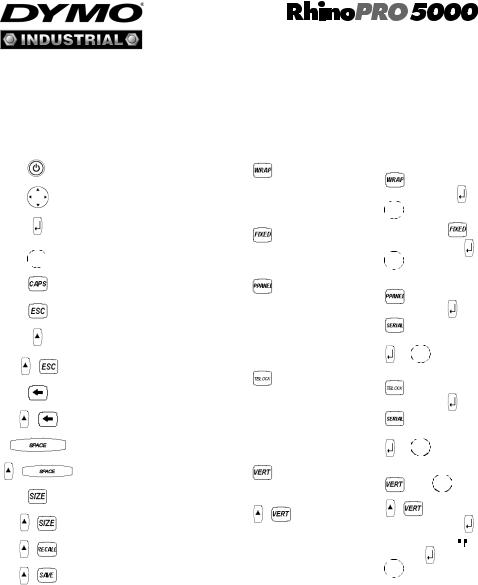
Quick Reference
This Quick Reference gives you an overview of the features and functions of the DYMO RhinoPRO 5000 printer. For more detailed information on using your printer, refer to the DYMO RhinoPRO 5000 User Guide.
Function Keys
Function Key |
Description |
||||||||||||
|
|
|
|
|
|
|
|
|
|
|
|
|
Toggle power on and off. |
|
|
|
|
|
|
|
|
|
|
|
|
|
|
|
|
|
|
|
|
|
|
|
|
|
|
|
Navigate the label and menus. |
|
|
|
|
|
|
|
|
|
|
|
|
|
|
|
|
|
|
|
|
|
|
|
|
|
|
|
Add new line to label; select a |
|
|
|
|
|
|
|
|
|
|
|
|
|
menu option. |
|
Print label. |
||||||||||||
|
|
|
|
|
|
|
|
|
|
|
|
|
|
|
|
|
|
|
|
|
|
|
|
|
|
|
Toggle CAPS on or off. |
CAPS |
|||||||||||||
|
|
|
|
|
|
|
|||||||
|
|
|
|
|
|
|
|
|
|
|
|
|
|
|
|
|
|
|
|
|
|
|
|
|
|
Exit current activity. |
|
|
ESC |
||||||||||||
|
|
|
|
|
|
|
|
|
|
|
|
|
|
|
|
|
|
|
|
|
|
|
|
|
|
|
Select alternate function on keys. |
|
|
|
|
|
|
|
|
|
|
|
|
|
|
|
+ |
|
|
|
|
|
|
|
|
Toggle display backlight on and off. |
|||
|
ESC |
||||||||||||
|
|
|
|
|
|
||||||||
|
|
|
|
|
|
|
|
|
|
|
|
|
|
|
|
|
|
|
|
|
|
|
|
|
|
|
Delete character to left of cursor. |
|
|
|
|
|
|
|
|
|
|
|
|
|
|
+ |
|
|
|
|
|
|
|
|
|
|
|
Clear current label text & format. |
|
|
|
|
|
|
|
|
|
|
|
|
|
|
|
|
|
|
|
|
|
|
|
|
|
|
|
|
Add one space in label text. |
|
|
|
|
|
|
|
|
|
|
|
|
|
|
+ |
|
|
|
|
|
|
|
|
|
|
|
|
Select symbol characters. |
|
|
|
|
|
|
|
|
|
|
|
|
|
|
|
|
|
|
|
|
|
|
|
Select font size. |
||||
|
SIZE |
||||||||||||
|
|
|
|
|
|||||||||
|
|
|
|
|
|
|
|
|
|
|
|
|
|
|
+ |
|
|
|
|
|
|
Select language. |
|||||
|
SIZE |
||||||||||||
|
|
|
|
|
|
|
|
|
|
|
|
|
|
|
+ |
|
|
|
|
Advance label tape 0.25” (6 mm). |
|||||||
|
RECALL |
||||||||||||
|
|
|
|
||||||||||
|
|
|
|
|
|
|
|
|
|
|
|
|
|
|
+ |
|
|
Adjust print quality. |
|||||||||
|
SAVE |
||||||||||||
|
|
||||||||||||
|
|
|
|
|
|
|
|
|
|
|
|
|
|
Hot Keys
Hot Key |
Steps |
|
|
|
|
|
|
|
|
|
|
|
|
|
|
|||||||||||||||
|
|
|
|
|
|
|
|
|
|
|
1. Enter starting text. |
|||||||||||||||||||
WRAP |
||||||||||||||||||||||||||||||
|
|
|
|
|
|
|
|
|
|
|
2. |
Press |
|
|
|
. |
|
|
|
|
|
|
|
|
||||||
Wrap-around label |
WRAP |
|||||||||||||||||||||||||||||
|
|
|
||||||||||||||||||||||||||||
3. |
Select label type; then . |
|||||||||||||||||||||||||||||
|
|
|
|
|
|
|
|
|
|
|
||||||||||||||||||||
|
|
|
|
|
|
|
|
|
|
|
4. |
Press Print . |
||||||||||||||||||
|
|
|
|
|
|
|
|
|
|
|
1. Enter text and press |
|
|
|
|
|
|
. |
||||||||||||
|
|
|
|
|
|
|
|
|
|
|
FIXED |
|||||||||||||||||||
|
|
|
|
FIXED |
||||||||||||||||||||||||||
|
|
|
|
|
|
|
|
|
|
|
|
|
|
|||||||||||||||||
Fixed-length label |
2. |
Press S or T, and then . |
||||||||||||||||||||||||||||
3. |
Press Print . |
|||||||||||||||||||||||||||||
|
|
|
|
|
|
|
|
|
|
|
||||||||||||||||||||
|
|
|
|
|
|
|
|
|
1. Enter starting text. |
|||||||||||||||||||||
PPANEL |
||||||||||||||||||||||||||||||
|
|
|
|
|
|
|
|
|
|
|
2. |
Press |
|
|
|
|
|
. |
|
|
|
|
|
|
||||||
Patch panel label |
PPANEL |
|||||||||||||||||||||||||||||
|
|
|
|
|
||||||||||||||||||||||||||
3. |
Enter distance; then . |
|||||||||||||||||||||||||||||
|
|
|
|
|
|
|
|
|
|
|
||||||||||||||||||||
|
|
|
|
|
|
|
|
|
|
|
4. |
Press |
|
|
. |
|
|
|
|
|
|
|||||||||
|
|
|
|
|
|
|
|
|
|
|
SERIAL |
|||||||||||||||||||
|
|
|
|
|
|
|
|
|
|
|
|
|
||||||||||||||||||
|
|
|
|
|
|
|
|
|
|
|
5. |
Enter # increments. |
||||||||||||||||||
|
|
|
|
|
|
|
|
|
|
|
6. |
Press |
or Print . |
|||||||||||||||||
|
|
|
|
|
|
|
|
1. Enter starting text. |
||||||||||||||||||||||
|
TBLOCK |
|||||||||||||||||||||||||||||
Terminal block label |
2. Press |
|
|
. |
|
|
|
|
|
|
||||||||||||||||||||
TBLOCK |
||||||||||||||||||||||||||||||
|
|
|||||||||||||||||||||||||||||
|
|
|
|
|
|
|
|
|
|
|
3. |
Enter distance; then . |
||||||||||||||||||
|
|
|
|
|
|
|
|
|
|
|
4. |
Press |
|
|
. |
|
|
|
|
|
|
|||||||||
|
|
|
|
|
|
|
|
|
|
|
SERIAL |
|||||||||||||||||||
|
|
|
|
|
|
|
|
|
|
|
|
|
||||||||||||||||||
|
|
|
|
|
|
|
|
|
|
|
5. |
Enter # increments. |
||||||||||||||||||
|
|
|
|
|
|
|
|
|
|
|
6. |
Press |
or Print . |
|||||||||||||||||
|
|
|
|
|
|
|
|
|
|
|
|
|
|
|
|
|
|
|
|
|
|
|
|
|
|
|
|
|||
|
|
|
|
|
1. Enter label text. |
|||||||||||||||||||||||||
VERT |
||||||||||||||||||||||||||||||
Vertical label |
2. Press |
|
|
; then Print . |
||||||||||||||||||||||||||
VERT |
||||||||||||||||||||||||||||||
|
||||||||||||||||||||||||||||||
|
|
|
|
|
|
|
|
|
|
|
1. |
Press |
+ |
|
. |
|
|
|
|
|
||||||||||
|
|
|
|
+ |
|
|
VERT |
|||||||||||||||||||||||
|
|
|
|
VERT |
|
|||||||||||||||||||||||||
|
|
|
|
|
|
|||||||||||||||||||||||||
|
|
|
|
|
|
2. |
Choose type, and press . |
|||||||||||||||||||||||
Barcode |
||||||||||||||||||||||||||||||
3. |
Enter text for barcode ( |
|
|
|
|
), |
||||||||||||||||||||||||
|
|
|
|
|
|
|
|
|
|
|
|
|
|
|
||||||||||||||||
|
|
|
|
|
|
|
|
|
|
|
|
|||||||||||||||||||
|
|
|
|
|
|
|
|
|
|
|
|
and then press . |
|
|
|
|
|
|||||||||||||
|
|
|
|
|
|
|
|
|
|
|
4. |
Press Print . |
||||||||||||||||||
