Dometic CFX65DZ, CFX65W, CFX40W, CFX35W, CFX28 User Manual
...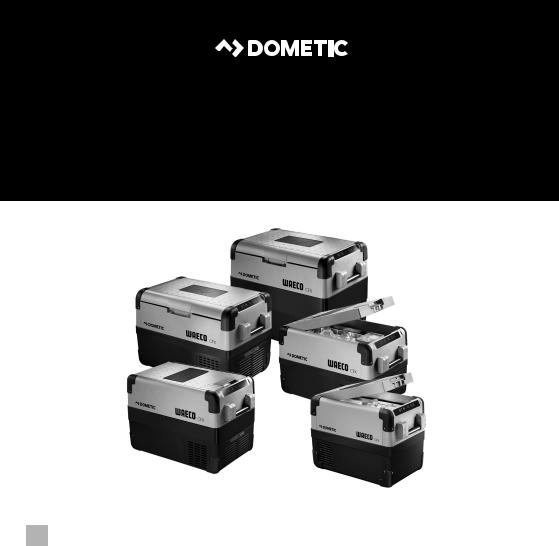
PORTABLE REFRIGERATION
CFX SERIES
CFX28, CFX35W, CFX40W, CFX50W, CFX65W, CFX65DZ
EN Compressor Fridge/Freezer
Operating manual

CFX 28 – CFX 65DZ
Please read this operating manual carefully before starting the device. Keep it in a safe place for future reference. If the device is passed on to another person, this operating manual must be handed over to the user along with it.
The manufacturer cannot be held liable for damage resulting from improper usage or incorrect operation.
Contents
1 Explanation of symbols . . . . . . . . . . . . . . . . . . . . . . . . . . . . . . . . . . . . . . . .4
2 Safety instructions . . . . . . . . . . . . . . . . . . . . . . . . . . . . . . . . . . . . . . . . . . . .5 2.1 General safety . . . . . . . . . . . . . . . . . . . . . . . . . . . . . . . . . . . . . . . . . . . .5 2.2 Operating the cooling device safely . . . . . . . . . . . . . . . . . . . . . . . . . .6
3 Scope of delivery. . . . . . . . . . . . . . . . . . . . . . . . . . . . . . . . . . . . . . . . . . . . . .7
4 Accessories . . . . . . . . . . . . . . . . . . . . . . . . . . . . . . . . . . . . . . . . . . . . . . . . . . .8
5 Intended use. . . . . . . . . . . . . . . . . . . . . . . . . . . . . . . . . . . . . . . . . . . . . . . . . .9
6 Function description. . . . . . . . . . . . . . . . . . . . . . . . . . . . . . . . . . . . . . . . . . .9 6.1 Scope of functions. . . . . . . . . . . . . . . . . . . . . . . . . . . . . . . . . . . . . . . . 10 6.2 Operating and display elements . . . . . . . . . . . . . . . . . . . . . . . . . . . . 10
7 Operation . . . . . . . . . . . . . . . . . . . . . . . . . . . . . . . . . . . . . . . . . . . . . . . . . . . 13 7.1 Before initial use . . . . . . . . . . . . . . . . . . . . . . . . . . . . . . . . . . . . . . . . . 13 7.2 Energy saving tips . . . . . . . . . . . . . . . . . . . . . . . . . . . . . . . . . . . . . . . . 14 7.3 Connecting the cooler . . . . . . . . . . . . . . . . . . . . . . . . . . . . . . . . . . . . 14 7.4 Using the battery monitor . . . . . . . . . . . . . . . . . . . . . . . . . . . . . . . . . . 16 7.5 Using the cooler . . . . . . . . . . . . . . . . . . . . . . . . . . . . . . . . . . . . . . . . . 17 7.6 Setting the temperature . . . . . . . . . . . . . . . . . . . . . . . . . . . . . . . . . . . 19
7.7Enabling WiFi signal for optional app (all except CFX 28 and
CFX 65DZ) . . . . . . . . . . . . . . . . . . . . . . . . . . . . . . . . . . . . . . . . . . . . . 20 7.8 Set brightness of display . . . . . . . . . . . . . . . . . . . . . . . . . . . . . . . . . . . 21 7.9 Using the emergency switch (where fitted) . . . . . . . . . . . . . . . . . . . 22 7.10 USB port for power supply . . . . . . . . . . . . . . . . . . . . . . . . . . . . . . . . 22 7.11 Switching off the cooler . . . . . . . . . . . . . . . . . . . . . . . . . . . . . . . . . . 23 7.12 Defrosting the cooler . . . . . . . . . . . . . . . . . . . . . . . . . . . . . . . . . . . . 23 7.13 Replacing the AC fuse . . . . . . . . . . . . . . . . . . . . . . . . . . . . . . . . . . . . 24 7.14 Replacing the DC plug fuse . . . . . . . . . . . . . . . . . . . . . . . . . . . . . . . 24 7.15 Replacing the light PCB. . . . . . . . . . . . . . . . . . . . . . . . . . . . . . . . . . . 25
EN |
3 |
|
|
|
|

Explanation of symbols |
CFX 28 – CFX 65DZ |
|
8 |
Cleaning and maintenance . . . . . . . . . . . . . . . . . . . . . . |
. . . . . . . . . . . . . 26 |
9 |
Troubleshooting . . . . . . . . . . . . . . . . . . . . . . . . . . . . . . . |
. . . . . . . . . . . . . 27 |
10 |
Guarantee . . . . . . . . . . . . . . . . . . . . . . . . . . . . . . . . . . . . . |
. . . . . . . . . . . . . 28 |
11 |
Disposal . . . . . . . . . . . . . . . . . . . . . . . . . . . . . . . . . . . . . . . |
. . . . . . . . . . . . . 28 |
12 |
Technical data . . . . . . . . . . . . . . . . . . . . . . . . . . . . . . . . . |
. . . . . . . . . . . . . 29 |
1Explanation of symbols
!WARNING!
Safety instruction: Failure to observe this instruction can cause fatal or serious injury.
!CAUTION!
Safety instruction: Failure to observe this instruction can lead to injury.
ANOTICE!
Failure to observe this instruction can cause material damage and impair the function of the product.
INOTE
Supplementary information for operating the product.
4 |
EN |
|
CFX 28 – CFX 65DZ |
Safety instructions |
2Safety instructions
2.1General safety
!WARNING!
•Do not operate the cooling device if it is visibly damaged.
•If this cooling device's power cable is damaged, it must be replaced by the manufacturer, customer service or a similarly qualified person in order to prevent safety hazards.
•This cooling device may only be repaired by qualified personnel. Improper repairs can lead to considerable hazards.
•This cooling device can be used by children aged 8 years or over, as well as by persons with diminished physical, sensory or mental capacities or a lack of experience and/or knowledge, providing they are supervised or have been taught how to use the cooling device safely and are aware of the resulting risks.
•Cleaning and user maintenance must not be carried out by children without supervision.
•Children must not play with the cooling device.
•Children must be supervised to ensure that they do not play with the cooling device.
•Always keep and use the cooling device out of the reach of children under the age of 8 years.
•Do not store any explosive substances such as spray cans with a flammable propellant in the cooling device.
!CAUTION!
•Disconnect the cooling device from the power supply
–before each cleaning and maintenance
–after every use
•Food may only be stored in its original packaging or in suitable containers.
ANOTICE!
•Check that the voltage specification on the type plate corresponds to that of the energy supply.
•Only connect the cooling device as follows:
–With the DC connection cable to a DC power supply in the vehicle
–Or with the AC connection cable to the AC power supply
EN |
5 |
|
|
|
|

Safety instructions |
CFX 28 – CFX 65DZ |
•Never pull the plug out of the socket by the cable.
•If the cooling device is connected to the DC outlet: Disconnect the cooling device and other power consuming devices from the battery before connecting a quick charging device.
•If the cooling device is connected to the DC outlet: Disconnect the cooling device or switch it off when you turn off the engine. Otherwise you may discharge the battery.
•The cooling device is not suitable for transporting caustic materials or materials containing solvents.
•The insulation of the cooling device contains flammable cyclopentane and requires special disposal procedures. Deliver the cooling device at the end of its life-cycle to an appropriate recycling.
2.2Operating the cooling device safely
!CAUTION!
•Before starting the cooling device, ensure that the power supply line and the plug are dry.
ANOTICE!
•Do not use electrical devices inside the cooling device unless they are recommended by the manufacturer for the purpose.
•Do not place the cooling device near naked flames or other heat sources (heaters, direct sunlight, gas ovens etc.).
•Danger of overheating!
Ensure at all times that there is sufficient ventilation so that the heat that arises during operation does not build up. Make sure that the cooling device is sufficiently far away from walls and other objects so that the air can circulate.
•Ensure that the ventilation openings are not covered.
•Do not fill the inner container with ice or fluid.
•Never immerse the cooling device in water.
•Protect the cooling device and the cable against heat and moisture.
6 |
EN |
|
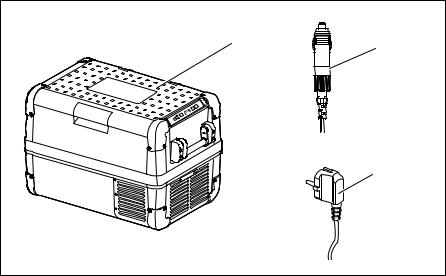
CFX 28 – CFX 65DZ |
Scope of delivery |
3Scope of delivery
1
1 |
2 |
|
+
–
3
Item |
Quantity |
Description |
|
|
|
1 |
1 |
Cooler |
|
|
|
2 |
1 |
Connection cable for DC connection |
|
|
|
3 |
1 |
Connection cable for AC connection |
|
|
|
– |
1 |
Operating manual |
|
|
|
EN |
7 |
|
|
|
|

Accessories |
CFX 28 – CFX 65DZ |
4Accessories
Available as accessory (not included in scope of delivery):
Designation |
Ref. no. |
Model |
|
|
|
Universal fixing kit (belt system) CFX-UFK |
9108300002 |
suits all models |
|
|
|
Quick release fixing kit CFX-QFK |
9105306218 |
CFX28 only |
|
|
|
Wireless display CFX-WD |
9105306632 |
suits CFX28, |
|
|
CFX65DZ and older |
|
|
models without WIFI |
|
|
app function |
|
|
|
Insulated protective cover CFX-IC |
9108300203 |
CFX 28 |
|
|
|
|
9108300003 |
CFX 35W |
|
|
|
|
9108300004 |
CFX 40W |
|
|
|
|
9108300005 |
CFX 50W |
|
|
|
|
9108300006 |
CFX 65W/CFX 65DZ |
|
|
|
Visit the Dometic website (see back page) for information about a WiFi app with control-, displayand alarm functions (all except CFX 28 and CFX 65DZ). Note that the app may not be available in your country.
8 |
EN |
|
CFX 28 – CFX 65DZ |
Intended use |
5Intended use
The cooler is suitable for cooling and freezing foods.
The cooler is designed to be operated from:
•a DC on-board power supply of a vehicle, boat or caravan
•a DC auxiliary battery
•an AC power supply
The cooling device is intended to be used in household and similar applications such as
•staff kitchen areas in shops, offices and other working environments
•farm houses
•clients in hotels, motels and other residential type environments
•bed and breakfast type environments
•catering and similar non-retail applications
!CAUTION! Health hazard!
Please check if the cooling capacity of the device is suitable for storing the food or medicine you wish to cool.
6Function description
The cooler can chill products, keep them cool as well as freeze them. A low maintenance refrigerant circuit with compressor provides the cooling. The generous insulation and powerful compressor ensure efficient and fast cooling.
The cooler is portable.
The cooler can withstand a short-term inclination of 30°, for example on boats.
EN |
9 |
|
|
|
|
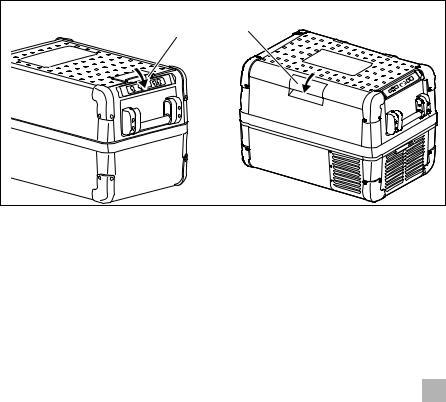
Function description |
CFX 28 – CFX 65DZ |
6.1Scope of functions
•Power supply with priority circuit for connecting to the AC mains
•Three-level battery monitor to protect the vehicle battery
•Display with temperature gauge in °C and °F switches off automatically at low battery voltage
•Temperature setting: With two buttons in steps of 1 °C (2 °F)
•Integrated WiFi transmitter hence controllable using an app (all except CFX 28 and CFX 65DZ)
•Foldable carrying handles
•USB port for power supply
•Emergency switch (where fitted)
•Removable wire basket
6.2Operating and display elements
Latch for lid
2 CFX28, CFX35W, CFX40W |
CFX50W, CFX65W, CFX65DZ |
1 |
1 |
|
|
|
+ |
|
– |
10 |
EN |
|
