Digitech AR-1733 User Manual
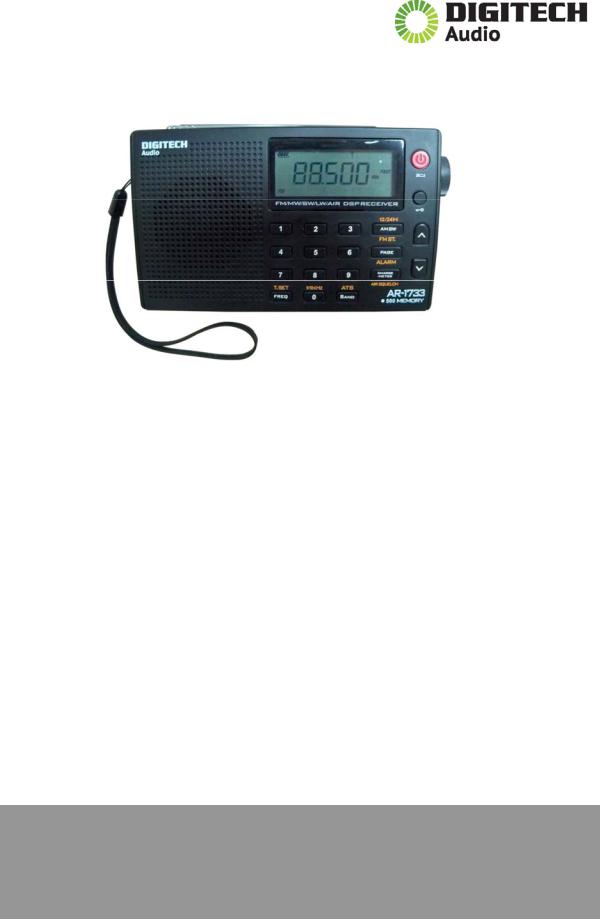
WORLD BAND RADIO
AR-1733
FM/MW/LW/SW/AIR Band Radio with LCD display
OWNER’S MANUAL
Distributed by:
Electus Distribution Pty Ltd 320 Victoria Rd
Rydalmere NSW 2116 Australia Ph:1300 738 555
Fax:1300 738 500 www.electusdistribution.com.au


______________________________________________________________________
WARNING
Do not expose this appliance to rain or moisture
Do not submerge or expose to water
Protect from high humidity and rain
Only operate within specified temperature range (0 to 40 )
Unplug immediately if liquid has been spilled or objet have falle into the unit.
Clean only with a dry cloth. Do not use detergents or chemical so lvents as this might damage the finish
Do not attempt to open the unit
_________________________________________________________________________
3

Quick Start Guide
1. Install 2 AA batteries in the battery compartment and pay attention to the polarity of batteries’ + and – ends
2.Turn on the radio by pressing the ”POWER” button
3.Adjust ”Volume”
4.Select band by pressing the BAND button
5. Use the ‘TUNING’ knob to locate a disired station or by directly entering
afrequency:
a)First,select the ”BAND” you want
b)Press the “FREQ” button
c)Enter the frequency on the keyboard
4
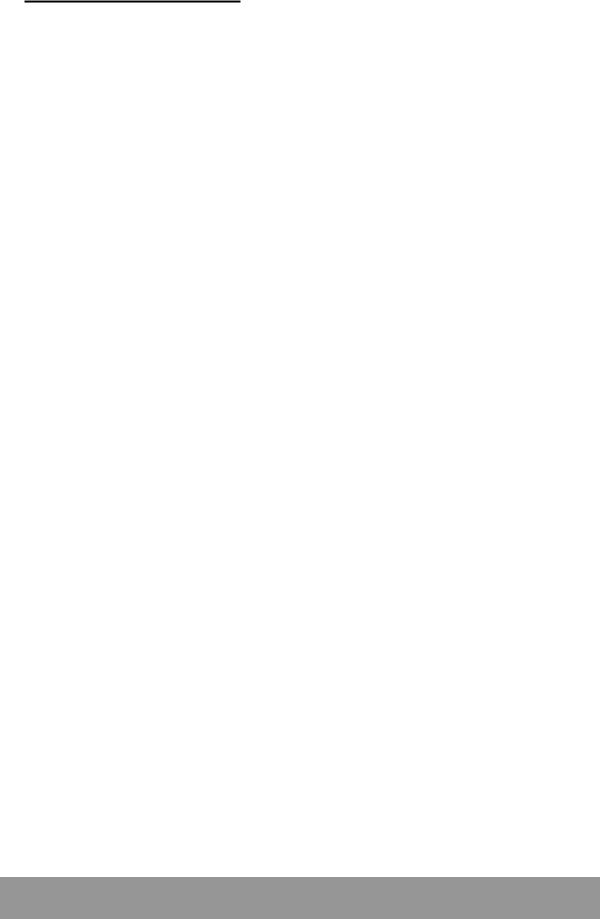
Table of Contents
Safety Instructions……………………………. 3
Quick Start Guide……………………………....4
Radio View……………………………………....6-9
Functions and Operation Explained
Power/Sleep Button…………………10 Tuning Knob………………………….10 Lock button…………………………..10 UP and Down Buttons………………11 AM BW Button……….......................11 PAGE Button/Setting the alarm…...11 RESET…………………………………12 METER Button/Charging function..12 LIGHT………………………………….12 Band Button………………………….12 “0” KEY Button………………………13 0-9 KEYS………………………………13 “FREQ”UENCY Button……………...13 LCD DISPLAY…………………………13
Technical Specifications……………….....14
5
