DeWalt DWX725B, DWX725 User Manual
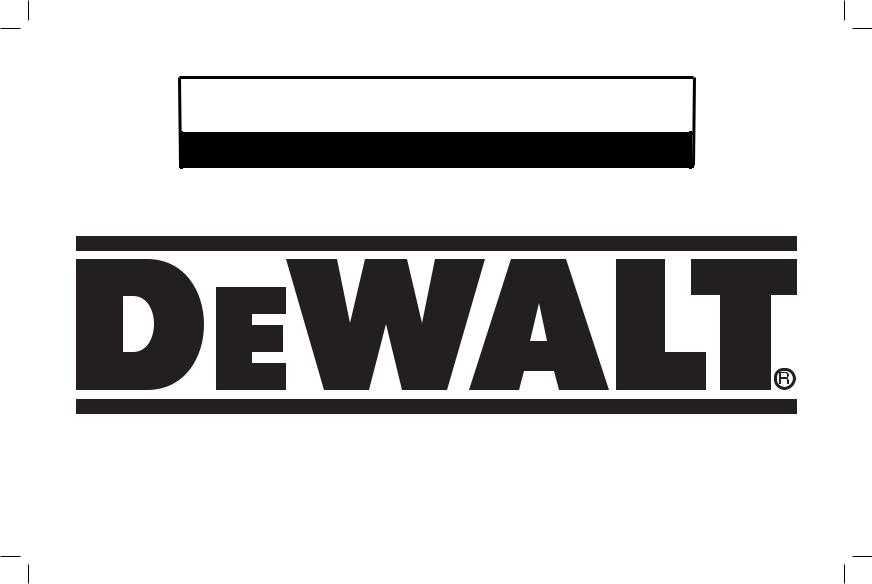
If you have questions or comments, contact us. Pour toute question ou tout commentaire, nous contacter.
Si tiene dudas o comentarios, contáctenos.
1-800-4-DEWALT • www.dewalt.com
INSTRUCTION MANUAL
GUIDE D'UTILISATION MANUAL DE INSTRUCCIONES
INSTRUCTIVO DE OPERACIÓN, CENTROS DE SERVICIO Y PÓLIZA DE GARANTÍA. ADVERTENCIA: LÉASE ESTE INSTRUCTIVO ANTES DE USAR EL PRODUCTO.
DWX725
Heavy-Duty Work Stand Établi industriel
Soporte de trabajo para trabajo pesado
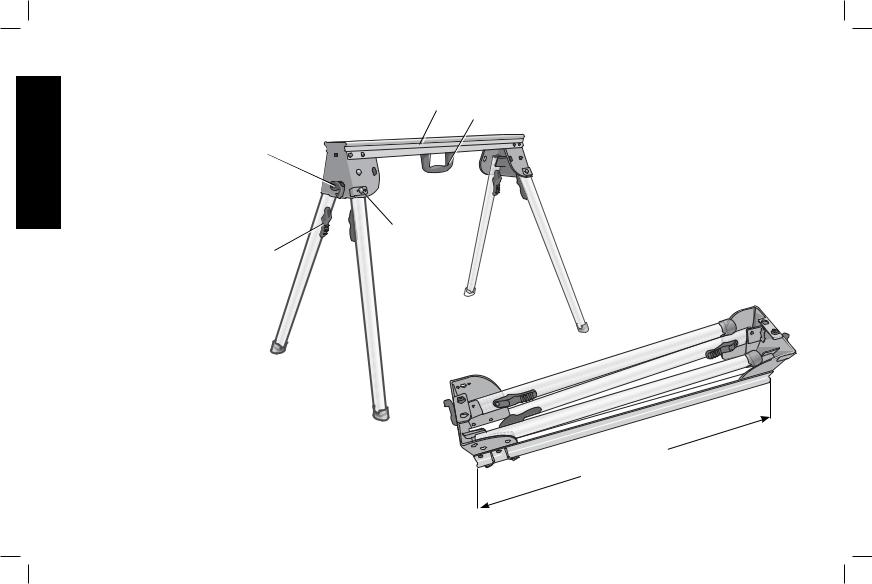
English
DWX725 Heavy-Duty Work Stand
Components List
A.Beam
B.Carry handle
C.Release button
D.Leg lock lever
E.Transport latch
FIG. 1 |
A |
B |
|
||
E |
|
|
C
D
|
mm) |
36" |
(920 |
|
2
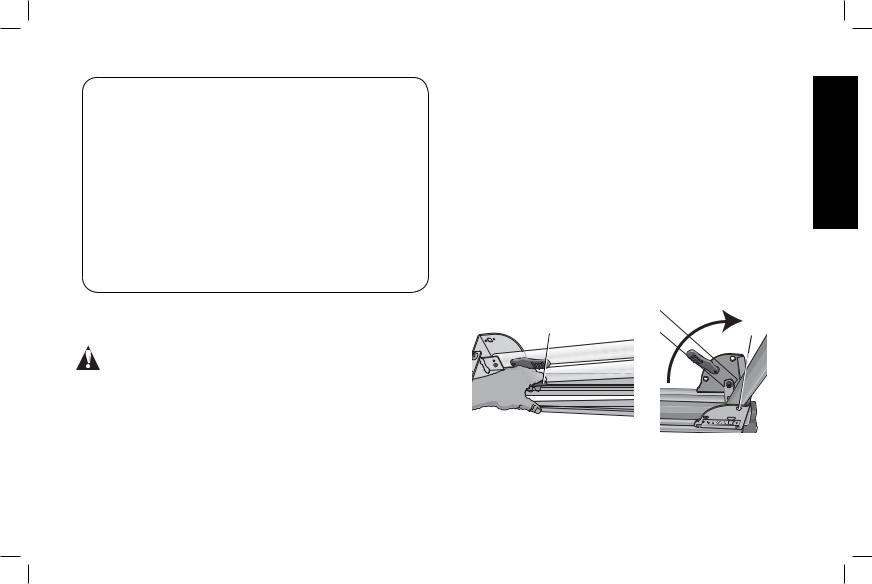
Definitions: Safety Guidelines
The definitions below describe the level of severity for each signal word. Please read the manual and pay attention to these symbols.
 DANGER: Indicates an imminently hazardous situation which, if not avoided, will result in death or serious injury.
DANGER: Indicates an imminently hazardous situation which, if not avoided, will result in death or serious injury.  WARNING: Indicates a potentially hazardous situation which, if not avoided, could result in death or serious injury.
WARNING: Indicates a potentially hazardous situation which, if not avoided, could result in death or serious injury.  CAUTION: Indicates a potentially hazardous situation which, if not avoided, may result in minor or moderate injury.
CAUTION: Indicates a potentially hazardous situation which, if not avoided, may result in minor or moderate injury.
NOTICE: Indicates a practice not related to personal injury which, if not avoided, may result in property damage.
IF YOU HAVE ANY QUESTIONS OR COMMENTS ABOUT THIS OR ANY DEWALT TOOL, CALL US TOLL FREE AT: 1-800-4-DEWALT (1-800-433-9258)
WARNING: For your own safety, read the work stand  instruction manual before using any accessory. Failure to heed these warnings may result in personal injury and serious damage to the work stand and the accessory. When
instruction manual before using any accessory. Failure to heed these warnings may result in personal injury and serious damage to the work stand and the accessory. When
servicing this tool, use only identical replacement parts.
General Safety Instructions for Work Stand
 WARNING: To reduce the risk of personal injury:
WARNING: To reduce the risk of personal injury:
•ALWAYS use eye protection. All users and bystanders must wear eye protection that conforms to ANSI Z87.1.
•ALWAYS check the stability of the miter saw stand and the miter saw attached to it before putting the stand or the saw into use
•DO NOT exceed the weight this stand can hold. The main center beam of the work stand is designed to support 1000 lbs. (453.6 kg.) safely in a work environment. It is unsafe to climb, sit or stand on the stand.
•DO NOT modify or use stand for operations for which it is unintended.
•DO NOT use the stand on uneven surfaces. The stand is designed to be used on a flat, stable surface.
•DO NOT use on a slippery surface. The stand load capacity is greatly reduced when used on slippery surfaces.
Components (Fig. 1)
 WARNING: Never modify the stand or any part of it. Damage or personal injury could result.
WARNING: Never modify the stand or any part of it. Damage or personal injury could result.
Refer to Figure 1 for Components List.
FIG. 2
D C
Preparation (Fig. 2)
1.Place the work stand on the ground with the folded legs facing up.
English
1
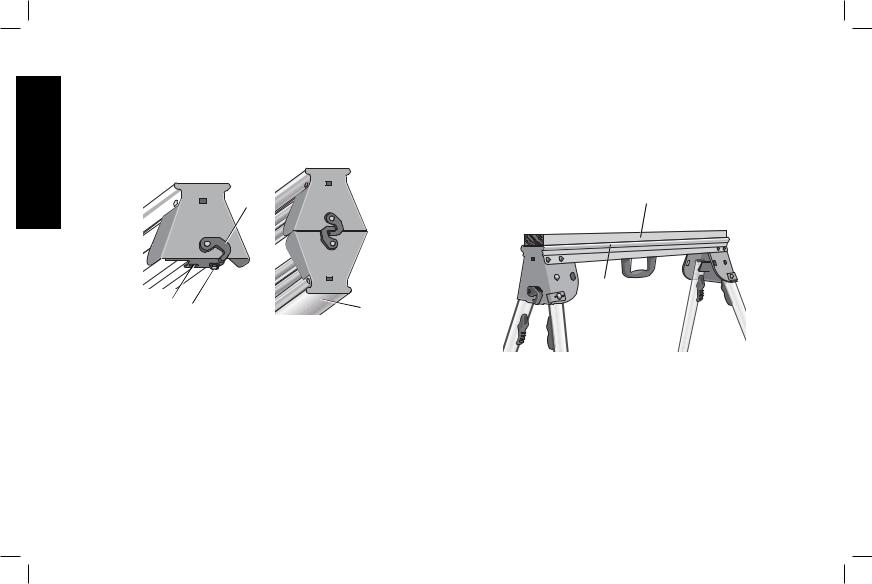
English
2.Depress the leg lock lever (D) or release button (C) and pull leg up until the locking pin clicks into place. Repeat on each leg.
3.Lift the stand by the center beam and place it in an upright position. The stand should be stable and should not rock.
NOTE: Ensure all locking pins are engaged and the legs are locked in place.
FIG. 3
E
G |
F |
A |
|
|
ASSEMBLY
Transport Latch (Fig. 3)
The transport latch (E) was designed to aid in carrying two work stands at the same time by lashing two work stands together for transport.
1.Place one stand on the ground with the beam (A) facing down. Place the second stand onto the first stand with the beam facing up.
NOTE: Rotate stands to ensure locator feet (F) and holes (G) align to connect stands.
2.Rotate the transport latches (E) clockwise simultaneously until they latch together. Repeat on other side. Ensure the two work stands are mated properly, as shown.
3.To release the transport latch:
a.Place the stands on the ground with one beam facing down.
b.Apply pressure to the tip of each transport latch hook until they move in a counterclockwise direction. Once the tips are forced past each other the latches will snap open.
FIG. 4 |
H |
A
Mounting A Sacrificial Wood Surface (Fig. 4)
The DWX725 work stand allows a 2 x 4 to be mounted in the top channel of the beam (A) as a sacrificial element when needed. This can be useful if working with a material that could get scratched by the main beam or when using a circular saw to cut material.
2
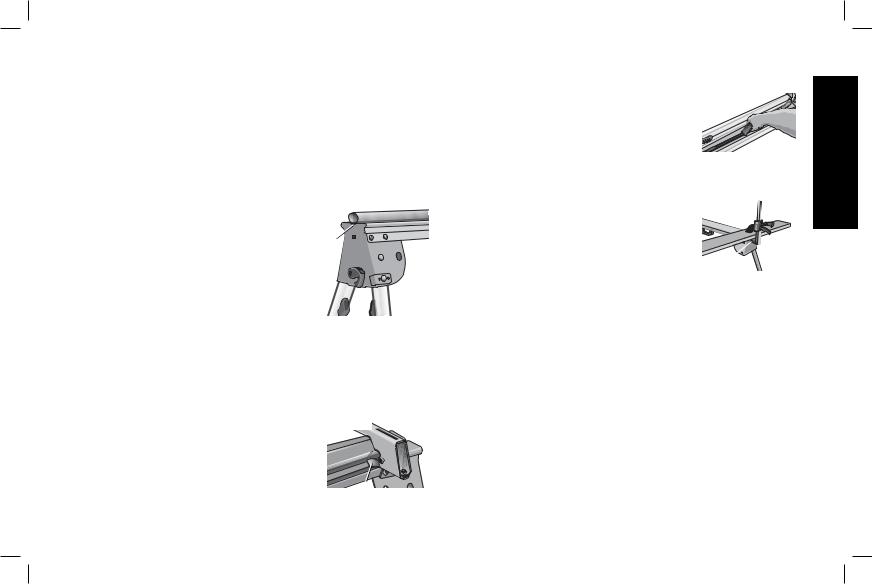
TO MOUNT THE WOOD PIECE
1.Cut a standard 2 x 4 (H) to 35.75" (910 mm) long.
2.Align the 2 x 4 in the top channel of the beam (A).
3.Secure the 2 x 4 to the beam with 2" (50.8 mm) long wood screws inserted from below through the holes in the main beam.
NOTE: When the wood surface is attached, a miter saw mounting bracket can not be attached to the stand.
Working With Pipes (Fig. 5) |
FIG. 5 |
If cutting or otherwise working with pipe, the |
|
stand has a V notch (I) on each side of the |
I |
stand to help keep the pipe from rolling |
|
when cutting. |
|
Carry Strap |
|
If you purchase the carry strap accessory for |
|
DEWALT stands, use the small square hole |
|
in the metal end to mount the accessory. |
|
Wall Mount Storage
If you would like to store your stand out of the way you can mount your stand on the wall. Install a wood screw into a stud, leave a portion protruding from the wall. Use the V notch on the bottom of the metal end to hang the stand vertically on the screw.
Locking Locator Clip (Fig. 6) FIG. 6
The locking locator clip (J) keeps the optional DW7231 accessory from sliding left or right during cutting operations. It is fixed on the DWX725.
J
Carry Handle (Fig. 7)
A handle has been supplied to transport the work stand to and from the work site.
 WARNING: To reduce the risk of personal injury, DO NOT attempt to store or carry the work stand with a tool attached. Loss of control may result.
WARNING: To reduce the risk of personal injury, DO NOT attempt to store or carry the work stand with a tool attached. Loss of control may result.
Clamping Work Material (Fig. 8)
The work stand is compatible with the DWS5026 track saw clamp. Insert the clamp's base into the large rectangular hole (K) in the stand end bracket and clamp down on your work material.
FIG. 7
English
FIG. 8
K
Accessories
 WARNING: Since accessories, other than those offered by DEWALT, have not been tested with this product, use of such accessories with this tool could be hazardous. To reduce the risk of injury, do not create unstable conditions and use only with DEWALT tools.
WARNING: Since accessories, other than those offered by DEWALT, have not been tested with this product, use of such accessories with this tool could be hazardous. To reduce the risk of injury, do not create unstable conditions and use only with DEWALT tools.
COMPATIBLE PRODUCTS
DW7231 – Miter saw mounting brackets DW7026 – Carry strap
DWS5026 – TrackSaw™ clamp
Recommended accessories for use with your tool are available at extra cost from your local dealer or authorized service center. If you need assistance in locating any accessory, please contact DEWALT Industrial Tool Co., 701 East Joppa Road, Baltimore, MD 21286, call 1-800-4-DEWALT (1-800-433-9258) or visit our website www. dewalt.com.
3
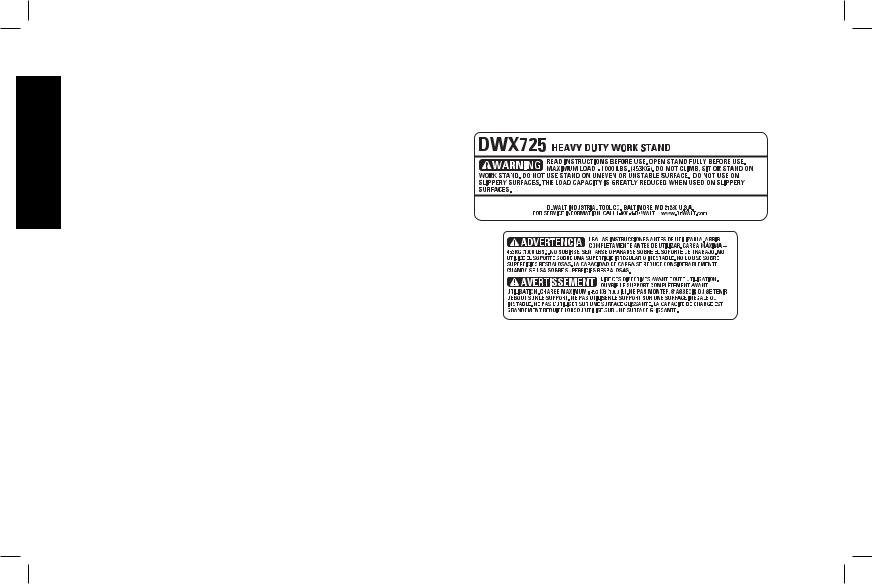
English
Repairs
To assure product SAFETY and RELIABILITY, repairs, maintenance and adjustments should be performed by a DEWALT factory service center, a DEWALT authorized service center or other qualified service personnel. Always use identical replacement parts.
Three Year Limited Warranty
DEWALT will repair, without charge, any defects due to faulty materials or workmanship for three years from the date of purchase. This warranty does not cover part failure due to normal wear or tool abuse. For further detail of warranty coverage and warranty repair information, visit www.dewalt.com or call 1-800-4-DEWALT (1-800- 433-9258). This warranty does not apply to accessories or damage caused where repairs have been made or attempted by others. This warranty gives you specific legal rights and you may have other rights which vary in certain states or provinces.
In addition to the warranty, DEWALT tools are covered by our:
1 YEAR FREE SERVICE
DEWALT will maintain the tool and replace worn parts caused by normal use, for free, any time during the first year after purchase.
90 DAY MONEY BACK GUARANTEE
If you are not completely satisfied with the performance of your DEWALT Power Tool, Laser, or Nailer for any reason, you can return it within 90 days from the date of purchase with a receipt for a full refund – no questions asked.
LATIN AMERICA: This warranty does not apply to products sold in Latin America. For products sold in Latin America, see country specific warranty information contained either in the packaging, call the local company or see website for warranty information.
FREE WARNING LABEL REPLACEMENT: If your warning labels become illegible or are missing, call 1-800-4-DEWALT (1-800-433- 9258) for a free replacement.
4
