Denon AVC-1709, AVR-1509, AVR-689 Service Bulletin
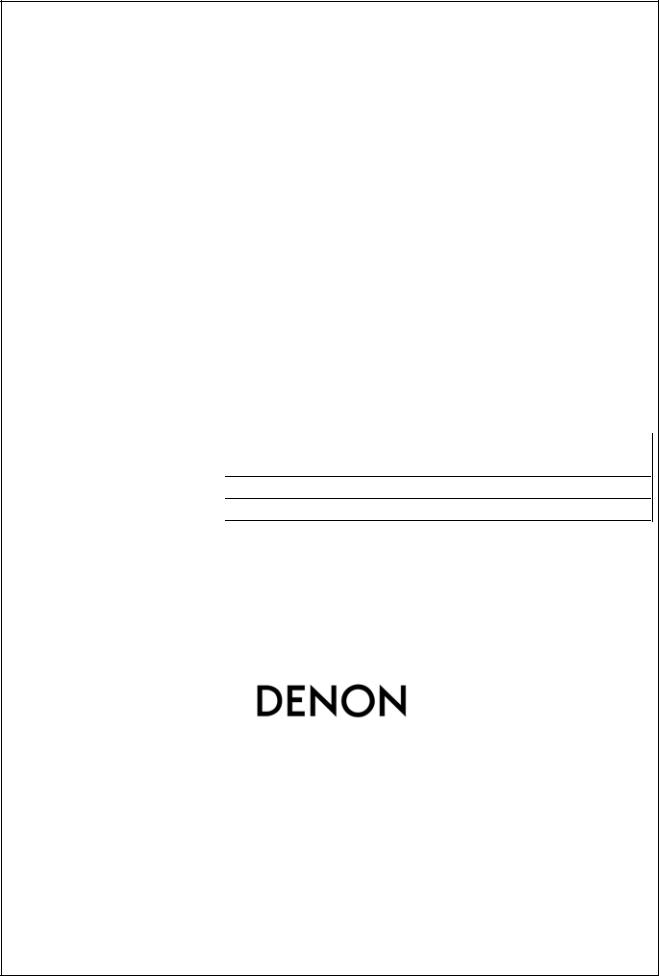
The Operating Manual for DENON AV Receiver firmware update. |
Page 1 / 8 |
The Operating Manual for
DENON AV Receiver firmware update.
“DENON Flash Rom Writer Compact Version.”
Model Name: |
AVR-1709 / AVR-689 |
/ AVR-1509 / AVC-1509 / |
|
AVR-589 / AVR-1609 |
/ AVR-1519 |
||
|
|||
Version: |
FWCV_AVR_AVC1709_1509_AVR689_V0078 |
||
Date: |
2009-10-16 |
|
|
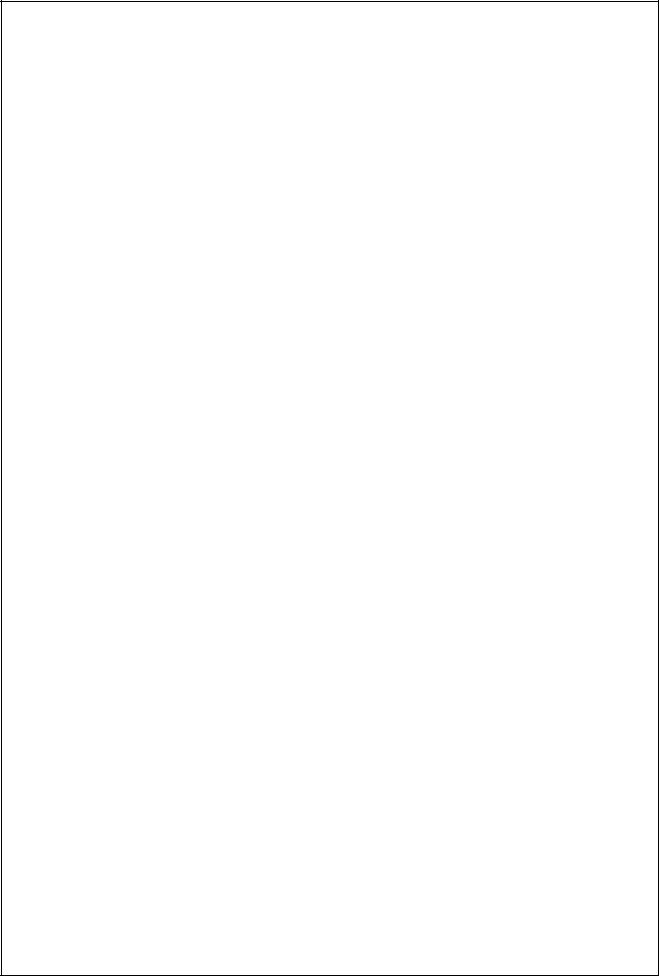
The Operating Manual for DENON AV Receiver firmware update. |
Page 2 / 8 |
Index
1. |
Preparations before starting the operation:....................................... |
3 |
|
|
1.1 |
Preparation for the Personal Computer: ............................................... |
3 |
|
1.2 |
Preparations for the cables. .......................................................... |
3 |
|
1.3 |
Connection of the AV receiver and PC ................................................. |
4 |
1.4Install the DENON Flash ROM Writer Compact version. .................................5
2. |
Firmware update procedure. ...................................................... |
5 |
|
|
2.1 |
Notice: ........................................................................... |
5 |
|
2.2 |
Turn on the AV receiver. ............................................................. |
5 |
|
2.3 |
Run the DENON Flash ROM Writer Compact version. ................................... |
5 |
|
2.4 |
Communication check. .............................................................. |
6 |
|
2.5 |
Complete the firmware update. ....................................................... |
7 |
3. |
Confirming the firmware’s number after upgraded ............................... |
8 |
|
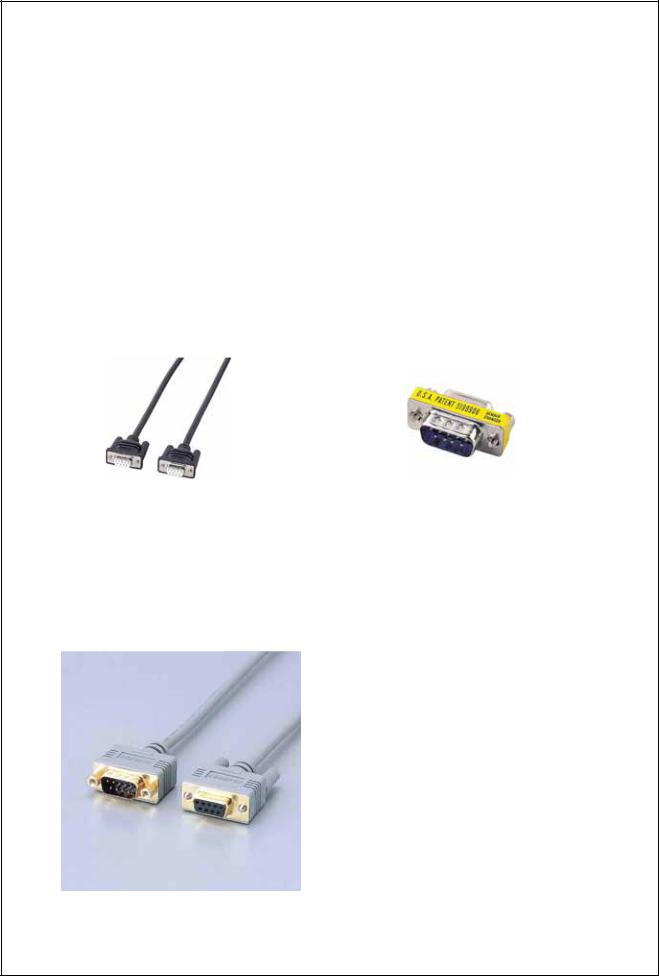
The Operating Manual for DENON AV Receiver firmware update. |
Page 3 / 8 |
1. Preparations before starting the operation:
1.1 Preparation for the Personal Computer: Minimum hardware and software requirements:
Type |
PC/AT compatible |
CPU |
Intel Pentium/Celeron300MHz or faster |
RAM |
128MB or more |
Free hard disc space |
25MB or more |
OS |
Windows XP Home Edition / Professional SP2 or more |
Display resolution |
Super VGA (800x600) or more. |
Port. |
Serial COM port (D-Sub 9pin) |
Communication speed |
RS-232C:115,200bps |
1.2 Preparations for the cables.
(1) Preparation for RS-232 cable
Serial Straight Cable for RS-232C consisting of D-Sub 9P(female) and D-Sub 9P(female) cable. D-Sub 9P(male) and D-Sub 9P(male) Gender Changer.
D-Sub 9P(female) and D-Sub |
|
Gender Changer |
9P(female) cable |
|
D-Sub 9P(male) and D-Sub 9P(male) |
|
|
|
Note: There is the RS-232C(Male and Female) 9P cable like the following picture on the market. Then you don’t need to use Gender Changer.
