Denon DN-H800 User Manual
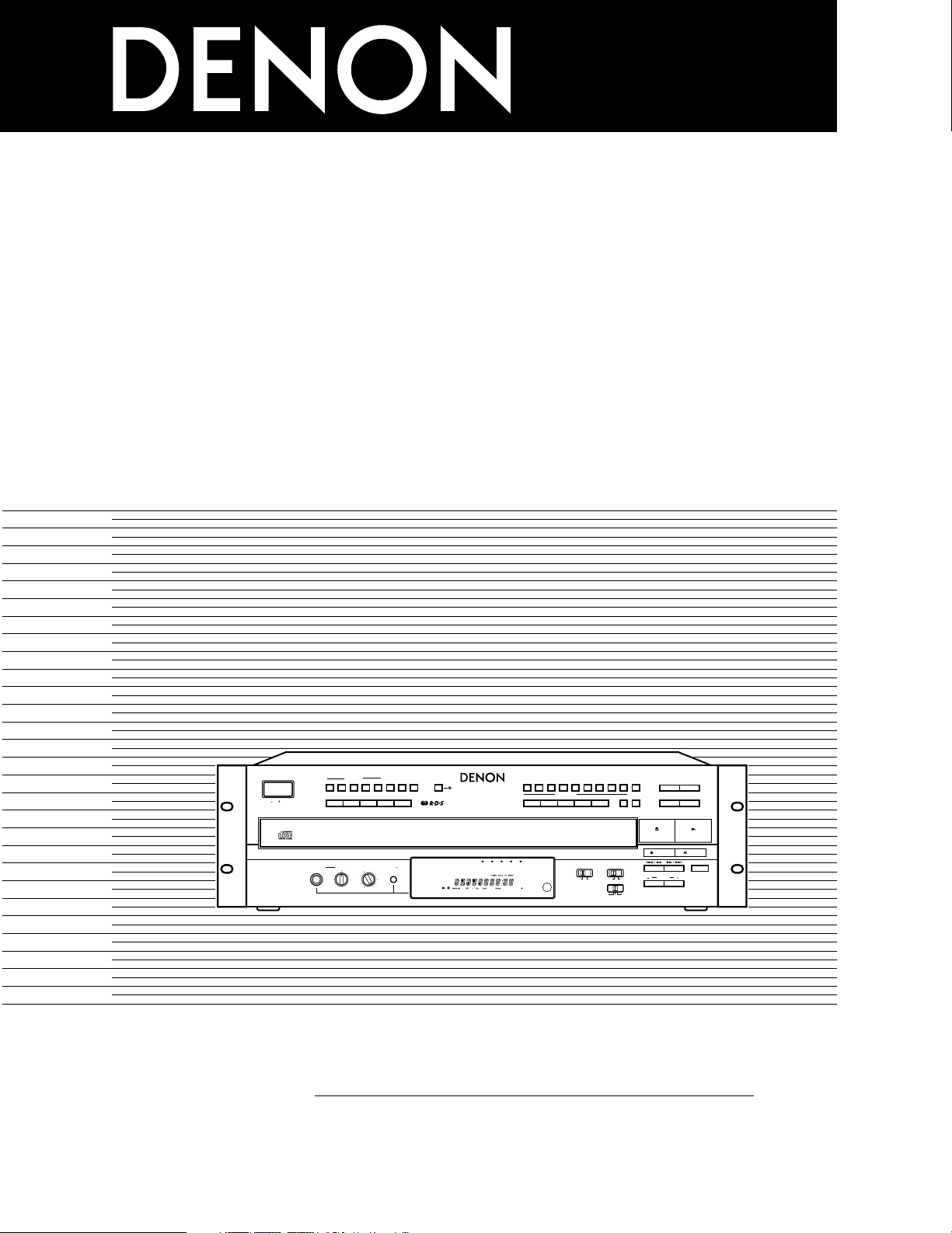
1
TUNER-5CD CHANGER
DN
-
H800
FOR ENGLISH READERS PAGE 07 ~ PAGE 24
OPERATING INSTRUCTIONS
“SERIAL NO.
PLEASE RECORD UNIT SERIAL NUMBER ATTACHED TO THE REAR OF THE
CABINET FOR FUTURE REFERENCE”
LEVEL TUNER OUT ADJ
MIN MAX MIN MAX
TUNER
CD
OFF
OPEN/CLOSE
5 DISC AUTOMATIC DISC LOADING SYSTEM
DN-H800
TUNER / 5CD CHANGER
PHONES
STOP
PAUSE
PLAY
1234
DISPLAY
UPDOWN
ON/OFF
BAND
AUTO/
MANU
SEARCH
/CHA
SHIFT
/PTY
MEMORY
TUNER
TUNING
5
PLAY MODE
TIMER
OUTPUT SELECT
12345
123467895
0 /CLEAR
PROGRAM
/DIRECT
RANDOM REPEAT
TIME
CALL
PITCH
+10
DISC SELECT
SKIP
DISC12345
PRESET
SELECTED
SEPARATE
SINGLE CONTINUE
REMOTE
SENSOR
DISC
P. SET
MEMO
TRACK
TP PTYRDS PS
kHz
MHz
POWER
ON OFF
PHONES DISP
SELECT
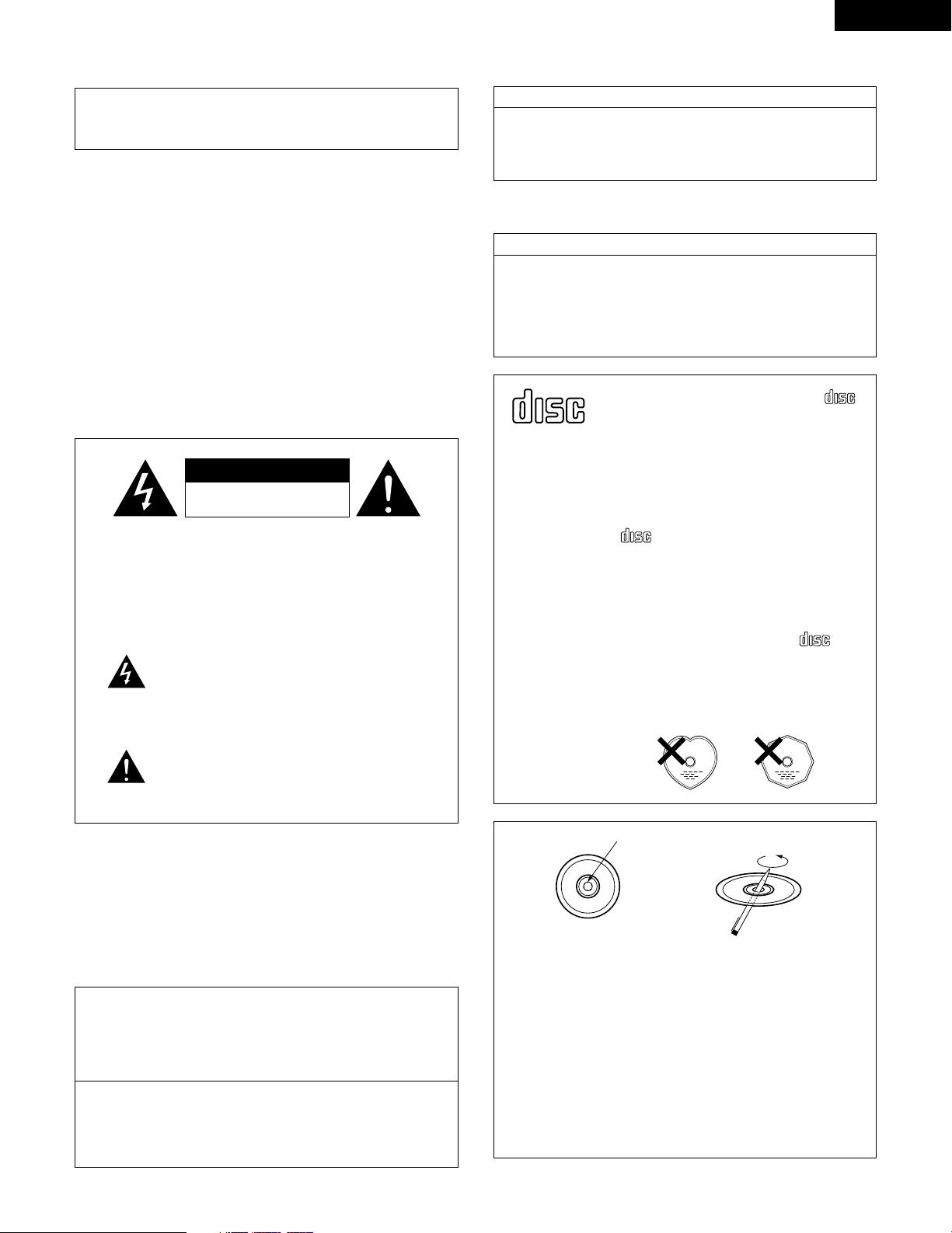
2
ENGLISH
• Use compact discs that include the
mark.
CD’s with special shapes (heart-shaped CD’s,
octagonal CD’s etc.) cannot be played on this
set.
Attempting to do so may damage the set. Do not
use such CD’s.
• Utiliser des disques compacts portant le logo
.
Des CD avec des formes spéciales (CD en forme
de coeur, des CD octogonaux, etc.) ne peuvent
pas être lus sur cet appareil.
Le fait de l’essayer, risque d’endommager le
lecteur. Ne pas utiliser de tels CD.
• Use discos compactos con la marca .
En este equipo no es posible reproducir CDs con
formas especiales (CDs con forma de corazón,
CDs octagonales, etc.).
Si intenta hacerlo, el equipo podrá resultar
dañado. No use este tipo de CDs.
DIGITAL AUDIODIGITAL AUDIO
COMPACT
DIGITAL AUDIODIGITAL AUDIO
COMPACT
DIGITAL AUDIODIGITAL AUDIO
COMPACT
DIGITAL AUDIODIGITAL AUDIO
COMPACTCOMPACT
• The disc may not play normally if there is residue along the edges of
the center hole.
• When using new discs in particular, use a pen, etc., to remove the
residue.
• Le disque peut ne pas être lu normalements s’il y a un résidu le long
des bord du trou central.
• Lors de l’utilisation de nouveaux disques en particulier, utiliser un
stylo à bille, etc., pour enlever le résidu.
• El disco no puede ser reproducido normalmente debido a la
terminación deficiente de los bordes del agujero central.
• Para quitar estos residuos de material, especialmente cuando vaya a
re-producir discos nuevos, utilice un bolígrafo, o algo similar.
Residue
Résidu
Residuos
CAUTION:
1. Handle the power supply cord carefully
Do not damage or deform the power supply cord. If it is damaged or
deformed, it may cause electric shock or malfunction when used. When
removing from wall outlet, be sure to remove by holding the plug
attachment and not by pulling the cord.
2. Do not open the top cover
In order to prevent electric shock, do not open the top cover.
If problems occur, contact your DENON dealer.
3. Do not place anything inside
Do not place metal objects or spill liquid inside the TUNER-5CD
CHANGER.
Electric shock or malfunction may result.
CAUTION:
USE OF CONTROLS OR ADJUSTMENTS OR REFORMANCE OF PROCEDURES OTHER THAN THOSE SPECIFIED HEREIN MAY RESULT IN HAZARDOUS RADIATION EXPOSURE.
THE COMPACT DISC PLAYER SHOULD NOT BE ADJUSTED OR REPAIRED
BY ANYONE EXCEPT PROPERLY QUALIFIED SERVICE PERSONNEL.
CAUTION:
TO REDUCE THE RISK OF ELECTRIC
SHOCK, DO NOT REMOVE COVER (OR
BACK). NO USER-SERVICEABLE PARTS
INSIDE. REFER SERVICING TO QUALIFIED
SERVICE PERSONNEL.
The lightning flash with arrowhead symbol, within
an equilateral triangle, is intended to alert the
user to the presence of uninsulated “dangerous
voltage” within the product’s enclosure that may
be of sufficient magnitude to constitute a risk of
electric shock to persons.
The exclamation point within an equilateral
triangle is intended to alert the user to the
presence of important operating and maintenance
(servicing) instructions in the literature
accompanying the appliance.
IMPORTANT TO SAFETY
WARNING:
TO PREVENT FIRE OR SHOCK HAZARD, DO NOT
EXPOSE THIS APPLIANCE TO RAIN OR MOISTURE.
• FOR U.S.A. & CANADA MODEL ONLY
CAUTION
TO PREVENT ELECTRIC SHOCK DO NOT USE THIS
(POLARIZED) PLUG WITH AN EXTENSION CORD,
RECEPTACLE OR OTHER OUTLET UNLESS THE BLADES CAN
BE FULLY INSERTED TO PREVENT BLADE EXPOSURE.
This device complies with Part 15 of the FCC Rules. Operation is
subject to the following two conditions : (1) This device may not
cause harmful interference, and (2) this device must accept any
interference received, including interference that may cause
undesired operation.
This Class B digital apparatus meets all requirements of the
Canadian Interference-Causing Equipment Regulations.
Cet appareil numérique de la classe B respecte toutes les
exigences du Règlement sur le matériel brouilleur du Canada.
• POUR LES MODELES AMERICAINS ET
CANADIENS UNIQUEMENT
ATTENTION
POUR PREVENIR LES CHOCS ELECTRIQUES NE PAS
UTILISER CETTE FICHE POLARISEE AVEC UN
PROLONGATEUR UNE PRISE DE COURANT OU UNE AUTRE
SORTIE DE COURANT, SAUF SI LES LAMES PEUVENT ETRE
INSEREES A FOND SANS EN LAISSER AUCUNE PARTIE A
DECOUVERT.
CAUTION
RISK OF ELECTRIC
SHOCK DO NOT OPEN
Disc
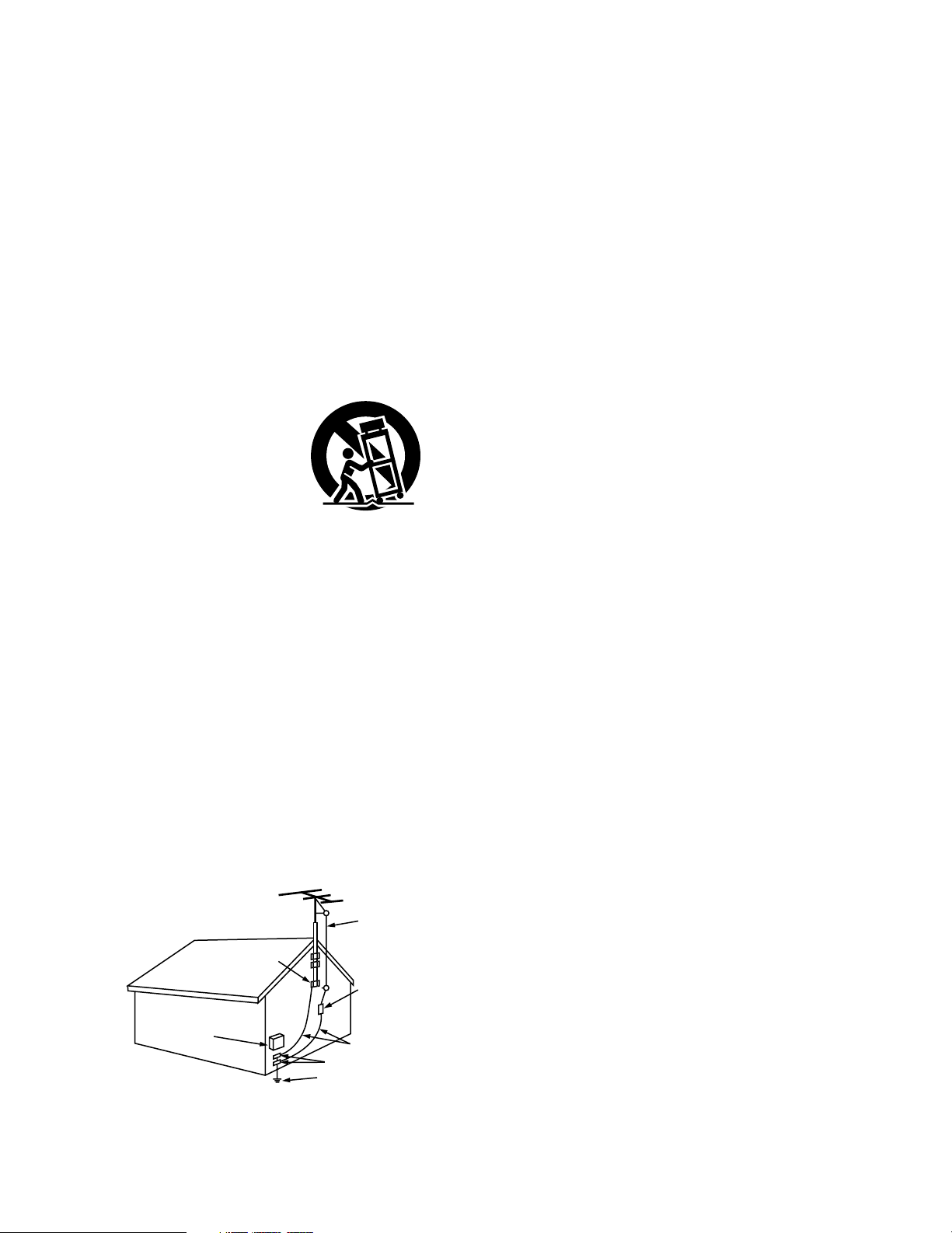
3
SAFETY INSTRUCTIONS
1. Read Instructions – All the safety and operating
instructions should be read before the appliance is
operated.
2. Retain Instructions – The safety and operating instructions
should be retained for future reference.
3. Heed Warning – All warnings on the appliance and in the
operating instructions should be adhered to.
4. Following Instructions – All operating and use instructions
should be followed.
5. Water and Moisture – The appliance should not be used
near water – for example, near a bathtub, washbowl,
kitchen sink, laundry tub, in a wet basement, or near a
swimming pool, and the like.
6. Carts and Stands – The appliance should be used only with
a cart or stand that is recommended by the manufacturer.
6A. An appliance and cart
combination should be
moved with care.
Quick stops, excessive
force, and uneven
surfaces may cause
the appliance and cart
combination to overturn.
7. Wall or Ceiling Mounting – The appliance should be
mounted to a wall or ceiling only as recommended by the
manufacturer.
8. Ventilation – The appliance should be situated so that its
location or position does not interfere with its proper
ventilation. For example, the appliance should not be
situated on a bed, sofa, rug, or similar surface that may
block the ventilation openings; or, placed in a built-in
installation, such as a bookcase or cabinet that may
impede the flow of air through the ventilation openings.
9. Heat – The appliance should be situated away from heat
sources such as radiators, heat registers, stoves, or other
appliances (including amplifiers) that produce heat.
10. Power Sources – The appliance should be connected to a
power supply only of the type described in the operating
instructions or as marked on the appliance.
11. Grounding or Polarization – Precautions should be taken so
that the grounding or polarization means of an appliance is
not defeated.
12. Power-Cord Protection – Power-supply cords should be
routed so that they are not likely to be walked on or
pinched by items placed upon or against them, paying
particular attention to cords at plugs, convenience
receptacles, and the point where they exit from the
appliance.
14. Cleaning – The appliance should be cleaned only as
recommended by the manufacturer.
15. Power Lines – An outdoor antenna should be located away
from power lines.
16. Outdoor Antenna Grounding – If an outside antenna is
connected to the receiver, be sure the antenna system is
grounded so as to provide some protection against voltage
surges and built-up static charges. Article 810 of the
National Electrical Code, ANSI/NFPA 70, provides
information with regard to proper grounding of the mast
and supporting structure, grounding of the lead-in wire to
an antenna-discharge unit, size of grounding conductors,
location of antenna-discharge unit, connection to grounding
electrodes, and requirements for the grounding electrode.
See Figure A.
17. Nonuse Periods – The power cord of the appliance should
be unplugged from the outlet when left unused for a long
period of time.
18. Object and Liquid Entry – Care should be taken so that
objects do not fall and liquids are not spilled into the
enclosure through openings.
19. Damage Requiring Service – The appliance should be
serviced by qualified service personnel when:
A. The power-supply cord or the plug has been damaged;
or
B. Objects have fallen, or liquid has been spilled into the
appliance; or
C. The appliance has been exposed to rain; or
D. The appliance does not appear to operate normally or
exhibits a marked change in performance; or
E. The appliance has been dropped, or the enclosure
damaged.
20. Servicing – The user should not attempt to service the
appliance beyond that described in the operating
instructions. All other servicing should be referred to
qualified service personnel.
FIGURE A
EXAMPLE OF ANTENNA GROUNDING
AS PER NATIONAL
ELECTRICAL CODE
ANTENNA
LEAD IN
WIRE
GROUND
CLAMP
ELECTRIC
SERVICE
EQUIPMENT
ANTENNA
DISCHARGE UNIT
(NEC SECTION 810-20)
GROUNDING CONDUCTORS
(NEC SECTION 810-21)
GROUND CLAMPS
POWER SERVICE GROUNDING
ELECTRODE SYSTEM
(NEC ART 250, PART H)
NEC - NATIONAL ELECTRICAL CODE
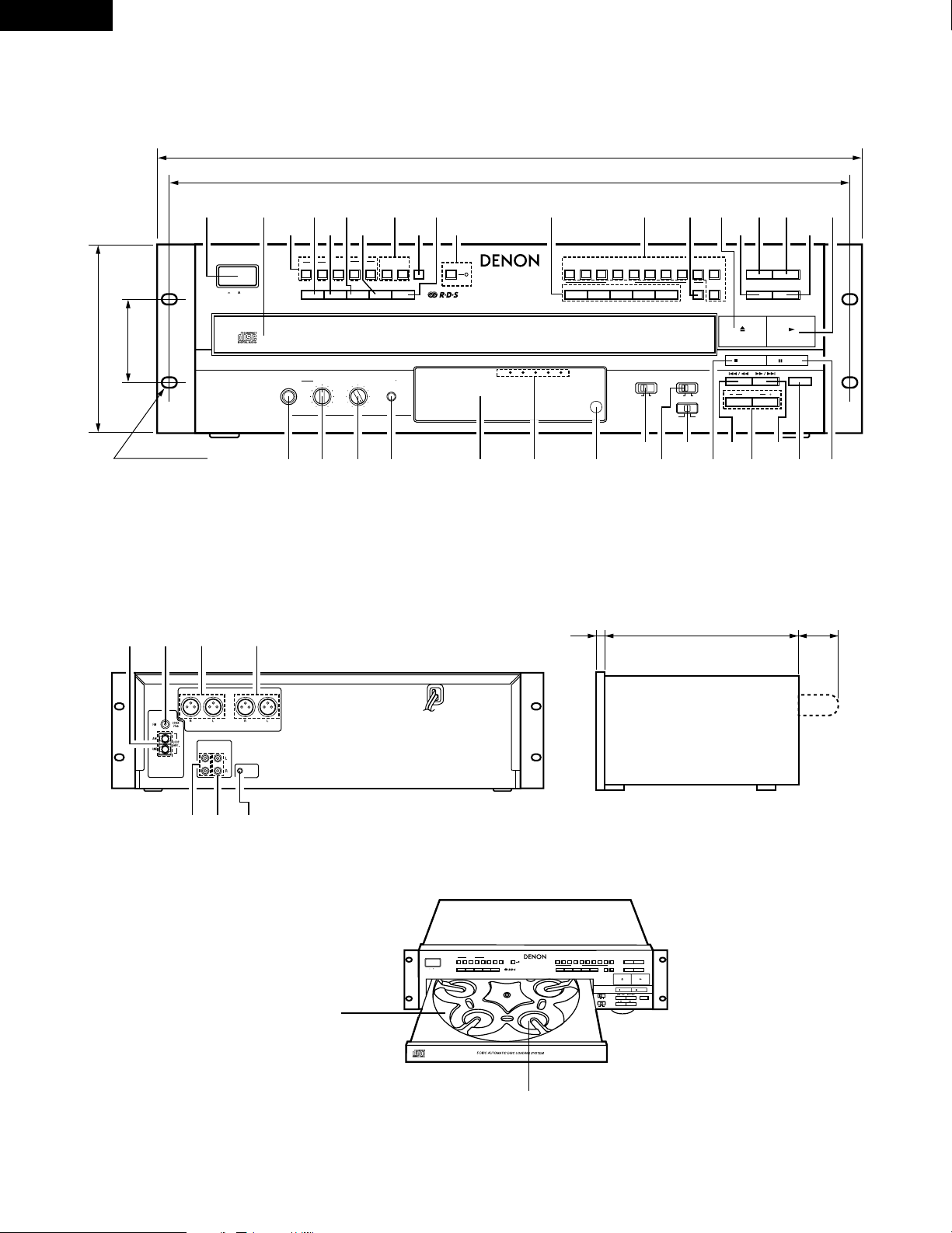
CD
SELECTED
/TUNER
ANTENNA TERMINALS
BALANCED OUT
CD
SELECTED
/TUNER
UNBALANCED OUT
REMOTE
#9#8 $1$0
$2 $4$3
4
ENGLISH ESPAÑOL
FRONT PANEL
REAR PANEL
LEVEL TUNER OUT ADJ
MIN MAX MIN MAX
TUNER
CD
OFF
OPEN/CLOSE
5 DISC AUTOMATIC DISC LOADING SYSTEM
DN-H800
TUNER / 5CD CHANGER
PHONES
STOP
PAUSE
PLAY
1234
DISPLAY
UPDOWN
ON/OFF
BAND
AUTO/
MANU
SEARCH
/CHA
SHIFT
/PTY
MEMORY
TUNER
TUNING
5
PLAY MODE
TIMER
OUTPUT SELECT
12345
123467895
0 /CLEAR
PROGRAM
/DIRECT
RANDOM REPEAT
TIME
CALL
PITCH
+10
DISC SELECT
SKIP
PRESET
SELECTED
SEPARATE
SINGLE CONTINUE
DISC
P. SET
MEMO
TRACK
TP PTYRDS PS
kHz
MHz
POWER
ON OFF
PHONES DISP
SELECT
DISC 1 2 3 4 5
REMOTE
SENSOR
q w
o !1 !6 !9
@0!0
e
i !3
@2@4#0#1 @8#6 #5 #4 #3 #2 @1@6
@7@9 @3@5
!7!5 !8!2 !4ruty
CAROUSEL
TUNER
CD
OFF
OPEN/CLOSE
DN-H800
TUNER / 5CD CHANGER
STOP
PAUSE
PLAY
1234
DISPLAY
UPDOWN
ON/OFF
BAND
AUTO/
MANU
SEARCH
/CHA
SHIFT
/PTY
MEMORY
TUNER
TUNING
5
PLAY MODE
TIMER
12345
123467895
0 /CLEAR
PROGRAM
/DIRECT
RANDOM REPEAT
TIME
CALL
PITCH
+10
DISC SELECT
SKIP
PRESET
SINGLE CONTINUE
POWER
ON OFF
#7
7 x 10 hole
Trou de 7 x 10
Orificio 7 x 10
Unit: mm
57.2
132
465.8
482.6
3941.6
(with connectores in place) Approx. 50
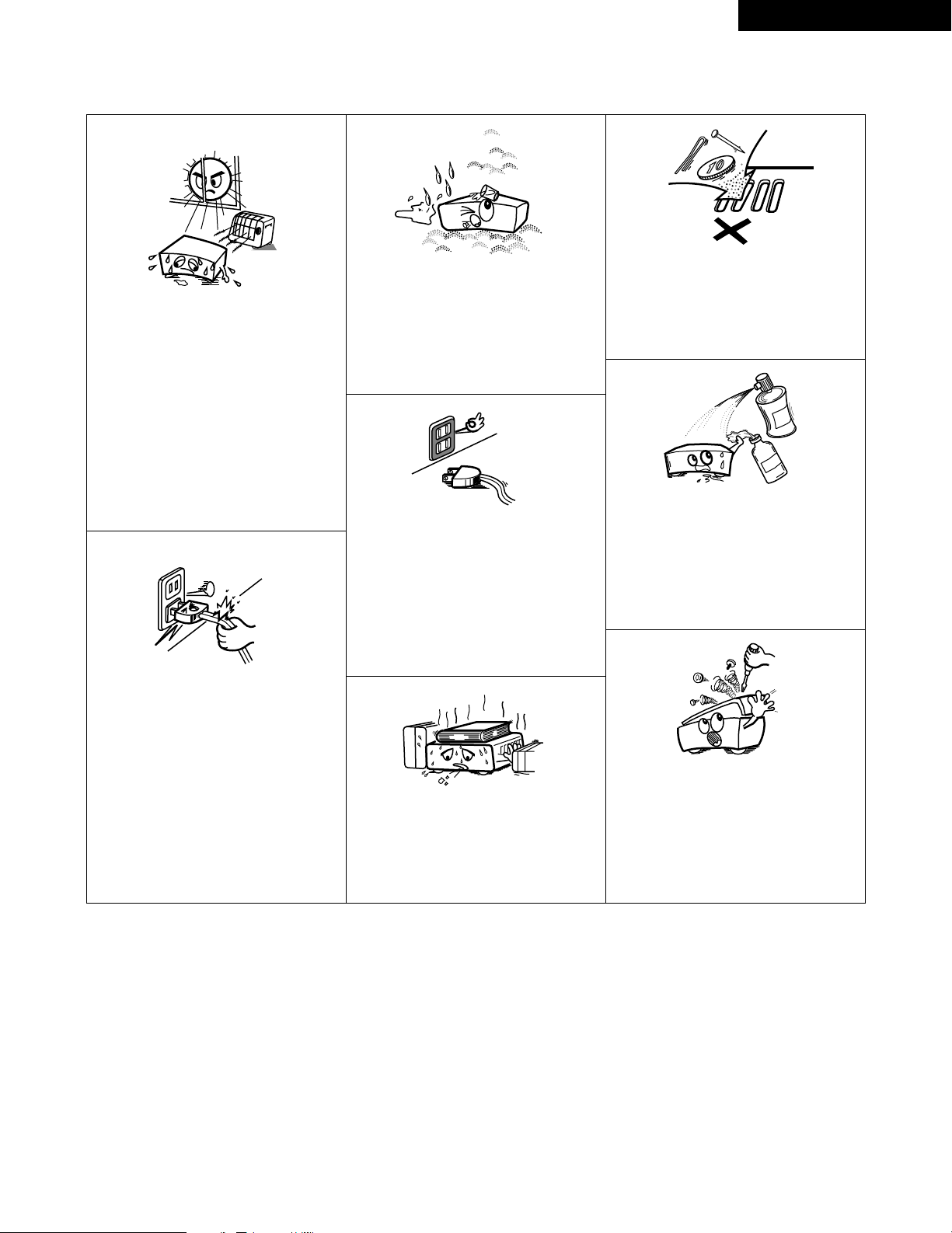
5
NOTE ON USE / OBSERVATIONS RELATIVES A L’UTILISATION
• Avoid high temperatures.
Allow for sufficient heat dispersion
when installed on a rack.
• Eviter des températures élevées.
Tenir compte d’une dispersion de
chaleur suffisante lors de l’installation
sur une étagère.
• Evite altas temperaturas.
Permite la suficiente dispersión del
calor cuando está instalado en la
consola.
• Keep the set free from moisture,
water, and dust.
• Protéger l’appareil contre l’humidité,
l’eau et lapoussière.
• Mantenga el equipo libre de humedad,
agua y polvo.
• Do not let foreign objects in the set.
• Ne pas laisser des objets étrangers
dans l’appareil.
• No deje objetos extraños dentro del
equipo.
• Do not let insecticides, benzene, and
thinner come in contact with the set.
• Ne pas mettre en contact des
insecticides, du benzène et un diluant
avec l’appareil.
• No permita el contacto de insecticidas,
gasolina y diluyentes con el equipo.
• Never disassemble or modify the set in
any way.
• Ne jamais démonter ou modifier
l’appareil d’une manière ou d’une
autre.
• Nunca desarme o modifique el equipo
de ninguna manera.
• Unplug the power cord when not using
the set for long periods of time.
• Débrancher le cordon d’alimentation
lorsque l’appareil n’est pas utilisé
pendant de longues périodes.
• Desconecte el cordón de energía
cuando no utilice el equipo por mucho
tiempo.
* (For sets with ventilation holes)
• Do not obstruct the ventilation holes.
• Ne pas obstruer les trous d’aération.
• No obstruya los orificios de ventilación.
• Handle the power cord carefully.
Hold the plug when unplugging the
cord.
• Manipuler le cordon d’alimentation
avec précaution.
Tenir la prise lors du débranchement
du cordon.
• Maneje el cordón de energía con
cuidado.
Sostenga el enchufe cuando
desconecte el cordón de energía.
ENGLISHESPAÑOL
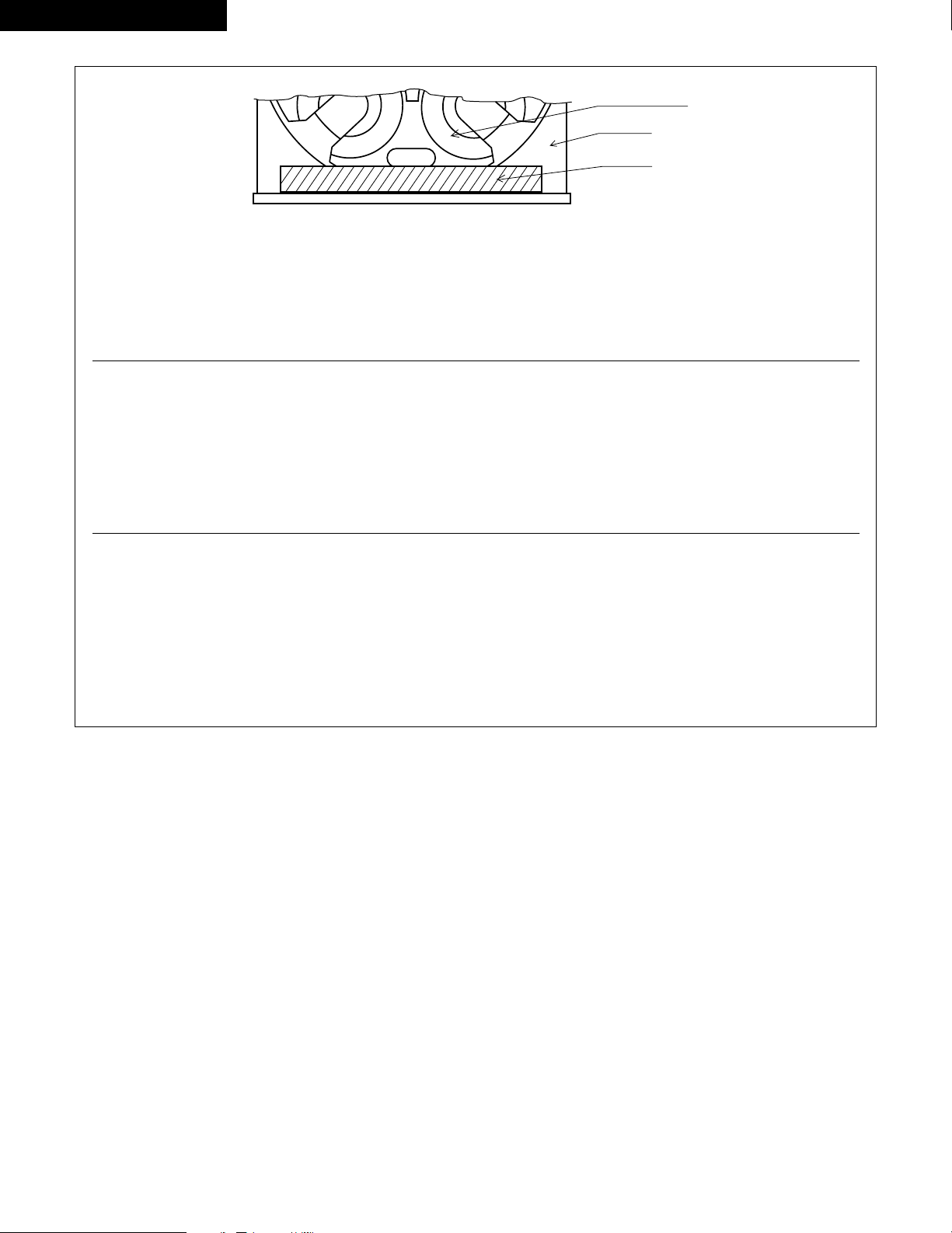
6
CAUTION
1. When the unit is to be transported, apply tape as illustrated in the diagram so that the carousel inside the tray
does not turn.
2. Always remove all discs from the trays when moving the set. Failure to do so may damage the set.
3. When the power is turned off, the varied level will be cleared and be set to 0 dB.
ATTENTION
1. Lorsque l’appareil doit être transporté, placer le couvercle comme illustré sur le schéma, de façon à ce que le
carrousel à l’intérieur du plateau ne tourne pas.
2. Toujours retirer les disques du plateau avant toute manipulation. En cas contraire l’appareil pourrait être
endommagé.
3. Lorsque le lecteur est éteint, le niveau varié est effacé et remis à 0 dB.
ENGLISH
CAROUSEL
TRAY
TAPE
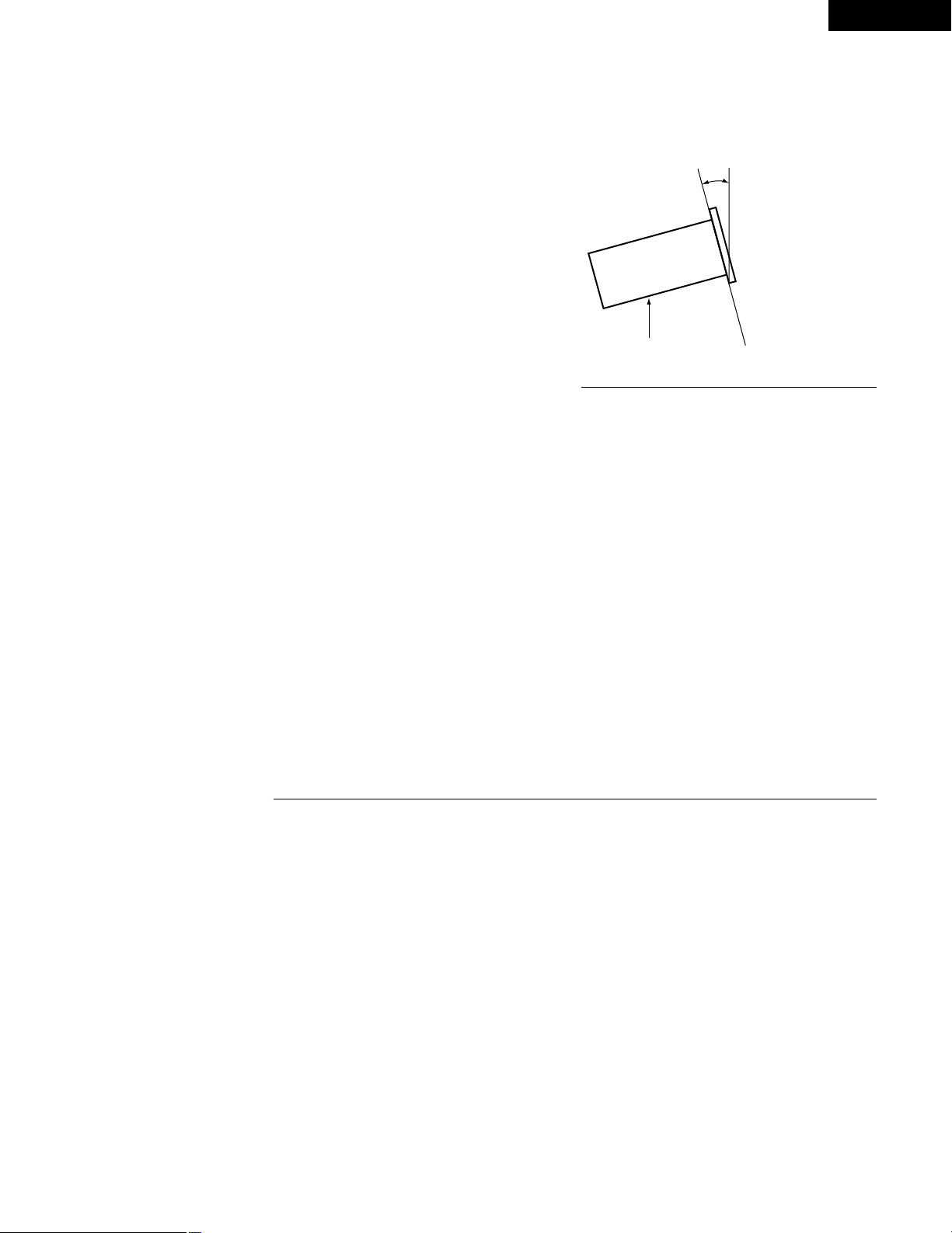
7
ENGLISH
Thank you for purchasing the DENON TUNER-5CD CHANGER.
Read the Operating Instructions thoroughly, and operate this
player properly.
—
TABLE OF CONTENTS
—
FEATURES ……………………………………………………………6
CAUTIONS DURING USE……………………………………………6
NAMES OF PARTS AND THEIR FUNCTIONS ………………7 ~ 10
OPENING AND CLOSING THE DRAWER AND
LOADING A DISC …………………………………………………11
CONNECTIONS…………………………………………………13, 14
NORMAL PLAY …………………………………………………14
OTHER PLAY METHODS …………………………………14 ~ 18
INSTALLATION PRECAUTIONS …………………………………18
COMPACT DISCS …………………………………………………18
LISTENING TO RADIO PROGRAMS ………………………19 ~ 21
USEING THE TIMER ………………………………………………21
REMOTE CONTROL UNIT …………………………………………21
TROUBLESHOOTING ………………………………………………22
SPECIFICATIONS …………………………………………………23
Please check to make sure the follwing items are included
with the main unit in the carton:
(1) Operating instructions…………………………………………1
(2) Connection Cords ……………………………………………1
(3) AM LOOP Antenna ……………………………………………1
(4) Service Station List ……………………………………………1
NOTE:
This TUNER-5CD CHANGER uses the semiconductor laser. To
allow you to enjoy music at a stable operation, it is
recommended to use this in a room of 10 °C (50 °F) ~ 35 °C (95
°F).
CAUTION:
• The DN-H800 will work normally when the player unit is
mounted with the front panel within 15 degrees of the vertical
plane. If the unit is tilted excessively, discs may not load or
unload peoperly.
DN-H800
Max. 5°
CAUTIONS DURING USE
• This TUNER-5CD CHANGER is capable of
playing discs which have the mark at right.
• During track selection, during search and
when the player sustains a strong impact, the
disc’s rotational speed changes greatly,
causing a small noise to be emitted. This is
not a malfunction of the player.
• The DN-H800 has a broad dynamic range. Please exercise
caution when turning up the volume on the amplifier in cases
when the playback volume is low. If the volume is turned up
too high, it could damage the speakers.
C
• Do not use any discs but exclusive audio discs with this
TUNER-5CD CHANGER.
• Placing this player or its connection cords near a TV or other
audio device could cause a humming sound to be emitted. if
this occurs, relocate the player or reroute the connection
cords.
• Be sure to remove the disc from the player before moving it.
The discs could be damaged if left in the player while it is
being moved.
• Do not place any object in the position where the disc is
loaded, or open and close the tray with anything inside.
Foreign objects in the tray could damage the play mechanism.
• Do not move the player from a cold place to a warm place
suddenly. If the player is cold when brought into a warm room,
condensation could form, preventing proper operation of the
player. If condensation does form on the player when it is
brought into a warm room, wait at least 30 minutes before
use.
FEATURES
5CD CHANGER
2
Carousel-type changer mechanism included
This mechanism can house five discs, and while one disc is
playing the remaining four discs can be changed. In addition,
the carousel can be rotated either clockwise or
counterclockwise, so searching between discs is fast.
2
20-track programming and random play
2
±12 % variable pitch playback
2
Single/continuous playback function
TUNER
2
RDS programs can be easily received (FM only)
2
AM/FM 30-station random preset tuner
GENERAL
2
19-inch rack mountable
2
Headphone monitor and display switchable
The headphone monitor and display can be switched from CD
to TUNER and TUNER to CD.
2
Wired remote control capability
2
Headphones jack with volume control

8
ENGLISH
NAMES OF PARTS AND THEIR FUNCTIONS
(Refer to page 4.)
q
POWER switch
• Press this button to switch on the power.
w
Loading drawer
• Discs can be loaded and unloaded when this drawer is
open.
Do not force the drawer closed by hand.
e
Preset channel button (1 to 5)
• Use these when presetting and recalling stations. Also
use these with the SHIFT/PTY button to use a total of 30
preset channels, A (1 to 5), B (1 to 5), … F (1 to 5).
r
SHIFT/PTY button
• Use this button to select the memory blocks, A (1 to 5), B
(1 to 5), C (1 to 5), D (1 to 5), E (1 to 5), or F (1 to 5).
• For PTY search use this button to select the program
type. When writing station names, use this button to set
the writing position.
t
BAND button
• Selects FM or MW (AM).
y
Tuning mode button (AUTO/MANU)
• This switches between auto and manual tuning.
Auto tuning: (The “AUTO” indicator lights.)
When TUNING UP and DOWN buttons is pressed in this
mode, auto tuning starts and tuning stops automatically
when a broadcast station is found. Auto tuning is used to
receive FM broadcasts in stereo. Depending on the mode
of the broadcast and the strength of the signal, auto
tuning will automatically switch the receiving mode to
stereo or monaural. During tuning, the frequency is
automatically tuned up or down.
Manual tuning:
When TUNING UP and DOWN buttons is pressed in this
mode, manual tuning is performed until the control is
released. The broadcast is received in monaural
regardless of the mode of the FM broadcast. The
reception mode should be set to manual when there is
noisy reception of stereo broadcasts (which are indicated
by the lighting of “AUTO”) and also when the signal is
weak. During tuning, the reception frequency is tuned up
or down only when the tuning buttons is operated.
u
MEMORY button
• Frequencies and station names can be stored in the
memory. When this button is pressed, the “MEMO”
indicator on the display flashes for 10 seconds. Use the
SHIFT/PTY button and the preset channel buttons during
this time to designate the desired preset channel.
i
TUNING UP and DOWN buttons
• These buttons are used to select AM and FM stations.
o
Display mode selector button (DISPLAY)
• This button is used to select the display mode.
• The mode changes as follows each time the button is
pressed:
Tuning frequency
Input character
Programme service name (PS)
Programme type (PTY)
Clock Time (CT)
• The following may be displayed if the signals are weak or
no RDS service is available. This is not a malfunction.
“NO PS”
“NO PTY”
“NO CT”
NOTE:
The programme type, programme service name and
clock time are not displayed in the MW (AM) band.
“NO CT” may be displayed within the first minute after a
station is tuned in, but this is not a malfunction. If time
data is being broadcast, the time can be displayed after
one minute has passed.
!0
Search/Character mode button
(SEARCH/CHA)
• This button is used for the RDS search (Refer to page 20,
21), PTY search (Refer to page 21) and TP search (Refer
to page 21) operations, and to input the station name
(Refer to page 20).
!1
TUNER ON/OFF button
• This button turns the tuner output on and off.
• When off, the sound of the tuner is not output from any
output. If any tuner-related button is pressed when the
tuner is turned off, the tuner turns on and the indicator
lights.
!2
DISC SELECT button (1 to 5)
• Press this button to select the disc number.
!3
Number buttons
(1, 2, 3, 4, 5, 6, 7, 8, 9, 0/CLEAR and +10)
• Use these buttons for the direct search and program
memory functions. For direct search, press for example
button if you want to hear track number 3. For track
number 12, press then . For track number 33,
press three times, then press . To program
tracks, press the PROGRAM/DIRECT button
!7 to set to
the program mode.
!4
SKIP button
• Each time this button is pressed, the carousel will rotate
in a clockwise direction to the next tray position. This
allows for loading or unloading of discs.
This button is also used to select the next disc, in the
normal play continuously.
!5
OPEN/CLOSE button (5)
• Press this button when opening.
• The drawer is opened toward the front.
• Press the button again to close the drawer.
3
+
10
2
+
10
3
FRONT PANEL
