Dell M4001F, M4001Q User Manual
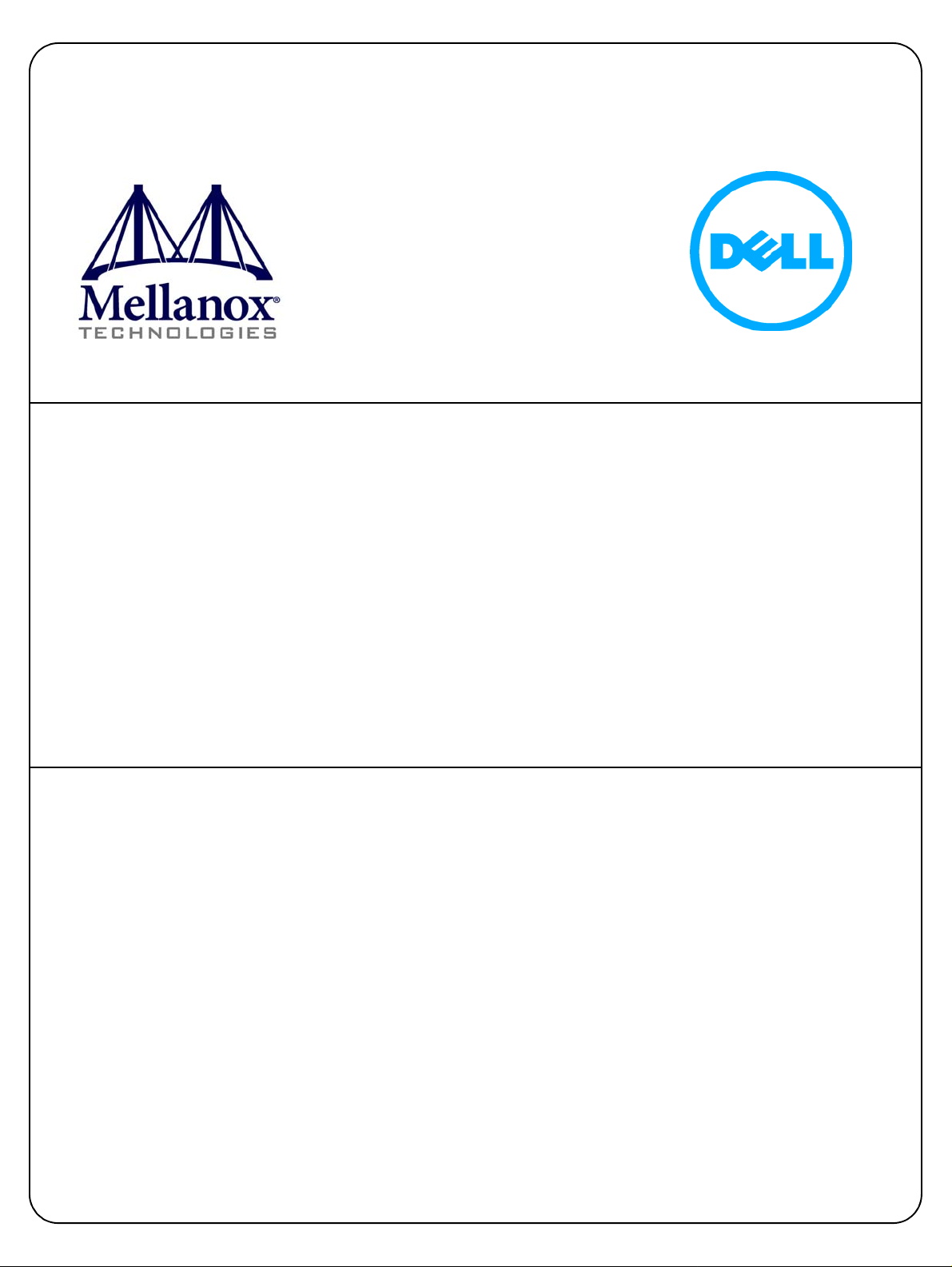
www.mellanox.com
Third party information brought
to you courtesy of Dell.
SwitchX 56Gb/s InfiniBand Blade Switch I/O
Module for PowerEdge M-Series User Manual
PN: M4001F, M4001Q
Rev 1.0

Mellanox Technologies
350 Oakmead Parkway Suite 100
Sunnyvale, CA 94085
U.S.A.
www.mellanox.com
Tel: (408) 970-3400
Fax: (408) 970-3403
Mellanox Technologies, Ltd.
Beit Mellanox
PO Box 586 Yokneam 20692
Israel
Tel: +972 (0)4 909 7200 ; +972
(0)74 723 7200
Fax: +972 (0)4 959 3245
© Copyright 2012.
Mellanox, BridgeX, ConnectX, CORE-Direct, InfiniBridge, InfiniHost, InfiniScale, PhyX, SwitchX, Virtual Protocol Interconnect and
Voltaire are registered trademarks of Mellanox Technologies, Ltd. FabricIT, MLNX-OS and Unbreakable-Link are trademarks of Mellanox
Technologies, Ltd. All othe r trademarks are property of their respective owners.
All other trademarks are property of their respect ive owners.
InfiniBand Blade Switch I/O Module for PowerEdge M-Series
Document Number: 3513
Rev 1.0
Mellanox Technologies
2
NOTE:
THIS HARDWARE, SOFTWARE OR TEST SUITE PRODUCT (“PRODUCT(S)”) AND ITS RELATED DOCUMENTATION ARE PRO-
VIDED BY MELLANOX TECHNOLOGIES “AS-IS” WITH ALL FAULTS OF ANY KIND AND SOLELY FOR THE PURPOSE OF
AIDING THE CUSTOMER IN TESTING APPLICATIONS THAT USE THE PRODUCTS IN DESIGNATED SOLUTIONS. THE CUS
-
TOMER'S MANUF ACTURING TEST ENVIRONMENT HAS NOT MET THE STANDARDS SET BY MELLANOX TECHNOLOGIES
TO FULLY QUALIFY THE PRODUCTO(S) AND/OR THE SYSTEM USING IT. THEREFORE, MELLANOX TECHNOLOGIES CAN
-
NOT AND DOES NOT GUARANTEE OR WARRANT THAT THE PRODUCTS WILL OPERATE WITH THE HIGHEST QUALITY.
ANY EXPRESS OR IMPLIED WARRANTIES, INCLUDING, BUT NOT LIMITED TO, THE IMPLIED WARRANTIES OF MER
-
CHANTABILITY, FITNESS FOR A PARTICULAR PURPOSE AND NONINFRINGEMENT ARE DISCLAIMED. IN NO EVENT
SHALL MELLANOX BE LIABLE TO CUSTOMER OR ANY THIRD PARTIES FOR ANY DIRECT, INDIRECT, SPECIAL, EXEM
-
PLARY, OR CONSEQUENTIAL DAMAGES OF ANY KIND (INCLUDING, BUT NOT LIMITED TO, PAYMENT FOR PROCURE-
MENT OF SUBSTITUTE GOODS OR SERVICES; LOSS OF USE, DATA, OR PROFITS; OR BUSINESS INTERRUPTION)
HOWEVER CAUSED AND ON ANY THEORY OF LIABILITY, WHETHER IN CONTRACT, S TRICT LIABILITY, OR TORT
(INCLUDING NEGLIGENCE OR OTHERWISE) ARISING IN ANY WAY FROM THE US E OF THE PRODUCT(S) AND RELATED
DOCUMENTATION EVEN IF ADVISED OF THE POSSIBILITY OF SUCH DAMAGE.

InfiniBand Blade Switch I/O Module for PowerEdge M-Series Rev 1.0
Mellanox Technolog ie s
3
Contents
Contents 3
Revision History 4
About this Manual 5
Chapter 1 Overview 7
1.1 InfiniBand Connectors 8
1.2 Switch Status Lights 9
1.3 I2C Interface RJ-45 Connector 10
Chapter 2 Installation and Basic Operation 11
2.1 Installation Safety Warnin gs 11
2.2 Mechanical Installation 13
2.2.1 Removing a n Old Switch From the Chassis 13
2.2.2 Removing an I/O Module Blank From the Chassis 14
2.2.3 Installing the Mellanox M4001[F, Q] Switch Into the Dell Chassis 14
2.3 Power Connections and Initial Power On 14
2.4 InfiniBand Cable Installation 14
Chapter 3 Cluster Management and Firmware 16
3.1 Network Management and Clustering Software 16
3.2 Updating Firmware 16
3.2.1 Instructions for Reprogramming Over the InfiniBand Network 16
Chapter 4 Troubleshooting 17
Appendix A Specifications 18
Appendix B EMC Certification Statements 20
Appendix C QSFP Interface 23
Appendix D Avertissements de sécurité d’installation 25
Appendix E Installation - Sicherheitshinweise 27

Rev 1.0
Mellanox Technologies
4
Revision History
Table 1 - Revision History Table
Date Revision Description
November 2011 1.0 Initial release
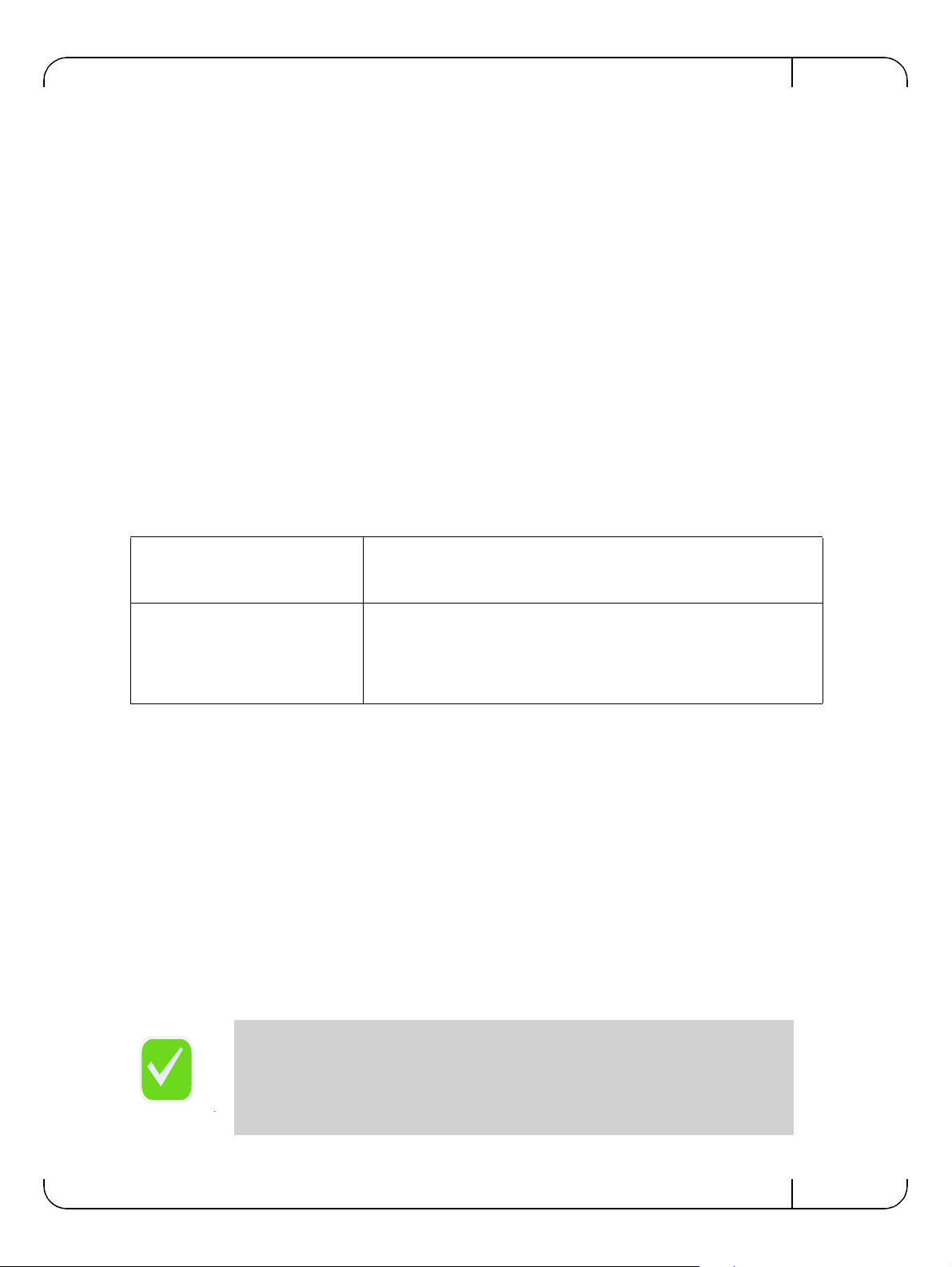
InfiniBand Blade Switch I/O Module for PowerEdge M-Series Rev 1.0
Mellanox Technolog ie s
5
About this Manual
This manual describes the installation and basic use of the SwitchX M4001F 56 Gb/s, and the
M4001Q 40 Gb/s InfiniBand blade switch I/O modules for the PowerEdge M-Series chassis.
Intended Audience
This manual is intended for users and system administrators responsible for installing and setting
up the switch platforms listed above.
The manual assumes familiarity with the Infi niBand® Architecture Specification.
Related Documentation
The documentation set accompanying the Mellanox M4001[F, Q] includes the following:
Online Resources
• Mellanox Technologies Web pages: http://www.mellanox.com
• Dell Support Web pages: http://support.dell.com
Conventions
Throughout this manual, the names M4001F and M4001Q and the terms switch, I/O module, and
IOM are used to describe the M4001F 56 Gb/s, and the M4001Q 40 Gb/s InfiniBand blade switch
I/O modules, unless explicitly indicated otherwise.
The following pictur es a re used throughout this document to indicate inf ormation that is import an t
to the user.
Table 2 - Reference Documents
InfiniBand Architecture Specification
Volu me 1 Release 1.2.1 and Volume 2
release 1.2.1
InfiniBand architecture specification descriptions
Mellanox Firmware Tools (MFT)
User’s Manual
Document # 2329
The MFT (Mellanox Firmwa re Tools) package is a set of firmware tools. The
manual supplied with this package provides an overview of the firmware its
installation and replacem ent. Th e MFT can be down loaded wit h its do cumenta -
tion at:
http://www.mellanox.com > Downloads > Firmware Tools.
This symbol makes recommendations to the user.
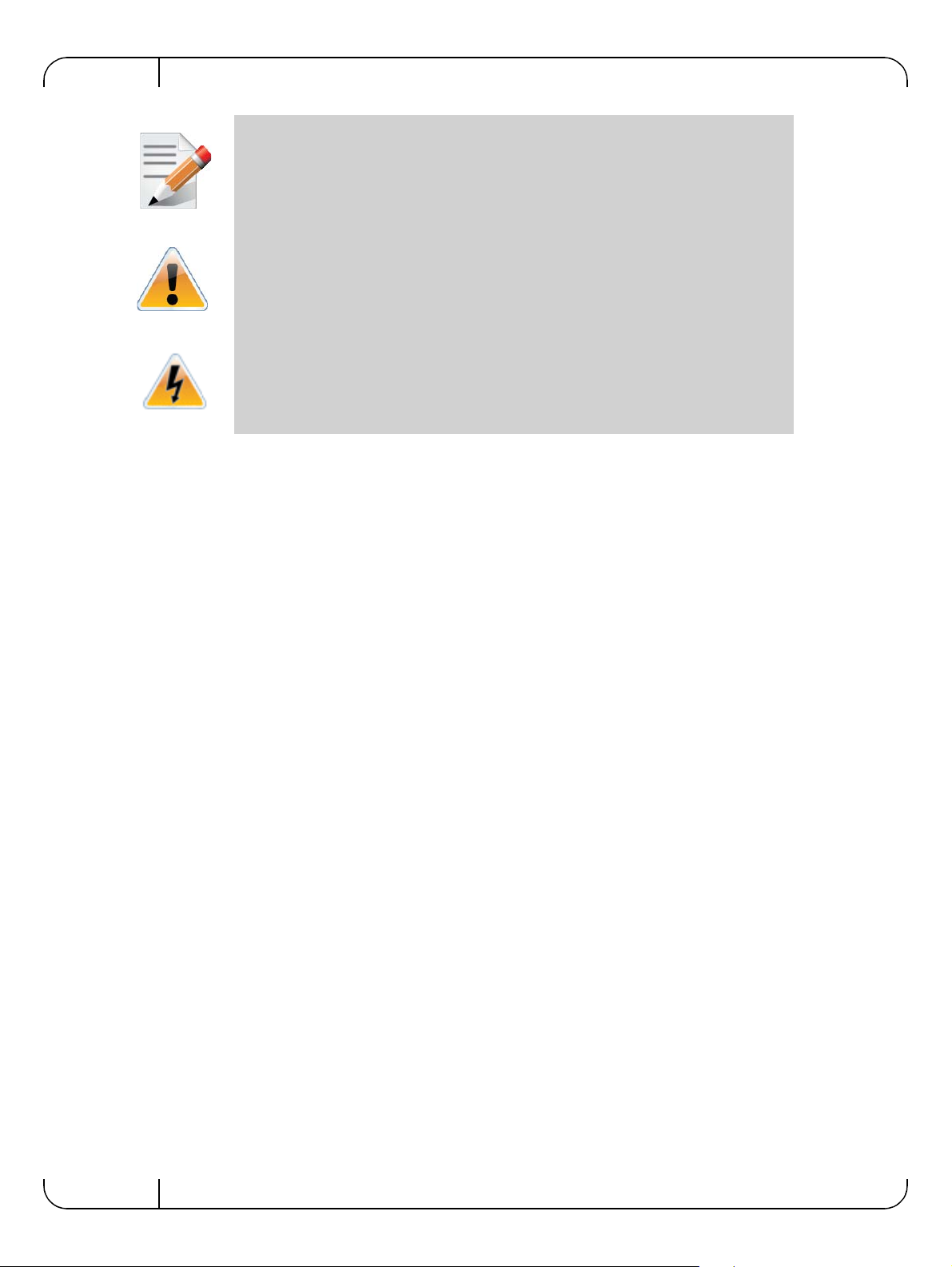
Rev 1.0
Mellanox Technologies
6
This symbol indicates information that is helpful to the user.
This symbol indicates a situation that can potentially cause damage to hardware or
software.
BEWARE! This symbol indicates a situation that can potentially cause personal in jury
or damage to hardware or software.

InfiniBand Blade Switch I/O Module for PowerEdge M-Series Rev 1.0
Mellanox Technolog ie s
7
1Overview
The SwitchX M4001F 56 Gb/s, and the M4001Q 40 Gb/s InfiniBand blade switch I/O module for
the PowerEdge M-Series chassis provides a high bandwidth, low latency fabric for Enterprise Data
Centers (EDC), High-Perf ormance Computing (HPC), and Embedded environments. Based on the
5
th
generation InfiniBand switch device (1
st
Generation SwitchX). This I/O module (IOM) deliv-
ers up to 56Gb/s at FDR speed and 40 Gb/s at QDR speed full bisectional bandwidth per port.
When used in conju nct ion with ConnectX®-3 InfiniBand dual por t Me zz ani ne I/O cards, clustered
data bases, parallelized applications and transactional services applications these switches will
achieve significant performance improvements resulting in reduced completion time and lower
cost per operation.
The I/O module comes pre-installed with all necessary firmware, and configured for standard
operation within an InfiniBand fabric, and only requires an InfiniBand compliant Subnet Manager
running from one of the hosts. All that is required for normal operation is to follow the usual pre
-
cautions for installation and connection from the switch to the HCAs or other switches. Once con-
nected, the Subnet Management software automatically configures the switch and begins utilizing
the switch.
It is recommended that Mellanox OpenFabrics software package be installed on all nodes con-
nected to the M4001[F, Q]. The software package provides a subnet manager and network man-
agement tools as well as connectivity software for servers and storage, and is available on the
Mellanox web site. See Chapter 3 for more information.
Basic installation, hot -swappi ng component s and hardware main tenanc e is cover ed in “Installation
and Basic Operation” on page 11.
The M4001F and M4001Q switches have a Hot Swap controller and a PSOC Management IC.
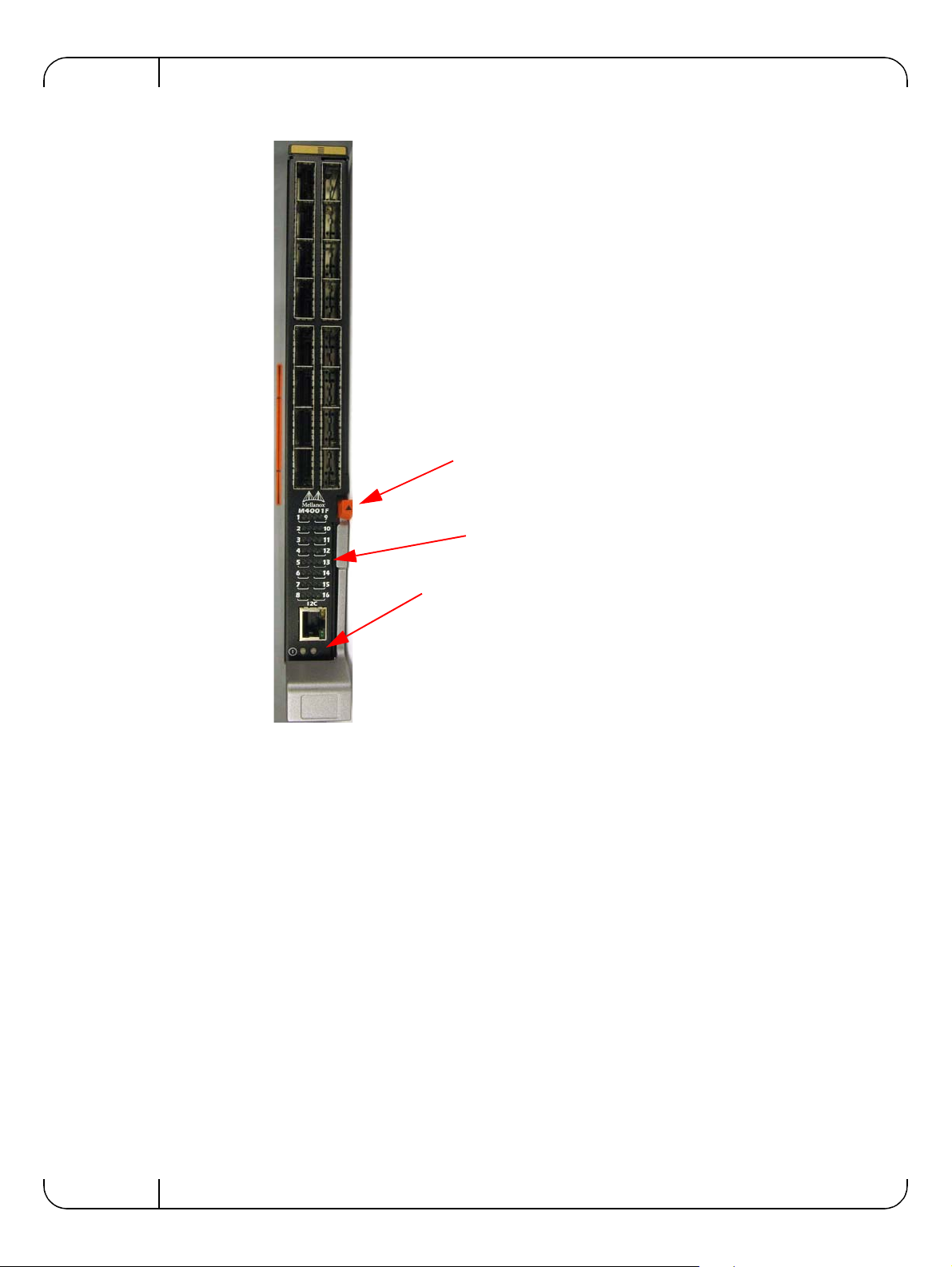
OverviewRev 1.0
Mellanox Technologies
8
Figure 1: Switch Front Panel and Locking Mechanism
1.1 InfiniBand Connectors
This switch has 16 QSFP connectors through the front panel. The remaining 16 interfaces are
through the Midplane Connector out of the back of the switch.
Figure 1 shows the front 16 ports.
Each of the InfiniBand ports has two LEDs located between the connectors and the I2C interface.
The green LED, when lit, indicates that a valid physical connection to the other system (switch or
HCA port) exists. See
Figure 2,“Physical and Logical Link Indication LEDs” for more details.
Locking Me chanism
Switch Status Lights
Port LEDs
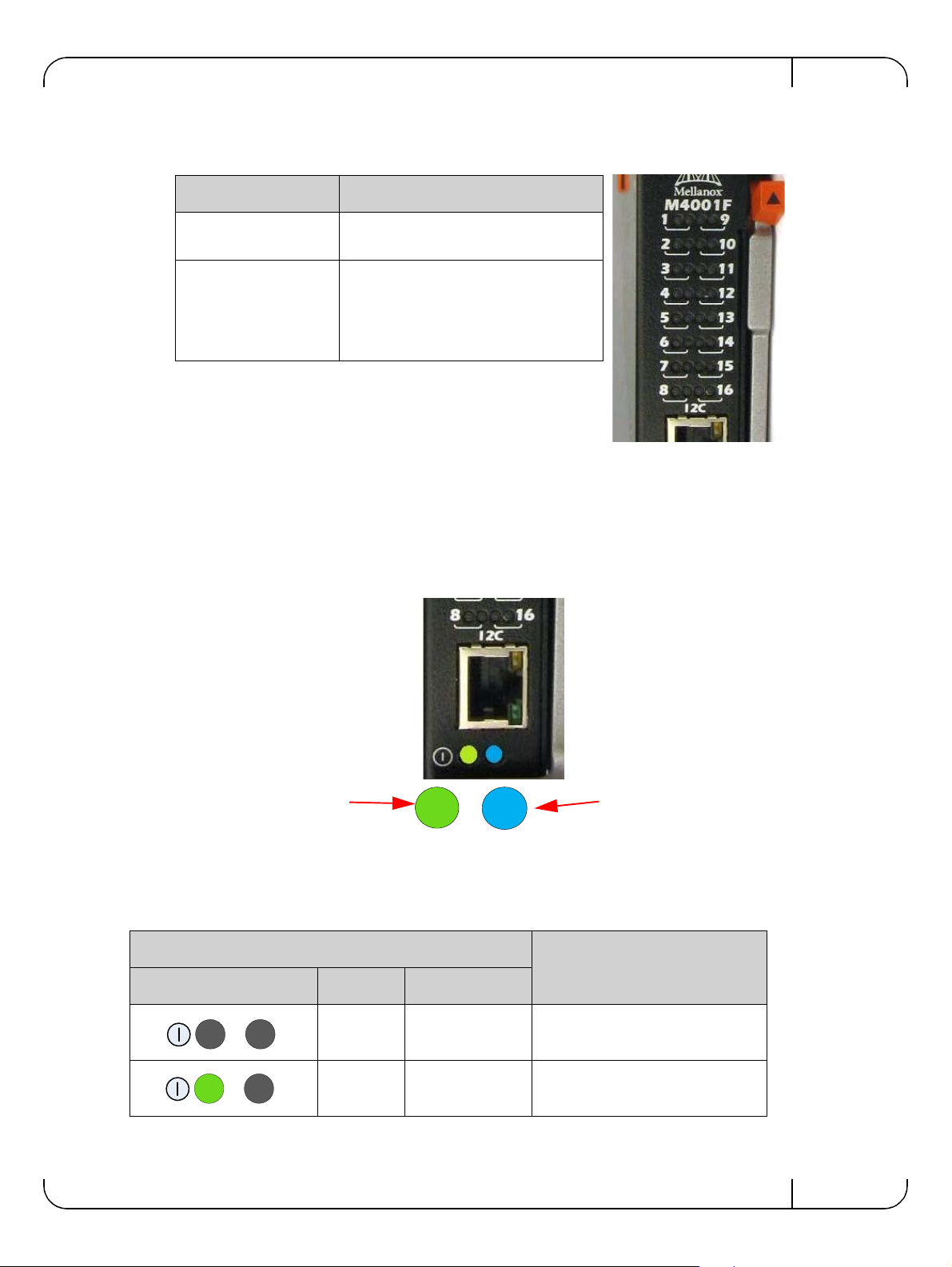
InfiniBand Blade Switch I/O Module for PowerEdge M-Series Rev 1.0
Mellanox Technolog ie s
9
Figure 2: Physical and Logical Link Indication LEDs
1.2 Switch Status Lights
The switch Status lights indicate whether the switch is receiving power from the chassis, and the
state of the switch.
Figure 3: Indicator LEDs
Table 3 - IOM states and LED configurations:
LED
Switch Statu s
Indication Green Status
OFF OFF OFF
ON OFF Boot in Progress
Switch not ready
LED Name Connectio n Status
Physical Link - Green Off – No Physical Link
ON – Physical Link
Data Activity - Yellow
Blinking – indicat e s Dat a Transfer
Constant on – indicates Link exists
with no Data Transfer taking place
Off with green LED lit – indicates that
the Subnet Manager may not be running
The IO Module is on and
ready when both the blue
and green LEDs are lit.
This LED can be blue or
amber. A fault is indicated
when the am ber LED is
blinking. See Table 3.
