Dell Latitude 5480 User Manual [es]
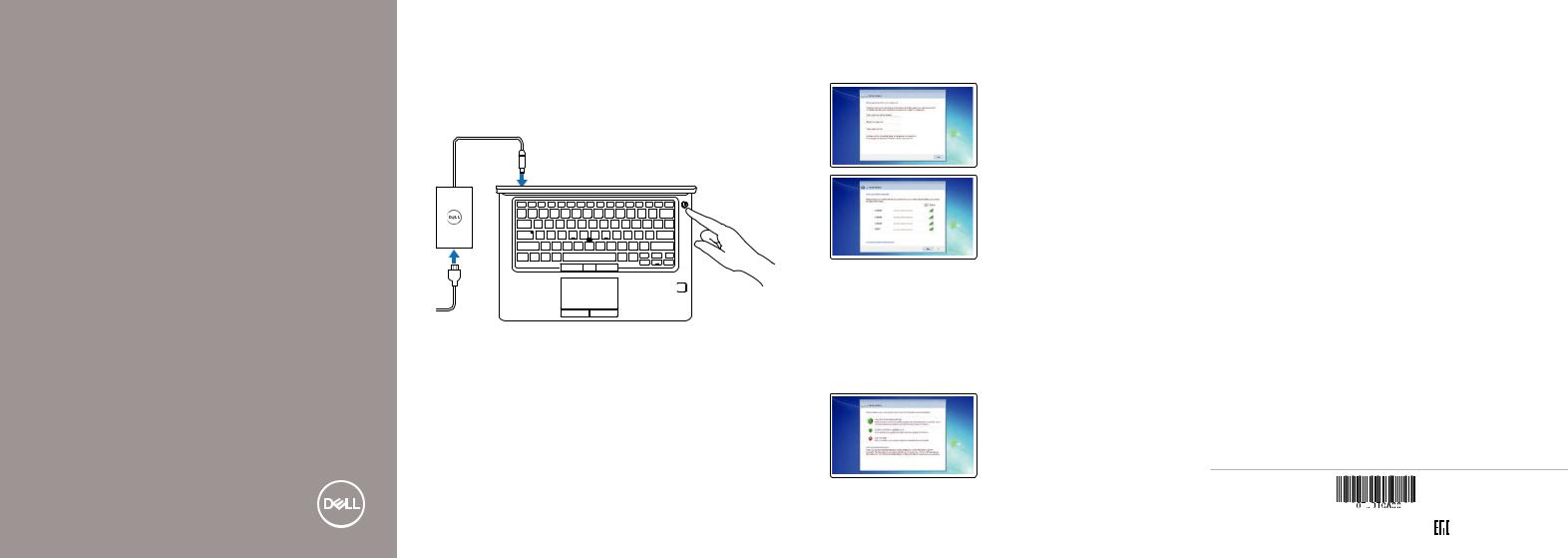
Latitude 5480
Quick Start Guide
Pedoman Panduan Cepat Guía de inicio rápido
عيرسلا ليغشتلا ءدب ليلد
1 Connect the power adapter and press the power button
Sambungkan adaptor daya dan tekan tombol daya
Conecte el adaptador de alimentación y presione el botón de encendido
ليغشتلا رز ىلع طغضلاو رايتلا ئياهم ليصوتب مق
2 Finish Windows 7 setup
7 | Selesaikan penyetelan Windows 7 Finalice la instalación de Windows 7 | Windows 7 دادعإ ءاهنإب مق
Set a password for Windows
Setel sandi untuk Windows
Establezca una contraseña para Windows
Windows ليغشتلا ماظنل رورم ةملك نييعت
Connect to your network
Sambungkan ke jaringan Anda Conectarla a la red
كتكبشب لصتا
 NOTE: If you are connecting to a secured wireless network, enter the password for the wireless network access when prompted.
NOTE: If you are connecting to a secured wireless network, enter the password for the wireless network access when prompted.

 CATATAN: Jika Anda menyambungkan ke jaringan nirkabel aman, masukkan kata sandi untuk akses jaringan nirkabel saat diminta.
CATATAN: Jika Anda menyambungkan ke jaringan nirkabel aman, masukkan kata sandi untuk akses jaringan nirkabel saat diminta.
 NOTA: Si va a conectar a una red inalámbrica segura, introduzca la contraseña para acceder a la red inalámbrica cuando se le solicite.
NOTA: Si va a conectar a una red inalámbrica segura, introduzca la contraseña para acceder a la red inalámbrica cuando se le solicite.
.كلذ كنم بلطيُامدنع ةيكلسلالا ةكبشلا ىلإ لوصولاب ةصاخلا رورملا ةملك لخدأف ،ةنمآ ةيكلسلا ةكبشب ًلاصتمّتنك اذإ :ةظحلام 
Protect your computer
Lindungi komputer Anda Proteja el equipo.
رتويبمكلا ةيامح
Product support and manuals
|
|
Dell.com/support |
|
|
|||
Dukungan dan panduan produk |
Dell.com/support/manuals |
||
Manuales y soporte del producto |
Dell.com/support/windows |
||
|
ةلدلأاو جتنملا معد |
|
|
Contact Dell |
|
|
|
Dell | Hubungi Dell |
Dell.com/contactdell |
||
Comuníquese con Dell | Dell ةكرشب لصتا |
|
||
Regulatory and safety |
|
|
|
| Peraturan dan keselamatan |
Dell.com/regulatory_compliance |
||
Información reglamentaria y de seguridad |
|||
|
|||
ةيميظنتلا تامولعملاو ناملأا |
|
|
|
Regulatory model |
|
|
|
Model| |
peraturan |
P72G |
|
Modelo reglamentario | يميظنتلا زارطلا |
|
||
Regulatory type |
|
|
|
| Tipe peraturan |
P72G001 |
||
Tipo reglamentario | يميظنتلا عونلا |
|
||
Computer model |
|
|
|
Model | komputer |
Latitude 14-5480 |
||
Modelo de computadora | رتويبمكلا زاهج زارط |
|
||
© 2017 |
Dell Inc. or its subsidiaries. |
|
© 2017 |
Microsoft Corporation. |
2017-03 |

Features
| Fitur-fitur | Funciones | تازيملا
1. |
|
14. |
USB 3.0 PowerShare |
1. |
Puerto de red |
||||||
2. |
( ) |
15. |
Headset/Microphone |
2. |
Cámara infrarroja (opcional) |
||||||
3. |
|
16. |
( ) |
3. |
Emisor de infrarrojos (opcional) |
||||||
|
|
|
|
|
|
( ) |
17. |
|
4. |
Indicador luminoso de estado de la |
|
|
|
|
4. |
|
18. |
|
|
cámara (opcional) |
|||
|
|
|
|
|
|
( ) |
19. |
|
5. |
Cámara (opcional) |
|
|
|
5. |
( ) |
6. |
Ranura de la tarjeta uSIM (opcional) |
||||||
|
|
20. |
|
||||||||
|
|||||||||||
6. |
uSIM ( ) |
7. |
Puerto HDMI |
||||||||
|
( ) |
||||||||||
|
|
|
|
|
|
|
|
8. |
Puerto USB 3.0 |
||
7. |
HDMI |
21. |
|
||||||||
|
|
|
|
|
|
|
9. |
Puerto del conector de |
|||
8. |
USB 3.0 |
|
( ) |
||||||||
9. |
|
22. |
|
|
alimentación |
||||||
10. |
Micrófonos de matriz doble |
||||||||||
10. |
|
23. |
USB 3.0 |
||||||||
11. |
Botón de encendido |
||||||||||
11. |
|
24. |
|
||||||||
-C/ |
|||||||||||
12. |
Nobel Wedge |
|
Thunderbolt™ 3 |
12. |
Ranura para cierre de seguridad |
||||||
|
|
Noble |
|||||||||
|
|
|
|||||||||
|
|
|
|
|
|
|
25. |
|
|
||
13. |
VGA |
13. |
Puerto VGA |
||||||||
|
|
||||||||||
14.Puerto USB 3.0 con PowerShare
15.Puerto para auriculares/micrófono
16.Lectora de huellas digitales (opcional)
17.Indicador luminoso de estado de carga de la batería
18.Altavoces
19.Superficie táctil
20.Lector de tarjetas inteligentes (opcional)
21.Puntero (opcional)
22.el lector de tarjetas SD
23.Puerto USB 3.0
24.DisplayPort a través de USB tipo C/Thunderbolt™ 3 opcional
25.Etiqueta de servicio
1. |
Network port |
16. |
Touch fingerprint reader (optional) |
1. |
Port jaringan |
16. |
Pembaca sidik jari sentuhan |
2. |
Infrared (IR) camera (optional) |
17. |
Battery charge status light |
2. |
Kamera inframerah (opsional) |
|
(opsional) |
|
|
||||||
3. |
Infrared emitter (optional) |
18. |
Speakers |
3. |
Pemancar inframerah (opsional) |
17. |
Lampu status pengisian baterai |
|
|
||||||
4. |
Camera status light (optional) |
19. |
Touchpad |
4. |
Lampu status kamera (opsional) |
18. |
Speaker |
|
|
||||||
5. |
Camera (optional) |
20. |
Smart card reader (optional) |
5. |
Kamera (opsional) |
19. |
Panel sentuh |
|
|
||||||
6. |
uSIM card slot (optional) |
21. |
Pointstick (optional) |
6. |
Slot kartu uSIM (opsional) |
20. |
Pembaca kartu pintar (opsional) |
|
|
||||||
7. |
HDMI port |
22. |
SD card reader |
7. |
Port HDMI |
21. |
Pointstick (optional) |
|
|
||||||
8. |
USB 3.0 port |
23. |
USB 3.0 port |
8. |
Port USB 3.0 |
22. |
Pembaca kartu SD |
|
|
||||||
9. |
Power connector port |
24. |
DisplayPort over USB Type-C/ |
9. |
Port konektor daya |
23. |
Port USB 3.0 |
|
|
||||||
10. |
Dual array microphones |
|
optional Thunderbolt™ 3 |
10. |
Rangkaian Mikrofon Ganda |
24. |
DisplayPort atas USB Tipe-C/ |
|
|
|
Thunderbolt™ 3 opsional |
||||
11. |
Power button |
25. |
Service tag label |
11. |
Tombol Daya |
|
|
|
|
||||||
|
|
25. |
Label tag servis |
||||
12. |
Nobel Wedge lock slot |
|
|
12. |
Slot kunci Nobel Wedge |
||
|
|
|
|
||||
13. |
VGA port |
|
|
13. |
Port VGA |
|
|
14. |
USB 3.0 port with PowerShare |
|
|
14. |
Port USB 3.0 dengan PowerShare |
|
|
15. |
Headset/Microphone port |
|
|
15. |
Port Headset/Microphone |
|
|
PowerShare ةزيمب دوزم USB 3.0 ذفنم1 |
414 |
ةكبشلا ذفنم1 |
.1 |
|
نوفوركيملا/سأرلا ةعامس ذفنم1 |
515 |
)IR( ءارمحلا تحت ةعشلأاب ةلماعلا اريماكلا2 |
.2 |
|
)يرايتخا( سمللا عبصإ ةمصب ئراق1 |
616 |
)يرايتخا( |
|
|
)يرايتخا( ءارمحلا تحت ةعشلأا ثب زاهج3 |
|
|||
ةيراطبلا نحش ةلاح حابصم1 |
717 |
.3 |
||
)يرايتخا( اريماكلا ةلاح حابصم4 |
|
|||
توصلا تاربكم1 |
818 |
.4 |
||
)ةيرايتخا( اريماكلا5 |
|
|||
سمللا ةحول1 |
919 |
.5 |
||
)يرايتخا( uSIM ةقاطب ةحتف6 |
|
|||
)يرايتخا( ةيكذلا ةقاطبلا ئراق2 020 |
.6 |
|||
HDMI ذفنم7 |
|
|||
)يرايتخا( ريشأتلا اصع2 |
121 |
.7 |
||
USB 3.0 ذفنم8 |
|
|||
SD ةقاطب ئراق2 222 |
.8 |
|||
رايتلا لصوم ذفنم9 |
|
|||
USB 3.0 ذفنم2 323 |
.9 |
|||
ةيئانثلا فيفصلا تانوفوركيم1 010 |
||||
ذفنم/USB Type-C ربع DisplayPort ذفنم2 424 |
||||
يرايتخا Thunderbolt™ 3 |
|
ليغشتلا رز1 |
111 |
|
ةمدخلا ةملاع قصلم2 525 |
Nobel Wedge لفق ةحتف1 |
212 |
||
|
|
VGA ذفنم1 |
313 |
|
